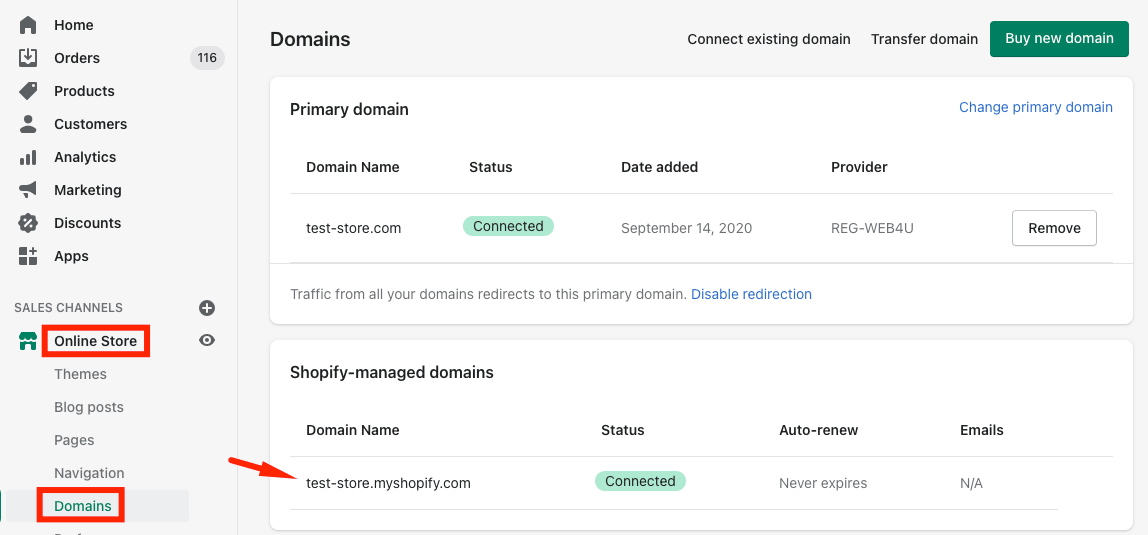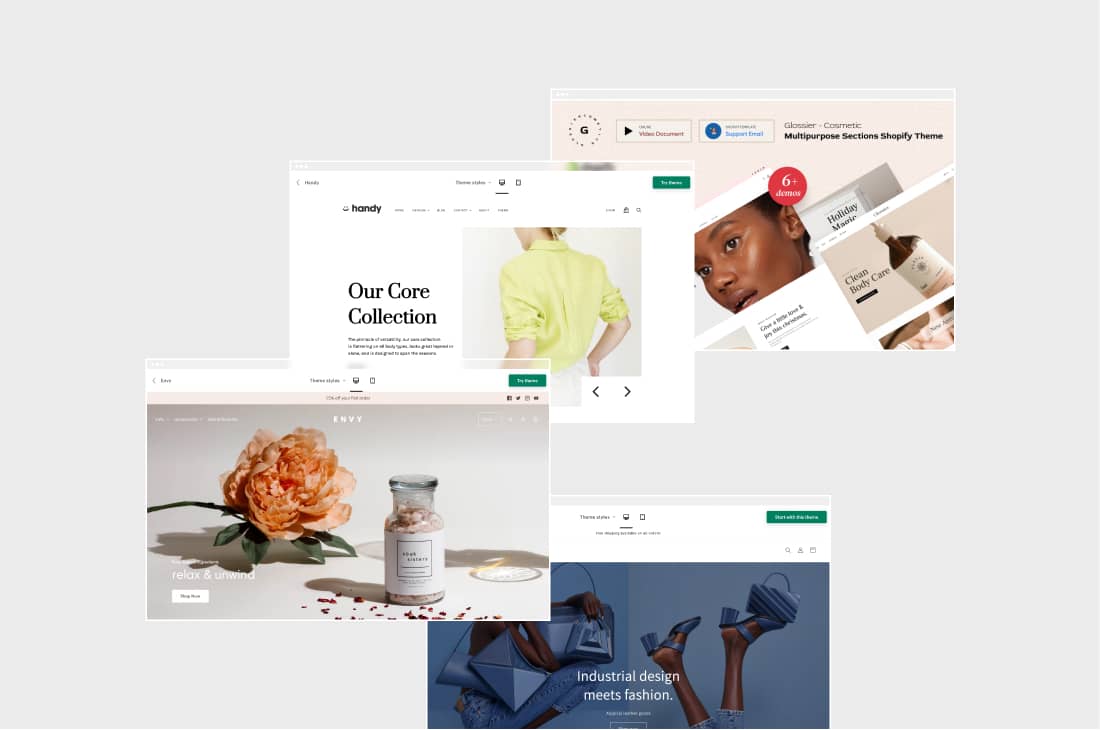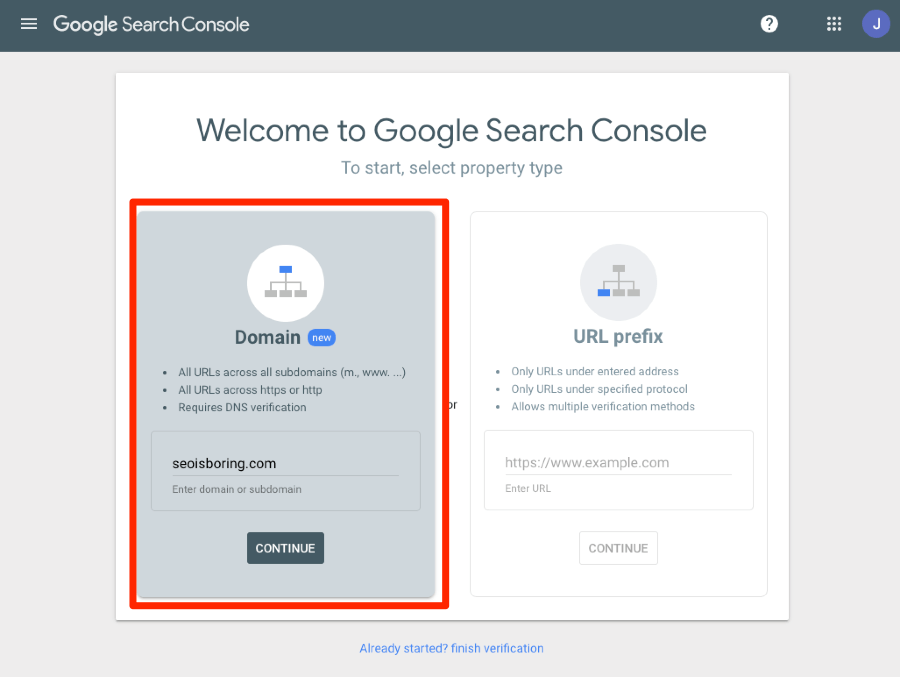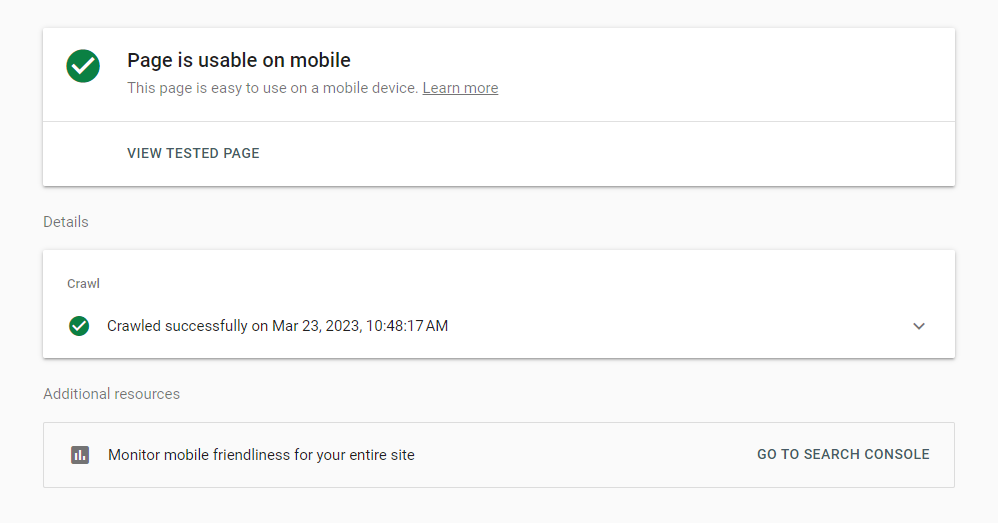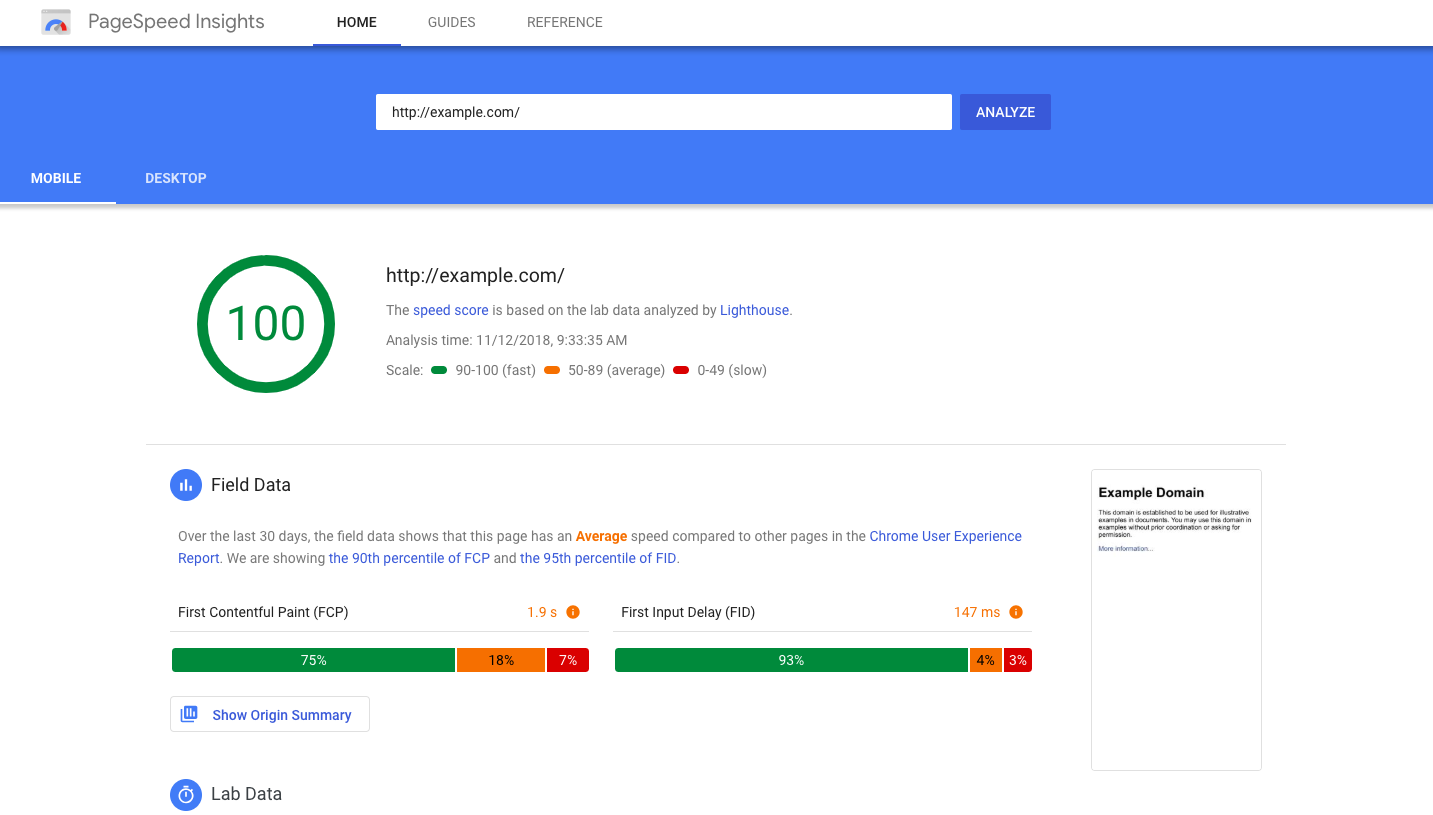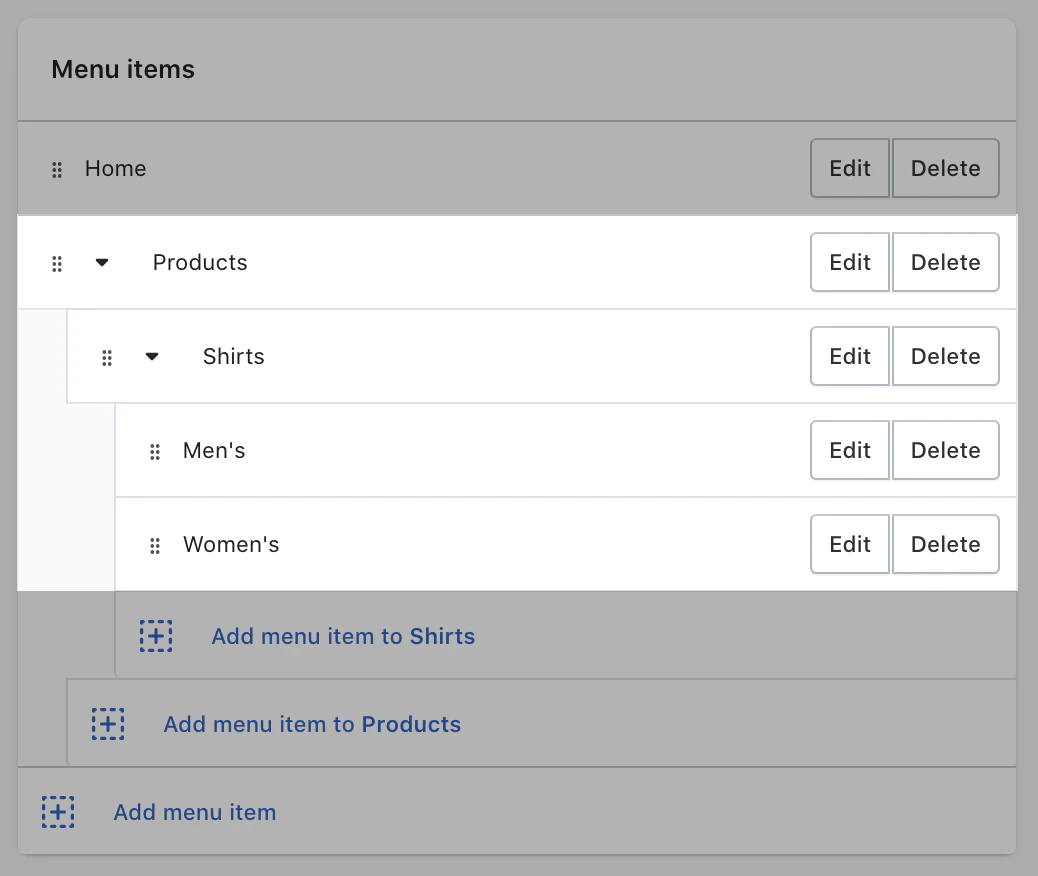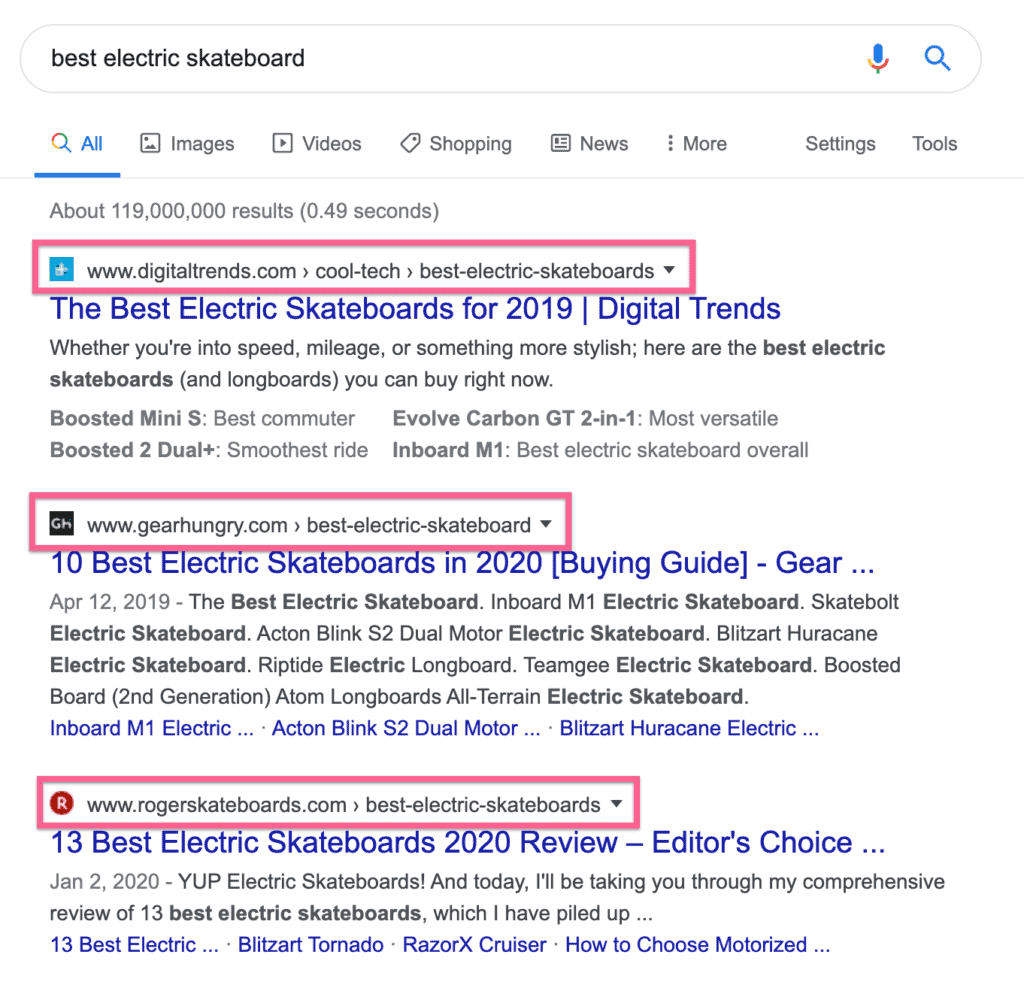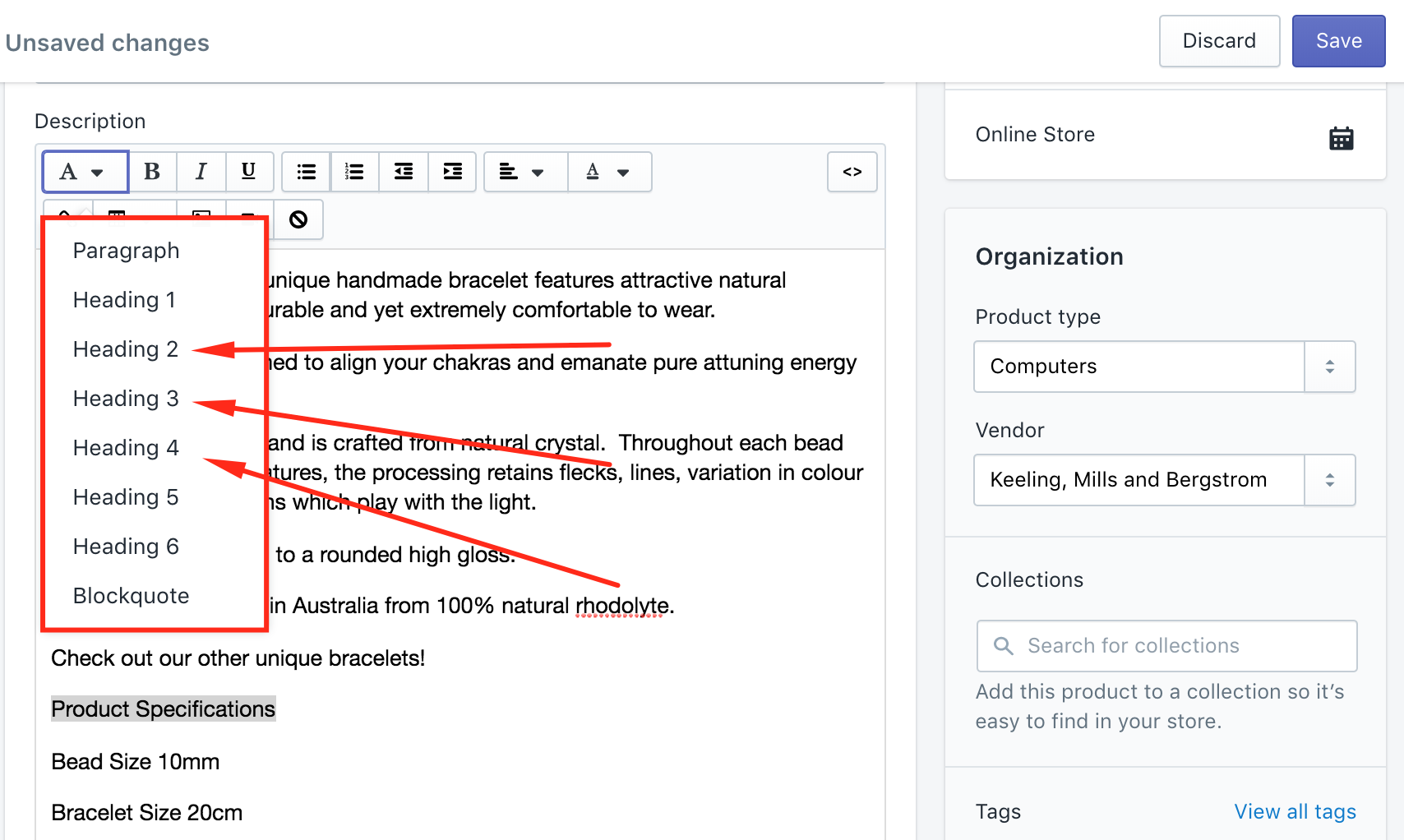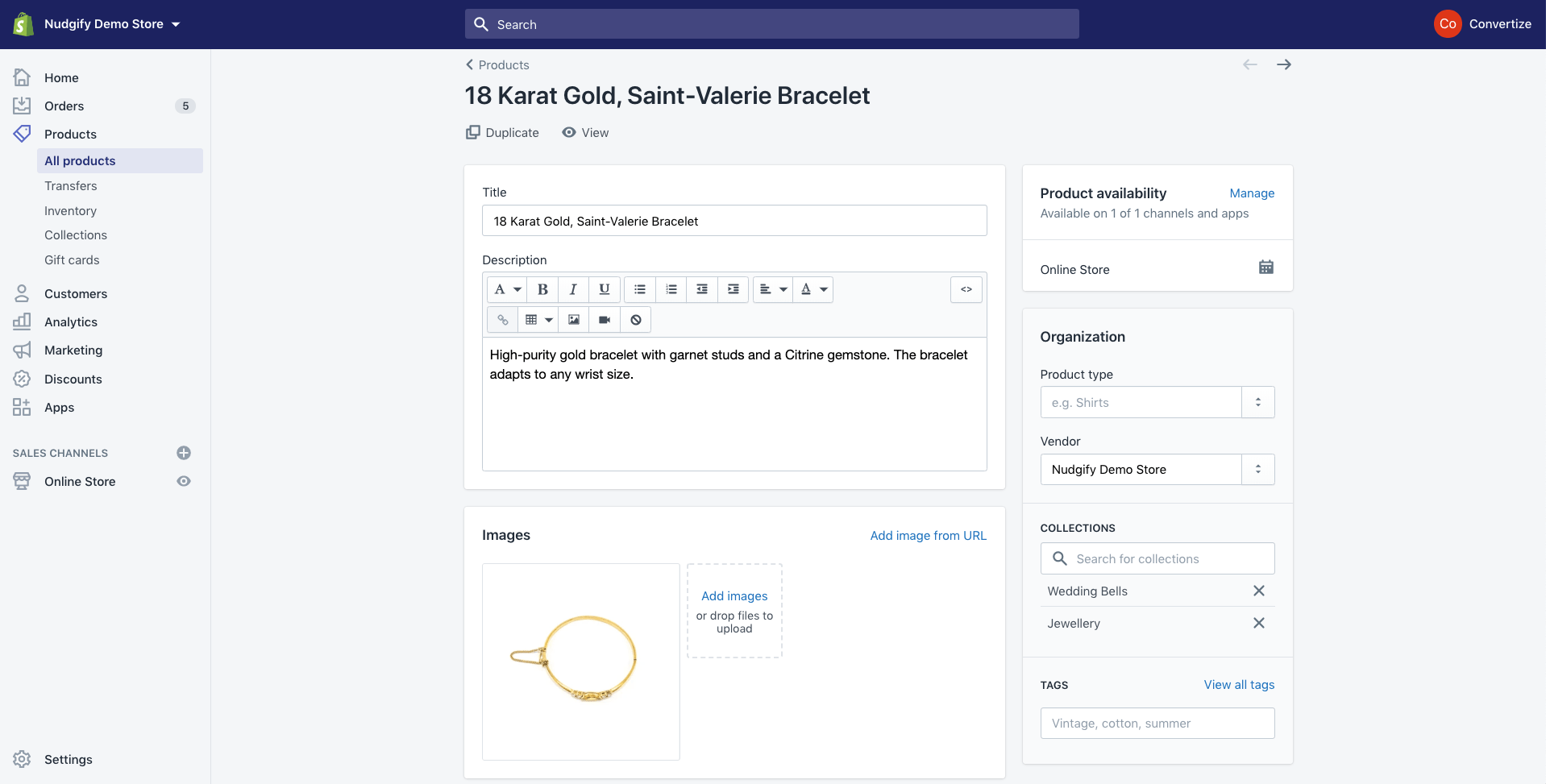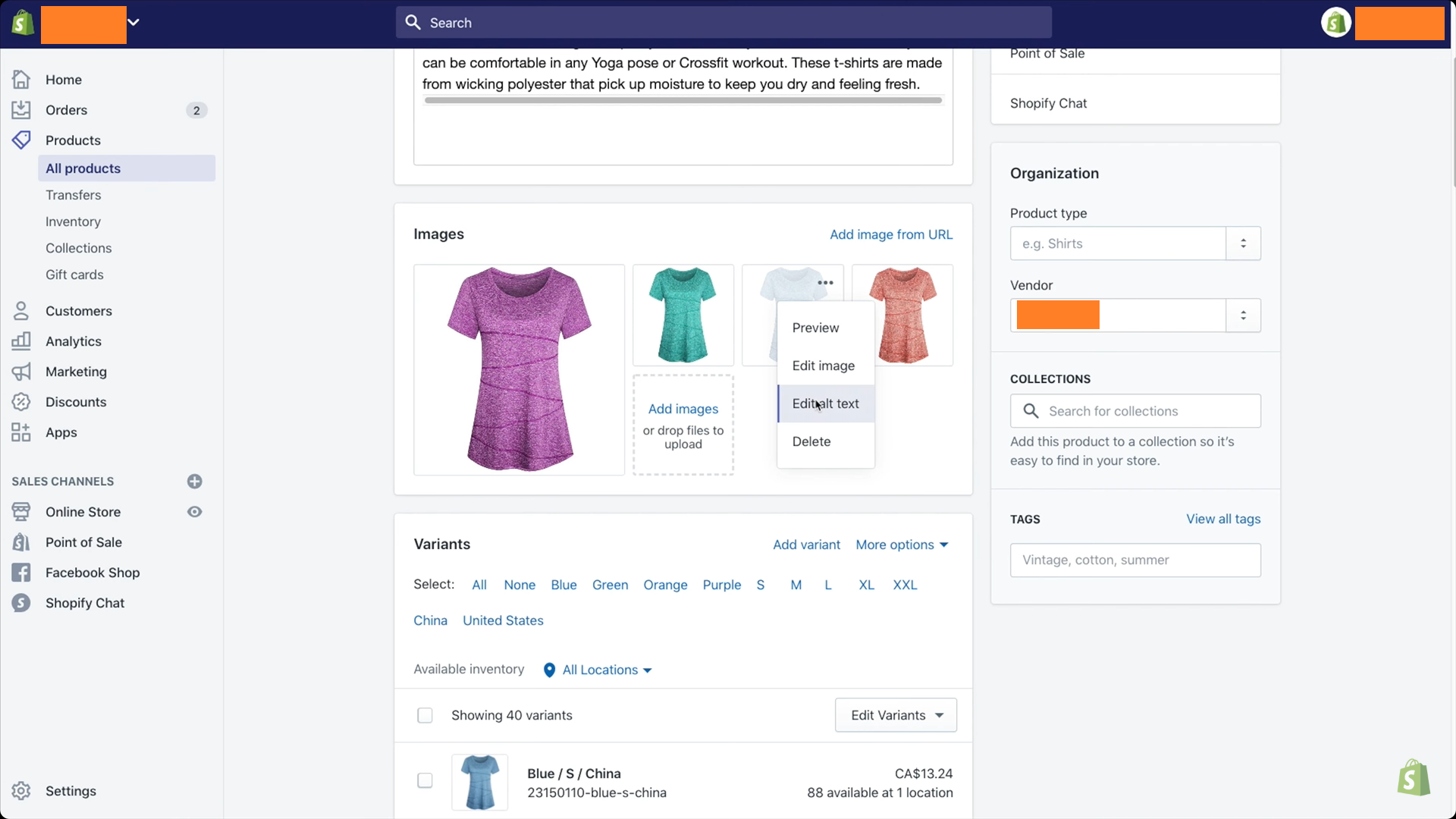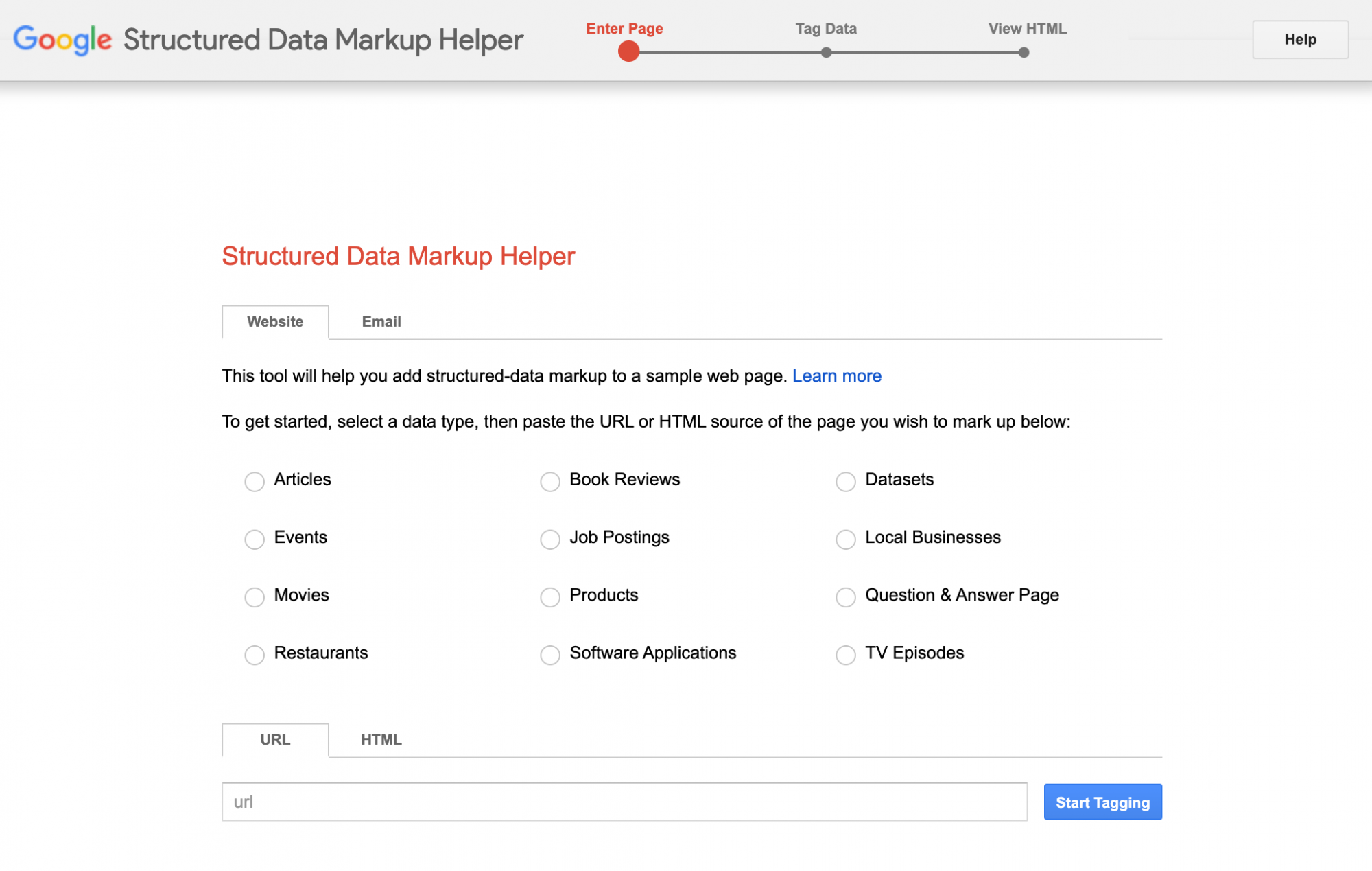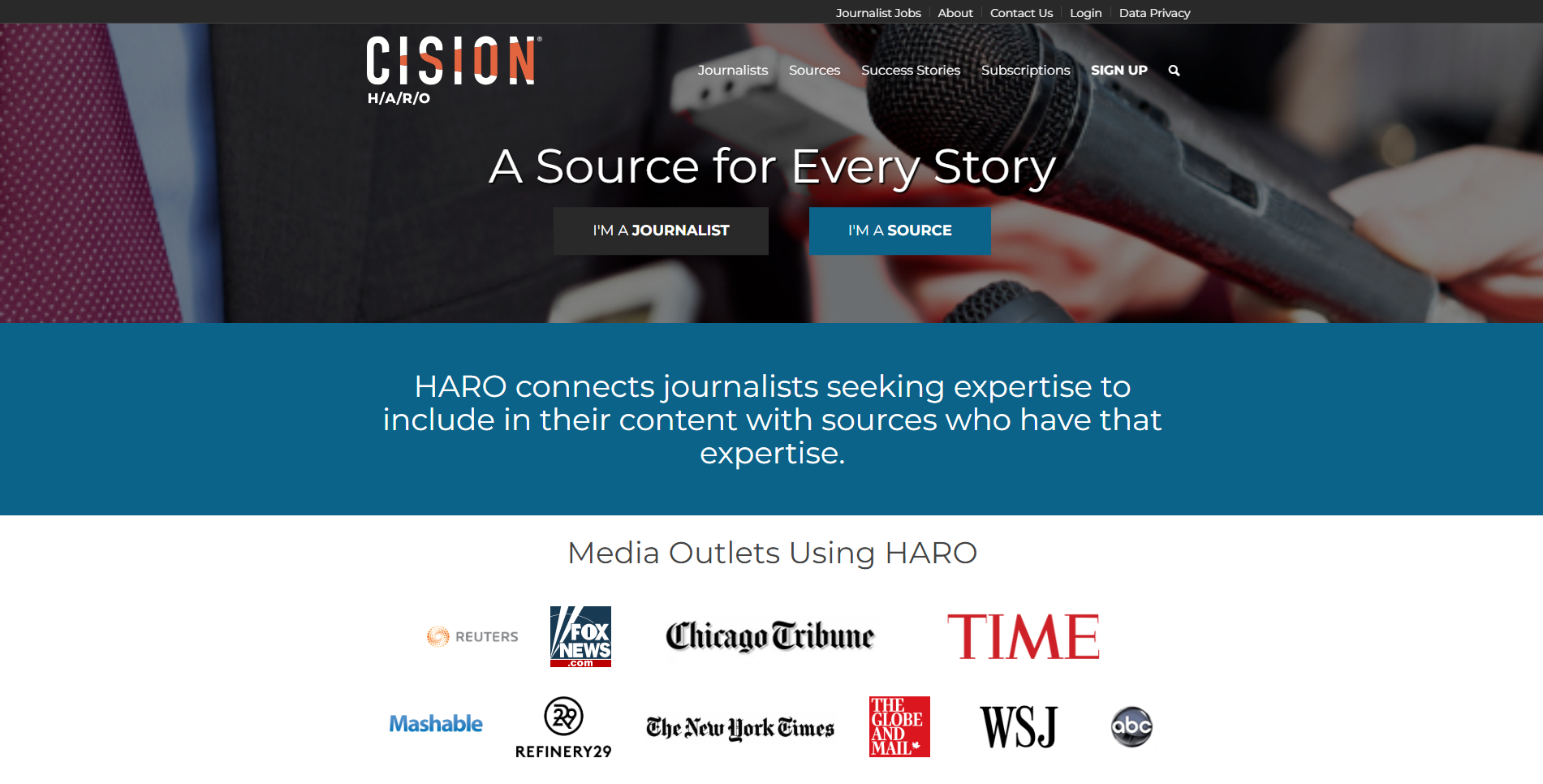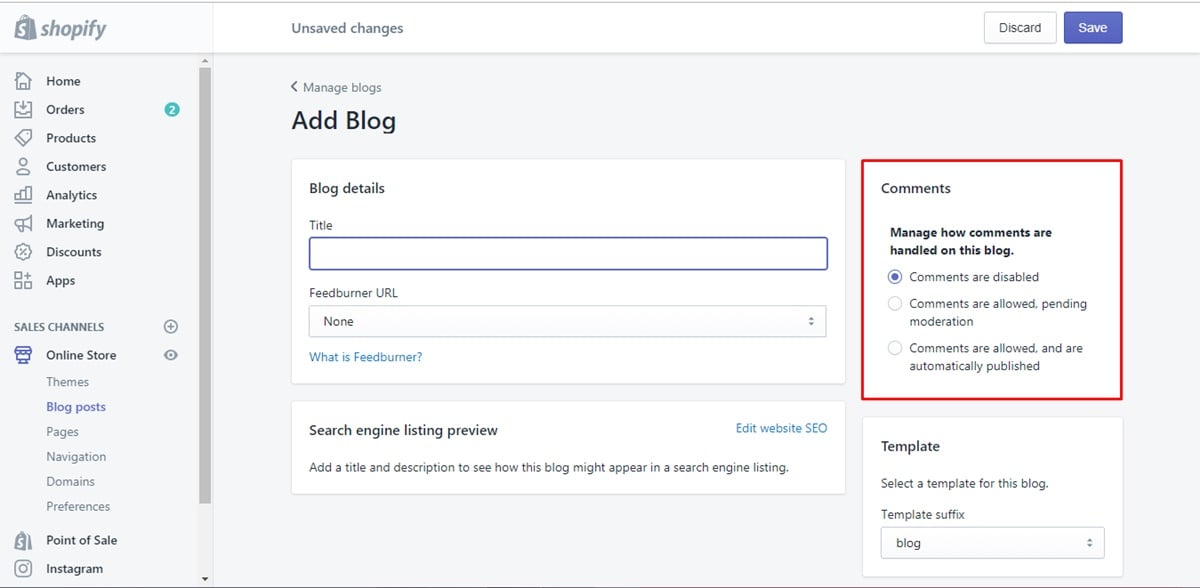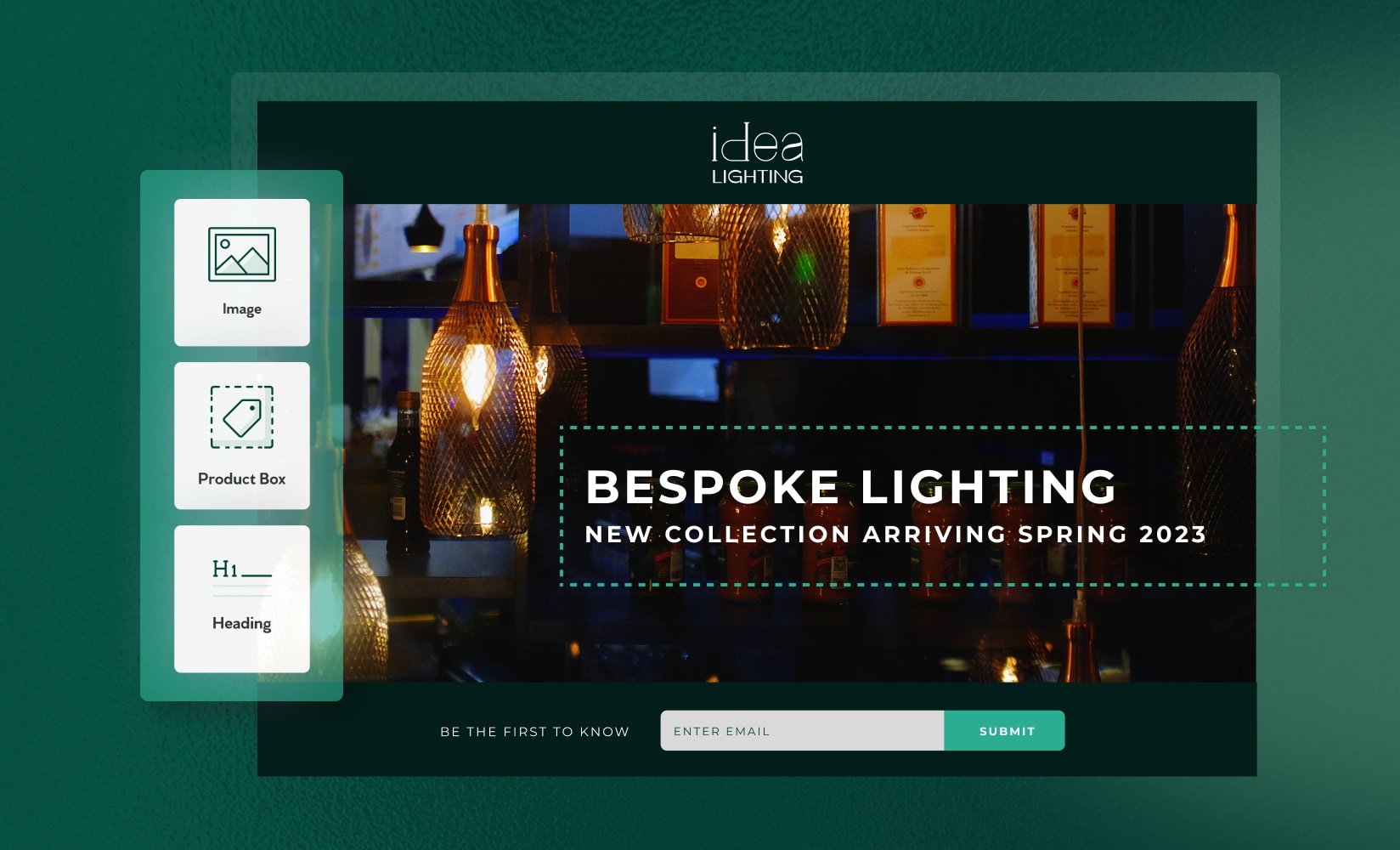Shopify has established itself as the go-to eCommerce platform, empowering more than 1.75 million merchants worldwide to sell their products online. As a business owner, you want your online store to stand out from the competition.
One of the best ways to do this is by optimizing your Shopify store for search engines. Implementing effective SEO practices can drive traffic to your store and boost your conversion rates by making it easier for search engines like Google to discover and crawl your website.
In this article, we’ll provide you with the ultimate Shopify SEO checklist and guide that will help you outrank your competitors and drive more traffic to your online store. By the end, you’ll have a comprehensive understanding of the Shopify SEO checklist and how to leverage it for maximum impact.
Table of Contents
What Is Shopify SEO?
Shopify SEO refers to the process of optimizing your Shopify store to improve its visibility and ranking on search engine results pages (SERPs). Essentially, it involves using various SEO techniques to make it easier for search engines like Google to understand and crawl your website, ultimately resulting in higher search engine rankings and more traffic to your store.

SEO for Shopify is essential because it directly affects the visibility and accessibility of your store to potential customers. If your Shopify store does not rank high on search engine results pages, it will be difficult for potential customers to find your website, and your business may suffer as a result.
The Shopify SEO checklist is a valuable resource that helps Shopify store owners optimize their website and other online assets to improve their ranking for relevant search terms based on a list of necessary tasks. By implementing effective SEO practices, you can make your store more discoverable online, driving more organic traffic to your site and ultimately boosting your sales.
Common SEO Challenges For eCommerce Websites
In the fast-paced world of eCommerce, standing out from the crowd is crucial for success. One of the most effective ways to achieve this is through Search Engine Optimization (SEO). However, eCommerce SEO comes with its own unique set of challenges. In this guide, we’ll explore common SEO challenges faced by eCommerce websites and provide you with a comprehensive Shopify SEO checklist to help you navigate these hurdles and boost your online store’s visibility.
While SEO is essential for all types of websites, eCommerce websites face a unique set of challenges when it comes to optimizing for search engines. Here are some of the most common SEO challenges that eCommerce websites face:
- Product Page Optimization: Your product pages are the lifeblood of your eCommerce store. To ensure they are SEO-friendly, follow these steps from our Shopify SEO checklist: Keyword Research, Optimize Titles and Descriptions, Clean URLs, and Image Alt Text.
- Product Duplication: eCommerce websites often have hundreds or thousands of product pages, and many of them may have similar or identical content. This can result in product pages competing against each other for the same keywords, which can negatively impact their search engine rankings.
- Thin Content: eCommerce websites can be particularly susceptible to thin content issues, where product pages may have little content beyond product descriptions and images. This can make it difficult for search engines to understand the context and relevance of the page, leading to lower rankings.
- URL Structure: eCommerce websites often have complex URL structures, which can make it difficult for search engines to crawl and index all of the pages on the site. This can result in some pages being left out of search results, reducing the overall visibility of the site.
- Technical SEO: Technical SEO is essential for eCommerce stores. Here’s a part of our Shopify SEO checklist to address technical issues: Create an XML sitemap and submit it to Google Search Console, Optimize your robots.txt file to control search engine crawlers, and Use canonical tags to prevent duplicate content issues.
- Site Speed: eCommerce websites can be resource-intensive, with large product catalogs and complex functionality. This can slow down the site’s load times, which can negatively impact search engine rankings as well as user experience.
- Mobile Optimization: With the rise of mobile devices, it’s more important than ever for eCommerce websites to be optimized for mobile users. However, many eCommerce sites still struggle with mobile optimization, which can result in lower search engine rankings and decreased traffic from mobile users.
In conclusion, eCommerce SEO presents various challenges, but with the right strategy and our Shopify SEO checklist and guide, you can overcome these hurdles and elevate your online store’s visibility in search engine rankings. By consistently implementing these Shopify SEO checklist best practices, you’ll be well on your way to driving organic traffic, increasing conversions, and achieving eCommerce success.
The Shopify SEO Checklist – Ultimate Tips To Boost SEO On Your Shopify Store
Basic Shopify SEO Checklist
To lay the foundation for your store, the foremost points in our Shopify SEO checklist, you need to start with the basics of setting up your website and online store. Just buying a domain and designing a website is not enough to prepare your site for effective SEO. There are several important steps you need to take before you can optimize your website for search engines.
Register A Custom Domain
One of the first steps in setting up your Shopify store for effective SEO is to register a custom domain. A custom domain not only helps to establish your brand identity but also gives your website a more professional and trustworthy appearance to both users and search engines.
When choosing a domain name, it’s important to select a name that is relevant to your business and easy for users to remember. Additionally, you should aim to include relevant keywords in your domain name, as this can help with SEO efforts.
Once you have selected a domain name, you can register it through Shopify or a third-party domain registrar. Shopify makes it easy to purchase and set up a custom domain directly through their platform.
Choose A Fast And Responsive Theme
No one wants to wait around when accessing a website. The loading time of your website is a crucial factor that can affect your search engine rankings and ultimately your sales. Ideally, your eCommerce website should have a loading time of 0-2 seconds to provide a seamless user experience. Anything longer than that can negatively impact your conversion rate and harm your business.
To solve this problem, you can choose a fast, well-design, and responsive website theme. Your website’s theme affects the user experience, which in turn affects your SEO efforts. A fast and responsive theme can help improve user experience and reduce bounce rates, both of which are important factors in SEO.
When choosing a theme for your Shopify store, you should look for a theme that is optimized for speed and mobile devices. This means that the theme should be lightweight, with a minimal amount of unnecessary code that can slow down your website.
Additionally, the theme should be responsive, meaning it adjusts seamlessly to different screen sizes and devices. This is important because search engines like Google prioritize mobile-friendly websites, and having a responsive theme can help improve your search rankings.
It’s also a good idea to choose a theme that has good coding practices and follows SEO best practices, such as including relevant heading tags and optimizing images for fast loading times.
Set Up Google Search Console
Google Search Console is a free tool provided by Google that allows website owners to monitor, maintain and improve their site’s presence in Google search results. Setting up Google Search Console is a crucial step in optimizing your store and a. It allows you to track how Google crawls and indexes your website, and it provides valuable insights into your website’s search performance.
To set up Google Search Console for your Shopify store, follow these steps:
- Sign in to your Google account or create a new one.
- Go to the Google Search Console homepage and click Start now.
- Add your website’s URL and click Continue.
- Verify your ownership of the website by following the on-screen instructions. You can verify your site using a Google Analytics tracking code or by adding an HTML tag to your website’s code.
- Once your site is verified, you’ll be able to access Google Search Console’s dashboard. Here, you can view important metrics like search queries, impressions, and click-through rates.
Google Search Console is a free tool that provides valuable insights into your website’s performance in Google’s search results. It offers information such as:
- The search terms and keywords that are generating the most clicks to your website
- The click-through rate (CTR) of your web pages in the search engine results
- How your keyword rankings have changed over time, including both improvements and declines.
In addition to providing valuable insights into your website’s performance on Google’s search results, Google Search Console is a useful tool for performing technical SEO tasks:
- Request crawling and indexing of website’s pages
- Submit sitemap to Google
- Check the robots.txt file for errors
Setup Analytics Tools
To monitor and measure the success of your SEO efforts, it’s essential to set up analytics tools like Google Analytics. These tools provide valuable data about your website’s traffic, user behavior, and conversion rates, which can help you make informed decisions about your SEO strategy and get more ticks on a Shopify SEO checklist.

While your Shopify Analytics dashboard can provide you with a general idea of your eCommerce metrics, it’s essential to set up additional tools to gain a better understanding of your website traffic sources and user behavior after arriving at your site from a search. To achieve this, you should consider using free tools such as Google Analytics, which are indispensable for any website owner.
Get Helpful Shopify SEO Apps
Shopify SEO apps can help you optimize your website for search engines, automate some of your SEO tasks, and provide valuable insights into your store’s SEO performance.

Some popular Shopify SEO apps include Plug in SEO, SEO Manager, and Smart SEO. These apps offer features like keyword optimization, meta-tag editing, broken link detection, and XML sitemap generation.
By using a helpful Shopify SEO app, you can ensure that your website is optimized for search engines and that your SEO tasks are streamlined and efficient.
Technical Shopify SEO Checklist
Check If Your Store Is Mobile-friendly
The use of mobile devices for online shopping is growing every year, which means having a mobile-friendly website is crucial. If your website is not optimized for mobile, you could be losing potential customers.
To check if your Shopify store is mobile-friendly, you can use Google’s Mobile-Friendly Test tool. This tool will analyze your website and provide feedback on its mobile responsiveness. It will also give you suggestions on how to improve your website’s mobile experience.
If your website is not mobile-friendly, as we said, you should consider implementing a responsive design. A responsive design means that your website will adjust its layout and content to fit the screen of any device. This will provide a better user experience for your visitors and help improve your search engine rankings.
In addition to a responsive design, you should also make sure that your website’s images and videos are optimized for mobile devices. This means compressing files to reduce load times and ensuring that they are properly sized for smaller screens. By optimizing your website for mobile, you will not only improve your SEO but also provide a better user experience for your customers.
Ensure Your Store Is Fast
A slow-loading website can negatively impact user experience and cause potential customers to leave the site, leading to a higher bounce rate and decreased conversion rates. For eCommerce businesses, it’s crucial to have a page loading time of 0-4 seconds.
Google Lighthouse is an excellent tool to measure page performance and receive recommendations. It combines performance, accessibility, best practices, and SEO tests, and can be run directly in the Google Chrome browser by going to Developer Tools > Lighthouse. Make sure to run the test in incognito mode to avoid interference from other tabs, cache, or installed add-ons.
Shopify is aware of the importance of page speed and has taken measures to address it. The platform created a report called Online store speed, which provides a performance score for your store as a whole, as well as separate scores for your homepage, collection pages, and product pages. This score is based on the Google Lighthouse report.
To view the report, navigate to your store’s admin panel, click on Online Store, select Themes, and then click on Online store speed. Finally, click on View report. One common issue affecting store performance is a leftover script in the theme from third-party applications that have been uninstalled. By addressing these issues, you can improve your store’s speed and provide a better user experience for your customers.
Build A Global Navigation Menu
The global navigation of a website is where the most essential links of an online store are located. These links indicate which pages are significant to visitors and provide an easy way for them to access specific pages such as products, collections, or sales pages.
From an SEO perspective, the links in your global navigation inform search engine crawlers which pages are the most crucial on your site. You can set up drop-down menus to organize your products, pages, or collections, making it simpler for customers to navigate your online store.
There are three common types of navigation links:
- Single-bar Navigation: All links are located in a single bar with limited space.
- Double-bar Navigation: Primary and secondary links are stacked above each other in the navigation bar.
- Dropdown Navigation: When a user hovers over a navigation link, a list of links drops down.
Your store’s footer menu is another important part of your navigation. Visitors often look for contact information, policies, and other important links in the footer menu. Therefore, it’s important to include these links in your footer menu for easy access.
When creating your global navigation menu, keep these best practices in mind:
- Use clear and descriptive labels for your menu items.
- Keep your menu organized and easy to navigate.
- Limit the number of items on your menu to avoid overwhelming visitors.
- Use drop-down menus if you have a lot of pages to link to.
- Make sure your menu is mobile-friendly and responsive.
Submit Your Sitemap And File robot.txt To Google Search Console
To ensure that Google crawls and indexes all of your website’s pages, it’s important to submit your sitemap and file robots.txt to Google Search Console. The robots.txt file is a text file that informs search engines which pages should and shouldn’t be indexed. It can also be used to disallow bots from crawling specific pages.
Every Shopify store has a robots.txt file automatically generated, which can be found on the store’s domain with /robots.txt at the end of the URL. However, the file’s contents are also automatically generated and cannot be edited by the store owner.
An XML sitemap is a file that contains a list of all the important pages on your website, including products, collections, images, and blog posts. Search engines like Google use sitemaps to understand the structure of your site and ensure that all pages are properly indexed. In Shopify, a sitemap.xml file is generated automatically for each store and cannot be edited manually. To find your store’s sitemap.xml file, simply add /sitemap.xml to the end of your store’s URL.
To submit your sitemap to Google Search Console, log in to your account and navigate to the Sitemaps section. Click on the Add a new sitemap button and enter the URL of your sitemap. Google will then crawl your sitemap and index all of the pages that are listed in it.
To submit your robots.txt file to Google Search Console, navigate to the Coverage section of your account and click on Excluded. From there, click on the Submitted URL blocked by robots.txt link and then click on the Learn More button. Follow the instructions to upload your robots.txt file to Google Search Console.
Keyword Research Checklist
Keyword Research For eCommerce
One of the essential steps in optimizing your Shopify store for search engines is conducting keyword research. Keyword research is the process of identifying the phrases and terms that your target audience is using to find products similar to yours. Conducting effective keyword research can help shape your content strategy, inform product decisions, and boost your Shopify SEO efforts to meet all the criteria in a Shopify SEO checklist.

To get started with keyword research, it’s important to understand three key concepts: search volume, keyword difficulty, and search intent.
Search volume refers to the average number of times a particular query is searched per month on a search engine. High search volume keywords can help inform product launch decisions and identify target keywords for optimization.
Keyword difficulty is a metric that measures the competitiveness of a particular keyword in search engine results. Assessing keyword difficulty can help determine if investing resources in optimizing for a particular keyword is worth the effort. For small Shopify stores, it may be difficult to rank for high-difficulty keywords, making it important to identify long-tail keywords that address your niche.
Search intent refers to the primary goal of a user when searching for a particular query on a search engine. Understanding search intent can help ensure that your keyword strategy is aligned with the type of content that users are seeking.
To identify search intent, it’s recommended to perform a search for the target keyword and analyze the type of pages that appear in the search results. Search intent can be categorized into four categories: informational, navigational, commercial, and transactional. Planning your keyword strategy with thorough research can help you rank smarter.
Map Keywords To Your Content Types
One important point in the Shopify SEO checklist is to map your keywords to your content types. This means that you should use specific keywords in different areas of your website such as product descriptions, blog posts, and category pages to optimize your content for search engines and serve different purposes of the sales funnel.
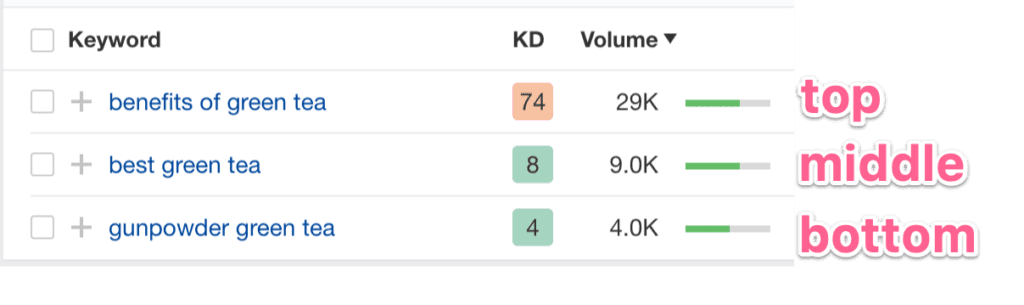
To map your keywords to your content types, start by identifying the keywords that are relevant to your business and your audience. Then, organize these keywords into groups based on their search intent and relevance to different parts of the sales funnel.
- Top-of-the-funnel keywords typically have higher search volumes but lower commercial intent, as these people are just seeking information and not necessarily ready to make a purchase.
- Middle-of-the-funnel keywords have less search volume but higher intent, as people are already considering their options for products, sellers, or brands.
- Bottom-of-the-funnel keywords have the lowest search volumes but the highest commercial intent, as these people are typically potential customers who are ready to make a purchase.
To optimize your keyword strategy, it is important to balance keywords for each stage of the funnel, with top-of-the-funnel keywords driving the most traffic and bottom-of-the-funnel keywords generating the most revenue. If you skip this step, you may overlook certain keywords with lower search volumes that could potentially result in higher visitor-to-customer conversion rates.
Avoid Keyword Cannibalization
Keyword cannibalization occurs when multiple pages on your website are trying to rank for the same keyword or set of keywords. This can create confusion for search engines and ultimately harm your SEO efforts.
To avoid keyword cannibalization, you should conduct a thorough analysis of your website’s content and identify pages that may be targeting the same keywords. Once you have identified these pages, you can take steps to consolidate or differentiate their content.
Some strategies for avoiding keyword cannibalization include:
- Consolidating similar pages into one comprehensive page targeting the keywords
- Optimizing each page for a specific set of related keywords
- Using internal linking to signal which page is the primary source for a particular keyword
- Adjusting page titles and meta descriptions to better reflect the unique content of each page
Onpage Shopify SEO Checklist
Optimize Your URLs
Page URLs are essential in providing search engines and users with an idea about the content of a particular page. In recent times, Google has given more importance to URLs by displaying them at the top of each search result. Here are some tips for optimizing your URLs:
- Keep URLs simple and relevant: Your URLs should be short, easy to remember, and related to the content on the page. Avoid using numbers or symbols in your URLs as they can confuse search engines and users.
- Use hyphens to separate words: Use hyphens (-) to separate words in your URLs. Avoid using underscores (_) or spaces as they can negatively impact SEO.
- Include your target keywords: Include your target keywords in your URLs to help search engines understand the content of the page. However, avoid keyword stuffing in URLs as it can harm your SEO.
- Use lowercase letters: Always use lowercase letters in your URLs. Using uppercase letters can cause confusion for search engines and lead to duplicate content issues.
To further optimize your Shopify site, it is important to optimize the URLs of your pages, blog posts, products, and collections, similar to how you optimized your title, meta tags, and meta descriptions.
However, it is crucial to note that if a page is already receiving SEO traffic or has inbound links, you should avoid modifying its URL as this could negatively affect its ranking and traffic. In such cases, it is better to leave the URL unchanged and focus on other items on the Shopify SEO checklist.
Optimize Your Page Titles And Meta Descriptions
Page titles and meta descriptions are crucial elements of on-page SEO for your Shopify store. They provide a brief description of the content on each page and help search engines understand what your website is about. Here are some tips to optimize your page titles and meta descriptions:
- Use relevant keywords: Include your target keywords in your page titles and meta descriptions to help search engines understand the content of your pages. This can also help your website rank higher for those keywords.
- Only use one H1 tag: It is recommended to use only one H1 tag on each page of your website. The H1 tag is typically used for the page’s main headline, and it’s important to include relevant keywords in it for Shopify SEO checklist before launch.
- Keep them concise: Your page titles should be no longer than 65 characters, while meta descriptions should be no more than 160 characters. This ensures that they display properly in search engine results pages (SERPs) and are easy to read for users.
- Write unique titles and descriptions: Avoid duplicating page titles and meta descriptions across your website. Each page should have a unique title and description that accurately reflects the content on that page.
- Use persuasive language: Your meta description should encourage users to click through to your website. Use persuasive language to highlight the benefits of your products or services and create a sense of urgency to increase click-through rates.
- Consider branding: Include your brand name in your page titles and meta descriptions to build brand recognition and improve click-through rates.

It’s important to optimize the titles and meta descriptions of various pages, such as blog posts, products, collections, homepages, and pages. You can do this by scrolling down to Edit Website SEO on your Shopify website and updating the title and meta description for each page.
Structure Your Content And Use Headings Correctly
Properly structuring your eCommerce website’s content and headings is crucial for its success. This allows for easy navigation, enabling users to quickly and easily find the information they need. Additionally, a well-structured website is more likely to rank higher in search engines as it becomes easier to index.
Having a structured website will also make it more user-friendly, leading to longer sessions and increased purchases. So, it is essential to pay attention to the structure of your website to ensure it is optimized for both search engines and user experience. Here are some tips for structuring your content and using headings effectively:
- Use only one H1 tag per page, and make sure it accurately reflects the main topic of the page.
- Use subheadings (H2, H3, etc.) to break up your content into sections, create a hierarchical order like H1 > H2 > H3 > H4, and make it easier to read.
- Include your target keywords in your headings, but don’t stuff them in unnaturally. Use them in a way that makes sense and helps convey the topic of the content.
- Use bullet points and numbered lists to organize information and make it more digestible.
- Keep your paragraphs short and to the point, and use plenty of white space to make your content visually appealing.
Create Unique Content For Product Pages
Search engines, particularly Google, place a high value on unique content. To improve your chances of ranking higher in search results, it’s essential to have enough unique content on your product pages. Aim for at least 300 words of text on each page. Although writing a custom product description of this length can be challenging, you can supplement it with other elements like customer reviews, frequently asked questions (FAQs), and technical information to increase the amount of content.
It’s not advisable to use product descriptions from your suppliers as they are likely to be used by many of your competitors, which could result in duplicate content issues. Instead, write your own product descriptions from scratch using your own words. Consider hiring a professional copywriter to create compelling product descriptions for your key product pages.
By providing unique and valuable content on your product pages, you can also help potential customers make informed purchasing decisions. They will appreciate having access to detailed information about your products, which can increase their confidence in your brand and lead to more conversions.
If you are not confident in your writing skills, consider hiring a professional copywriter to create unique and compelling product descriptions for your key products. This investment can pay off in the long run by helping to improve your website’s search engine rankings and driving more sales.
Optimize Your Images
To optimize your Shopify website, it is important to optimize your images. This can help improve the load time of your website and make it more user-friendly. Optimizing your website’s images needs to be implemented on three different aspects: Image file name, alt text, and image size.
About file names, you should use descriptive, keyword-rich file names for your images for SEO and practical purposes. Avoid generic names like main.jpg or 1.jpg that don’t give any indication of the image’s content. Instead, use specific names like adidas-backpack-front.jpg that accurately describe what’s in the image. This can also be a great opportunity to incorporate relevant keywords into your file names, which can further improve your SEO.
The alt text of an image is always an important part of contributing to Shopify SEO checklist for website effectiveness. Alt text is a crucial HTML attribute for images that describes the content and function of an image on a webpage. Shopify automatically uses the product name as the alt text for all product images, which is better than having no alt text. However, it is important to optimize the alt text by being descriptive and writing unique text for each image variant.
To edit the alt text, go to the Product section, select All Products, choose a specific product, click on the image you want to edit, and click on Add alt text. You can also conveniently edit alt text by exporting and importing product images if you have used descriptive file names (see next point).
The size of resources on your product page is a crucial factor that affects the page load time, making it an essential aspect of your Shopify SEO checklist. Typically, media resources such as images occupy a major portion of your website’s resources. Unfortunately, Shopify lacks a built-in image optimizer, and it simply uses the images uploaded to it. However, some themes offer lazy loading, which is excellent since not all product images load at once.
It is important to note that image size plays a significant role in image compression. Before compressing an image, ensure that it is of the appropriate size, not too big or too small. You can use desktop tools such as Adobe Photoshop or free online tools like Compress JPEG to compress images.
The latter allows you to compress multiple formats, including JPEG, PNG, SVG, and GIF, and adjust the output quality. The recommended output quality for JPEGs (JPGs) is around 80. For instance, a 300 KB image can be compressed to roughly 60 KB while still looking good after optimization.
Add Schema Markup To Get Rich Snippets
Schema markup is a type of code that you can add to your website to help search engines understand the content of your pages better. By providing more detailed information about your content, schema markup can help your website appear as a rich snippet in search engine results pages (SERPs).
Small businesses often have limited resources, making it crucial to maximize the impact of their online presence. One effective way to do this is by adding schema markup to your Shopify store. Schema markup not only enhances your website’s visibility in search engine results but also helps you qualify for rich snippets, which can significantly boost click-through rates and improve your overall Shopify SEO checklist for small businesses.
Rich snippets are enhanced search results that include additional information such as images, ratings, reviews, and other details that make it easier for users to understand what your page is about before they click through. This can improve your click-through rates and attract more traffic to your website.
To add schema markup to your Shopify website, you can use Google’s Structured Data Markup Helper or a Shopify app like JSON-LD for SEO. Once you’ve identified the relevant schema markup for your content, you can add it to your website’s HTML code or use a plugin or app to automate the process.
Some examples of schema markup you can use on your eCommerce website include product schema for your product pages, review schema for customer reviews, and organization schema for your business information. By using schema markup, you can improve your website’s visibility and attract more organic traffic to your site.
Link System Building
Link building is an essential aspect of the Shopify SEO checklist for any website. It involves both internal and external links.
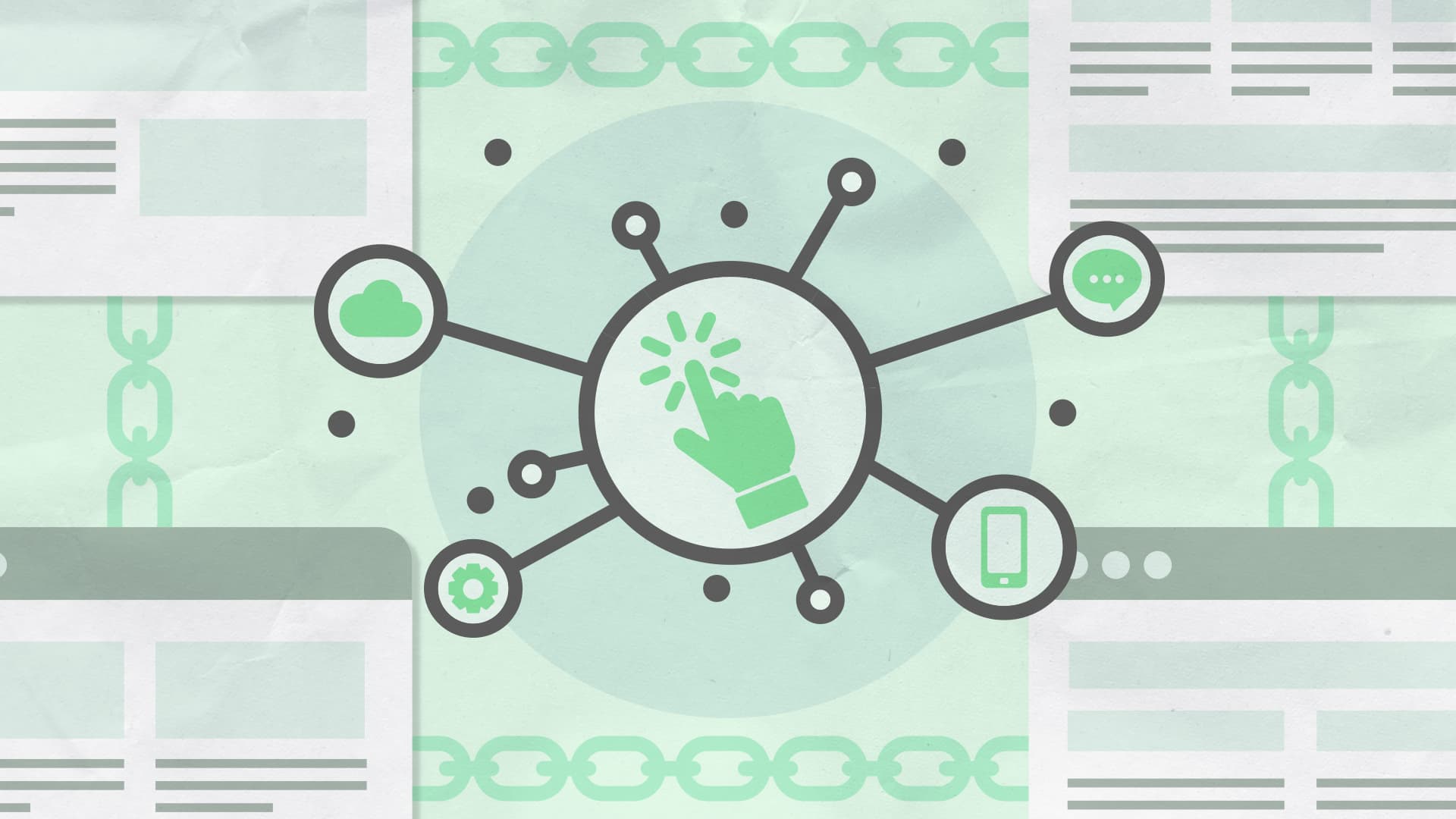
Internal linking is the process of linking from one page on your website to another. It helps search engines understand the structure of your website and how your pages are related. Internal links can also help distribute the link equity (authority) throughout your website, which can improve your website’s ranking. Additionally, it can help users find relevant content easier and increase engagement.
To your eCommerce store, you can manually add internal links wherever relevant. One quick and effective way to do this is by including a related products section on your product pages. This allows you to link to other relevant products within your store and encourages customers to continue browsing and making additional purchases.
External linking refers to links from other websites to your website. These links are also known as backlinks. External links are an important ranking factor for search engines. They act as a vote of confidence for your website’s content and quality. The more high-quality backlinks your website has, the more likely it is to rank higher in search engine results pages (SERPs).
When building internal and external links, it’s important to ensure that they are relevant, high-quality, and add value to the user. You should avoid spammy practices such as buying links or using link farms, as this can lead to penalties from search engines.
Offpage Shopify SEO Checklist
Create A Link-building Strategy
Creating a link-building strategy is an important aspect of the Shopify SEO checklist. A link-building strategy involves identifying relevant and authoritative websites in your industry and building relationships with them to acquire backlinks to your site.
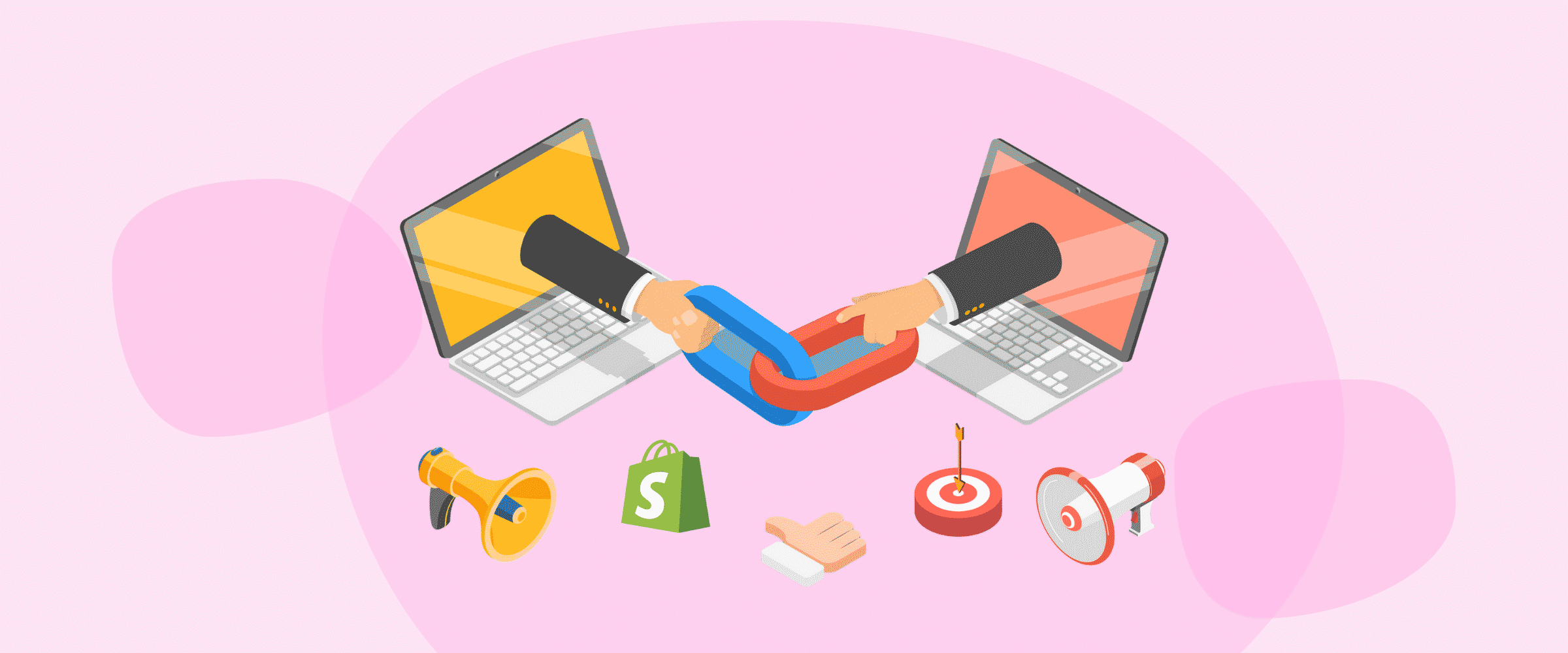
Backlinks from reputable websites can improve your website’s authority and ranking in search engines. To create a link-building strategy, you can start by conducting research to identify potential websites for link-building opportunities. This can include industry directories, blogs, news websites, and social media influencers.
Once you have identified potential websites, you can reach out to them and offer to provide valuable content in exchange for a backlink to your site. This content can include guest blog posts, infographics, product reviews, or just backlink exchanges.
It’s also important to focus on creating high-quality content on your own website that other websites will want to link to. This can include informative blog posts, product reviews, and how-to guides.
Remember, building backlinks takes time and effort. It’s important to focus on building genuine relationships with other websites and providing value to their audiences, rather than solely focusing on acquiring backlinks.
Utilize PR Opportunities
In today’s competitive online landscape, public relations (PR) can play a significant role in boosting your Shopify website’s visibility and credibility. By leveraging PR opportunities, you can enhance your brand’s reputation, attract more organic traffic, and ultimately drive sales. In this Shopify SEO checklist for website, we’ll explore how to effectively utilize PR opportunities to propel your website’s growth.
Word-of-mouth recommendations are a powerful influence on consumer behavior, especially when it comes to emotional judgments. In fact, studies have shown that including public relations as part of a wider digital marketing strategy can increase brand profits by as much as 20%. One effective way to leverage PR is by publishing articles and customer reviews that highlight your brand and its offerings, which can help to increase brand recognition, traffic, and sales.
Another useful tactic is to sign up for platforms like HARO (Help-A-Reporter-Out), where journalists and publishers actively seek out expert insights on specific products and subject matters. By providing valuable insights and expertise on relevant topics, you can establish your brand as a thought leader in your industry, which can help to boost your reputation and increase your visibility among potential customers.
However, before you can start exploring PR opportunities, it’s important to define your brand. This means identifying your unique selling proposition, target audience, and brand voice. By having a clear brand identity, you can ensure that all of your PR efforts are aligned with your brand values and goals.
And right after your PR campaigns are implemented, it’s important to regularly monitor your brand reputation online. This means tracking mentions of your brand on social media, review sites, and other online platforms. By monitoring your brand reputation, you can quickly respond to negative reviews or comments and ensure that your brand is perceived in a positive light.
Guest Post On Relevant Websites
The guest post involves writing high-quality content and reaching out to other websites in your industry to see if they would be interested in publishing your post on their site. When done correctly, guest posting can help to increase your brand’s visibility, establish your authority in your industry, and drive traffic back to your own website.

To get started with guest posting, it’s important to first identify relevant websites that are likely to be interested in publishing your content. Look for sites that are focused on topics related to your industry or niche, and that have a strong following or readership. You can use tools like Moz’s Link Explorer or Ahrefs to research potential sites and identify their domain authority and traffic metrics.
Once you’ve identified relevant sites, you can begin reaching out to their editors or content managers to pitch your guest post idea. It’s important to be clear about the value your post can bring to their site and their readers and to provide a well-written and engaging piece of content that meets their editorial guidelines.
When writing your guest post, be sure to include links back to your own website and relevant pages or resources. This can help to drive traffic back to your site and improve your search engine rankings. However, it’s important to avoid overdoing it with links or using manipulative tactics, as this can result in penalties from search engines.
Content Marketing Checklist
Maintain A Blog
Maintaining a blog is an important aspect of any content marketing strategy in the Shopify SEO checklist. A blog provides a platform to share valuable information with your audience and establish your brand as a thought leader in your industry. Additionally, a regularly updated blog can help to improve your search engine rankings and drive valuable traffic to your site.
When creating a blog for your Shopify store, it’s important to keep a few key factors in mind. First, you should aim to provide high-quality content that is relevant and valuable to your target audience. This could include how-to guides, industry news and insights, product reviews, and more. By providing content that is genuinely useful to your readers, you can build trust and establish your brand as a go-to resource in your industry.
Another important factor to consider when maintaining a blog is consistency. Your readers should be able to rely on you to provide regular updates and fresh content on a consistent basis. This helps to build engagement and loyalty among your audience, and can also improve your search engine rankings by demonstrating to search engines that your site is regularly updated with new and relevant content.
In addition to providing high-quality and consistent content, it’s important to optimize your blog posts for search engines. This includes using relevant keywords and phrases in your headlines, subheadings, and body copy, as well as including meta descriptions and alt tags for images. By following best practices for on-page SEO, you can help to improve your blog’s visibility and search engine rankings over time.
Create Landing Pages With Appropriate Content
In addition to maintaining a blog, creating a series of landing pages that are directly related to your products can be an effective content marketing strategy for Shopify stores. Landing pages provide a targeted and focused experience for visitors who are interested in a specific product, service, or offer. By creating landing pages with relevant content that speaks directly to your audience’s needs and interests, you can improve your conversion rates and drive more sales.
When creating landing pages for your Shopify store, there are a few key best practices to keep in mind. First and foremost, you should aim to provide clear and concise information that is relevant to the visitor’s needs. This could include product specifications, pricing information, and customer reviews, as well as any other information that is relevant to the visitor’s decision-making process.
In addition to providing relevant content, it’s important to optimize your landing pages for conversion. This includes using clear and compelling calls to action, such as Buy Now or Sign Up Today, as well as using attention-grabbing headlines and visuals to draw visitors in and keep them engaged. You should also aim to keep your landing pages simple and easy to navigate, with a clear hierarchy of information that guides visitors toward the desired action.
Another key factor to consider when creating landing pages is optimized for search engines. This includes using relevant keywords and phrases in your headlines, subheadings, and body copy, as well as optimizing your meta descriptions and alt tags for images. By following best practices for the on-page Shopify SEO checklist, you can improve your landing pages’ visibility and search engine rankings, making it easier for potential customers to find and engage with your content.
Engage With Visitors
One factor that Google considers when ranking pages is user engagement, or whether visitors take action on the page. For Shopify stores, the primary action is often a purchase, which unfortunately is not something that every visitor will do.
By fostering a sense of community and encouraging conversation and feedback, you can build strong relationships with your customers and improve their overall experience with your brand. Using a CRM for Shopify store can significantly enhance your ability to engage with visitors and customers

One effective way to engage with visitors is by responding promptly to comments and questions on your blog or social media pages. This shows that you are actively listening and responding to your customer’s needs and concerns, which can help build trust and loyalty.
Another effective strategy is to encourage user-generated content, such as customer reviews or social media posts featuring your products. By highlighting and sharing this content, you can show your appreciation for your customers and demonstrate the value of your products in a way that is authentic and relatable.
By following this Shopify SEO checklist and best practices before going live, you’ll be setting your online store up for success. Remember that SEO is an ongoing effort, and regularly revisiting and refining your strategy will help you maintain and improve your search engine rankings over time. With a well-optimized Shopify store, you’ll be better positioned to attract organic traffic and convert visitors into customers.
You can also engage with visitors by creating interactive content, such as quizzes, polls, or contests, that encourage participation and create a sense of fun and excitement around your brand. This can be a great way to generate buzz and drive engagement, as well as collect valuable data and insights about your audience. So this is the last point in the Shopify SEO checklist.
Common questions about Shopify SEO checklist
How do I conduct keyword research for my Shopify store?
To kick off your keyword research, start by brainstorming a list of words and phrases that you think your customers might use when searching for your products. These are called seed keywords.
Next, use keyword research tools like Google Keyword Planner, Ahrefs, or SEMrush to expand this list. These tools will show you how often people search for these terms and suggest related keywords you might not have thought of. It’s also a good idea to look at your competitors to see what keywords they’re ranking for.
Focus on long-tail keywords, which are longer and more specific phrases. These may not have as much search volume, but they often attract customers who are ready to buy.
Finally, make sure the keywords you choose match what your potential customers are looking for. This will help you create content that truly meets their needs.
What other tools can I use to track the SEO performance of my Shopify store?
Beyond Google Analytics and Google Search Console, there are several other tools that can help you keep an eye on your SEO performance. Moz is great for tracking your keyword rankings and conducting site audits. SpyFu lets you see what keywords your competitors are targeting, which can give you some great ideas for your own site. Serpstat is another comprehensive tool that offers keyword research, rank tracking, and backlink analysis.
If you want to focus on your backlink profile, Majestic is an excellent choice, helping you understand where your links are coming from and how you can get more high-quality backlinks. SEO PowerSuite is another robust option, offering everything from rank tracking to site audits, giving you detailed reports to help you improve your SEO strategy.
How can I improve the loading speed of my Shopify store?
Speeding up your Shopify store can make a big difference in how customers experience your site. Start by optimizing your images; tools like TinyPNG or ImageOptim can help you compress images without losing quality.
Make sure your store is hosted on a fast server, and consider using a Content Delivery Network (CDN) like Cloudflare to make sure your site loads quickly for visitors no matter where they are. Try to minimize the use of heavy scripts and large files that can slow down your site.
You can also enable browser caching, which stores some data on visitors’ devices so pages load faster when they return. Implementing lazy loading for images and videos can also help, as it only loads these elements when they come into view. Regularly review and remove any apps you don’t need, and choose a simple, fast theme that doesn’t have unnecessary features.
How often should I update my Shopify SEO strategy?
It’s important to keep your SEO strategy fresh and up-to-date. Try to review and update your strategy every three months. This helps you stay on top of any changes in search engine algorithms and industry trends.
During these reviews, check your performance data in tools like Google Analytics and Search Console to see what’s working and what isn’t. Adjust your keywords, update your content, and make sure your technical SEO is in good shape.
Keeping an eye on what your competitors are doing can also give you new ideas. Regular updates ensure that your SEO efforts continue to bring in traffic and help your store grow.
Can I do Shopify SEO on my own, or should I hire an expert?
Deciding whether to handle SEO on your own or hire an expert depends entirely on your business situation. If you have the time and are willing to learn, you can definitely tackle many SEO tasks yourself. There are plenty of resources and tools available to help you along the way.
However, SEO can get quite technical and time-consuming, especially if you want to dive into more advanced strategies. Hiring an SEO expert can be a smart move if you want professional insights and faster results. They bring a wealth of knowledge and experience, ensuring that all aspects of your SEO are covered thoroughly.
Ultimately, it’s about what works best for you and your business. If you’re just starting out, doing it yourself can be a great learning experience, but if you’re looking for significant growth, professional help might be worth the investment.