Ranking your website with a high position in Google Search at that time is not straightforward as it used to be in the early time of the website era. As you know, having an eCommerce store is a great way to sell products online and Shopify is a powerful platform that has the ability to empower you to do that.
However, with so many stores online, it can be difficult to stand out from the competition. That’s why it’s important to use Search Engine Optimization (SEO) to help your store rank higher in search results. In this article, we’ll be sharing some of the best Shopify SEO tips checklist for your store that will help you outrank your competitors and attract more customers.
Table of Contents
What is Shopify SEO?
Simply, Shopify SEO is the process of optimizing your Shopify store’s website and its content to improve its visibility and ranking in search engine results pages (SERPs). Shopify SEO is similar to regular SEO done on WordPress, with a few differences.
It’s important to be aware of these differences and follow the best Shopify SEO tips to achieve better business and brand growth. With a well-executed Shopify SEO tips and tricks, your store can rank higher in search engine results and drive more organic traffic to your website, leading to increased sales and revenue.

Particularly, Shopify SEO includes optimizing the website structure, content, and metadata to make it more search engine-friendly and increase its chances of ranking higher in relevant search queries. Shopify SEO is crucial for attracting more potential customers as it offers rooms for technical audit, keyword research, on-page optimization, internal linking, and off-page optimization.
Effective Shopify SEO requires ongoing monitoring and updating the SEO Shopify tips to stay ahead of the competition and improve website traffic and conversions. Thus, to achieve these goals, let’s take a deep dive into some of the key strategies that you can utilize to improve your Shopify store ranking high on Google.
Top Shopify SEO Tips For Your Online Store to Improve Ranking on Google
Technical SEO
Technical SEO refers to the process of optimizing a website’s technical aspects to improve its search engine visibility and ranking. It involves making changes to the website’s backend structure and code to make it more search engine-friendly and ensuring that it meets technical SEO best practices.
Set Preferred Domain
Setting your preferred domain is an essential part of Shopify’s technical SEO and it is one of the very first things you need to do in the website development process. A technique that can be used in this step is known as domain canonicalization.
Domain canonicalization refers to the process of selecting a preferred version of your website’s domain and redirecting all other versions to that preferred version. This helps to prevent duplicate content issues and ensures that search engines crawl and index your website correctly. For example, if your website can be accessed through all four domains:
- http://example.com
- http://www.example.com
- https://example.com
- https://www.example.com
Although your users can see the same content on all of these sites, search engines may see these as four separate websites, leading to duplicate content issues. By selecting a preferred version of your domain and redirecting all other versions to that preferred version, you can consolidate your website’s authority and improve its search engine visibility.
Fortunately, Shopify is really great at handling this issue when it can help you redirect alternatives to the one that it thinks it’s your preferred domain. However, it doesn’t always operate correctly. To implement domain canonicalization with Shopify, go to your Domains settings.
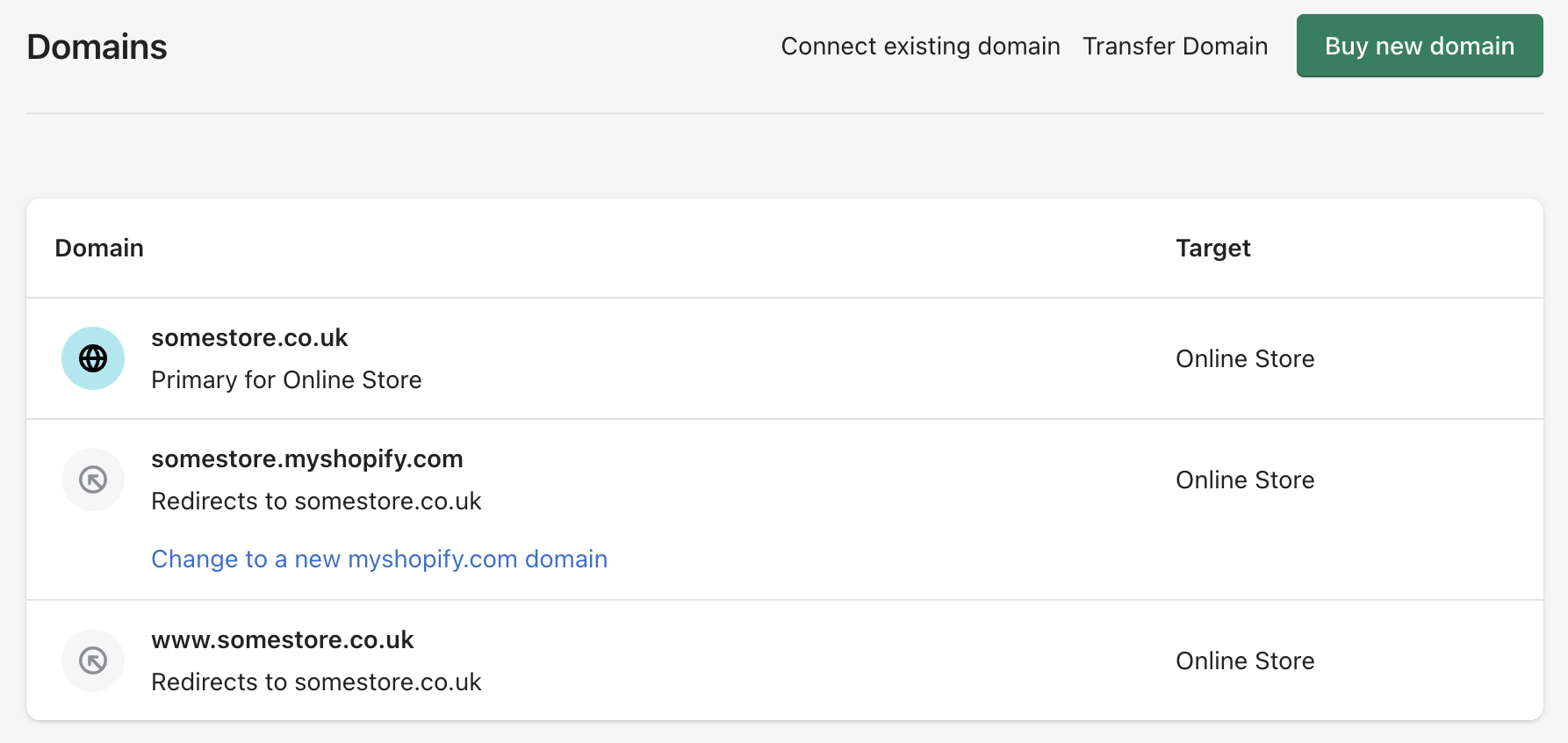
If you want to use the domain that Shopify didn’t choose as the main version, click on that domain and hit Set as Primary.
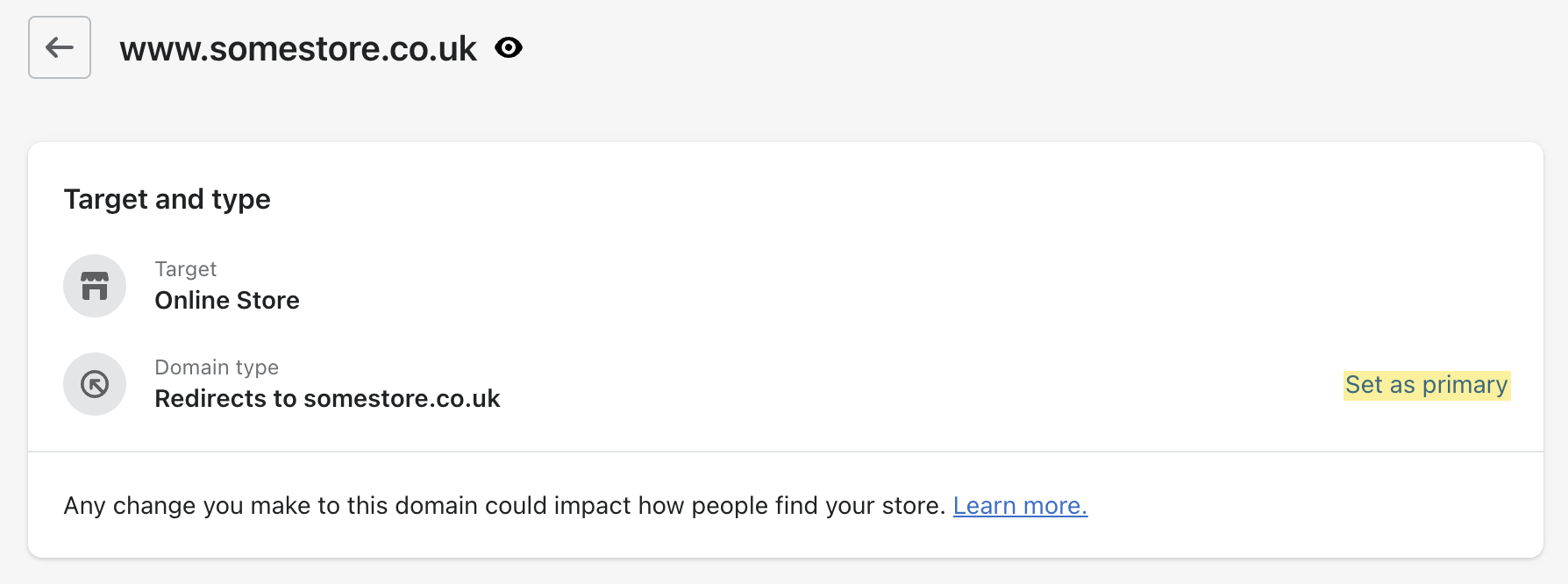
Don’t wait to tackle this. Setting your preferred domain early on ensures a smooth SEO foundation for your Shopify store.
Ensure Your Store’s Pages Are Mobile-friendly
Having a responsive design for your Shopify store is a must to make your website looks great on any device, including desktops, tablets, and smartphones. The easiest way is to apply a pre-made responsive Shopify theme. With this theme, your website is adjusted to fit different screen sizes, greatly improving user experience and their time on site.
Additionally, as you may know, Google takes time-on-page as an important metric when assessing a website’s value. By having a website that’s easy to navigate and read on any device, you can improve your website’s search engine rankings. This, in turn, can result in repeat visitors and increased conversions, a win-win situation for any eCommerce site.
Moreover, you also need to apply many other techniques like optimizing images and fonts for mobile. Large, high-resolution images can slow down your website’s loading time on mobile devices and some fonts may be difficult to read on smaller screens. To improve this, compress images to reduce file size without sacrificing quality and use fonts designed for mobile devices.
After implementing the above practices, you can have experts taking a look at your web design to see whether there can be improvement. If you can’t afford that, then you need to test your website’s mobile-friendliness. To do this, you can use Google’s Mobile-Friendly Test to check if your website is mobile-friendly. This tool will analyze your website and provide suggestions for improvement.
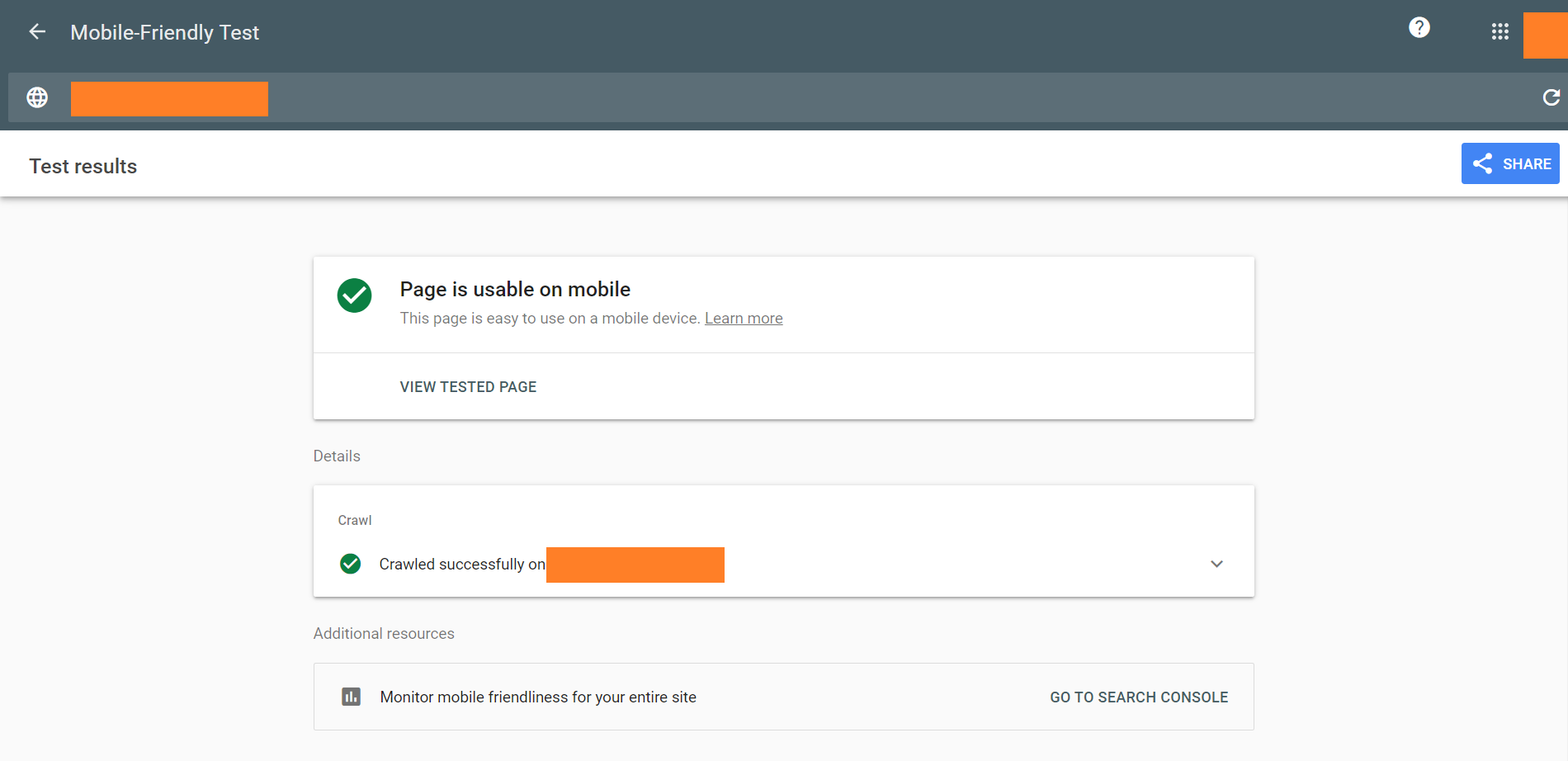
By ensuring your Shopify store’s pages are mobile-friendly, you can create a seamless and enjoyable shopping experience for all users.
Improve Your Store’s Page Speed
Page speed is a critical factor that affects how quickly your website loads on various devices. Studies show that users are more likely to abandon a website that takes longer than 3 seconds to load. Slow page speed can also negatively impact your website’s bounce rate, which is the percentage of users who leave your site after viewing only one page.
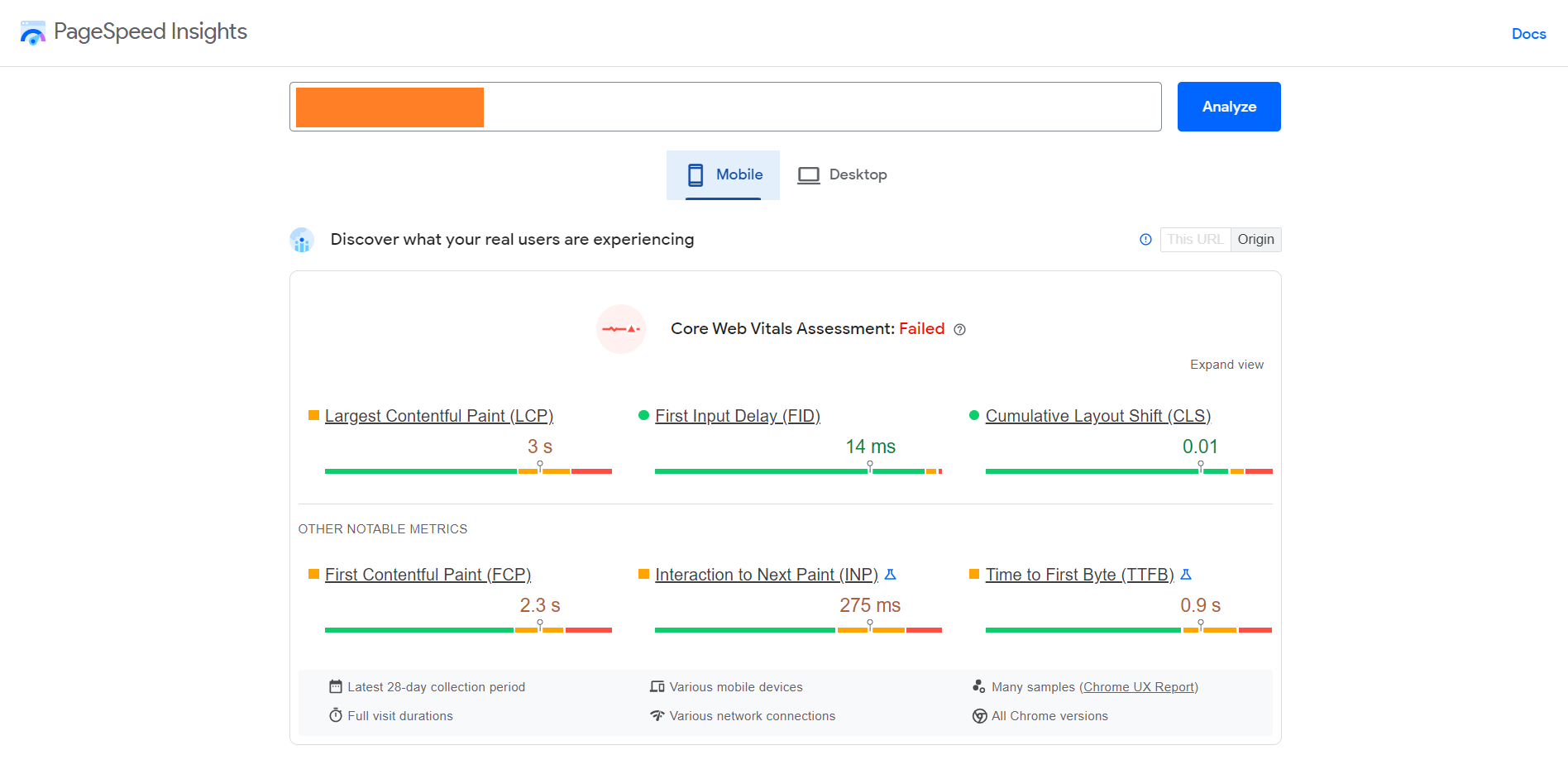
To improve your store’s page speed, you can optimize your images and videos to reduce their file sizes. You can also use caching to reduce the loading time by temporarily storing previously accessed data. Make sure to regularly update your Shopify store’s software and remove any unnecessary apps and code that can slow down your website’s performance.
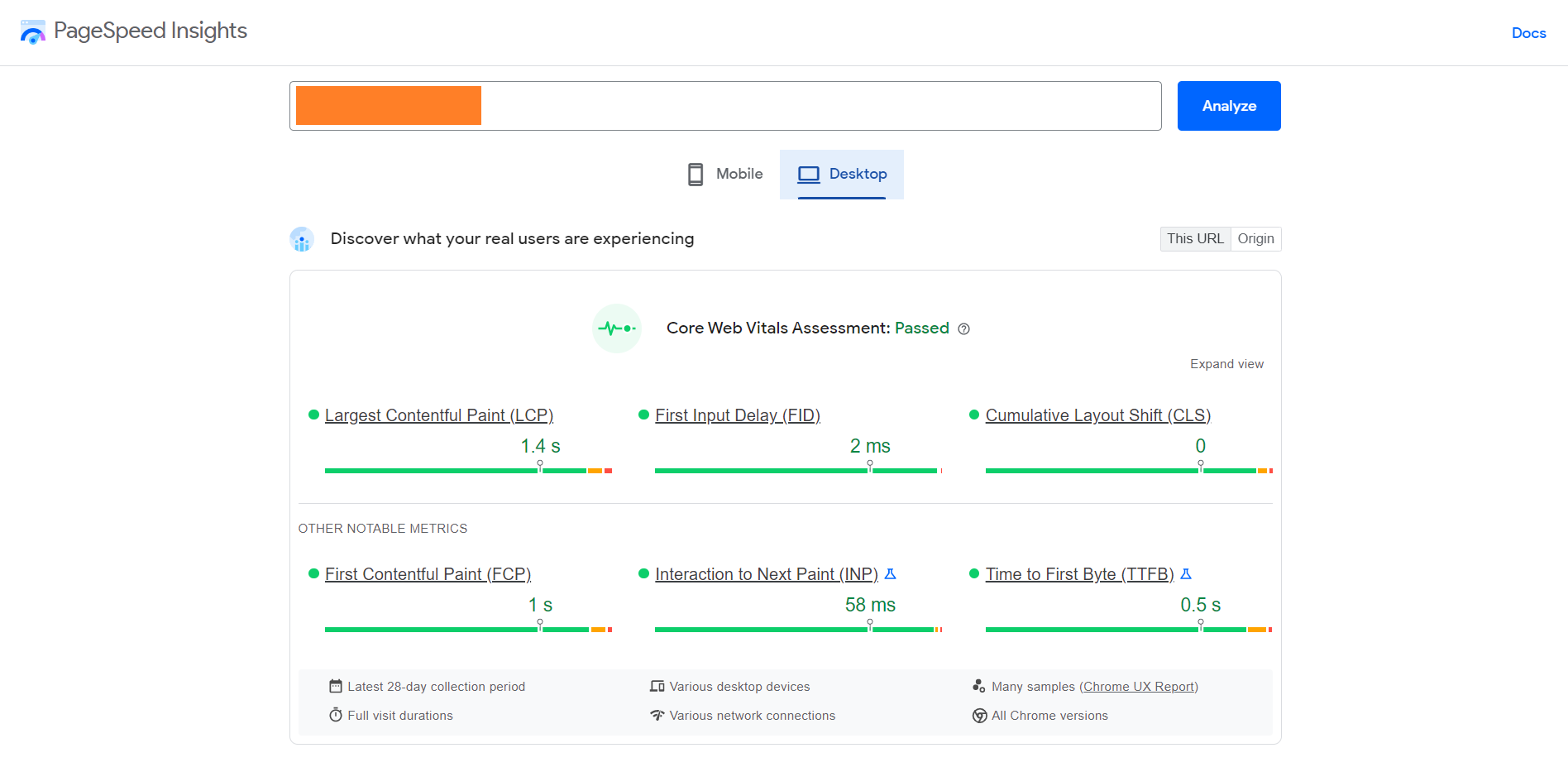
For more advanced practice, compressing your HTML, CSS, and JavaScript files can reduce their file sizes, resulting in faster load times. Consider using a content delivery network (CDN) to distribute your website’s content across multiple servers, reducing the distance and time it takes for users to access your website.
Optimize Your Shopify Site Structure
You can optimize your Shopify site structure to have more opportunities to rank higher in SERPs. Fortunately, Shopify has built-in search engine optimization (SEO) to ensure that search engines can easily find your content.
Properly organizing your online store’s site structure can significantly benefit your store’s SEO. When creating menus or links, it’s essential to consider a few things to ensure search engines can understand your store’s content. A well-structured and logically ordered navigation system makes it easier for search engines to crawl and index your site. Therefore, it’s crucial to pay attention to your online store’s site structure setup.
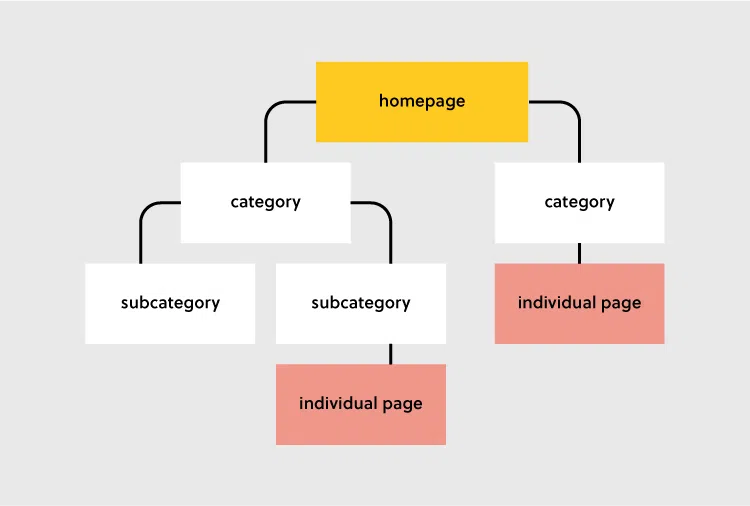
- Create a clear hierarchy: Organize your website’s pages into a clear hierarchy that makes it easy for users to understand and navigate. Use a logical structure for your categories and subcategories, and make sure your most important pages are easily accessible from your homepage. You can organize your site in the following of these simple structures:
- Homepage » Category Pages » Product Pages
- Homepage » Category Pages » Sub-Category Page » Product Pages
- Use descriptive URLs: Use descriptive, keyword-rich URLs that accurately describe the content of each page. Avoid using generic URLs like /product1 or /page1.
- Optimize your navigation: Use clear, easy-to-understand navigation menus that make it easy for users to find what they’re looking for. Consider using dropdown menus or mega menus for larger websites with a lot of content.
- Use internal linking: Link to related pages within your website to help users and search engines navigate and understand your site’s structure. This can also help distribute link equity and improve your website’s rankings.
- Use breadcrumbs: Breadcrumbs provide an additional navigational aid that shows users where they are on your website and how they got there. They can also help search engines understand your site’s structure.
- Use header tags: Use header tags (H1, H2, H3, etc.) to structure your content and make it easier for users and search engines to understand. Use H1 tags for your main page title and H2 tags for subheadings.
Modifying The robot.txt File And Submitting Your Sitemap
The robots.txt. file tells search engine crawlers which pages of your site to crawl and which to ignore. By default, Shopify generates a robots.txt. file that blocks search engines from indexing certain pages that could cause duplicate content issues, such as cart and checkout pages. However, you may need to modify the file to allow search engines to crawl specific pages or sections of your site.
If you’re looking to modify the robots.txt. file on Shopify, you should work with a Shopify Expert or have experience with code edits and SEO. Using Liquid to add or remove directives from the robots.txt template as it allows Shopify to keep the file updated automatically in the future. Before editing the file, remove any previous customizations or workarounds, such as using a third-party service like Cloudflare.
Here are the steps to modify the robots.txt. file on Shopify:
- Go to your Shopify admin and click on Settings > Apps and sales channels.
- Select Online store.
- Click Open sales channel.
- Choose Themes.
- Click Actions, and then click Edit Code.
- Select Add a new template and choose robots.
- Create the template.
- Make the desired changes to the default template using Liquid variables and common use cases found on Shopify’s Developer page for customizing robots.txt.liquid.
- Save changes to the robots.txt.liquid file in your published theme.
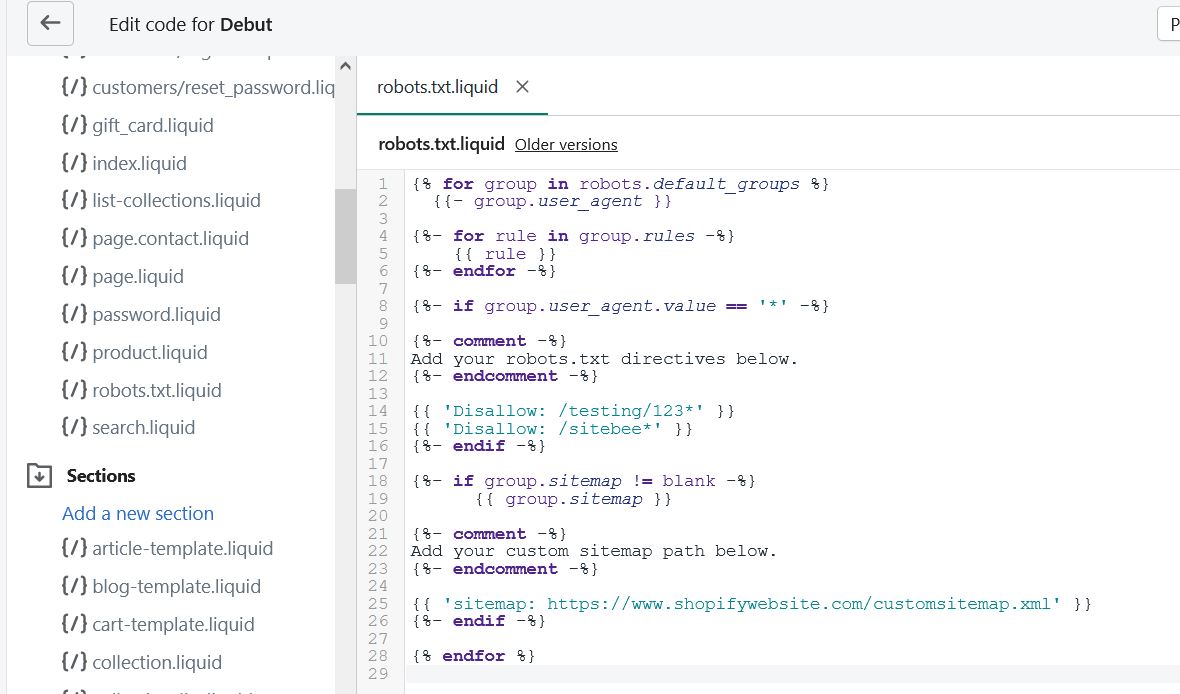
Besides modifying your robot.txt file, submitting your sitemap to search engines is another crucial step in ensuring your site is crawled and indexed properly. A sitemap is a file that lists all the pages on your site and their relative importance. By submitting your sitemap to search engines, you’re telling them which pages to prioritize and which to ignore.
Submitting your sitemap is simpler than changing the robots.txt file. Shopify automatically generates a sitemap.xml file that includes links to all website’s pages and products, offering a comprehensive site overview for search engines. You can then submit this sitemap to search engines via tools like Google Search Console and Bing Webmaster Tools.
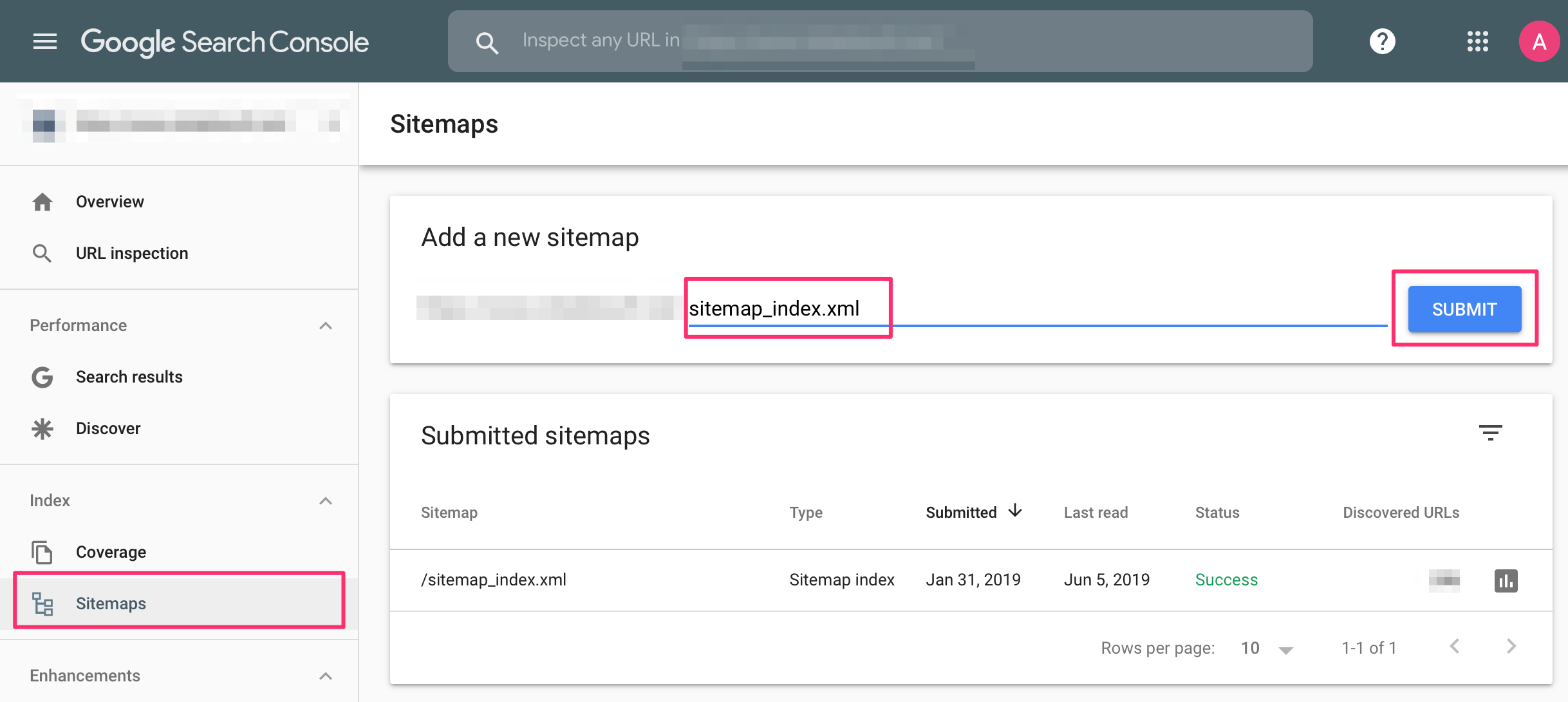
As a result, you can guide search engine crawlers to prioritize the most important pages on your Shopify store, enhancing your site’s visibility and overall SEO performance.
Keyword Research
Keyword research is the process of identifying and analyzing the keywords and phrases that people use to search on search engines like Google. The goal of keyword research is to determine the search terms that are relevant and valuable to your business or website and then use that information to optimize your content and improve your search engine rankings.
Find Relevant Keywords
To find relevant keywords for your Shopify store, you can start by brainstorming words and phrases related to your products or industry. Use tools such as Google Keyword Planner, Ubersuggest, or Ahrefs to research the search volume and competition level for these keywords.
Additionally, look for long-tail keywords, which are longer and more specific phrases, as they can be less competitive and more targeted to your audience. Also, consider using keyword variations and synonyms to capture a wider range of search terms. Analyze your competitor’s websites and see what keywords they are targeting, as this can provide insight into what is working in your industry.
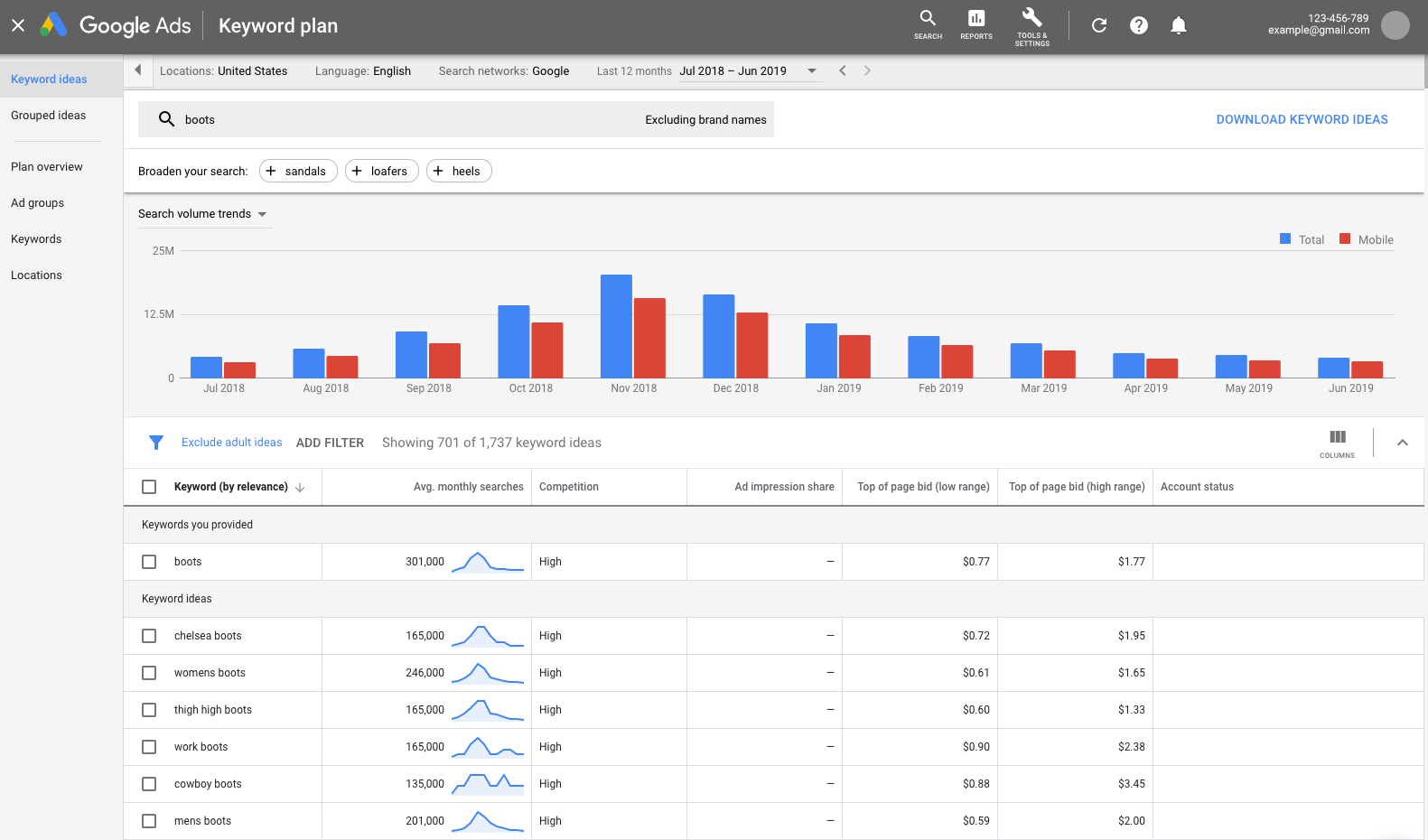
However, when it comes to branded products, keyword research may not be necessary as customers typically search for the product name itself. Therefore, the product pages will naturally target those keywords. But search intent should also be taken into consideration. If the top-ranking search results are all category pages, it may indicate that users are looking for options, making it challenging to rank for that term with a product page.
Insert The Keywords Into Your Page Content
When conducting keyword research for your Shopify store, it’s important to not only identify relevant keywords but also incorporate them into your page content to help Google crawlers find your pages easier. This can help improve your search engine rankings and drive more targeted traffic to your site.
First, you need to identify the pages where you want to incorporate the keywords. Your homepage, product pages, and product category pages are the most important places to begin. Next, it’s essential to determine where on those pages you should include the keywords. The page title, meta description, page body content, and image Alt texts are all ideal locations.
When inserting keywords into your page content, be sure to use them in a natural and organic way. Don’t stuff your content with keywords as this can actually harm your rankings. Instead, aim to use keywords in your page title, meta description, headings, and throughout your content where it makes sense.
On-page SEO
On-page SEO refers to the process of optimizing individual web pages to improve their visibility and ranking on search engines. The goal of on-page SEO is to make the page more relevant and valuable to users and search engines, ultimately leading to higher organic search rankings and increased traffic to the website.
Optimize Meta Titles And Descriptions
Page titles and meta descriptions are crucial for improving the search engine rankings. The title tag and meta description should include relevant keywords related to the page’s content, whether it’s a blog post about leathers or a product page for boots. This unique page meta data helps search engines better understand the content of the page, result in higher ranking in search results.
To make your site more SEO-friendly, each title and description must be written according to the best Shopify SEO tips. The recommended target word count for the title is from 55 to 65 characters and for the description tag, it’s from 150 to 160 characters.
Optimizing page titles and descriptions can be time-consuming, especially if you have a lot of pages that need keywords added, or titles and descriptions lengthened or shortened. However, it is an essential task that can potentially yield significant improvements in search engine rankings. To optimize your meta titles and descriptions on Shopify, follow these steps:
- From your Shopify admin, go to Online Store > Preferences.
- In the Search engine listing preview section, click Edit website SEO.
- Under each page’s title and description, enter a relevant and compelling meta title and description that includes your target keywords.
- Keep the title from 55 to 65 characters and the description from 150 to 160 characters to ensure they don’t get truncated in search results.
- Use unique meta titles and descriptions for each page on your site to avoid duplicate content issues.
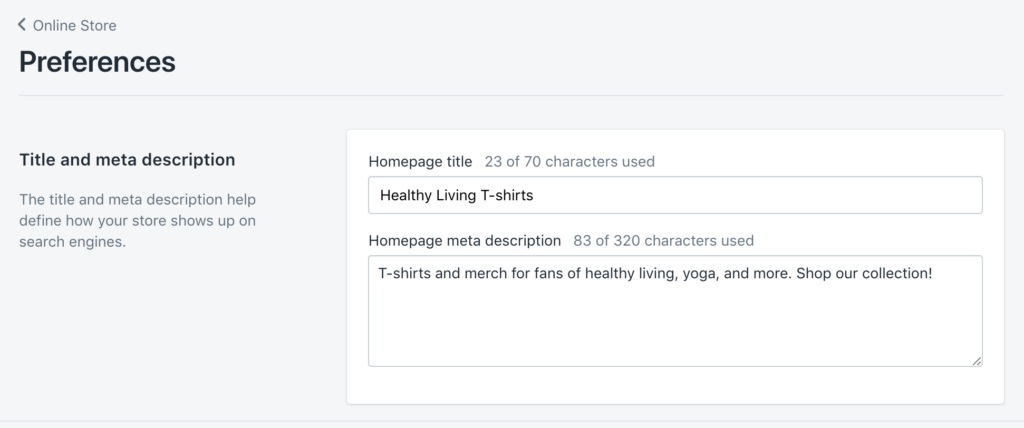
Optimizing your meta titles and descriptions enhances your Shopify store’s SEO, making it easier for potential customers to find your site and improving your overall search engine rankings.
Configure Category And Product Descriptions
When it comes to on-page SEO for Shopify stores, writing unique and high-quality product and category descriptions is crucial.
Product descriptions should be detailed and informative, highlighting the key features and benefits of the product. They should also include relevant keywords naturally without overstuffing.
Category descriptions should also be unique and provide a clear explanation of the types of products that can be found in that category. This helps search engines understand the relevance of the category and the products within it.
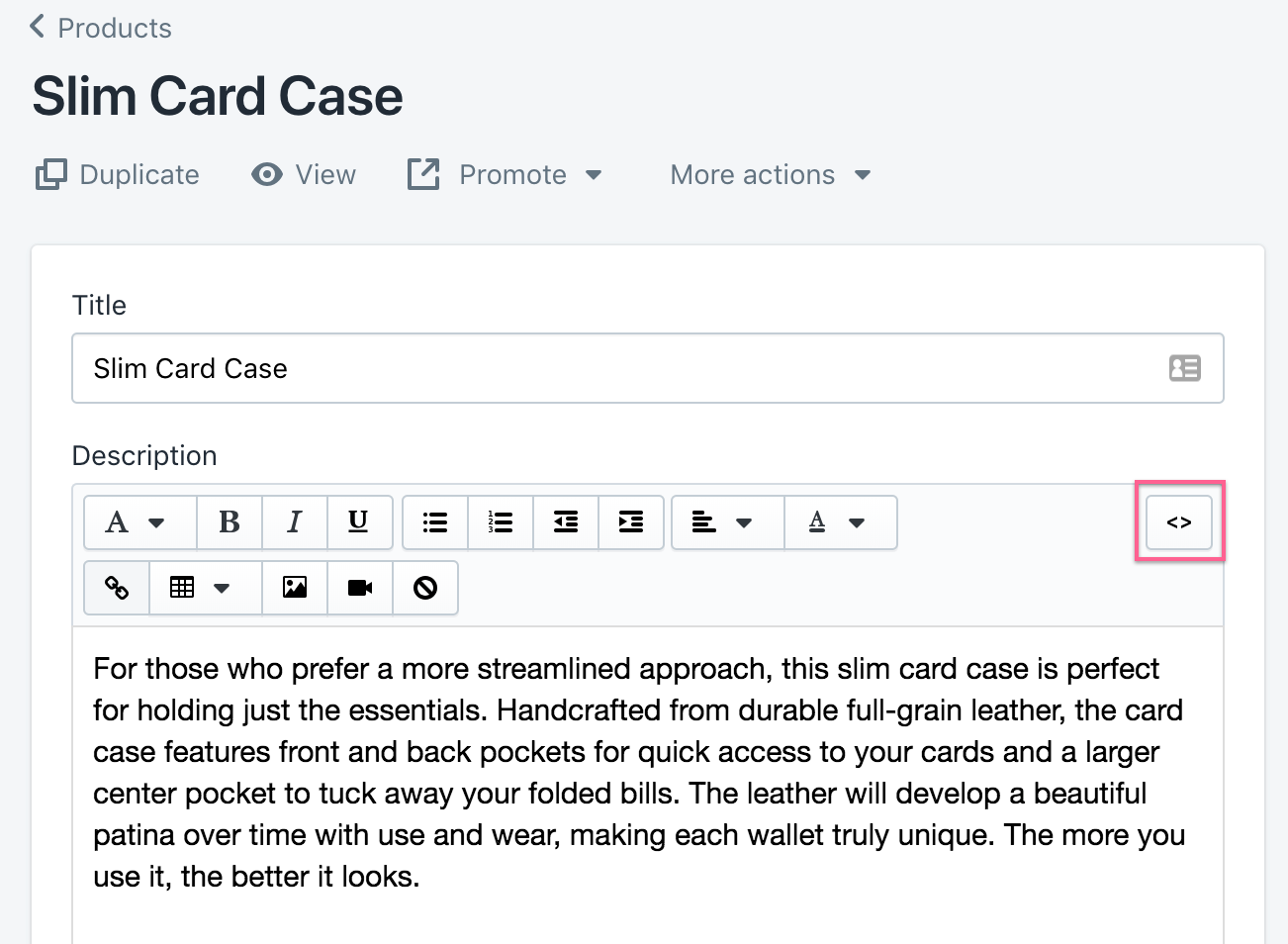
By providing unique and informative descriptions, you not only improve the user experience for your customers but also make it easier for search engines to crawl and understand your site’s content. This can ultimately lead to improved search rankings and more traffic to your store. Luckily, Shopify features an intuitive place for collection and product descriptions in the dashboard that you can easily modify by yourself.
Add A Schema Markup For Rich Snippet
Schema markup is a type of structured data that provides additional information about your website to search engines. By adding schema markup to your Shopify store, you can increase the likelihood of your website being eligible for rich snippets. Rich snippets are enhanced search results that provide additional information about your website, such as star ratings, product prices, and availability.
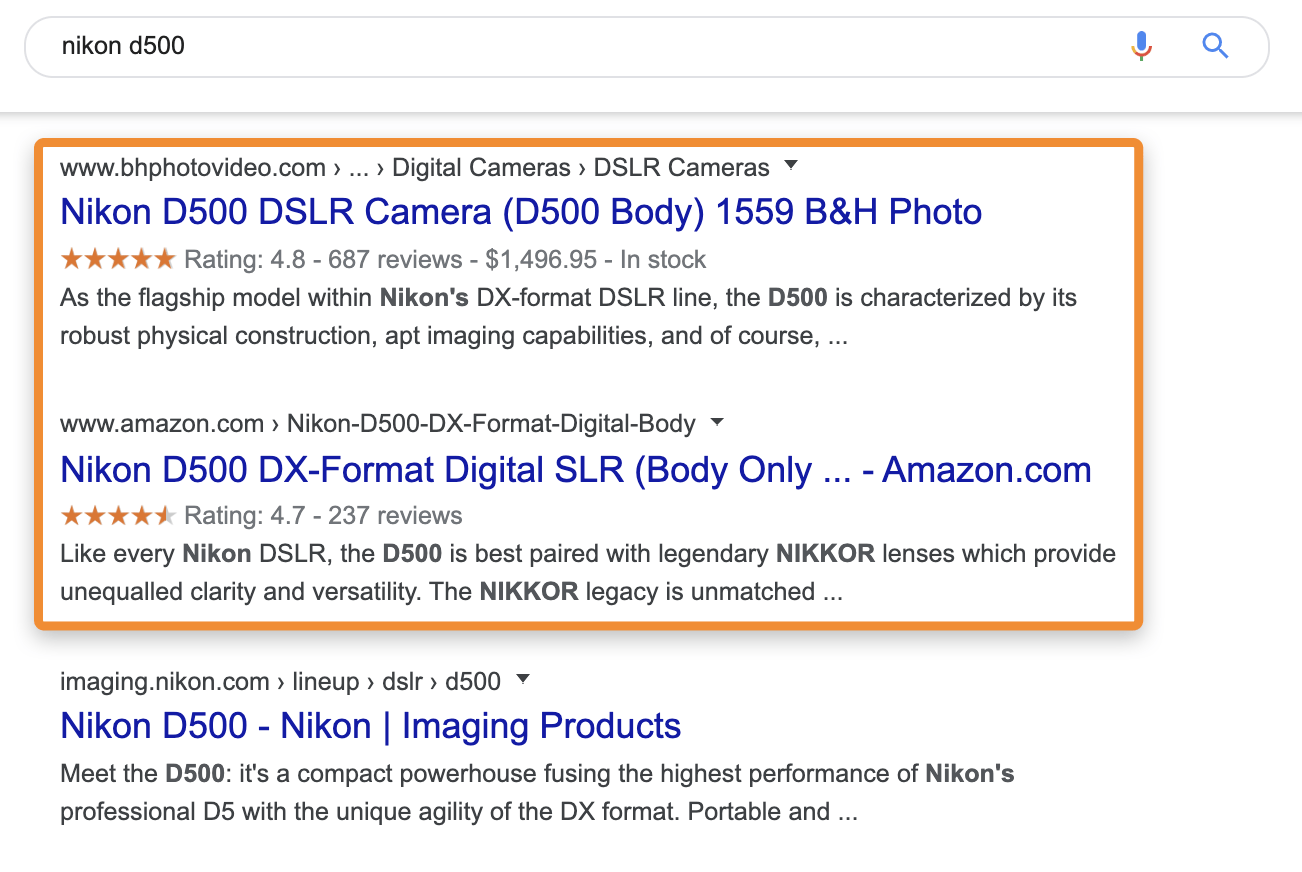
In Shopify, most themes come with built-in schema support. Simply provide all the required information to qualify for rich results. If your theme doesn’t support schema, you can use Google’s Structured Data Markup Helper tool. It lets you choose the data type you want to mark up, such as product details or reviews, and generates a code snippet that you can easily add to your site.
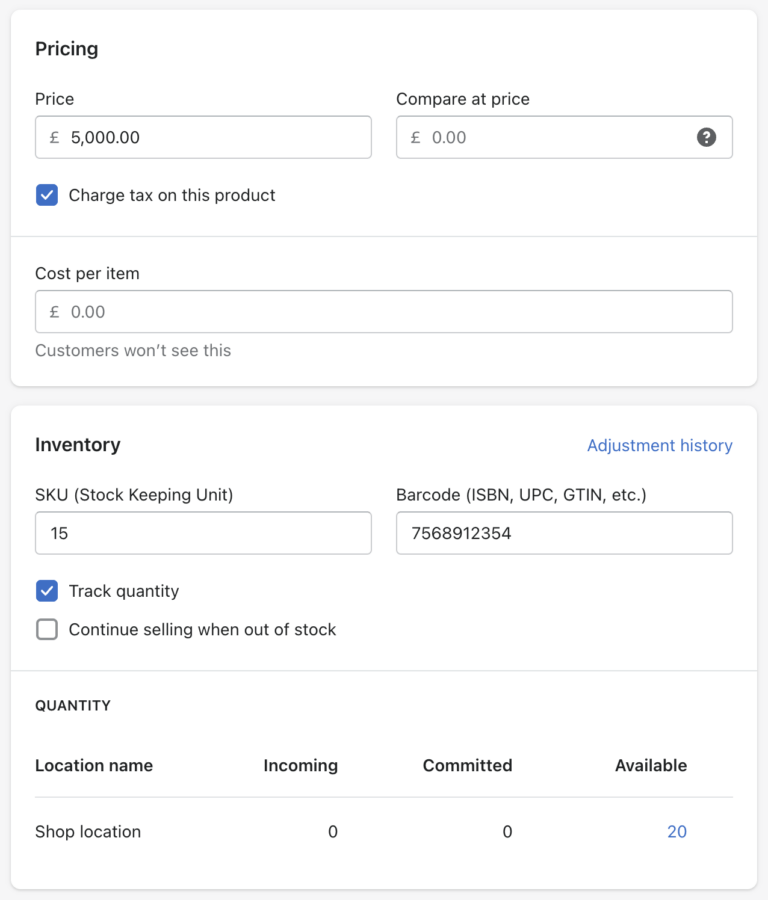
Once you have added the schema markup to your website, you can use Google’s Rich Results Test to check if your website is eligible for rich snippets. If your website is eligible, you should start to see enhanced search results for your website on Google’s search results pages.
Building Internal And External Link Systems
Internal and external linking can have a significant impact on your Shopify store’s search engine ranking. By building a strong linking structure, you can help search engines understand the relevance and authority of your pages.
Internal linking involves linking pages within your own website, while external linking involves linking to pages on other websites. When building internal links, make sure to use descriptive anchor text that includes relevant keywords. This helps search engines understand the context of the linked page.
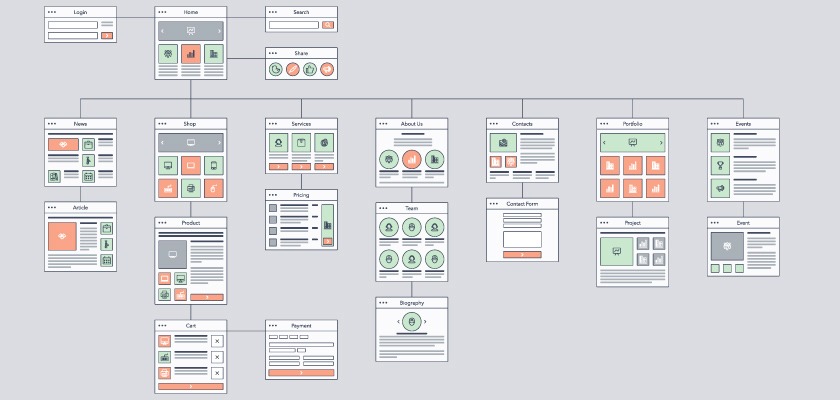
External linking can be more challenging, as you need to find relevant and high-quality websites to link to. Look for websites with similar content or topics and aim to establish a mutually beneficial relationship with them.
Additionally, it’s important to regularly monitor your link structure and ensure that all links are working properly. Broken or dead links can harm your SEO efforts and result in a negative user experience.
By building a strong internal and external link structure, you can improve your Shopify store’s search engine ranking and attract more organic traffic.
Optimize Your Images
Optimizing your images is crucial for your Shopify store as it can help improve your presence on Google and other search engines. This includes using descriptive and relevant file names, adding alt text that includes keywords, and compressing the image file size for faster loading times.
Descriptive file names help search engines understand the content of the image, so it’s important to use descriptive words instead of generic file names like IMG1234. For example, if you’re selling a blue sweater, the image file name could be blue-sweater-front-view.jpg.
Alt tags used by search engines to understand what images on a website are about. Make sure to include relevant keywords in the alt text, but avoid keyword stuffing. In addition to improving search engine visibility, alt tags also improve accessibility for buyers with vision impairments who use screen readers to navigate your site.
By including detailed alt tags, you can help these users understand what the image is about, potentially leading to increased sales. To add alt text to your products’ images, follow these steps:
- From the Shopify admin dashboard, navigate to Products > All Products
- Click on the product that you want to edit
- Hover over a product image and click the three dots, then Edit alt text.
- Add or edit your text in the Image alt text box
- Save
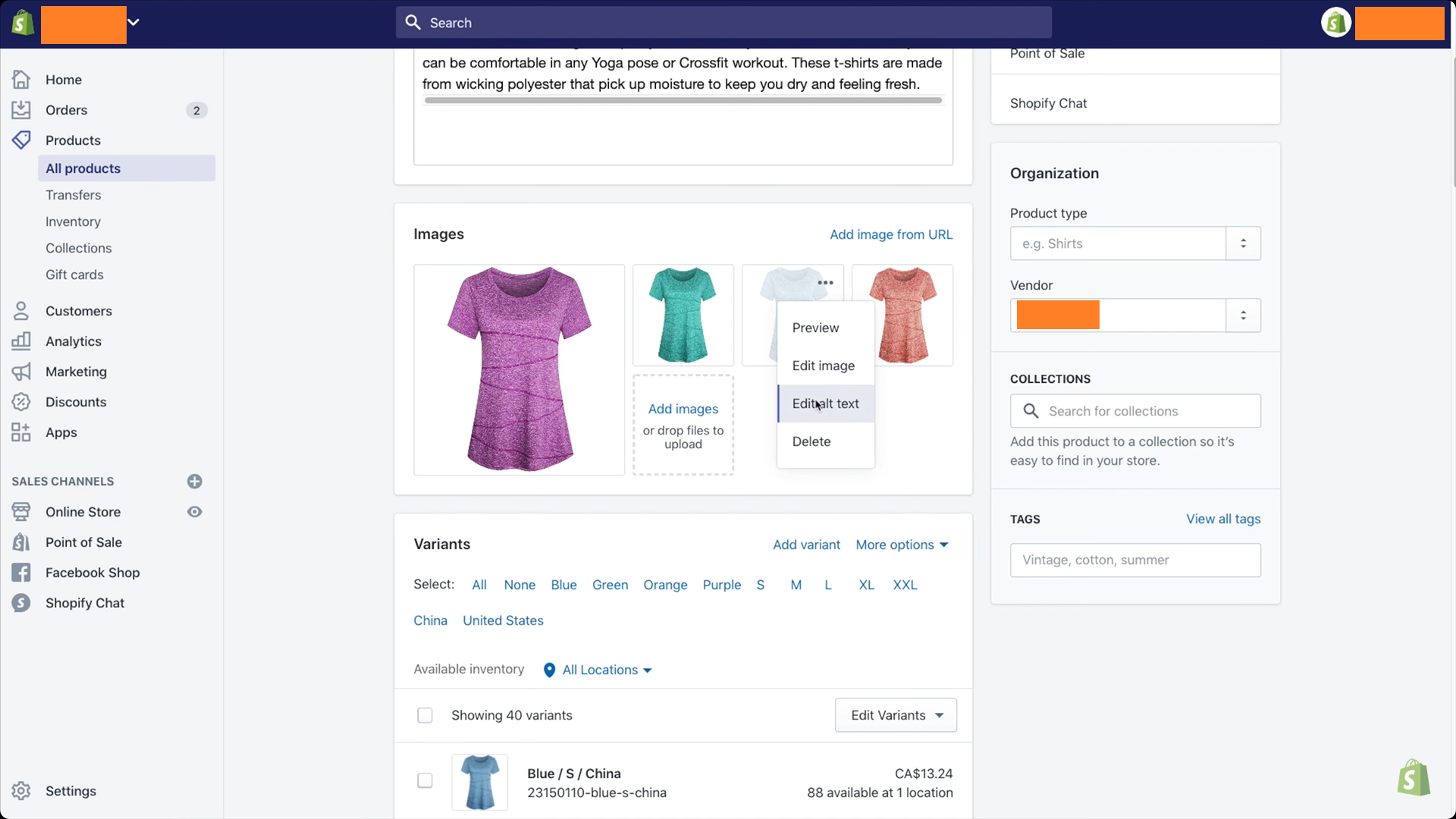
Finally, compressing your image files can also improve page load times, which is a ranking factor for search engines. There are several tools available to compress image file sizes without sacrificing image quality.
Link Building
Link building is the process of acquiring hyperlinks from other websites to your own. It is an important aspect of SEO because search engines use links to evaluate the quality and relevance of a website’s content. The more high-quality links a website has pointing to it, the more likely it is to rank higher in search engine result pages.
Backlink Exchange
Backlink exchange involves contacting niche websites and requesting mutual links: they link to your store, and you link back to theirs. This method can effectively improve your search engine rankings, as search engines see quality backlinks as a measure of authority and relevance. However, ensure that exchanged backlinks are from reputable and relevant sites to avoid penalties from search engines.
To execute a backlink exchange strategy, you can start by identifying websites that are relevant to your niche and reaching out to them with a personalized email. In the email, you can introduce your Shopify store and explain why linking to it would benefit your website’s audience. Be sure to also offer to link back to their website in exchange for the backlink to your store.
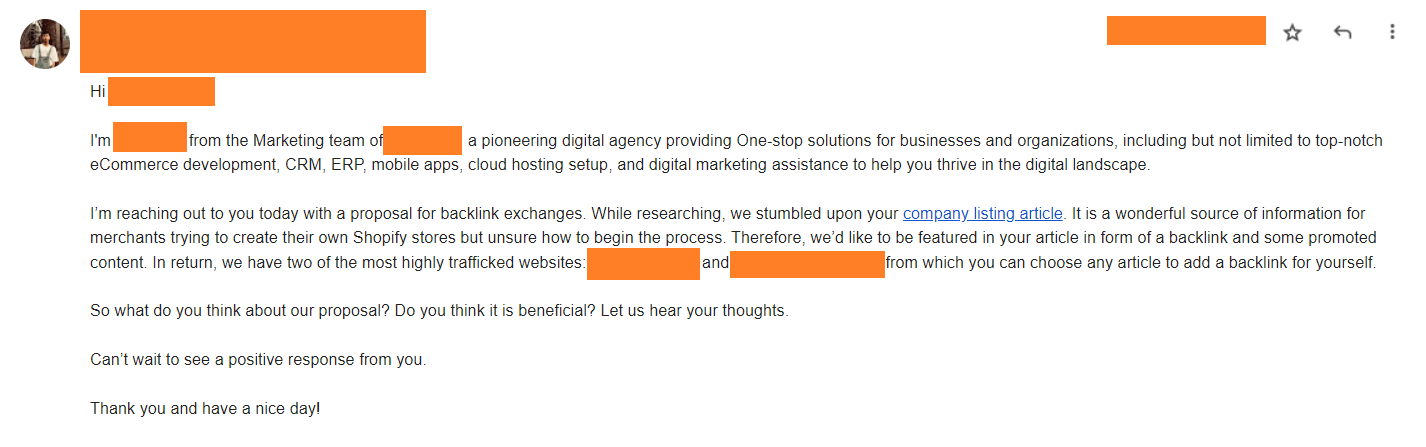
It’s important to note that backlink exchange should not be the sole focus of your link-building strategy. Other tactics such as creating high-quality content and outreach to influencers can also help attract backlinks naturally.
Another way to collect more value and quality backlinks is by setting up a profile for your store on websites like Amazon, Yelp, and other marketplaces. This can result in strong backlinks and increased traffic to your website, which can help boost its overall performance.
Keep in mind that not all backlinks hold the same weight when planning a backlink generation campaign. Backlinks from social media platforms like Facebook or Twitter won’t have a significant impact on your website’s ranking. Similarly, backlinks from low-quality websites can hurt your site’s SEO instead of helping it. Therefore, it’s best to steer clear of them.
Write Guest Posts
One effective way to build links for your Shopify store is by writing guest posts for other relevant websites. Look for blogs or websites in your niche and reach out to them to inquire about opportunities to contribute guest posts.
When writing a guest post, make sure to include a link back to your Shopify store within the post or in the author bio. This will not only drive traffic to your store but also help to boost your search engine rankings through the backlink.
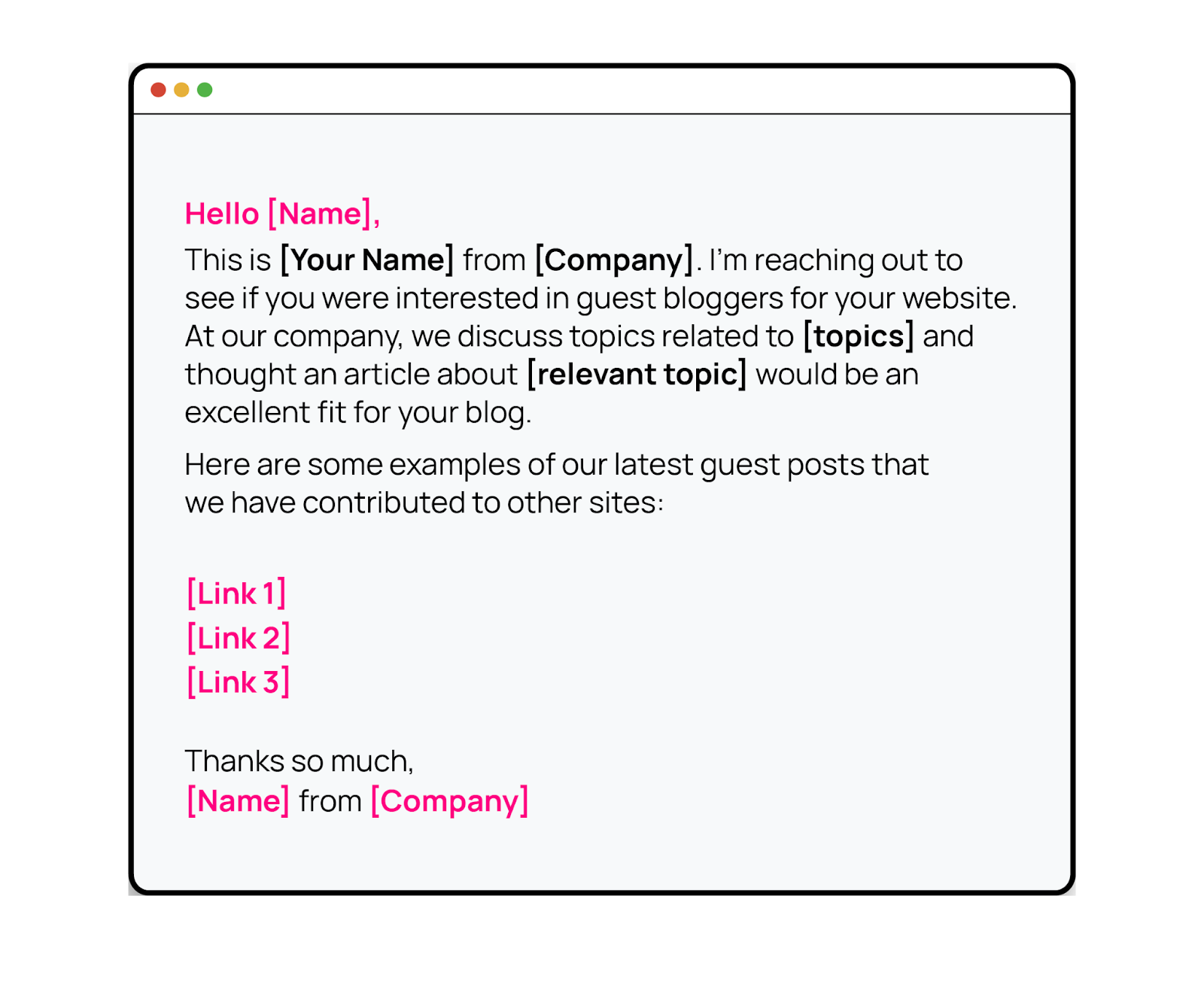
When selecting websites to write guest posts for, focus on high-quality sites with a strong reputation in your niche (their DR point should range from 30 to 70). This will ensure that the backlinks you receive are from reputable sources, which can have a positive impact on your SEO efforts.
Content Marketing
Content marketing is an important part of the overall Shopify SEO tips that involves creating and sharing valuable, relevant, and consistent content to attract and engage a target audience. The goal is to establish trust and credibility with the audience, which can lead to increased brand awareness, customer loyalty, and ultimately, sales.
Start Blogging
Blogging is an effective way to create fresh, relevant content that can help boost your search engine rankings. With a Shopify store, you can create a blog and start publishing articles related to your industry, products, or customer interests. Additionally, the blog is an effective tool to help your brand answer all your audiences’ questions and topics.
When creating your blog posts, you should provide valuable information that your target audience will find useful and interesting. Make sure your content is optimized for search engines by using relevant keywords in your title, headings, and throughout your post. Fortunately, Shopify offers a built-in blogging feature that can be accessed by going to Online Store > Blog posts.
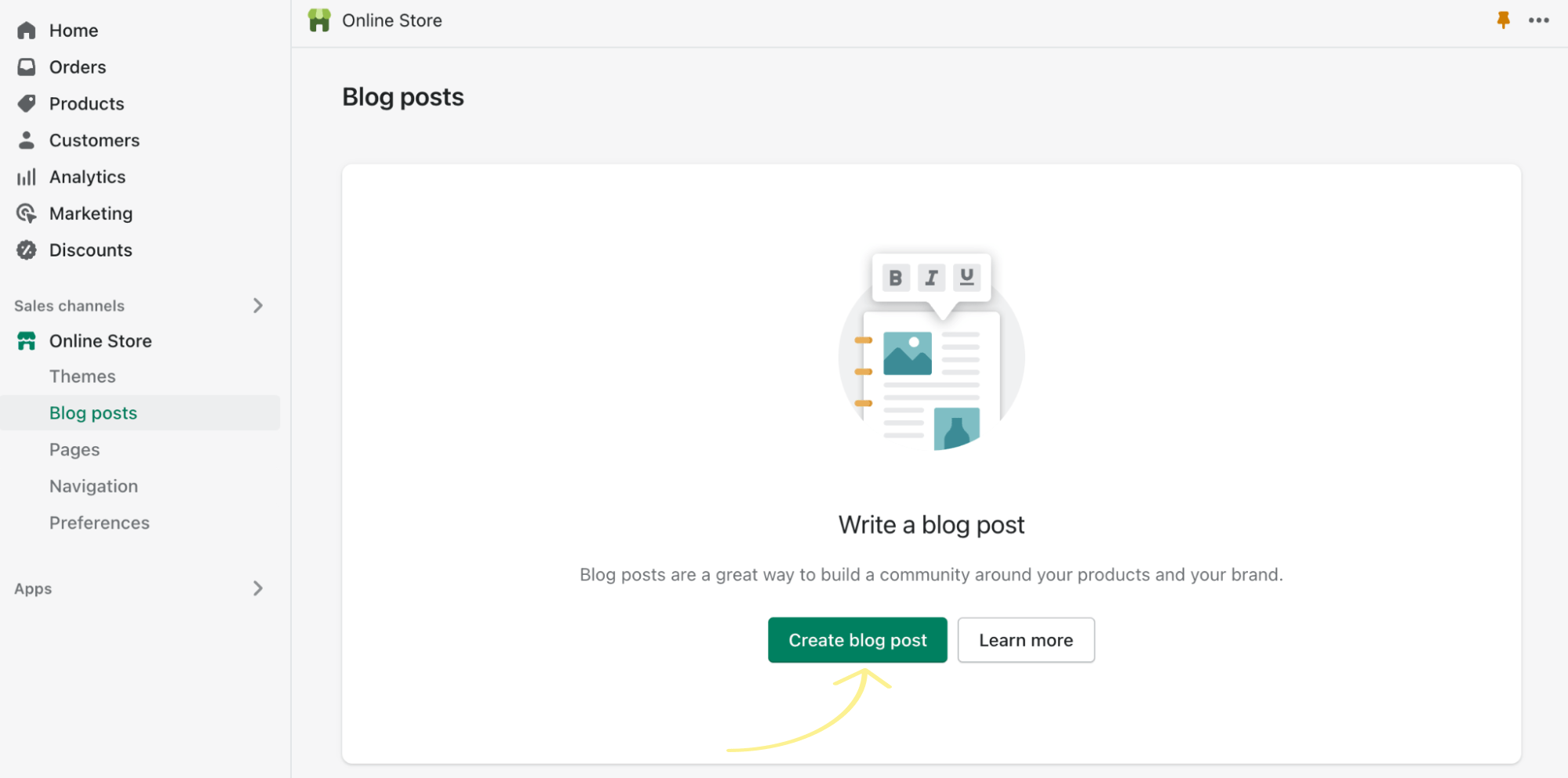
Remember to promote your blog content on social media and other marketing channels to attract more traffic and engagement. By consistently creating high-quality blog content that is optimized for search engines, you can improve your Shopify store’s SEO and attract more visitors and customers.
Optimize Product Page Content
Optimizing the content on your product pages is one of the crucial aspects of Shopify SEO tips. You want to ensure that your product descriptions include relevant keywords and provide enough information for both search engines and potential customers.
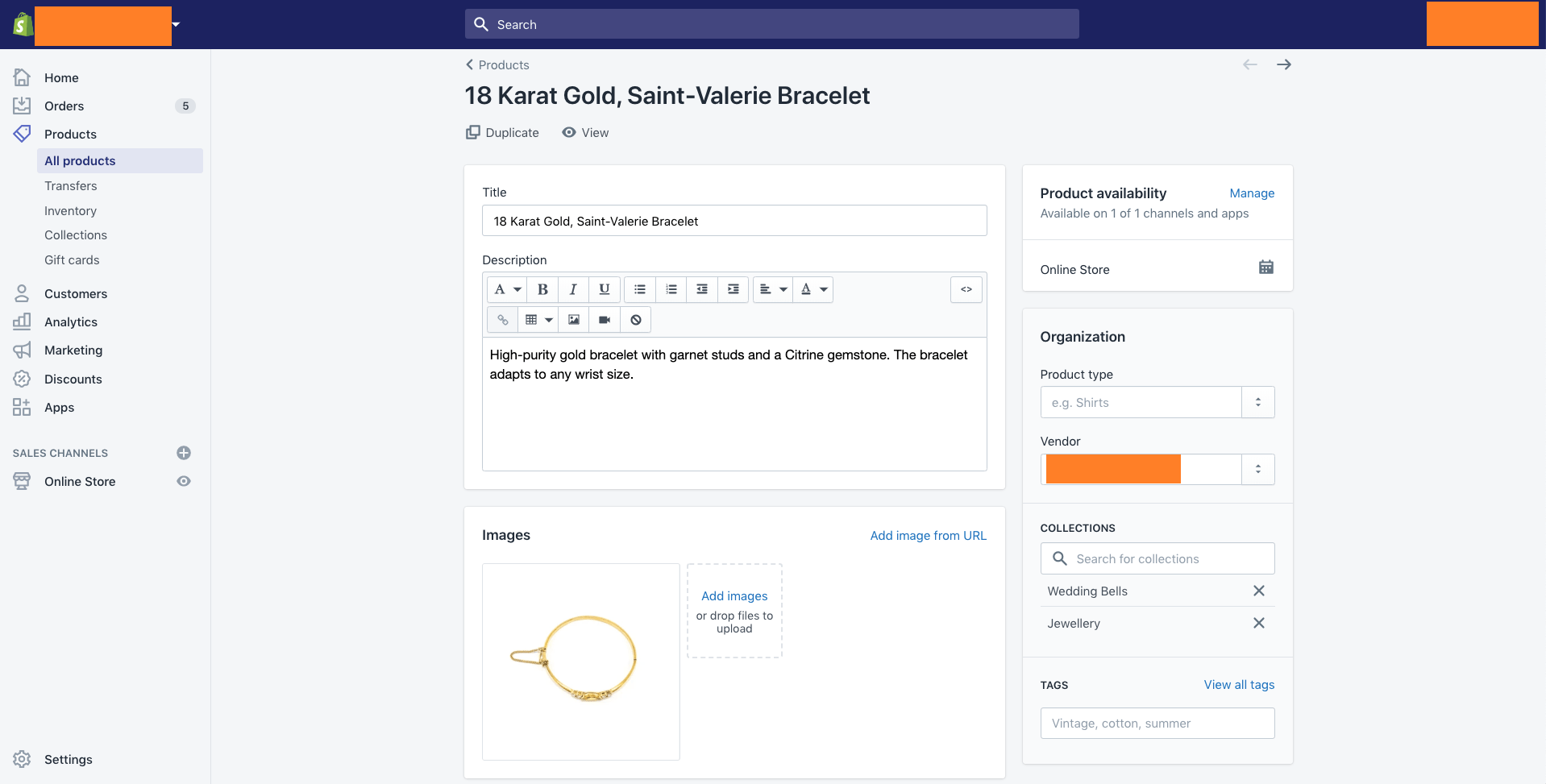
Right after you have the keyword list, you can infuse these keywords into your product titles, descriptions, and meta tags. In addition to keyword optimization, make sure your product descriptions are detailed and provide useful information about the product. This can include dimensions, materials, care instructions, and any unique features or benefits.
Use high-quality images and videos to showcase your products and provide a better user experience. Also, make sure to include customer reviews and ratings as social proof and to increase trust in your products.
Optimize Content For Other Necessary Pages
To fully optimize your Shopify store for SEO, it’s important to not only focus on product pages and blog posts but also on other important pages such as the terms and conditions, checkout, partnership, and voucher pages.
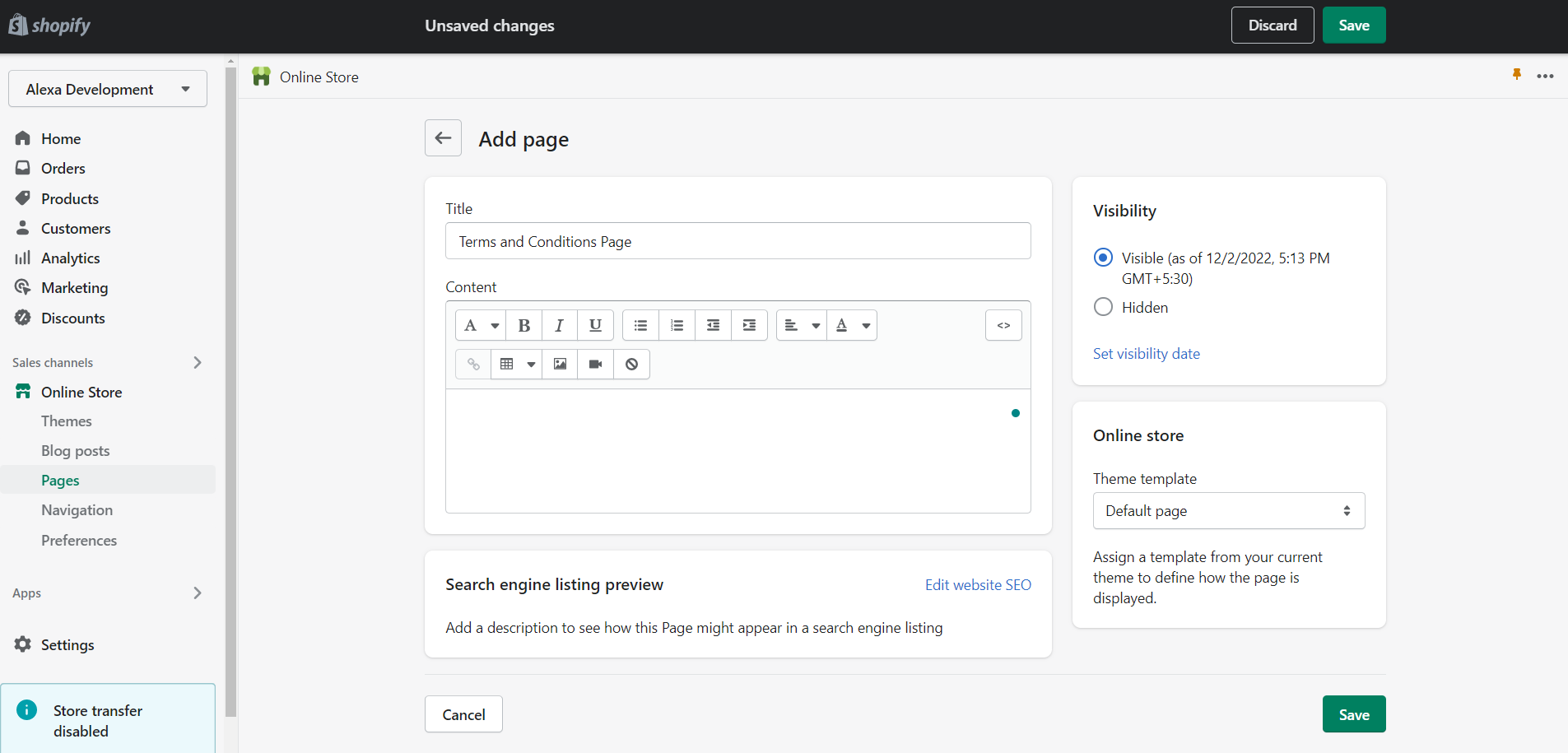
For example, your terms and conditions page should include relevant keywords related to your store and products while clearly outlining your policies and procedures. This not only helps with SEO but also provides transparency for customers.
Similarly, your checkout page should be optimized for both search engines and user experience. Use descriptive and keyword-rich page titles and meta descriptions, and ensure that the checkout process is smooth and easy to navigate.
Your partnership and voucher pages can also benefit from SEO optimization. Include relevant keywords and information about your partnerships and offers, and make sure these pages are easily accessible and linked to other pages on your site.
By optimizing all of your necessary pages for SEO, you can improve your overall search engine rankings and drive more traffic to your Shopify store.
Incorporate Video And Engaging Media
To enhance your Shopify SEO content, consider incorporating engaging media such as videos, images, and interactive elements. Videos are a great way to provide more detailed information about your products or services and can also help increase engagement and time spent on your website.
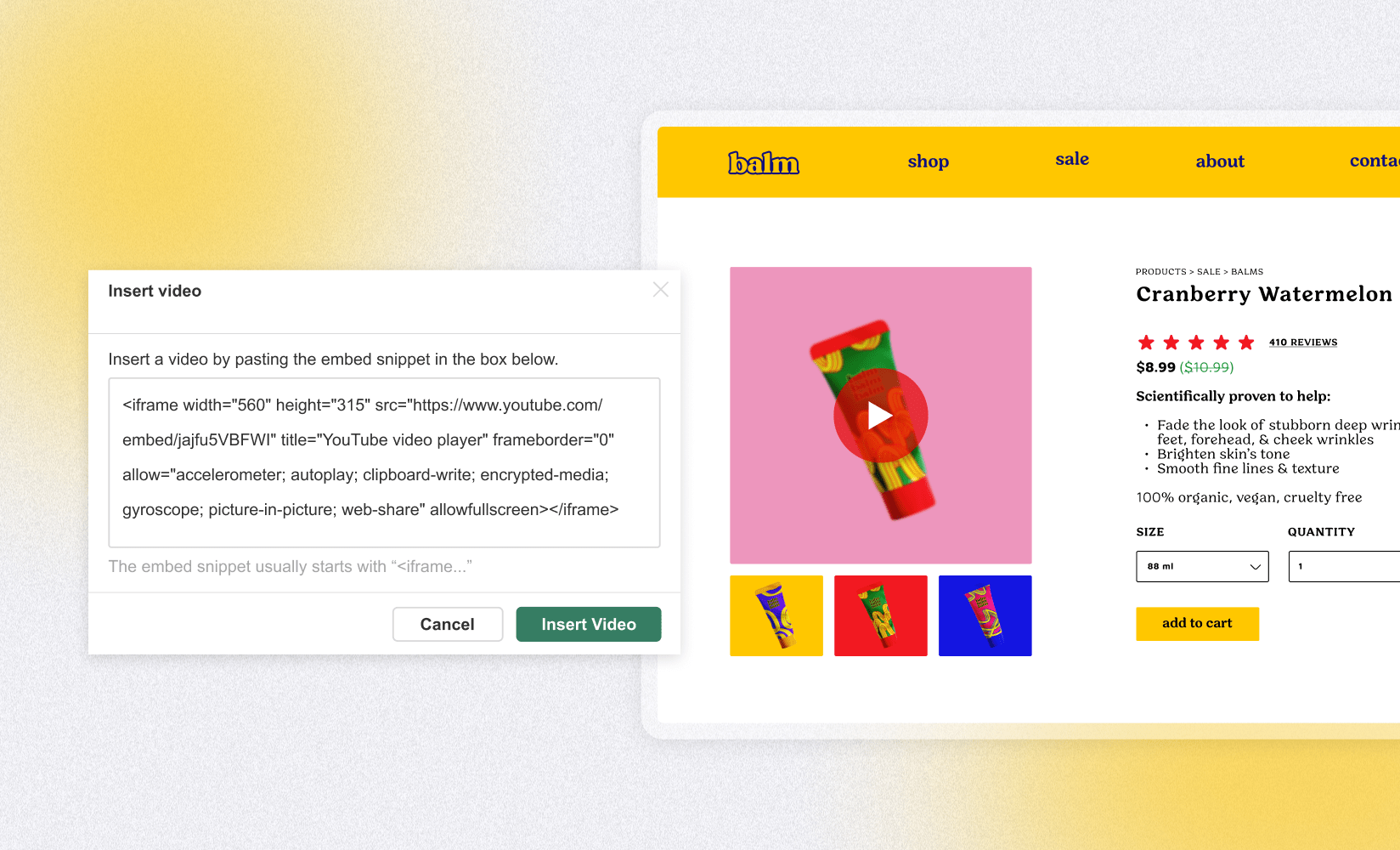
Make sure to optimize your video content by including relevant keywords in the title, description, and tags. Additionally, consider adding video transcripts to your page, as this can help improve accessibility and provide search engines with more text to index.
Images and interactive elements like quizzes or product configurators can also help to enhance your SEO content by providing more visual and interactive experiences for your users. Just make sure to optimize your images by using descriptive filenames and alt text with relevant keywords.
In Conclusion,
Improving your Shopify store’s SEO is essential if you want to attract more customers and outrank your competitors. By following the Shopify SEO tips and strategies mentioned above, you can improve your store’s visibility in search engine results, attract more traffic to your site, and ultimately increase sales.
Remember, SEO is an ongoing process, so make sure to regularly review and update your website’s SEO strategy. With dedication and effort, you can achieve great results and grow your Shopify store to its full potential.
If you wish to get better SEO scores for your Shopify stores, we offer to help you optimize your stores to get the best SEO scores and conversion rate possible. Our Shopify experts are only one message away from you.











