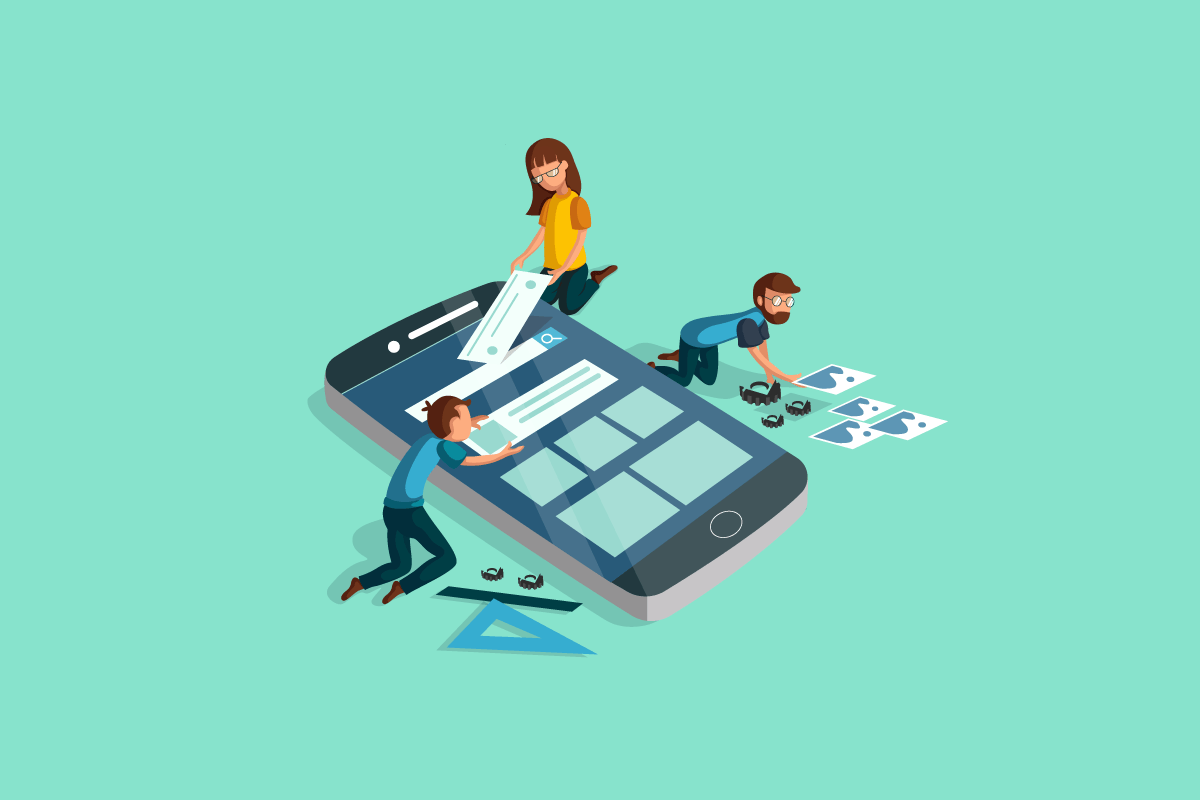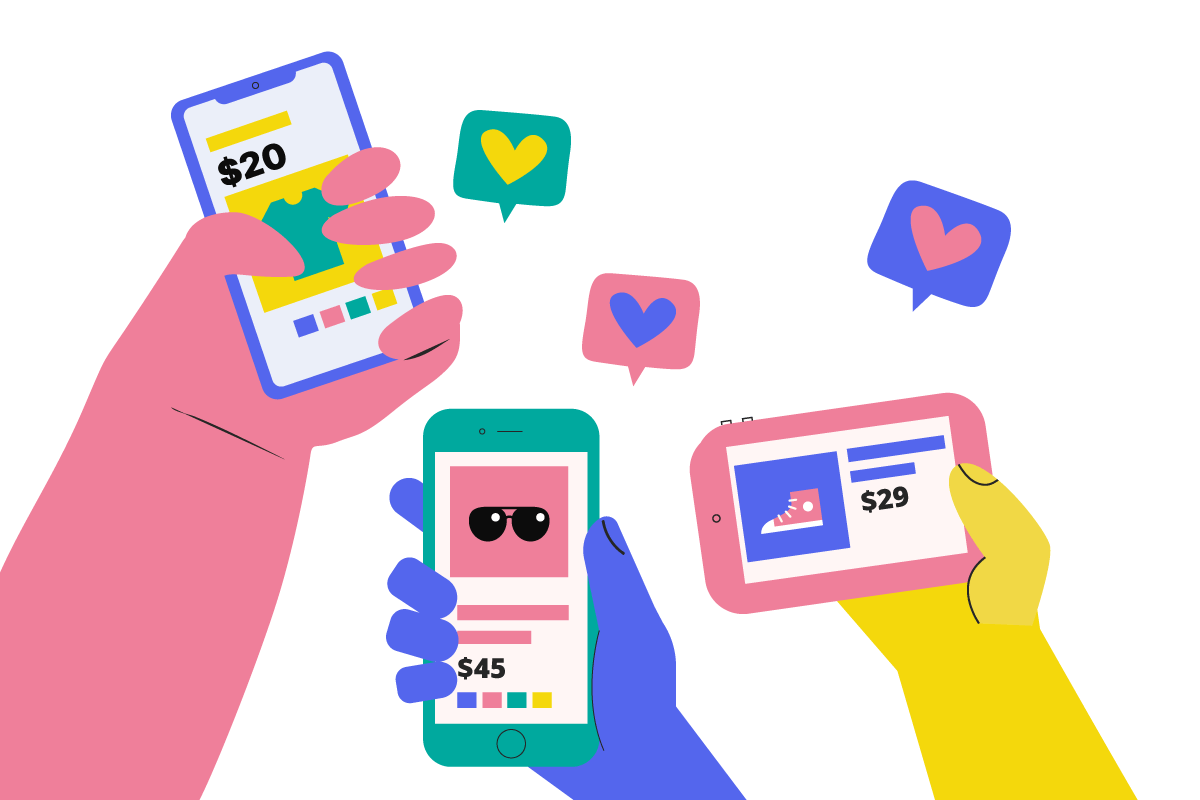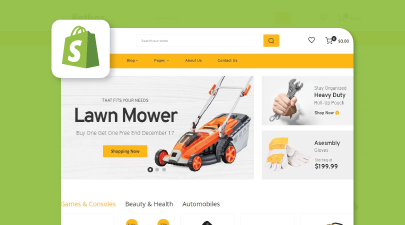The mobile app market is ever-expanding due to the increasing appetite of users for apps. The moment you consider investing in a native development solution, you’re immediately faced with a barrage of app builders in the marketplace. That’s why we are here to review the 9 best native app builder tools that can help you build a competitive native app cost-effectively and quickly.
Table of Contents
A Quick Look at Native App Development
Before going into details about the list of native application development tools, let us walk you through some core terminologies regarding a native app.
What Is Native App Development?
A native app is a form of a mobile application built in a specific programming language, for a certain device platform, either iOS or Android. In particular, iOS native apps are written in Objective-C or Swift codebase, and Android native apps are written in Java.
WhatsApp, Facebook, and Pokemon Go are prime examples when it comes to native application development.
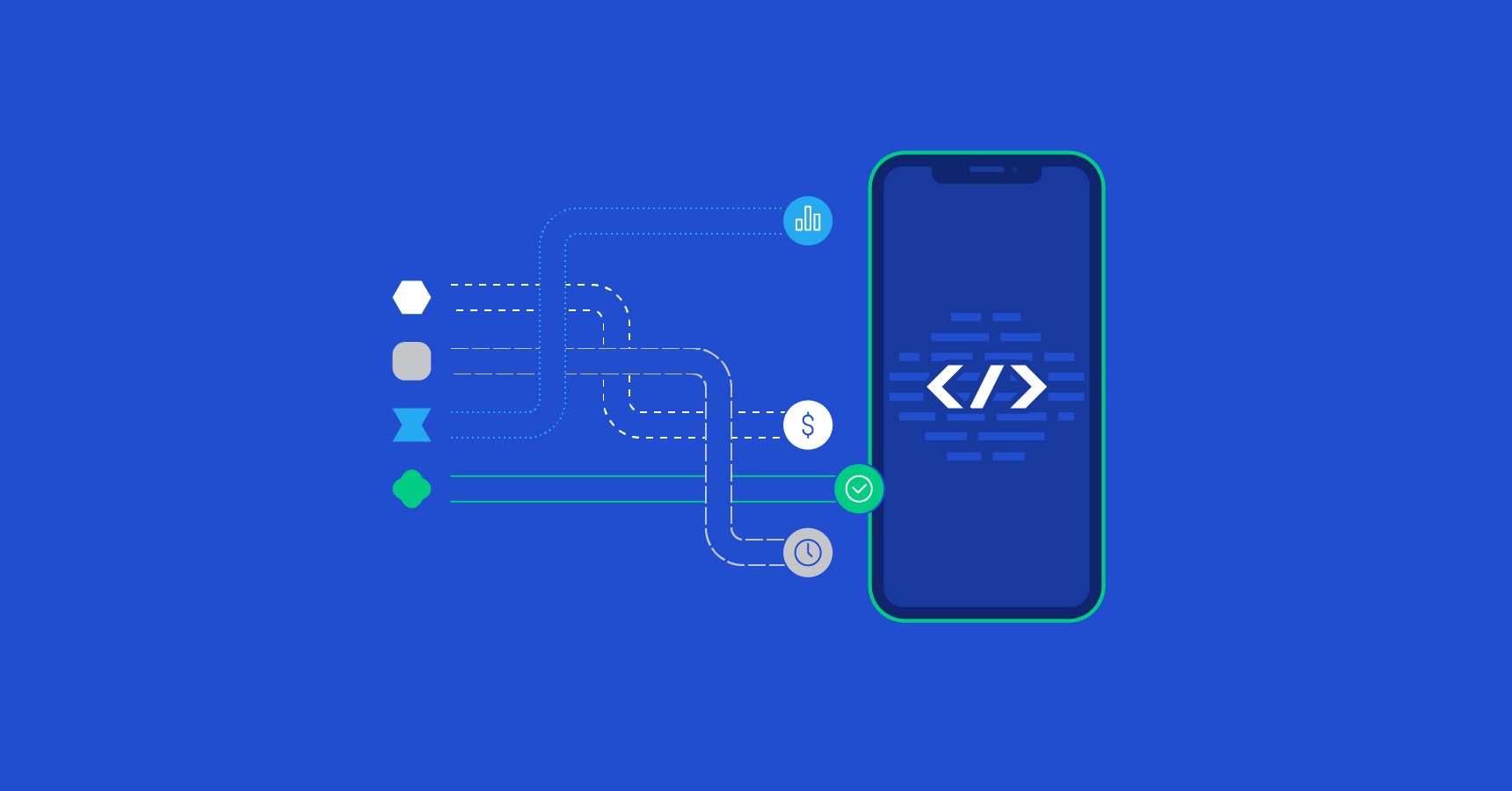
So, how do you create a native app? The process varies depending on the languages that the platform in which a native application is built accepts along with the development tools to be used. Stay tuned as we will cover this part in the next section.
Benefits of Native Apps
In fact, most apps available in the marketplace these days are native ones. This is because native apps come with a number of significant advantages over the alternatives.
- Fast and responsive experience: With native apps, users are offered the fastest, most reliable, and most responsive experience, which is absolutely a competitive edge over their web counterparts. This can be explained by the fact that native apps are built for a particular platform, leading to their accelerated speed and higher performance.
- Easily tap into wider device functionality: Native app features allow users to easily access their camera, compass, microphone, accelerometer, and swipe gestures for specific purposes.
- Allow matching app UI/UX to platform conventions: Building a native app for your business is an effective way to please your users as you can match the app’s various UI/UX to the platform conventions.
- More security and consistency: Native apps offer more robust and reliable security to businesses as the native app platform gets updated on its own.
- Availability across the app store: Most of the highly downloaded applications in the app store are native apps. This can in turn help businesses get more customers on board. Just by focusing on marketing efforts to make their app showcase perfectly when users conduct their search, businesses can enjoy huge benefits from their native applications.
Top 9 Native App Builder Tools in 2024
For businesses that do not have the resources to develop an app from scratch, native app builder tools can be a lifesaver. By leveraging these tools, even those without extensive programming knowledge can bring their app idea to life. Here, we present the top 9 native app builder tools every business should consider.
App My Site
AppMySite is one of the most powerful and reliable mobile app builders in the DIY development space.
It essentially enables WordPress website owners to convert their sites into mobile apps. The platform syncs website content and data like posts, pages, categories, and menus to a native app interface.
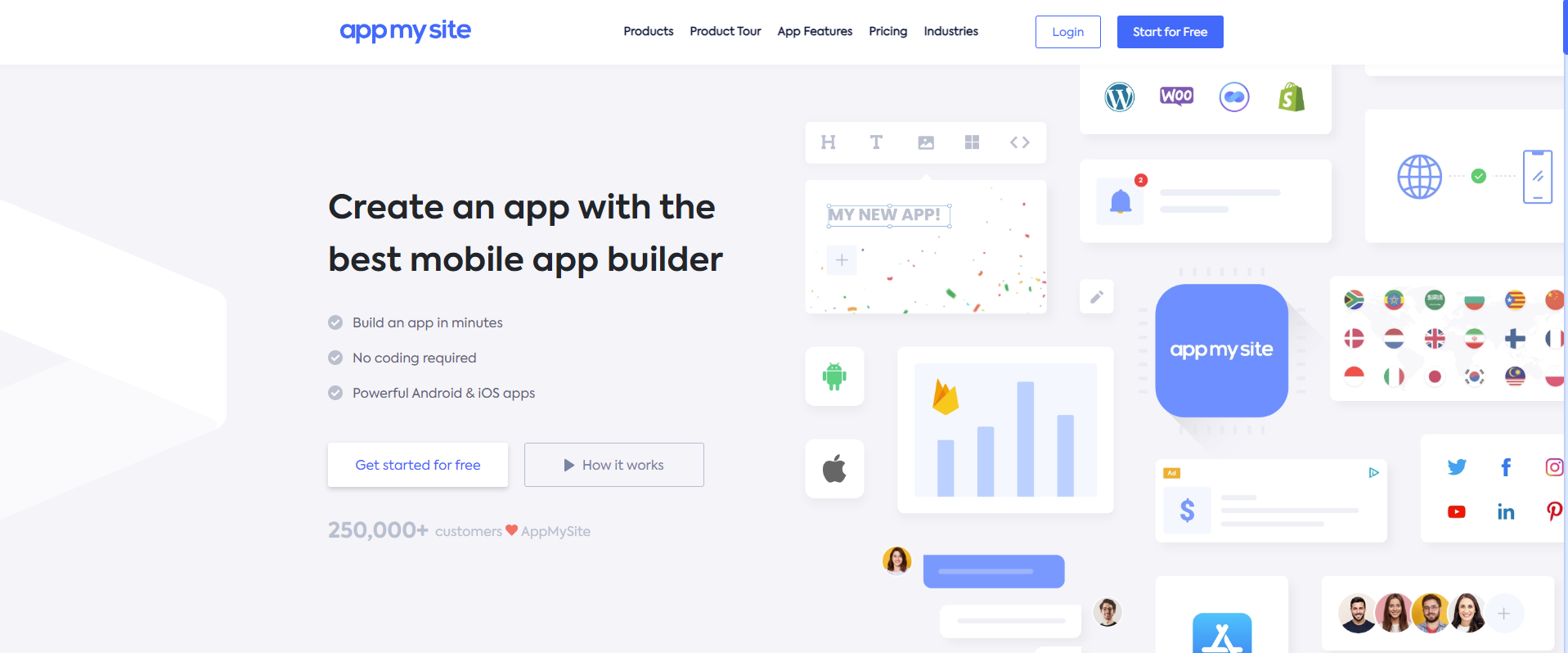
If you have WooCommerce as a store-front on your website, AppMySite will also sync your products, product categories, and other related data to the app.
Once your app is ready, you can publish it to the Google Play and Apple App Store. The apps you build are powered by essential features like push notifications, social login, chat support, and so on. You can track essential app data like downloads, traffic, and popular screens on AppMySite too.
Outstanding features:
- Real-time sync between your website and app.
- Point and click options to design your app and add features.
- Support for custom post types and taxonomies.
Pricing plan: Free plan available. Paid plans start at $19/month
Flutter
Developed by the giant tech Google, Flutter is a wise investment to make when it comes to native app builder tools. This open-source application development framework is totally free to use. The codebase and built-in tools that Flutter opts for mainly include C, C++, Dard, and Skia Graphics Engine.
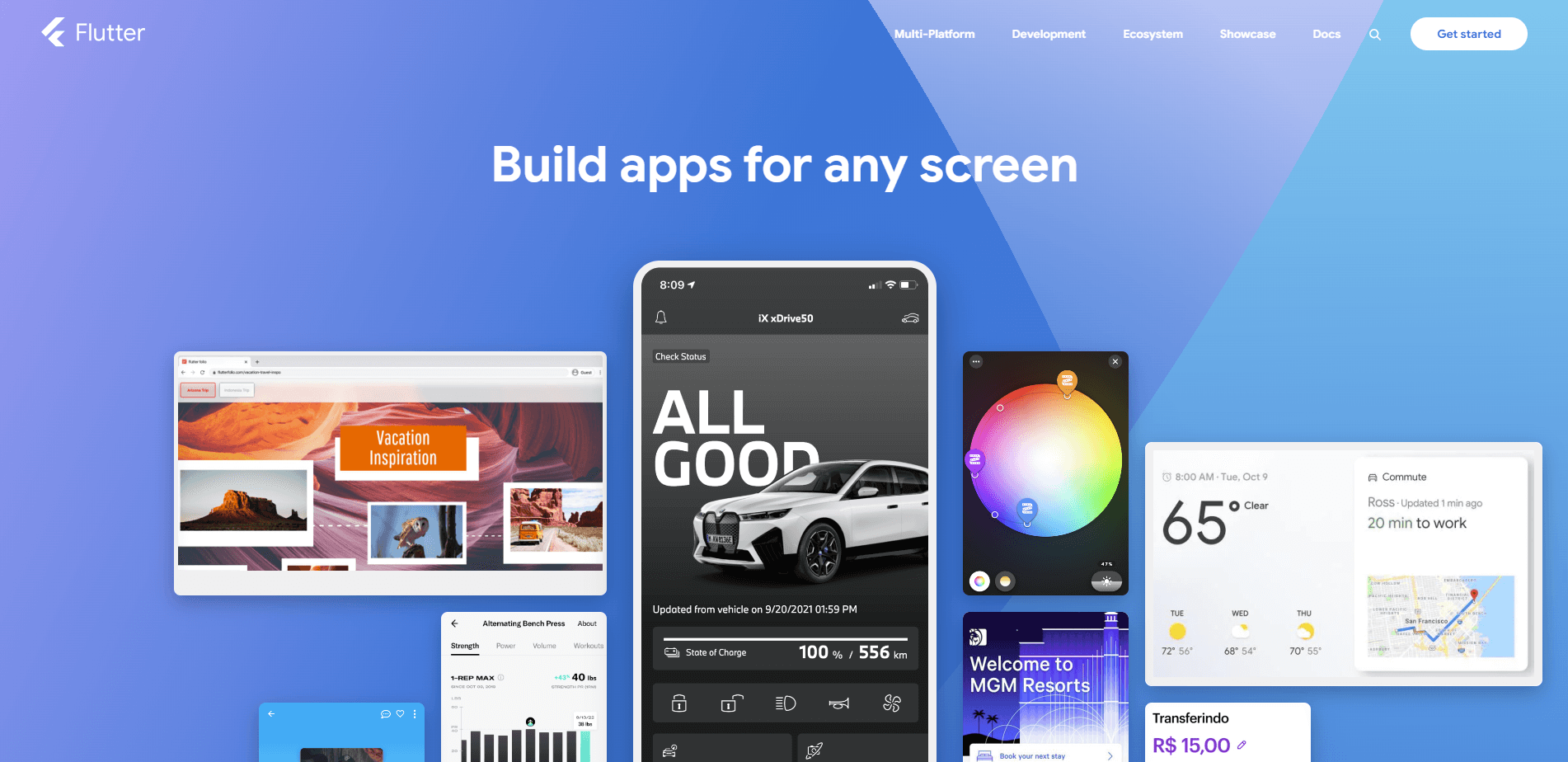
Furthermore, Flutter is also a commonly used tool among developers thanks to its intuitive interface and great user experience. To gain such popularity, the toolkit has developed a set of fully customizable widgets, hence, making the process of native app development super easy and quick.
Outstanding features:
- Fast rendering and flexible design process.
- Major native app items such as navigation, fonts, and icons in the widgets.
- A foundation library.
Pricing Plan: Free.
Mininest
As a well-known Magento business solution partner, Magenest has developed a wide range of useful extensions to keep up with the mobile app development trend. Among those, Mininest, the innovative Magento 2 native app builder for both iOS and Android versions has enjoyed a positive reception from global users.
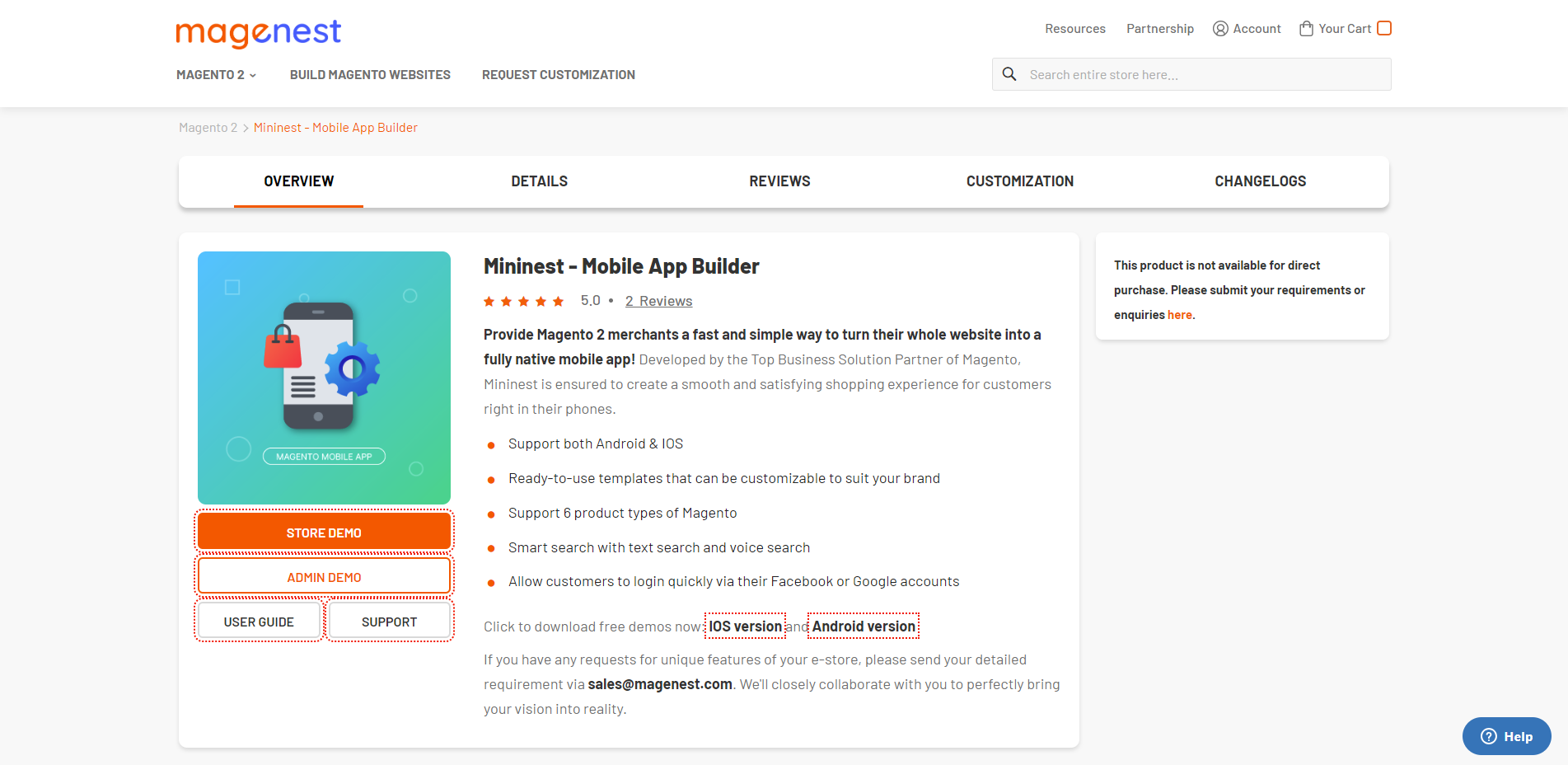
Specifically, Mininest allows businesses to easily turn their potential website into a robust native mobile app. Based on Flutter, Google’s UI toolkit for high-quality mobile interfaces, both native app versions for iOS and Android guarantee a seamless experience for the users. On top of that, Mininest is totally free, which is a tailored solution for businesses of all sizes to open up various opportunities.
More unique features of Mininest include:
- Allow users to customize pre-made templates to suit their branding
- Support 6 main product types of Magento.
- Allow social login.
- Automatically send notifications, provide auto-suggestions, and voice search.
- Generate coupons and discounts.
- Support synchronization of data from the mobile app to the Magento 2 website.
- Auto-save when offline.
Pricing Plan: Free of charge.
NativeScript
NativeScript is a giant open-source mobile framework for the creation of native Android and iOS mobile apps. In detail, this native app builder uses TypeScript, JavaScript, Vue.js, and JavaScript as the main codebase for app development.

NativeScript is best-matched for various professional products and services such as performance analysis, in-person training, troubleshooting reports, and coding assistance. In addition, this tool is highly recommended among users as it comes with a set of cross-platform tools to easily handle app building.
Outstanding features:
- Built-in themes.
- A theme builder for users’ visual customizations.
- Huge SCC styling system.
- Direct access to Platform APIs from the code.
Pricing plan: Free of charge.
Appy Pie
Appy Pie is widely popular among native app development tools in the marketplace as it requires no coding and programming skills at all. Hereby, it is the best suite for the creation of simple and business-oriented native mobile apps.
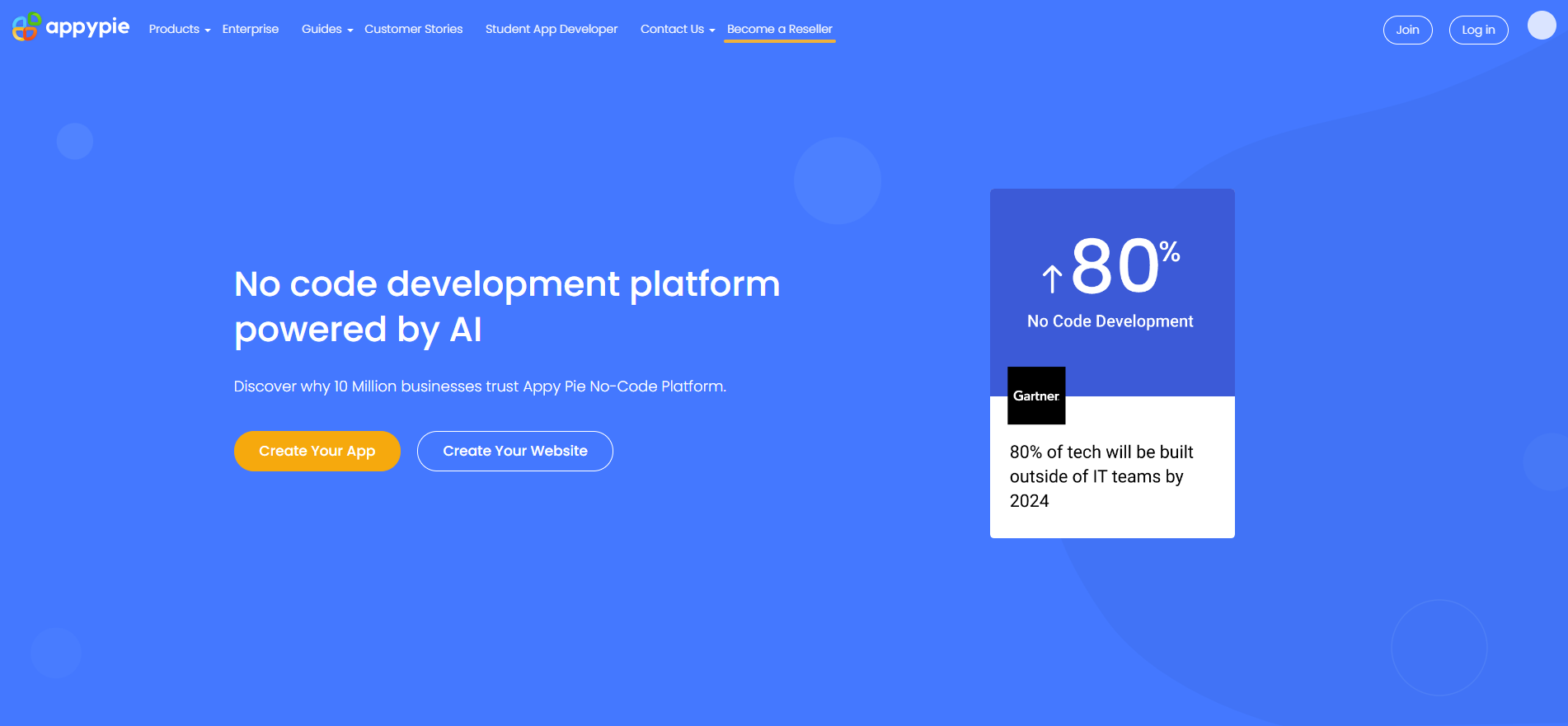
In fact, the mechanism of the tool is quite straightforward and customer-oriented. First, the users are required to fill in a survey containing all their app’s needs and prerequisites. Then, based on the input, Appy Pie will get back with a multitude of predefined app templates and features with an enviable level of customization.
Outstanding features:
- Social media platform integration (Instagram, Flickr).
- Automatic push notifications and event calendar.
- Drag and drop feature for the creation of highly customized apps.
- No code and no technical knowledge are required.
- Integration with Google Analytics for real-time metrics.
Pricing Plan: 3 sets of pricing.
- Basic: $18/app/month.
- Gold: $36/app/month.
- Platinum: $60/app/month.
Shoutem
Shoutem is another excellent example of a Javascript native app builder framework. Based on the React Native framework, this tool is a no-coding software application that provides a favorable user experience, eye-catching design, and a large library of templates.
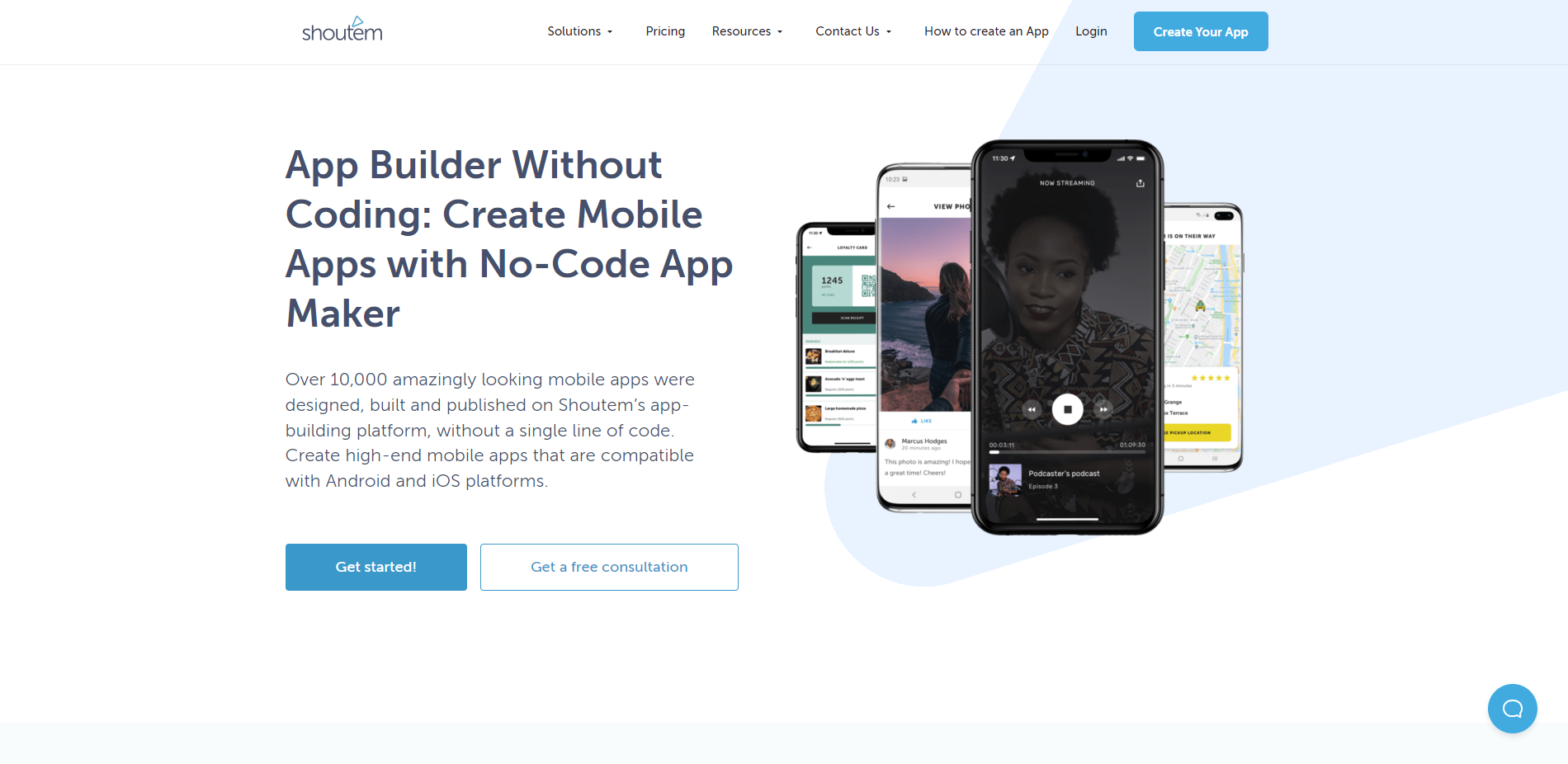
In addition, this toolkit also comes with a series of benefits for developers such as a drag-and-drop interface, native app preview, and local testing. Shoutem offers up to 200 layouts, and more than 40 built-in extensions and features, for example, APIs, user authentication, content management system, and so on.
Outstanding features:
- Integration with Google Analytics and 3rd party integration.
- Ready-to-use library of extensions.
- Easy and cost-effective maintenance.
- Tons of helpful documentation and resources.
Pricing Plan:
- Android only: $49/month.
- Standard: $79/month.
- Professional: $149/month.
GoodBarber
GoodBarber is a good choice of native app builder which impresses users with its beautiful themes as well as tons of flexibility and cutting-edge features. With this toolkit, businesses can easily set up a native app for their products, and services, and turn their websites into lucrative apps. What’s more is that they also developed the Shopping App product, a brand new builder for eCommerce applications.
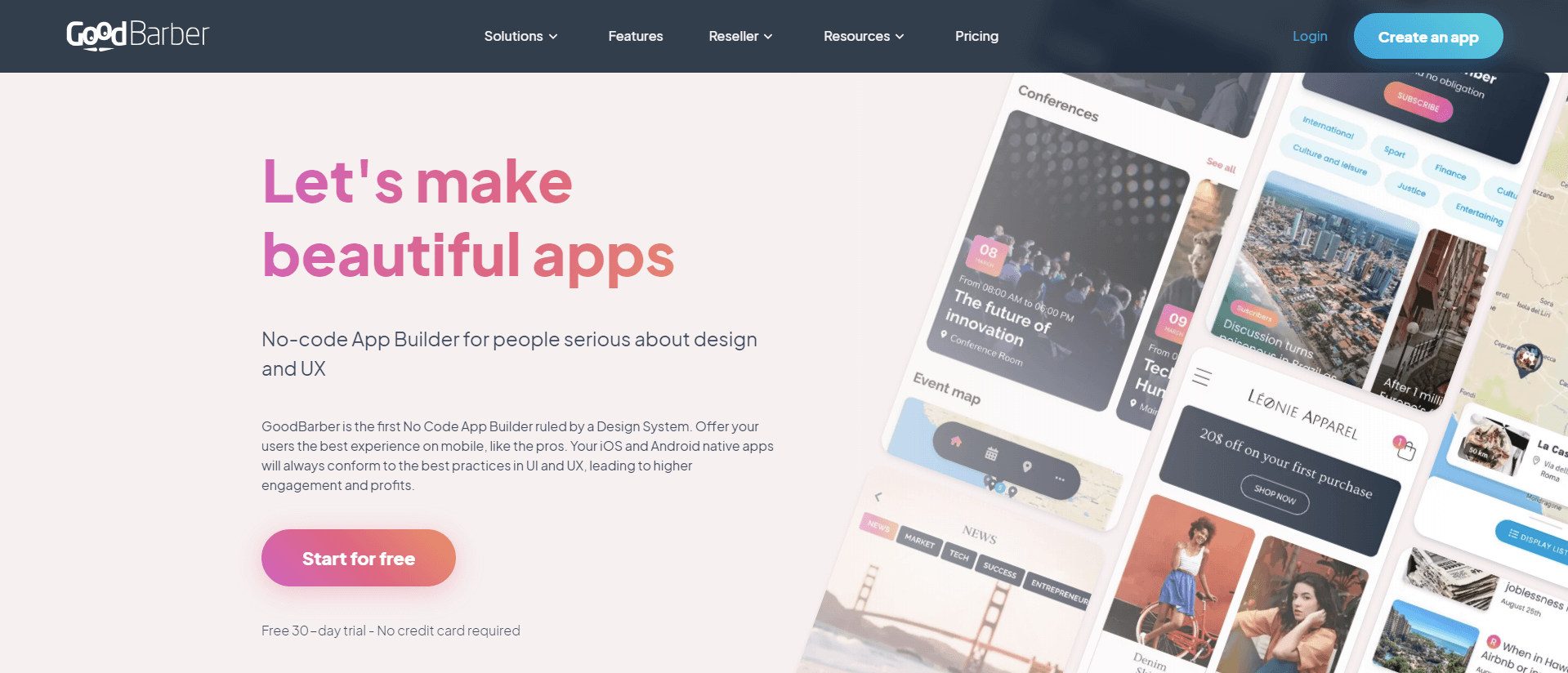
However, start-ups and SMEs should seriously consider its pricing plan before opting for it as GoodBarber sets comparatively high pricing for each native app building requirement along with a monthly payment for using the tool.
Unique features:
- Advanced features such as social networking, Geofencing, and iBeacons integrations.
- Powerful push notifications.
- Chat functionality from add-ons to create a full shopping app.
Pricing Plan:
- Full: $48/ Android native app/month.
- Premium: $96/month.
Android Studio
Developed by Google, Android Studio is a native application development software that exclusively fits the Android operating system. This native app builder stands out as it provides developers with design and coding shortcuts while allowing the dev team to reduce coding time with its easy-to-use editor.
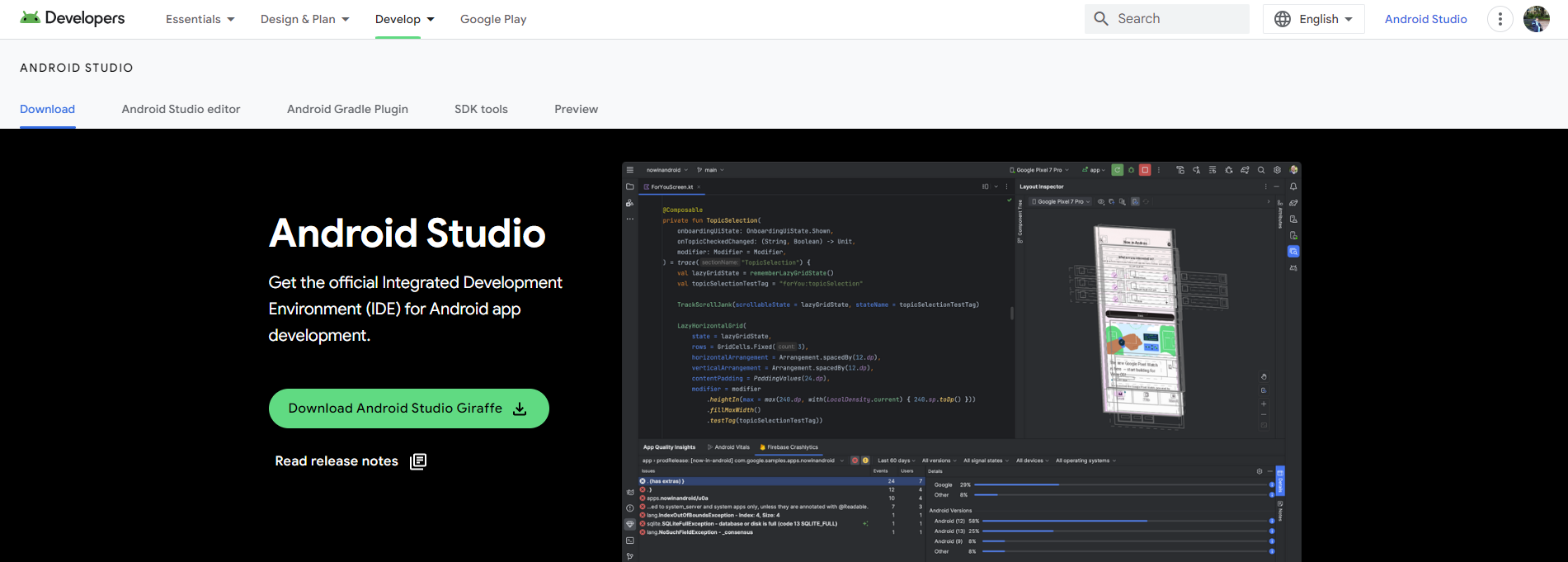
In particular, Android Studio includes drag-and-drop functionalities in the project layouts section. At the same time, the intelligent code editor successfully accomplishes its task by providing code completion for C, C++, Java, and Kotlin languages. Another strong plus point is that Android Studio is a highly customizable toolkit, which allows bespoke coding to create various built versions for different devices.
Outstanding features:
- Visual layout editor with complex layouts for a better visual effect.
- APK Analyzer to reduce the final native app size.
- Fast emulator for the purpose of testing different configurations and features.
- Built-in profiling tools for real-time statistics/ metrics on memory, CPU, and network.
Pricing Plan: Free.
BuildFire
Recognized as one of the top app builders in the industry, BuildFire has been the chosen platform for over 30,000 enterprises to craft their mobile applications.
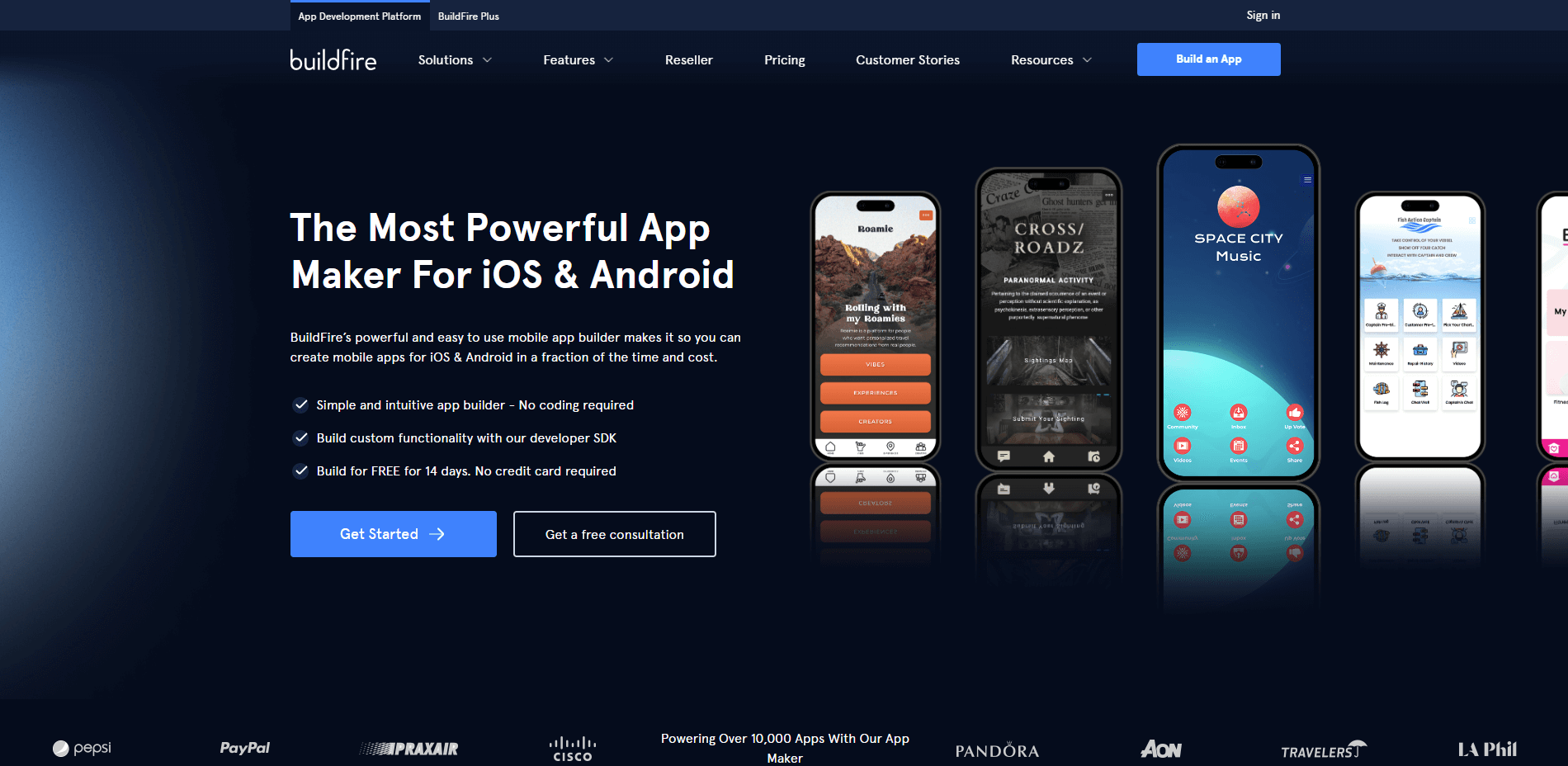
With its user-friendly interface, extensive range of templates, and powerful features, BuildFire caters to businesses of all sizes. Whether you’re a small business, an enterprise, or an individual, BuildFire has tools that can help transform your app idea into a functional reality.
Top features:
- A wide range of pre-built functionality, allows users to add features like social media integration, eCommerce, notifications, and more, with just a few clicks.
- Handy dedicated resource section, with lots of materials available for free.
- Track the app’s performance, user engagement, and other key metrics with the integrated analytics tool.
Pricing Plan:
- MVP: $100/month.
- Growth: $199/month.
- Starter: $349/month.
- Standard: $499/month.
Requirements to Build Native App without Coding
Many no-code app-building tools streamline the creation process into three core steps:
- Database Creation: This involves setting up a database that will store and manage all the data your users input and retrieve while interacting with the app.
- User Interface Design: Here, you design the visual elements like screens, buttons, and fields that your users will engage with.
- App Logic Development: Essentially, this step is about defining the actions or reactions of the app. For instance, deciding what happens when a user taps the Open button, like triggering a pop-up.
Top-tier platforms offer a visual development experience, allowing you to craft an app tailored to your vision without delving into code or needing an in-depth understanding of computational logic. These tools not only democratize the app-building process for those without a technical background but also assist seasoned developers by accelerating the creation of fundamental features, enabling them to focus on more complex coding challenges. To achieve this, below are the key requirements:
- Design Assets: Prepare or source high-quality graphics, icons, and images that will be used within the app. This includes app icons, splash screens, and UI elements.
- App Structure and Flow: Design a clear navigation structure. Determine how users will move from one section of the app to another and how the main features will be accessed.
- Content: Create all necessary content that will be incorporated into the app, whether that’s articles, product lists, videos, or any other media.
- Integration Points: Identify any third-party tools or platforms your app needs to integrate with. This could be for functions like payments, analytics, databases, or social media sharing.
- Testing Account: Create accounts on app store platforms like Google Play Store for Android and Apple App Store for iOS. You’ll need these for testing and eventually publishing your app.
- Feedback Mechanism: Plan how you’ll gather feedback. During the testing phase, feedback from potential users can be invaluable for making refinements.
- Updates and Maintenance Plan: Consider how you’ll manage updates, especially if content changes regularly or if there are functional updates needed in the future.
How to Find the Right Native App Builder Software for Your Business?
As listed above, each of the mentioned app builder tools comes with its own set of unique functions and advantages. So, how do you decide on just one and be certain that it will make a difference to your business? Follow our recommendations below to decide on the best-match native app creator:
- Consider the native app architecture: To choose the ideal native builder that allows you to build your desired architecture, all you need to do is to define the core functionalities to be integrated with your native app, then check whether they are easy or hard to implement to make proper adjustments.
- Evaluate the native app builder software’s integration capabilities: You need to examine whether the platform can integrate with external and 3rd party products or if it comes with built-in tools. These features will directly affect your marketing efforts afterward.
- Ensure the native app builder’s security: The most suitable native app design software should have a certificate of safety or any equivalent compliance standards to avoid possible lawsuits in the future.
- Know your audience: The target geography of your native app and other demographic factors such as age, gender or career play a vital role in your selection of which you should make an iOS or Android app. Hence, the choice of native app builders must be in line with these criteria.
- Understand the features: Every native app maker platform has features that are proprietary to that specific platform. To make the best out of the tool, you should visualize how its features can affect the final native app product that you will build using that tool.
- Think about ROI: For this criterion, we suggest you take time to consider the cost of investing in the native app builder software to choose the solution that best suits your budget.
- Consult with a professional developer: Finally, it’s a good practice to look for advice from a consultant or a developer who is experienced in the field of native apps. They will be able to offer useful recommendations to help you with your decision-making process.
The Takeaways
To sum up, we’ve walked you through some basic information regarding native app development and given you a thorough look at the list of 9 amazing native app builder tools in 2024.
It’s time to pick up the perfect tool to seize the opportunities to bring your business to the next level and offer a closer platform to customers. If you are unsure of choosing or developing the native app by yourself, we are here to help you create and deliver a top-notch native app for your business.