Whether you’re a budding entrepreneur or an established enterprise, choosing the right platform to build and manage your website is a pivotal decision that can significantly impact your business’s success. Among the myriad of options available, WordPress and Shopify stand out as two of the most popular and powerful platforms for creating and managing websites. Each platform comes with its own set of features, benefits, and challenges, making the decision between the two a complex one.
WordPress, originally launched as a blogging platform, has evolved into a versatile content management system (CMS) that powers over 40% of all websites on the internet. Its flexibility, extensive plugin ecosystem, and customizable themes make it a go-to choice for a wide range of websites, from personal blogs to large corporate sites. On the other hand, Shopify is a specialized eCommerce platform designed to simplify the process of setting up and running online stores. Known for its user-friendly interface, robust eCommerce tools, and seamless integration with various sales channels, Shopify has become a favorite among entrepreneurs and businesses looking to sell products online.
This comprehensive blog post aims to delve deep into the key differences between WordPress and Shopify, providing you with an in-depth comparison to help you make an informed decision. We will explore various aspects of both platforms, including ease of use, customization options, eCommerce capabilities, pricing, security, and support. By examining these factors, we hope to offer valuable insights into which platform might be the best fit for your specific needs and goals.
Table of Contents
Shopify vs WordPress: Overview
As a specialized eCommerce platform, Shopify is focused on assisting with your online sales. Everything about the Shopify platform is made to make it easier for companies to operate an online store effectively. Shopify enables startups and small businesses to easily create, operate, and manage an online store.
Meanwhile, WordPress is a content management system that can be used to create any kind of website. You can design any kind of website you can think of, including an online storefront similar to a Shopify eCommerce website. You can also create a news and media website, an influencer blog, an educational portal, and much more. Then, using an eCommerce plugin for WordPress, you can add a range of online sales capabilities.
Background and Overview of WordPress
WordPress, an open-source content management system, was initially released on May 27, 2003, by its founders Matt Mullenweg and Mike Little. Originally designed as a blogging platform, WordPress has evolved into a versatile and powerful CMS that now powers over 40% of all websites on the internet. Its growth and popularity can be attributed to its flexibility, extensive plugin ecosystem, and an active community of developers and users contributing to its continuous improvement.
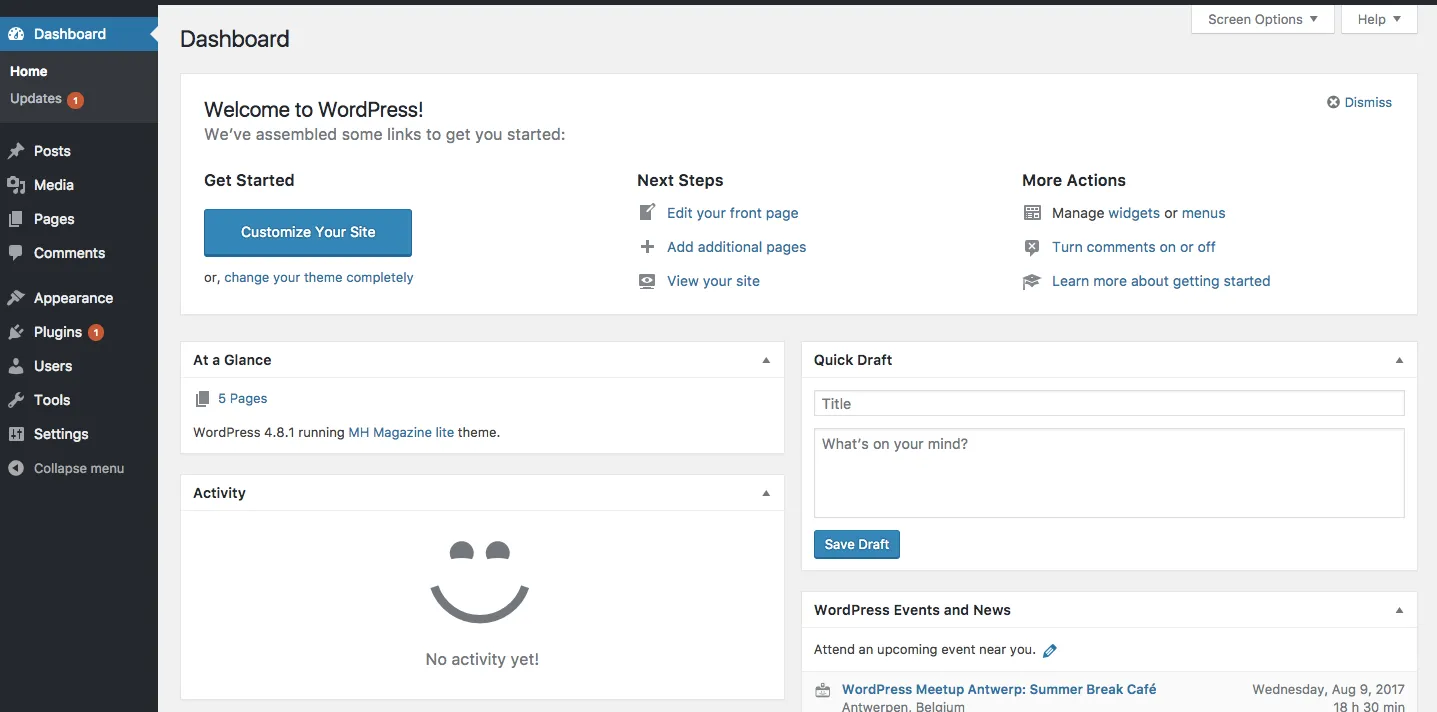
WordPress offers two main versions: WordPress.com, a hosted solution that simplifies the process of creating a website, and WordPress.org, a self-hosted version that provides complete control and customization options. The self-hosted version is particularly popular among users who seek a tailored web experience, as it allows them to install custom themes, plugins, and modify the codebase to fit their specific needs.
Key features of WordPress include:
- Themes and Customization: WordPress offers thousands of free and premium themes, enabling users to create visually appealing websites without needing advanced coding skills. The platform supports custom themes, allowing for unique designs tailored to individual preferences.
- Plugins and Extensions: The WordPress plugin repository boasts over 58,000 plugins, ranging from SEO tools to eCommerce solutions, contact forms, and more. These plugins enhance the functionality of WordPress sites, making it possible to create complex websites with ease.
- Content Management: As a CMS, WordPress excels in content management, offering intuitive tools for creating, editing, and organizing content. Its block editor, Gutenberg, provides a user-friendly interface for designing pages and posts.
- SEO Capabilities: WordPress is known for its strong SEO capabilities, with plugins like Yoast SEO and All in One SEO helping users optimize their sites for search engines.
Background and Overview of Shopify
Shopify, founded in 2006 by Tobias Lütke, Daniel Weinand, and Scott Lake, is a leading eCommerce platform designed to simplify the process of setting up and running online stores. Shopify has grown rapidly to become one of the most popular eCommerce solutions, powering over 1.7 million businesses worldwide. Its ease of use, robust eCommerce tools, and seamless integration with various sales channels make it a favorite among entrepreneurs and businesses looking to sell products online.
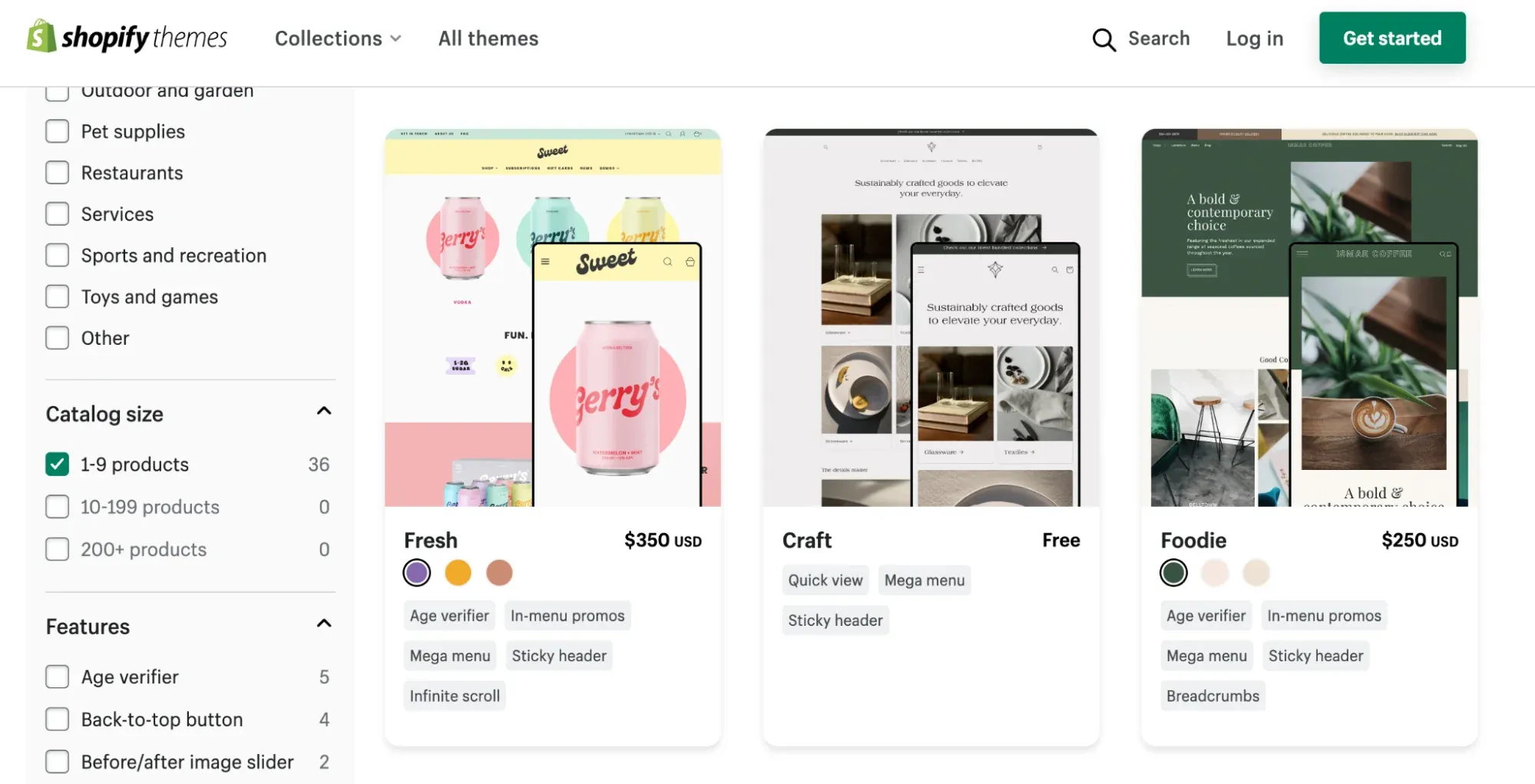
Unlike WordPress, Shopify is a hosted solution, meaning that it handles all the technical aspects of running an online store, including hosting, security, and updates. This allows users to focus on managing their business without worrying about the complexities of website maintenance.
Key features of Shopify include:
- User-Friendly Interface: Shopify’s intuitive dashboard and setup wizard guide users through the process of creating an online store, making it accessible even to those with limited technical knowledge.
- eCommerce Tools: Shopify offers a comprehensive suite of eCommerce tools, including inventory management, payment processing, shipping options, and more. These features are designed to streamline the operations of an online store.
- Themes and Customization: Shopify provides a range of professionally designed themes that can be customized to reflect a brand’s identity. Users can also create custom themes using Shopify’s Liquid template language.
- App Store: The Shopify App Store features thousands of apps that extend the functionality of Shopify stores, covering everything from marketing and SEO to social media integration and advanced analytics.
- Multi-Channel Integration: Shopify supports integration with various sales channels, including social media platforms, online marketplaces, and physical point-of-sale systems, enabling businesses to reach customers wherever they are.
Target Audience and Primary Use Cases for Each Platform
WordPress: Target Audience and Use Cases
- Blogs and Personal Websites: WordPress’s origins as a blogging platform make it an ideal choice for bloggers and personal websites. Its powerful content management tools allow for easy creation and organization of blog posts.
- Business Websites: Small to medium-sized businesses often use WordPress to create professional websites that showcase their products and services. With a variety of themes and plugins, businesses can design unique and functional sites that meet their needs.
- eCommerce Stores: While WordPress is not exclusively an eCommerce platform, plugins like WooCommerce transform it into a robust online store solution. WooCommerce powers millions of online stores, offering extensive customization and scalability.
- Portfolio Websites: Artists, designers, and photographers use WordPress to create visually appealing portfolio websites to showcase their work.
- Nonprofit and Community Websites: WordPress is a popular choice for nonprofit organizations and community groups due to its affordability and the availability of donation plugins and event management tools.
Shopify: Target Audience and Use Cases
- Small and Medium-Sized Businesses: Shopify’s ease of use and scalability make it a popular choice for small and medium-sized businesses. It allows them to quickly set up an online store and start selling products without needing extensive technical knowledge.
- Large Enterprises: Shopify Plus, the enterprise version of Shopify, offers advanced features and customization options designed to meet the needs of large businesses. It supports high-volume sales and complex business operations.
- Dropshipping Businesses: Shopify’s integration with dropshipping apps like Oberlo simplifies the process of setting up a dropshipping business, where products are sourced from third-party suppliers and shipped directly to customers.
- Brick-and-Mortar Stores: Shopify’s point-of-sale (POS) system enables physical stores to integrate their in-store and online sales, providing a seamless shopping experience for customers.
- New Entrepreneurs: Shopify’s user-friendly platform and extensive resources make it an excellent choice for new entrepreneurs looking to enter the eCommerce market.
In summary, the decision between Shopify vs WordPress depends largely on the specific needs and goals of the user. WordPress offers unparalleled flexibility and customization for a wide range of website types, while Shopify provides a streamlined, all-in-one solution for eCommerce businesses. Understanding the strengths and target audiences of each platform is crucial in making an informed decision that aligns with your business objectives.
Shopify vs WordPress: Detailed Comparison
When it comes to building and managing a website, Shopify and WordPress stand out as two of the most popular and robust platforms available today. This detailed comparison will explore various aspects of both platforms, helping you understand their unique features and determine which one best suits your business needs.
Ease of Use
Initial Setup and Installation
When considering Shopify vs WordPress in terms of ease of use, the initial setup and installation process for each platform reveals significant differences.
WordPress: Hosting, Domain Setup, and Installation
- WordPress requires users to handle multiple steps before their website is up and running. The process typically begins with selecting a web hosting provider. Users can choose from a variety of hosting options, including shared hosting, VPS hosting, dedicated hosting, and managed WordPress hosting. Popular hosting providers like Bluehost, SiteGround, and WP Engine offer specialized plans for WordPress users.
- After selecting a hosting provider, users need to purchase a domain name. This can be done through the hosting provider or a separate domain registrar like Namecheap or GoDaddy. Once the domain is secured, users must link it to their hosting account.
- The next step is installing WordPress. Many hosting providers offer one-click WordPress installations, simplifying the process for users. For those who prefer manual installation, WordPress.org provides detailed instructions. The manual process involves downloading the WordPress package, uploading it to the web server via FTP, creating a MySQL database, and running the WordPress installation script.
Shopify: Account Creation and Setup Wizard
- In contrast, Shopify streamlines the initial setup process, making it significantly easier for users to get started. The process begins with creating a Shopify account. Users simply need to provide an email address, create a password, and choose a store name. Shopify offers a 14-day free trial, allowing users to explore the platform before committing to a paid plan.
- Once the account is created, Shopify’s setup wizard guides users through the initial setup process. This includes entering basic information about the store, such as the business address and preferred currency. Users are then prompted to choose a theme for their store. Shopify offers a variety of free and premium themes that can be customized to match the brand’s identity.
- After selecting a theme, users can begin adding products to their store. The setup wizard provides guidance on configuring payment gateways, shipping options, and tax settings. This step-by-step approach ensures that users can quickly and easily launch their online store without needing extensive technical knowledge.
User Interface and Dashboard Comparison
WordPress User Interface and Dashboard:
- WordPress features a dashboard known as the WordPress admin panel. The dashboard provides access to all the essential features and settings needed to manage a website. The left-hand menu includes options for posts, pages, media, comments, appearance, plugins, users, tools, and settings. The dashboard is customizable, allowing users to add or remove widgets based on their preferences.
- One of the strengths of the WordPress dashboard is its flexibility. Users can install various plugins to enhance the functionality of their website, each with its own settings accessible from the dashboard. However, this flexibility can also lead to a cluttered interface, especially for beginners who may find the multitude of options overwhelming.

Shopify User Interface and Dashboard:
- Shopify, on the other hand, offers a more streamlined and user-friendly interface. The Shopify dashboard is designed with simplicity and ease of use in mind. The left-hand menu includes options for home, orders, products, customers, analytics, marketing, discounts, apps, and settings. This organized layout makes it easy for users to navigate the platform and manage their online store.
- The clean and intuitive design of the Shopify dashboard is particularly beneficial for beginners. The platform provides clear guidance and helpful tips throughout the setup and management process. Additionally, the integration of third-party apps is seamless, ensuring that the dashboard remains uncluttered and easy to use.
Learning Curve for Beginners
- WordPress: WordPress has a steeper learning curve due to its extensive customization options and the need for users to handle various technical aspects, such as hosting, domain management, and plugin compatibility. Beginners may need to invest time in learning the basics of WordPress, including how to navigate the dashboard, install themes and plugins, and manage content. The availability of numerous online resources, tutorials, and community forums can help ease the learning process. However, users may still find themselves needing to troubleshoot issues or seek assistance from developers for more advanced customization.
- Shopify: In contrast, Shopify is designed to be user-friendly and accessible, even for those with no prior experience in web development or eCommerce. The platform’s intuitive interface and guided setup process significantly reduce the learning curve. Shopify provides extensive documentation, video tutorials, and 24/7 customer support to assist users at every step. This makes it an ideal choice for beginners who want to quickly launch and manage an online store without needing to delve into technical details.
Managing Content and Products
WordPress:
- WordPress excels as a content management system. Its robust editor, Gutenberg, allows users to create and edit posts and pages using a block-based interface. This provides a high level of flexibility for designing content layouts. Users can easily add text, images, videos, and other media elements to their posts and pages. Additionally, WordPress supports custom post types, making it possible to create various types of content, such as portfolios, testimonials, and events.
- For eCommerce functionality, WordPress relies on plugins like WooCommerce. WooCommerce transforms WordPress into a powerful online store, allowing users to manage products, inventory, orders, and customers. However, this integration adds a layer of complexity, as users must manage and update both WordPress and WooCommerce, along with any additional plugins needed for specific features.

Shopify:
- Shopify, being an eCommerce-focused platform, offers a streamlined approach to managing products and content. The platform provides a centralized location for managing all aspects of an online store, including product listings, inventory, orders, and customer information.
- Adding products in Shopify is straightforward. Users can enter product details, upload images, set pricing, and configure inventory settings from a single interface. Shopify also supports product variants, allowing users to offer different sizes, colors, or product configurations. The platform’s built-in SEO features ensure that product pages are optimized for search engines.
- While Shopify is primarily designed for eCommerce, it also includes basic content management capabilities. Users can create and manage blog posts, pages, and navigation menus directly from the dashboard. This makes it possible to maintain a blog or informational page alongside the online store, although the content management features are not as advanced as those in WordPress.
Customization and Design
Themes and Templates
WordPress – Variety and Customization Options:
- WordPress offers thousands of free and premium themes through the WordPress theme repository and third-party marketplaces like ThemeForest and Elegant Themes. This vast selection ensures that users can find a theme that suits their specific needs, whether it’s for a blog, business site, portfolio, or eCommerce store.
- The flexibility of WordPress themes allows for significant customization. Users can tweak the appearance of their site through the WordPress Customizer, which provides a live preview of changes. Many themes come with their own set of customization options, enabling users to adjust colors, fonts, layouts, and more without touching a line of code. For those with coding knowledge, WordPress allows full access to the theme’s code, making it possible to create a completely unique design.
- In addition to pre-made themes, WordPress supports custom themes developed from scratch or through frameworks like Genesis and Divi. These frameworks offer robust tools and features for building custom websites tailored to specific needs.
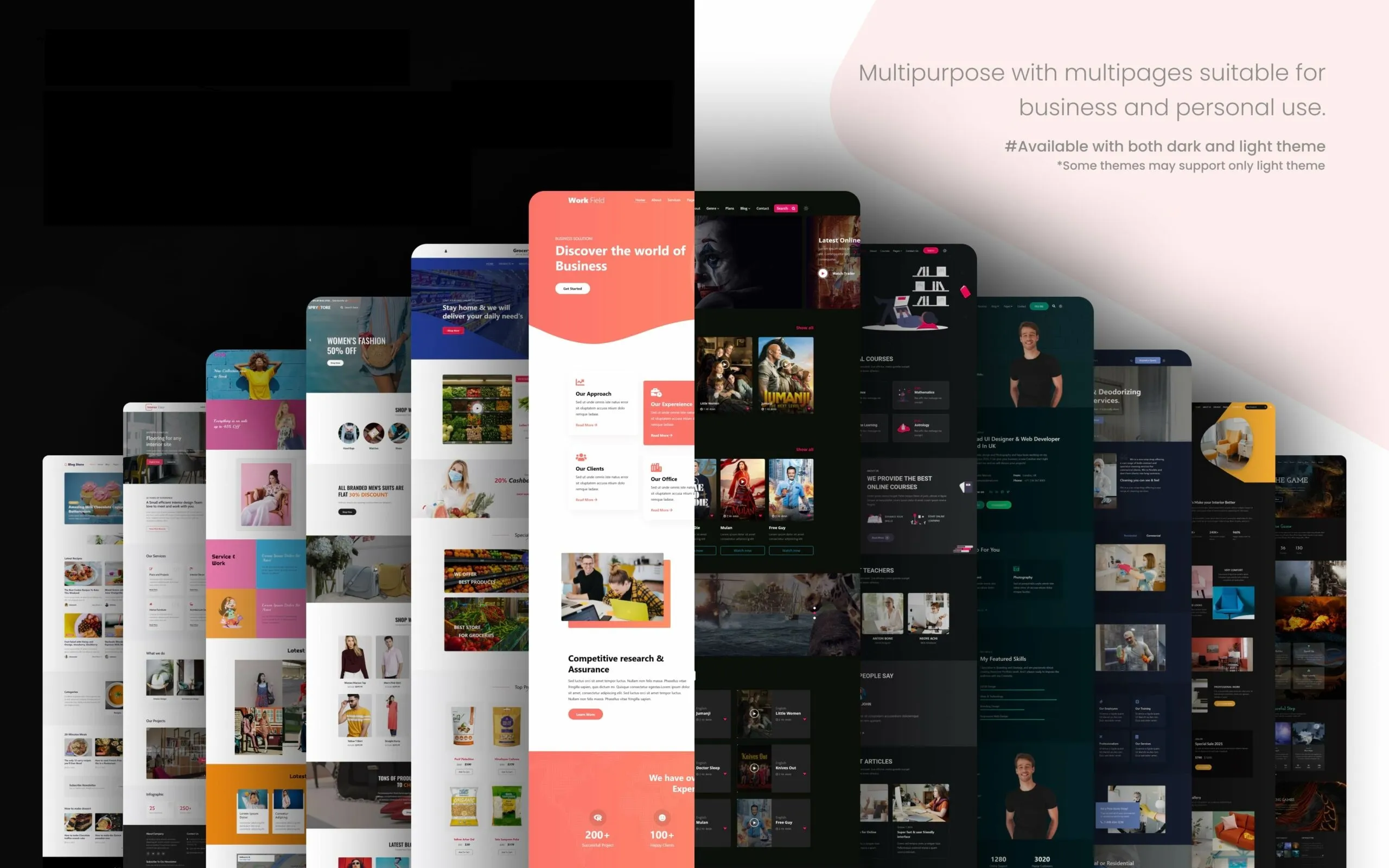
Shopify – Professional Templates and Customization:
- Shopify also offers a wide range of themes, albeit fewer in number compared to WordPress. Shopify’s themes are professionally designed to meet the specific needs of online stores, ensuring they are optimized for conversions and user experience. The Shopify Theme Store features both free and premium themes, catering to various industries and styles.
- Customization in Shopify is straightforward and user-friendly. The built-in theme editor allows users to customize their store’s appearance through a simple drag-and-drop interface. Users can adjust colors, fonts, and layout settings without any coding knowledge. For those who want more control, Shopify themes are built using Liquid, a templating language that enables deeper customization.
- Shopify also supports custom theme development. Developers can create unique themes tailored to a brand’s specific requirements. Additionally, Shopify’s robust ecosystem includes many third-party developers who offer custom theme development services.
Page Builders and Design Flexibility
WordPress – Gutenberg, Elementor, etc:
- WordPress introduced the Gutenberg block editor in 2018, revolutionizing how content is created and managed. Gutenberg uses a block-based approach, allowing users to add, arrange, and style content blocks with ease. This provides a high level of design flexibility, enabling users to create complex layouts without needing a separate page builder.
- For even more advanced design options, WordPress users can turn to third-party page builders like Elementor, Beaver Builder, and Divi Builder. These page builders offer drag-and-drop interfaces with extensive customization options, including pre-designed templates, advanced styling settings, and custom CSS. They allow users to create highly customized and visually appealing pages without needing to write code.
- Elementor, for instance, is one of the most popular page builders, known for its intuitive interface and robust features. It includes a wide range of widgets, such as image galleries, forms, sliders, and more, providing endless design possibilities.
Shopify – Built-in Editor and Third-Party Apps:
- Shopify offers a built-in theme editor that simplifies the design process for online stores. The theme editor allows users to customize their store’s layout and design through a drag-and-drop interface. Users can add, remove, and rearrange sections on their homepage and other pages, making it easy to create a unique look without any coding.
- For more advanced design needs, Shopify supports various third-party apps that extend the platform’s design capabilities. Apps like Shogun and PageFly provide drag-and-drop page building features similar to those found in WordPress page builders. These apps enable users to create custom landing pages, product pages, and other content-rich pages with ease.
- Additionally, Shopify’s Liquid templating language allows developers to customize themes and create unique designs. This level of customization ensures that Shopify stores can achieve a professional and branded appearance.
Responsiveness and Mobile Optimization
WordPress – Responsive and Mobile Optimization:
- WordPress themes are generally built with responsiveness in mind, ensuring that websites look and function well on various devices, including smartphones and tablets. The WordPress Customizer allows users to preview their site on different screen sizes, making it easy to ensure a consistent experience across devices.
- Plugins like WPtouch and Jetpack further enhance mobile optimization by providing additional tools and settings to improve mobile performance. Many WordPress page builders, including Elementor and Divi, also include responsive design options, allowing users to customize how their content appears on different devices.

Shopify – Responsive and Mobile Optimization:
- Shopify themes are designed to be fully responsive, ensuring that online stores provide a seamless shopping experience across all devices. This is crucial for eCommerce, as a significant portion of online shopping is done on mobile devices.
- Shopify’s built-in theme editor allows users to preview their store on different screen sizes, ensuring that the design is optimized for mobile users. Shopify also includes mobile-specific features, such as mobile-friendly checkout and touch-friendly navigation, to enhance the mobile shopping experience.
- Additionally, Shopify’s app store offers various apps designed to improve mobile optimization, such as AMP (Accelerated Mobile Pages) apps that enhance page loading speeds on mobile devices.
eCommerce Capabilities
WordPress
WordPress, while an exceptional content management system (CMS), inherently lacks built-in eCommerce capabilities. This absence of native eCommerce functionality is a significant disadvantage for businesses looking to set up an online store quickly and efficiently. To transform a WordPress site into an eCommerce platform, users must rely on third-party plugins like WooCommerce. While WooCommerce is a powerful and flexible tool, integrating it requires additional steps; and this dependency on external plugins can complicate the setup process and add layers of complexity and potential security vulnerabilities, making WordPress less appealing for users who prioritize a seamless, out-of-the-box eCommerce solution.
For a more comprehensive comparison of the eCommerce capabilities of WooCommerce vs Shopify, check out our detailed comparison here.
Shopify
In contrast, Shopify is inherently designed as an eCommerce platform, providing a seamless and optimized experience for online selling. From the moment you sign up, Shopify offers a plethora of built-in eCommerce features that are ready to use. These include an intuitive product management system, multiple payment gateway options, inventory tracking, and extensive shipping solutions. Shopify’s user-friendly interface and comprehensive setup guide make it easy for users to launch and manage their online stores without needing extensive technical knowledge. Additionally, Shopify integrates with numerous third-party apps and services, further extending its eCommerce capabilities and allowing businesses to scale efficiently. This focus on eCommerce ensures that Shopify is not only robust and feature-rich but also highly optimized for selling products online, providing a significant advantage over platforms like WordPress that rely on third-party plugins for similar functionality.
Plugins and Extensions
WordPress Plugin Ecosystem
When comparing Shopify vs WordPress, WordPress stands out for its robust and extensive plugin ecosystem. The WordPress Plugin Repository features over 58,000 plugins, providing solutions for nearly every conceivable need. These plugins can extend WordPress’s functionality, from simple enhancements to complex integrations.
Popular Plugins for Various Functionalities:
- WooCommerce: As the leading eCommerce plugin for WordPress, WooCommerce transforms a standard website into a fully functional online store. It supports physical and digital products, inventory management, and various payment gateways.
- Yoast SEO: This plugin is a must-have for optimizing a WordPress site for search engines. It offers tools for keyword optimization, readability analysis, and technical SEO improvements.
- Contact Form 7: This plugin allows users to create and manage multiple contact forms, customize form fields, and integrate with email marketing services.
- Jetpack: Developed by Automattic, Jetpack offers a suite of features including security, performance enhancements, site management tools, and social media integration.
- Elementor: A leading page builder plugin, Elementor provides a drag-and-drop interface for creating custom layouts and designs without needing to write code.
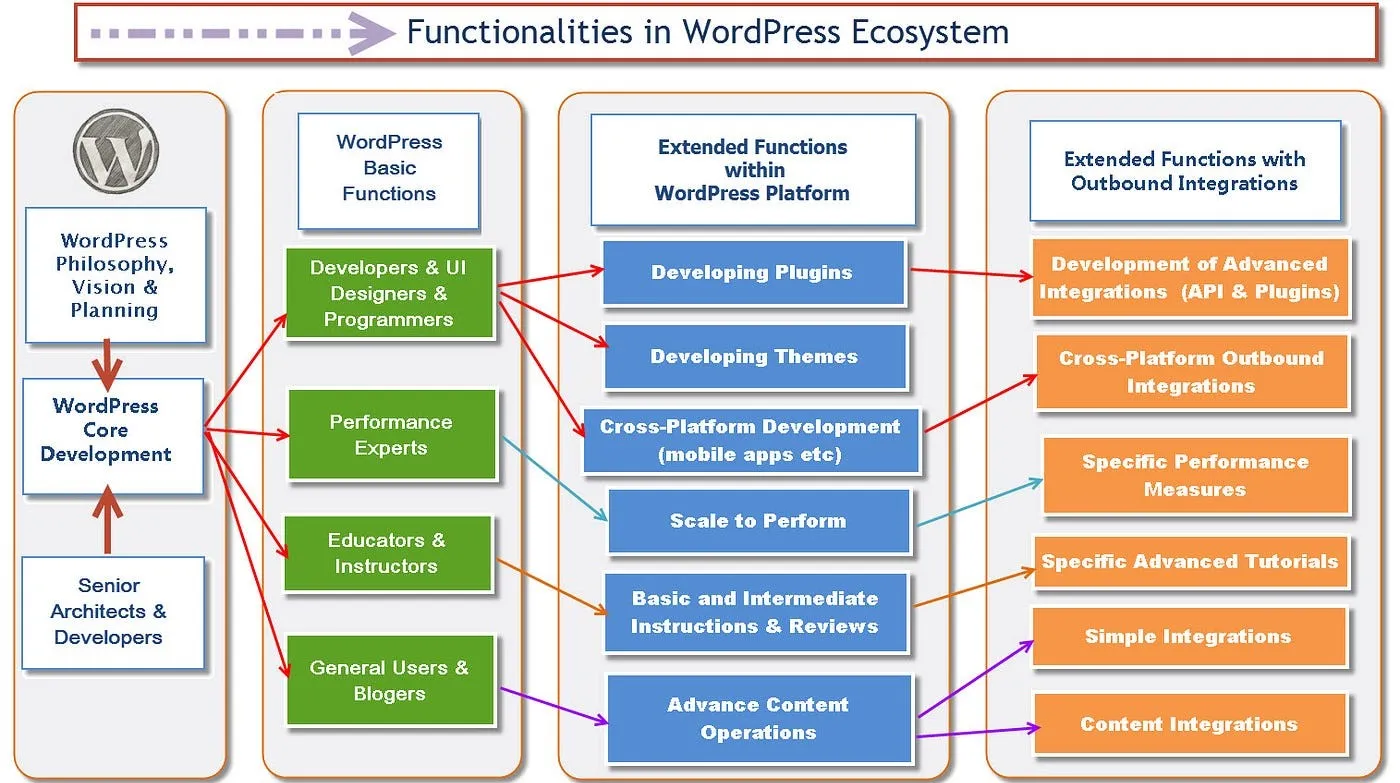
Plugin Compatibility and Updates:
Plugin compatibility and updates are crucial factors to consider. WordPress’s open-source nature allows anyone to develop and publish plugins, leading to a diverse ecosystem but also posing potential compatibility challenges.
Ensuring plugin compatibility involves several considerations:
- Quality Control: While many plugins are well-maintained and reliable, the open nature of WordPress means that some plugins may not meet high standards. Users should review ratings, read reviews, and check the last update date before installing a plugin.
- Conflicts: With thousands of plugins available, conflicts can arise between plugins, or between plugins and themes. Users need to test new plugins thoroughly and keep backups to mitigate issues.
- Updates: Regular updates are essential for security and functionality. WordPress itself, along with its plugins and themes, receives frequent updates. Users must stay on top of these updates to ensure their site remains secure and compatible.
The WordPress community plays a significant role in managing these challenges. Forums, documentation, and support from developers help users navigate compatibility issues and find solutions.
Shopify App Store
In the Shopify vs WordPress comparison, Shopify’s approach to extensions is through its App Store, which features thousands of apps designed to enhance eCommerce capabilities. Shopify apps cover a wide range of functionalities, from marketing and sales to inventory management and customer service.
Essential Apps for eCommerce:
- Oberlo: This dropshipping app allows users to import products from suppliers directly into their Shopify store and ship them to customers with ease.
- Klaviyo: A powerful email marketing tool that integrates seamlessly with Shopify, Klaviyo helps businesses create personalized email campaigns based on customer behavior and purchase history.
- Yotpo: An app for collecting and displaying customer reviews, Yotpo enhances social proof and can increase conversion rates.
- ReCharge: This app enables businesses to offer subscription products and manage recurring billing, making it ideal for businesses with subscription-based models.
- Smile: A loyalty program app that helps businesses create reward systems to encourage repeat purchases and customer engagement.
These apps are just the tip of the iceberg. The Shopify App Store offers solutions for every aspect of running an online store, including SEO, social media integration, shipping, and analytics.
Integration with Third-Party Services:
Another key point in the Shopify vs WordPress debate is how each platform handles integration with third-party services. Shopify excels in providing seamless integrations with a wide range of third-party services, enhancing the platform’s functionality and streamlining business operations.
Some notable third-party integrations include:
- Payment Gateways: Shopify supports numerous payment gateways, including PayPal, Stripe, and Authorize.Net, allowing businesses to choose the best payment processing solutions for their needs.
- Shipping Services: Shopify integrates with major shipping carriers like UPS, FedEx, and DHL, offering real-time shipping rates, label printing, and tracking.
- Marketing Tools: Shopify’s integrations with tools like Google Analytics, Facebook Ads, and Instagram Shopping make it easy to manage marketing campaigns and track performance.
- CRM Systems: Shopify can integrate with customer relationship management (CRM) systems like Salesforce and HubSpot, helping businesses manage customer data and automate sales processes.
- Accounting Software: Integrations with accounting software like QuickBooks and Xero simplify financial management by syncing sales data and expenses.
These integrations are designed to work seamlessly with Shopify, ensuring that businesses can efficiently manage their operations without the need for extensive technical knowledge.
SEO and Marketing Tools
SEO Capabilities
In the Shopify vs WordPress comparison, WordPress stands out due to its extensive range of SEO plugins and flexibility. On the other hand; Shopify offers robust built-in SEO features designed to help online stores rank well in search engine results.
WordPress offers powerful SEO tools through plugins such as Yoast SEO and All in One SEO Pack. These plugins provide comprehensive features to optimize every aspect of a WordPress site for search engines.
- Yoast SEO: One of the most popular SEO plugins for WordPress, Yoast SEO helps users optimize their content for search engines. It offers a user-friendly interface to manage key SEO elements, including meta titles, meta descriptions, and focus keywords. The plugin provides real-time analysis of content, readability scores, and suggestions for improvement. Yoast SEO also includes advanced features like XML sitemaps, breadcrumb navigation, and schema markup to enhance search engine visibility.
- All in One SEO Pack: Another widely used SEO plugin, All in One SEO Pack offers similar functionality to Yoast SEO. It simplifies the process of optimizing a WordPress site by providing tools for meta tags, XML sitemaps, social media integration, and more. The plugin is designed to be beginner-friendly while offering advanced options for experienced users.
- Extensive customization of SEO settings: WordPress allows for extensive customization of SEO settings. Users can edit .htaccess files, configure robots.txt, and implement custom canonical tags. This level of control enables WordPress users to fine-tune their SEO strategies to meet specific goals.

Shopify includes essential SEO tools directly within the platform, making it easy for users to optimize their stores without needing additional plugins. Some of the key built-in SEO features of Shopify include:
- Customizable Meta Tags: Shopify allows users to edit meta titles and descriptions for each page, product, and collection. This helps improve click-through rates from search engine results.
- Automatic Sitemaps: Shopify automatically generates XML sitemaps and submits them to search engines, ensuring that all pages are indexed efficiently.
- Clean URLs: Shopify generates clean and readable URLs, which are preferred by search engines and users alike.
- Mobile-Friendly Design: All Shopify themes are mobile-responsive, which is a critical factor for SEO, as search engines prioritize mobile-friendly websites.
- Variety of SEO apps: For users seeking additional SEO capabilities, Shopify offers a variety of SEO apps in its App Store. These apps provide advanced features such as keyword tracking, automated SEO audits, and optimization suggestions. Popular SEO apps for Shopify include Plug in SEO and SEO Manager.
Marketing Tools and Integrations
Email Marketing:
WordPress leverages plugins to integrate email marketing functionality. Popular email marketing plugins for WordPress include:
- Mailchimp for WordPress: This plugin allows users to connect their WordPress site with Mailchimp, a leading email marketing service. It enables the creation of sign-up forms, email campaigns, and automated workflows directly from the WordPress dashboard.
- Newsletter: This plugin offers comprehensive email marketing tools, including customizable subscription forms, drag-and-drop email builders, and automated newsletters. It integrates with popular email services and provides analytics to track campaign performance.

Shopify includes built-in email marketing tools and integrates seamlessly with major email marketing platforms. Shopify Email, the platform’s native email marketing solution, allows users to create, send, and track email campaigns directly from the Shopify dashboard. Features include:
- Pre-built Templates: Shopify Email offers professionally designed templates that can be customized to match the brand’s identity.
- Customer Segmentation: Users can segment their customer lists based on purchase history, location, and other criteria to send targeted emails.
- Performance Tracking: Shopify Email provides analytics to monitor open rates, click-through rates, and conversions, helping users refine their email marketing strategies.
In addition to Shopify Email, the platform integrates with other leading email marketing services like Klaviyo, Mailchimp, and Omnisend, providing users with flexibility in choosing their preferred tools.
Social Media Integration:
WordPress offers a wide range of plugins to facilitate social media integration. These plugins allow users to add social sharing buttons, embed social media feeds, and automate the posting of content to social networks. Popular social media plugins for WordPress include:
- Social Warfare: This plugin adds customizable social sharing buttons to WordPress posts and pages, encouraging visitors to share content on their social networks.
- Smash Balloon Social Photo Feed: This plugin displays Instagram feeds on WordPress sites, enhancing social engagement and visual appeal.
- Revive Old Posts: This plugin automates the sharing of old WordPress posts to social media, driving traffic to evergreen content.

Shopify integrates directly with major social media platforms, enabling users to leverage social media for marketing and sales. Key social media features of Shopify include:
- Social Media Sales Channels: Shopify allows users to sell products directly on Facebook, Instagram, Pinterest, and other social networks. This integration provides a seamless shopping experience, enabling customers to browse and purchase products without leaving their preferred social platform.
- Social Sharing: Shopify themes include built-in social sharing buttons, making it easy for customers to share products with their networks.
- Social Media Apps: Shopify’s App Store offers various apps for advanced social media marketing, including tools for scheduling posts, running social media ads, and managing social media campaigns.
Analytics and Reporting:
WordPress relies on plugins to provide advanced analytics and reporting capabilities. Some popular analytics plugins for WordPress include:
- MonsterInsights: This plugin integrates Google Analytics with WordPress, offering detailed insights into website traffic, user behavior, and conversion rates. MonsterInsights provides easy-to-understand reports directly within the WordPress dashboard.
- Jetpack: In addition to its other features, Jetpack includes site stats and analytics, providing users with essential data on-site visits, popular content, and visitor engagement.
- Google Site Kit: This official Google plugin integrates multiple Google services, including Analytics, Search Console, and AdSense, offering a comprehensive view of website performance.

Shopify includes built-in analytics and reporting tools, providing users with valuable insights into their store’s performance. Key features of Shopify’s analytics include:
- Dashboard Analytics: The Shopify dashboard offers an overview of key metrics, such as total sales, customer data, and traffic sources.
- Reports and Insights: Shopify provides detailed reports on sales, customer behavior, marketing campaigns, and more. These reports help users identify trends, measure the effectiveness of marketing efforts, and optimize their store’s performance.
- Google Analytics Integration: Shopify allows users to integrate Google Analytics for advanced tracking and insights. This integration provides a deeper understanding of user behavior and website performance.
Security and Performance
WordPress: Security Measures, Plugins, and Maintenance
WordPress, being an open-source platform, requires users to take proactive steps to secure their websites.
WordPress offers several built-in security features, such as password protection, user role management, and regular updates. However, due to its popularity and open-source nature, WordPress sites are often targeted by hackers. Therefore, it’s crucial for users to implement additional security measures.
- Secure Hosting: Choosing a reputable hosting provider that offers robust security features, such as SSL certificates, DDoS protection, and regular backups, is the first step in securing a WordPress site.
- Regular Updates: Keeping WordPress, themes, and plugins updated is vital for maintaining security. Updates often include patches for known vulnerabilities, so neglecting them can leave a site exposed to attacks.
WordPress relies heavily on plugins to enhance its security. Some of the most popular security plugins include:
- Wordfence: This comprehensive security plugin offers firewall protection, malware scanning, login security, and real-time threat defense. Wordfence also provides detailed security reports and alerts.
- Sucuri Security: Sucuri is a robust security plugin that provides malware scanning, security activity auditing, file integrity monitoring, and blacklist monitoring. Sucuri also offers a website firewall to protect against common threats.
- iThemes Security: This plugin focuses on strengthening the core security of WordPress sites. It offers features like two-factor authentication, brute force protection, file change detection, and database backups.
Maintaining a secure WordPress site requires regular attention and proactive measures. Users must stay vigilant about applying updates, monitoring for suspicious activity, and backing up their data. Many WordPress security plugins offer automated features to help with maintenance, such as scheduled scans and updates.
Shopify: Built-in Security Features and Compliance
As a hosted platform, Shopify takes responsibility for most security aspects, allowing users to focus on running their business without worrying about technical details.
Shopify offers several key security features:
- SSL Certificates: Shopify includes SSL certificates for all stores, ensuring that data transmitted between the store and customers is encrypted and secure.
- PCI Compliance: Shopify is PCI DSS Level 1 compliant, which means it adheres to the highest standards for payment security. This compliance is crucial for protecting customer payment information and maintaining trust.
- Automatic Updates: Shopify handles all platform updates and security patches automatically. This ensures that stores are always running the latest, most secure version of the software.
Shopify’s commitment to compliance extends beyond PCI standards. The platform also complies with data protection regulations, such as GDPR, ensuring that customer data is handled responsibly. Shopify provides tools and documentation to help store owners comply with these regulations.
Performance Optimization for Both Platforms
WordPress:
- Hosting and Caching: Choosing a reliable hosting provider is the foundation of a fast WordPress site. Managed WordPress hosting providers, such as WP Engine and Kinsta, offer optimized environments for WordPress with built-in caching, content delivery networks (CDNs), and performance monitoring.
- Caching Plugins: Caching is essential for improving WordPress performance. Popular caching plugins include: WP Super Cache, which generates static HTML files from dynamic WordPress content, significantly reducing server load and improving page load times; and W3 Total Cache, which offers features like page caching, database caching, object caching, and integration with CDNs.
- Image Optimization: Large image files can slow down a website. Plugins like Smush and EWWW Image Optimizer automatically compress and optimize images without sacrificing quality, improving overall site performance.
- Database Optimization: Over time, WordPress databases can become cluttered with unused data. Plugins like WP-Optimize clean up and optimize the database, removing unnecessary data and improving query performance.
- Content Delivery Networks (CDNs): Using a CDN can significantly improve site performance by distributing content across multiple servers worldwide. Services like Cloudflare and StackPath help reduce latency and speed up content delivery.
Shopify:
- Hosting and Infrastructure: Shopify’s hosting infrastructure is designed for high performance and scalability. The platform uses a global network of servers to ensure fast load times and minimal downtime, regardless of traffic spikes.
- CDN Integration: Shopify automatically integrates with a global CDN, speeding up content delivery and reducing latency. This ensures that product images, videos, and other content load quickly for customers worldwide.
- Image Optimization: Shopify automatically optimizes images for faster loading times. The platform uses techniques like responsive images and lazy loading to ensure that images are delivered in the appropriate size and format for each device.
- Code Optimization: Shopify themes are designed with performance in mind. The platform encourages best practices for coding and offers tools to minify CSS and JavaScript files, reducing the size and load times of web pages.
- App Performance: While Shopify apps add functionality, they can also impact performance. Shopify’s App Store includes performance ratings, helping users choose apps that won’t slow down their store. Additionally, Shopify provides guidelines for app developers to ensure their apps are optimized for performance.
Support and Community
WordPress: Community Forums, Tutorials, and Support Options
Community Forums: When comparing Shopify vs WordPress, the WordPress community is one of its greatest strengths. As an open-source platform, WordPress has a vast, active community of developers, designers, and users who contribute to its growth and improvement:
- WordPress.org Support Forums: The official WordPress.org support forums are a primary resource for users seeking help. These forums cover a wide range of topics, from installation and setup to advanced customization and troubleshooting. Users can ask questions, share solutions, and engage in discussions with other community members.
- Subreddit and Online Communities: Platforms like Reddit have dedicated subreddits (e.g., r/WordPress) where users can ask questions, share experiences, and get advice from other WordPress enthusiasts. Additionally, numerous online communities and forums, such as Stack Overflow, provide valuable insights and solutions to common issues.
Tutorials and Documentation: WordPress offers a wealth of tutorials and documentation to help users at all levels:
- WordPress Codex: The WordPress Codex is the official documentation for WordPress, offering detailed information on how to use, configure, and customize the platform. It covers everything from basic setup to advanced development topics.
- WordPress.tv: WordPress.tv is a valuable resource that hosts videos from WordPress events, including WordCamps and meetups. These videos cover a wide range of topics, such as development, design, SEO, and content creation.
- Online Courses and Blogs: Numerous websites and blogs, such as WPBeginner, offer free and premium tutorials, guides, and courses on various aspects of WordPress. These resources are invaluable for learning how to make the most of the platform.
Support Options: While WordPress itself does not offer direct support, users can access various support options through third-party providers:
- Hosting Providers: Many managed WordPress hosting providers, such as WP Engine, Kinsta, and SiteGround, offer dedicated support for WordPress-related issues. These providers often include expert support as part of their hosting packages.
- Freelancers and Agencies: Users can hire freelancers or agencies specializing in WordPress development and support. Websites like Upwork and Fiverr provide access to a vast pool of professionals who can offer personalized assistance.
Shopify: Customer Support, Knowledge Base, and Community
Customer Support: In the Shopify vs WordPress comparison, Shopify is known for its robust customer support services. As a hosted platform, Shopify takes responsibility for the technical aspects of running an online store, providing users with comprehensive support options.
- 24/7 Support: Shopify offers 24/7 customer support via phone, email, and live chat. This ensures that users can get help whenever they need it, regardless of their time zone.
- Priority Support: Shopify Plus customers receive priority support, including a dedicated account manager and personalized assistance to help with their specific needs.
Knowledge Base: Shopify provides an extensive knowledge base filled with articles, guides, and tutorials to help users understand and utilize the platform effectively.
- Shopify Help Center: The Shopify Help Center is the main resource for users seeking information on how to use the platform. It includes detailed articles on setting up a store, managing products, processing orders, and configuring settings. The Help Center is organized by topic, making it easy to find relevant information.
- Shopify Academy: Shopify Academy offers free online courses and tutorials on various aspects of running an online store. These courses cover topics such as marketing, product photography, SEO, and business management, providing valuable education for both new and experienced store owners.
Community: Shopify boasts a vibrant community of users, developers, and partners who contribute to the platform’s growth and success.
- Shopify Community Forums: The official Shopify Community Forums are a hub for users to ask questions, share experiences, and seek advice. The forums are divided into categories, such as store feedback, technical support, and marketing, making it easy to find relevant discussions.
- Shopify Meetups and Events: Shopify organizes meetups and events worldwide, allowing users to network, share knowledge, and learn from experts. These events include workshops, seminars, and conferences, providing valuable opportunities for personal and professional growth.
Availability of Professional Services and Developers
WordPress: In the Shopify vs WordPress debate, WordPress offers extensive access to professional services and developers, thanks to its open-source nature and large user base:
- Freelancers and Agencies: There is a vast market for freelancers and agencies specializing in WordPress development, design, and support. Websites like Upwork, Fiverr, and Toptal connect users with skilled professionals who can assist with custom development, theme customization, plugin creation, and more.
- Marketplaces and Directories: Marketplaces such as CodeCanyon and ThemeForest offer a wide range of premium themes and plugins, developed by professional designers and developers. Additionally, directories like Clutch.co list top WordPress development agencies, making it easy for users to find reputable service providers.
Shopify: Shopify provides a dedicated marketplace for users to find professional services and developers. The Shopify Experts Marketplace connects store owners with vetted professionals who can help with various aspects of their online business:
- Categories of Services: The Experts Marketplace categorizes services into areas such as store setup, development, marketing, and design. This makes it easy for users to find the right expert for their specific needs.
- Vetted Professionals: Shopify vets all experts listed in the marketplace to ensure they meet high standards of quality and expertise. This gives users confidence that they are working with knowledgeable and reliable professionals.
In addition to individual experts, Shopify has a network of partner agencies that offer comprehensive services for larger projects and ongoing support:
- Shopify Plus Partners: For enterprise-level customers, Shopify Plus Partners provide specialized services, including custom development, integration, and strategic consulting. These partners have extensive experience with large-scale eCommerce operations and can offer tailored solutions to meet complex business needs.
- Shopify Partner Program: The Shopify Partner Program includes developers, designers, marketers, and affiliates who contribute to the Shopify ecosystem. Partners can create apps, themes, and integrations that enhance the functionality of Shopify stores. This program supports a thriving community of professionals dedicated to helping Shopify users succeed.
Shopify vs WordPress: Pros & Cons summary
When evaluating Shopify vs WordPress, it is essential to understand the pros and cons of each platform. This detailed comparison will help you determine which platform aligns best with your business needs.
Shopify Pros and Cons
The advantages of Shopify include:
- Ease of Use: Shopify is known for its user-friendly interface and straightforward setup process. With a drag-and-drop builder and a comprehensive setup wizard, users can quickly create and manage their online stores without requiring extensive technical knowledge.
- All-in-One Solution: As a hosted platform, Shopify handles hosting, security, and updates. This allows users to focus on running their business rather than managing technical details.
- Built-In eCommerce Features: Shopify comes with a wide range of built-in eCommerce tools, including payment gateways, shipping options, inventory management, and marketing tools. These features are designed to streamline the process of running an online store.
- 24/7 Customer Support: Shopify offers around-the-clock support via phone, email, and live chat. This ensures that users can get help whenever they need it.
- Mobile Optimization: All Shopify themes are mobile-responsive, ensuring a seamless shopping experience for customers on any device. The platform also includes mobile-friendly checkout and touch-friendly navigation.
- App Integrations: The Shopify App Store offers thousands of apps that extend the functionality of the platform. These apps cover various needs, from SEO and marketing to inventory management and customer service.
- Security and Compliance: Shopify is PCI DSS Level 1 compliant and includes SSL certificates for all stores. This ensures that customer data is secure and that the platform meets industry standards for payment processing.
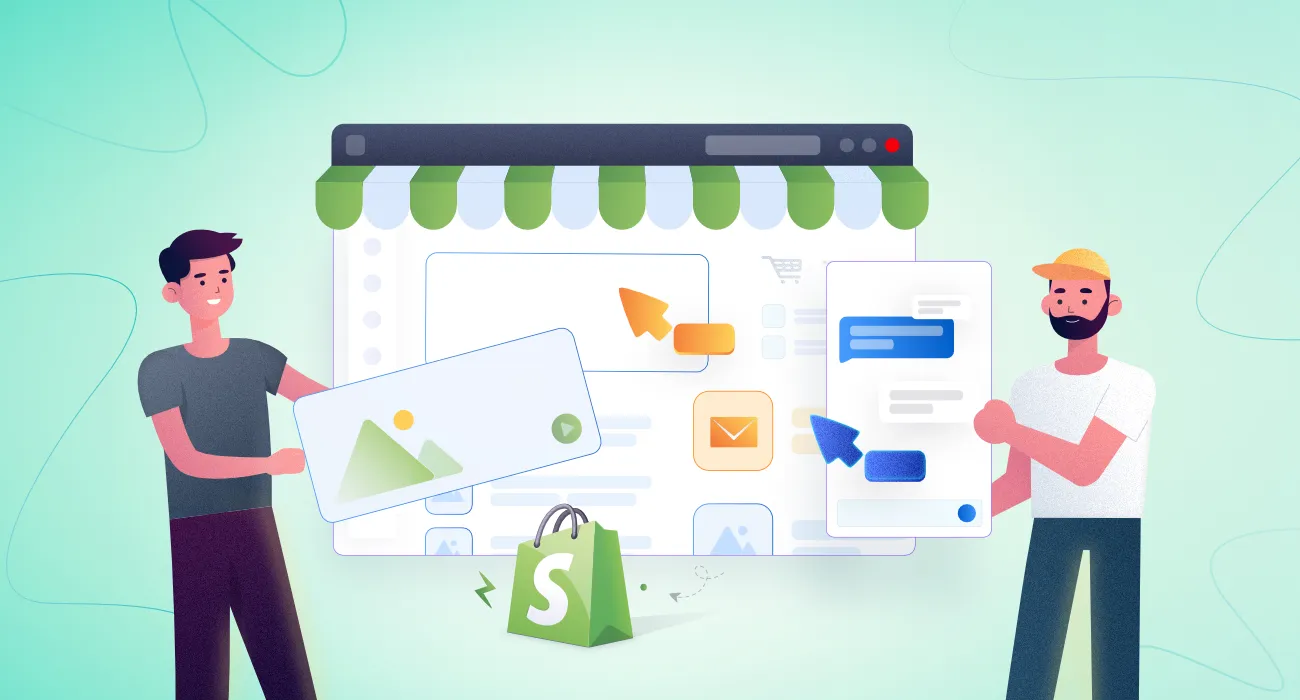
Despite having a lot of advantages, Shopify comes with certain limitation:
- Limited Customization: While Shopify offers customization options, it is not as flexible as WordPress. Users are limited to the customization features provided by their chosen theme and may need to hire a developer for more advanced customizations.
- Transaction Fees: Shopify charges transaction fees on top of payment gateway fees unless users opt for Shopify Payments. This can add to the overall cost of running an online store.
- Monthly Fees: Shopify operates on a subscription model, with monthly fees for different plans. These fees can add up, especially for businesses with tight budgets.
- Dependency on Apps: While the Shopify App Store offers many useful apps, relying on too many third-party apps can increase costs and complicate store management.
- SEO Limitations: Although Shopify includes built-in SEO features, it does not offer the same level of control and customization as WordPress. Advanced SEO customization may require additional apps or developer assistance.
WordPress Pros and Cons
WordPress is a powerful platform that offers users quite a lot of advantages:
- Flexibility and Customization: WordPress is an incredibly flexible platform that allows users to create any type of website. With access to thousands of themes and plugins, users can customize their sites to meet specific needs and preferences.
- Extensive Plugin Ecosystem: The WordPress Plugin Repository offers over 58,000 plugins, providing solutions for everything from SEO and social media integration to eCommerce and security. This extensive selection ensures that users can find plugins to enhance their site’s functionality.
- Cost-Effective: WordPress itself is free to use, and many themes and plugins are also available for free. Users can choose hosting plans and additional services that fit their budgets, making it a cost-effective option for many businesses.
- SEO Capabilities: WordPress is known for its strong SEO capabilities, thanks to plugins like Yoast SEO and All in One SEO. These plugins provide comprehensive tools for optimizing content, managing meta tags, creating XML sitemaps, and more.
- Community Support: WordPress has a vast, active community of developers, designers, and users who contribute to its growth and provide support. Users can access forums, tutorials, documentation, and online courses to learn and get help.
- Full Control: With WordPress, users have full control over their site’s code, allowing for advanced customization and development. This is particularly beneficial for businesses with specific requirements or those that want to create unique, feature-rich websites.

However, WordPress is not without limitations:
- Complexity for Beginners: WordPress can have a steep learning curve, especially for users with limited technical knowledge. Setting up and managing a WordPress site requires understanding hosting, domain management, and plugin compatibility.
- Maintenance Responsibility: WordPress users are responsible for maintaining their sites, including applying updates, managing security, and ensuring compatibility between themes and plugins. This can be time-consuming and requires regular attention.
- Security Vulnerabilities: As an open-source platform, WordPress sites can be vulnerable to security threats if not properly managed. Users need to implement security measures and use reputable hosting providers to mitigate risks.
- Hosting Costs: While WordPress itself is free, users need to pay for hosting. The cost of hosting can vary widely depending on the provider and the level of service required. Managed WordPress hosting can be more expensive but offers additional security and performance benefits.
- Plugin Conflicts: With thousands of plugins available, conflicts can arise between plugins or between plugins and themes. Users must be careful when installing new plugins and regularly test their site for compatibility issues.
Summary and Comparison
Feature | Shopify | WordPress |
Ease of Use | - User-friendly interface | - Steeper learning curve |
Customization | - Limited to theme and app capabilities | - Highly flexible |
eCommerce | - Built-in eCommerce tools | - Requires plugins like WooCommerce for eCommerce functionality |
Support | - 24/7 customer support via phone. email, and live chat | - Community support |
SEO | - Built-in SEO features | - Strong SEO capabilities with plugins like Yoast SEO |
Security | - PCI DSS Level 1 compliant | - Users responsible for security |
Performance | - Optimized hosting and infrastructure global CDN integration | - Performance depends on hosting provider, caching plugins |
Cost | - Monthly subscription fees | - Free platform |
Community | - Active community forums, meetups, and events | - Vast, active community |
Maintenance | - Managed by Shopify | - Users responsible for maintenance regular updates and security management |
When choosing between Shopify and WordPress, it’s essential to evaluate the specific needs and circumstances of your business. Shopify is the ideal choice for eCommerce-focused businesses, startups, and small enterprises that prioritize ease of use and require an all-in-one solution for online sales. Its user-friendly interface, comprehensive eCommerce tools, built-in security, and 24/7 customer support make it particularly suitable for entrepreneurs and small businesses with limited technical skills who want to quickly set up a professional online store. Shopify’s seamless management of hosting, security, and updates allows business owners to concentrate on running their stores without the need to deal with technical complexities.
On the other hand, WordPress excels as a content management system and is perfect for content-driven businesses such as blogs, news sites, and portfolios. Its unparalleled flexibility and extensive customization options make it the best choice for businesses that need highly customized websites with specific functionalities. Established businesses with technical resources or the budget to hire developers can leverage WordPress’s full potential to create complex, feature-rich websites tailored to their unique needs. Additionally, WordPress’s strong SEO capabilities, enhanced by plugins like Yoast SEO, make it the preferred platform for businesses focusing on organic search traffic and content optimization.
In summary, if your business is primarily focused on eCommerce and you seek a straightforward, hassle-free solution, Shopify is the recommended platform. However, if your business is content-driven, requires extensive customization, or involves complex website functionalities, WordPress offers the flexibility and control needed to meet those demands.
Conclusion
Which is the best eCommerce platform for you? Shopify vs WordPress are both great options, but there are some big differences. Shopify is ideal for small to medium-sized businesses focused on mobile responsiveness, secure payment processing, and excellent customer support, while WordPress is more suitable for budget-conscious startups and small businesses requiring extensive customization options and inventory management capabilities.
Shopify stands out as an all-in-one eCommerce solution designed for ease of use, robust built-in features, and comprehensive customer support. Its seamless setup process and managed hosting environment make it an excellent choice for startups, small businesses, and entrepreneurs who want to focus on selling products online without worrying about technical details.
Conversely, WordPress excels as a highly flexible and customizable content management system, ideal for businesses that prioritize content creation and require extensive customization options. Its vast ecosystem of plugins and themes, coupled with strong SEO capabilities, make it the go-to platform for content-driven websites, larger enterprises with technical resources, and businesses needing unique functionalities beyond eCommerce.
Ultimately, the decision between Shopify and WordPress depends on your specific business requirements, technical expertise, and long-term goals. For a straightforward, eCommerce-focused approach, Shopify provides an efficient and user-friendly platform. For a more flexible, customizable, and content-rich experience, WordPress offers unparalleled options and control. By carefully evaluating the pros and cons of each platform and considering your business’s unique needs, you can make an informed decision that aligns with your objectives and sets your online presence up for success.
If you’re seeking expert Shopify development services to transform your eCommerce business, look no further than Magenest. Our team of skilled developers is ready to provide tailored solutions to meet your unique needs and drive your online store’s success. Contact Magenest today and take the first step towards eCommerce excellence!











