If you’re a beginner in the world of eCommerce and looking for an affordable and easy-to-use platform to launch your online store, Shopify’s Starter Plan might be just what you need. In this article, we’ll make a throughout Shopify Starter Plan review: its features, and pricing, to help you determine if it’s the right fit for your business.
Table of Contents
Shopify Starter Plan Review: Summary
What Is It?
Shopify is introducing the Starter Plan as a replacement for Shopify Lite as the simplest version of the platform. For just $5 per month, you can quickly set up a Starter store with Shopify’s top-notch checkout process, offering a straightforward and convenient option for online merchants.
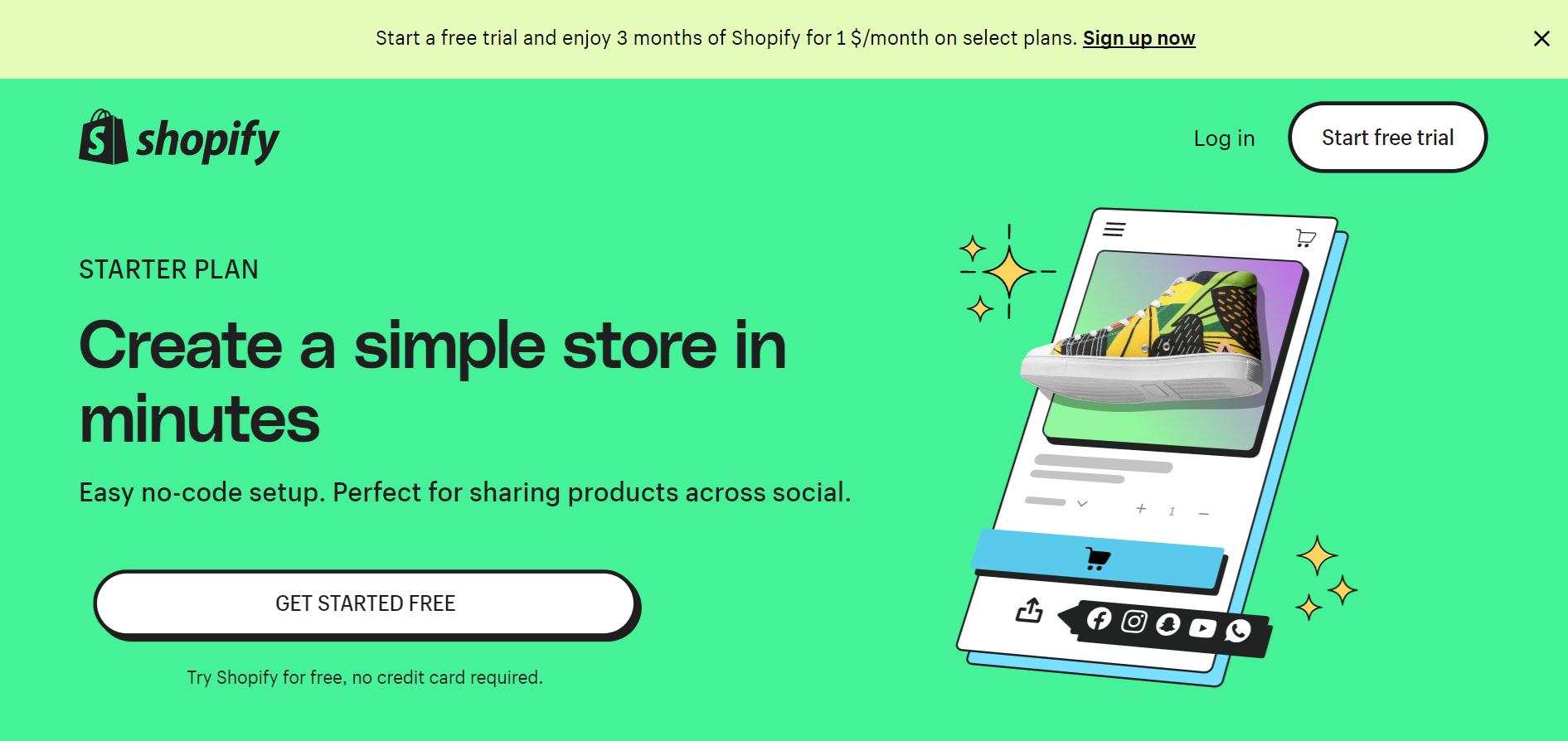
This plan is perfect for those looking to sell products on social media, email, SMS, WhatsApp, or any other platform where product links can be shared. The best part is that it requires minimal setup time and effort. Moreover, with mobile optimization, the Starter Plan ensures that customers can easily purchase your products on the go, wherever and whenever they discover them.
How much does it cost?
The Shopify Starter Plan will cost $5/month, with the transaction fees being around 5% when you use Shopify Payments.
But right now, with new customers, Shopify is offering a 3-day free trial, with no credit card needed, and $1/month for the following 3 months. That means, with roughly the average price of a Starbucks, you will have more than 3 months of access to any Shopify plan and only have to pay transaction fees when there is an order. This discount is for new customers, so they would have time to set up and get familiar with the plan that fits their needs.
What it’s for?
This plan is perfect for solo beginning sellers with limited resources.
The Shopify Starter plan provides a simple and efficient way to launch a business or test out the idea of a sale, without the need to invest a significant amount of time or startup capital into building a full-fledged website.
By opting for the Starter plan, you gain access to crucial features such as product pages, checkout, Inbox, and Linkpop, allowing you to commence selling right away, even if you only have a smartphone at your disposal.
Basic features that help you to launch your online store
What do you get?
The Starter plan offers:
- Theme: A dedicated start theme that includes all the essential pages that an eCommerce store needs: product pages, a contact page, a 404 page, a cart page, a home page, and a check-out page. This is a great tool for creating an eCommerce store that reflects your company’s branding. You can customize the theme to suit your brand’s visual identity, adding your logo, colors, fonts, and other design elements. The theme includes all the essential pages that an eCommerce store needs. By using this theme, you can save time and money on designing and developing your store from scratch.
- Storefront: A simple storefront, unlimited product adding, fast and secure checkout. With this, your customers can have a seamless buying process, which helps to double sales and checkout rates.
- Essential tools: Access to Shopify apps, the Linkpop tool for eCommerce, and Shopify order management with an integrated fulfillment network. These tools are for you to manage your store effectively.
- Support and report: Access to Shopify’s customer support, reports, and international commerce. This helps you to thoroughly understand your customers and find ways to expand your customer base.
Linkpop’s shoppable links—The feature that makes it all worth it
If you are wondering what is the best feature that this plan offers, then the answer must be Linkpop’s shoppable links.
Linkpop is a tool that helps users create a mobile-friendly link in bio page to connect all their links in one place, including social accounts, websites, YouTube, and more. It is seamlessly integrated with Shopify stores and offers shoppable links, which allow users to guide customers to specific products and pages to boost sales. To use the tool, users simply add their links and customize their page before publishing it. And although Linkpop is a free tool that anyone can use, regardless of whether they have a Shopify store or not, Linkpop’s shoppable links require a Shopify subscription, which starts with the cheapest plan, Shopify Stater. Linkpop’s shoppable links are clickable links that take customers directly to a product page where they can purchase the product without leaving the Linkpop landing page. This feature makes it easy for businesses to sell their products directly from their landing page. With Linkpop’s shoppable links, you can begin selling your products to a wider audience on social media platforms like Facebook, Instagram, WhatsApp, TikTok, Etsy, LinkedIn, and others with ease. You can also share your products conveniently via email, SMS, and any other desired platforms.
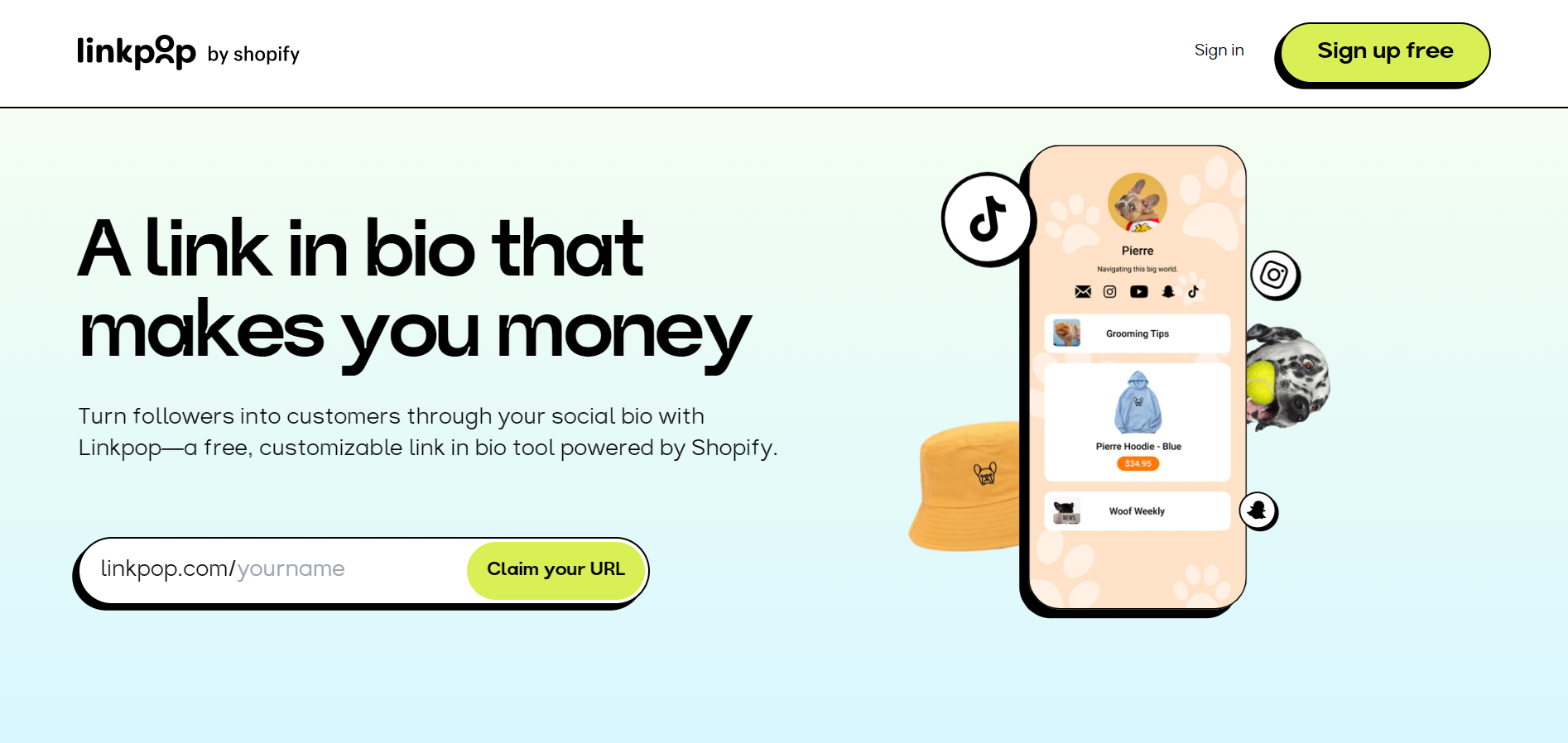
Linkpop’s shoppable links have many advantages for businesses. One of the main advantages is that it allows businesses to sell their products directly from their landing page, without the need for customers to navigate through multiple pages. Additionally, Linkpop provides a centralized location for businesses to showcase all of their online content and social media accounts, making it easier for customers to find and connect with them.
Linkpop’s shoppable links are a great feature for any business that sells products online or wants to showcase online content in a centralized location. Small businesses can use Linkpop as an online business card, providing customers with an easy way to find and connect with them. Social media influencers can use Linkpop to curate and highlight specific pieces of online content, making it easier for their followers to find and engage with their content. Especially, businesses with a growing social media following can use Linkpop to enhance their followers’ experience by providing shoppable links to their products directly from their social media accounts. Overall, Linkpop’s shoppable links provide a convenient and effective way for businesses to sell their products and connect with customers online.
Buy Button—The inheritance feature that allows you to
Same to Linkpop’s shoppable links, Buy Button is a feature that appears on a Shopify subscription, starting with Shopify Stater. It is the feature that the Starter plan inherits from being one of the Shopify subscription plans.
A Buy Button is a clickable icon or widget that allows customers to purchase a product directly from a webpage, without having to navigate to a separate checkout page. With a buy button, customers can simply click the button to add a product to their cart, select their shipping and payment options, and complete the purchase, all without leaving the website they’re on. Buy Buttons can be placed on any type of website, including online stores, blogs, social media pages, and landing pages.
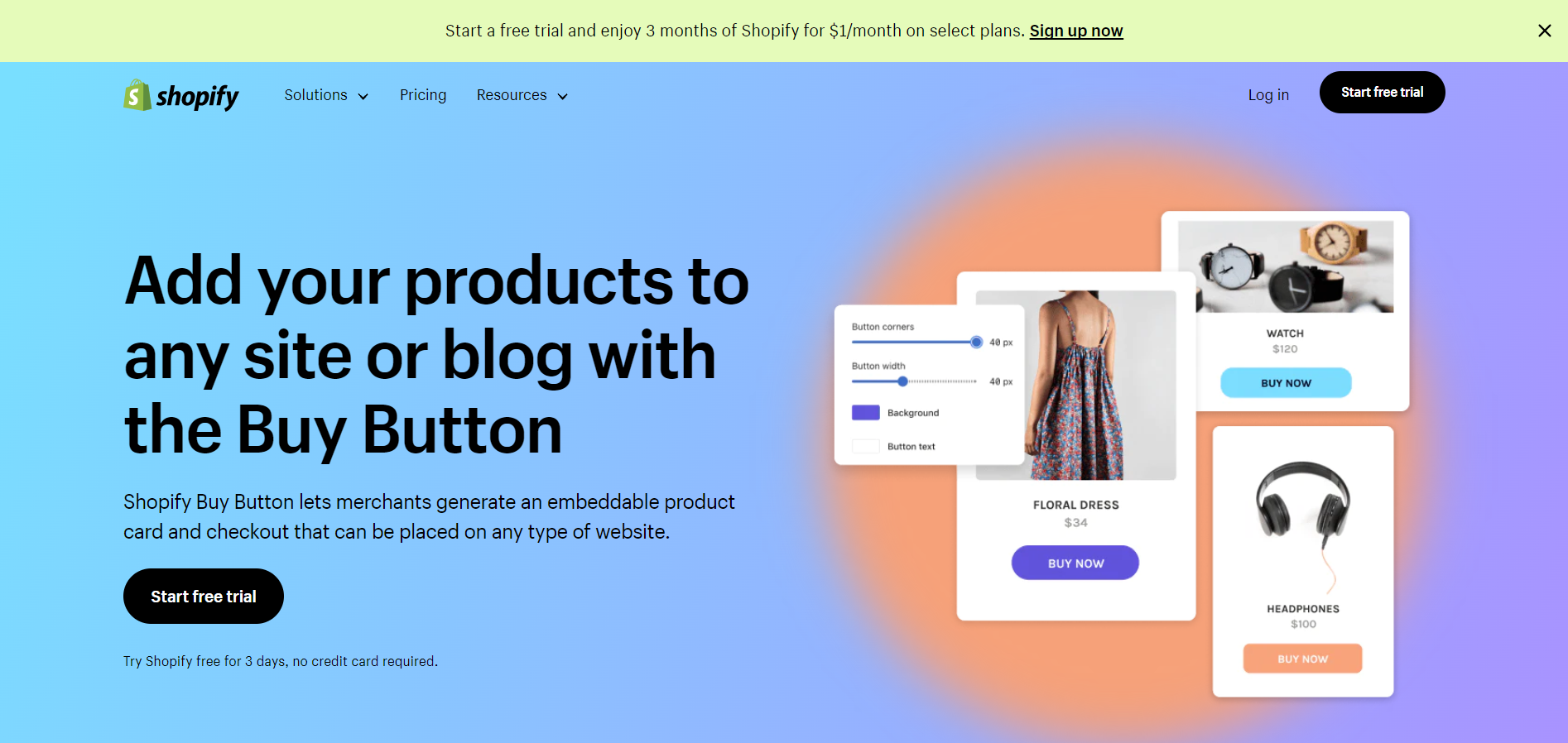
There are several advantages of using a buy button, both for merchants and customers. For merchants, buy buttons can increase sales by making it easier and more convenient for customers to purchase products. Buy Buttons can also help to improve the user experience by streamlining the checkout process and reducing the number of steps required to complete a purchase. For customers, buy buttons offer a fast and easy way to buy products directly from a webpage, without having to navigate to a separate checkout page. This can save time and reduce friction in the buying process, leading to a more positive shopping experience overall. This also increases the likelihood of a sale.
The Buy Button feature is ideal for any online retailer looking to simplify the checkout process for their customers and increase sales. It is also a useful tool for bloggers, influencers, and other content creators who want to monetize their content by promoting products and allowing their followers to buy directly from their website or blog post. Additionally, Buy buttons can be a valuable tool for businesses that sell products on social media or other third-party platforms. The buttons allow customers to make purchases without leaving the platform, reducing the risk of lost sales due to friction in the buying process. Overall, the Buy button feature is a versatile and valuable tool for any business looking to streamline the purchasing process and make it easier for customers to buy products.
The perfect duo for Shopify subscriber
Buy Button and Linkpop are both powerful tools that can enhance a business’s online presence and increase sales. When used together, they can provide an even more comprehensive and seamless shopping experience for customers. More than that, Shopify users can also track where their sales come from thanks to Shopify Linkpop and Buy Button.
With the Buy Button, businesses can embed a shoppable widget on their website, blog, or other online platforms. This widget enables customers to add products to their cart and complete their purchases without leaving the current page. The Buy Button can be used to create a streamlined shopping experience for customers, making it easier for them to buy products and increasing the likelihood that they will complete their purchase. On the other hand, Shopify Buy Button allows you to embed a purchase button on any website or blog. This means you can sell your products directly on third-party sites and track the sales back to their source. By using unique Buy Buttons for each of your marketing channels, you can see which ones are driving the most revenue and adjust your strategy accordingly.
Linkpop, on the other hand, allows businesses to create a customizable landing page with links to their online content, including social media profiles, web pages, and shoppable product links. By creating a single link that contains all of their online content, businesses can provide customers with an easy way to access all of their information and products in one place. More than that, by creating unique links for each of your marketing channels, you can see which ones are driving the most traffic and revenue. This information is invaluable when it comes to optimizing your marketing campaigns and improving your ROI.

When used together, the Buy Button and Linkpop can be incredibly powerful. For example, businesses can use Linkpop to create a landing page that includes links to their social media profiles, online store, and other web-based content. They can then embed the Buy Button widget on this landing page, enabling customers to add products to their cart and complete their purchase without leaving the page.
By using these two tools together, businesses can create a seamless and comprehensive shopping experience for their customers, increasing the likelihood that they will complete their purchase and improving their overall satisfaction with the business. Secondly, by providing customers with easy access to all of their online content and products, businesses can increase their visibility and attract new customers to their brand. Finally, Shopify Linkpop and Buy Button provide a powerful way to track the effectiveness of your marketing campaigns. By using unique URLs and buttons for each of your marketing channels, you can gain valuable insights into which ones are driving the most revenue. And knowing which channels are driving the most revenue can help you to allocate your resources more effectively and grow your business faster.
Moreover, both the Buy Button and Linkpop features can be great tools for bloggers, influencers, and solo entrepreneurs. They can be used to showcase products and services and make them easily accessible to customers. For bloggers and influencers, these features can be used to monetize their content by allowing their followers to easily purchase products they recommend. For solo entrepreneurs, the features can be used to create a product demo, add an online presence, and sell products directly from their website or social media pages. Finally, the tracking feature can help you increase sales and revenue and take your business to the next level.
You can find out more about the plan here.
Why should you upgrade to other plans?
Shopify makes it super easy to switch between plans at any time without losing any orders, data, or settings they have in place. But as a business owner, you need to take into account many aspects of your business in order to make a decision. Therefore, here, we’re going to look at all the differences between all the plans for you to be able to make an informed choice for yourself.
Shopify Stater vs Lite plan
With the Shopify Starter plan being the new replacement, the Shopify Lite plan is being phased out. It is not available for new merchants, and users who switch from the Shopify Lite Plan to the Starter Plan cannot go back to the Lite plan.
For those who want to downgrade to Shopify Starter from Shopify Lite Plan, it is $4 cheaper. But there will be some features being removed when they switched from Shopify Lite to the Shopify Starter Plan, which includes the ability to swipe cards anywhere and send invoices. With card swiping, there is extra hardware you can utilize with Shopify to make this happen, but no direct feature. This is great if you don’t have an offline store or pop-up location. However, the sending invoices feature may make you want to consider if you are selling to B2B customers.
This makes the Starter Plan ideal for monetized social links, bloggers, or influencers who do not need a website.
Comparison of current Shopify pricing plans
Price and fee
Shopify currently has 5 pricing plans: Shopify Starter, Shopify Basic, Shopify, Shopify Advanced, and Shopify Plus. With Starter being the cheapest option, and Plus being the most expensive one. Each plan has its own price, discount, and transaction fee (here, we will look at fees for online orders paid with a credit card, since it’s the highest fee per order).
| Price and fee | Shopify Starter | Shopify Basic | Shopify (Regular) | Shopify Advanced | Shopify Plus |
| Price (monthly) | $5 | $25 | $65 | $399 | Custom, starting at $2000 |
| Price (yearly) | $5 | $19 | $49 | $299 | Custom, starting at $2000 |
| Transaction fee | 5% & 30¢ | 2.9% & 30¢ | 2.6% & 30¢ | 2.4% & 30¢ | 2.15% & 30¢ |
| Shipping discount | _ | Up to 77% | Up to 88% | Up to 88% | Custom |
With the above information, we have calculated for you the roughly maximum sales for each plan. At the maximum sales point, the transaction fee difference between different Shopify plans means you’ll save money by opting to upgrade or downgrade your plan. Notice, this is based solely on the subscription and transaction fee
| Shopify Starter | Shopify Basic | Shopify (Regular) | Shopify Advanced | Shopify Plus | |
| Maximum sales per month | Less than $1,000 | Less than $14,000 | Less than $167,000 | Less than $640,400 | More than $640,400 |
The Shopify Starter plan is suitable for merchants with less than $1,000 in sales per month.
The Shopify Basic plan is suitable for merchants with less than $14,000 in sales per month.
The Shopify (Regular) plan is suitable for merchants with less than $167,000 in sales per month. The Shopify Advanced plan is suitable for merchants with less than $640,400 in sales per month.
The Shopify Plus plan is suitable for merchants with more than $640,400 in sales per month.
Scale
Shopify’s plans are also divided according to the company’s scale, with limitations on the number of Shopify locations and the number of staff.
| Scale | Shopify Starter | Shopify Basic | Shopify (Regular) | Shopify Advanced | Shopify Plus |
| Number of Shopify Locations | 2 | 1000 | 1000 | 1000 | 1000 |
| Number of staff | 1 | 2 | 5 | 15 | Unlimited |
Shopify Starter has the smallest scale and is usually for solo entrepreneurs and up to 2 locations. The rest of Shopify’s plans can have up to 1000 locations, but the number of staff varies, the Basic plan has 2 staff, the Regular has 5 staff, and the Advanced has 15 staff. Finally, the Plus plan has unlimited staff members.
Key features
Each Shopify plan has an upgrade set of features from the previous and is suitable for a type of merchant.
| Features | Fit for | |
| Shopify Starter | Allow to create a simple store and easily share products across social media platforms | Small start-ups with limited resources, don’t need a full-fledged eCommerce website but want to start selling |
| Shopify Basic | – Gives you an eCommerce website and core features – Shopify’s entry-level offering | Beginner store in need of a full-fledged eCommerce website with a Basic Report |
| Shopify (Regular) | – Provide a few extra features than the Shopify Basic – Shopify’s main offering | Domestic medium size store in need of an eCommerce website with a Custom Report |
| Shopify Advanced | The same as the Shopify Basic plan, with a few additional key features adjusting for multiple regions and countries | Medium to large merchants who are expanding internationally |
| Shopify Plus | – Customize to your needs – Shopify’s enterprise eCommerce solution | Large, well-known brands |
Upgrade to Shopify Basic, you will have a full-fledged eCommerce website. From Basic to Shopify (Regular), you will have the custom report feature. And with Shopify Advanced, you will be able to sell to multiple regions and countries. Finally, Shopify Plus gives you the ability to customize your store according to your enterprise.
How to upgrade or downgrade your plan
When you feel that your business requires more advanced selling features, customization options, and sales channels, or that you don’t use all the advanced features that your Shopify plan provides, you may want to switch to another Shopify plan. Here, Shopify has helped you to do so effortlessly. With just a few clicks, you can switch to a different Shopify plan that best suits your requirements. The best part is that you won’t lose any of your orders, data, or settings during the transition.
Switching your Shopify plan is a straightforward process. Here are the steps to follow:
- Step 1: Log in to your Shopify account and click on the Settings tab in the bottom left corner of your screen.
- Step 2: From the drop-down menu, select Plans and permissions.
- Step 3: Click on the Compare plans button to view the different plan options available.
- Step 4: Select the plan you want to upgrade to and click the Choose this plan button.
- Step 5: Review the plan details and billing information and click the Confirm changes button to complete the upgrade.
Your Shopify account will be upgraded to the new plan immediately, and you will be charged the difference in price between your current plan and the new plan on a prorated basis.
Questions you need to ask yourself when choosing Shopify Starter Plan
Is the Shopify Starter plan for me?
To answer this question, you will need to ask yourself the following small questions:
- Are you a blogger, an influencer, or a solo entrepreneur? This is the group of people that the Starter plan aims for.
- Are your monthly revenue less than $1000? This is the break-even point for this plan. If you sell more or require advanced features. This Shopify plan, which is the most affordable option, may not be suitable.
- What products are you selling, and what is your main sale channel? Is it social media, email, SMS, or messaging apps? The Starter plan is ideal for selling products through social media and other platforms, but if you plan to sell through multiple sales channels, you may need a more advanced plan.
- Do you have to manage multiple inventory locations? If not, then great, the Starter plan’s limitations won’t affect you.
- How much customization do you need for your online store? The Starter plan only provides a basic starter theme, which only has minimal changing options. Therefore, if your brand demand more customization, you should consider other plans.
- What level of customer support do you require? The Starter plan includes 24/7 customer support, but if you wish to have more personalized support, you may want to consider a higher-tier plan.
- How much time do I have to devote to setting up and managing my online store? The Starter plan is designed to be easy to set up and manage, so if you have limited time and resources, it may be the best option for you.
What should you do to maximize the use of the Shopify Starter Plan?
To maximize the use of the Shopify Starter Plan, here are some tips to keep in mind:
- Focus on your core products: Since the Starter plan has a limited number of features, it’s best to focus on your core products and services that generate the most revenue for your business.
- Utilize social media and other sales channels: The Starter plan is ideal for selling products through social media, email, SMS, WhatsApp, and other platforms. So, make sure you’re taking advantage of these channels to reach a wider audience.
- Optimize for mobile: With mobile optimization, your customers can easily make purchases on the go, so make sure your online store is optimized for mobile devices.
- Take advantage of shoppable links: The Linkpop feature allows you to create shoppable links for your products, so make sure you’re utilizing this feature to turn your social media posts and other content into sales opportunities.
- Keep it simple: Since the Starter plan has limited customization options, it’s best to keep your online store design simple and clean. Make sure it’s easy to navigate and purchase products.
- Use customer data to your advantage: Shopify’s built-in analytics tools can help you track customer data, so make sure you’re utilizing this information to improve your marketing and sales strategies.
By keeping these tips in mind, you can maximize the use of the Shopify Starter Plan and grow your business without breaking the bank.
Conclusion
The Shopify Starter Plan is an excellent option for beginners looking to start their eCommerce journey. With its affordable pricing and useful features like Linkpop’s shoppable links, you can start selling online quickly and easily. However, as your business grows, you may want to consider upgrading to a higher plan. We hope this Shopify Starter Plan review has provided you with the information you need to make an informed decision about whether the Shopify Starter Plan is right for you.
Need more information to help you make an informed decision about what Shopify plan is fit for your business? Contact our team of Shopify experts, we are happy to assist you with any questions or you can directly explore our professional Shopify web development services to gain more information and insight about our team.











