Calculating shipping rates is one of the headaches that eCommerce retailers often face. Running an eCommerce store involves several business-critical tasks, and shipping rates can have a significant impact on profits and customer retention. It’s crucial to use shipping software that integrates into your store. Fortunately, Shopify provides its users access to its built-in shipping software, Shopify Shipping. This software offers various shipping features, including discounted shipping rates. To help you make the most of Shopify Shipping rates for your eCommerce store, we have put together everything you need to know.
Table of Contents
Shopify Shipping Rate Options
Shopify Shipping is available for free to all Shopify users with a monthly subscription. However, it’s only applicable to eCommerce stores that ship orders within the US, Canada, or Australia.

The best part about Shopify Shipping is that it’s already integrated into the Shopify platform, eliminating the need to install a third-party app. With real-time shipping rates provided on the website builder, you can ensure that your shipping costs are neither underestimated nor overestimated.
Using the Shopify Shipping rates calculator, you can compare the prices of Shopify’s partner carriers (more details on them later) for your specific products. This allows you to make an informed decision that benefits your business.
You have the option to set pre-determined shipping rates for every purchase or use your chosen carriers to dictate your shipping rates with Shopify Shipping.
Flat Shipping Rate
Flat shipping rates are a popular option for eCommerce retailers as they simplify the shipping process and provide customers with a predictable cost for shipping. This type of shipping option involves setting a fixed shipping cost for every order, regardless of its weight, size, cost, or delivery time.
For instance, if a retailer sets a flat rate of $15, every customer will be charged $15 for shipping each order.
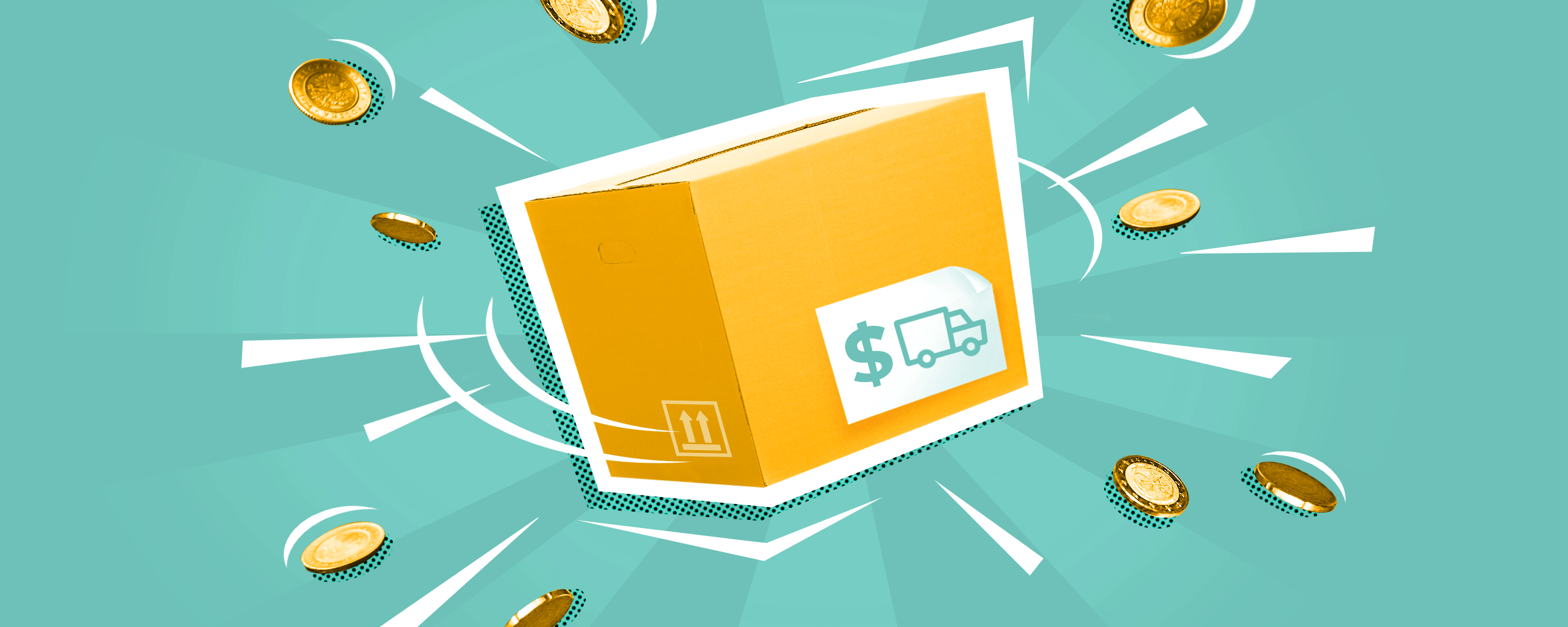
Using flat shipping rates has its benefits and drawbacks. One of the advantages is that eCommerce retailers can accurately predict the shipping cost for every order and factor it into their overheads and profit margins. Additionally, flat shipping rates are convenient for return customers as they pay the same price each time.
However, the downside to flat shipping rates is that eCommerce retailers may over or under-charge for shipping, leading to a loss in profits or customers choosing a cheaper alternative. It’s essential to set the flat rate carefully to avoid losing profits or customers.
To use flat shipping rates with Shopify, eCommerce retailers can set up different flat shipping rates for different regions and countries. For instance, retailers can offer a basic flat rate and a higher flat rate for larger items or international deliveries.
Flat shipping rates can also be used in combination with other shipping options, such as free shipping or weight-based rates. By offering a mix of shipping options, eCommerce retailers can provide customers with a variety of shipping choices and cater to their different needs and preferences.
General Shipping
General shipping rates are similar to flat shipping rates in that eCommerce retailers set a fixed shipping cost for every order. However, with general shipping rates, retailers can provide customers with different shipping options.
For example, eCommerce retailers can set different rates for next-day delivery, standard delivery, and tracked shipping. This gives retailers the ability to predict the shipping cost for each customer but allows them to be more flexible with the shipping options they provide.
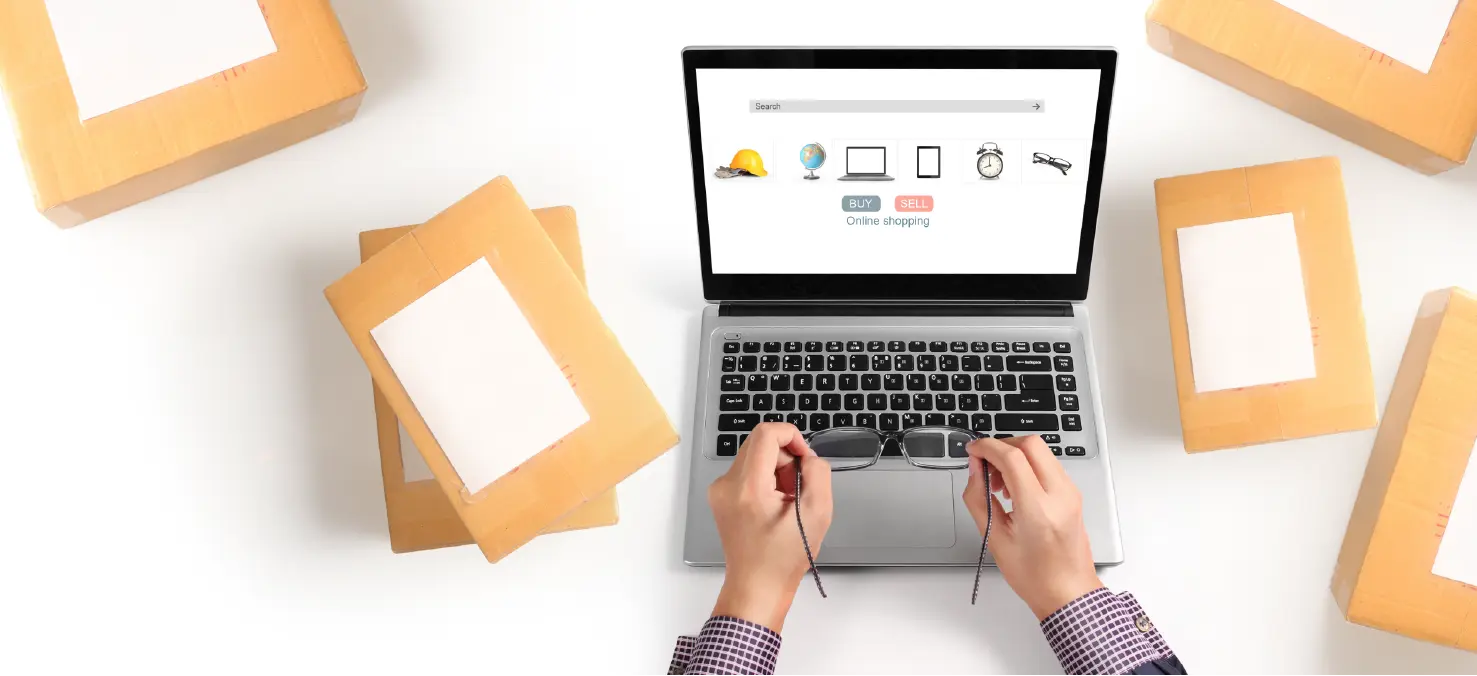
When customers reach the checkout page, they’ll be presented with the different general shipping options and can select the one that best suits their needs. This flexibility can be beneficial in providing excellent customer service.
While general shipping offers benefits for eCommerce retailers, it also has some same downsides as flat shipping rates to consider. One of the main disadvantages of general shipping is that it may not accurately reflect the actual shipping cost for each order, merchants may lose their part of the benefits and customers can’t have a chance to choose another suitable shipping rate.
Weight-Based Shipping
Weight-based shipping is a type of shipping option that allows eCommerce merchants to adjust their shipping rates based on the weight of a customer’s order. By setting shipping rates that are dependent on weight, eCommerce merchants can offer customers more accurate shipping costs and prevent over or under-charging for shipping.
For example, retailers can set up weight-based shipping rates that offer $10 shipping for orders that weigh up to 10kg, while any orders over 10kg are charged $15. This ensures that customers are only presented with the shipping rate that is correct for the weight of their order.
Weight-based shipping has several benefits for eCommerce retailers. Firstly, it allows them to accurately calculate the shipping cost for each order based on its weight, which helps them avoid under or over-charging for shipping. Additionally, it can help improve customer satisfaction as customers can see the exact shipping cost for their order based on its weight.
Another advantage of weight-based shipping is that it can be customized based on business needs. eCommerce retailers can set different weight ranges and rates for different regions and countries, which allows them to tailor their shipping options to meet the specific needs of their business and customers.
However, if merchants opt for weight-based shipping, it is essential that they have listed the weight of each individual product accurately. This helps ensure that customers are not wrongly charged and helps eCommerce retailers accurately calculate their overheads and profit margins.
Take a look at the table below, which displays some examples of weight-based rates. All prices are in USD.
Order item weight | Shipping rate price |
0kg - 0.49kg | $4.99 |
0.5kg - 2.29kg | $9.99 |
2.3kg - 4.5kg | $19.99 |
Price-Based Shipping
Price-based shipping is a type of shipping option where eCommerce retailers charge customers based on the total value of their order. For example, a store may set price benchmarks that customers have to spend in order to access cheaper or even free delivery rates. If the flat shipping rate is $5, the store may offer shipping for $3.99 instead if the customer spends over $50.
Price-based shipping can be a great incentive to encourage customers to spend more in an eCommerce store, especially if the store has included a free shipping option. Customers who fall just under the required price benchmark may add more items to their cart to qualify for the discounted shipping rates.
Price-based shipping allows eCommerce retailers to accurately calculate the shipping cost for each order based on its total price, which helps them avoid under or over-charging for shipping. Additionally, it can help improve customer satisfaction as customers can see the exact shipping cost for their order based on its value.
However, price-based shipping may not be the most attractive option for customers who are looking for transparency in shipping costs. If a customer is only a few dollars away from the price threshold to access discounted shipping, they may feel pressured to add items to their cart to avoid paying higher shipping costs, which may lead to an overall negative shopping experience.
Take a look at the table below, which shows some examples of price-based rates. All prices are in USD.
Order value | Shipping rate price |
$0 - $100.00 | $24.99 |
$100.01 - $200.00 | $9.99 |
$200.01 - and up | $0 (free) |
Free Shipping Rates
Free shipping rates refer to the type of shipping option where eCommerce retailers offer free shipping for their customers’ orders. Free shipping rates can be an effective way to incentivize customers to make a purchase and can help build trust and loyalty to a brand.

To offer free shipping rates, eCommerce retailers can simply set their flat rate shipping cost as $0. This allows customers to receive their orders without having to pay for shipping. However, it’s important for eCommerce retailers to ensure that they can afford to offer free shipping rates. Shipping costs can add up quickly, and eCommerce retailers still have to meet these costs with their chosen carrier, even if they offer free shipping to customers.
To offset the cost of free shipping rates, eCommerce retailers can set a minimum order value that customers must meet to qualify for free shipping. For example, they may require customers to spend $50 or more to receive free shipping. This helps ensure that eCommerce merchants can still cover their shipping costs while offering a valuable incentive to customers.
Calculated Shipping Rates
Calculated shipping rates are shipping costs that are provided by shipping carriers or apps that are added to an eCommerce store. When a customer reaches the checkout page, their cart information is sent to the shipping carrier or app, which returns the exact cost of shipping for the order.
The advantage of using carrier-calculated shipping rates is that eCommerce retailers can pass on the exact cost of shipping an order directly to the customer, which can help ensure that they are not under or over-charging for shipping.
Calculated shipping rates from shipping carriers
eCommerce merchants can add certain shipping carriers directly to their shipping settings, depending on their store’s location and subscription plan. Shipping carriers use various factors to determine the cost of shipping an order:
- Shipping origin
- Destination
- Weight
- Value
- Dimensions
- Requested speed of delivery
For example, suppose an eCommerce store is located in California, USA and a customer from London, UK places an order for a 5 kg package. In that case, the shipping carrier such as DHL, can calculate the possible shipping options for the customer based on the order criteria and provide them at checkout for the customer to choose from.
Calculated shipping rates from apps
Apps can also provide calculated shipping rates if the carrier that the eCommerce retailer ships through uses an app to integrate with Shopify or if a more advanced shipping setup is needed. To access available shipping apps, merchants can visit the Shopify App Store to discover more.
Local Delivery Method Rates
Local delivery method rates refer to the fees and charges associated with the delivery of products to customers who are in close proximity to an eCommerce retailer’s business.
Local delivery
eCommerce businesses that offer delivery services have the option to create a local delivery method for their customers to choose at checkout. This method allows eCommerce retailers to set a delivery fee and minimum order amount for local delivery orders.
To specify the availability of local delivery, eCommerce merchants can list postal codes or choose a radius around their business location. If a customer’s address has a listed postal code or falls within the set radius, they will have the option to select local delivery as a shipping option during the checkout process.
Local pickup
eCommerce businesses can offer their customers the option to pick up their orders at their physical location. This provides a way for customers to save on shipping costs and creates a more branded experience for them.
Merchants should provide pickup instructions and inform customers when their order will be available for pickup. This allows customers to plan accordingly and ensures a seamless pickup process.
How to Set Up Shipping Rates on Shopify
Now that you have a better understanding of the various types of Shopify shipping rates, you are ready to begin setting up shipping rates on Shopify. Shopify provides a variety of options to customize shipping rates for your business and here are the key steps you need to follow.
Add Shipping Locations
It’s important to remember that all orders are shipped from a designated shipping location in Shopify. By default, the address you provided when creating your Shopify store is automatically assigned as your shipping location. However, if you have multiple delivery addresses or are using fulfillment services, make sure to add the correct shipping locations in your Shopify settings.
It’s also worth noting that the number of shipping locations you can add depends on your Shopify plan. Here’s a breakdown of the location constraints for each plan:
- Shopify Lite: 3 shipping locations
- Basic Shopify: 4 shipping locations
- Shopify: 5 shipping locations
- Advanced Shopify: 8 shipping locations
- Shopify Plus: 20 shipping locations
Make sure to choose the plan that fits your business needs and location requirements to ensure efficient and accurate shipping for your customers.
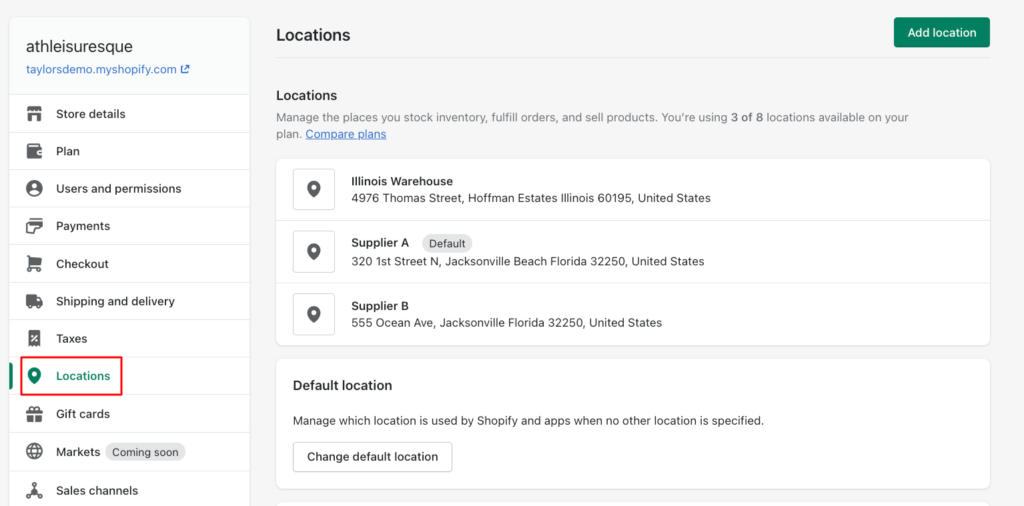
Adding shipping locations in Shopify is a straightforward process that involves a few steps:
- Go to your Shopify admin and navigate to Settings > Locations.
- Click on the Add location button.
- Enter a unique name and address for the new location.
- If you want to enable this location to fulfill online orders, select the Fulfill online orders from this location option.
- Click the Save button to create the new shipping location.
Decide Your Packaging and Product Weight
It is important to set up your preferred packaging types in your Shopify admin to ensure accurate shipping rates. Shopify supports various package types such as packages, soft packages like bubble mailers, padded envelopes, and plastic sleeves.
It is also crucial to set up your products’ weight accurately to avoid incorrect shipping charges. The best practice is to weigh each item on a scale for accurate measurements. In general, items have different weights.
Weight | Item |
0.2kg - 0.5kg | Jewelry, phone cases, shirts, and accessories like socks, scarves, and undergarments. These items are usually shipped in a poly mailer or bubble mailer. |
0.5kg - 1.4kg | Small electronics and clothing such as jeans, jacket, and outerwear. These items are usually shipped in a small box. |
1.4kg - 2.3kg | Shoes, larger electronics, several paperback books, and bed sheets. These items are usually shipped in a small or medium box. |
2.3kg - 3.2kg | Cookware, small appliances, and sporting equipment. These items are usually shipped in a medium box. |
3.2kg - 4.1kg | Cookware sets, medium appliances, and larger electronics. These items are usually shipped in medium or large boxes. |
4.1kg - 4.6kg | Item sets such as several books or pieces of clothing, large appliances, and home decor. These items are usually shipped in medium or large boxes. |
Lastly, you should set up dimensional weight based on your package’s size. This is relevant to some shipping services when packages exceed a total length x width x height of 1 cubic foot.
Create Shopify Shipping Profiles
To set up shipping on Shopify, one of the first requirements is to create a Shipping Profile. A shipping profile in Shopify refers to a set of rules that apply to specific products and locations. You can either create a default shipping profile or customize it to suit your needs.
If you want all your products to have the same shipping rates, you can simply set up a general shipping profile. However, if you want to have different shipping rates for certain products, you can create custom shipping profiles for them.
By creating shipping profiles, you can accurately charge shipping rates through shipping rules. You can add products to a shipping profile and choose their shipping zones and rates. For instance, if you’re shipping a product to a location outside the continental U.S., such as Alaska or Hawaii, you can set the shipping cost higher.
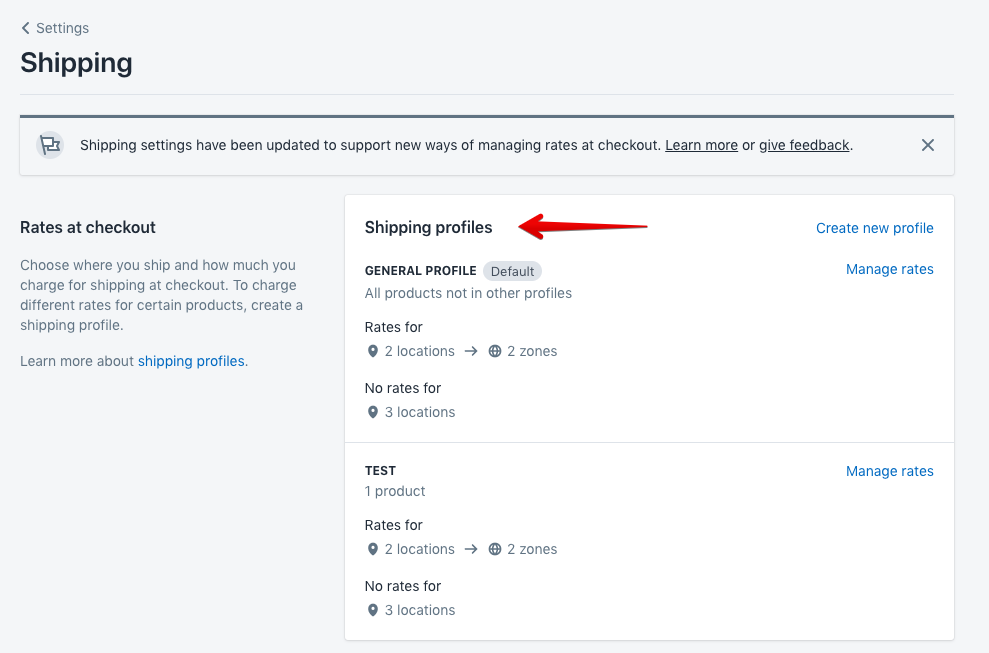
To set up a general shipping profile, follow these steps:
- Go to your Shopify admin and navigate to Settings, then Shipping and Delivery.
- Click Manage in the General shipping rates section.
- Review and update your shipping origins in the Shipping origins section.
- Create a shipping zone by clicking Create zone in the Shipping zones section.
- Name the shipping zone and select the countries or regions included in the zone, then click Done.
- Add shipping rates for the zone by clicking Add rate, choosing the rate details, and clicking Done.
- Click Save when you’re finished.
To create a custom shipping profile in Shopify, follow these steps:
- Go to your Shopify admin and navigate to Settings > Shipping and Delivery.
- In the Custom shipping rates section, click Create new profile.
- Enter a name for the profile.
- In the Products section, click Add products and select the products you want to include in the shipping profile.
- In the Shipping origins section, make any changes to your locations if necessary.
- For each shipping zone you want to include in the profile, follow these steps:
- In the Shipping zones section, click Create zone.
- Name the shipping zone.
- Select the countries or regions that are part of the zone, and click Done.
- For each shipping rate you want in the zone, click Add rate, choose the rate’s details, and then click Done.
- Click Save.
Create Shipping Zones
To begin setting up shipping rates, you must create shipping zones. Shipping zones are defined by a specific area or region that has a uniform shipping rate. For instance, if your business is located in Toronto, your point of origin is Toronto and the 50-mile radius from the city will be considered as Zone 1. Zone 2 would then be the 51-100 mile radius from Toronto, and so forth.
Creating shipping zones is important to ensure that customers can place orders from your store. Your customers can only place an order if they are located within one of your shipping zones.
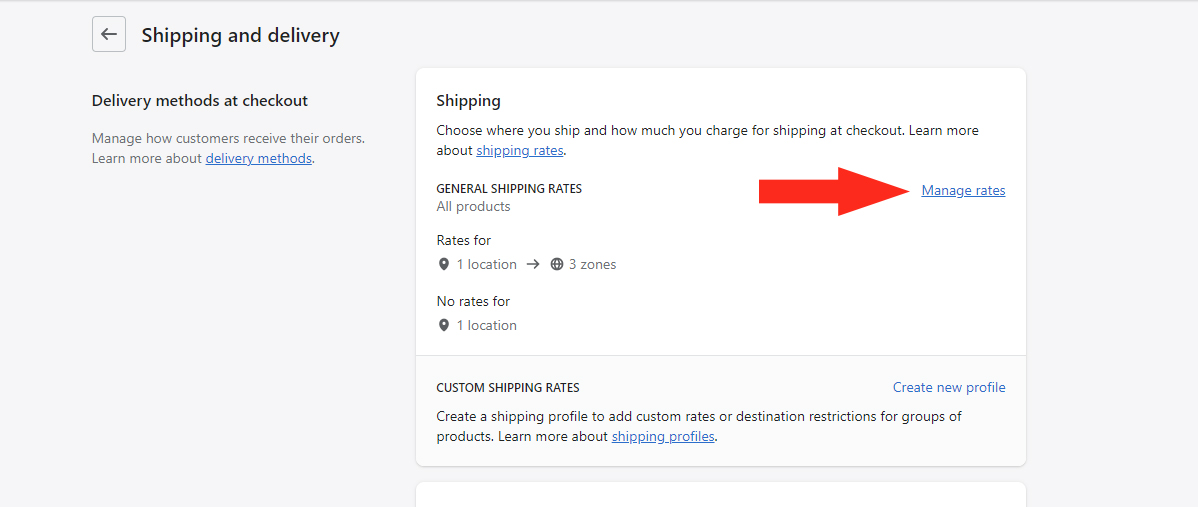
You can easily create shipping zones by accessing the Settings section in your Shopify admin. From there, you can edit existing zones, delete zones that are no longer in use, or create new zones based on postal or zip codes:
- Go to your Shopify admin and click on Settings and then Shipping and Delivery.
- Click on Manage next to the shipping profile if you want to add a shipping zone.
- Find the group of locations where you want to add a shipping zone and click on Create zone.
- Give the shipping zone a name and select the countries and regions that you want to include in the zone.
- Click Done.
- Add the shipping rates that you want for the zone and click Save.
Add Shipping Rates
After creating your shipping zones, the next step is to set up your shipping rates. You can offer free, flat, or calculated shipping rates as we mentioned in the previous section that will be visible to customers during checkout.
The process for setting up each shipping rate varies slightly in your Shopify admin. For instance, to offer free shipping, you simply need to set the value of the price field as 0 in the dashboard. On the other hand, if you want to provide a particular shipping rate for products of a certain weight, you can add a condition based on the weight of the item.
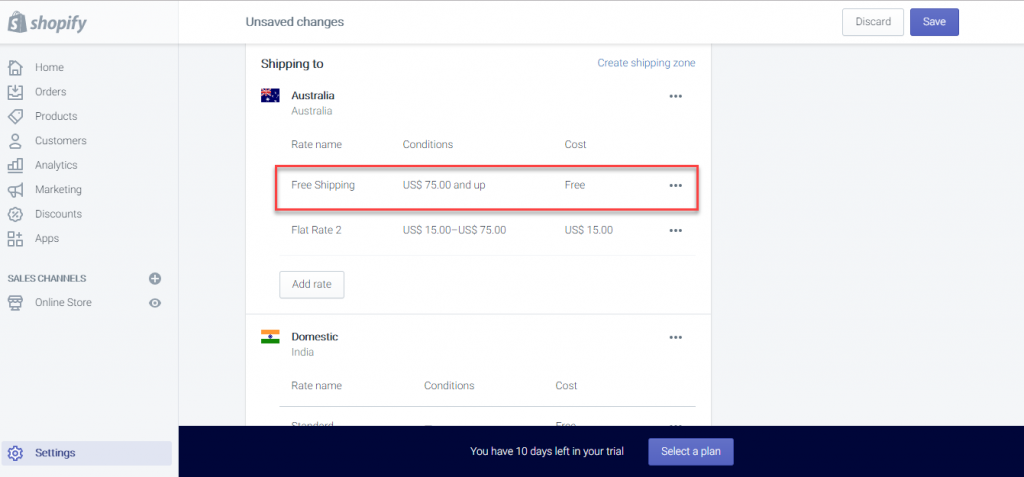
It’s essential to ensure that your shipping rates are accurately calculated so that you don’t end up undercharging or overcharging customers. You can test your shipping rates by placing test orders and checking the shipping costs for accuracy. Once you’re satisfied with your rates, you can make them live for customers to use during checkout.
You can refer to the official instructions provided by Shopify for more detailed information on how to set up your shipping rates.
Set Transit Time
It’s important to consider transit time when setting up your shipping on Shopify. Offering accurate transit times during checkout can be a valuable selling point for customers.
By providing estimated delivery times, customers can make informed decisions about which shipping speed to choose based on their needs. Some customers may be willing to pay more for faster shipping, while others may prefer a cheaper, slower option. Providing various shipping options can reduce cart abandonment and increase customer satisfaction.
To set up transit times in Shopify, you can integrate with your preferred carrier or use an app to calculate estimated delivery dates based on the shipping destination and method.
To have a more intuitive perspective on how to set up Shipping in Shopify, you can directly refer to our detailed guidance video below:
Shopify Shipping Carriers
Shopify offers integration with various shipping carriers, allowing you to easily manage your shipping processes. The available carriers depend on your Shopify plan and location, but some popular options include USPS, UPS, DHL, Canada Post, and FedEx.
By integrating with shipping carriers, you can access carrier-calculated shipping rates for your customers, print shipping labels directly from your Shopify admin, and even track your shipments. This streamlines your shipping process and can save you time and money.
You can also use third-party shipping apps to integrate with carriers that may not be available in your location or through Shopify. These apps can offer additional features and functionality to help you manage your shipping processes more efficiently.
The carrier-calculated shipping rates provided by the partners offer the exact cost of shipping to the customer. This ensures that the customer pays the accurate shipping cost without the merchant losing any money.
The discounted rates offered by the partners vary depending on the Shopify plan. The table below shows the maximum discount offered by each partner for domestic shipping in 2021:
Shipping Carrier | Basic Plan | Shopify Plan | Advanced Plan |
USPS | Up to 64.5% | Up to 88.5% | Up to 88.5% |
DHL (International) | Up to 71.5% | Up to 73.9% | Up to 76% |
UPS | Up to 66.53% | Up to 66.86% | Up to 67.2% |
Canada Post | Up to 17.7% | Up to 23.5% | Up to 30.5% |
USPS
The United States Postal Service (USPS) is a shipping carrier that Shopify partners with to allow store owners to ship their orders. With USPS, store owners can access discounted rates for domestic and international shipping.

This is a great option for shipping smaller products, and it’s often the most affordable choice for lightweight packages. With Shopify, you can buy USPS shipping labels without having to go to the post office, and there are no minimum shipping requirements.
Shopify also provides tracking information for orders shipped with USPS so that both store owners and customers can track the delivery status of their packages.
DHL
DHL is a courier service that specializes in fast and reliable global deliveries, making it an ideal option for businesses shipping internationally. With its vast reach, DHL can deliver to over 220 countries and territories, covering over 95% of the world’s population.

eCommerce merchants can access DHL’s discounted rates for shipping, which are calculated in real-time based on the size, weight, and destination of the package. This means that customers can choose from various shipping options with different speeds and prices during checkout.
Through Shopify Shipping, you can access DHL customs forms and enjoy guaranteed international delivery, typically within three to five days. This makes DHL a great option for businesses looking to provide their customers with fast and efficient international shipping.
UPS
UPS (United Parcel Service) is a global shipping carrier that offers both domestic and international shipping services. It offers the quickest delivery service. Therefore, it is an excellent option for time-sensitive deliveries.

With UPS Next Day Air service, you can guarantee next-day delivery. Additionally, UPS has advanced tracking features that enable both you and your customers to track the shipment.
UPS allows you to schedule pick-ups from different locations, which is especially useful if you have inventory stored in multiple places.
Canada Post
Canada Post is the national postal service for Canada and is an ideal option for Canadian businesses. However, if you’re based in the US, you’ll need to choose a different carrier.

Through Shopify Shipping, you can purchase Canada Post shipping labels and take advantage of its discounted rates.
Canada Post offers various delivery options such as standard, expedited, and priority mail. It also has features like package tracking, delivery notifications, and automatic liability coverage up to a certain amount.
However, it’s important to note that Canada Post does not support envelope packages through Shopify Shipping, only boxes and soft packages are allowed.
In Conclusion,
Setting up Shopify Shipping for your eCommerce store is a great way to streamline your shipping process and provide your customers with accurate shipping rates and delivery times. With various Shopify shipping rates, services, and carriers available, you can choose the option that best fits your business needs. By testing your checkout process and ensuring that your shipping options are displaying correctly, you can improve customer satisfaction and reduce cart abandonment.
However, in the process of configuring your Shopify shipping rates, it’s difficult to avoid unexpected troubles or mistakes. If you face any obstacles, don’t hesitate to contact our Shopify experts to receive the best consultancy and practices. With years of experience providing website development services, Magenest can assist you with any of your Shopify-related questions. To get more information, check out the link below!











