In today’s world, eCommerce is becoming increasingly popular, and more businesses are turning to online sales as a primary revenue source. As a result, it’s important to have efficient systems in place to handle inventory management, order fulfillment, and shipping. One of the solutions that Shopify offers to help streamline these processes is Shopify Locations. By allowing merchants to manage inventory across multiple locations and offer unique shopping experiences, Shopify Locations can help businesses save money, increase sales, and enhance the customer experience. In this article, we find out more about Shopify Locations, its features, and how to enable it. After that, we analyze the benefits and challenges of using multiple locations on Shopify.
Table of Contents
Shopify Locations Overview
Shopify Locations is a feature that allows merchants to manage and track inventory across multiple physical locations such as warehouses, retail stores, and pop-up shops. It enables merchants to allocate and transfer inventory between locations, fulfill orders from the nearest location, and track stock levels in real time.
Regarding the number of Shopify locations, there is no set limit to how many locations you can manage. However, the number of locations you can have in your Shopify account may depend on the pricing plan you are on, as some plans come with limitations on the number of locations that can be managed. More specifically, the cheapest plan, the Shopify Starter plan only allows you to have 2 locations, while other plans can have up to 1000 locations. If you need to manage more locations than what is allowed in your current plan, you can upgrade to a higher-tier plan or contact Shopify support for assistance. Furthermore, if you’re using apps to manage your inventory or order fulfillment, those apps are considered locations, but they do not count toward your Shopify location limits. Whenever you install such an app in your store, it is automatically added as a location. This is the same as locations that have been deactivated.

Shopify Locations have some advanced features, which include:
- Inventory tracking: Merchants can track stock levels across multiple locations in real-time, ensuring that they always know how much inventory they have on hand.
- Inventory allocation: Merchants can allocate inventory to specific locations, enabling them to fulfill orders from the nearest location and minimize shipping costs and delivery times. This ensures that each location has the right amount of stock to meet demand.
- Order fulfillment: Merchants can fulfill orders from the location that is closest to the customer, enabling them to offer faster shipping and better customer service. More than that, if some inventory is out of stock at one location, but it’s in stock at another location, then Shopify will automatically split the order so that it can be fulfilled from multiple locations, hence fewer canceling orders.
- Reporting: Merchants can access detailed reports on inventory levels, sales, and fulfillment metrics for each location, helping them to make informed decisions about inventory management.
- Integrations: Shopify Locations integrates with other Shopify features, such as shipping and order management, to provide a seamless omnichannel experience for customers.
Setting Up Shopify Locations
A. Step-by-step guide to setting up a new location
With the Shopify website on Desktop | With the Shopify app on Mobile devices |
Step 1: From your Shopify admin, click on the Settings button in the bottom left corner of the screen, then select the Locations option. Step 2: Click on the Add location button. Step 3: Fill in the required information for the new location, including a unique name, an address, and a phone number. Step 4: At this step, you could choose whether you want the inventory at this location to be available for online purchases or not. If you do, then select Fulfill online orders from this location checkbox to enable this feature from Shopify. Step 5: Click Save. | Step 1: From your Shopify app, go to Store in the top left corner of the screen, click on the Settings button, then select the Locations option. Step 2: Tap on the Add location button. Step 3: Enter the required information for the new location, including a unique name, an address, and a phone number. Step 4: At this step, you could decide whether you want the inventory at this location to be available for online purchases or not. If you do, then select Fulfill online orders from this location checkbox to enable this feature from Shopify. Step 5: Tap Save. |
After being created, a location is added to the bottom of your fulfillment priority list.
B. How To Only Allow To Fulfill Online Shopify Orders In One Location
To ensure that all items for online orders are fulfilled from a single location, you must set that location as your default and restrict other locations from fulfilling online orders.
Step 1: Set Default location
Go to Locations. In the Default location section, click the Change default location button.
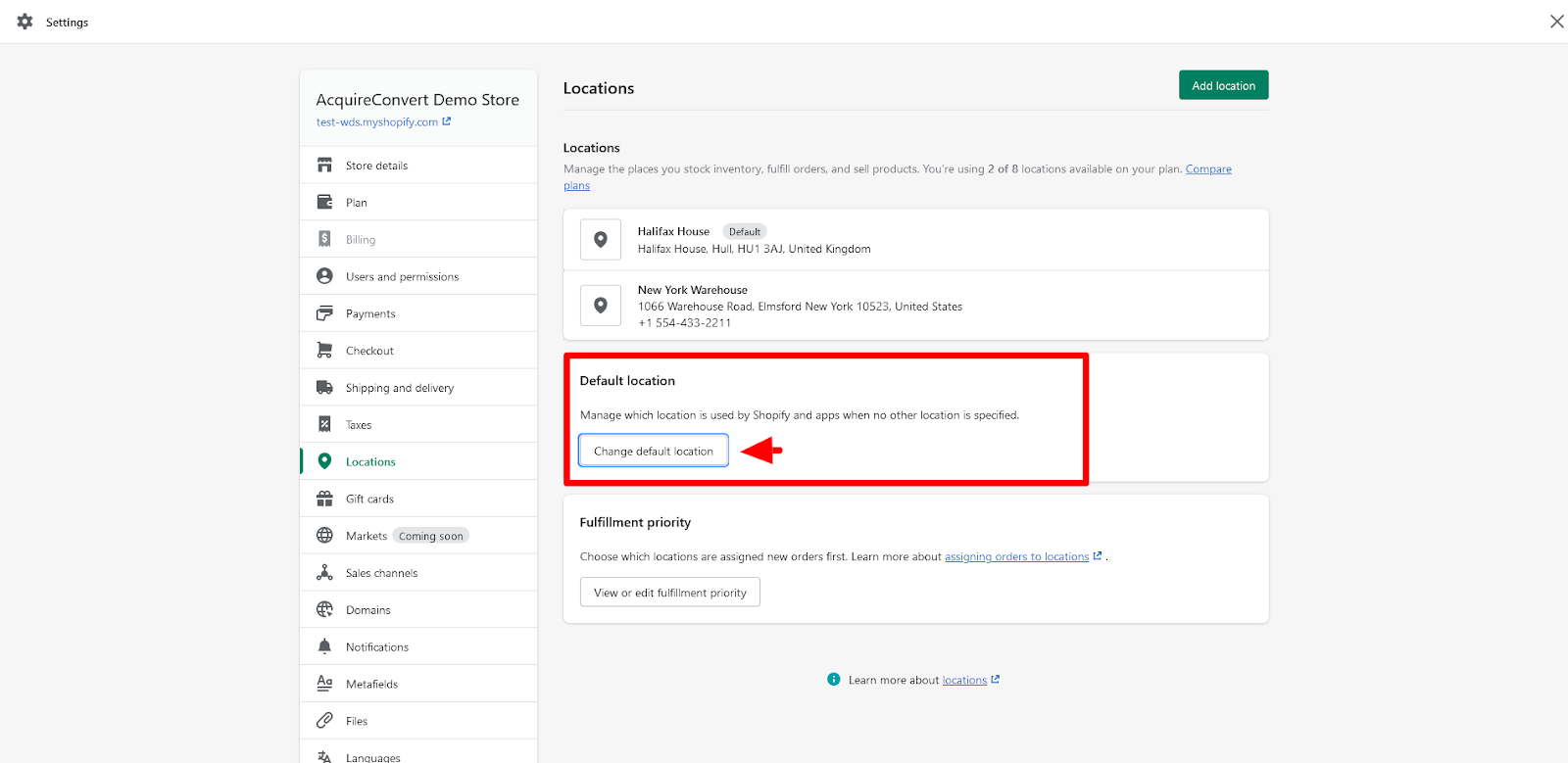
Select the location you want to make default, and then click Save.
Remember: It is possible to designate any of your currently active locations as the default location in your Shopify store. Please note that apps and deactivated locations are ineligible for default location status.
Step 2: Restrict other locations from fulfilling online orders
In the Locations section, choose and click on the location you want to stop fulfilling online orders.
In the Details section, uncheck Fulfill online orders from this location option.
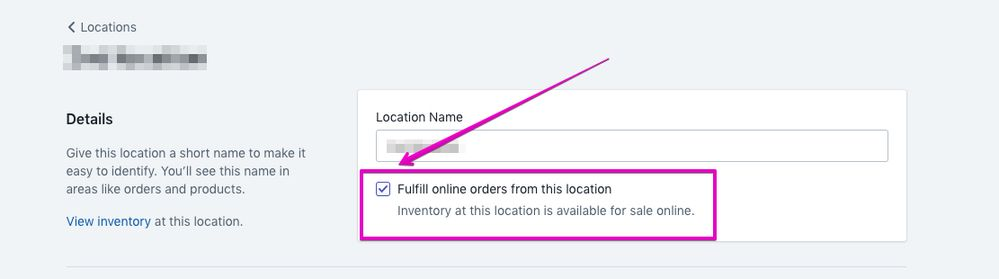
Click Save.
C. How to Fulfill Online Shopify Orders With Multiple Locations
To fulfill online orders with multiple locations, you will be required to activate multi-origin shipping, which can’t be undone. After you activated this, you can’t switch back to single-origin shipping without the help of a Shopify employee. To check the shipping mode your store is using, go to Settings, then find Shipping and delivery settings. If you can’t create a shipping profile, then your store is using single-origin shipping.
First, you have to activate multi-origin shipping in your Shopify store by following these detailed steps:
Step 1: From your Shopify admin dashboard, navigate to the Settings tab and click on Shipping and delivery.
Step 2: In the Shipping and delivery section, click on the Manage button.
Step 3: In the Shipping from section, you will see an option to activate multi-origin shipping. Click on this checkbox option to proceed.
Step 4: After you click on Activate multi-origin shipping, you will see a prompt asking if you are sure you want to proceed. Click on the Continue button to move forward.
Step 5: Once you’ve confirmed that you want to activate multi-origin shipping, you will be redirected to the Shipping profiles section. Here, you can create a new shipping profile by clicking on the Create new profile button.
Step 6: Name your new shipping profile and add any relevant shipping rates and options. When you’re done, click Save to create a new profile.
Step 7: Finally, click Save again to confirm the activation of multi-origin shipping for your store. Your new shipping profile will now be available to use for orders that require shipping from multiple locations.
Secondly, setting locations for order fulfillment priority will be necessary
Step 1: In the Locations section, locate the Location priority option and click on View or edit location priority.
Step 2: You will see a list of your active locations displayed in order of priority. To rearrange them, simply click and drag the ⋮⋮ icon located next to a location and move it up or down the list as desired.
Step 3: Once you have reordered your locations to your preferred sequence, click on the Save button to apply the changes.
After that, Shopify will be able to automatically fulfill your orders following the priority list
D. Tips for optimizing Shopify Locations for maximum results
For optimizing Shopify Locations to achieve maximum results, there are a few steps you could do:
- Regularly update your inventory: It’s important to keep your inventory levels up-to-date across all of your locations to ensure accurate order fulfillment and prevent overselling. Use Shopify’s inventory management tools to monitor your stock levels and transfer inventory between locations as needed.
- Optimize fulfillment: Assign specific fulfillment services to each location based on their proximity to customers, shipping rates, and shipping times. This will help you minimize shipping costs and improve delivery times for your customers.
- Leverage third-party apps: Use Shopify’s App Store to find apps that can help you optimize your inventory management and order fulfillment processes. There are many apps available that can help you automate tasks, streamline workflows, and provide valuable insights into your sales and inventory data.
- Analyze your sales data: Use Shopify’s reporting tools to track sales and inventory data for each location. This will help you identify trends and patterns in your sales and inventory levels and adjust your inventory allocation and fulfillment strategies accordingly.
- Train your staff: Make sure your staff is trained on how to use Shopify’s location management tools and understand the importance of accurate inventory tracking and order fulfillment. This will help ensure that your inventory management and order fulfillment processes run smoothly across all of your locations.
Why Shopify Locations are Essential for Growing Business?
Managing inventory, fulfilling orders, and providing fast delivery can be a challenge for growing businesses. Fortunately, Shopify Locations can help solve these issues by allowing you to manage inventory across multiple warehouses or physical locations. But that’s not all, using multiple locations can also provide unique shopping experiences, offer local pickup and delivery options, and explore new drop-shipping opportunities. In addition, having multiple locations can increase sales and revenue while reducing overhead costs.

Let’s take a closer look at the benefits of using multiple locations in Shopify and how they can help your business grow.
- Effective Multi-Warehouse Management: One of the primary benefits of using multiple locations on Shopify is that it allows you to manage inventory more effectively across multiple warehouses or physical locations. With a centralized inventory system, you can keep track of stock levels, allocate inventory to specific locations, and streamline order fulfillment. This can help reduce shipping times, minimize order errors, and improve overall customer satisfaction.
- Providing Unique Shopping Experiences: By using multiple locations, you can offer unique shopping experiences to customers based on their location. For example, you can create location-specific promotions or offer region-specific products to cater to local preferences. This can help you attract more customers, build brand loyalty, and improve sales.
- Offering Local Pickup and Delivery: If you have physical store locations, using multiple locations on Shopify can enable you to offer local pickup and delivery options to customers. This can be a powerful tool for increasing sales and customer loyalty, as it provides added convenience and flexibility. Customers can choose to pick up their orders in-store or have them delivered directly to their doorstep.
- Exploring New Drop-shipping Opportunities: Using multiple locations on Shopify can also open up new drop-shipping opportunities. By partnering with suppliers or manufacturers in different locations, you can offer a wider range of products to customers without having to manage inventory yourself. This can help you expand your product catalog, reach new markets, and improve profitability.
- Having a significant impact on sales and revenue: By allowing you to offer local pickup and delivery options, you can improve customer convenience and satisfaction, leading to increased sales and repeat business. Additionally, by managing inventory more effectively across multiple locations, you can reduce stock outs and backorders, which can negatively impact revenue. Finally, by offering location-specific promotions and products, you can attract more customers and increase sales.
- Reducing overhead cost: With traditional physical locations, you need to invest in things like rent, utilities, and maintenance, which can quickly add up. With Shopify Locations, you can expand your reach without incurring these additional costs. You can add multiple locations to your store, enabling you to serve customers in different regions without having to open new physical stores. This can help you save money and allocate your resources more efficiently, allowing you to focus on other areas of your business.
- Providing more flexibility and convenience for customers: Through features like local pickup and delivery, your store will be able to give customers the option to select what shopping method they prefer. By enabling local pickup, you allow customers to order online and pick up their purchases in person, saving on shipping costs and potentially attracting more customers who prefer this option. With local delivery, you can offer same-day or next-day delivery to customers within a certain radius of your locations, creating a more personalized shopping experience and potentially increasing customer loyalty. These options can also help you stand out from competitors who may not offer such convenient services and can ultimately lead to increased sales and customer satisfaction.
The Challenges to Using Multiple Shopify Locations?
Operating with multiple Shopify locations offers numerous benefits to businesses. However, along with the advantages, there are also some challenges that come with using multiple locations, including dealing with shipping and fulfillment issues and managing staff across different locations.
- Dealing with Shipping and Fulfillment Issues: Managing shipping and fulfillment can be more complex when using multiple locations. It’s important to ensure that orders are being shipped from the correct location and that customers receive their orders on time. Any delays or errors in shipping can lead to customer dissatisfaction and lost sales.
- Challenges in Managing Staff Across Multiple Locations: Managing staff across multiple locations can be a challenge. It’s important to ensure that staff is properly trained and that communication channels are established to share best practices and ensure consistent customer service across all locations.
Tips to optimize Shopify Locations to Increase Sales
Strategies for keeping track of inventory and sales data
Utilize Shopify’s inventory and sales reports to track product performance at each location. This allows you to adjust your inventory levels and marketing strategies accordingly to meet the demand of each location. Additionally, consider using a centralized inventory management system to keep track of stock levels across all locations in real-time.
Maintaining consistent branding and customer experience across all locations
Develop a comprehensive branding and marketing strategy that can be implemented across all locations. This can include a consistent visual identity, messaging, and customer service standards. Additionally, consider providing ongoing training to staff at each location to ensure that they are delivering a consistent customer experience.
Marketing Your Shopify Locations Effectively
In order to create marketing strategies for your Shopify Locations, you will need to promote new locations to existing customers, reach new customers in different locations, and use data analytics to target customers effectively in each location. Promoting your Shopify locations is crucial to attracting and retaining customers. By promoting new locations to existing customers, you can build brand loyalty and encourage repeat business. To reach new customers in different locations, consider using targeted marketing strategies such as social media advertising and local search engine optimization. Additionally, using data analytics can help you understand your customers’ preferences and purchasing behavior, allowing you to tailor your marketing efforts accordingly. By implementing these marketing strategies, you can increase awareness of your Shopify locations and drive sales.
Conclusion
Shopify Locations offer a variety of benefits for businesses looking to expand their reach, increase sales, and improve their overall customer experience. With the ability to manage multiple warehouses and offer unique shopping options like local pickup and delivery, Shopify Locations can provide more convenience and flexibility for customers. Additionally, exploring new drop-shipping opportunities and reducing overhead costs can also be a significant advantage for businesses. However, there are also challenges to consider, such as the difficulty in managing staff across multiple locations and dealing with shipping and fulfillment issues. Overall, by implementing effective strategies for inventory management, maintaining consistent branding, and targeted marketing, businesses can optimize their Shopify Locations to achieve maximum results.
Are you in need of some help with setting up and maintaining your Shopify locations? Talk to our Shopify experts for the best suggestions now. Being an eCommerce powerhouse since 2015, we have more than 8+ years of providing Shopify website development services, we can assist you with any of your Shopify problems.











