One of the most important things, when you participate in the eCommerce world, is selecting the most suitable eCommerce platform for creating an online store. In fact, it can be the factor that decides the fate of your business.
Magento 2 is a powerful system with many features that can help to improve website performance, boost traffic, scale sales and optimize the speed of your store. But it sometimes could be a bit difficult to use and maintain, especially with new start-ups or small businesses with no or little tech knowledge. Shopify is a great alternative solution for this problem due to its easy-to-use, easy to develop & adjust.
If you own a Magento online shop at present and want to change to Shopify, then stay tuned. Because in this blog post, we will outline a Magento to Shopify migration checklist to help make the process as smooth as possible. This not only helps when you are doing the migration yourself, but it also helps to check if the outsourcing team that you hired is following the right protocol when doing the Magento to Shopify migration service. Let’s find out!
Table of Contents
What Data Should You Migrate from Magento to Shopify?
Product Data
When it comes to Magento to Shopify product migration, it’s essential to ensure a seamless transition by transferring all the relevant information. One crucial aspect to focus on is the comprehensive inclusion of product details to maintain consistency and accuracy within your new Shopify store. This includes things like product name, description, price, SKU, and any other relevant details.
- Migrate product names as the primary identifier for each item to facilitate easy recognition and searchability for customers. This should be the first thing that comes to mind when thinking about Magento to Shopify product migration.
- Magento to Shopify product migration also includes transferring detailed product descriptions to provide comprehensive information about features and benefits, aiding informed purchasing decisions.
- Product prices should be done accurately during the Magento to Shopify data migration process to ensure consistency in pricing structure and avoid confusion or discrepancies during customer browsing and price comparisons.
- Meticulously migrate SKU (Stock Keeping Unit) data, and unique identifiers for product variants, to enable efficient inventory management and order fulfillment processes.
- Consider additional attributes specific to your business requirements, such as specifications, dimensions, weight, colors, sizes, or any other crucial details for your product catalog.

Ensuring a seamless transition by migrating comprehensive product data guarantees consistency and accuracy in your new Shopify store, enabling customers to make informed purchasing decisions. Additionally, consider any additional attributes specific to your business requirements to maintain a strong foundation for your new store.
Products Visuals
Next, in the Magento to Shopify product migration process, it is essential to focus on transferring the visual elements of your products to Shopify. This involves migrating product images, which play a crucial role in helping customers recognize and connect with your products in the new shopping platform.
When migrating product images, it’s important to consider the image quality and format. Aim to retain high-quality images to ensure that the visual appeal is preserved. If possible, migrate images in a format that is compatible with Shopify’s image requirements for optimal performance. Additionally, if you are using any third-party applications in Magento 2 to Shopify migration, you’ll want to make sure that these are also transferred over to Shopify
Static Page Content
With static page content, you’ll want to migrate over any pages that are essential to your website’s functionality. This includes things like your contact page, shipping and returns policy pages, and any other important information that you want your customers to have access to. You’ll also want to make sure that any images associated with these pages are migrated over as well.
Benefits
Last but not least, you’ll want to take advantage of Shopify’s discount and coupon features. This can be a great way to entice customers to switch from Magento to Shopify. By offering discounts and coupons, you can show customers that they’ll be getting a great deal by shopping with you on your new platform.
Magento to Shopify Migration Checklist
- Your theme: one of the most important aspects of your online store is its design. Make sure to migrate your theme over to Shopify, or find a new one that you love just as much!
- Product data: all of your product information, including descriptions, pricing, and images, will need to be migrated. This is a crucial part of the Magento to Shopify product migration process, so avoid overlooking it!
- Customer data: another important aspect of migration is making sure your customer data comes with you. This includes things like addresses, order history, and contact information.
- Payment methods: you’ll need to set up your payment methods on Shopify, which may be different from what you were using on Magento. Be sure to research the best options for your store before making the switch!
- Shipping: finally, you’ll need to configure your shipping settings on Shopify. This includes things like shipping rates and delivery methods.
- SEO: Take into account any SEO settings and configurations you had on Magento and replicate them on Shopify. This includes URLs, meta tags, redirects, and other SEO-related elements to maintain your website’s search engine visibility.
- Integrations: Assess and migrate any third-party integrations or apps you were using on Magento to ensure the continuity of essential business functionalities on Shopify. You may not be able to find the exact apps and extensions on Shopify, so try to look for similar in-function ones instead. You can consult with a Shopify expert to ensure a successful Magento 2 to Shopify migration.
- Redirects: Set up proper redirects from your Magento URLs to the corresponding pages on your new Shopify store. This ensures that your existing website traffic and search engine rankings are smoothly transitioned to the new platform.
- Test and Validate: Before fully launching your Shopify store, thoroughly test and validate all migrated data, functionality, and integrations. This helps identify and resolve any issues or discrepancies with the Magento to Shopify data migration before going live.
- Communication and Marketing: Notify your customers and subscribers about the Magento 2 to Shopify migration, providing them with relevant information and any necessary updates. Plan your marketing and communication strategies to ensure a seamless transition for your audience.
Steps for Successful Magento to Shopify Migration
Using an automated migration tool prevents you from losing your data when migrating to a new platform, it’s still important that we back up our store and validate the credentials of current users. You should always have a plan for what happens if something goes wrong during the Magento to Shopify data migration.

Here’s what you need to do.
Step 1: Run Magento Backup
Run (preferably more than one) backup of your Magento web before the Magento to Shopify migration processes. This ensures you have at least a copy of all your website data if anything goes wrong during the migration. Below are the three most optimal options for this task:
- Database backup – Creates an exact copy of only those files in use on local storage;
- Media & File Backup – This includes both media content stored locally as well its associated file streams (if any), together with all modifications since the last sync;
- System wholesale – This allows you to take a complete backup of your data.
Step 2: Prepare your Shopify store
Create a Shopify Account
Before adding products to your online store, it is important to make sure that data for each product listing meets the standards. There are 3 plans available for different scales of eCommerce websites and features that they want: the platform itself with functionalities like eCommerce or not – so choose wisely!
Decide on Your Store’s Design and Theme
If you’re switching to Shopify from Magento, it’s likely that you’ll want to change the design of your site to match your brand. This is because your site’s design is critical to revenue generation. Plus, Magento 2 to Shopify migration takes some thought.
There are three approaches you can take when migrating your design: Replicating your current design, using it as a starting point, or doing a complete rebuild/redesign. Which approach you take depends on where you’re at in your site’s lifecycle. You also have to factor in the kind of theme you want (pre-made, free, or premium) and whether you want to add customizations or functionality via apps.
Replicating your current design is the simplest approach and might be sufficient if you’re happy with your current design and don’t want to make any major changes. Using your current design as a starting point is a good option if you want to make some changes but don’t want to do a complete redesign. Doing a complete rebuild/redesign is the most drastic option and should only be considered if you’re unhappy with your current design or if you want to make major changes.
No matter which approach you take, migrating from Magento to Shopify will require some thought and effort. But the end result will be worth it – a site that reflects your brand and generates revenue. Remember to discuss this with the team of experts that doing the Magento to Shopify migration service about the new design beforehand will save you both some time and money.
Step 3: Choose the Apps and Integrations You Need
The next step in setting up your Shopify store is to plan for the necessary apps and integrations. The good news is that Shopify’s App Store covers a wide range of add-on functionality, packed with apps and third-party Magento to Shopify migration service connectors you’ll plug into your store for easier data sharing.
If you want, you can hire developers to code custom solutions for anything else you want to integrate into your Shopify web – especially if you want integration with your business-critical systems.
Step 4: Migrate Your Data and Content
One of the most important aspects of setting up your new Shopify store is moving all your data over from your old store. This includes products, customers, reports, analytics, and content. The data is transferred in this order: from products to customers to historical data among other data groups.
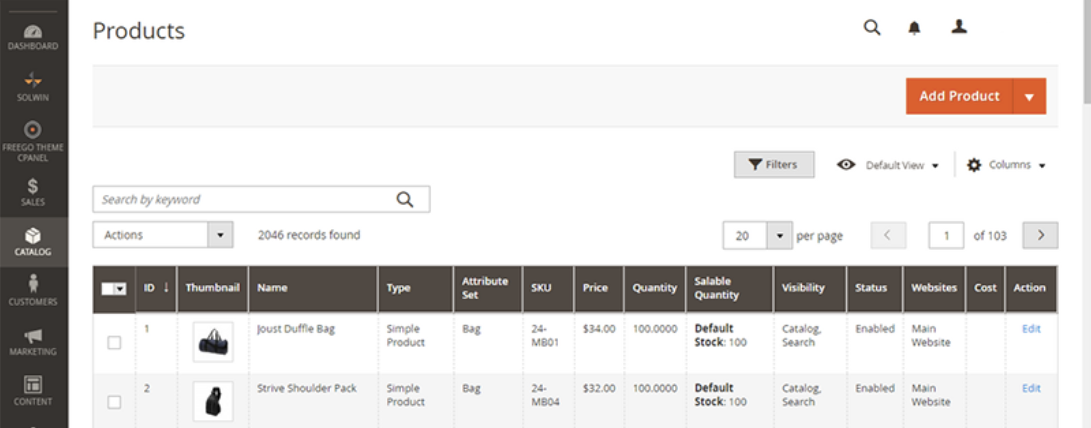
To make sure that everything transfers smoothly requires you to follow this checklist:
Migrate Products
Products can be migrated from Magento to Shopify relatively easily, but there are a few things to keep in mind.
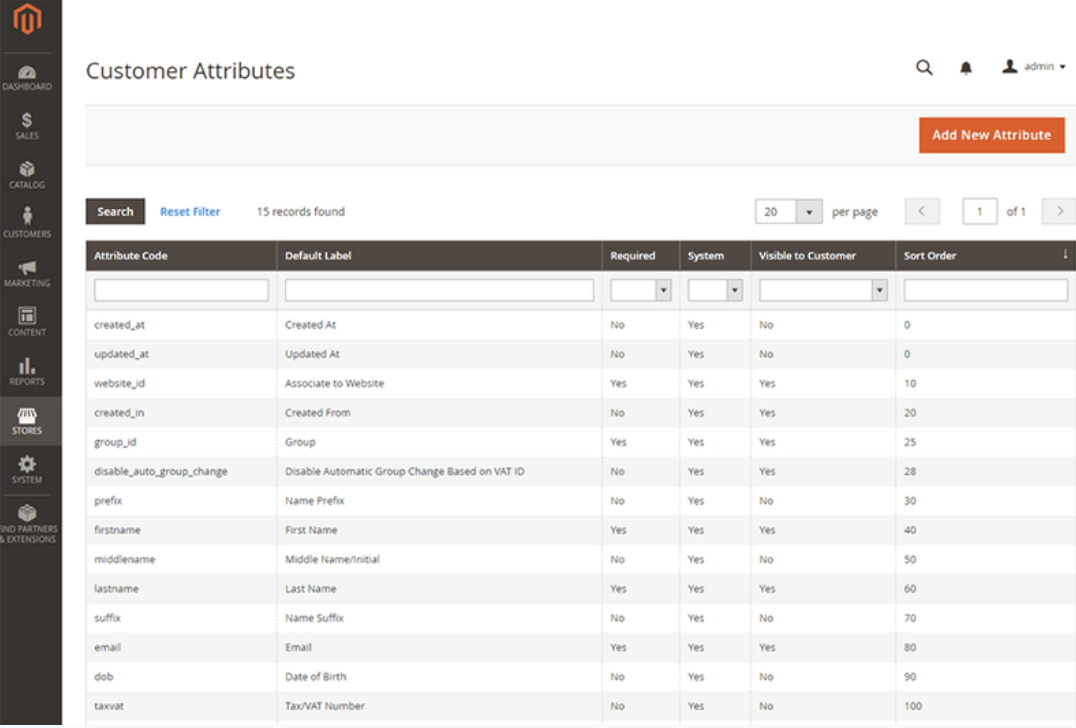
- First, when doing the Magento to Shopify product migration, you’ll need to populate the product and category pages on Shopify. This data will be used for orders and customer data during the Magento to Shopify data migration process.
- Secondly, you can migrate information on products such as name, description, price, and other data from Magento; however, you can’t import the downloadable files into Shopify due to API restrictions. Keep these things in mind when migrating your products from Magento to Shopify, and you’ll be sure to have a successful migration!
Migrate Customer Data
When migrating to Shopify from Magento, it’s important to get the customer data right. This data includes not only the customer’s details, but also their order history, gift cards, and discount codes. If this data isn’t migrated correctly, it can cause problems down the line. That’s why it’s important to use a migration method that is designed specifically for customer data. This will ensure that the Magento to Shopify data migration happens correctly and that there are no issues later on.
Migration experts can help you choose the right method for your needs and make sure that the Magento to Shopify migration process goes smoothly.
Migrate Content
In terms of content, you’ll be migrating what makes up your site including pages, files, posts, and images that people see when they visit your site. This means your About and Support pages, Terms & Conditions, Return, and Privacy policy pages will be on the new site. Blog posts, product-category pages, homepage, etc. will be migrated to your new site too, as well as images, downloadable guides, lead magnets, and more.
You can migrate all your content automatically to Shopify. However, if you’re moving to Shopify Plus, you can use the Transporter app or ask someone to connect your Magento store to the Shopify API. This will allow for a seamless transition to your new Shopify site.
Step 5: Review Your Imported Data
After you have finished the Magento to Shopify data migration, it is important to take some time to review everything and ensure that it was imported correctly. The best way to do this is to log in to your Shopify admin and look around.
Start by checking the data of your products. Make sure that all of the information is correct and that the product images are showing up properly. Then, take a look at your store’s pages and make sure that they are all there and displaying correctly.
If you spot any inaccuracies or problems, be sure to fix them right away. Once everything looks good, you can move on to setting up your new Shopify store and start selling!
In conclusion
In conclusion, the upward trend among online merchants that migrate from Magento to Shopify is undeniable. However, As the Magento to Shopify migration is not a straightforward process, you will often bump into various issues.
Magenest specializes in data migration and our team of experts has over 8 years of experience in providing excellent Shopify development services and Magento development services. With many successful projects, we are confident to say that your website is in good hands. The process of moving from Magento to Shopify is also made simple and straightforward as we provide detailed instructions at each step of the way. So if you’re looking for a hassle-free migration from Magento to Shopify, look no further than Magenest!











