Magento is a popular eCommerce platform that offers merchants a lot of flexibility and control over their online stores. However, making the migration from Magento 1 to Magento 2 can be a daunting task. In this article, we’ll walk you through everything you need to know about how to migrate Magento 1 to Magento 2, from tips and best practices to resources and more. So whether you’re considering making the switch or are already in the midst of a migration project, read on for everything you need to know! Let’s get started!
Table of Contents
What Is Magento Migration from 1 to 2 and Why Do You Need to Do It?
Magento migration from 1 to 2 is the process of transferring your existing Magento 1 store to Magento 2. This can be a complex and daunting task, but it is necessary in order to take advantage of the many new features and benefits that Magento 2 has to offer.
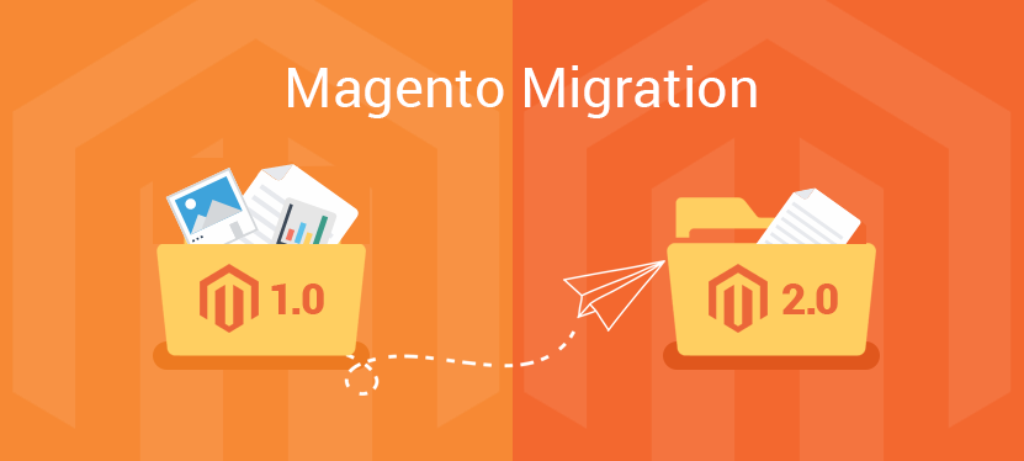
There are many reasons to migrate from Magento 1 to Magento 2. Here are some of the most important ones, including plugins for your functionality:
Advanced Security
Migration Magento 1 to Magento 2 comes with a number of security enhancements that make it a more secure platform for running an eCommerce store. These include improved password management, increased session lifetime, and protection against cross-site scripting (XSS) and cross-site request forgery (CSRF) attacks.
Engaging Shopping Experience
Magento 2 offers a more engaging shopping experience for customers with features like enhanced search, product video carousels, and social sharing widgets. Magento migration 1 to 2 can help increase conversion rates and average order values.
Vast Choice of Third-Party Integrations
Magento 2 has a vast ecosystem of third-party integrations that can help you extend the functionality of your store. These include plugins for accounting, shipping, payment processing, customer relationship management (CRM), and much more.
Database Segmentation
Magento 2 uses a separate database for each store view. This helps improve performance by reducing the number of queries that need to be made to the database. It also makes it easier to manage multiple store views from a single Magento installation.
The Best Practices for Magento 1 to 2 Migration
Then how to migrate Magento 1 to Magento 2? You may ask. Follow these best practices to understand how you or your team can plan and execute the migration from Magento 1 to 2.
Create a Migration Plan
The first step in any successful Magento 1 migration is proper planning. This means taking into account all of the different aspects of your store that will need to be migrated and mapping out a plan for how you will do so. Here are some things to keep in mind when planning your Magento 2 migration:
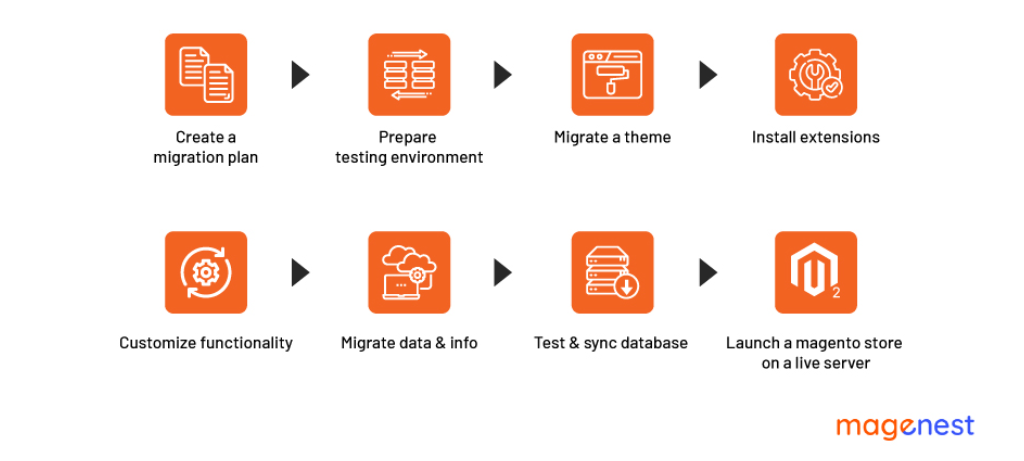
- Your product catalog: All of your products, product images, descriptions, etc. will need to be migrated over to Magento 2.
- Your customer data: This includes your customer accounts, addresses, order history, etc.
- Your store configuration: This includes things like your tax settings, shipping methods, payment methods, etc.
- Your theme and customizations: Your Magento 1 theme will not work on Magento 2, so you will need to either find a new theme or port your existing theme over. In addition, any customizations or extensions that you have installed on Magento 1 will need to be ported over or replaced.
Prepare a Testing Environment
Once you have a plan in place, the next step is to prepare your testing environment. This is where you will test out the migration process before performing it on your live site. By doing this, you can identify any potential issues and fix them before they cause problems on your live site.
Migrate a Theme
The next step is to actually migrate your theme over to Magento 2. This can be a tricky process, so it’s important to follow the instructions carefully. Once your theme is migrated, you can then begin installing extensions. Again, it’s important to be careful here and make sure that you’re only installing extensions that are compatible with Magento 2.
Customize Functionality
After your theme and extensions are installed, you can then start customizing the functionality of your store. This includes things like setting up payment methods and shipping options. Once you have the basic functionality in place, you can then start migrating your data and information over to Magento 2.
Migrate Data & Info
This is the most critical step in migration from Magento 1 to 2 progress since all of your store data and settings are transferred. Magento 2 has a specific Data Migration Tool to aid with the process of Magento 1 to Magento 2 migration, however, we always recommend making a full backup in case something goes wrong.

We’ll spare you the technical details of Magento 1 to Magento 2 data migration and instead focus on the most important steps of the process, which are as follows.
- Installation of the tool: You may need your developer authentication keys for this step
- Configuration of Data Migration Tool: This stage will require the setup of your store’s settings and scripts, such as the definition of the source and destination points for data transmission, among other things.
- Settings migration: This transfers your system configurations, such as payment, tax, shipping, and other settings, among other things.
- Data migration: Finally, you will be able to transfer all of your product listings, categories, order, and customer information, among other things.
Test and Synchronize Database
The next to last step is to check whether everything runs smoothly. Before you launch your new store, be sure to thoroughly test it to make sure everything is working correctly. This includes testing all of your products, orders, customer accounts, etc. to make sure they are all migrating over correctly.
Proceed to Go Live with It.
Once all of your data is migrated, it’s time to test and synchronize your database. This is an important step, as it ensures that all of your data is properly transferred over to Magento 2. After your database is synchronized, you can then launch your Magento 2 store on a live server.
Following these best practices, you can ensure that your Magento 2 migration goes smoothly and without any issues. By taking the time to plan ahead and prepare thoroughly, you can avoid any potential problems and make sure that your store is up and running on the new platform as quickly and smoothly as possible. But afterward, you still need to maintain your website regularly, so it could keep functioning properly and provide a good user experience for your customers.
Trusted Tools Used in the Process of Migration from Magento 1 to Magento 2
Adobe Data Migration Tool
The Magento Data Migration Tool is a command-line interface provided by Magento to help migration from Magento 1 to Magento 2. It ensures database consistency, monitors data transfer, and performs verification tests. Advantages include no installation fee, detailed documentation, and the ability to migrate newly added information with Magento Delta Migration.
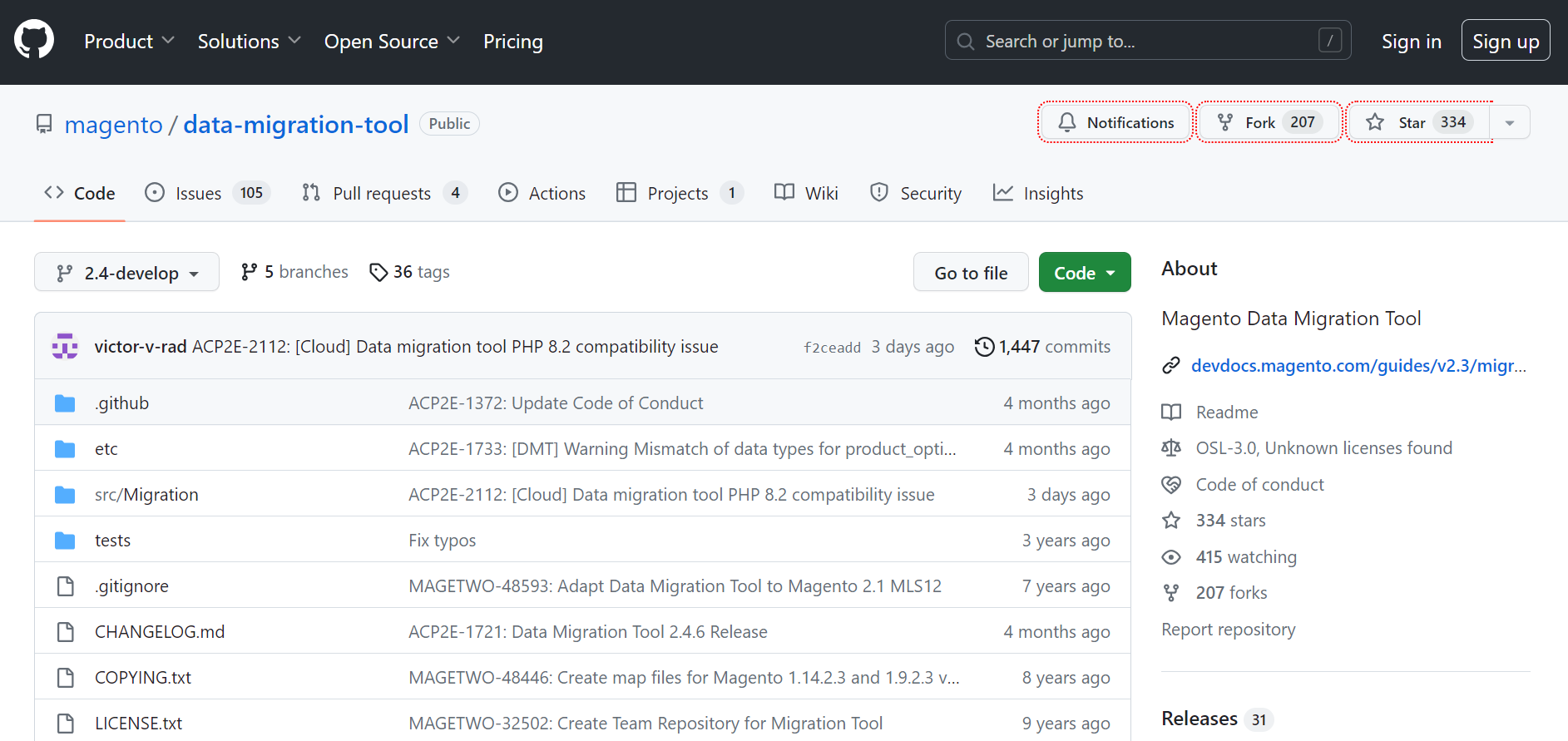
However, there are disadvantages such as downtime for the source store, lack of official support, and the need for technical knowledge. Despite these challenges, the tool remains a powerful solution for Magento 1 to 2 migration.
Magenest Magento Migration Service
Magenest offers a comprehensive Magento Migration Service to help businesses seamlessly transition their online stores to the powerful Magento platform. With a team of certified Magento developers and specialists, Magenest provides expert solutions and technical assistance throughout the migration process.
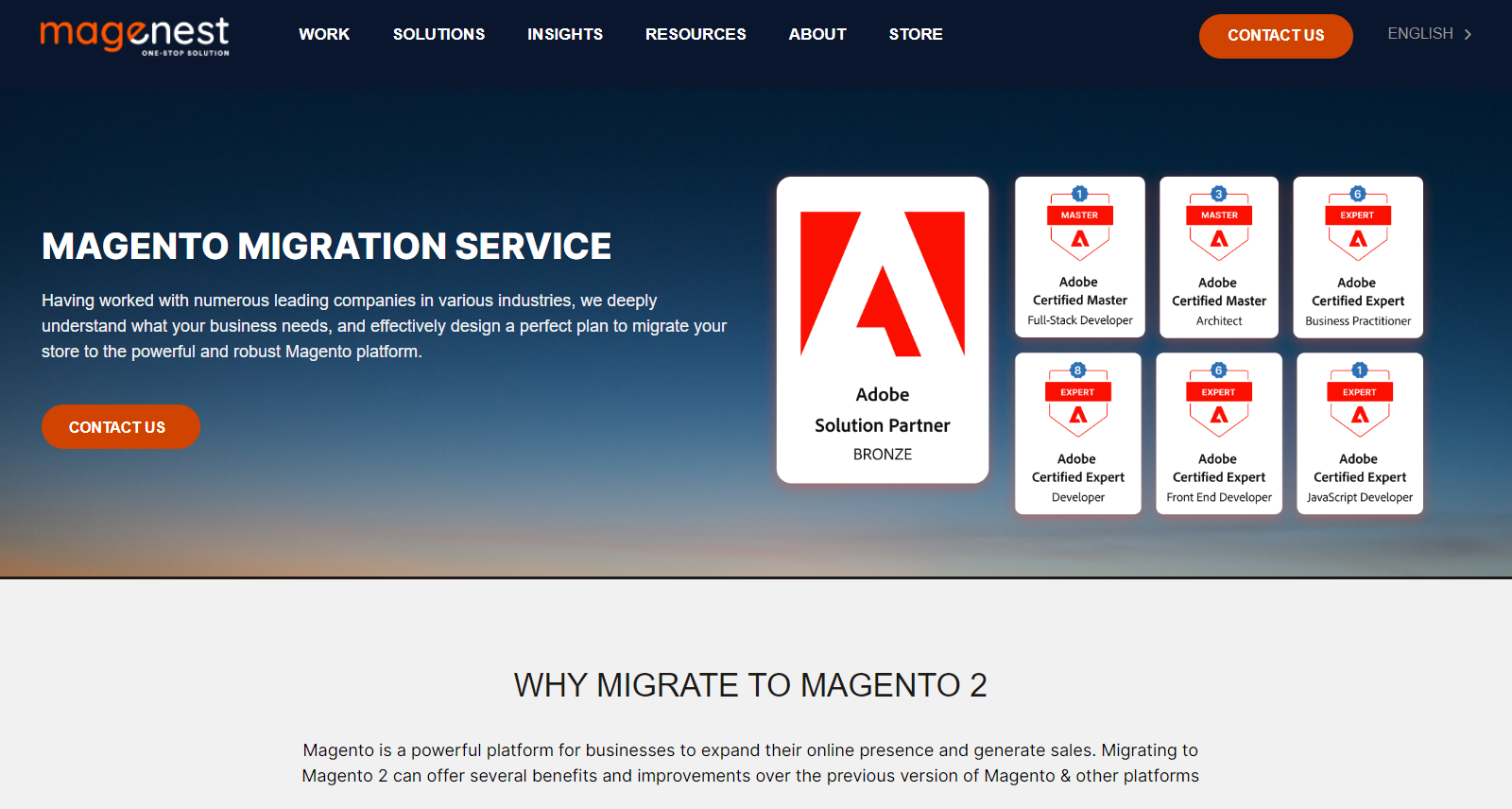
By migrating to Magento 2, businesses can enjoy improved performance, enhanced security, optimized mobile experience, and seamless integration with third-party services. Magenest’s services include thorough evaluation, solution consultancy, data migration, customization, testing, and ongoing support. With a focus on customer satisfaction and a track record of successful projects, Magenest is a trusted partner for businesses seeking a smooth and efficient migration to Magento.
UB Data Migration Pro
UB Data Migration Pro is a premium Magento 1 to 2 migration module that simplifies the process of eCommerce store data migration from Magento 1 to Magento 2. With its intuitive interface and comprehensive features, the tool enables users to transfer key data such as products, customers, orders, and configurations seamlessly. It supports CLI commands, incremental changes, and migration of CMS blocks and pages.
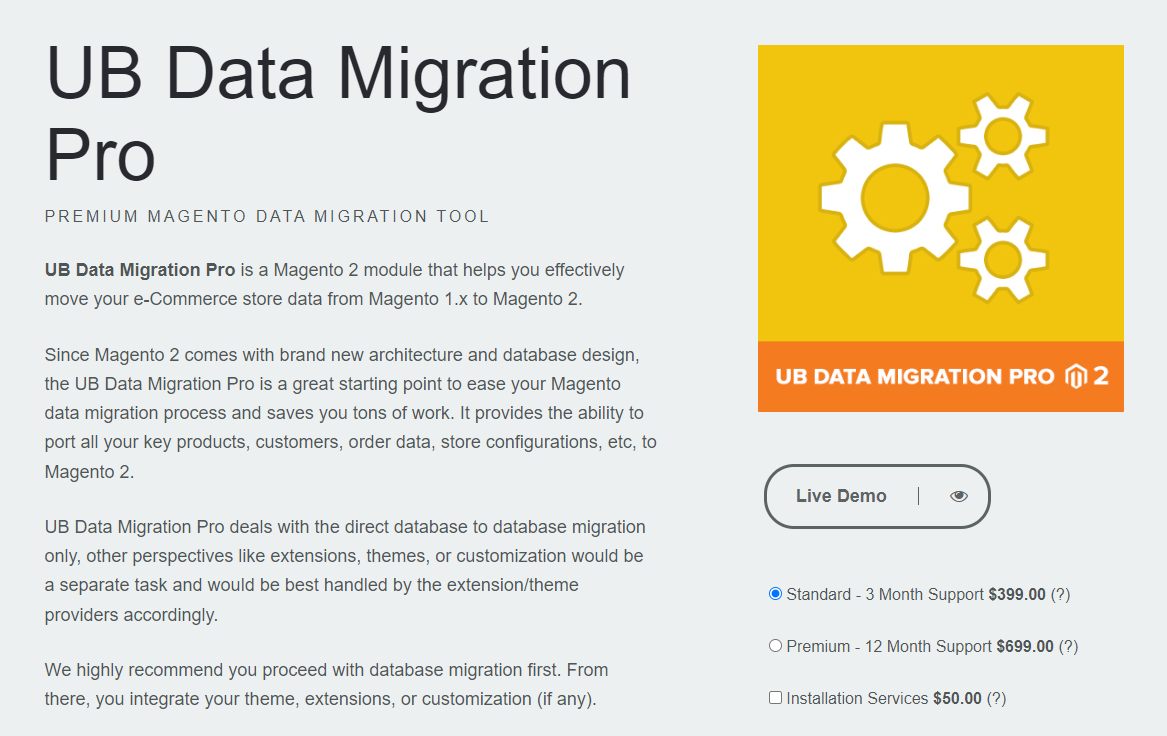
The module covers various aspects including product attributes, categories, customer groups, sales data, tax rules, email templates, and more. It is compatible with both Nginx and Apache web servers. Choose from different support durations and installation services for a smooth and efficient migration experience. Migration from Magento 1 to Magento 2 with ease using UB Data Migration Pro.
Tips for a Successful Magento 2 Migration
As you plan your Magento 2 migration, there are a few things to keep in mind that will help ensure its success.
- First, review your data and check for any errors or discrepancies. This is especially important if you are migrating from an older version of Magento, as data sets can sometimes become corrupted over time. Make sure you have a clear understanding of what data you need to migrate, and how it will be structured in Magento 2.
- Next, consider what tool you will use to migrate your data. There are a few different options available, each with its own advantages and disadvantages. Make sure to choose the one that best suits your needs.
- Hardware and software configuration is also crucial for a successful migration. Make sure your server meets the minimum requirements for Magento 2, and that you have a backup plan in place in case anything goes wrong.
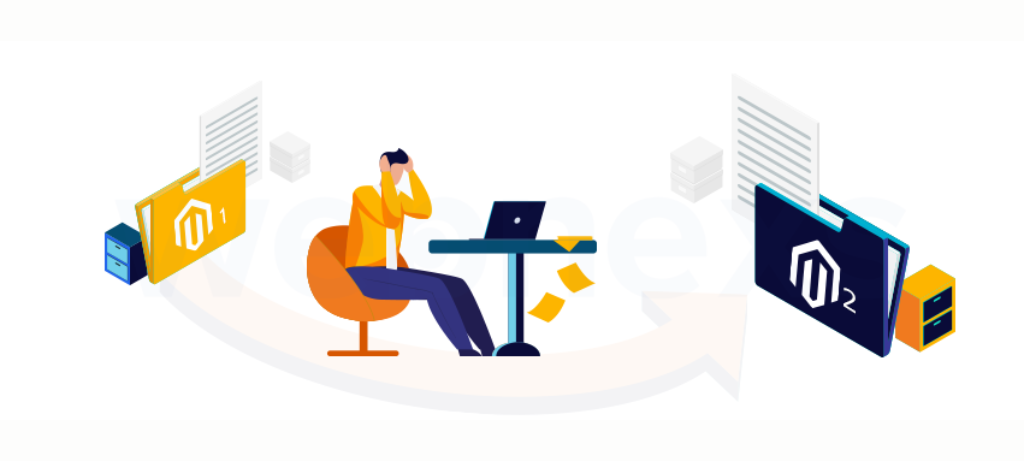
- Work with an experienced partner: Trying to execute the migration from Magento 1 to Magento 2 process yourself can be a recipe for disaster. Instead, work with a Magento development partner who has experience in Magento 2 migrations. They will be able to help you plan and execute your migration and ensure that everything goes smoothly.
- Test, test, test: Before you go live with your new Magento 2 store, be sure to thoroughly test it to make sure everything is working as it should. This includes testing all of your products, orders, customer accounts, etc. to make sure they are all migrating over correctly.
By following these tips, you can ensure a successful Magento-to-Magento migration. By carefully planning your migration and using the right tools, you can make the process as smooth and seamless as possible.
In conclusion,
Follow these tips and best practices, and you should be able to successfully migrate your store to Magento 2 with minimal hassle. If you need any help, be sure to work with an experienced Magento development service that can assist you with the migration process. Magenest is always ready to help, All you need to do is drop us your message and our experts will be in touch with you in no time.











