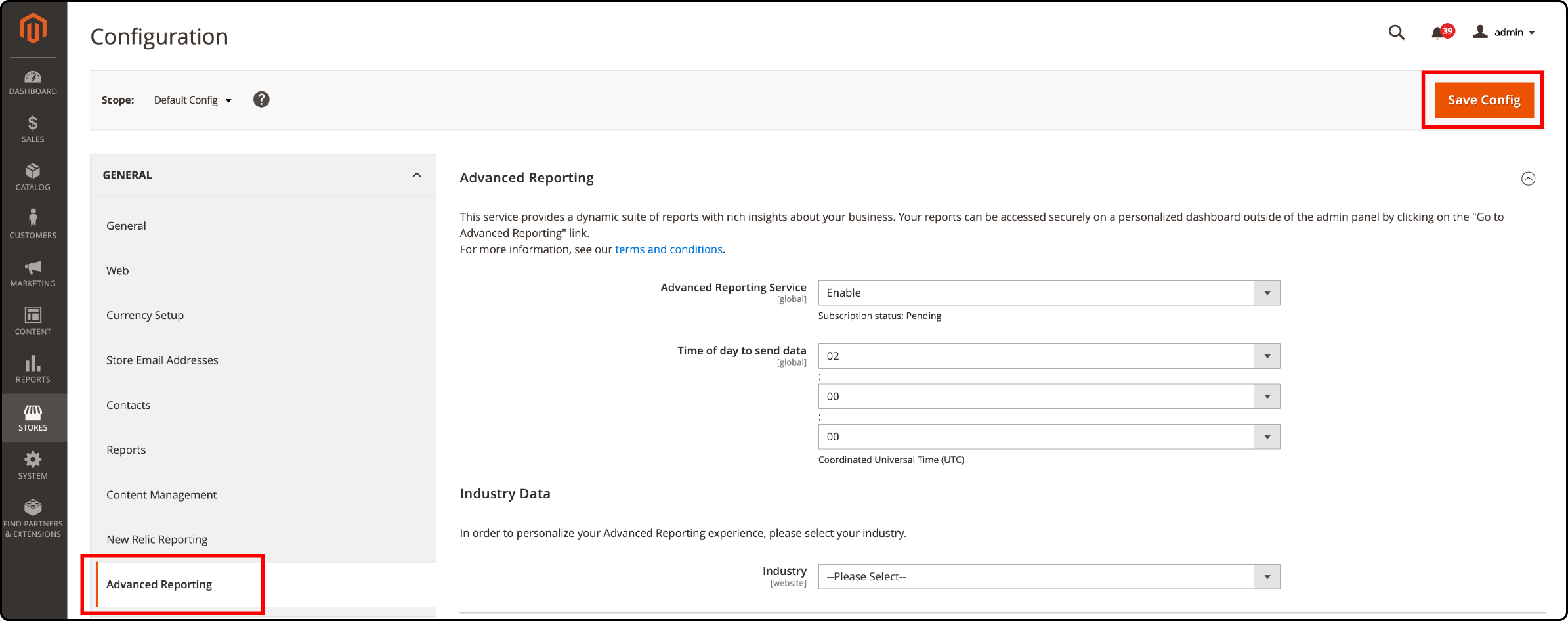In today’s competitive eCommerce landscape, businesses face the dual challenges of attracting and retaining customers. As differentiation and personalization become increasingly crucial for standing out, many turn to platforms like Magento for solutions. Magento’s Business Intelligence, particularly its widely-used Advanced Reporting tool, empowers enterprises with data-driven insights for making better business decisions. This article delves deep into how Magento 2 Advanced Reporting can unlock valuable business insights, driving growth and efficiency.
Table of Contents
- What Is Magento 2 Advanced Reporting?
- Benefits of Magento 2 Advanced Reporting
- Features Of Magento 2 Advanced Reports
- Requirements for Magento 2 Advanced Reporting
- How to Set up and Configure Magento 2 Advanced Reporting?
- Tips for Maximizing the Benefits of Magento 2 Advanced Reporting
- Use Magento 2 Advanced Reporting Extension for Business Growth
What Is Magento 2 Advanced Reporting?
Magento 2 Advanced Reporting, a feature available in both Adobe Commerce and Magento Open Source, delivers a dynamic suite of reporting tools designed to enhance the analytical capabilities of eCommerce businesses. It leverages the extensive product, order, and customer data within the Magento platform to generate a variety of insightful reports.

A key aspect of Magento 2 Advanced Reporting is its personalized dashboard, which can be tailored to meet the specific needs and requirements of individual businesses. This customization allows for a more targeted approach to data analysis, ensuring that businesses can quickly and efficiently access the information most relevant to them.
While Magento 2 Advanced Reporting employs Business Intelligence (BI) tools for its advanced analytics capabilities, it’s important to note that having a separate Business Intelligence account is not necessary to use this feature.
Benefits of Magento 2 Advanced Reporting
Data-driven decision-making is crucial for online businesses in the competitive eCommerce landscape. Magento 2 Advanced Reporting offers a multitude of benefits to businesses for effective operation. These benefits contribute significantly to enhancing business strategies, customer understanding, and overall operational efficiency.
Customizable Reporting
One of the primary benefits of Magento 2 Advanced Reporting is its customizable reports feature. This aspect allows businesses to tailor reports specifically to their unique needs. Magento 2 developers have the flexibility to select which data points are most relevant for their reports and determine the most effective way to present this information.
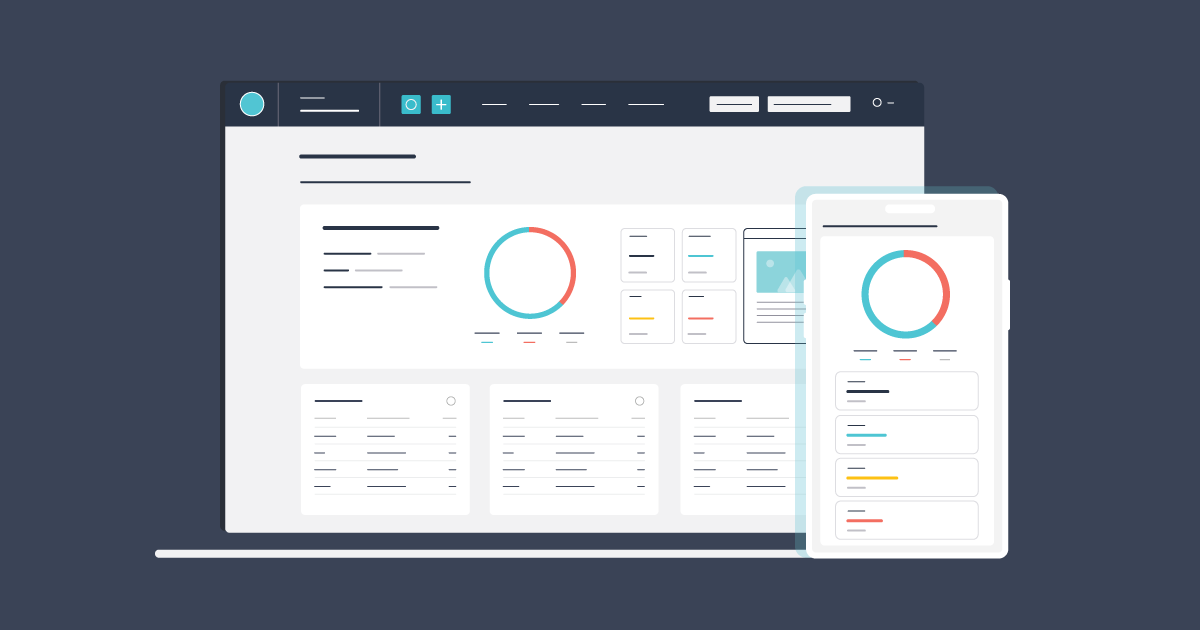
Such a level of customization provides a deeper understanding of the company’s performance, enabling businesses to focus on the metrics that are most critical to their success. This tailored approach to reporting ensures that each business can gain insights that are directly aligned with its specific goals and operational strategies.
Holistic Reporting
Magento 2 Advanced Reporting provides a holistic reporting feature, encompassing every aspect of your business. By collaborating with a professional Magento Developer, businesses can track a wide range of metrics, including sales, consumer behavior, and website traffic.
This comprehensive approach to data collection and analysis enables businesses to make informed decisions that foster growth and enhance revenue. The holistic nature of Magento 2’s reporting tools ensures that companies have a complete overview of their operations, allowing for strategic planning and optimization across all areas of the business.
Real-time Reporting
Real-time reporting is a significant advantage of Magento 2 Advanced Reporting. This feature ensures that businesses always have access to the most current data regarding their operations.
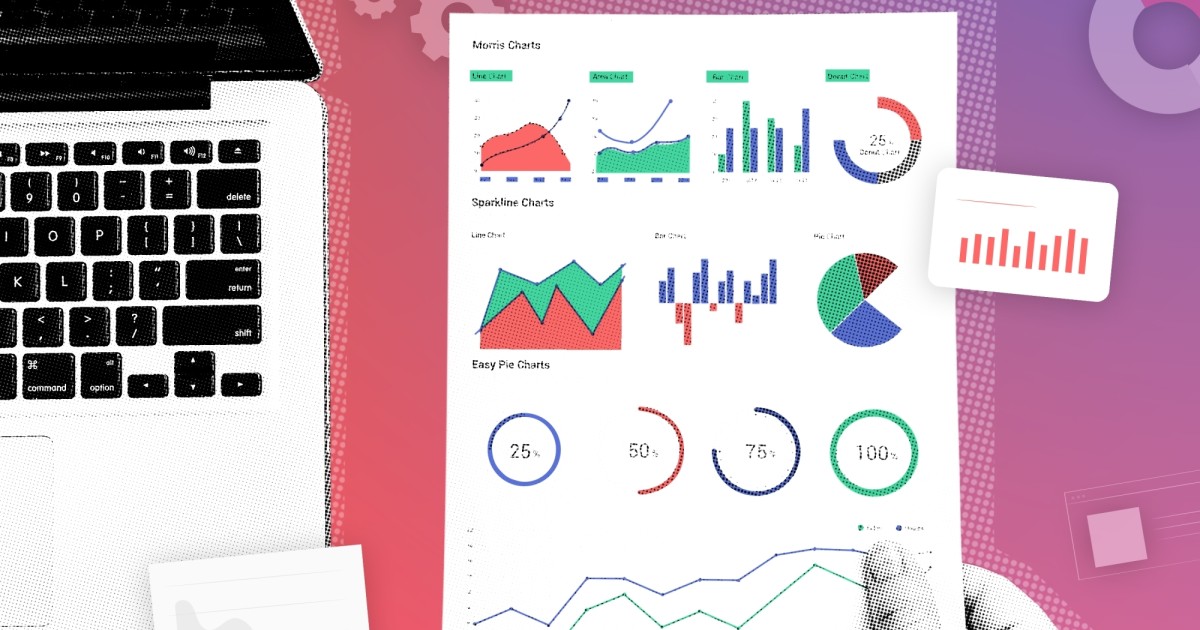
With real-time information, companies can quickly identify and address issues as they arise, preventing small problems from escalating. This level of immediacy in reporting is crucial for maintaining a proactive approach to business management, allowing for timely adjustments and strategies to optimize performance.
Data-Driven Decision Making
Magento 2 Advanced Reporting empowers businesses with data-driven decision-making through its comprehensive reports on sales, customers, and products. By providing real-time data, it enables companies to devise more effective strategies and enhance their overall performance.
Additionally, these reports allow businesses to identify trends by tracking sales, website traffic, and consumer behavior over time. For example, noticing that sales spike on certain days of the week could lead to adjustments in marketing strategies. This ability to make informed, strategic decisions based on data is a key benefit of Magento 2 advanced reporting.
Integration Capabilities
The integration capabilities of Magento 2 Advanced Reporting significantly enhance its utility. By allowing seamless integration with various other analytics tools, it broadens the scope and depth of insights available to businesses.

This feature provides a more comprehensive view of business performance, ensuring that companies can access a wide range of data points and analytical perspectives. Such integration not only enriches the data available for decision-making but also streamlines various analytics processes, offering a more holistic understanding of business operations.
Features Of Magento 2 Advanced Reports
Magento 2 Advanced Reports comes packed with a range of features designed to enhance the analytics and reporting capabilities of eCommerce businesses. Here are some key features that are separated into 2 main categories: General Features and Technical Features.
General Features
Magento 2 Advanced Reporting comes equipped with a suite of general features designed to provide comprehensive insights into various fundamental aspects of eCommerce operations. These features include:
- Comprehensive Data Tracking: It enables you to track all your sales, customer, and product data efficiently, offering a complete view of your business activities.
- Informative Dashboards: The platform provides informative dashboards for sales, customers, and products, making it easier to visualize and understand key metrics at a glance.
- Extensive Report Library: With over 25 ready-to-use reports, businesses can quickly access a wide range of analytics covering different aspects of their operations.
- Custom Rule-Based Reports: Users have the flexibility to create custom reports based on specific rules, allowing for tailored analytics that meet unique business needs.
- Scheduled Email Notifications: Magento 2 Advanced Reporting allows you to schedule email notifications for any report, ensuring you stay updated on key metrics without constantly checking the system.
- Multi-Website Analysis: The tool supports analysis for multiple websites, ideal for businesses operating several online stores, providing a consolidated view of performance across all platforms.
- Sales Comparison Across Date Ranges: Users can compare sales over different date ranges, helping to identify trends, seasonal fluctuations, and growth patterns.
- Period-Specific Data Display: The platform offers the ability to display data based on specific periods, such as daily, monthly, or yearly, providing flexibility in how data is analyzed and interpreted.
Technical Features
Magento 2 Advanced Reports is equipped with an array of technical features that enhance its functionality and user experience. Here’s a breakdown of these features:
Configuration
- Enable/Disable Report Section: Administrators have the option to enable or disable the report section in the admin area, offering flexibility in report management.
- Notification Settings: Ability to set notifications with customizable email sender and address details.
- Multiple Email Recipients: Enabling multiple email addresses as recipients for notification emails enhances communication efficiency.
- Customized Email Templates: Design and choose custom email templates for notification emails, allowing for brand consistency and clarity in communication.
- Attribute Selection: Select specific attributes to access attribute-related reports, providing targeted data analysis.
- Order Status Definition: Define order statuses for accurate revenue calculation, ensuring financial data accuracy.
Informative Built-in Dashboards
Sales Dashboard:
- Displays comprehensive data since the inception of the business.
- Shows data for a selected period, facilitating period-specific analysis.
- Provides data for the current day, offering real-time insights.
- Includes detailed revenue overviews, sales by country, and analyses based on customer and order types.
- Graphical representation of revenue from discounted and non-discounted items.
Customer Dashboard:
- Access to customer statistics including lifetime, timespan, and daily overviews.
- Graphical display of top revenue-generating customers.
- Analysis of customer orders, promotional periods, and purchase times.
- Data on new vs returning customers and visitor vs order charts.
- Ability to analyze customers based on products, categories, and gender.
Product Dashboard:
- Product statistics including lifetime, timespan, and daily overviews.
- Analysis of product sales quantities with and without discounts.
- Insights into revenue based on categories and abandoned cart items.
- Identification of low-selling products for targeted promotions.
- Reports on top-selling products by quantity and revenue.
Reports
- Custom Date Range Selection: Displays data from the last 30 days with an option for custom date ranges.
- Date Range Picker: Offers predefined ranges for easy selection.
- Multi-Website Analysis: Ability to filter data for multiple websites in a tabular view.
- Currency-Specific Reporting: Reports can be generated in graphical and tabular formats based on selected website currencies.
Custom Reports
- Creation of Custom Reports: Users can create custom reports based on serialized Magento conditions.
- Saved Report Management: Access and manage a list of saved custom reports with mass actions like delete or update.
- Filtering and Export Options: Filter reports by name and status, and export information in CSV or XML formats.
Email Notification
- Unlimited Notifications: Create an unlimited number of email notifications for any reports.
- Notification Management: Enable/disable notifications and specify one report per email.
- Custom Notifications: Create notifications for custom reports with options to define time intervals, specific websites, and multiple recipients.
Requirements for Magento 2 Advanced Reporting
To effectively utilize Magento 2 Advanced Reporting, several key prerequisites must be met. These requirements ensure that the tool functions optimally and securely. Here’s a list of the essential requirements:
- Public Web Service: Your Magento 2 store must be running on a public web service. It cannot be hosted on a private network, as Advanced Reporting requires internet accessibility.
- Magento 2 Store Installation: A Magento 2 store needs to be installed and operational. It’s also crucial to ensure that your Magento 2 installation is updated to the latest version for compatibility and security.
- SSL Certificate: Your site must have a domain-valid security certificate (SSL). This ensures that the data transfer between your store and the users is encrypted and secure.
- Single Base Currency Usage: Advanced Reporting is only available to Magento installations that have consistently used a single base currency from the beginning. If your store has processed orders in multiple currencies, this feature may not be compatible.
- Cron Jobs: Ensure that cron jobs are set up and running successfully on your server. Cron jobs are essential for scheduling tasks and ensuring that reports are generated and updated regularly.
- Secure URLs: In your Magento settings, set Use Secure URLs on the storefront and Use Secure URLs in Admin to Yes. This ensures that all connections to your store and its admin panel are secure.

Meeting these requirements is crucial for the successful implementation and operation of Magento 2 Advanced Reporting. They help maintain the integrity, security, and efficiency of your reporting and data analysis processes.
How to Set up and Configure Magento 2 Advanced Reporting?
Setting up and configuring Magento 2 Advanced Reporting involves a series of steps to ensure that you can fully utilize its capabilities. Here’s a guide to help you through the process:
Step 1: Enable Advanced Reporting from the store’s backend
To enable Advanced Reporting from the backend of your Magento 2 store, follow these steps:
- Accessing the Admin Dashboard: Begin by logging into your Magento 2 store admin dashboard.
- Navigating to Configuration Settings: In the left panel of your dashboard, click on Stores. This will lead you to the configuration settings.
- Selecting Configuration Under Settings: Within the Stores section, you will find Settings. Click on Configuration under this section.
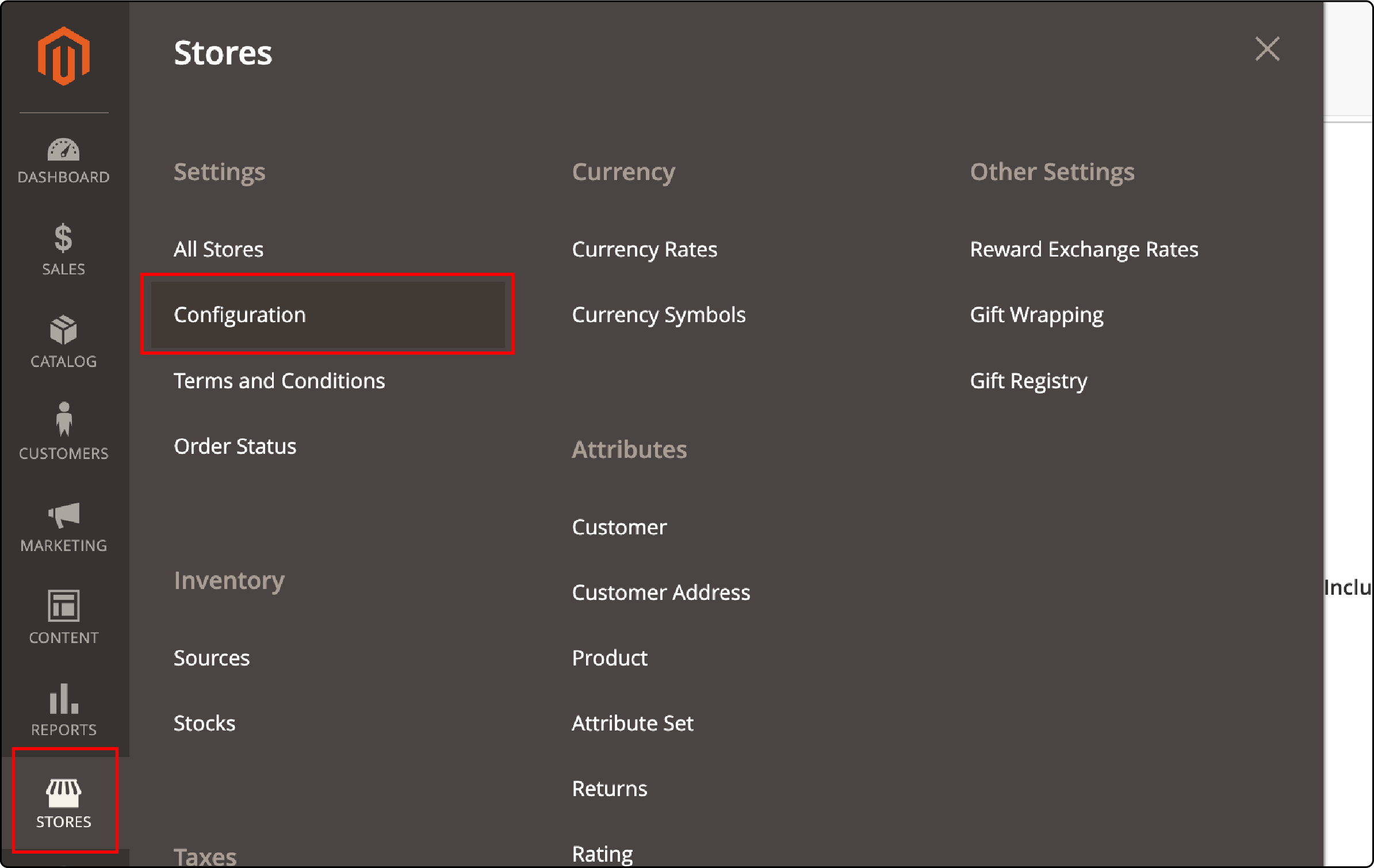
- Accessing General Settings: On the Configuration page, look for and click on General to access general settings.
- Enabling Advanced Reporting: In the General settings, you will find the Advanced Reporting option. Change this setting to Enable, which is typically the default setting.
- Setting Data Transmission Time: You can specify the time of day for the Advanced Reporting system to receive your store’s updated data. By default, this is usually set to 2:00 AM.
- Selecting Your Industry: From the drop-down menu, choose your industry. This allows the Advanced Reporting feature to provide analytics that is more tailored and relevant to your specific industry.
- Verifying Cron Job Operations: Ensure that cron jobs are actively running and a crontab has been set up for data collection. This is essential for the proper operation and data updating in the Advanced Reporting tool.
- Securing Your Base URL: Check that your base URL is secure and linked to a valid SSL certificate. This ensures the security of your data transfers.
- Saving Changes: After completing all these steps, click the orange Save Config button located in the top right corner of the page to save your changes.
Step 2: Access to Advanced Reporting
Accessing Advanced Reporting from the Admin Panel of your Magento 2 store is straightforward. Here’s how to do it:
- Navigate to Advanced Reporting: First, go to the Reports section in the Admin Panel. From there, select Business Intelligence and then click on Advanced Reporting.
- Open Advanced Reporting Settings: Once you click on Advanced Reporting, it will open the settings page for this feature.
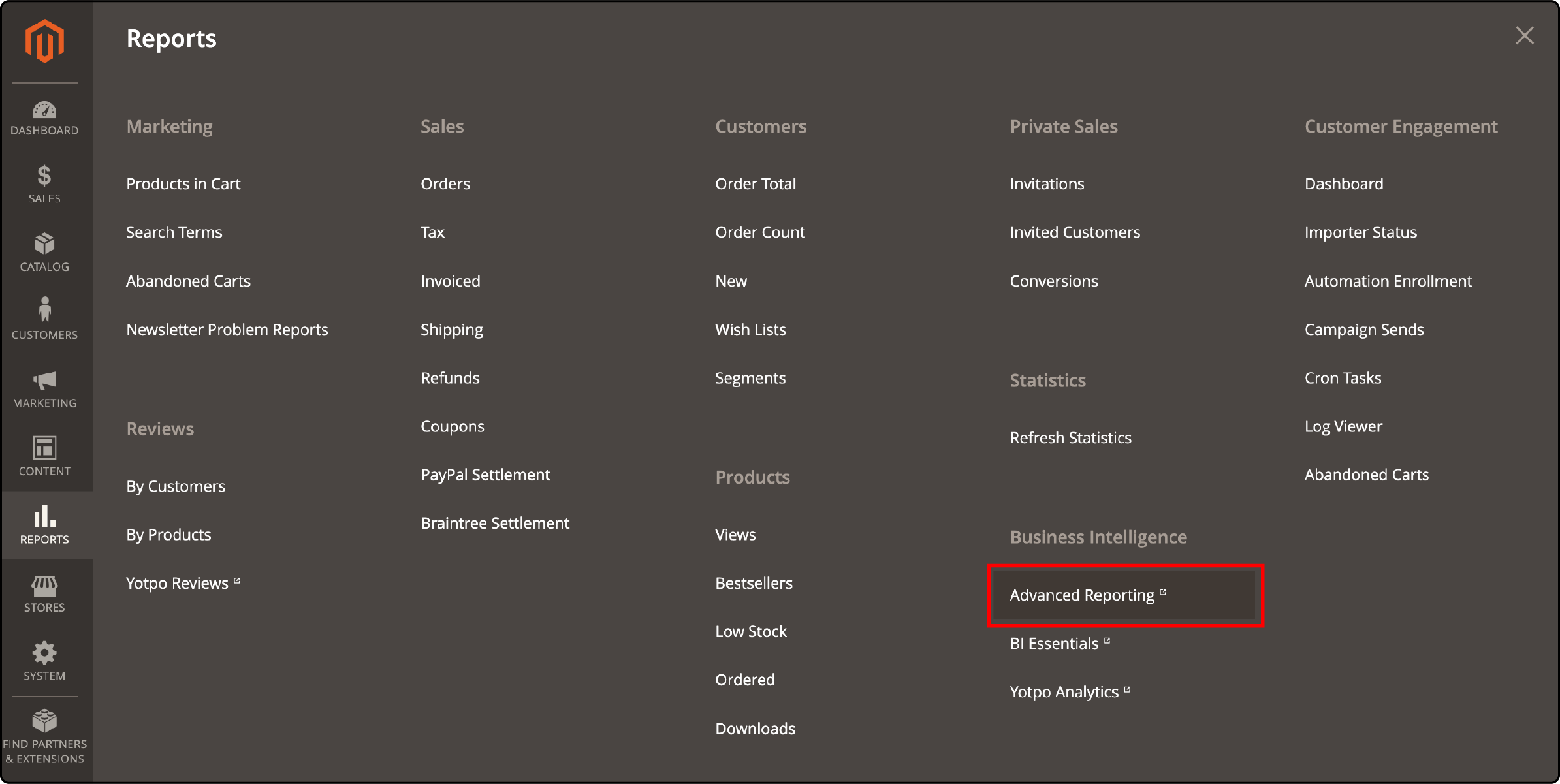
- Sign Up for Advanced Reporting: Look for a blue button labeled Sign Up For Advanced Reporting. Clicking this button will initiate the process to start using the advanced reporting features.
- Explore the Advanced Reporting Dashboard: Within the Advanced Reporting dashboard, you will find three main tabs, each offering different types of reports:
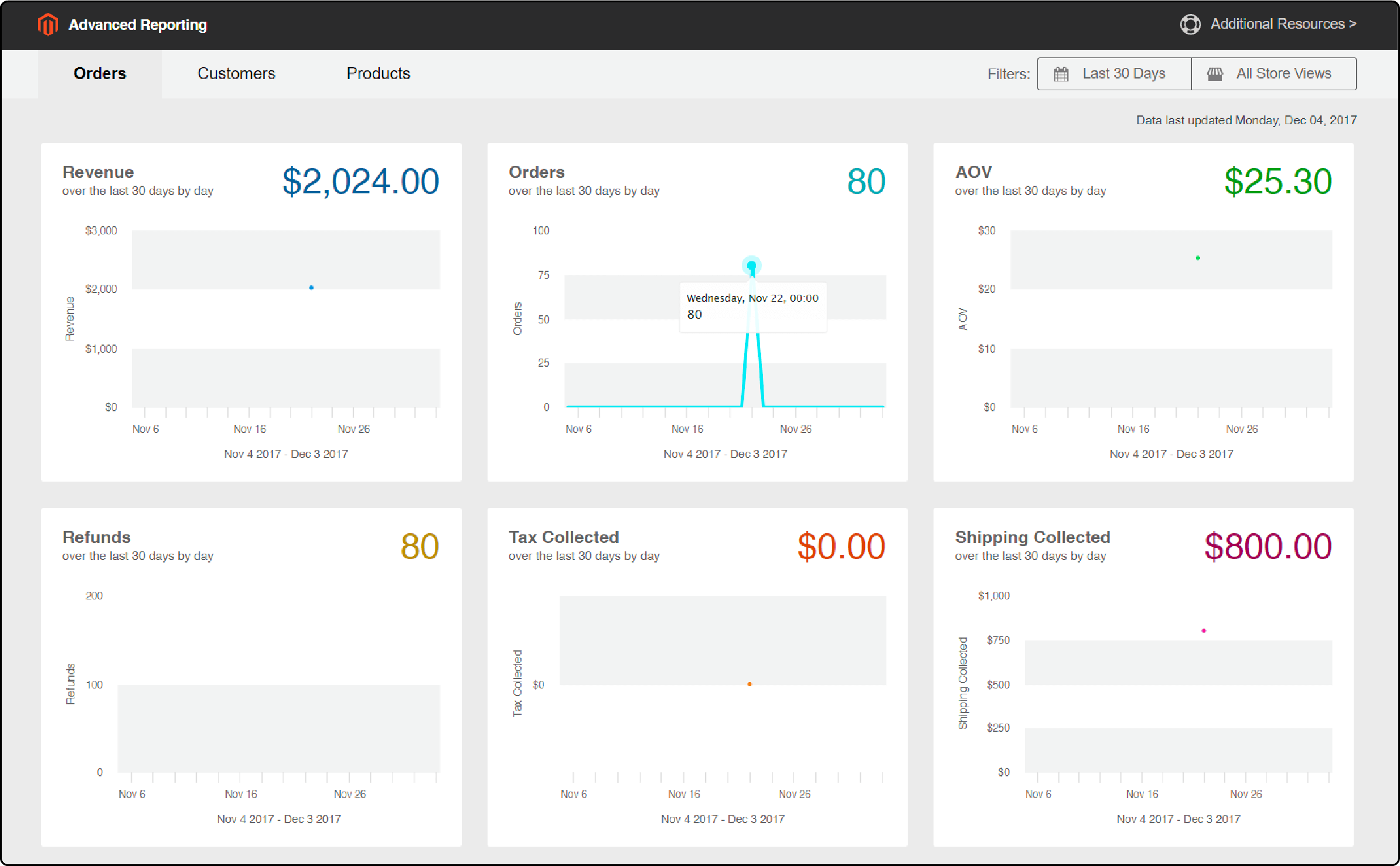
- Orders Tab: This section provides 12 different reports, offering a comprehensive view of your sales data. The reports cover various metrics such as Revenue, Average Order Value (AOV), Tax, and Shipping fees, all designed to give a detailed overview of sales performance.
- Customers Tab: Here, you’ll find four insightful reports focusing on Unique Customers, New Registered Accounts, Top Coupon Users, and a Customer KPI Table. These reports are crucial for gaining a deeper understanding of your customer base.
- Products Tab: The Products tab offers four essential reports that include data on the number of Products Sold, Products Added to Wishlists, Best Selling Products by Quantity, and Best Selling Products by Revenue. This tab provides valuable insights into product performance, assisting in strategic decision-making and business development.
By following these steps, you can easily access and utilize the robust capabilities of Advanced Reporting in Magento 2, allowing for a more informed approach to managing your eCommerce business.
Step 3: Navigate the Advanced Reporting Dashboard
Navigating the Advanced Reporting dashboard in Magento 2 is essential for accessing and analyzing your store’s data effectively. Here’s a step-by-step guide to help you explore this powerful tool:
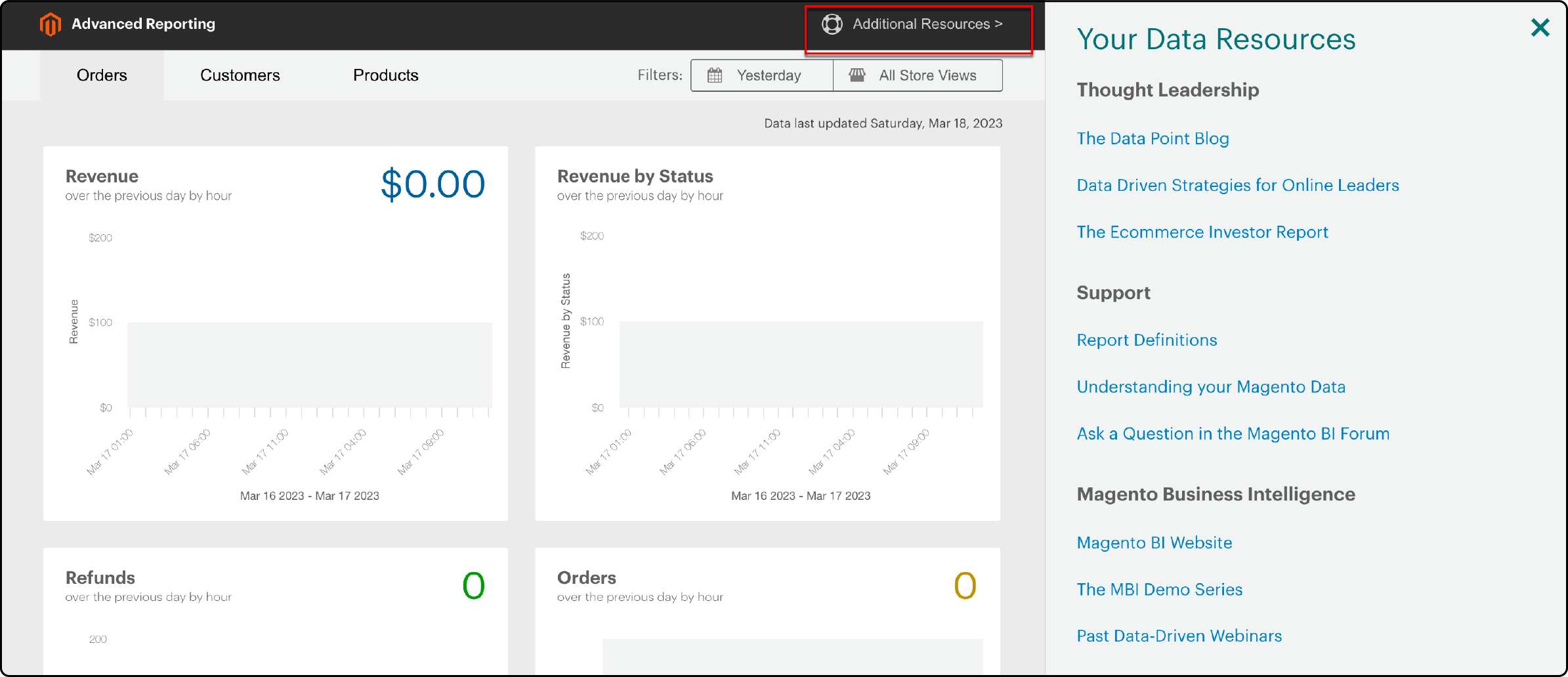
- Select Store View: Start by selecting your preferred store view from the dropdown menu available on the dashboard. This allows you to analyze data specific to a particular store view.
- Choose Report Type: Decide which type of report you want to access. The dashboard offers various options, including sales reports, customer behavior analytics, and product statistics. Select the one that aligns with your current analysis needs.
- Customize Reports with Filters: Utilize the available filters to tailor your report. These filters enable you to narrow down the data analysis based on specific criteria like date range, customer group, or payment type. This customization ensures that the insights you gain are relevant and focused.
- Explore Dashboard Sections: Dive into different sections of the dashboard to explore detailed statistics and key metrics. This exploration helps you understand the trends and patterns related to your sales performance.
- Utilize Visual Aids for Data Visualization: Enhance your analysis with bar charts and graphs included in the dashboard. These visual aids make it easier to interpret and visualize complex data, offering a clearer understanding of your store’s performance.
- Access Additional Reports: The Advanced Reporting module includes various tabs, each corresponding to different types of reports. Click on these tabs to access additional reports and gain a broader perspective of your store’s data.
- Analyze Sales Reporting Data: Focus on analyzing crucial sales reporting data. This includes insights into average order value, the effectiveness of coupon code usage, and the breakdown of sales by country. Such detailed analysis is vital for informed decision-making and strategic planning.
Tips for Maximizing the Benefits of Magento 2 Advanced Reporting
Maximizing the benefits of Magento 2 Advanced Reporting can significantly enhance your eCommerce business’s performance. Here are some tips to help you get the most out of this powerful tool.
Utilize All Available Reports
To maximize the benefits of Magento 2 Advanced Reporting, it’s crucial to explore and utilize the full spectrum of available reports it offers. Each type of report provides distinct insights, covering key areas like sales data, customer behavior, and product performance.
By tapping into this comprehensive range, you can gain a holistic understanding of different facets of your business, enabling you to make well-informed decisions that can positively impact your overall performance and strategy.
Customize Reports for Specific Needs
While the default reports offer valuable insights, tailoring them allows for a more focused analysis. This can be achieved by adding or removing data columns, altering the types of charts used, and applying filters to concentrate on particular data points. Such customization ensures that the reports you generate are directly relevant to your unique business objectives and strategies.
Take Advantage of Intuitive Dashboard
The Advanced Report dashboard provides a quick and comprehensive overview of your store’s performance, highlighting key metrics like revenue, order volume, and customer acquisition. By customizing the dashboard to display parameters crucial to your business, you can easily identify trends and patterns. This simplicity in spotting significant data trends allows for prompt and effective actions to enhance your eCommerce store’s performance.
Regularly Review Reports
Regular analysis aids in identifying trends, understanding market dynamics, and facilitating timely decision-making. Additionally, you can schedule reports within the tool for automatic updates on crucial indicators like sales, traffic, and conversion rates.
Receiving these updates via email allows you to stay informed about your store’s performance without needing to constantly access the reporting dashboard. This practice ensures that you are always up-to-date with your business’s performance and can react swiftly to any changes.
Leverage Data for Marketing Strategies
To enhance the effectiveness of your marketing strategies using Magento 2 Advanced Reporting, leverage the data insights derived from customer behavior and sales trends. By understanding how customers interact with your store, such as the pages they visit and the products they view, you gain valuable insights into their needs and preferences.
Utilizing this information to tailor your marketing campaigns can lead to significant improvements in customer engagement and conversion rates. Thus, tracking and analyzing client behavior through Advanced Reporting is a powerful tool for optimizing your eCommerce store to better meet customer demands.
Monitor and Manage Inventory Effectively
By utilizing product performance reports, you can identify which products are in high demand. This knowledge helps in maintaining optimal stock levels, ensuring you have enough inventory to meet customer needs while avoiding issues like overstocking or stockouts. Proper inventory management based on these insights leads to more efficient operations and better customer satisfaction.
Integrate with Other Analytics Tools
To fully maximize Magento 2 Advanced Reporting, consider integrating it with other analytics tools. This integration enhances its capabilities, offering a more comprehensive and multifaceted view of your business performance. By combining data from various sources, you gain deeper insights and a broader understanding of your operations, aiding in more informed decision-making and strategy development.
Use Magento 2 Advanced Reporting Extension for Business Growth
The Magento 2 Advanced Reporting extension is a powerful tool for eCommerce businesses, offering deep insights into sales data and customer behavior to facilitate data-driven decision-making.
This extension provides accurate and detailed reports on various aspects like sales trends, sales by customer group, and category sales. These insights enable you to identify key metrics and create custom rule-based reports tailored to your business needs.
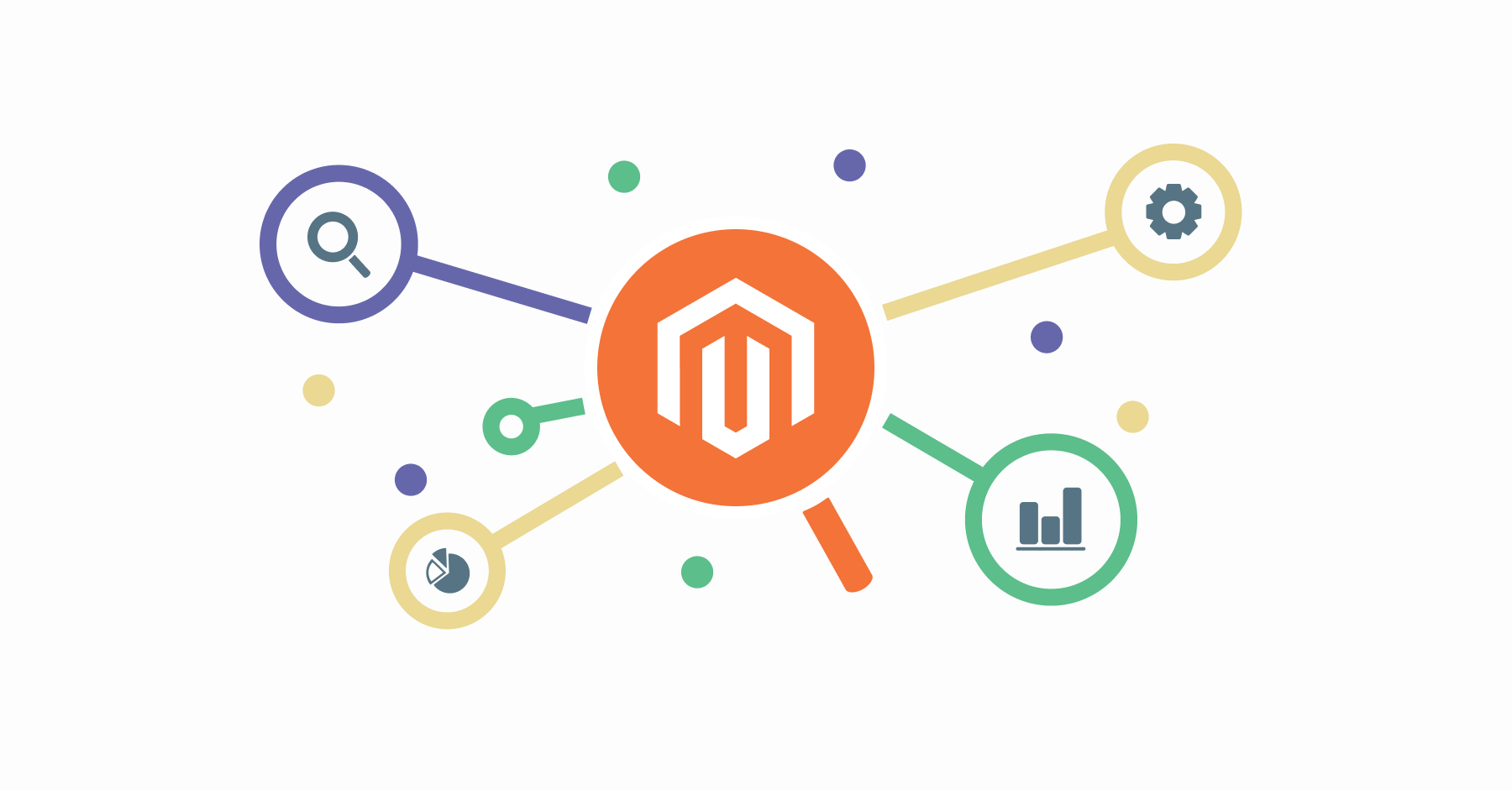
By understanding important sales data and Magento performance, you can develop effective sales strategies and targeted marketing campaigns. This is achievable without overloading the system during peak times or compromising data accuracy.
However, when using Magento 2 Advanced Reporting, it’s important to be aware of common issues that can affect the accuracy and performance metrics of your reports:
- Data Accuracy: Ensure that data collection is enabled for the extension to function effectively. Cron jobs should run as scheduled to maintain the accuracy of your reporting data. Consistent and timely data collection is vital for generating meaningful insights.
- Secure URL Configuration: To maintain a secure online environment, configure your base URL to point to a secure URL. This not only enhances security but also builds user trust in your Magento eCommerce. Consistently apply secure URLs throughout the admin panel and storefront to prevent mixed content issues.
- SSL Certificate: Ensure your website has a valid SSL certificate. This is crucial for enhancing security and building trust among users, as well as ensuring secure transactions and data protection.
- System Overload: To prevent system overload, consider scheduling data collection during off-peak times. This ensures that your website operates smoothly, even during high-traffic periods, and avoids potential disruptions.
- Verify Sales Data: Regularly review and cross-check sales data for accuracy. Prompt identification and correction of any inconsistencies ensure that your reports are reliable and provide valuable insights.
In Conclusion,
Magento 2 Advanced Reporting is an indispensable tool for any eCommerce business looking to leverage data-driven insights for growth and success. With its comprehensive reporting capabilities, customization options, and integration potential, it offers a powerful way to understand your sales trends, customer behaviors, and product performance. The ability to tailor reports and dashboards to your specific needs means you can make informed decisions that directly impact your business strategy and bottom line.
However, harnessing the full potential of Magento 2 Advanced Reporting can be complex, requiring technical know-how and a strategic approach. This is where our team of Magento specialists and developers comes in. With their expertise, you can effortlessly configure and optimize these reports to suit your business objectives. Whether you need assistance in setting up the tool, customizing reports, or addressing any technical challenges, our team is here to help.