When it comes to eCommerce platforms, Magento is always amongst one of the most popular ones thanks to its full ability to flexibility and customizability. While Magento is long praised for its SEO power, there are many factors online merchants need to pay attention to in order to drive more organic traffic. In this article, we will look at 8 best practices you can apply to improve Magento SEO Optimization at your store.
Table of Contents
What Is Magento SEO?
Magento Search engine optimization (Magento SEO) refers to the process of optimizing a Magento website to improve its visibility and rankings in search engine results pages (SERPs). Magento is a popular eCommerce platform that enables businesses to create and manage online stores effectively. However, simply having a Magento website is not enough to attract organic traffic and potential customers. To maximize the website’s online presence and increase its chances of appearing at the top of search engine results, Magento SEO optimization techniques are employed.

Magento SEO optimization involves various strategies and tactics aimed at enhancing the website’s visibility, attracting more organic traffic, and ultimately driving conversions and sales. These strategies include keyword research, on-page optimization, technical optimization, off-page optimization, and content creation.
Is SEO Important to Your Magento Store?
Implementing SEO for Magento eCommerce store can enhance its visibility on search engines and make it more discoverable for online shoppers. According to Forbes, the majority of search traffic clicks, about 71%, go to websites on the first page of Google, while second-page results receive less than 6% of clicks.

By following Magento SEO optimization best practices, you can achieve the following benefits:
- Increased Visibility: SEO helps your Magento 2 store to appear prominently in search engine results pages (SERPs) when users search for relevant keywords or phrases. By optimizing your website’s content, meta tags, and other SEO elements, you can improve its visibility and attract more organic traffic.
- Higher Organic Traffic: Organic traffic refers to the visitors who reach your website through unpaid search engine results. By implementing Magento eCommerce SEO, you can enhance your website’s rankings for target keywords, leading to a higher influx of organic traffic. This traffic is valuable as it consists of users actively searching for products or services related to your store.
- Improved User Experience: SEO Magento focuses not only on search engine requirements but also on providing a positive user experience. By optimizing website speed, mobile responsiveness, and user-friendly navigation, you create a seamless browsing experience that keeps visitors engaged and encourages them to explore and make purchases.
- Targeted Audience: With effective SEO Magento, you can target specific keywords and optimize your store’s content accordingly. This enables you to attract a highly relevant audience interested in the products or services you offer. By aligning your website content with user intent, you have a better chance of converting visitors into customers.
- Competitive Advantage: In the highly competitive eCommerce landscape, having a well-optimized Magento 2 store can give you an edge over your competitors. By outranking them in search engine results, you can capture a larger share of the market and attract customers who may have otherwise chosen your competitors’ stores.
- Long-Term Benefits: SEO is a long-term investment for your Magento 2 store. While it may take time to see significant results, the efforts put into SEO can have lasting benefits. Once your website starts ranking higher and attracting organic traffic, you can continue to reap the rewards without relying solely on paid advertising.
SEO plays a critical role in the success of an eCommerce store, particularly when it comes to creating a Magento website. By implementing SEO Magento strategies, you can secure a top position on Google and unlock the full potential of your online business.
Best Magento SEO Optimization Practices
Now that we have learned all the main points of Magento SEO optimization, it’s crucial to understand that all our Magento SEO best practices are aimed at enhancing these factors, and in turn, optimizing SEO at your Magento site.
Technical SEO
Set Your Preferred Domain
Setting your preferred domain is an important aspect of Magento technical SEO. It ensures that search engines recognize your website as a single entity, whether with or without the www prefix. By choosing and configuring your preferred domain, you establish consistency and avoid potential issues related to duplicate content. Here’s how to set your preferred domain in Magento:
- Access the Magento Admin Panel: Log in to your Magento Admin Panel using your credentials.
- Navigate to Configuration: Once logged in, go to the Stores section in the Admin Panel and click on Configuration.
- Select the Scope: In the Configuration page, you’ll find a dropdown menu labeled Current Configuration Scope at the top-left corner. Select the scope relevant to your website, such as Default Config or a specific store view if you have multiple.
- Locate the Base URLs Configuration: On the left-hand sidebar, under the General section, click on Web and then choose Base URLs.
- Choose Your Preferred Domain: In the Base URLs section, you’ll find two fields: Base URL and Base URL (Secure). Fill in the appropriate URL depending on your preferred domain configuration.
- If you prefer to use the www prefix in your domain (e.g., www.example.com), enter the URL with www in both the Base URL and Base URL (Secure) fields.
- If you prefer to use the domain without the www prefix (e.g., example.com), enter the URL without www in both fields.
- Save Configuration: After entering the desired URLs, click on the Save Config button to save the changes.
- Clear Caches: It’s essential to clear your Magento cache to ensure the new configuration takes effect. Go to the Admin Panel’s System section, select Cache Management, and click on the Flush Magento Cache button.
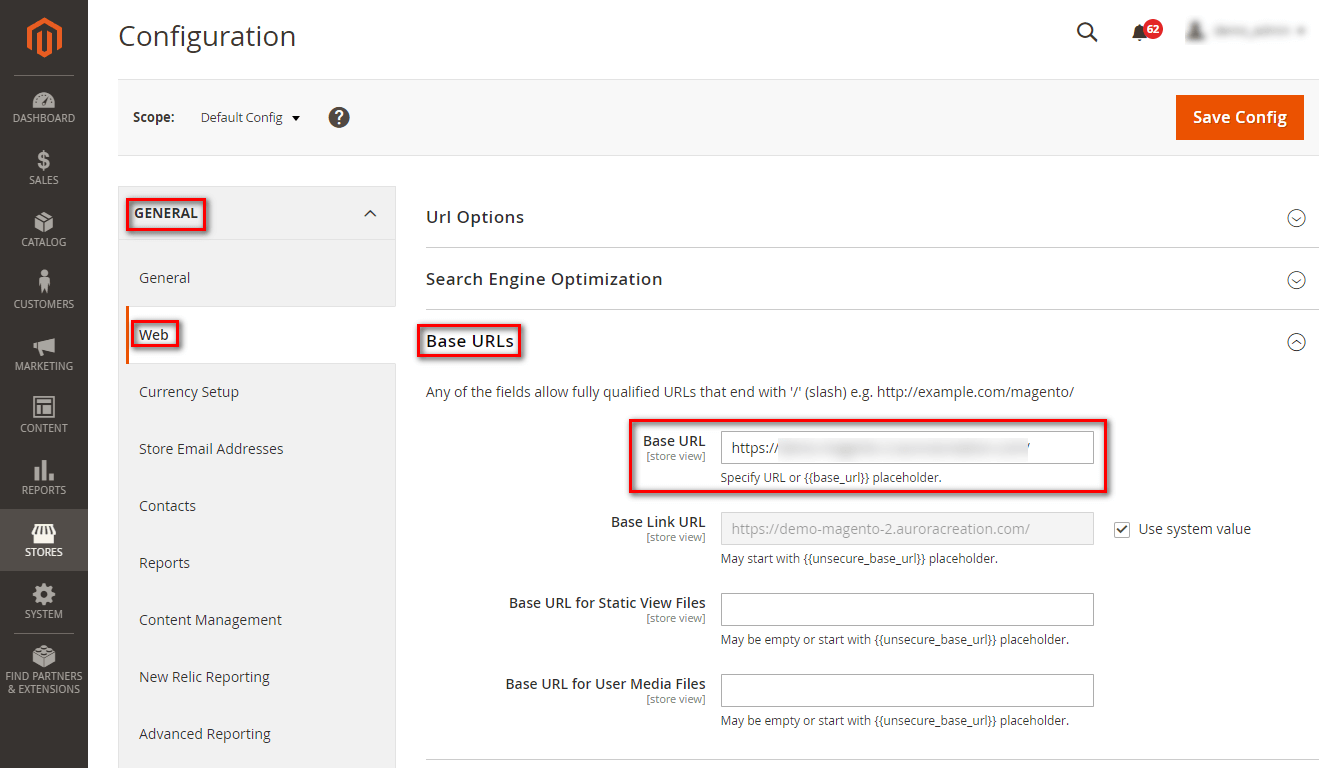
By setting your preferred domain in Magento, you establish consistency and inform search engines about your preferred URL structure. This helps avoid duplicate content issues that can arise when search engines index both versions of your domain. It’s also recommended to set up appropriate 301 redirects to ensure any existing links pointing to the non-preferred domain are redirected to the preferred domain.
Optimize Your Site Structure
Optimizing the structure of your Magento site is a vital step in effective Magento SEO optimization. A well-organized site structure is particularly important for eCommerce websites as it facilitates efficient navigation for both users and search engine crawlers. Furthermore, it aids in the equitable distribution of ranking strength, known as link equity, throughout your site. Here’s our recommended approach for a solid site structure for an eCommerce store:
The diagram illustrates how a well-structured site simplifies navigation for users and search engines on your eCommerce website. When working with Magento, you have two primary site structure options to consider:
- Homepage >> Category Pages >> Product Pages
- Homepage >> Category Pages >> Sub-Category Page >> Product Pages
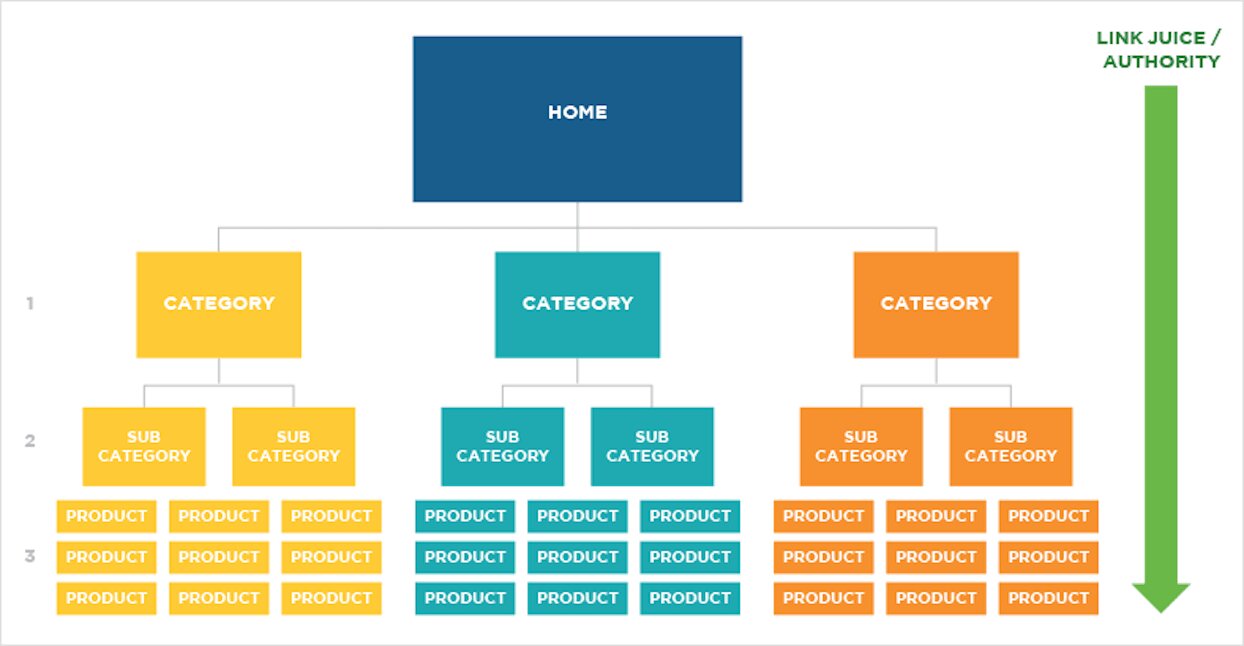
When constructing your site, it’s crucial to prioritize the needs of your customers. Alongside product and category pages, be sure to include an About page and a Contact page. These pages establish credibility and trust with both shoppers and search engines. Additionally, integrating a search box into your site is essential. While not directly impacting SEO, it plays a vital role in eCommerce optimization by assisting visitors in finding desired products, ultimately potentially increasing your revenue.
By implementing a well-organized site structure and incorporating key pages, you can enhance the user experience, strengthen your online presence, and improve your Magento store’s search engine visibility.
Boost Your Site Speed
It comes as no surprise that your site speed plays an important role in its ranking on search engine results pages. When optimizing your Magento store for SEO, improve your Magento site performance as much as possible. Here are some ways to help you do that:
- Enable browser caching:
Browser caching helps improve subsequent page load speeds without putting pressure on the server. This can be done by going to the Magento Admin Dashboard and navigating to Store > Configuration > Advanced > System > Full Page Cache.
- Invest in a Magento PWA:
Magento PWA is undoubtedly a key feature in enhancing site performance, as PWA has the ability to deliver greater speed for mobile users, compared to other mobile platforms and native apps. Speeding up your Magento site performance with PWA not only satisfies Google’s Speed Tests, but your users will benefit greatly from a better site experience.
There are three available options for Magento PWA integration, including utilizing Magento 2 PWA Studio, contacting a Magento PWA provider, and using Magento 2 PWA Theme. If you are considering building your own Magento PWA, SimiCart provides a comprehensive and cost-effective solution to help you leverage your site’s performance.
- Merge and minify JS and CSS files:
By merging and then minifying JavaScript and CSS files, the number of separate CSS files will be condensed into one. This action will help reduce the number of files customers need to request every time they land at your Magento site and thus improve load times. You can do this by going to Stores > Configuration > Advanced > Developer and changing your JavaScript and CSS settings.
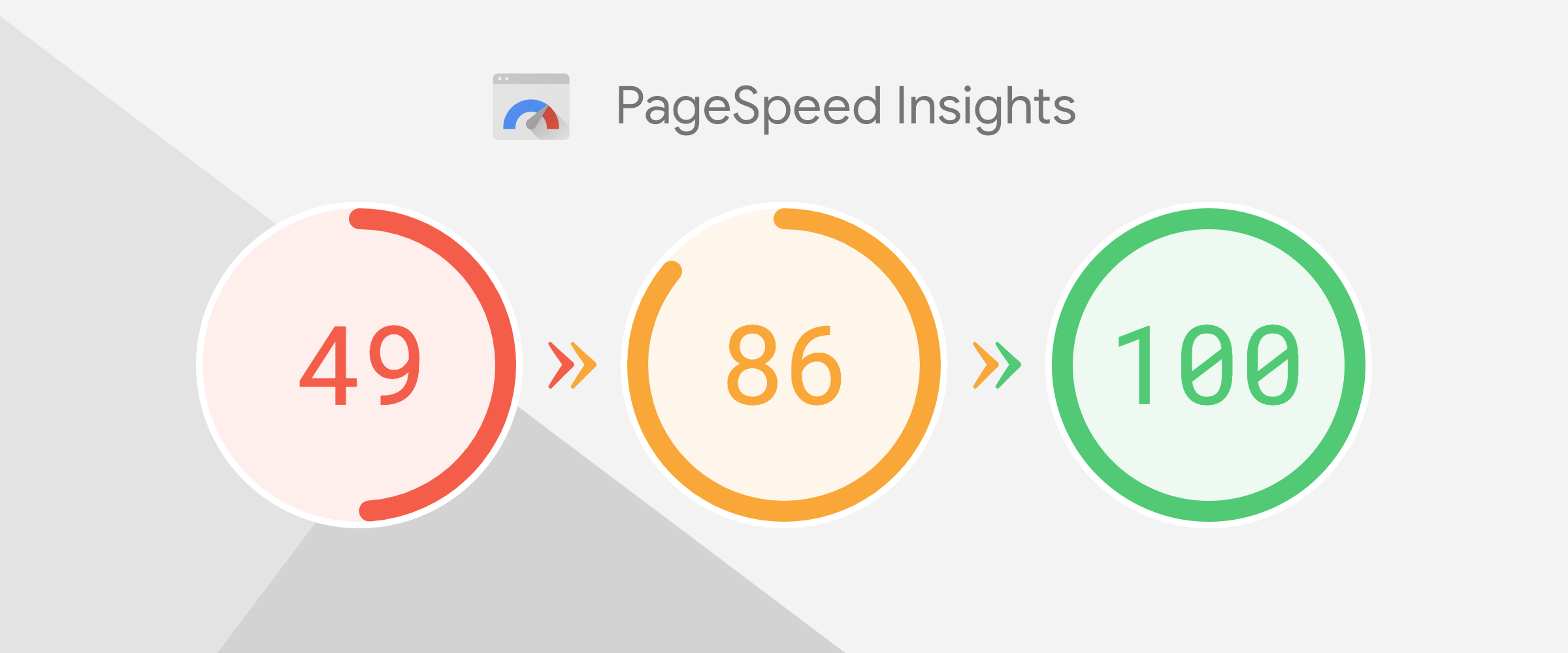
If you want to access a report on the speed of your Magento site, you can utilize the Google PageSpeed Insights tool. Just visit the PageSpeed Insights website, input your Magento site’s URL, and click the Analyze button. The tool will generate a comprehensive report on your site’s speed, offering suggestions for improvement. It will also assign a score out of 100 for both mobile and desktop speed, along with optimization recommendations.
Make Your Site Mobile-friendly
Having a responsive design for your Magento store is crucial in today’s mobile-driven world. In the eyes of search engines like Google, time-on-page is a vital metric when evaluating a website’s value. By providing a website that is easy to navigate and read on any device, you can improve your website’s search engine rankings, leading to repeat visitors and increased conversions. This creates a win-win situation for your eCommerce site.
There are some techniques you can employ to ensure your Magento store is mobile-friendly. Optimizing images and fonts for mobile devices is essential. Large, high-resolution images can significantly slow down your website’s loading speed on mobile devices, while certain fonts may be challenging to read on smaller screens. To optimize images and fonts for mobile, compress images to reduce file sizes without compromising quality, and choose fonts specifically designed for improved readability on mobile devices.

It’s important to remember that mobile users have limited screen space. Simplifying your site’s navigation is key to helping them find what they’re looking for quickly and easily. Consider using dropdown menus or collapsible sections to make your navigation menu more compact and user-friendly.
Once you’ve implemented these techniques, it’s crucial to test the mobile-friendliness of your website. Google’s Mobile-Friendly Test is a useful tool for this purpose. It evaluates your website and provides recommendations for enhancing its mobile performance, ensuring optimal user experience across different devices.
XML Sitemap
Sitemap.xml allows Google to understand your Magento site and discover important URLs on your site regardless of your site’s architecture. In other words, an XML sitemap helps you to communicate with search engines to help them identify what pages need to crawl and index.
In the default settings of the Magento SEO optimization tutorial, the sitemap.xml file is automatically stored in the root directory of your Magento installation. The configuration options provide you with the flexibility to set the frequency of updates and assign priorities to different types of content.
By reaching the XML Sitemap settings, you can make adjustments to the frequency of sitemap updates based on how often the content on your site changes. This can range from daily to weekly or monthly updates, depending on the dynamic nature of your website.
By keeping the sitemap up to date with the latest content changes, you ensure that search engines have access to the most recent information about your website’s structure and content.
In summary, to access the XML Sitemap configuration in Magento SEO optimization, follow the path: Stores > Configuration > Catalog > XML Sitemap. Adjust the update frequency according to the frequency of content changes on your site, whether that be daily, weekly, or monthly.
Page Type Options
In Magento 2, the default SEO settings allow administrators to configure the Frequency and Priority for Categories, Products, and CMS Pages in the sitemap.
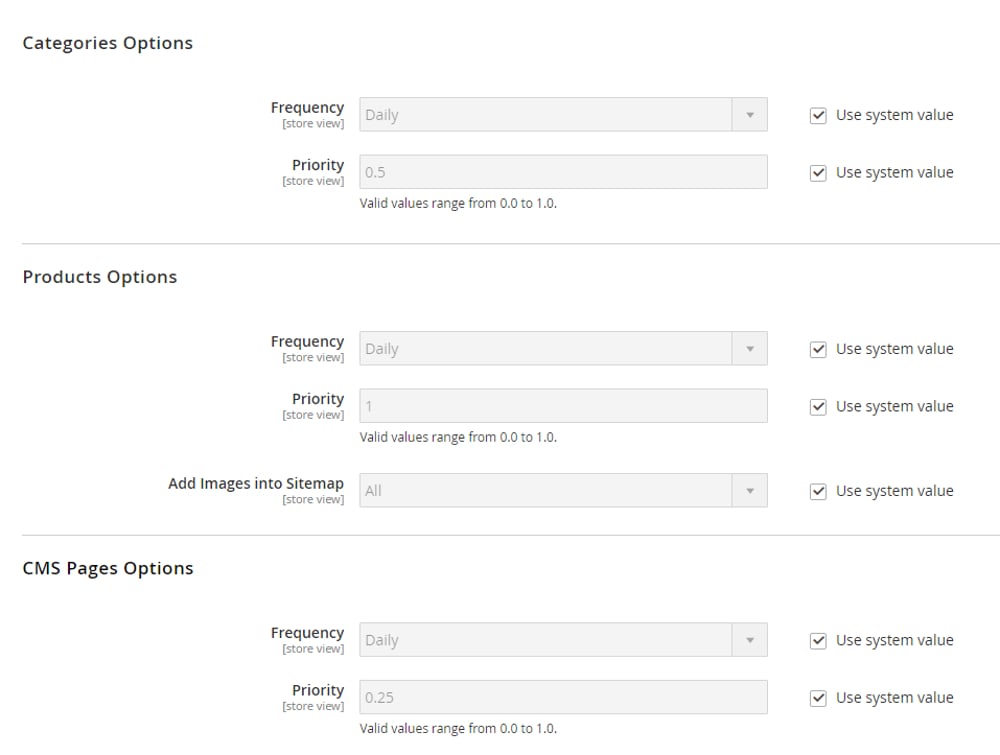
Frequency: Admins can choose from options such as Always, Hourly, Daily, Weekly, Monthly, Yearly, and Never to specify how often the sitemap is updated with the respective content.
Priority: A value between 0.0 and 1.0 can be entered to indicate the priority of updates for categories, products, and CMS pages compared to other content within the sitemap.
For Product Options, specifically in the Add Images into Sitemap field, admins have the following choices:
- No: Images will not be included in the sitemap.
- Base Only: Only the base image of products will be added to the sitemap.
- All: All images associated with products will be added to the sitemap.
By configuring these settings, administrators can fine-tune the behavior of the sitemap to align with their SEO strategies and priorities.
General Settings
To configure the general settings for the XML sitemap in Magento:
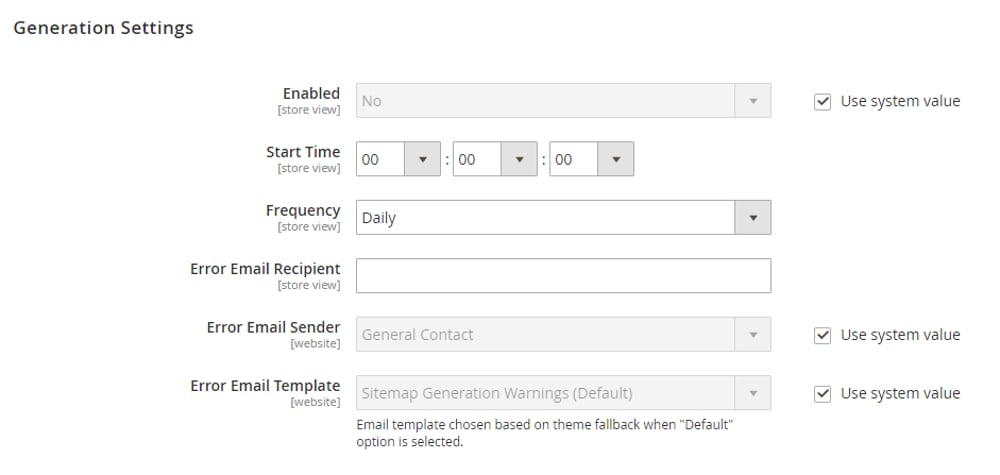
- Enabled: Set the option to Yes to enable automatic generation of the XML sitemap.
- Start Time: Specify the desired time for the XML sitemap update, including the hour, minute, and second.
- Frequency: Choose the frequency at which the XML sitemap should be updated. Options include Daily, Weekly, or Monthly.
- Error Email Recipient: Enter an email address to receive notifications in case of any errors that occur during the sitemap update.
- Error Email Sender: Select a sender from the store’s contact list to be the designated sender of the error notification email.
- Error Email Template: Choose an error email template that will be used for the notification.
Sitemap File Limits
When it comes to Magento SEO optimization and the usage of XML sitemaps, it’s important to adhere to the Sitemap protocol to ensure optimal indexing by search engine crawlers. One key aspect of this protocol is the size and number of links within the sitemap.
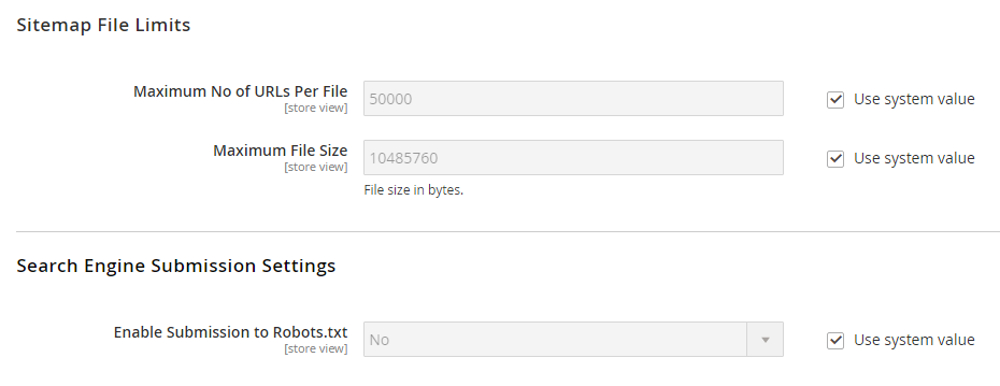
In Magento 2, the default settings for XML sitemaps already consider these rules:
- Maximum Number of URLs Per File: Administrators have the flexibility to set the maximum number of URLs per XML sitemap file. It is recommended to follow the Sitemap protocol, which suggests not exceeding 50,000 links per file.
- Maximum File Size: Administrators can also set the maximum file size for the XML sitemap. Again, it is advisable to adhere to the Sitemap protocol, which states that the file size should not exceed 10MB.
If your XML sitemap exceeds these limits, Magento will automatically create additional XML files to accommodate the remaining links from your store. This ensures that all pages are included in the sitemap, even if it requires multiple XML files.
Search Engine Submission
Enabling Submission to Robots.txt is an option in Magento that allows you to instruct search engines to crawl your site through a robots.txt file. When configuring this setting, keep the following points in mind:
- Inclusion of Specific Pages: Magento does not provide the ability to add specific pages to the XML sitemap. The XML sitemap generated by Magento includes a comprehensive list of pages based on the configuration settings and the structure of your website.
- Removal of Links: Similarly, Magento does not allow for the selective removal of links from the XML sitemap. The sitemap is automatically generated and contains all the relevant pages based on the configured settings.
- Selection of Product Types: Magento does not offer options to choose specific product types to be included in the XML sitemap. The sitemap includes all product pages as defined by the configured settings and your website’s structure.
While Magento’s XML sitemap functionality may not provide granular control over specific pages, removal of links, or selection of product types, it ensures that the sitemap represents a comprehensive overview of your website’s content. This allows search engines to efficiently crawl and index your site’s pages, improving their visibility in search results.
Configure the robots.txt File
When search engine crawlers access and index your site URLs, the robots.txt file will show them the right direction on how to crawl your site. A properly set up robot.txt file can restrict crawlers’ access to certain pages and directories on your site, which can reduce a huge amount of time and resources for the crawling process.
Upgrading from the previous version, Magento 2 default also allows you to configure the robots.txt file by a few simple configurations from the admin panel.
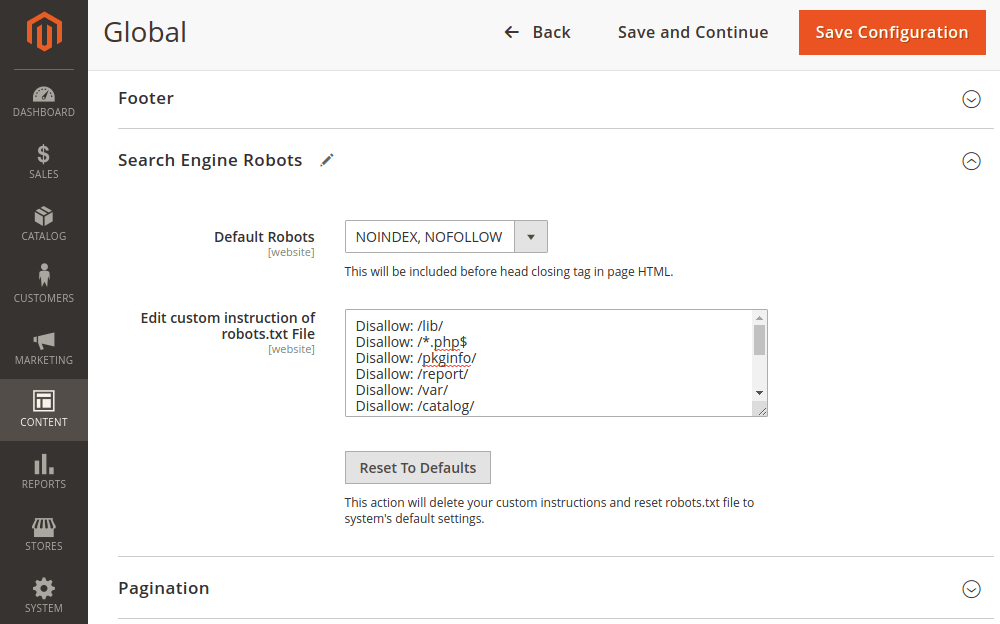
Navigate to Content > Design > Configuration. Select Edit on the Store View you want to adjust.
Expand Search Engine Robots and you can edit custom instructions of your robots.txt file. However, this field does not contain a one-size-fits-all option but rather depends on your Magento store. Please be aware that the main goal of this section is to direct crawlers to the high-priority and valuable pages of your site.
URL Rewrite and Redirect
When comparing a URL like www.example.com/men/product12345 to a more user-friendly and readable URL like www.example.com/men/shirtABC, it becomes evident that URL Rewrites play a crucial role in improving both search engine visibility and user experience. URL Rewrites allow you to transform complex and unfriendly URLs into more optimized and user-friendly versions.
URL Rewrite is a widely used technique adopted by many websites. It enables the rewriting of intricate system-generated URLs into new URLs that are better for search engine rankings and customer experience. The new URLs can be shorter, cleaner, and more meaningful compared to the old ones.
In the default settings of Magento SEO optimization, product, and category URLs are already named based on the respective product and category names. However, administrators can further optimize this setting at the backend to enhance SEO performance by creating Magento 2 SEO-friendly URLs.
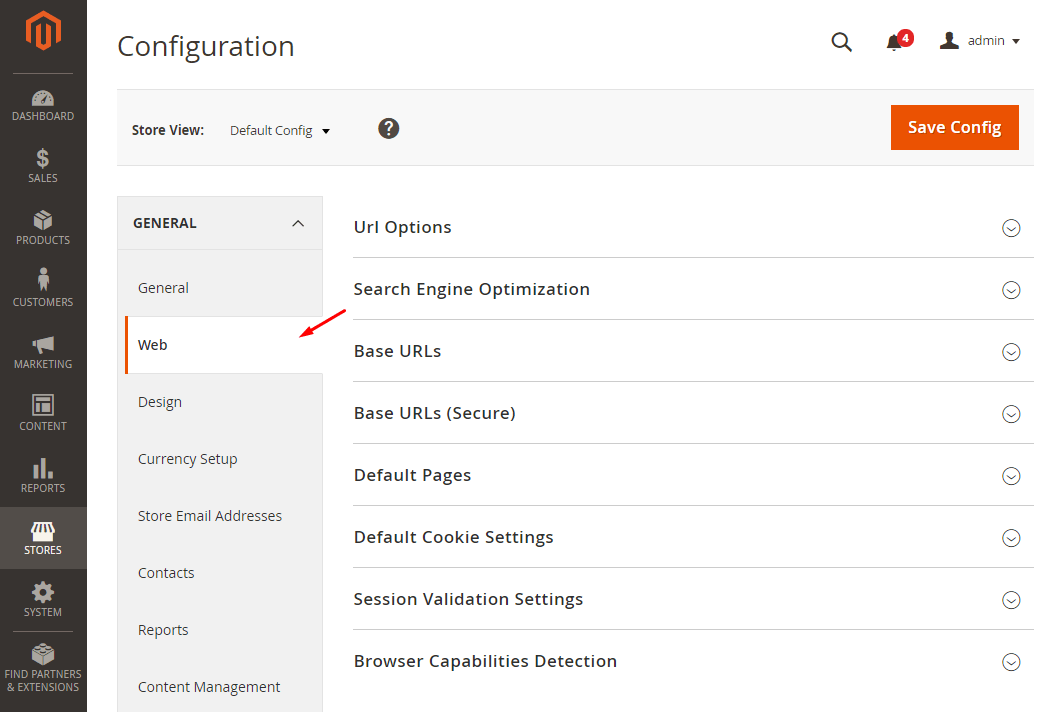
By default, Magento 2 SEO features include URLs that contain the file name index.php (e.g., www.abc.com/index.php/men), which adds unnecessary complexity for both users and search engine crawlers. To eliminate this, follow these instructions:
- Go to Stores > Configuration > General > Web > Search Engine Optimization.
- Set Use Web Server Rewrites to Yes.
This will automatically remove index.php from the URLs, resulting in cleaner and more concise URLs (e.g., www.abc.com/men).
Additionally, URL key rewriting can be utilized to create keyword-rich and search-friendly links. It’s important to note that changing URLs can lead to the previous URLs resulting in a 404 error page. Therefore, it is essential to set up redirects simultaneously to ensure a seamless transition and maintain SEO value. Here’s how to rewrite URLs and set up redirects for SEO in Magento 2.
Automatic redirects
In the Magento configuration settings, specifically under Stores > Configuration > Catalog > Search Engine Optimization, you will come across an option called Create Permanent Redirect for URLs if URL Key Changed. By navigating to this option, you can select Yes to enable automatic redirection when a URL is replaced or changed.
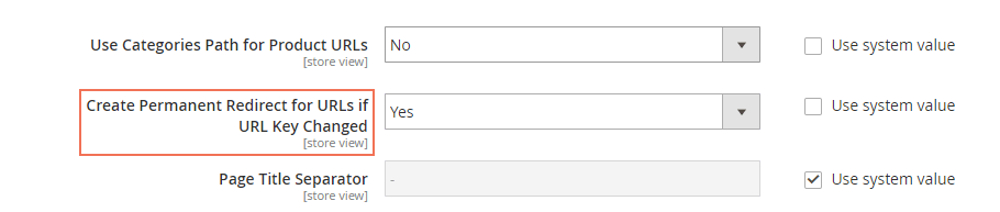
Product URL redirect
To change the URL key for a specific product, follow these steps:
- Access the Product menu and click on Catalog.
- Select the items you want to configure.
- In the Search Engine Optimization section, update the URL Key as needed. Use all lowercase characters and replace spaces with hyphens.
- Make sure to select the Create Permanent Redirect for old URL checkbox.
- Click Save and clear the cache to complete the process.
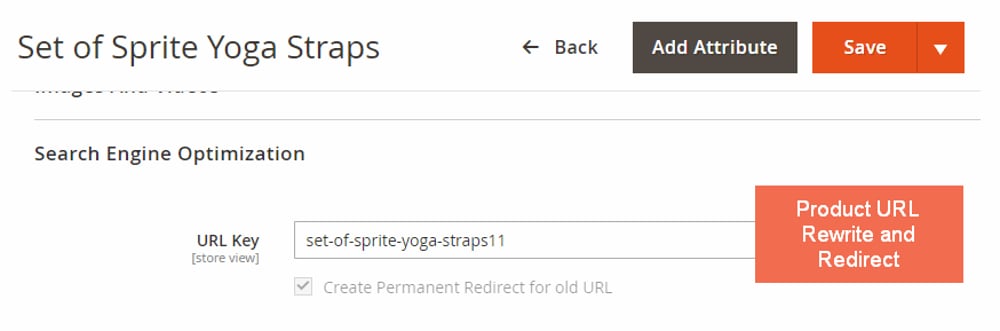
By following these steps, you can successfully change the URL key for specific products in Magento, ensuring search engine optimization and maintaining a consistent user experience.
Category URL redirect
To optimize category URL rewrite, follow these steps:
- Go to the Product menu and click on Categories.
- Locate the desired category in the category tree.
- In the Search Engine Optimization section, enter the new URL Key for the category. Use all lowercase characters and replace spaces with hyphens.
- Ensure that the Create Permanent Redirect for old URL checkbox is selected.
- Click Save and clear the cache to finalize the changes.
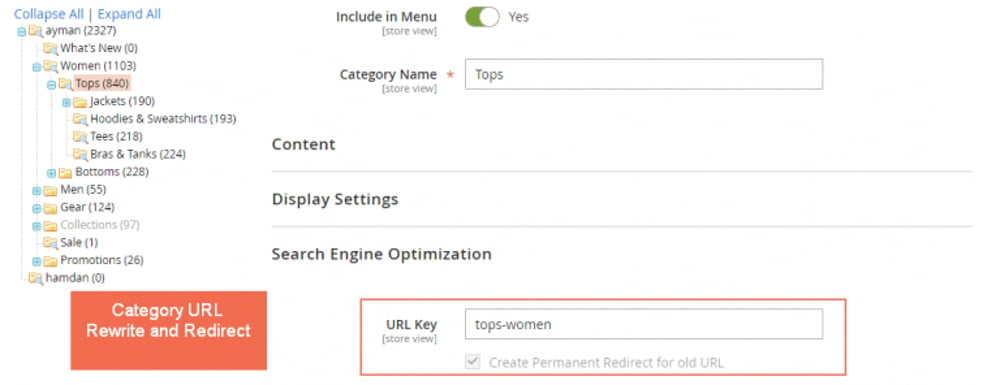
By following these steps, you can effectively optimize category URL rewrites in Magento, making them more user-friendly and search engine-friendly.
Structured Data
Structured data refers to a specific format of organizing and presenting information on web pages in a standardized manner. It provides additional context and meaning to search engines, helping them understand the content better. In Magento, structured data is implemented using Schema.org vocabulary, which allows website owners to mark up their content and provide valuable metadata.
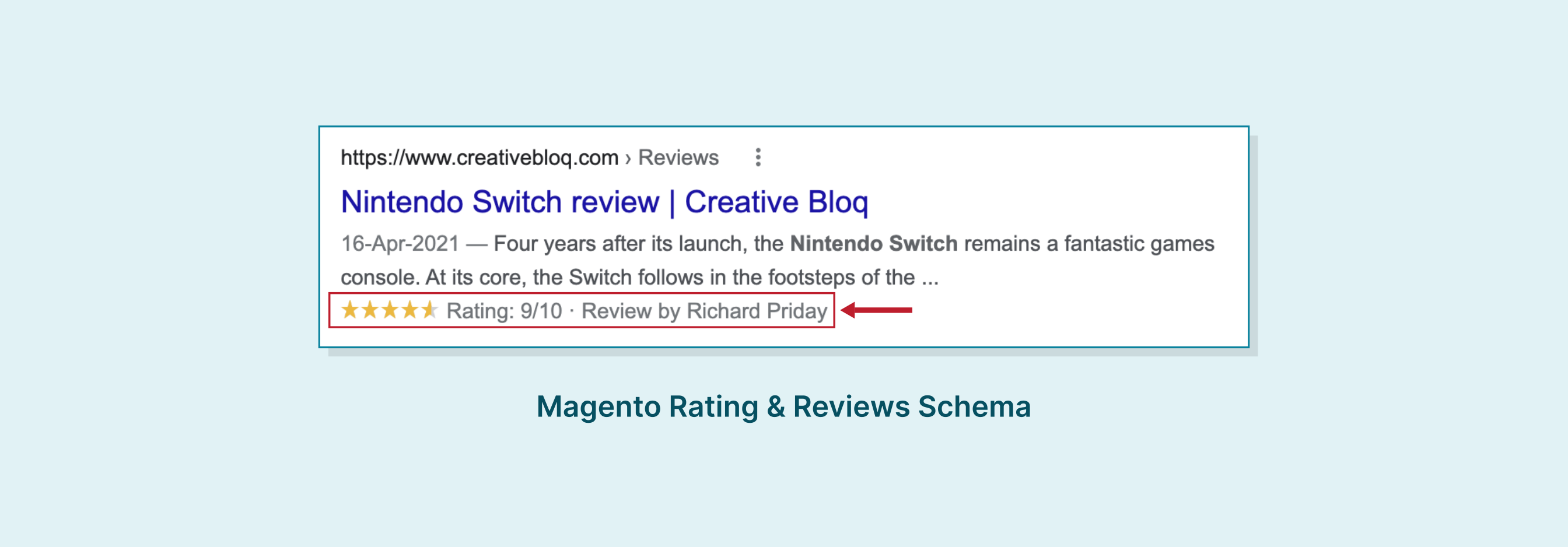
By incorporating structured data into your Magento store, you can enhance the visibility of your website in search engine results pages (SERPs) and improve the way search engines interpret and display your content. Here are some key points about structured data in Magento:
- Schema Markup: Magento supports the use of Schema.org markup, which includes various types and properties to describe different types of content such as products, reviews, events, articles, and more. By implementing relevant schema markup, you provide search engines with structured information about your content, enabling them to display rich snippets, knowledge panels, and other enhanced search results.
- Rich Snippets: With structured data, you can enhance the appearance of your search results by generating rich snippets. These snippets provide additional information, such as product ratings, price ranges, availability, and more, directly in the search results. Rich snippets can attract more attention from users, increase click-through rates, and improve overall visibility.
- Improved Search Experience: By leveraging structured data, you can provide search engines with more context about your website’s content. This helps them better understand the relationships between different elements, such as products, categories, reviews, and pricing. As a result, search engines can deliver more accurate and relevant search results, improving the search experience for users.
To implement structured data in Magento, you can use various methods such as manually adding schema markup to your HTML code or utilizing extensions and modules specifically designed for structured data implementation.
On-page SEO
Metadata SEO Optimization
Compelling metadata for webpages serves two important purposes. Firstly, well-crafted and captivating meta titles aim to entice users to click on your website’s URL in Google search results. Secondly, incorporating relevant keywords in your metadata can capture the attention of search engine crawlers, potentially leading to higher rankings.
Configuring metadata settings is the initial tip outlined in this Magento SEO guide. By optimizing your metadata, you can enhance the attractiveness of your website even before visitors land on your homepage.
Homepage
A branded homepage title is crucial for standing out in search results. Google recommends including your site name at the end of each page title, especially on the homepage.
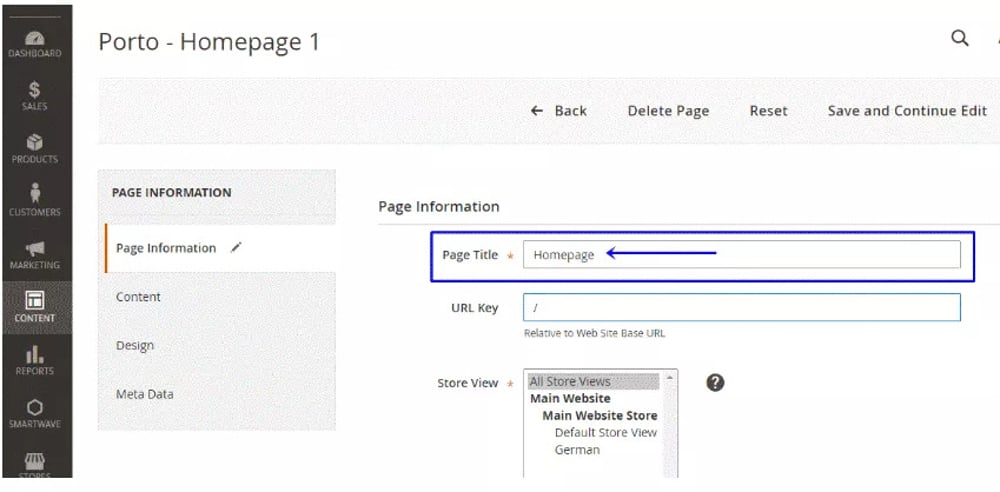
By default, Magento 2 displays a generic Homepage title at the top of the browser. To customize the homepage title, navigate to Content > Pages > Homepage > Edit. Enter your brand name along with relevant keywords to assist Google spiders in understanding your website’s offerings.
Optimizing your homepage title with your brand name and relevant keywords enhances your visibility and helps establish your brand identity in search results. Follow these steps in Magento 2 to create a compelling and tailored homepage title that attracts both users and search engine crawlers.
Meta Tags for Categories Settings
To configure metadata for categories in Magento, follow these steps:
- Go to Catalog > Categories > Search Engine Optimization.
- In the settings, you will find three fields: Meta Title, Meta Description, and Meta Keywords.
- Fill in the Meta Title, keeping in mind that it should be no more than 65 characters in length. Craft a compelling title that includes relevant keywords and entices users to click on it.
- Provide a concise and informative Meta Description. By default, the character limit is set at 255, but the recommended range is between 150 and 160 characters. Focus on creating a description that aligns with the user’s search intent and encourages them to visit the category page.
- As for Meta Keywords, note that their impact on SEO has diminished over time. It is generally recommended to focus on optimizing other metadata elements and on-page content instead.
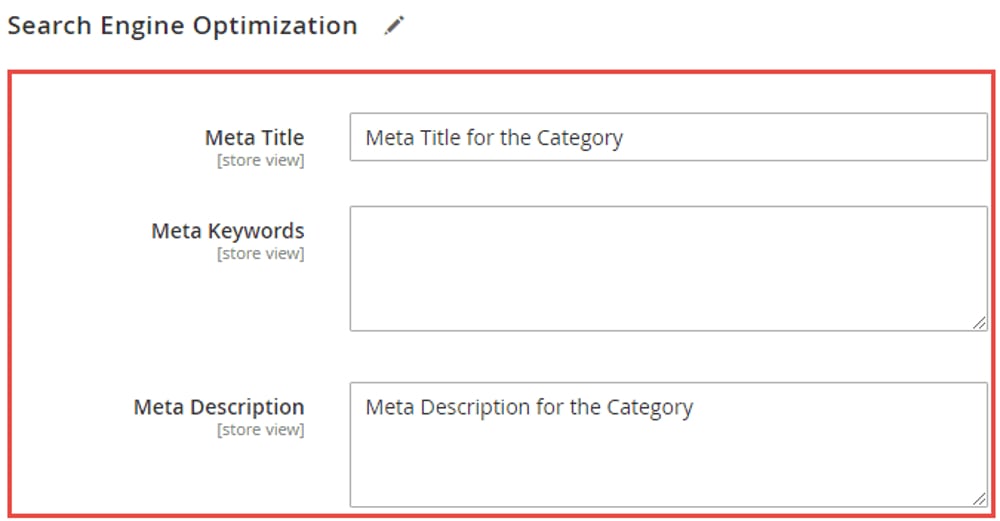
By configuring metadata for categories in Magento, specifically Meta Title and Meta Description, you can enhance the visibility and click-through rates of your category pages in search engine results. Craft enticing descriptions that accurately represent the content and offerings of the category, while incorporating relevant keywords to attract both users and search engines.
Meta Data for Product Setting
The process of manually adding meta tags for products in Magento is comparable to adding categories. It involves navigating to Catalog > Product > Basic Settings > Search Engine Optimization. However, to alleviate the tedium and time consumption, especially for stores with numerous SKUs, Magento has introduced a Fields Auto-Generation feature. This functionality allows merchants to create a template that automatically generates meta titles, descriptions, and keywords for all products throughout their website.
To access this feature, follow the path: Stores > Configuration > Catalog > Catalog > Product Fields Auto-Generation.
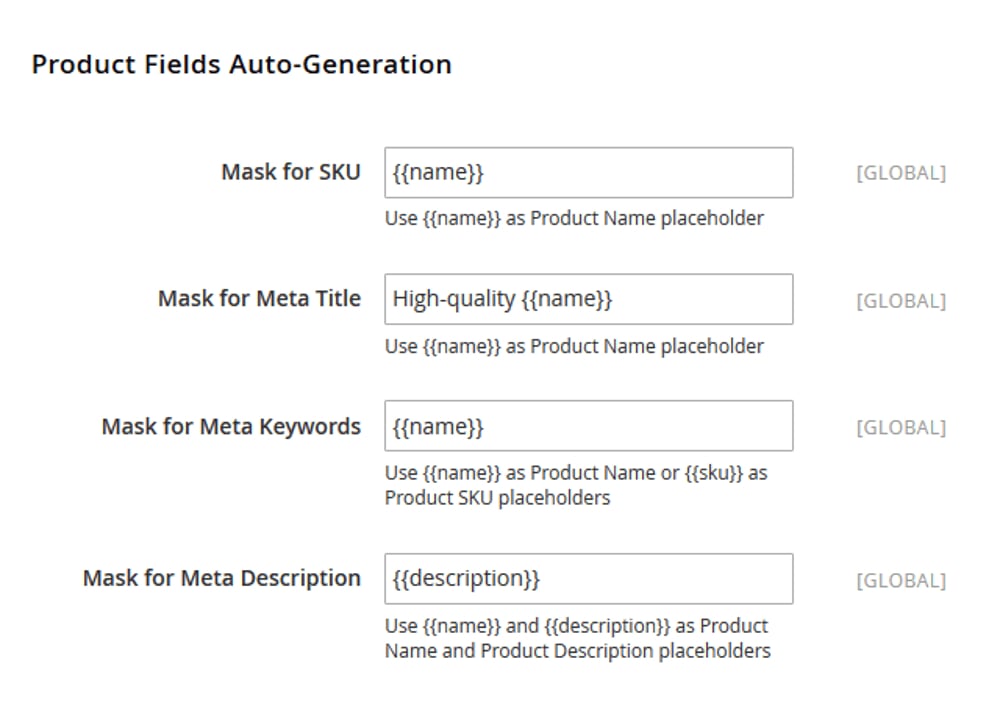
However, The Magento SEO optimization feature does have certain limitations to keep in mind:
- Character limitations from Categories metadata settings still apply. As a meta description for a product often exceeds 255 characters, it is advisable to edit this meta tag separately to ensure it accommodates the desired length (from 150 to 160 characters).
- The settings are not retroactive and only affect newly created, imported, or migrated products. If you need to correct a misspelling or make quick metadata edits, the changes will not automatically apply to existing products.
- The template applies globally, meaning you cannot modify metadata for individual products. The changes made through the template will be reflected across all applicable products.
Prefixes and Suffixes for Title Tags
Including your brand name on all web pages of your store is not only a courteous gesture but also a smart business practice. By adding your company name as a prefix or suffix to title tags, you enable both new and returning users to easily identify and associate your brand with the content. Typically, the format follows either store name – page title for a prefix or page title – store name for a suffix.
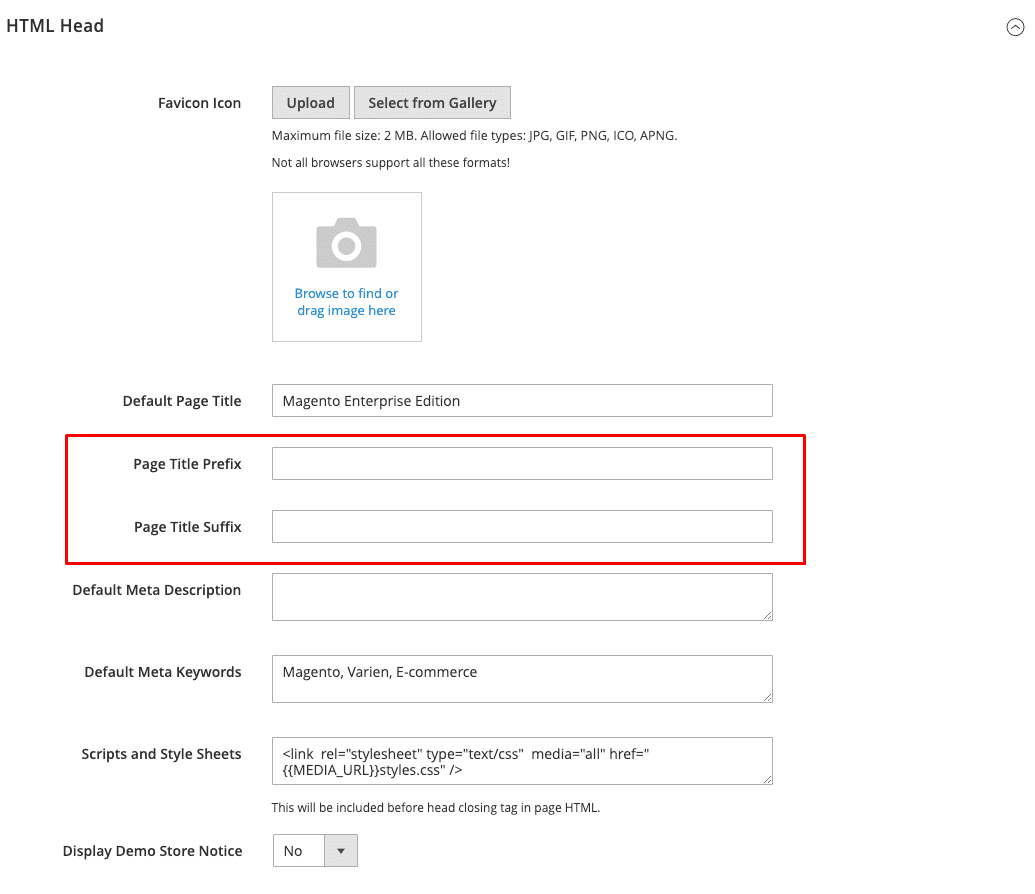
To configure these settings, navigate to Content > Configuration > Website > HTML Head > Page Title Prefix & Suffix. From there, you can specify the desired prefix or suffix to be consistently displayed across your web pages.
Setting Canonical tags
Ensuring unique content is crucial for effective Magento 2 SEO and is often recommended as a valuable tip for all page content. Search engine crawlers view multiple URLs directing to the same or similar content unfavorably.
For eCommerce websites like Magento 2, this issue is commonly encountered due to the extensive variation in URLs. Google strongly discourages duplicate content in such cases. Consequently, Google will devalue your content because of its lack of uniqueness, potentially causing your product pages to drop in rankings on the Search Engine Result Pages (SERPs).
For example, let’s consider the following URLs from magenest.com:
- https://magenest.com/en/magento-performance-optimization-explained/
- https://magenest.com/en/blog/magento-performance-optimization-explained/
- https://magenest.com/en/blog/magento-best-practices/magento-performance-optimization-explained/
All three of these URLs direct to the same content, which is the page for the Force Login extension.
To address this issue, it is important to explicitly inform Google about the authoritative (canonical) URL for that specific page. Failure to do so may lead Google to make its own determination or consider the URLs equally significant, resulting in undesired consequences.
In Magento 2, canonical tags serve as a solution to address duplicate content issues. Their primary role is to prevent the indexing of filtered categories and products, ensuring that search engines understand the preferred version of the content. To configure canonical tags in Magento 2, users can locate the settings at Store > Configuration > Catalog > Catalog.
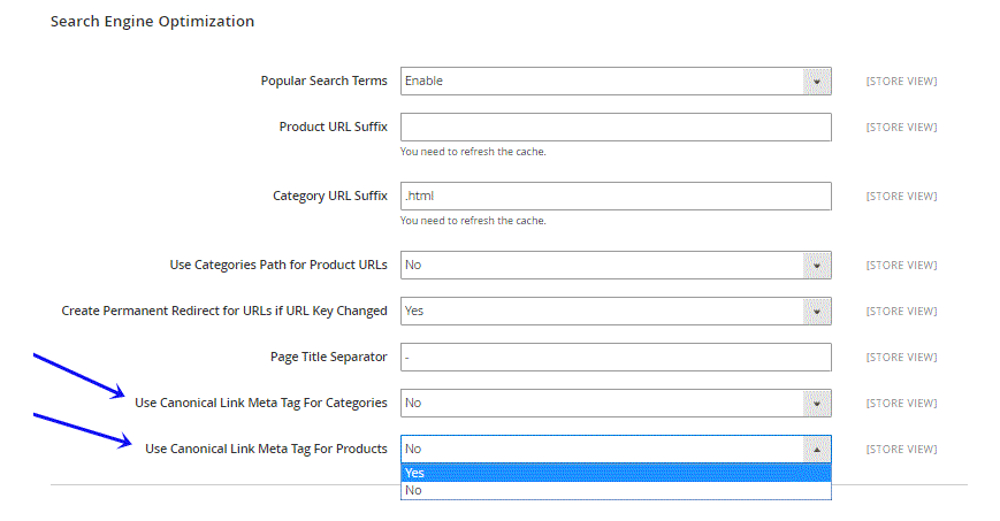
It is strongly recommended that shop administrators enable canonical tags for both products and categories. To do so, select Yes in the Use Canonical Link Meta Tag for Categories/Products option. However, it is important to note that if the product and category pages already have distinct content, canonical tags should not be used in such cases.
Additionally, category paths play a crucial role in displaying the logical structure of store navigation and indicating the hierarchical relationship of web pages, avoiding duplicated content. You can access this feature by navigating to Stores > Configuration > Catalog > Search Engine Optimization.
Enabling category paths can assist search engine crawlers in indexing pages more efficiently. However, it’s important to note that this can also result in duplicate content issues. To achieve optimal Magento SEO optimization, it is recommended to enable canonical tags in conjunction with category paths. This approach ensures that a product remains accessible through all assigned categories without encountering any SEO conflicts.
Optimize Your Images
Alt text for SEO images
Alt text plays a significant role in aiding search engines to comprehend the content of images and attribute them with rankings in Search Engine Result Pages (SERPs). Since search engines cannot decipher the meaning of images without alt text, it is essential to include descriptive alt text for images on your website. This practice serves as a crucial Magento 2 SEO tip to enhance your chances of achieving higher rankings.
In Magento 2 SEO, you have the option to manually add alt text for every image on your site, ranging from product images to the store logo. By providing descriptive alt text, you improve the accessibility and search engine visibility of your website’s images.
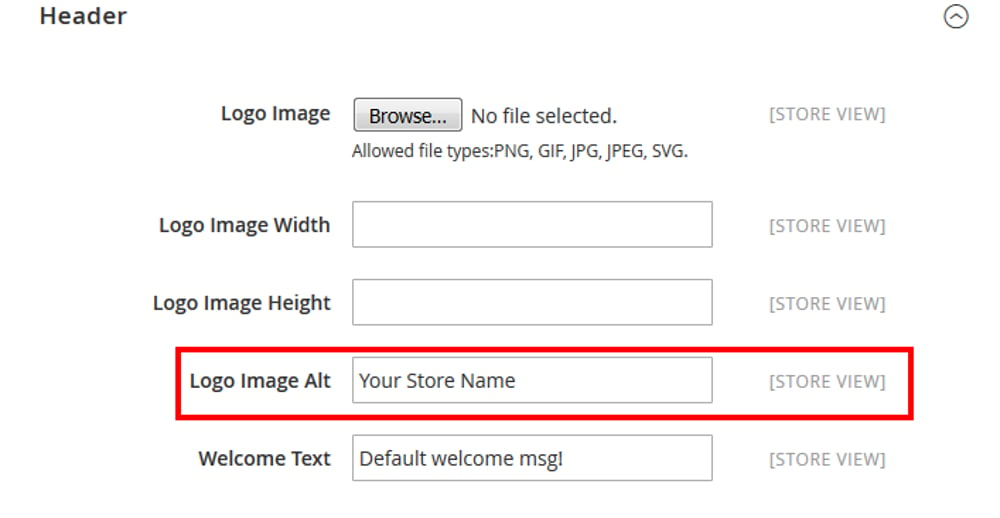
To add alt text for the store logo, follow these steps:
- Navigate to Stores > Configuration > General > Design > HTML Head > Header.
- Locate the specific store view that you wish to edit.
- Under the Header section, look for the Logo Image ALT field.
- Enter the desired alt text for the store logo in the provided field.
By entering alt text for the store logo, you enhance the accessibility and search engine optimization of your website’s logo image.
To add alt text for product photos, navigate to Catalog > Products > {{product}} > Images and Videos > Alt Text. In this section, you can enter the appropriate alt text that describes the content or context of each product image, improving accessibility and optimizing search engine visibility for your products.
Image Optimization
Image optimization is an essential aspect of Magento SEO optimization to enhance website performance, user experience, and search engine rankings. Considering these best practices, you can optimize images effectively.
Firstly, you should use image compression techniques to reduce file size without compromising quality. Smaller image sizes improve page load speed, which is crucial for SEO. Several online tools, such as TinyPNG and JPEG Optimizer, can help compress images.
Secondly, choose the appropriate image format based on the content. JPEG format is ideal for photographs, while PNG format is suitable for images with transparent backgrounds or simpler graphics. Avoid using BMP or TIFF formats, as they are large and can slow down your website.
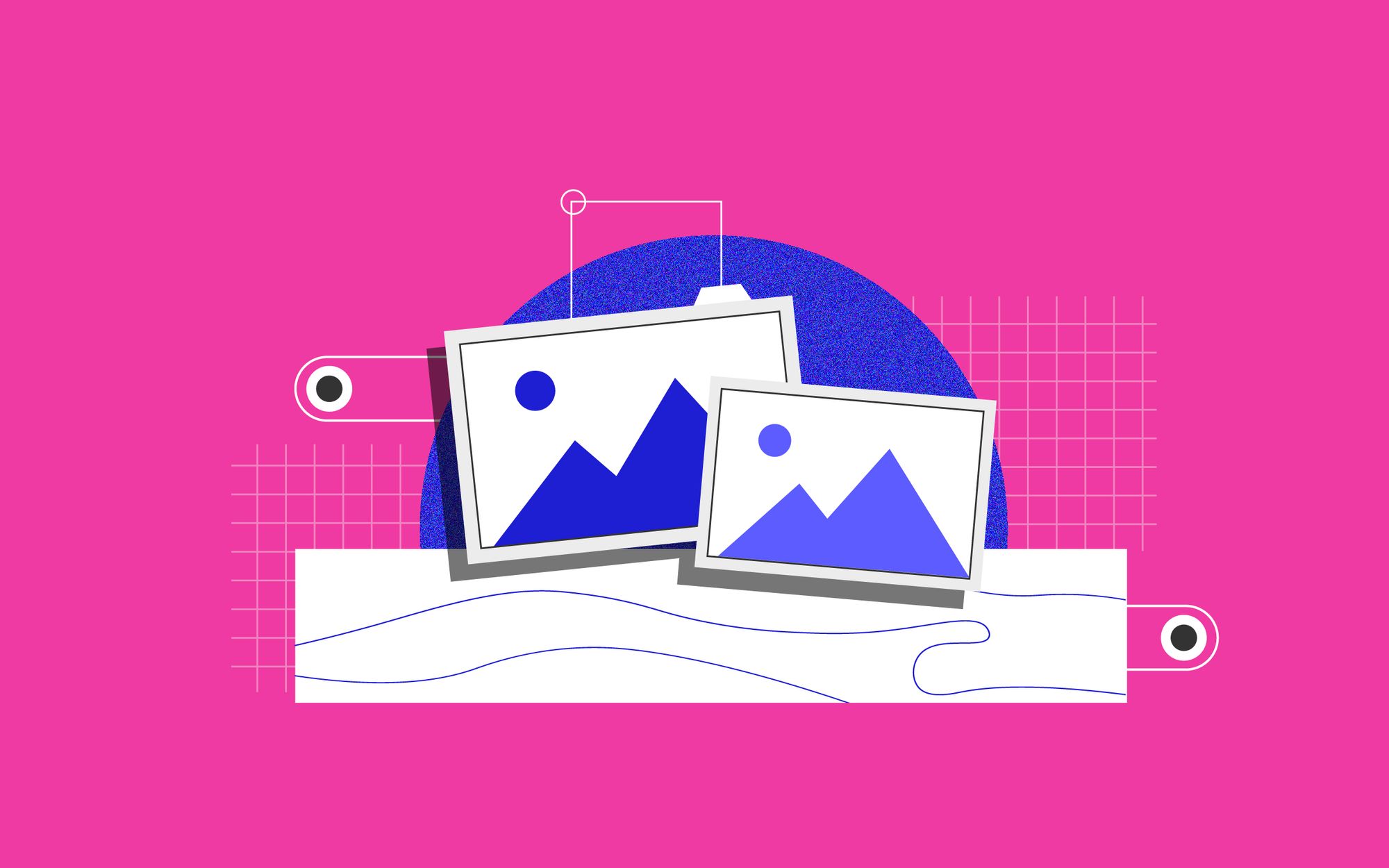
About image dimensions, you can resize images to match the required display size on your website. Large images that are resized through HTML or CSS still require users to download the entire file, causing unnecessary load times. Scale images to the correct dimensions before uploading them to Magento.
The file names are also a concern issue. The best practice is to give your image files meaningful names that accurately describe their content. Use relevant keywords in the filenames to improve their visibility in image searches. For example, instead of IMG12345.jpg, use red-dress-magento.jpg.
Lazy Loading Image
According to Google, website loading speed is a significant factor in page ranking. Slow loading speeds can have a negative impact on your site’s rankings, while faster loading times can improve them. Additionally, page speed directly affects user experience and conversions. Pages that take longer to load tend to have lower average time on page and higher bounce rates.
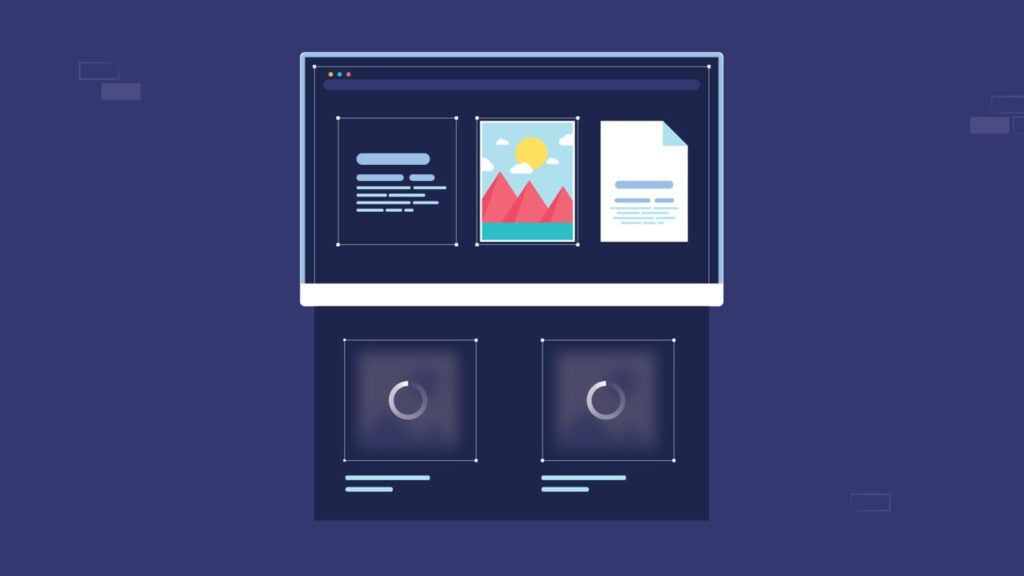
Among the various factors that contribute to slower loading times, one common culprit is the loading of product images.
Lazy loading is a technique used to optimize image loading on web pages by deferring the loading of images until they are visible to the user. It is beneficial for Magento SEO optimization as it improves page load times and user experience. Magento offers various extensions that enable lazy loading functionality. You should research and select a reliable extension that is compatible with your Magento version.
Add Rich Snippets for Product Pages
A snippet refers to the meta title and meta description displayed by Google in response to a user’s search query. Rich snippets enhance this metadata by providing additional information. Studies have shown that incorporating rich snippets can increase website click-through rates (CTR) by 677% and drive 20-40% more traffic. An example of a rich snippet is as follows: (insert ảnh)
Rich snippets are an advancement in Magento 2 compared to Magento 1. By default, this feature is available on all product pages and includes basic tags such as name, SKU identifier, rating, and price. To include more microdata in a snippet, such as stock availability or product description, you would need to install an extension.
Building Link System
In the realm of SEO, boosting the number of internal and external links on a website plays a vital role in establishing the site’s authority and facilitating efficient page indexing by search engines.
From the perspective of online shoppers, the presence of embedded links associated with specific keywords provides them with the opportunity to delve deeper into the subject matter and acquire further knowledge.
You can implement a strategic internal linking structure within your Magento website. Link relevant pages together using anchor text that includes relevant keywords. Internal links help search engines understand the relationships between your pages and distribute link authority throughout your website.
A great network of internal links can be built by using the related product feature on Magento’s default settings. In the Catalog, go to Products, then choose a product you want to edit its internal link structure. Go to Related Products, Up-Sells, and Cross-Sells > Related Products > Add related products. Now you only have to add all URLs of the related products you want to display on that particular product page.
Conversely, external links, also known as outbound links, play a crucial role in connecting your website to other online destinations.
To establish a robust external link system, prioritize linking to reputable websites that align with your content’s relevance. It is important to avoid linking to spammy or low-quality websites, as this can have a detrimental effect on your website’s SEO. Additionally, you can actively seek external links to your website by engaging with other website owners and requesting them to link to your valuable content.
Off-page SEO
Guest Blog
Guest blogging is an effective strategy for improving Magento SEO optimization by generating backlinks, increasing website visibility, and driving organic traffic. By contributing high-quality guest posts to relevant websites, you can enhance your online presence and establish yourself as an authority in your industry. Here’s how you can leverage guest blogging for Magento SEO optimization.
Firstly, identify authoritative websites and blogs in your niche that accept guest contributions. Look for platforms that cater to your target audience and have a strong online presence. Consider factors like domain authority, engagement levels, and the relevance of their content to ensure maximum impact.
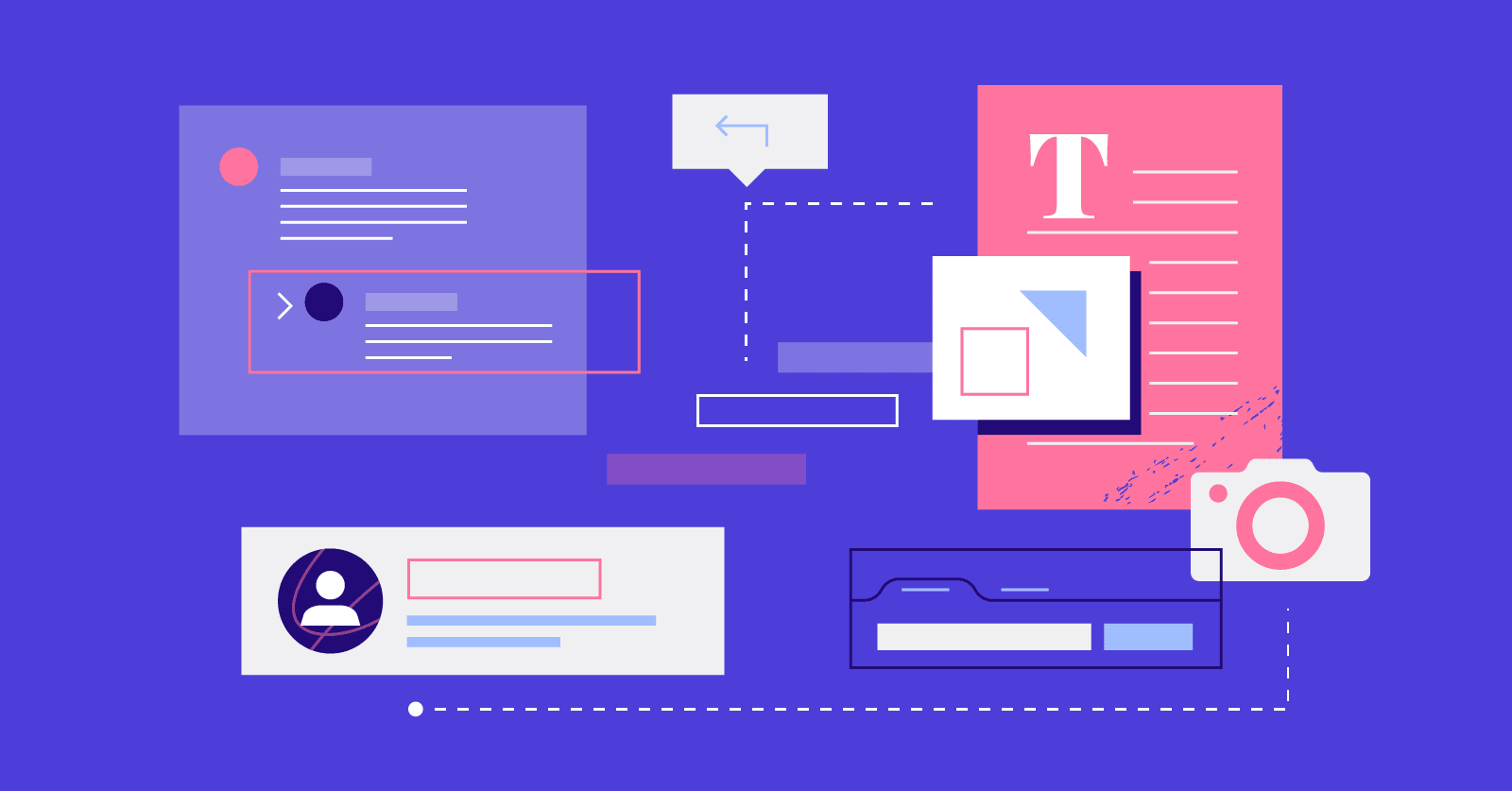
Once you’ve identified suitable platforms, carefully read their guest blogging guidelines and familiarize yourself with their content style and tone. This will help you tailor your guest post to align with its audience and increase the likelihood of acceptance.
Next, brainstorm topic ideas that are relevant to both the target website’s audience and your expertise in your field. Focus on providing valuable insights, actionable tips, or in-depth analyses that can genuinely benefit readers. Research the target website’s existing content to ensure your topic is unique and adds value to their blog.
When writing your guest post, maintain a high level of quality and professionalism. Craft well-structured paragraphs, use subheadings to organize your content, and include relevant examples or case studies where applicable. Make sure your writing is engaging, concise, and easy to read.
After your guest post is published, actively engage with the readers by responding to comments or questions. Promote the guest post through your own channels, such as social media or newsletters, to generate more visibility and traffic to both your guest post and your Magento website.
Backlink Exchange
Backlinking, which involves linking other websites to your own, is a widely utilized SEO technique. When executed correctly, backlinking can significantly enhance your Magento 2 SEO strategy.
By having your Magento store linked to other websites, you can expand your reach and connect with a broader audience. When users click on your site’s URL and are redirected to your website, you have an opportunity to convert them into actual customers.
Google also considers the number of backlinks as a metric to assess the popularity of your site. Therefore, acquiring a higher number of quality backlinks enhances the trustworthiness and credibility of your site.
However, it is important to emphasize the importance of building quality backlinks rather than low-quality ones. Backlinks from unreliable sources such as junk forums or social bookmarking sites add no value to your website and should be avoided.
To maximize the benefits of backlinking, focus on acquiring high-quality backlinks from reputable and relevant websites. These links should come from sources that have authority and relevance within your industry or niche. By prioritizing quality over quantity, you can enhance your Magento 2 SEO and improve the overall visibility and reputation of your website.
Local SEO
Local SEO is a strategy aimed at optimizing your online presence to attract local customers and increase visibility in local search results. It focuses on promoting your business to people in your geographical area who are actively seeking the products or services you offer.
You need to enable and complete the Business Information and Social Profiles sections. By providing accurate and comprehensive details in these sections, you can ensure that consumers have access to valuable information about your business. You have the flexibility to add specific details or leave certain fields blank if you prefer not to display certain data.
The Business Information section includes various social channels where you can insert your verified social addresses. This allows consumers to connect with your business on their preferred social platforms.
Content Marketing
SEO-friendly Blog
Search engines, such as Google and Bing, highly value fresh and updated content. One of the most effective ways to regularly deliver new content is through blog posts. A consistently updated blog can significantly enhance your website’s visibility on search engine results pages (SERPs).
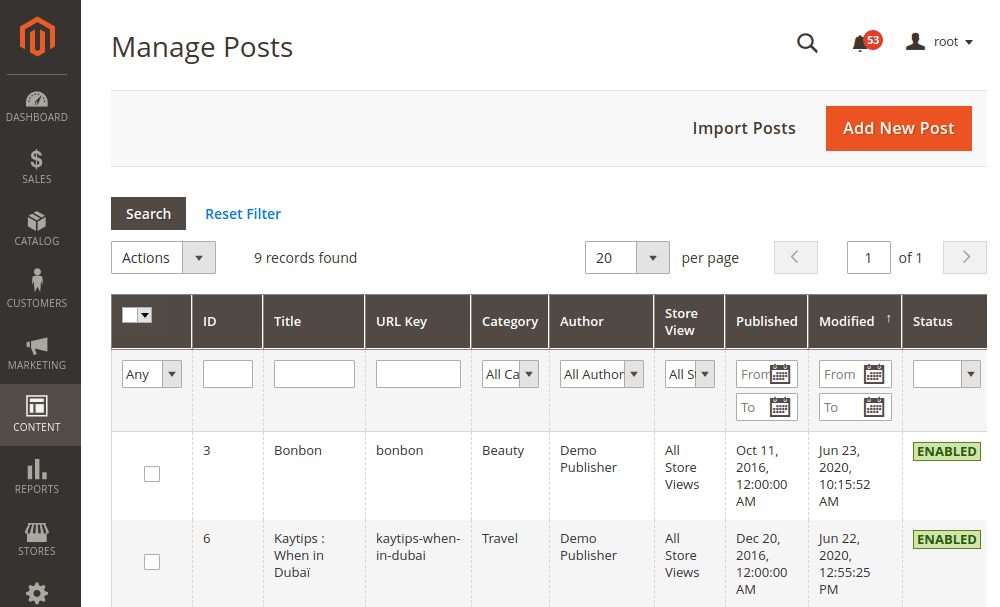
While Magento does not have a built-in blogging functionality, you can integrate a blogging extension. However, you need to research and select a reliable Magento blogging extension that is compatible with your Magento version. Some popular options include Magefan Blog, Aheadworks Blog, or Amasty Blog. Ensure the extension provides the features and customization options you require for your blog.
Remember to actively promote your blog content through social media and other marketing channels to drive more traffic and increase engagement. Consistently create high-quality blog posts that are optimized for search engines, as this can significantly improve the SEO of your Magento store, attracting a larger number of visitors and potential customers.
Optimize Product Page Content
Optimizing the content on your Magento product pages is crucial for improving search engine visibility, attracting organic traffic, and increasing conversions. Here are some key strategies to optimize the product page content in Magento:
- Unique and Descriptive Product Titles: Create unique and keyword-rich titles for each product. Include relevant keywords that accurately describe the product and match the search intent of potential customers. Keep the title concise and informative, highlighting the key features or benefits of the product.
- Compelling Product Descriptions: Write compelling and informative product descriptions that clearly communicate the value and unique selling points of the product. Use persuasive language, highlight key features, and address customer pain points. Incorporate relevant keywords naturally into the description to improve search engine visibility.
- High-Quality Product Images: Use high-quality product images that showcase the product from various angles and provide zoom-in functionality. Optimize the image file names and alt tags with descriptive keywords. Compress the images to ensure fast loading speeds, which enhances the user experience and SEO performance.
- Clear Call-to-Action (CTA): Place a clear and prominent call-to-action button on your product page, such as Add to Cart or Buy Now. Make sure the CTA stands out visually and is easily accessible to encourage visitors to take the desired action.
- User Reviews and Ratings: Enable and encourage customers to leave reviews and ratings for your products. Positive reviews can boost credibility and influence purchasing decisions. Display the reviews prominently on the product page to provide social proof and increase customer trust.
- Cross-Sell and Up-Sell Opportunities: Leverage cross-selling and up-selling techniques by recommending related products or showcasing complementary items on the product page. This can help increase the average order value and enhance the overall shopping experience.
By implementing these optimization techniques, you can enhance the visibility, user experience, and conversion rates of your Magento product pages. Focus on providing valuable information, using relevant keywords, and creating a seamless shopping experience to attract and convert potential customers.
Optimize Content For Other Necessary Pages
To maximize the SEO potential of your Magento store, it’s essential to extend your content optimization efforts beyond product pages. Optimizing the content on other crucial pages of your website, such as the homepage, about us page, contact page, and more, can significantly impact your search rankings. Consider the following strategies for optimizing these important pages:
- Homepage: Incorporate relevant keywords in the headline, subheadings, and body content of your homepage. Provide concise and compelling information about your brand, products, and services. Include a clear call to action to encourage visitors to further explore your site.
- About Us Page: Share your brand story and highlight what sets your business apart. Use keywords that reflect your brand’s values and mission. This page is an opportunity to build trust and forge a connection with your audience.
- Contact Page: Ensure all necessary contact information, such as phone number, email address, and physical address, is clearly stated on your contact page. Additionally, include a user-friendly contact form to facilitate easy communication with your visitors.
- Terms and Conditions Page: Optimize your terms and conditions page by including relevant keywords that relate to your store and products. Clearly outline your policies and procedures to provide transparency to your customers.
- Checkout Page: Optimize your checkout page for both search engines and user experience. Use descriptive and keyword-rich page titles and meta descriptions. Streamline the checkout process to make it smooth and easy to navigate.
With these optimization strategies, you can expand your SEO efforts beyond product pages and improve the overall search visibility of your Magento store. Remember to conduct thorough keyword research and create compelling, user-friendly content that resonates with your target audience.
SEO-friendly FAQ Sections
Creating an SEO-friendly FAQ section is an effective way to enhance your website’s visibility, improve user experience, and provide valuable information to your audience. You can anticipate the questions your target audience is likely to ask and provide clear and concise answers. Organizing your FAQs into categories or sections will make it easier for users to navigate and find the information they need.
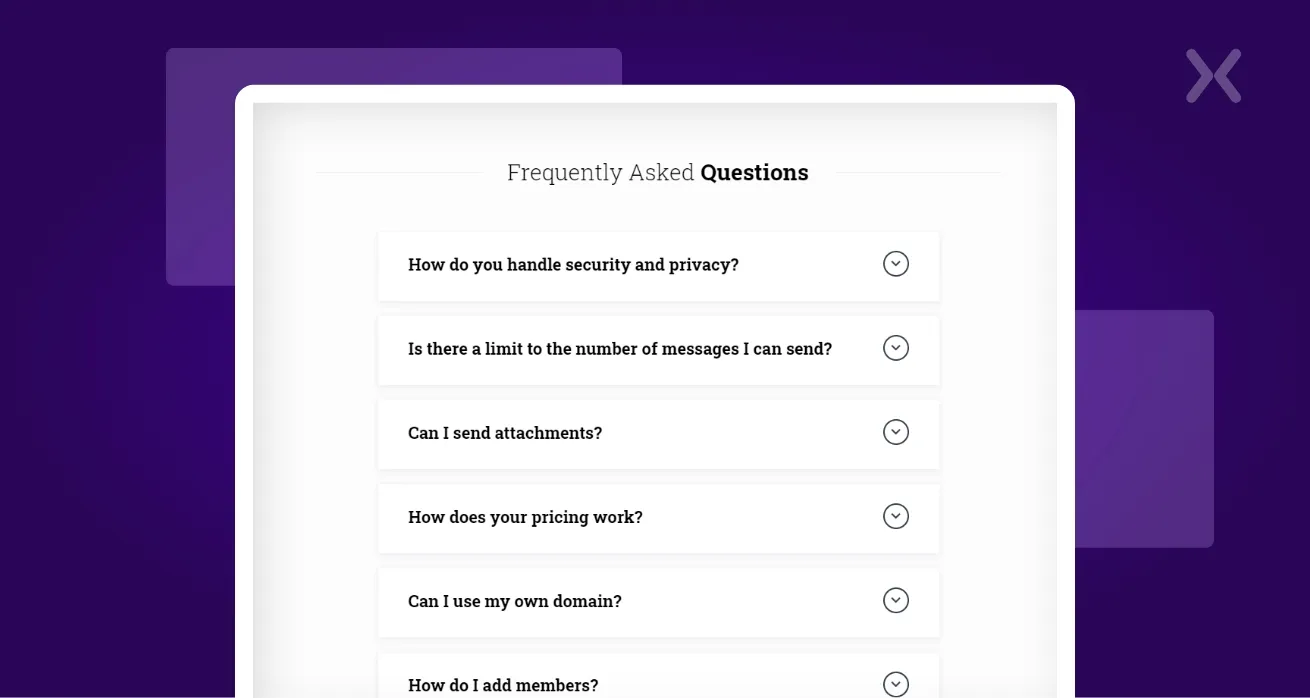
Additionally, you also have to regularly review and update your FAQ section based on user feedback, new trends, or changes in your products or services. Remember, keep the content accurate, relevant, and up-to-date to maintain its SEO value.
If you can’t come up with any idea about the questions that your customers are able to ask, allow users to submit additional questions or provide feedback through your FAQ section. This engagement not only helps improve your FAQ content but also signals to search engines that your website provides valuable and interactive information.
In Conclusion,
Magento SEO Optimization is not a simple task, but it requires a huge amount of time and effort in order to make your website appear on page one. There is no single tactic to help you do that, and it’s also essential to combine some useful techniques to get the best results. We hope that our article can help you get a fresh view of some best actionable SEO practices and tips to fully optimize your Magento store for search engines. However, configuring all these SEO tasks with Magento platforms on your own is not easy and you might need help from other experts or you can refer to our comprehensive Magento eCommerce development services. Our services cover all the aspects of an eCommerce website and handle all the hassle tasks to help you spend your force and energy on generating more revenue and value for your business. For more information on SEO optimization, check out our SEO services right now.











