In the dynamic world of online commerce, trust is an invaluable currency. Potential customers who visit your online store are more likely to make a purchase if they can see authentic reviews from other customers. These testimonials act as a form of social proof, indicating that your products or services have been tested and approved by others. So, how can you harness this powerful tool on your Shopify store?
This article is a comprehensive guide on how to add reviews to Shopify store, a process that can enhance your brand’s credibility, drive conversions, and engage your customers in a whole new way. We will delve into the significance of reviews, explore step-by-step instructions on how to integrate reviews into your Shopify store using native and third-party apps, and discuss best practices for managing and displaying these reviews. Whether you’re a budding entrepreneur or a seasoned business owner, this guide equips you with the knowledge to leverage the power of customer feedback effectively. So, let’s dive right in and discover how to transform your Shopify store into a hub of customer endorsement!
Table of Contents
Add Reviews to Shopify Store and Its Importance
Driving Purchase Decisions
The influence of customer reviews on online purchasing decisions cannot be understated. With today’s digital marketplace being so saturated, consumers rely heavily on reviews to help them decide between products and vendors.
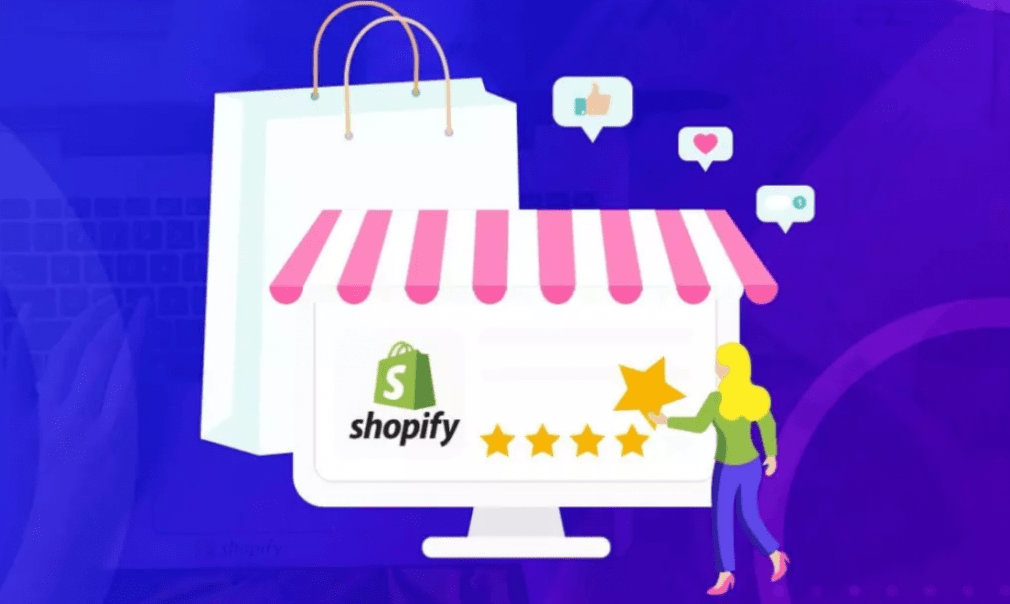
Research carried out by Nielsen found that 73% of participants in an online survey rely on reviews when deciding what to purchase, demonstrating just how impactful they can be. Essentially, a positive review serves as a vote of confidence, signaling to potential customers that your product is of high quality and worth purchasing. Conversely, negative reviews can provide valuable feedback, highlighting areas where your products or services might need improvement.
Enhancing Customer Trust
Trust is a crucial component of any transaction, but especially so in the realm of online shopping, where consumers can’t physically touch or see the product before buying. Reviews provide a form of social proof, showing potential customers that others have bought the product and had a positive experience. Additionally, a mixture of positive and negative reviews can lend authenticity to your store. After all, a 100% positive review rate can sometimes seem suspicious and might lead customers to question the authenticity of the reviews.
SEO Benefits
From an SEO standpoint, reviews are a goldmine. They provide fresh, user-generated content, which search engines love. The unique content created through reviews can help your product pages rank higher in search results. Moreover, customer reviews often contain relevant keywords and phrases that potential buyers might use in their searches, further boosting your SEO efforts.
Constructive Feedback and Improvement
Negative reviews, while not desirable, are valuable sources of honest feedback. They provide an opportunity for businesses to learn and improve. By understanding and addressing the issues highlighted in these reviews, businesses can improve their products or services, thereby enhancing the overall customer experience.
Increased Engagement
Reviews provide an additional channel for engaging with customers. By responding to reviews — both positive and negative — businesses can demonstrate their commitment to customer satisfaction. Thanking customers for positive reviews shows appreciation and fosters loyalty. Simultaneously, addressing complaints or concerns in a respectful and helpful manner can turn a negative experience into a positive one, improving your brand’s reputation.
How to Add Reviews to Shopify Store
Choose and Add a Shopify Reviews App
Choosing a Shopify product reviews app for your store can give your customers a platform to share their experiences and opinions about your products, which can be influential in driving your sales. There are several product review apps available, each with different features and functionalities. Here’s how to choose one:
- Evaluate Your Needs: Before you start browsing through the various review apps available, take a moment to assess your needs. Do you need an app that only collects and displays reviews, or do you need additional functionalities like photo reviews, Q&A features, or automated email sequences for review collection?
- Research and Select an App: After assessing your needs, you can visit the Shopify App Store and browse through the review apps.
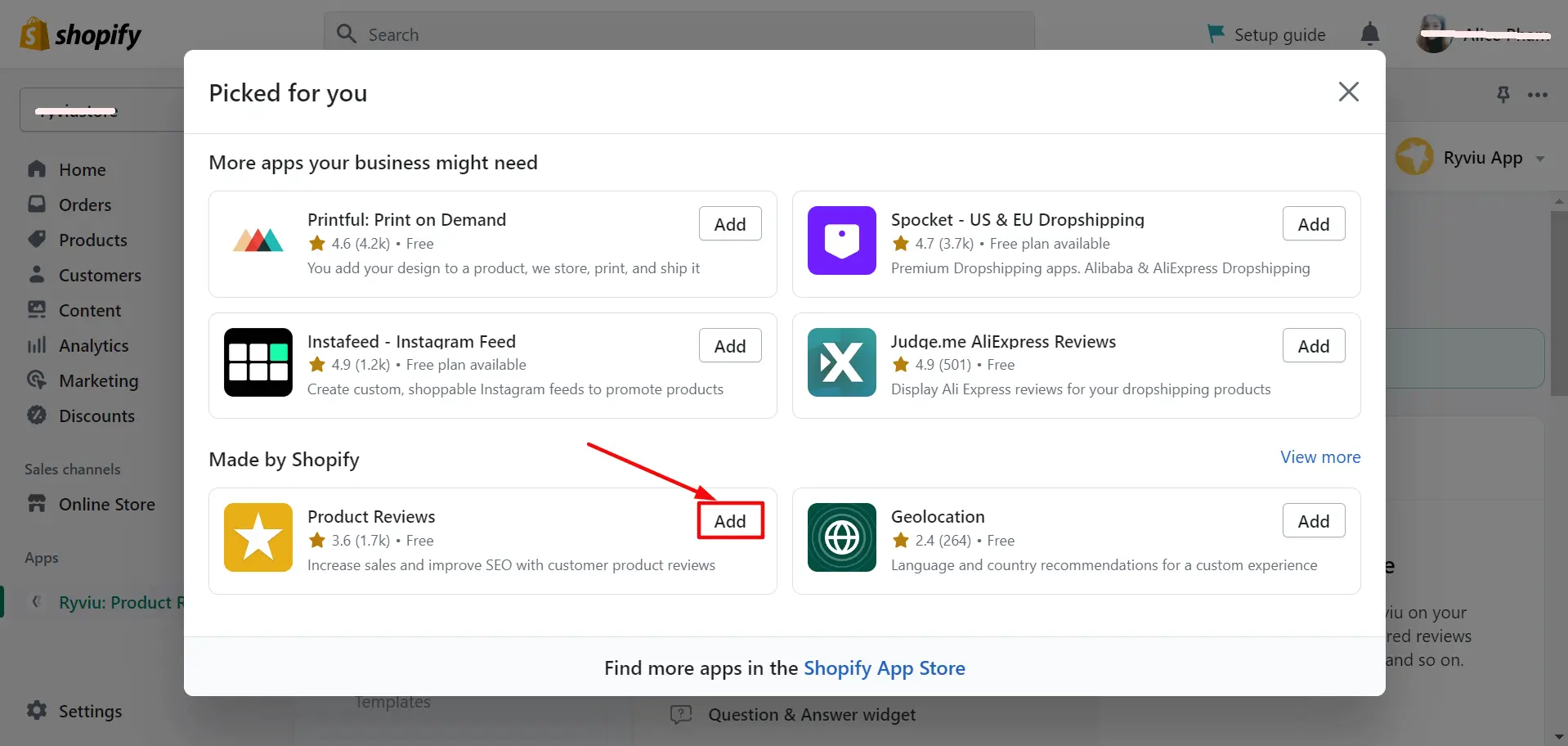
- Install the App: Once you’ve chosen an app that suits your needs. Then click on the app from the search results in the Shopify App Store, and click on Add app. You will be redirected to your Shopify admin, click on Install App to install the app.
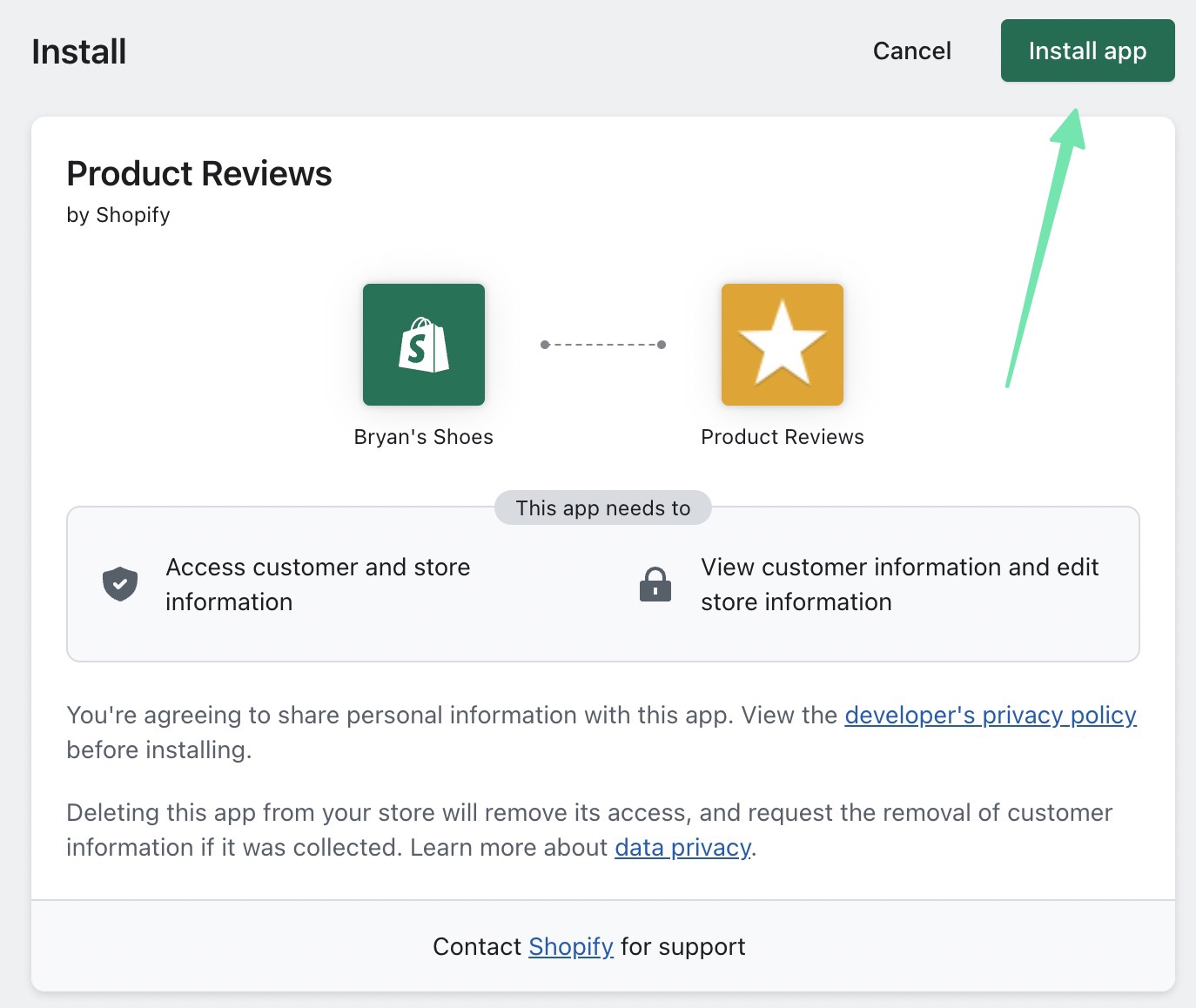
- Configure the App: After the app is installed, you’ll need to set it up. This generally involves adding the app to your preferred theme and configuring settings like review display, email requests, and moderation rules. The setup process will vary depending on the app you’ve chosen.
Add the Product Reviews App to Your Shopify Product Page
Indeed, adding the Product Reviews app to your Shopify product page can be streamlined and easier thanks to many review apps’ onboarding flow. To add the app to your Shopify product page, follow these steps:
Step 1: Access Your Theme
Go to your Shopify admin dashboard.
Navigate to Online Store > Themes.
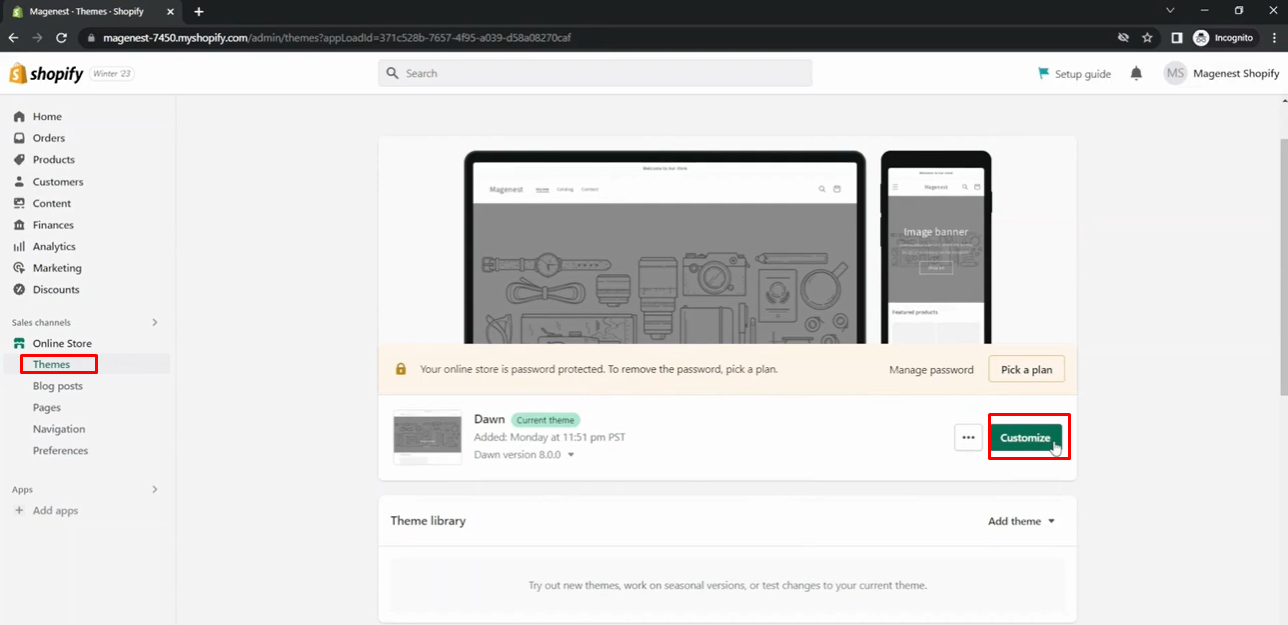
Locate the theme you want to add reviews to and click on Customize. This will open the theme editor.
Step 2: Navigate to the Product Template
In the theme editor, click on the dropdown at the top of the sidebar and select Product Pages.
This will bring you to the product template editor.
Step 3: Add Review Section
In the sidebar, click Add section.
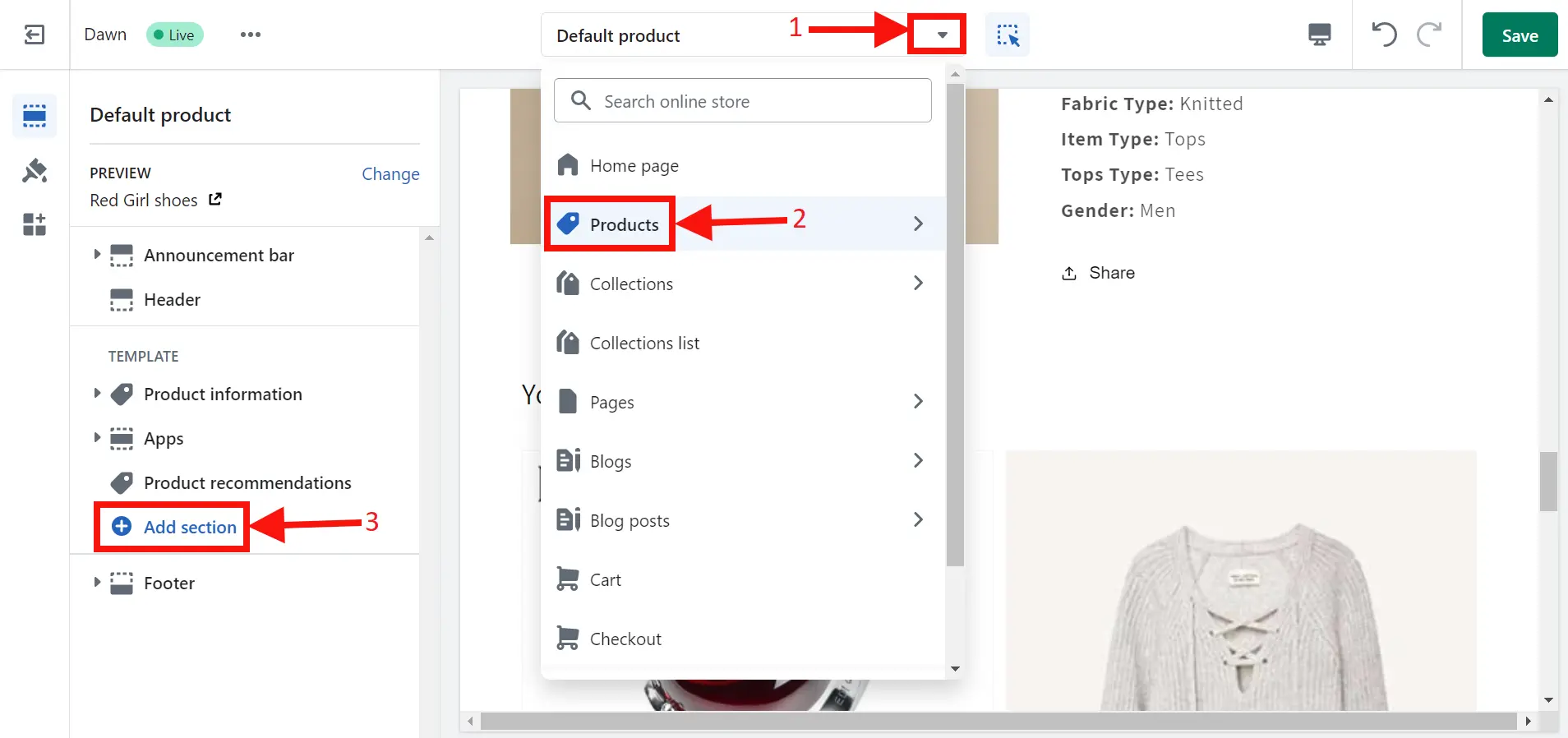
A list of section types will appear. Scroll down to the Apps section and select Reviews or Star Rating (this depends on the specific name used by your reviews app).
This will add a reviews block to your product template. You can adjust the placement of the block using the drag handle.
Step 4: Save Changes
Once you’ve added and positioned the reviews block, click on the Save button at the top of the sidebar to apply your changes.
Now, the Product Reviews app will appear on your Shopify product pages. Remember to manage and engage with your reviews to foster a positive relationship with your customers and improve your products based on their feedback.
Customize the Product Review Blocks
Optimizing the aesthetics and functionality of your review blocks can greatly enhance your store’s user experience. Let’s discuss how to customize your Shopify store’s review blocks using the Product Reviews app.
Step 1: Manage Reviews Block
- From your Shopify admin dashboard, go to Apps > Product Reviews.
- Click on Manage App to access the reviews list for your store.
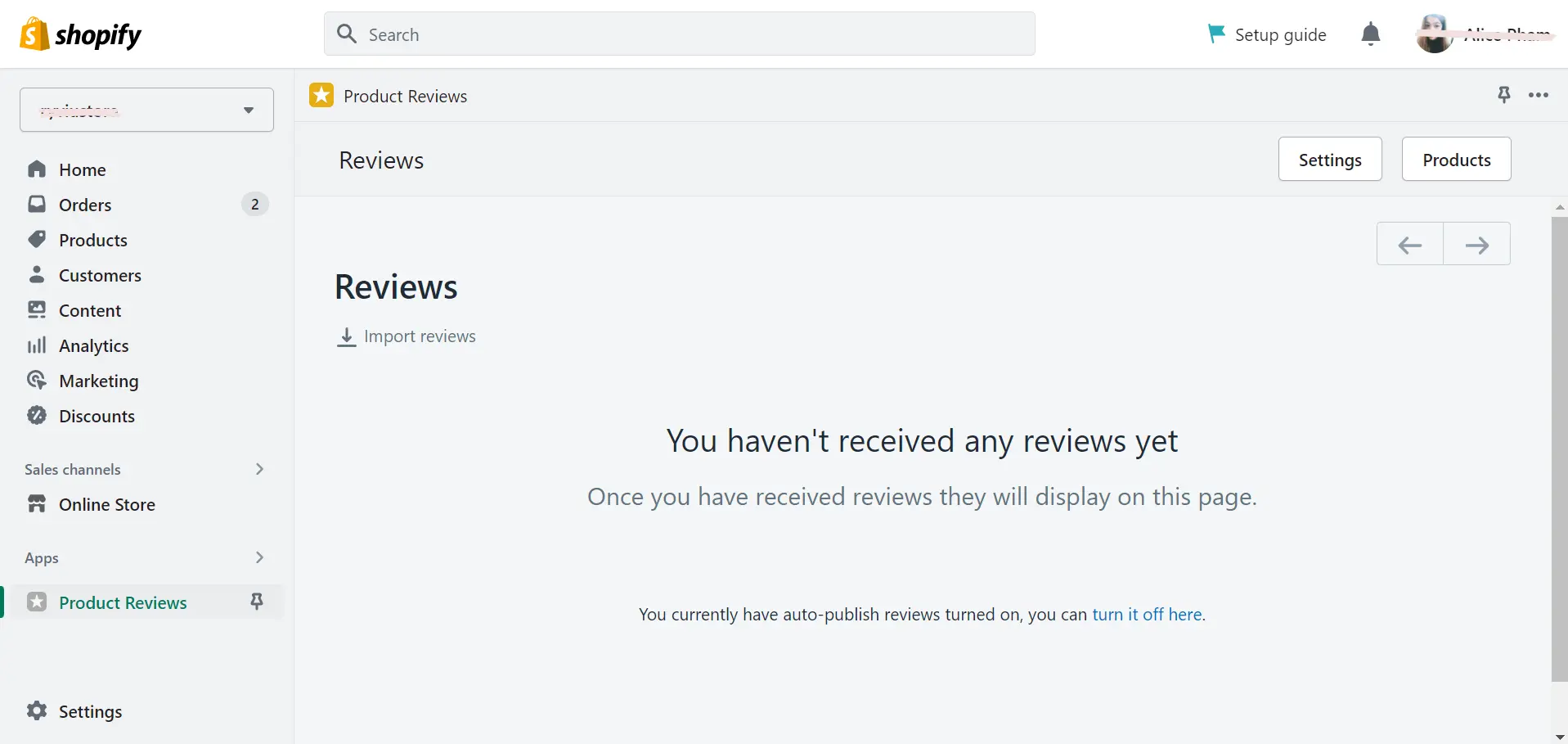
In this section, you have several management options for the reviews. You can:
- Import Reviews: If you have pre-existing reviews, you can import them into the Product Reviews app.
- Publish/Unpublish Reviews: You can choose which reviews to make visible on your product pages.
- Delete Reviews: You can permanently remove any irrelevant or inappropriate reviews.
- Dismiss Reviews: You can hide certain reviews from your list without deleting them, helping you to manage the reviews page more efficiently.
Step 2: Customize Star Rating Block
- From the Product Reviews app, find the Star Rating block.
- On the right side of the screen, you will see various customization options. You can:
- Change the Color: Adjust the color of the star ratings to match your store’s color scheme.
- Adjust the Size: Change the size of the stars to suit your layout.
- Modify the Alignment: Align the stars to the left, right, or center.
- Edit the Badge Text: Personalize the message that appears when there are no reviews for a product.
- Edit the Product: Change the product that the star rating block is associated with if it’s different from the current page.
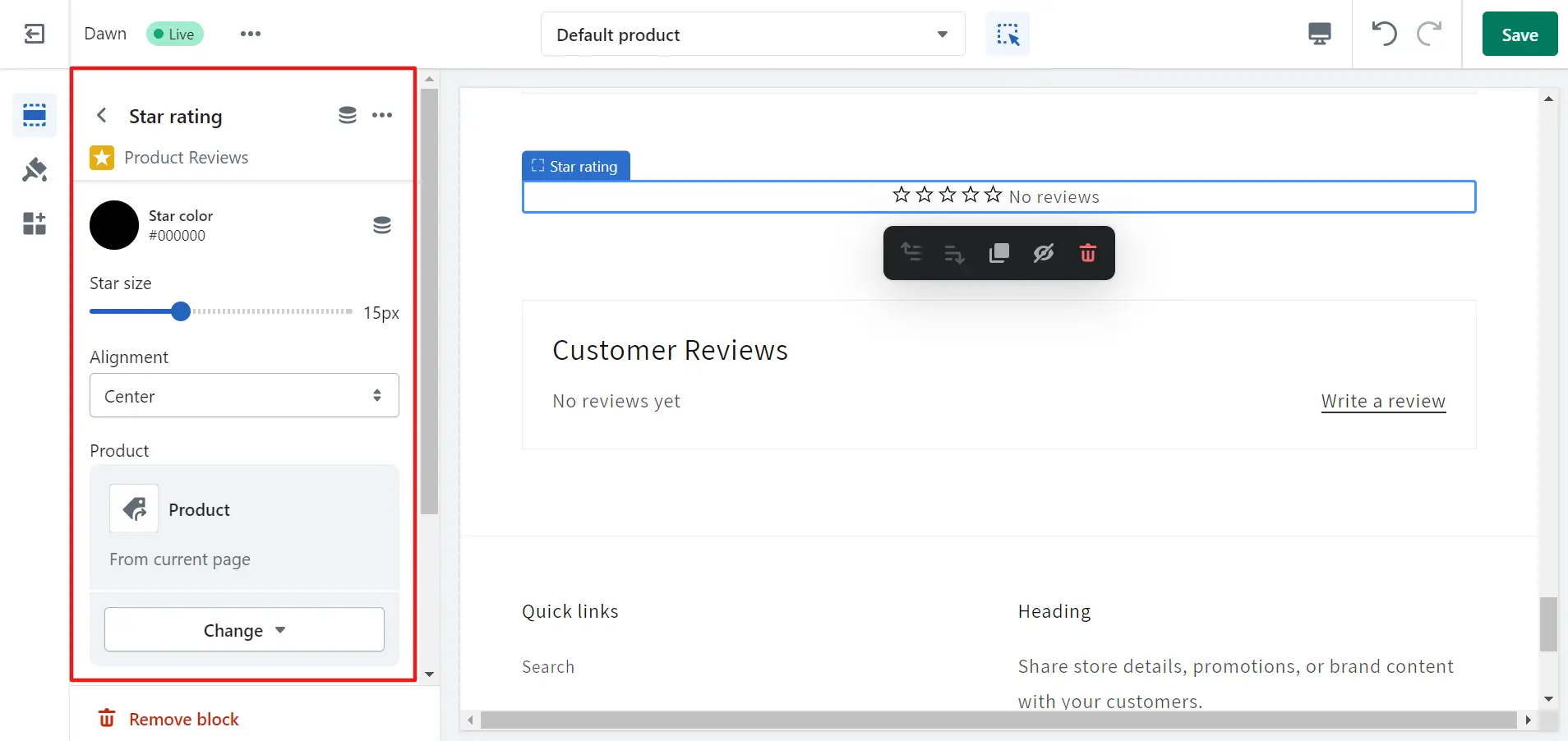
Remember to save your changes for each block after you’ve made your modifications.
By customizing your review and star rating blocks, you can ensure that your product reviews not only provide valuable feedback but also fit seamlessly into your store’s design and branding.
Managing and Moderating Reviews with the App
Manage Your Reviews
- In the app, you’ll see a list of all the reviews your customers have left.
- You can publish, unpublish, or delete reviews from here.
Moderate Reviews
- It’s important to moderate reviews for inappropriate content or spam. If a review contains foul language, personal attacks, or is off-topic, you should consider not publishing it.
- Respond to negative reviews in a professional and empathetic manner. Apologize for any inconvenience caused and offer a solution if possible. This shows potential customers that you’re committed to providing good customer service.
- Encourage more reviews by asking your customers to leave feedback after they’ve received their product.
Reviews are a crucial part of online shopping as they can significantly influence potential customers. Therefore, it’s important to manage them effectively.
Best Practices for Adding Reviews to Shopify
Now you have known more about How to add reviews on Shopify store, and you also realize that adding reviews to your Shopify store is a powerful way to build trust, boost conversions, and provide valuable information to your customers. To make the most out of this feature, here are some best practices:
- Encourage Reviews: Ask your customers to leave a review after they have received their purchase. This could be through a follow-up email or a request on the delivery note.
- Respond to Reviews: Take the time to respond to both positive and negative reviews. For positive reviews, show appreciation and build relationships. For negative ones, address concerns and provide solutions where possible. This demonstrates excellent customer service and could turn a negative experience into a positive one.
- Show Real Reviews: Authenticity is key. Display both positive and negative reviews to provide an accurate representation of customer experiences. This transparency can foster trust and credibility.
- Make Reviews Visible: Reviews should be easy to find and read. This means adding them to prominent places on your product pages and also considering showing them on your homepage or collection pages.
- Use a Review App: Shopify has its own Product Reviews app, but there are also other third-party apps that offer more advanced features. These might include photo reviews, review request automation, and the ability to respond to reviews.
- Leverage User-Generated Content: Reviews often come with user-generated content, like photos or videos, which can significantly enhance your product descriptions. Seeing real-life uses and results can greatly influence purchasing decisions.
- Analyze Reviews for Feedback: Reviews can be a gold mine of feedback on your products. They can highlight what’s working well and what needs improvement. Use this information to optimize your products and overall shopping experience.
Top 5 Shopify Review Apps
Shopify Product Reviews
Shopify Product Reviews is the official, free app developed by Shopify for collecting and showcasing reviews on your product pages. It is a basic yet efficient tool that aids in adding a customer review feature to your products, which can help in building trust, improving SEO, and ultimately driving more sales. It’s a great option for store owners looking for a simple, easy-to-implement solution to start collecting and displaying reviews on their sites.

Outstanding Features
- Review Scores: It enables customers to add a star rating and comments for products, providing social proof that can help future customers make informed purchase decisions.
- Import and Export Reviews: This feature allows you to import or export reviews in a CSV file, which can be useful when switching platforms or using another app to manage reviews.
- Theme-friendly Design: Reviews are designed to seamlessly fit with any Shopify store theme.
- Bulk Actions: This feature allows you to publish, hide, filter, or manage reviews in bulk, saving you time when handling large amounts of reviews.
- SEO-friendly: The app adds review scores to your Google search results, which can improve click-through rates and overall SEO.
Pricing: Free
Yotpo Product Reviews & UGC Review App
Yotpo Product Reviews & UGC Review App is a robust platform designed to manage product reviews and user-generated content, aimed at enhancing a brand’s online reputation, bolstering customer engagement, and ultimately driving sales.
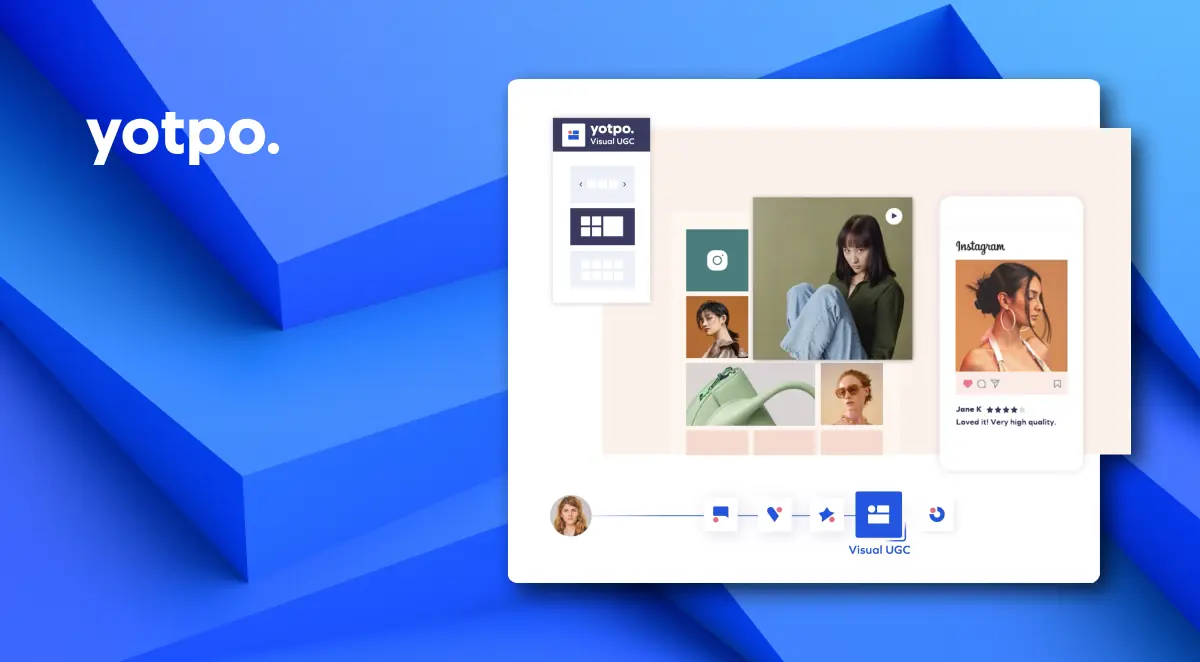
Outstanding Features
- Automated Review Requests: The Yotpo app simplifies the review collection process by automatically sending requests for reviews to customers after they’ve made a purchase.
- User-Generated Content (UGC): Businesses can leverage user-generated content to their advantage. Yotpo allows them to collect and showcase customer photos and videos. This can significantly boost customer engagement and establish trust, fostering a community around the brand.
- Smooth Integration: Yotpo integrates seamlessly with other platforms and services. It can connect your reviews with SMS, loyalty programs, and subscription products, effectively amplifying the impact of Shopify product reviews.
- Moderation Tools: Yotpo provides moderation tools that empower businesses to filter and manage reviews. This ensures that the reviews displayed are accurate and appropriate, maintaining a positive and honest reflection of the brand.
- SEO-friendly: With its SEO-friendly design, Yotpo uses rich snippets and review schema markup to improve search engine rankings, making your products more discoverable and helping drive organic traffic to your store.
Pricing:
- Free plan
- Paid plans: $15-$119/month
Judge.me Product Reviews
Judge.me is a powerful review app for Shopify that enables businesses to automatically collect and display product reviews and ratings on their online store. With its comprehensive suite of features and user-friendly interface, Judge.me aims to help businesses enhance their credibility, build trust with customers, and boost their online presence.
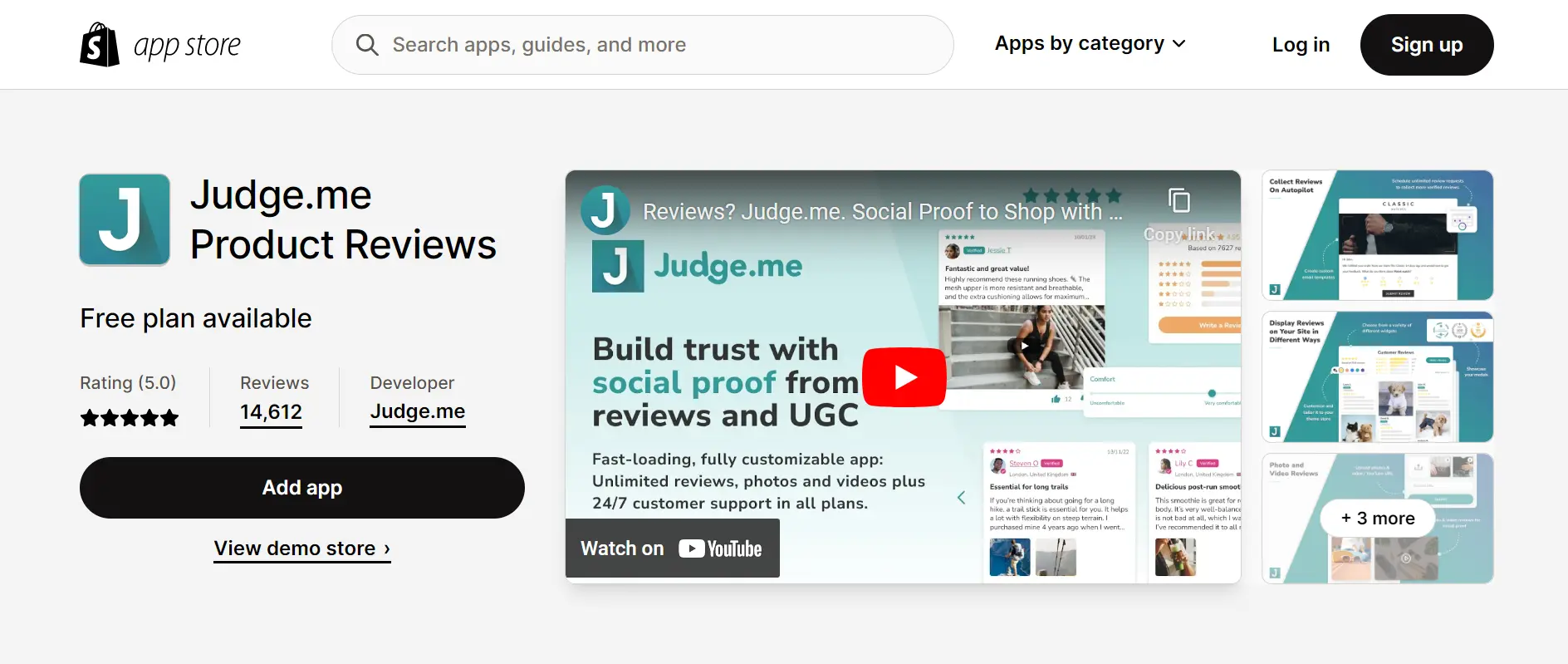
Outstanding Features:
- Automated Review Requests: Judge.me automatically sends customized review request emails to your customers after they’ve made a purchase, thereby simplifying the review collection process.
- In-Email Review Forms: With this feature, customers can leave reviews directly from their email, making the process more convenient and increasing the likelihood of them leaving a review.
- Photo and Video Reviews: Customers can enhance their reviews by adding photos and videos of the product they’ve purchased. This type of user-generated content can greatly influence potential buyers’ decision-making process.
- Rich Snippet Markup for SEO: Judge.me includes rich snippet markup in its review forms, which can improve your product’s visibility in search engine results.
- Cross-Shop Synchronization: If you own multiple Shopify stores, Judge.me can synchronize reviews across all of them, ensuring consistent information and branding.
- Q&A Section: Apart from reviews, Judge.me also allows for a Q&A section where potential buyers can ask questions and get answers from previous buyers or the store owner.
Pricing:
- Free plan
- Paid plan: $15/month
Loox: Photo Reviews
Loox is a highly-rated review app for Shopify focused on photo reviews. Recognizing the immense power that visual user-generated content holds in influencing purchasing decisions, Loox encourages customers to share their experiences visually, using photos alongside their reviews.
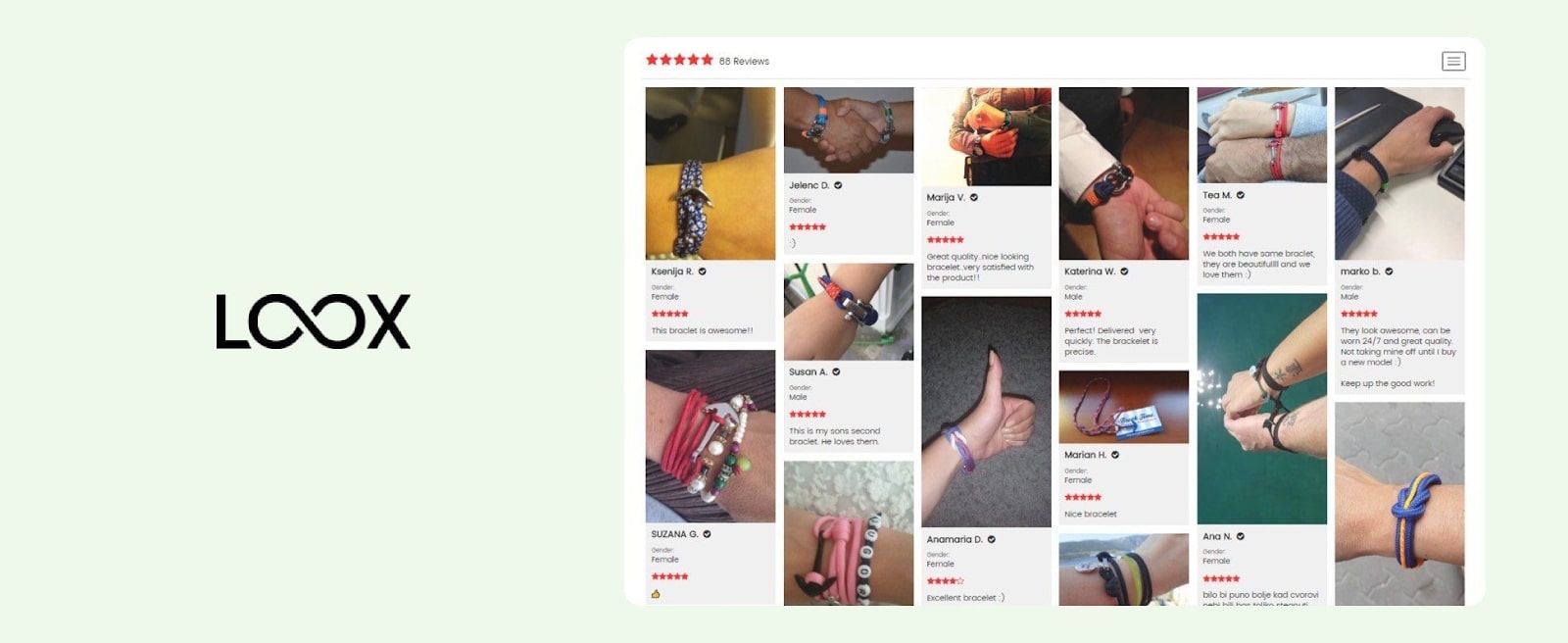
Outstanding Features:
- Photo Reviews: Loox enables and encourages customers to add photos to their reviews, bringing more authenticity and trust to their testimonials.
- Automated Review Requests: Like many other review apps, Loox can automatically send review request emails to customers after they have made a purchase, streamlining the review collection process.
- Review Reminders: To maximize the number of reviews received, Loox sends reminders to customers who didn’t initially leave a review.
- Import Reviews: If you’re migrating from another platform or have offline reviews, Loox allows you to import existing reviews into the system.
- Integration and Compatibility: Loox integrates seamlessly with other marketing and sales apps on Shopify and is compatible with any theme. This ensures a smooth and cohesive user experience.
- Customization: You can fully customize your review request emails and widgets to match your brand identity.
- SEO Benefits: Loox uses rich snippets and Google Shopping integration to enhance your SEO, increasing visibility on search engines.
Pricing:
- $9.99/month for startups
- $99.99/month for advanced businesses
Automizely Reviews
Automizely Reviews is a robust Shopify app designed to boost your brand’s credibility and extend your reach by showcasing authentic product reviews. It offers an array of features that help engage your customers and generate reviews, improving customer interaction and adding more depth to your brand’s image.
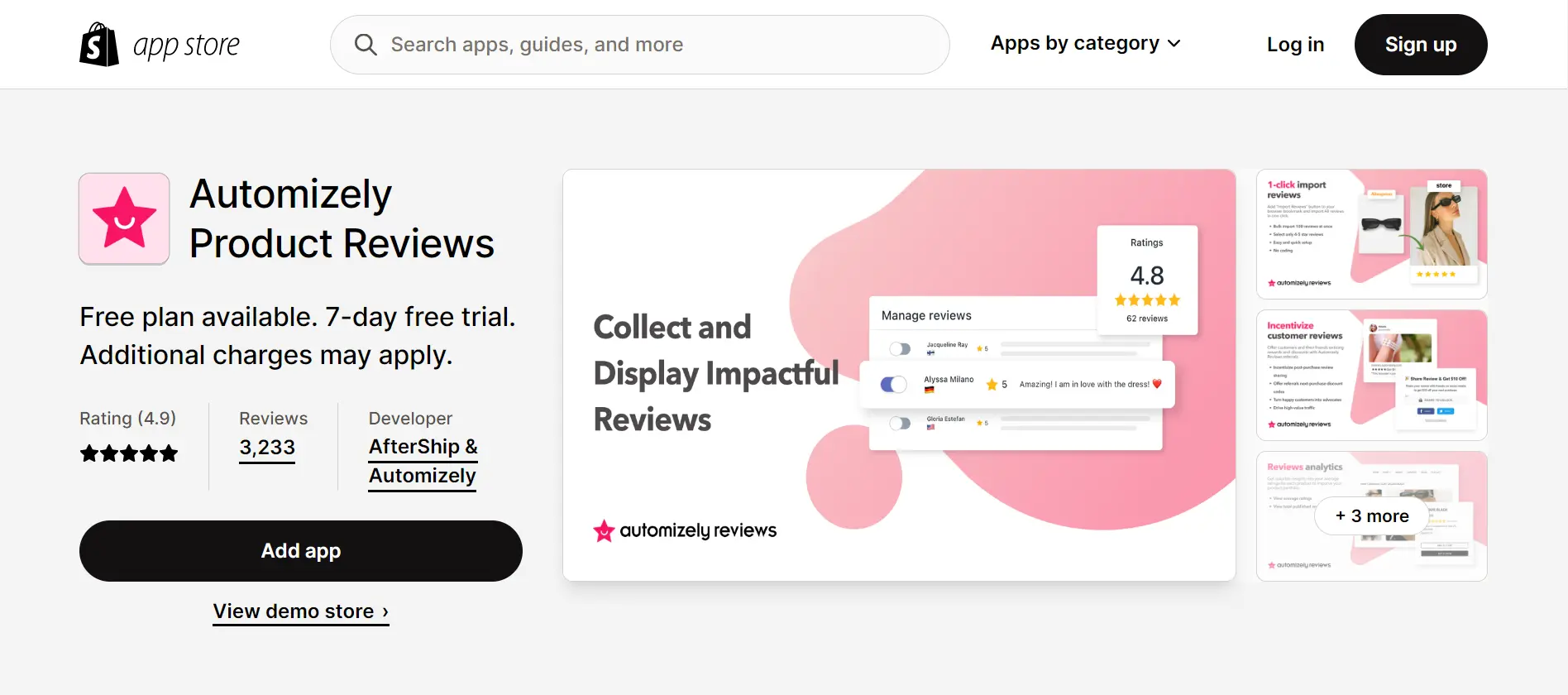
Outstanding Features:
- Review Request Emails: With Automizely Reviews, you can automate emails to be sent to your customers post-purchase, encouraging them to share their experiences and reviews. This feature is designed to maximize the generation of reviews and collect Net Promoter Score (NPS) metrics.
- SEO-Optimized: Automizely Reviews ensures that your reviews appear on Google, social media, and your website. This increases your brand’s visibility and enhances its reputation among potential customers.
- NPS Emails: You can send automated emails to your customers based on their review scores. This can help engage your customers further and potentially improve their future rating scores.
- Review Referrals: The app enables you to incentivize customers to share their positive reviews on social media, effectively acting as referrals for your brand. This can greatly expand your brand’s presence on social platforms.
- One Portal Customization: Automizely Reviews provides a single dashboard where you can manage all your Shopify product reviews. You can edit reviews, respond to them, feature certain reviews, and monitor your performance efficiently, all from one place.
Pricing:
- Free plan
- Paid plan: $11-$199/month
In conclusion
We hope that through our article, you know more about how to add reviews to your Shopify store. Adding reviews can significantly enhance your online business’s credibility and trustworthiness, ultimately driving more sales and customer engagement. Whether you choose to go with Shopify’s native product reviews app or opt for a third-party application like Yotpo, Judge.me, Loox, or Automizely, the most important aspect is to make it easy for customers to leave their feedback and for potential customers to find and read these reviews.
Customizing your review section, integrating it seamlessly with your store’s design, and effectively managing and moderating reviews are all vital steps in leveraging the power of customer feedback. Reviews not only provide social proof for your business but also offer invaluable insights into your customers’ preferences and experiences, helping you continually refine your offerings and improve your business.
If you encounter any obstacles, there’s no need to worry! Our comprehensive range of Shopify services is readily available to assist you in crafting an exceptional Shopify store. As experienced Shopify specialists, we possess an in-depth knowledge of the elements required to fashion a remarkable online shopping platform.











