Shopify Apps are a great way to enhance the functionality and performance of your online store. With thousands of apps available on the Shopify App Store, the potential for accomplishment is virtually limitless. In this article, we will walk you through comprehensive guidance for you to add app to Shopify store. We shall also discuss the benefits of this process and essential factors to keep in mind. Let’s dive right in!
Table of Contents
How to Add Apps to Shopify Store
Assuming that you’ve found an app that you want to use, now it’s time to add it to your store. There are two ways to add app to Shopify store: install it from the Shopify App Store or with a third-party install link. On the other hand, if you want to install a custom app, you’ll need to use the unique install link provided by the developer. Here are the detailed guidance for each step.
Add an App Through the Shopify App Store
Adding an app through the Shopify App Store takes only 4 simple steps:
- To begin, click on the Shopify App Store and log in.
- Following that, locate an application that you wish to install and click on it.
- Click the Add app button on the app listing page.
- In your Shopify admin, click Install app to grant permission for the app to be used.
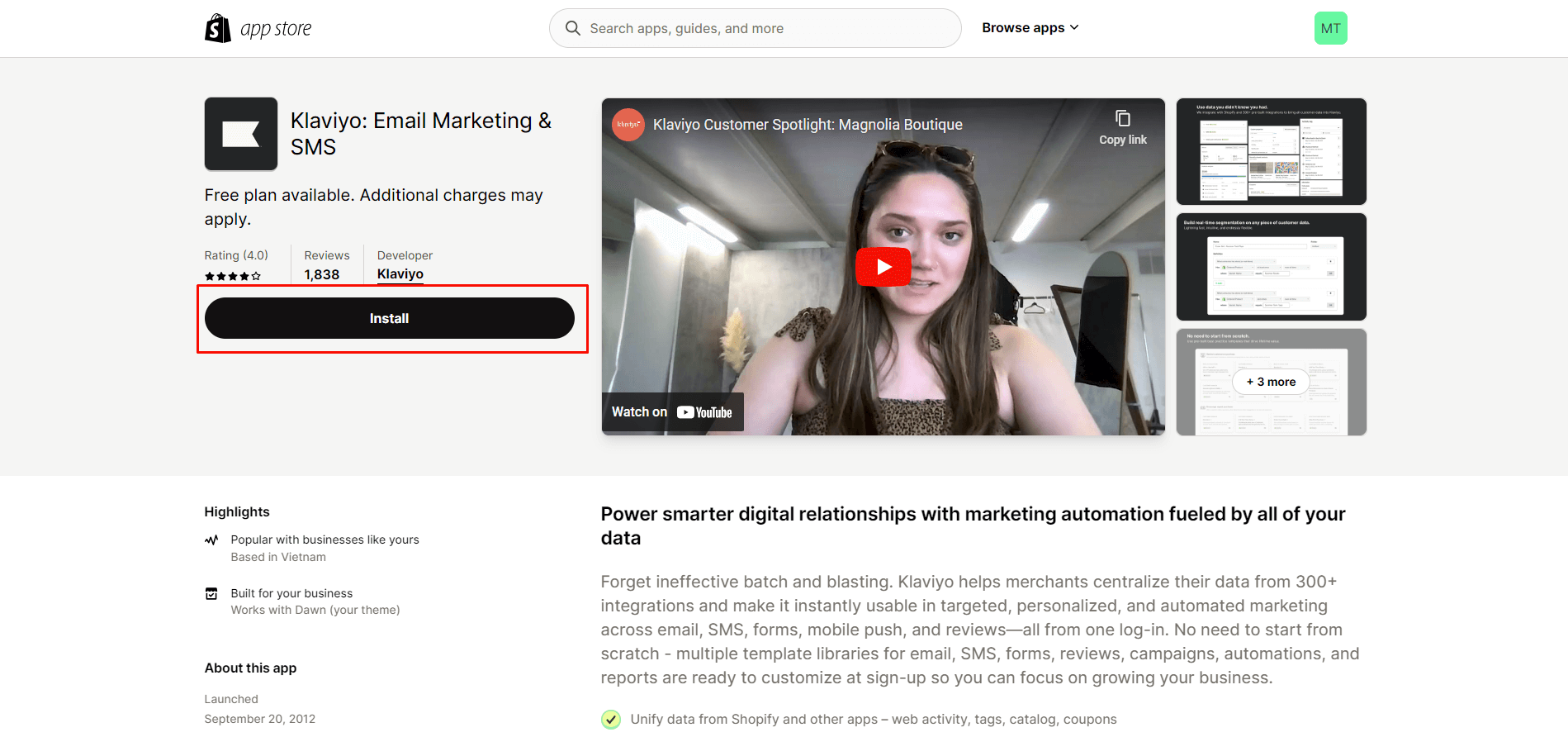
You will be able to view and use the application once it has been installed by going to the Apps page within your Shopify admin.
Add an App with a Third-party Install Link
If you wish to install an app developed by a third party to your Shopify store, here are 2 simple ways to do so:
- Obtain the link to install the app from the developer’s website, and then click on the link.
- Click the Install app button within your Shopify admin to grant permission for the app to be used.
When installing an app from a third party, you’ll be given a warning that the app is not from the Shopify App Store. This does not necessarily imply that the application is risky to use. This means the app has not been subjected to the verification and approval process that is necessary for apps that are listed in the Shopify App Store.
Add a Custom App
If you hire a developer to build a custom app for your Shopify store, then they provide you with an installation link. Custom app installation links are specific to your store, and can’t be used to install the app on another store.
The installation link for a custom app will be provided for you by the developer who built that app. It is not possible to install the app on another store using the custom app installation links because they are unique to your store.

The process of installing a custom app is quite similar to that of adding an app with a third-party install link, which consists of 2 steps:
- Get the app install link from the developer, then click the link.
- In your Shopify admin, to authorize the use of the app, click Install app.
After seven days, custom install links will become invalid for security purposes. In this case, the app developer must supply you with a new one.
If a developer has a collaborator account on your store, then they are able to install custom apps for you if you give them permission to access all of the apps and channels on your store and allow them to add and remove apps.
Benefits of Adding App to Shopify Store
Enhanced Functionality and Features
Integrated apps can serve as invaluable tools that extend the capabilities of your Shopify store beyond its basic functionality. You can unlock a world of possibilities when you add app to Shopify store that is tailored to your specific business needs.
For instance, if your objective is to enhance search engine optimization (SEO), Shopify apps like SEO Manager and Plug-in SEO would be ideal solutions. These apps facilitate the process of SEO for websites, thereby enhancing their visibility and generating increased organic traffic to your stores.

The cart abandonment rate is a concerning issue for many eCommerce business owners. According to recent studies, approximately 70% of carts are abandoned on average. In this case, apps like Recart and Klaviyo would be the ultimate solution. They come with features such as sending automated emails and push notifications to customers who abandoned their carts, thereby reducing the cart abandonment rate and recovering lost sales.
To conclude, whether it’s improving SEO, reducing cart abandonment, or any of your requirements, these apps expand your store’s functionality, providing an enhanced and more efficient workflow for your businesses.
Increased Efficiency
With advanced functionality, integrated Shopify Apps are able to automate repetitive tasks, thus saving you time and effort. To illustrate, as your business expands, inventory management can become a tedious and time-consuming undertaking. You can automate inventory management with the assistance of Shopify applications such as Stock Sync, which ensures current stock levels and reduces the risk of overselling.
Another example is shipping and fulfillment. For large businesses, this can be a complex and expensive process with thousands of orders they have to deal with. Shopify apps namely Shippo and Shipstation are the solutions to this concern. They assist in streamlining the process, saving businesses considerable time and money. Moreover, they are both automated Shopify integration services, which do not require manual handling.
With automation in place, you can streamline operations, reduce manual errors, and ensure smoother processes, ultimately boosting productivity and efficiency within your store.
Better Customer Service
Excellent customer service is essential for every eCommerce business. With customers’ demands changing swiftly, businesses should be equipped with various functionalities. This is where the importance of add app to Shopify store comes into place. Added features such as live chat support, automated email responses, personalized recommendations, and so on, are important tools to help engage with customers in real time, address their queries promptly, and tailor your services to their preferences. As a result, you can build stronger relationships with your customers, leading to increased loyalty and higher satisfaction levels.

Gorgias and Zendesk are Shopify apps that may help you manage customer inquiries and support requests, enhancing your response time and overall customer satisfaction.
Data Insights and Analytics
Analytics and reporting features provided by installed apps offer valuable insights into your store’s performance, customer behavior, and marketing effectiveness. These apps track key metrics such as sales trends, customer behavior, and traffic sources. Polar and Peel Analytics are two Shopify apps that help automate data analysis for eCommerce Shopify stores.
By leveraging this data, you can make informed decisions, refine your marketing strategies, optimize product offerings, and identify areas for improvement, thus driving your business toward greater success.
Competitive Advantage
In a competitive eCommerce landscape, businesses need to equip themselves with innovativeness and adaptability to stay ahead of the curve. Therefore, understanding the steps in how to add apps to Shopify store is among the important tasks. By leveraging apps to their fullest potential, you gain a competitive edge. Implementing unique features and functionalities through apps can set your store apart from others, attracting more customers and retaining existing ones. Your ability to offer a seamless and comprehensive shopping experience can become a distinguishing factor that keeps customers coming back.

To make the most of your added features as you add app to Shopify store, here are some of the best practices for effective app management:
- Review your installed applications frequently and uninstall any that are no longer required.
- Remain informed regarding the most recent app releases and features.
- Consistently assess user feedback and application performance to ensure that they continue to support your business objectives.
- Adapt application configurations to the changing requirements of your organization.
- Manage application permissions in a secure manner and assess and update them frequently as required.
- App-generated metrics and data should be monitored and analyzed to facilitate informed decision-making.
Key Things to Consider When Add App to Shopify Store
Consider Your Business Requirements
Before selecting and integrating an app, it’s crucial to thoroughly assess your business needs, objectives, budget, and technical requirements. Start by identifying the specific areas where you seek improvement or enhancement within your store. Whether it’s optimizing inventory management, boosting marketing efforts, or improving customer service, understanding your requirements will guide you in choosing the most suitable apps.
Apart from the above features, make sure to consider factors like scalability, ease of use, and compatibility with your existing systems. Ensure that the selected app is compatible with your current theme and other apps that are already installed. Conflicts caused by incompatible apps may deter the user experience of your clients. Your businesses will thus benefit from a streamlined integration that is in accordance with your objectives.
Evaluate App Reviews and Ratings
Researching app reviews and ratings is paramount as you make decisions to add app to Shopify store. Explore feedback from other merchants who have used the app to gain insights into its performance, reliability, and user experience. Look for recurring themes in reviews to understand both the app’s strengths and potential shortcomings.

Assessing the overall satisfaction level of users can steer you away from apps that may pose issues or are unreliable, helping you select apps that have a track record of delivering quality and meeting expectations. Your businesses can therefore ensure that your selected apps correspond seamlessly with your requirements and provide dependable functionality.
Understand App Permissions and Security Considerations
Prioritize the security of your store and customer data by thoroughly understanding the permissions required by the app. Not all apps have the same permissions and security requirements. Some apps may require specific access to data or features within your store for their functionality.
Therefore, you should be cautious when granting access to sensitive information and ensure that the app complies with your privacy policies and security standards. Check if the app developer follows industry best practices for data encryption, handling customer information, and maintaining security protocols. Make sure to review and update permissions granted to installed apps regularly to ensure continuous data security. Understanding and verifying these aspects are crucial steps in safeguarding your store against potential vulnerabilities.
Troubleshooting Common Issues with App Installation and Configuration
Despite the ease of integrating apps into Shopify, installation or configuration issues can occur anytime. Be prepared to troubleshoot common problems that may arise during the installation process. This might involve conflicts with existing apps, compatibility issues with your theme, or incorrect configuration settings.
In this case, it’s helpful to familiarize yourself with Shopify’s support resources, community forums, and documentation to address these issues promptly. Additionally, reaching out to the app developer’s support team or consulting with Shopify experts can provide valuable guidance in resolving any installation or configuration challenges.
Conclusion
Installing Shopify apps is a straightforward process that provides significant benefits to your stores. With advanced functionality and diverse features, you will be able to boost your business performance and improve your customers’ overall shopping experience. This step-by-step guide has given you a thorough understanding of how to add app to Shopify store, as well as important considerations for maximizing the process’s potential. With the right apps in place, you’re well on your way to taking your Shopify store to the next level of eCommerce success.
If you want to learn more about Shopify tips that can be a game changer for your store’s performance, subscribe to our newsletter as we assist you in your eCommerce journey!











