Running a successful Shopify store requires careful planning and execution across multiple areas. From designing and customizing your store to optimizing it for search engines and delivering top-notch customer service, there are many factors to consider. In this article, we will explore six key areas of Shopify tips that can have a significant impact on the success of your store: design and customization, product management, search engine optimization (SEO), marketing and sales, analytics and optimization, and customer service. We’ll discuss when to focus on each area and provide tips and strategies to help you improve your store’s performance.
Table of Contents
Design and Customization Tips
When You Should Be Thinking about Redesigning Your Store?
There are a few indicators that can help you determine if your store needs some Shopify tips for a makeover:
- Your store’s conversion rate is low: If your store’s conversion rate is lower than you would like it to be, it may be due to poor design or a lack of customization. A well-designed and customized store can improve the user experience and increase the likelihood of making a sale.
- Your store looks outdated: If your store hasn’t been updated in a while, it may look outdated compared to other stores in the market. Customers are more likely to trust and purchase from a store that looks modern and up-to-date.
- Your store doesn’t reflect your brand: Your store should reflect your brand’s values, style, and message. If your store doesn’t align with your brand, it may confuse customers and prevent them from making a purchase. This is especially true if you just have a re-brand.
- You’re not standing out from your competitors: If your store looks similar to other stores that compete directly with you, you may not be standing out from the competition. Customizing your store can help you differentiate yourself and attract more customers.
- You’re not happy with the look and feel of your store: Ultimately, if you’re not happy with how your store looks or functions, it’s a sign that you may need design and customization. Your store should be a reflection of your business and your vision, so it’s important to make sure it looks and feels the way you want it to.
Tips For Designing and Customizing Your Store
It’s important to ensure both the UX and UI design of your store. UI (User Interface) design for a website is concerned with the visual design of the site and how the user interacts with it, while UX (User Experience) refers to the overall experience a user has while navigating and interacting with the site. Here, we provide both UX and UI tips to help you create a website that is both aesthetically pleasing and easy to use.
UI (User Interface) Tips for Your Shopify Store
Creating a visually appealing user interface (UI) for your Shopify store is critical for making a good first impression on your customers. It helps you attract and retain customers. Here are some tips to enhance the UI design of your Shopify store.

- Choose a theme that aligns with your brand: Shopify provides many visually appealing themes, but selecting the right theme for your Shopify store is crucial. Consider the layout, typography, and color scheme when making your selection. Ensure the theme aligns with your brand and the products you sell.
- Customize it to further match your brand: It could be something as easy as adding your logo, selecting fonts that align with your brand’s style, and using images and graphics that reflect your brand’s personality.
UX (User Experience) Tips for Your Shopify Store
UX (User Experience) is also something that you need to be considering when designing your Shopify store. It helps to keep customers engaged and drive sales. As the largest and most successful online retailer in the world, Amazon’s focus on crafting a great user experience is one of the key factors contributing to its domination. They have made the shopping experience more convenient and enjoyable for customers. And you can do the same with your Shopify store by making a user-centered, mobile-friendly, and easy-to-navigate website.

- Considering user feedback when designing: To have a user-centered Shopify store, you will need customer feedback to improve your website. You can use Shopify analytics or conduct surveys to collect and analyze customer feedback to identify areas of your website that need improvement. Use this feedback to make changes that enhance the user experience and increase customer satisfaction.
- Optimize your website’s design for mobile users: With more and more customers shopping on mobile devices, it’s important to optimize your website’s design for mobile. To create a mobile-friendly store, you will need to use a responsive design that adjusts to the screen size of the device being used and use large fonts that are easy to read on small screens.
- Using Simplify navigation: Ensure your store’s navigation is straightforward and intuitive. Use clear headings and menus, and ensure all links are easy to find. Make it easy for customers to find what they’re looking for on your site.
- Finally, a well-designed website should be easy for customers to navigate. Use clear, concise headings & subheadings, use descriptive language, and make it easy for customers to find what they’re looking for.
Product Management Tips
When You Should Be Thinking About Product Management?
Managing products is an ongoing process that should be top of mind for any Shopify store owner. However, there are a few key times when you should be particularly focused on product management.
- Setting up your store: When you’re first setting up your Shopify store, it’s important to think carefully about your product offerings and how they will be presented to customers. This is the time to organize your products into collections, write compelling product descriptions, and choose high-quality product images.
- Adding new products to your store: When you’re adding new products to your store, you should be thinking about how they fit into your overall product offerings and how they will be presented to customers. This is the time to consider things like pricing, product descriptions, and how you will market the new products to your audience.
- Discontinuing products: When you discontinue products, you should be thinking about how to communicate this to your customers and how to manage your inventory levels. You may also want to consider whether there are any related products that you can upsell or cross-sell to customers who were interested in the discontinued product.
- Analyzing product performance: It’s important to regularly analyze the performance of your products to identify areas for improvement and make data-driven decisions about your product offerings. This may involve looking at metrics like sales, conversion rates, and customer feedback.
- Planning for seasonal or holiday sales: Seasonal and holiday sales can be a great opportunity to boost your revenue, but they require careful product management. This may involve creating seasonal collections, optimizing product descriptions and images for holiday-themed products, and considering upsell and cross-sell techniques to increase sales.
How To Better Manage Your Products?
Managing your products effectively is crucial for a successful Shopify store. This guide will provide you with tips and techniques to enhance customer experience, improve your product listings, and drive sales.
Tips For Managing Your Products to Enhance Customer Experience
Your products are the foundation of your business, and they need to be presented in a clear and organized way. This helps customers find what they’re looking for quickly and easily.

- Organizing products into collections: Collections are groups of products that share common characteristics, such as type, style, or theme. Organizing your products into collections can make it easier for customers to find what they’re looking for and can help increase sales.
- Creating high-quality product images: High-quality product images are essential for showcasing your products in the best possible light. Use high-resolution images that show your products from multiple angles and in different contexts to help customers visualize what they’re buying.
- Writing compelling product descriptions: Product descriptions should be clear, concise, and persuasive. Use descriptive language to highlight the features and benefits of your products, and consider using customer reviews or testimonials to add social proof.
Tips To Manage Your Products to Improve Your Product Listings
Product listings are an essential part of managing your products on Shopify, as they allow you to showcase your products to potential customers and help them make informed purchase decisions. However, simply creating product listings is not enough. You need to actively manage them to improve your sales and customer experience.

- Monitoring product performance: Use Shopify’s analytics tools to track product performance over time. Pay attention to metrics such as sales, conversion rates, and customer feedback to identify areas for improvement and make data-driven decisions about your product offerings.
- Regularly updating your product offerings: Keep your product offerings fresh and up-to-date by regularly adding new products and discontinuing products that aren’t selling well. This can help keep customers engaged and interested in your store over time.
- Managing inventory levels: Use Shopify’s inventory management tools to keep track of your inventory levels and make sure you have enough stock on hand to meet demand. Consider using automated inventory tracking to streamline this process and avoid stock-outs.
Search Engine Optimization (SEO) Tips
When You Should Be Thinking about Optimizing Your Store for A Better SEO Result?
The answer is complex because an ongoing process, and it’s important to continually evaluate and improve your strategies. However, you can think more about SEO tips for Shopify store when you are at some specific times
- When first setting up your store: When you’re first setting up your Shopify store, it’s important to consider how you want your store to appear in search engine results. This involves selecting relevant keywords, optimizing your website structure and URLs, and creating high-quality content that’s optimized for search engines.
- When launching new products: Whenever you add new products to your store, it’s important to optimize them for search engines. This may involve conducting keyword research to determine the best keywords to target, optimizing product titles and descriptions, and ensuring that product images are properly optimized for search engines.
- When updating your website content: Whether you’re adding new blog posts, updating product descriptions, or making other changes to your website content, it’s important to consider SEO. This involves ensuring that your content is properly optimized for search engines, with relevant keywords, meta descriptions, and other elements that can help improve your search engine rankings.
- When expanding your online presence: If you’re expanding your online presence beyond your Shopify store, such as by launching social media profiles or creating a YouTube channel, it’s important to optimize these channels for search engines as well. This involves optimizing profiles and content with relevant keywords and other elements that can help improve search engine rankings.
- When analyzing website traffic and performance: Regularly analyzing website traffic and performance can help you identify areas where SEO improvements are needed. Use tools like Google Analytics or Google Search Console to track website traffic and other key metrics, and use this data to make informed decisions about how to optimize your website for search engines.
Tips for A Better SEO Ranking on Your Shopify Store
SEO is divided into 3 categories: On-page, Off-page, and Technical SEO. On-Page SEO. On-page SEO refers to the optimization techniques that are applied directly to your website to improve its visibility and ranking. While Off-page SEO is all about what is applied outside your website that can attract customers to your store. Last but not least, Technical SEO refers to the optimization techniques that are applied to the technical aspects of your website.
Tips for A Better Optimize On-page SEO on Your Shopify Store
In the world of eCommerce, having a strong online presence is crucial for success. One way to achieve this is through optimizing your on-page SEO, which can help improve your search engine rankings and drive more traffic to your Shopify store.

- Focus on high-quality content: Content is king, and it is also a critical factor in SEO ranking. Creating high-quality, engaging content that’s relevant to your audience helps you attract more views and engagements. This results in a higher SEO ranking compared to other low-quality content websites.
- Get a competitive advantage via keyword research: By conducting research, you can find out which keywords your target audience is looking for when they want to have more information about your products. Including these keywords in your content can help your site to have a better ranking. Don’t forget to include relevant keywords in descriptive titles and meta descriptions for your pages and blog posts. This helps search engines scan your page more effectively.
- Optimize your product pages: Each product page on your site should have a unique title and description that includes your target keywords. Use high-quality images and provide as much detail as possible about the product to help search engines understand the content on your page. Besides that, use descriptive filenames for your images and optimize them by compressing the file size and adding alt text. This can help improve the load time of your pages and make it easier for search engines to understand the content on your site.
- Build internal links: Internal linking is an important aspect of SEO. Link to other relevant pages on your site where appropriate, using descriptive anchor text that includes your target keywords.
- Use structured data: Structured data, also known as schema markup, can help search engines understand the content on your site. Use structured data to mark up your product pages, reviews, and other relevant content.
Tips for A Better Optimize Off-page SEO On Your Shopify Store
The main focus of off-page SEO is to drive traffic from outside sources to your own website. There are many ways to do that, but we recommend these two because it is extremely easy to apply and able to create a tremendous impact on your business.

- Build high-quality backlinks: Backlinks from reputable sources can improve your search engine rankings. Reach out to other websites in your niche and ask if they’re interested in featuring your content or linking to your site.
- Utilize social media: Social media is a great tool to create traffic to your website. To better optimize your off-page SEO through social media for your Shopify store, you should first choose the right social media platforms for your target audience. Create engaging and relevant content that resonates with your followers to build a community around your brand. Utilize relevant hashtags in your posts to make them more discoverable, and consider partnering with influencers in your industry to reach a wider audience. Additionally, monitor and analyze your social media metrics regularly to track your progress and adjust your strategy as needed. By following these tips, you can improve your off-page SEO and drive more traffic to your Shopify store.
Tips for A Better Optimize Technical SEO on Your Shopify Store
Technical SEO is a crucial component in ensuring that your Shopify store is visible to search engines and potential customers. By optimizing the technical aspects of your website, you can improve your search engine rankings and drive more traffic to your store.
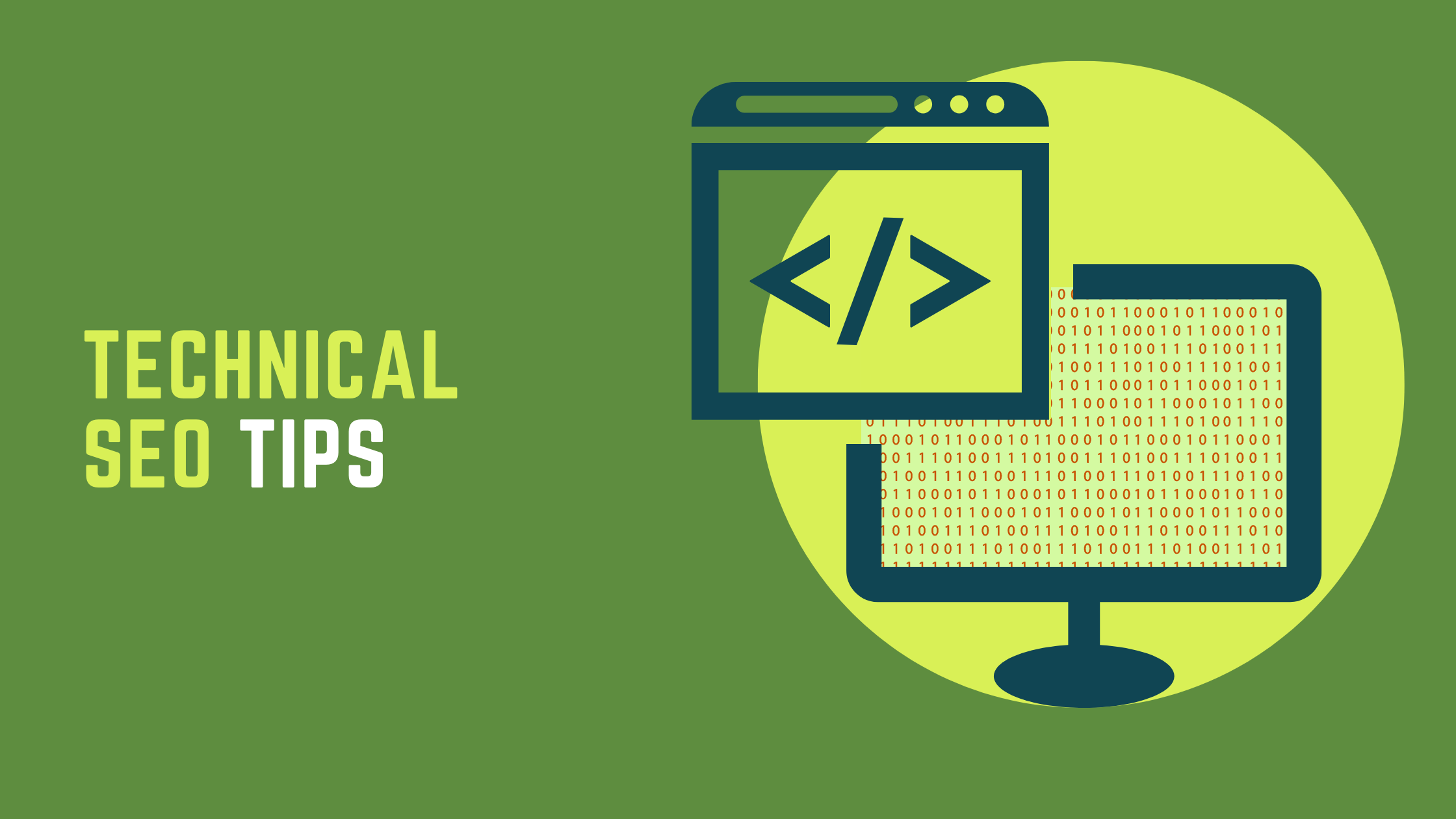
- Use descriptive and keyword-rich URLs: Your URLs should be descriptive and include your target keywords where possible. This makes it easier for search engines to understand what your pages are about and can improve your ranking for relevant searches.
- Monitor your analytics: Regularly monitor your website analytics to see how your SEO efforts are impacting your traffic and rankings. Use this information to make data-driven decisions about how to optimize your site for search engines.
- Stay up-to-date with SEO best practices: SEO is constantly evolving, so it’s important to stay up-to-date with best practices. Follow industry blogs and news sites, and consider working with an SEO expert to ensure that you’re using the most effective strategies for your site.
Remember that SEO is a long-term strategy, and it may take some time to see results. But by following these Shopify tips and continually working to improve your site’s SEO, you can improve your search engine rankings and drive more traffic to your Shopify store.
Marketing and Sales Tips
When You Should Be Thinking about Marketing and Sales?
As a general rule, you should be thinking about marketing and sales tips for your Shopify store from the very beginning, even before you launch your store. This will help you create a solid marketing plan and set realistic sales goals for your business. However, you should also be constantly refining your marketing and sales strategies as your business grows and evolves. Here are some specific times when you should be thinking about marketing and sales tips for your Shopify store:
- Pre-launch: Before you launch your Shopify store, you should be thinking about how you will generate buzz and excitement around your brand. This might include building a social media presence, creating an email list, or partnering with influencers.
- Post-launch: After your store is up and running, you should be thinking about how you can drive traffic and sales to your site. This might involve optimizing your website for search engines, running paid advertising campaigns, or experimenting with different pricing strategies.
- During slow periods: If you experience a slowdown in sales, it’s a good time to reevaluate your marketing and sales strategies. You might need to try something new, such as offering a discount or running a promotional campaign.
- When launching new products: When you introduce new products to your Shopify store, you should think about how you can promote them effectively. This might involve creating a landing page, running a social media campaign, or reaching out to your email list.
How to Improve Your Shopify Store Marketing and Sales?
Tips for Creating Better Marketing Strategies for Your Shopify Store
Marketing is a critical aspect of any successful Shopify store, as it helps to increase brand awareness, drive traffic, and boost sales. However, with so many marketing channels and strategies available, it can be challenging to know where to focus your efforts. This is why having a well-planned and targeted marketing strategy is crucial.
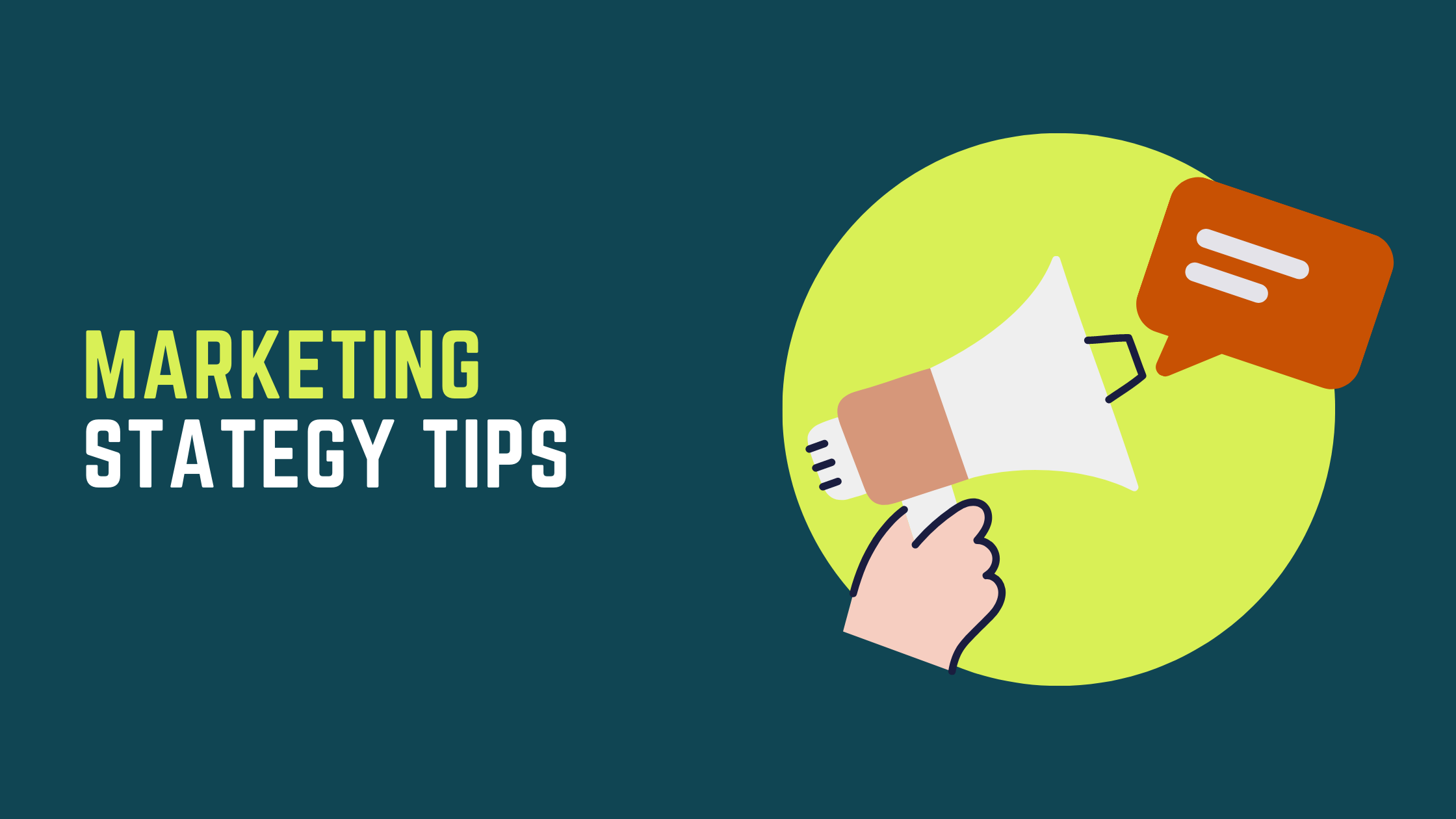
- Importance of social media for eCommerce businesses: Social media is a powerful tool for eCommerce businesses. Not only it helps to drive traffic to your store but also helps to increase brand awareness and engage with your customers. Make sure to create a strong social media presence by setting up profiles on relevant platforms like Facebook, Instagram, Twitter, and Pinterest.
- Integrating social media into your Shopify store: In addition to having social media profiles, you can integrate social media into your Shopify store. To do this, you can add social sharing buttons to your product pages, run social media contests and promotions, and use social proof to showcase customer reviews and user-generated content. This helps customers to interact easily with your site and increase engagement.
- Creating and sending email campaigns to customers: Email marketing is an effective way to keep your customers engaged and informed about your latest products, promotions, and updates. Use email marketing tools like Klaviyo or Mailchimp to create and send email campaigns to your subscribers and customers. Make sure to personalize your emails, segment your audience, and optimize for mobile devices.
Tips for Creating Better Sales Strategies for Your Shopify Store
As an eCommerce business owner, creating effective sales strategies is crucial to the success of your Shopify store. With the right tactics and approach, you can increase your sales, attract new customers, and grow your revenue.

- Using upselling and cross-selling techniques to increase sales: Upselling and cross-selling techniques involve suggesting additional products to customers based on their current purchase. For example, you might submit a related product or an upgraded version of the product they’re currently considering. This has been proven to help increase the average order value and drive more sales.
- Running effective promotions and discounts: Offering promotions and discounts can be a great way to attract new customers and increase sales. However, it’s important to do it strategically, so it doesn’t negatively impact your profit margins. Some effective promotions and discounts include free shipping, bundle deals, flash sales, and referral programs.
Analytics and Optimization Tips
When You Should Be Thinking about Improving Analytics and Optimization for Your Shopify Store?
- When you’re not meeting your sales targets: If you’re not meeting your sales targets, it may be time to analyze your analytics data and identify areas for improvement. Look for trends in customer behavior, conversion rates, and traffic sources, and make changes to your marketing and sales strategies accordingly.
- When you notice a high rate of cart abandonment: As I mentioned earlier, a high rate of cart abandonment can be a sign that your checkout process or website needs improvement. Use analytics tools to identify where customers are dropping off in the checkout process, and make changes to improve the user experience.
- When you’re launching new products or services: Launching new products or services can be an opportunity to test and optimize your marketing and sales strategies. Use analytics tools to track the performance of your new offerings, and make changes to your pricing, messaging, or targeting as needed.
- When you’re preparing for a busy sales period: If you’re preparing for a busy sales period like Black Friday or Cyber Monday, it’s important to have your analytics and optimization strategies in place. Use analytics data from previous sales periods to identify areas for improvement, and test new strategies to optimize your sales performance.
Tips to Maximize Your Shopify Store’s Performance with Analytics and Optimization
If you want to take your Shopify store to the next level, it’s important to understand how to analyze and optimize its performance. With the help of analytics tools and optimization techniques, you can gain valuable insights into your customers’ behavior, identify areas of improvement, and increase your sales and revenue.

- Setting up Google Analytics for your store: Google Analytics is a powerful tool that can provide valuable insights into your store’s traffic and performance. Make sure to set up Google Analytics for your store and add the tracking code to your Shopify theme. This allows you to track key metrics like traffic sources, user behavior, and conversion rates.
- Understanding key metrics and analytics data: Understanding key metrics and analytics data: Once you have Google Analytics set up, it’s important to understand the key metrics and analytics data that are relevant to your business. Some important metrics to track include traffic sources, bounce rates, time on site, conversion rates, and average order value. Use this data to identify areas for improvement and optimization.
- Using data to make informed decisions and optimize your store: Data can be a powerful tool for making informed decisions about your marketing and sales strategies. Use the insights you gather from Google Analytics to identify areas where you can optimize your store, such as improving your website’s user experience, testing different pricing strategies, or targeting specific customer segments with personalized promotions.
Customer Service Tips
When You Should Be Thinking about Improving Customer Service for Your Shopify Store?
- When you receive negative feedback or reviews: Negative feedback or reviews can be an opportunity to identify areas for improvement and make changes to your customer service processes. Take the time to read and respond to customer feedback, and use it to identify common issues or pain points that need to be addressed.
- When you notice a high rate of cart abandonment: If you’re seeing a high rate of cart abandonment on your Shopify store, it could be a sign that your checkout process or customer service needs improvement. Consider using a tool like Hot Jar or Crazy Egg to analyze user behavior and identify areas where customers may be experiencing friction.
- When you’re experiencing a high volume of customer inquiries: If you’re receiving a high volume of customer inquiries or support requests, it may be time to consider adding additional resources or tools to manage these requests. Consider using a helpdesk tool like Freshdesk or Zendesk to streamline your support process and ensure timely responses to customer inquiries.
- When you’re expanding your product offerings or the level of your brand’s loyalty: As your business grows, it’s important to ensure that your customer service processes are scalable and can accommodate a larger customer base and more complex product offerings. Take the time to review and optimize your customer service processes as you expand your business.
Tips and Strategies for Delivering Exceptional Customer Service on Your Shopify Store
Excellent customer service and a positive shopping experience can increase your customer loyalty, drive repeat business, and ultimately grow your Shopify store. And customer service should be looked at in 3 phases: before sales, during sales, and after sales.
Tips for Better Customer Service on Your Shopify Store Before Sales
Providing a positive customer experience during the pre-sales phase can help build trust with your potential customers, increase conversions, and ultimately grow your Shopify store.

- Providing exceptional customer service: This is crucial for building a loyal customer base and increasing sales. Make sure to respond to customer inquiries promptly and courteously, provide helpful product information, and resolve any issues or concerns promptly. This can be hard to manage if you are building a company because it involves lots of training to help the customer service team be able to do the job properly.
- Setting up a live chat feature: A live chat can be a great way to provide real-time customer support and improve the overall shopping experience for your customers. Consider using a live chat tool like Tawk.to, Zendesk, or Olark to add this feature to your Shopify store.
- Offer a variety of customer additional support channels: Besides live chat, provide customers with multiple ways to get in touch with your support team, such as email, phone, and social media. This makes it easier for customers to reach out to you and get the help they need.
Tips for Better Customer Service on Your Shopify Store During Sales
Having top-notch customer service during the sales process is critical for ensuring a positive shopping experience and customer satisfaction in your Shopify store. When you prioritize excellent customer service during this phase, you can increase your chances of making a sale, encourage repeat business, and even receive glowing reviews from satisfied customers.

- Offering multiple payment options: This makes the checkout process more convenient and accessible for your customers. Consider adding popular payment methods like PayPal, Apple Pay, or Google Pay to your store.
- Providing clear shipping and return policies: Clear shipping and return policies can help to build trust with your customers and reduce confusion or frustration. Make sure to communicate clearly about your shipping and return policies on your website and include details about delivery times, shipping costs, and return procedures.
Tips for Better Customer Service on Your Shopify Store After Sales
After-sales customer service is just as important as before and during sales service in a Shopify store. It can help to build customer loyalty, drive repeat business, and generate positive word-of-mouth. Providing exceptional after-sales support can also help to prevent returns and refunds and increase customer satisfaction.

- Follow up with customers: Reach out to customers after they have made a purchase to thank them for their business and ask if they have any questions or concerns about the product. This helps to build a positive relationship with your customers and shows that you value their feedback.
- Monitor your customer feedback: Regularly monitor customer feedback on your website and social media channels. This helps you to identify any areas where you can improve your customer service and address any issues that customers may be experiencing.
Conclusion
These Shopify tips aim to upgrade your store, so it will attract more clients, and increase conversion & repeat purchase rates, which helps you to sell more products or services through your store. Whether you’re just starting, or looking to optimize your existing processes, the Shopify tips & strategies we’ve covered here can help you streamline your workflow, drive sales, and deliver exceptional customer service.
If you want to find a partner to help you improve your Shopify store’s performance and sales, or simply to stay ahead of the competition, you can contact Magenest. We have full-scale Shopify development services that can get all the parts of your website in cover.











