In recent years, the use of progressive web apps (PWAs) has grown significantly, thanks to their ability to provide a fast, responsive, and app-like experience on the web. One of the most useful features of PWAs is the ability to send push notifications to users, which can help keep them engaged with your app and provide valuable updates and information.
If you’re building a PWA, integrating push notifications can be a great way to boost engagement and retention. However, there are some important considerations to remember, such as ensuring that users opt-in to receive notifications and providing valuable and relevant content in your notifications.
In this article, we explore the ins and outs of push notifications for progressive web apps, including how they work and are set up, best practices for implementing them and comparing them with native apps. Whether you’re a web developer or a business owner looking to improve your online presence, this article provides valuable insights into how to use push notifications to enhance your PWA.
Table of Contents
What are push notifications?
Push Notifications are concise messages that notify the receiver to take a specific action or provide a particular value. By using web-based Push Notifications, you can directly connect with individuals who have visited or are currently on your website, without requiring any personal details or a separate application. The convenience of reaching your visitors without any effort can lead to greater engagement and in turn, this can translate to more sales, a wider audience, attaining objectives, and enhancing your marketing strategies.
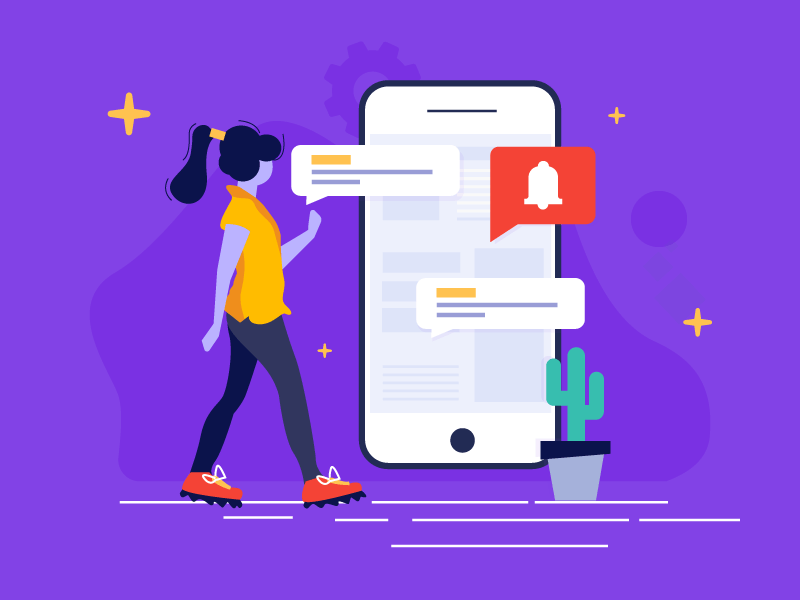
Push notifications can include text, images, and other multimedia content, and can be customized based on the user’s preferences and behavior. They can be a powerful tool for engaging users, encouraging them to return to an application or website, and keeping them informed of important updates or events. However, it’s essential to use push notifications thoughtfully and strategically, as they can also be intrusive or annoying if overused or poorly targeted.
Setting up push notifications for progressive web apps
Progressive Web Apps Explained
PWA can be launched directly from a browser and, similar to a native app, can be installed with an icon on the home screen. PWAs are incredibly fast and can function without an internet connection or on slow networks. Unlike native apps, there is no need to download and install a PWA, which means that it is always up to date. Having a PWA can also enhance SEO best practices, resulting in a higher Google ranking. Google offers tools to evaluate your PWA’s performance, and it is essential to ensure fast loading times and security, which requires an HTTPS connection.
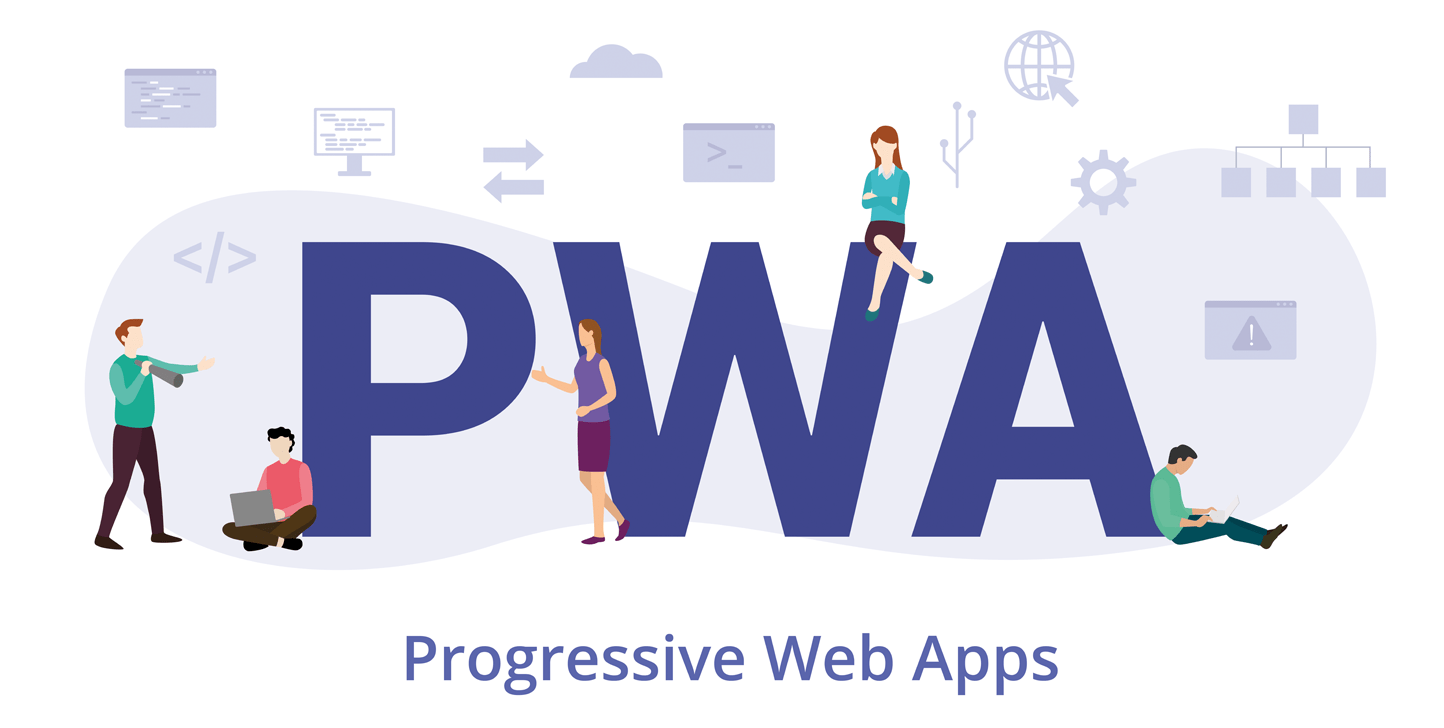
In terms of maintenance, having a PWA reduces the workload as it eliminates the need to maintain two separate apps (Android and iOS) in addition to the website. The content is now delivered from a single platform, making it easier to manage. Additionally, there is no need to deal with the requirements and geographical limitations of app stores.
What is required to set up push notifications for PWAs
To set up push notifications for PWA, there are a few essential components you need:
- A Secure HTTPS Connection: Your PWA must use a secure HTTPS connection for push notifications to work correctly. This is to ensure that user data is kept safe and secure.
- A Service Worker: A service worker is a JavaScript file that runs in the background of your PWA, enabling it to receive push notifications even when the app is not open. The service worker is responsible for managing the display and interaction of push notifications.
- A Push Notification Service: You need to use a push notification service, such as Firebase Cloud Messaging (FCM), OneSignal, or Pusher, to manage the delivery of push notifications to your PWA users.
- User Permission: Before your PWA can send push notifications to a user, you must obtain their permission to do so. This is usually done through the browser’s built-in notification permission prompt.
- Integration with Your PWA: Once you have the necessary components in place, you need to integrate push notifications into your PWA code. This involves registering the service worker, obtaining a subscription to the push notification service, and handling the display and interaction of push notifications.
By following these steps and implementing the required components, you can set up push notifications for your PWA and start engaging users with personalized messages, even when they are not actively using your app.
How Push Notifications work in Progressive Web Apps
Push notifications are a valuable tool for PWA to connect with website visitors beyond the browser. They are simple notifications that can be used for various purposes, such as promoting upcoming sales or events. These notifications usually contain an icon and a short message that the user can click on to go to a specific destination on your site. You can also include action buttons in automated notifications that enable users to interact with your web app without visiting the webpage.
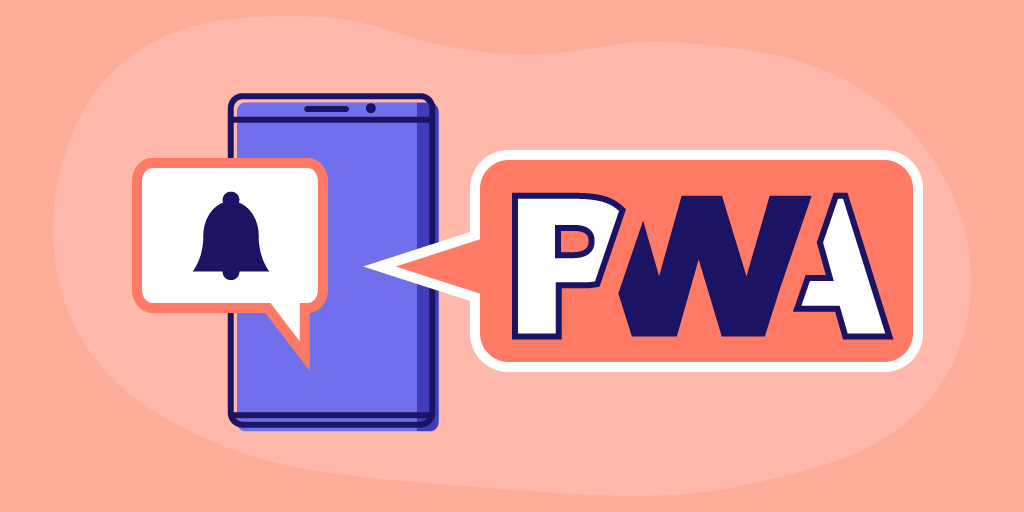
Web Push Notifications rely on a service worker to listen for push events provided by a Push Notification service like PushPro. When an event is triggered, the notification is sent to the user’s device, even if the browser is not active. Push notifications are sent from a server to the web push service and contain the necessary information to reach the intended recipient.
The service worker temporarily wakes up to register you as a “subscriber” of the concerned website so you can get Push Notifications when users of your site or web app permit notification messages within the browser. The process of signing up may vary from one site to another.
How to set up push notifications for progressive web apps
In order to enable push notifications for progressive web apps, a JavaScript file called Service Worker is used. Service Worker runs separately from the main browser thread and allows the PWA to control network requests, cache content, and provide access to acquired content. Notifications API and Push API serve as starting points for push notification functionality and are built on top of Service Workers. With Notifications API, the PWA can display notifications, while Push API allows the PWA to subscribe to push services and receive messages.

To use Service Workers, they must be registered, installed, and activated. By utilizing Web App Manifest and adhering to security requirements, Service Workers are the key components that define a website as a PWA. Once Service Workers are set up, permission settings must be configured to ensure that the user has allowed notifications to be sent. The user request for permission must also be encoded properly, and there should be an option for the user to opt out of push notifications. While a developer will likely handle this process, it is useful to understand the general steps involved in setting up push notifications for a PWA.
Best practices for push notifications in PWAs
There are some best practices for crafting effective push notifications for progressive web apps:
- Provide Value: The most important thing to keep in mind while crafting a push notification is to provide value to the user. Make sure that the notification is helpful, informative, and relevant. You can offer a discount, announce a new feature, or remind users about an event they signed up for.
- Be Concise: Push notifications have a limited amount of space, so it’s important to be concise. Use simple language, and avoid jargon or complex terms. Keep your message short and to the point.
- Use Emojis: Emojis can help convey the tone of your message and grab the user’s attention. They are a fun way to add some personality to your push notification. However, use them judiciously, and make sure they are relevant to the message.
- Draft Personalized Notifications: Personalized messages have a higher engagement rate. Use the user’s name or include information about their location or previous purchase history to make the message more relevant to them.
- Be Extremely Precise With Your Timing: Timing is crucial when it comes to pushing notifications. You want to send the message at the right time when the user is most likely to engage with it. Avoid sending notifications early in the morning or late at night when people are not likely to be checking their phones.
- Conduct A/B Tests: Test different types of notifications to see which ones work best for your audience. You can test different messages, timing, and tone to see which ones have the highest engagement rate.
- Respect User Preferences: Make sure to provide an easy way for users to opt out of receiving push notifications. Also, respect their preferences by allowing them to choose the type and frequency of notifications they receive.
Push notifications: Progressive Web Apps vs Native apps
Most of us are familiar with mobile app stores such as the Android Playstore and the Apple App store, where users can download mobile native apps. These apps are built for a specific operating system and installed on the device, allowing the app to call specific functionalities. Although native apps and PWAs share some similarities in technology, they are different in many ways.

Push Notifications in native apps usually provide updates, news, marketing, or transactional notifications within the app. Users will only receive these notifications if they have installed the app and have turned it on or given permission for the notifications. The operation for Push Notifications in a PWA, on the other hand, is different. The notifications in a general sense do not focus on continuous updates but mainly add value to the marketing funnel by engaging visitors and customers with the brand or company.
In conclusion
Push notifications can be a powerful tool for engaging users with your progressive web app. By providing timely and relevant updates, notifications can keep users engaged and coming back to your app.
When implementing push notifications for your PWA, be sure to follow best practices, such as providing a clear opt-in process, personalizing notifications, and delivering relevant content. Additionally, consider using analytics to track the performance of your notifications and make adjustments as needed.
By understanding how push notifications for progressive web apps work and following best practices for implementation, you can use this feature to its full potential and create a more engaging and rewarding user experience.
Don’t know how to optimize your suit best for your website? Talk to our experts now to deploy the best PWA for you to grow and scale.











