Today, mobile application testing automation tools are very useful and necessary for mobile testing sessions. Thanks to these tools, properly organized test sessions can reduce the tester’s time and error tolerance during test execution.
On the market, there are countless mobile application testing tools. Some of them are free, but there is also some software that users need to pay a pretty expensive fee. Besides that, each tool possesses certain features that support users in many different project contexts.
And because there is such a wide range of automation for mobile application testing, it is difficult to choose the best one and testers often end the testing process with tools that do not match the project’s requirements, therefore, it may lead to a lack of important cases to check.
Table of Contents
What Are Mobile Application Testing Tools?
Mobile application testing tools are specialized software designed to facilitate the process of testing mobile apps for functionality, usability, performance, and security. These tools play an integral role in ensuring that mobile applications deliver a seamless and efficient user experience across various devices, operating systems, screen sizes, and network environments. The primary purpose of these tools is to identify any glitches, errors, or inconsistencies in the mobile app before it reaches the end-users.

These testing tools can be broadly categorized into manual testing tools, where testers execute test cases without any automation, and automated testing tools, which automatically run predefined test cases. Automated tools are particularly beneficial when there’s a need to perform repetitive tests or handle complex test scenarios.
Additionally, some of these tools are platform-specific, and designed exclusively for Android or iOS, while others are cross-platform and capable of testing on multiple operating systems.
Top 8 Best Mobile Application Testing Tools and How to Choose
Choosing the best open-source mobile application testing tool requires a methodical approach to ensure that it aligns with your project’s specific needs. Here’s a step-by-step guide to making an informed decision:
Step 1. Identify the tests that need to be automated.
Step 2. Research and analysis of automated tools that meet your needs.
Step 3. Pay for about 2 best tools according to your requirements and budget. If necessary, based on requirements, you can choose one or more suitable tools.
Step 4. Discuss the selected automated tools with other stakeholders, explain the choice, and get their approval.
Step 5. Conduct an automated test session.
Below is a list of the best automatic tools that testers believe to use for the two most popular operating systems Android and iOS.
Appium
Appium is one of the mobile application testing automation tools that allows users to automatically find styles through mobile web apps, native apps, and hybrid apps on both iOS and Android platforms. You can use the same APIs to do test writing for different platforms. This will be quite convenient to use.

This tool supports automatic testing for all software on devices, emulators, and simulators. They are developed based on the following points: Don’t recompile the application yourself, let it automate. Not locked into a framework or any specific language. If you already have an automation API, then you don’t have to test automation anymore.
Advantages of Appium
- Appium helps users to quickly and easily perform mobile app regression testing. Especially with mobile applications are always developed new functions and features.
- Testing for this mobile app has a variety of languages such as Java, PHP, Objective-C, C #, Clojure, JavaScript with Node.js, Python, and Perl.
- Supporting a lot of platforms are iOS, Android, and Firefox OS so that users can easily choose.
- It is not necessary to have source code and users can still test applications by testing directly or interacting with the camera.
- Allows developers to reuse source codes between iOS and Android platforms.
Disadvantages of Appium
- This tool cannot support Android <4.2 which is Android API level <17.
- Appium is very slow when running scripts on iOS platforms.
- The gesture action support is not diverse and limited.
- The tool does not support Toast messages for users.
Robotium
This is one of the most favorite mobile application testing tools for Android app devices that search for black boxes in all versions. Testers can write tests of the system, functionality, and operation of Android with the help of this tool. Automate many Android operations and create extremely solid test cases in minimal time.
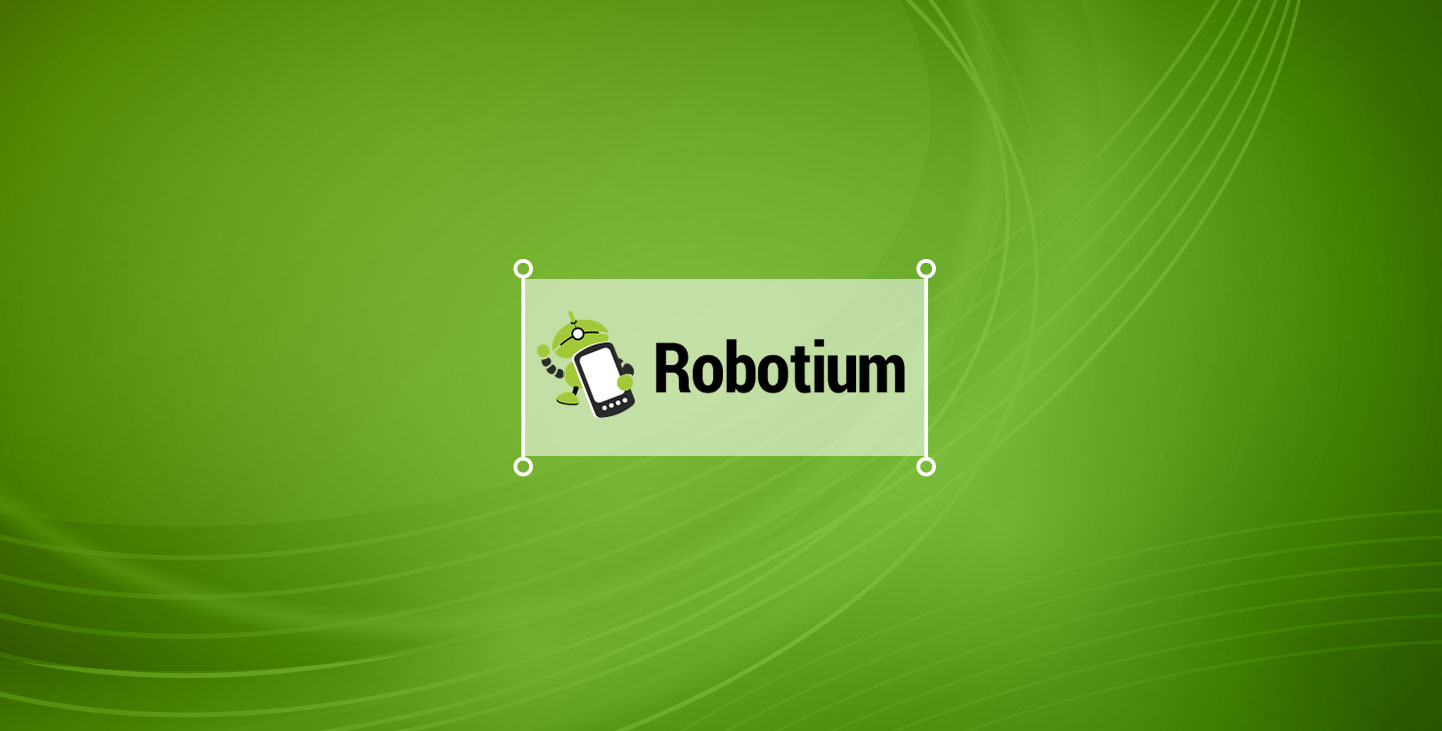
Advantages of Robotium
- Robotium is easy to write with just short lines of code. The time required to follow this move is quite proactive.
- The user will unleash the full capabilities of the test case along with the minimal knowledge of the applications used for testing.
- The framework can help handle a lot of Android operations. Compared to tests with standard equipment, the difficulty of the test case will be greatly improved.
- Automatically in many aspects such as time, delay, operating in a modern process, finding views, and making individual decisions.
- Can perform a quick test for the user.
- During the runtime associated with the GUI, test cases are more powerful.
- Robotium has seamless integration with Ant and Maven.
Disadvantages of Robotium
- They cannot handle Web or Flash components.
- Only control 1 app at a given time.
- It is impossible to simulate input using a soft keyboard.
- Does not support interaction with Status Bar Notifications.
- Running on older devices will be quite slow.
MonkeyRunner
For those who use tools for mobile application testing on Android, MonkeyRunner is not a strange name anymore. They are specially designed and provide us with the function of testing devices as well as an application at each frame level or function.
Advantages of MonkeyRunner
- Find new and non-repetitive errors for stated situations.
- They are used for testing and load testing quite effectively because the scripts tested are quite random.
- Easy to run. The user only needs to enter random data to run any random test.
- In MonkeyRunner, there are very few cases used to do testing as well as to set costs on the environment.
- Monkey checking can be automated thanks to built-in tools.
- They can be applied on many different devices such as mobile, desktop, and web.
Disadvantages of MonkeyRunner
- Tests are conducted at random. Because of that, they can hardly create any errors.
- It takes time and effort to analyze the unexpected problems found in MonkeyRunner.
- It is extremely difficult for the operator to determine whether the test scenarios are correct or not. So don’t expect the test case accuracy to be guaranteed.
- MonkeyRunner does not have any tests identified so it will take a lot of time to find the bug.
UI Automator
To help simplify the selection, installation, and use for users, there are currently “warehouses” selling different apps on smart devices. If the inventors want to know which app users use, it is completely possible to test the user to get comments and reviews about the application to see if it meets the standards or not.
UI Automator creates test cases on the Android platform and is extended by Google. They are constantly interacting with software as well as applications on Android, so they are rated quite well by users.
These automated tests are performed by automated software such as:
- Quick Test Professional – (HP).
- Selenium.
- Test Architect – (LogiGear).
- Ranorex.
- Visual Studio CodedUI Testing.
- TestComplete (SmartBear).
- SOAPUI – Web Services Testing (SmartBear).
Advantages of UI Automator
- Reliability: This automated testing tool is quite stable. Especially when you use it for many test cases, the reliability will reach a much more optimal level than manual testing.
- Repeatability: Testers will not have to do a lot of repetition when performing this testing tool. Because they can repeat the work with high reliability as well as stability.
- Reuse: UI Automator is an automated test suite with multiple versions and is the choice of many people so it is called a re-test.
- High Speed: The testing speed of this tool is a lot faster than humans.
- Low cost: The cost to use this automated test is suitable for a wide audience. From there, you can save costs for manpower as well as save time.
Disadvantages of UI Automator
UI Automator encounters several problems:
- Difficult to expand and maintain: Updating and editing this mobile application testing tool is quite difficult because it has to change data, update new code, and fulfill Debug’s request. That is why when doing the project if you want to expand the scope of automated testing, the testers will be quite difficult.
- Poor tool coverage: This tool requires the user to have programming skills to cover low automation tests from a comprehensive perspective.
- Tools and people to be used competently.
Selendroid
Next among the automatic mobile application testing tools that we will discover shortly is Selendroid. It is Android’s leading mobile application testing software based on web and apps. They have a special ability to help users interact with multiple devices using the Android platform at the same time.

Advantages of Selendroid
- Selendroid is fully compatible with JSON Wire Protocol / Selenium 3 Ready.
- Will not make test modifications required to automate itself.
- Check web pages on mobile phones and use with Android Bild controlling web view app.
- The same concept for automating hybrid or native apps.
- For UI issues, we can find it in many different types of navigation.
- The gestures supported by the test suite: interact with the Advanced User API.
- Emulators are now started being done automatically.
- This tool supports hot-plugging for hardware devices.
- Selendroid has been built into Inspectors to help simplify test cases performed.
Disadvantages of Selendroid
Selendroid’s only limitation that makes it difficult for users to run is quite slow. And on some machines with less than 4GB of RAM, it will be completely unusable.
MonkeyTalk
MonkeyTalk is one of the automated mobile application testing tools that help users test functionality on iOS and Android apps. Even if you do not have any technical knowledge, you can still run tests on this platform. Because they do not require too much in-depth knowledge.
Advantages of MonkeyTalk
- Very simple and easy to understand so anyone can use it. Does not require users to have basic knowledge about programming or powerful scripts at all.
- MonkeyTalk IDE can also record and playback executed test scripts.
- This automated tester supports tethered and network devices along with other emulators.
- You can completely share 1 script on both Android and iOS.
- MonkeyTalk also supports the user looping concept.
- Users can use this tool to generate XML and HTML and capture the screen if anything goes wrong.
- MonkeyTalk can also integrate seamlessly while supporting Hudson and Jenkins. They also support JUnit reporting for users.
Disadvantages of MonkeyTalk
MonkeyTalk gives users many advantages and benefits to using. However, this mobile application testing tool also has issues in that searching can make unfortunate mistakes.
Testdroid
Next among the most selected name mobile application testing tools today is Testdroid. Referring to Testdroid, we will immediately think of a cloud-based toolkit that helps developers perform product marketing quickly, save costs as well and reduce unnecessary expenses.
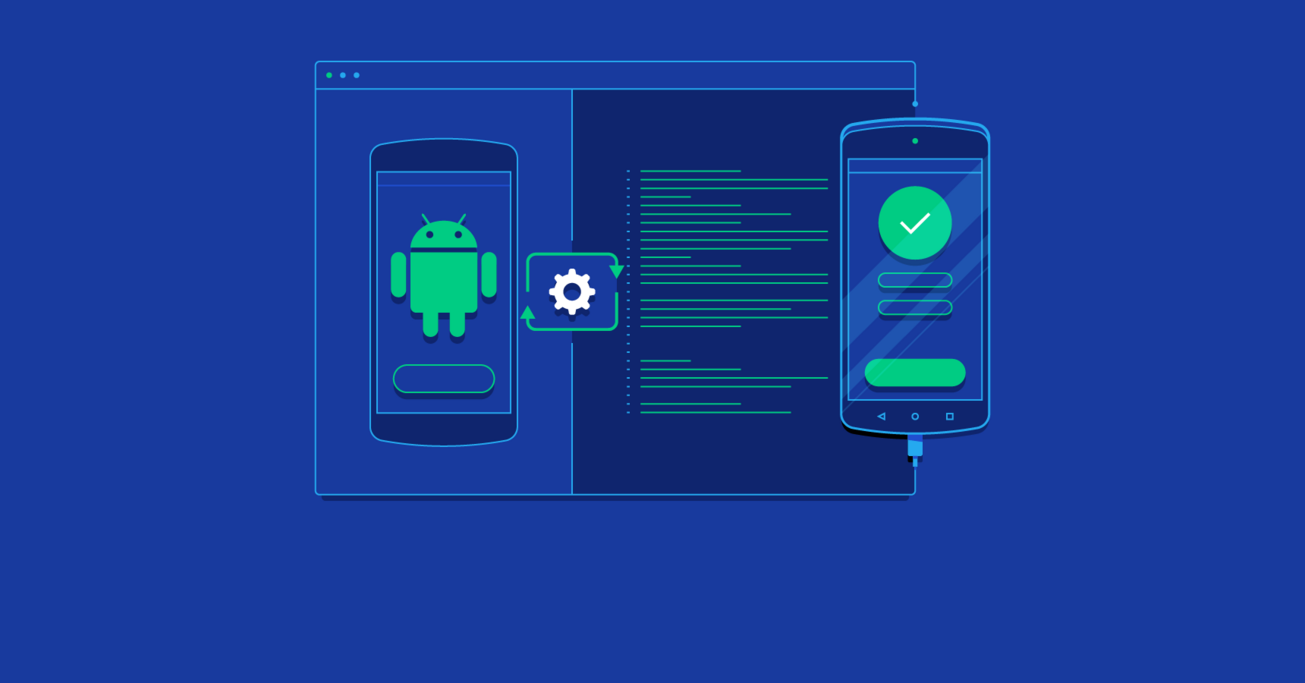
This is the fastest way to check whether your app and iOS and Android devices are different across CT platforms, OS versions, and screen resolutions.
Advantages of Testdroid
- Helping users to save application development costs.
- Minimize potential risks with real equipment and test quickly.
- There is no need to worry about the costs incurred when using it.
- Testdroid improves the app rating as well as the tester’s day of work.
Disadvantages of Testdroid
To be able to run Testdroid requires equipment and qualified human resources to perform.
Calabash
The next tool that users should choose when they want to do automated testing is Calabash. This test kit is developed and maintained by Xamarin. They work best with programming languages such as .NET, Ruby, Flex, and Java. Calabash helps you perform testing for hybrid and native mobile apps.
Advantages of Calabash
- Cucumber support is a branch of Ruby so that users can write automated tests in English as simply as possible.
- Developers may have an API that allows native applications to run on a variety of touch devices.
- Calabash is also closely related to libraries and allows test code to interact with the above applications.
- Added support for the Cucumber framework. From there, helping businesses as well as customers, QA can understand each other more easily than ever.
Disadvantages of Calabash
According to user reviews, the downside of Calabash is that they only support Ruby. The tests are also quite time-consuming and difficult to use.
When to Choose Mobile Application Testing Automation Tools?
Choosing open-source automation tools for mobile application testing can be a strategic decision for businesses and developers. Here are scenarios when it might be appropriate to opt for open-source solutions for mobile testing automation:
- Introduction of New Functionality: Whenever an app is updated with new features or functionalities, it’s imperative to ensure that these additions work seamlessly and don’t introduce any unforeseen glitches. An open-source automation tool can be invaluable in this scenario, enabling rapid and consistent testing of the new elements.
- Infrequent Automation Needs: If the requirement for automated testing is sporadic, perhaps only once or twice, it might not be cost-effective to invest in expensive, proprietary automation tools. Open-source solutions present a budget-friendly alternative for such occasional needs, providing the necessary capabilities without incurring excessive costs.
- Repetitive Regression Testing: Regression tests, which ensure that new code changes haven’t adversely impacted existing functionalities, are often run repeatedly throughout an application’s lifecycle. Utilizing open-source automation tools can streamline this repetitive process, guaranteeing that tests are executed consistently every time and minimizing the chance of human error.
- Complex Testing Scenarios: Some testing scenarios are intricate, requiring a multifaceted approach to ensure the app’s robustness. Open-source tools often have a community-driven approach, which means they benefit from contributions from diverse users who might have crafted functionalities suited for complex cases. This community support can be invaluable in addressing and navigating complicated testing needs.
What Are the Criteria for Mobile Application Testing Automation Tools?
As automation tools are an important group of items in the mobile application testing checklist, they should cover these criteria:
- Multi-platform support: Make sure the tool supports your current and future target platform.
- Script Usability: Object-based tools provide a high level of scripting usage.
- Jailbreak Requirements: If the tool uses a rooted device, it may not support the latest operating system version and may not be compatible with MDM policies.
- Changing Source Code: Sharing Source Code is not always possible
- Time for New OS version: How long can this tool support the iOS /Android version /new OS version?
- Ease of Integration: It should seamlessly integrate with other tools and platforms in your development pipeline, such as continuous integration servers, version control repositories, and bug-tracking systems.
- User-friendly Interface: The tool should have an intuitive interface, allowing both seasoned testers and those new to automation to utilize its features efficiently.
- Cost-effectiveness: While the price shouldn’t be the only deciding factor, it’s essential to consider the tool’s cost relative to its features, especially for organizations with budget constraints.
- Advanced Features: Some advanced criteria might include support for parallel testing, cloud-based testing capabilities, artificial intelligence (AI) integration for predictive analysis, and support for non-functional testing like load and stress tests.
- Scalability: As your application grows and evolves, the tool should be able to handle larger test suites, more complex scenarios, and increased user loads.
Final words
Above are the top 8 automated mobile application testing tools. Each tool will have different advantages and disadvantages and will suit the needs of each object. To choose the best tool for you, you first need to understand what you want and what the toolkit offers you.
When your team boasts developers with expertise in building applications and frameworks from scratch, opting for a trustworthy agency with a record of successful projects is undoubtedly a fitting decision. Magenest owns a professional team of experts, who have experienced and managed multiple mobile app development and testing projects globally. Contact us now to receive the best consultancy!











