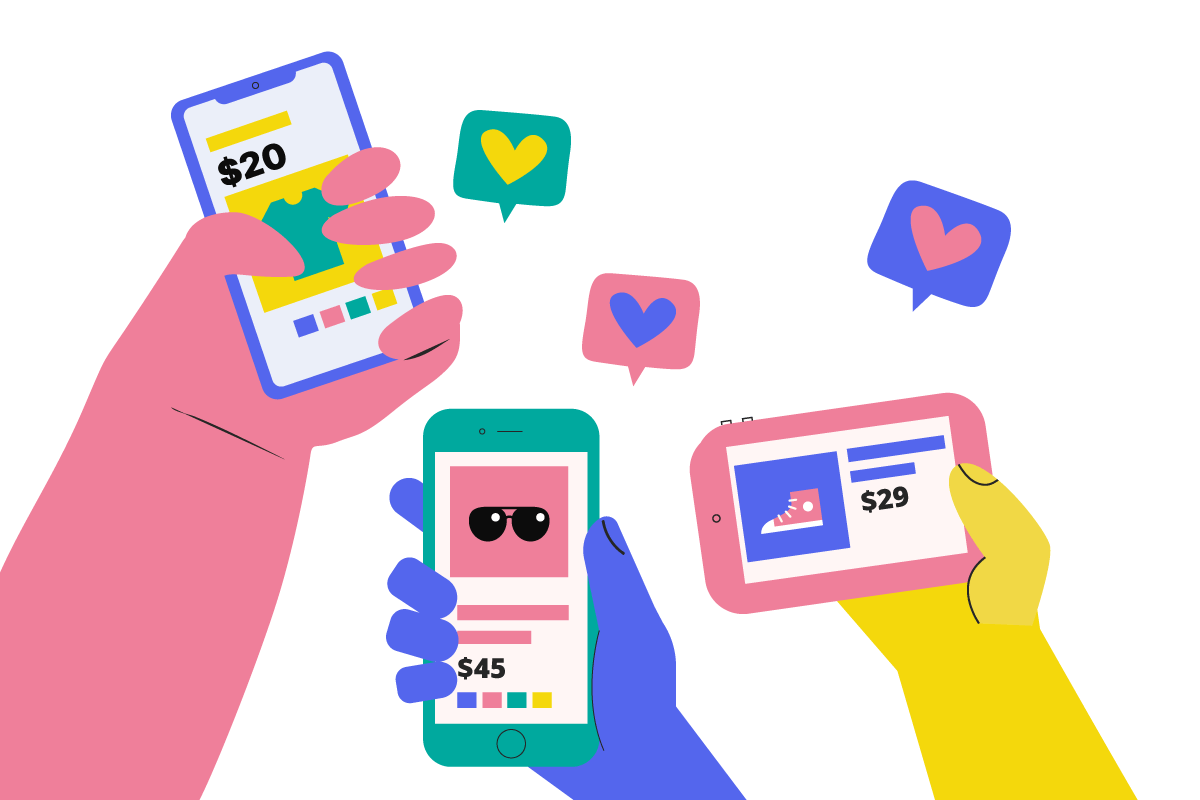Smartphones, now essential in daily life, host millions of apps, yet only a few meet user demands effectively. To ensure high efficiency, it’s crucial that apps are not only creative but also bug-free. This makes mobile app testing increasingly vital. Each app’s success hinges on faultless performance, as defects can lead to financial loss, legal issues, and brand damage. Thus, thorough testing of mobile solutions is imperative, especially for those new to or currently engaged in mobile app testing.
Table of Contents
What Is Mobile Application Testing?
Mobile application testing is the process of evaluating mobile apps for functionality, usability, performance, and consistency across different devices and platforms. This testing ensures that an app meets the required quality standards before it is released to users. It involves checking the app’s behavior under various conditions, including different network speeds, device types, and operating systems.

Successful testing demands rigorously evaluating the app across various screen resolutions, operating system versions, and network bandwidths. This comprehensive approach guarantees the app’s seamless performance on a wide array of device configurations upon release. Here are key aspects of mobile app testing:
- OS Version Performance: Testing how the app operates on different operating system versions, like Android 13.0, 14.0, etc.
- Orientation Compatibility: Ensuring the app’s appearance and functionality in both Portrait and Landscape modes.
- Settings Specific Performance: Validating the app’s compatibility and efficiency under specific device settings.
- Sensor Compatibility: Testing the app’s interaction with mobile sensors such as the Gyroscope, Accelerometer, GPS, and others.
- Graphical User Interface (GUI): Assessing the functionality of the app’s graphical elements like menus, dropdowns, and navigation buttons.
By covering these areas, mobile app testing aims to deliver a flawless, user-friendly, and technically sound application to the public.
Why Is Mobile Application Testing So Important to Businesses?
Mobile application testing is vital for businesses due to the sheer diversity of mobile devices and user expectations. With over 9000 distinct mobile devices in use, apps must be optimized for smooth operation on each device.
The surging use of mobile devices, projected to reach 7.5 billion users by 2026 (a significant increase from 3.6 billion in 2016), underscores the growing reliance on mobile technology and the importance of mobile apps in business.
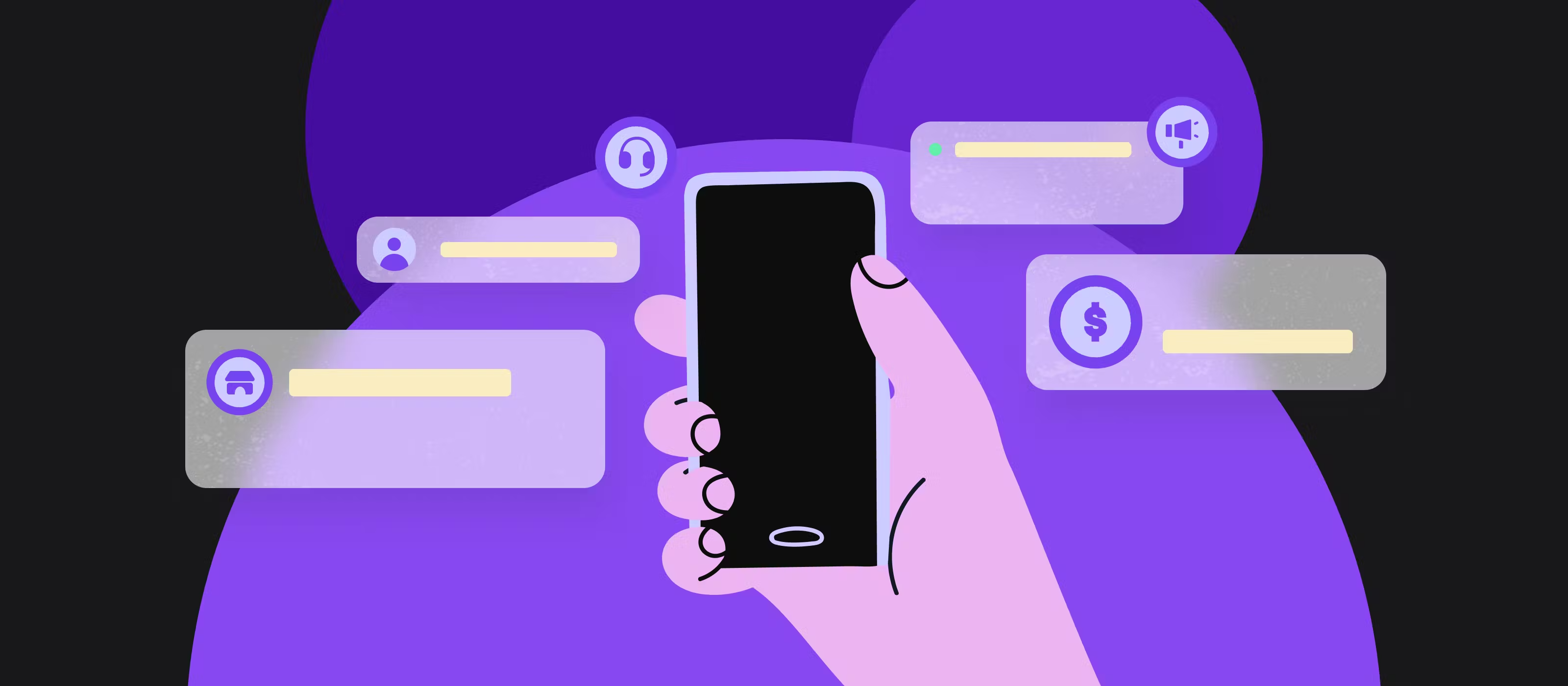
This growth in mobile device usage is fueling the development of advanced mobile apps, making business services more accessible. Businesses must ensure their apps are optimized and future-ready for these evolving devices, achievable only through thorough testing and optimization.
Customer perspectives further highlight the importance of mobile app testing:
- High Uninstallation Rates: 80% of customers delete or uninstall apps that fail to meet expectations.
- Space Concerns: 50% uninstall apps that consume excessive storage.
- Performance Sensitivity: 48% abandon slow apps.
Unaddressed, these issues can lead to negative user experiences, especially for first-time users. First impressions are crucial; unexpected crashes or bugs can prompt immediate app uninstallation, leading to the loss of potential customers and revenue.
Mobile app testing validates an app’s appearance, performance, and functionality across multiple devices. Optimizing apps for prevalent mobile-OS combinations among the target audience ensures a seamless user experience, regardless of device or OS. This leads to a robust, customer-centric experience for new users. Ultimately, a better user experience increases the likelihood of expanded outreach and business success.
Mobile Application Testing Types
Mobile application testing is crucial for ensuring usability and functionality, providing users with a seamless experience. It involves a range of testing types, each targeting different aspects, features, and components of the app to guarantee overall quality. This part of the mobile app testing tutorial explores various test types.
Functional Testing
Functional Testing in mobile app testing focuses on verifying an app’s proper functioning. It ensures each component and module works correctly, is responsive, aligns with its intended use, meets the set requirements, and maintains the app’s overall flow. Key types of functional testing include:
- Unit Testing: This tests individual components or modules of the app to confirm they function as expected.
- Smoke Testing: Performed after a build release, this tests a set of critical app functions to ensure overall stability and readiness for more extensive testing.
- Regression Testing: This method checks that new changes in the codebase haven’t adversely affected existing app functions. It helps identify new code issues and confirms that previously resolved issues haven’t resurfaced.
- Sanity Testing: Focuses on verifying the crucial functions of the app without testing the entire application.
- Integration Testing: Assesses the performance of the app’s various integrated modules and components, such as the user interface, database, network communication, and third-party libraries, ensuring their seamless integration.

Each of these testing methods plays a vital role in ensuring the functional integrity and reliability of mobile apps.
Non-functional Testing
Non-functional testing is a critical aspect of mobile app testing, focusing on validating the non-functional attributes like performance, reliability, and usability of mobile applications. It encompasses a wide array of testing types, each addressing specific parameters not covered by functional testing.
Usability Testing
Usability Testing is a critical aspect of mobile app testing that prioritizes user experience. Its primary goal is to evaluate how user-friendly and intuitive a mobile app is, focusing on ease of navigation and overall interface design. This type of testing plays a key role in identifying areas where the app might need improvements or bug fixes to enhance user interaction.
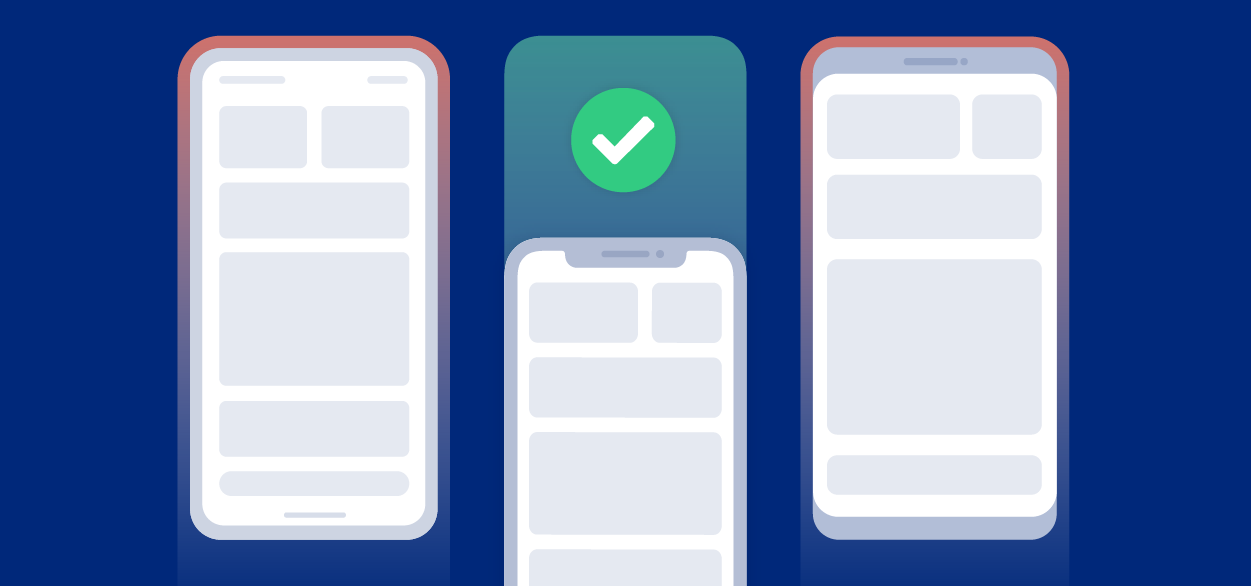
Key elements verified in usability testing include:
- Response Speed: How quickly the app responds to user inputs and commands.
- Multitasking Capability: The app’s ability to function smoothly while handling multiple tasks simultaneously.
- Navigation Logic: The intuitiveness and ease of navigating through the app’s various features and screens.
- Layout: The organization and aesthetic appeal of the app’s interface, including the effective use of screen space.
- Consistent State on Resume and Termination: Ensuring the app resumes and terminates in the same state, providing a seamless user experience.
- Button and Icon Design: The visual appeal, size, and appropriateness of buttons and icons, making sure they are easily identifiable and user-friendly.
- Text Clarity: The readability of text within the app, including font size, style, and contrast against background elements.
Compatibility Testing
Testing of the application in various mobile devices, programs, screen sizes, applications, network environments, and OS versions according to the mobile application testing requirements. For hardware, it checks the software compatibility with various other hardware configurations, OS, and other same-level range software.
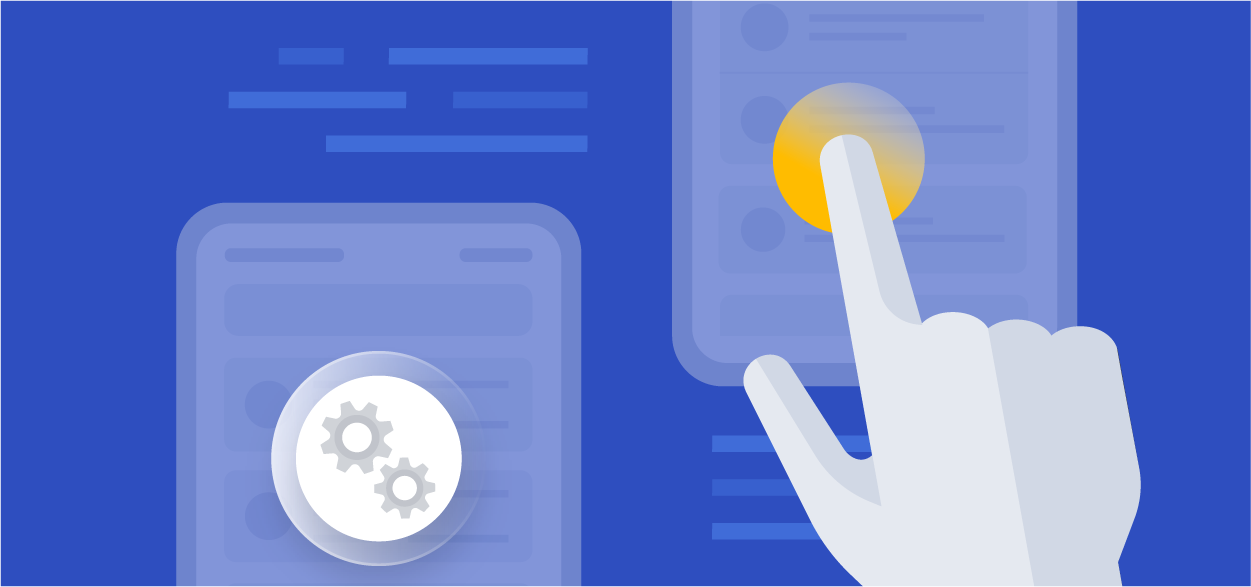
There are two primary forms of compatibility testing:
- Forward Compatibility Testing: This type of testing checks whether an app works with newer versions of the operating system or other components it’s intended to run on. For instance, if a mobile app is developed for Android 13, forward compatibility testing will assess its functionality on Android 14. This testing ensures that the app remains functional and user-friendly even as users upgrade their devices to newer OS versions.
- Backward Compatibility Testing: Here, the focus is on ensuring that the app works correctly with older versions of the OS or components. Using the previous example, if the app is developed for Android 13, backward compatibility testing will evaluate its performance on Android 12. This form of testing is essential for maintaining a user base who may not have the latest devices or updates, ensuring they can still access and use the app without issues.
Simultaneously, it would assess the system performance in a network with varying parameters and other mobile platforms, along with different devices like USB port Devices, Printers Scanners, etc.
Performance and Load Testing
Performance and Load Testing in mobile app testing are crucial for ensuring that an app functions efficiently under various workload conditions. These tests also assess how effectively the app utilizes device resources like power, memory, and processing time.
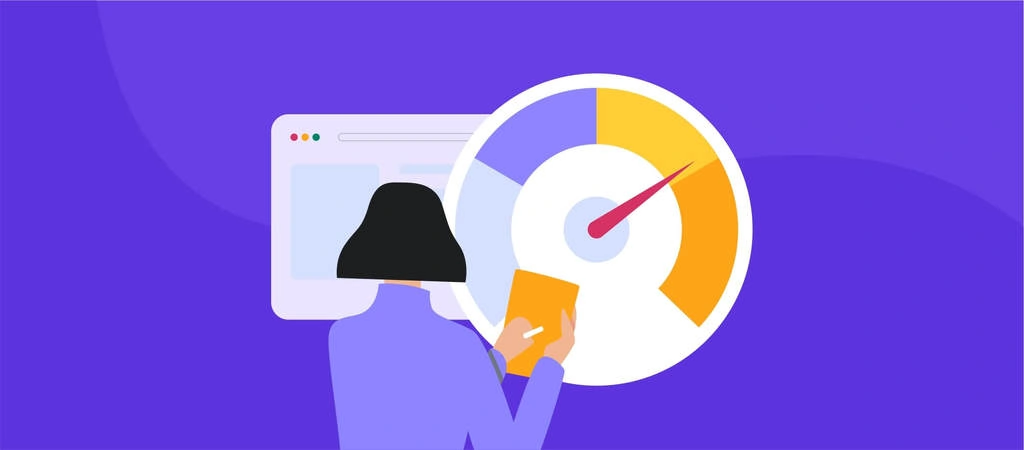
Different types of performance testing include:
- Stress Testing: This evaluates how well an app copes with extreme workloads, identifying its breaking points. The focus is on how the app handles high traffic and data processing loads without crashing.
- Spike Testing: Tests the app’s response to sudden, unexpected surges in user traffic. This involves simulating spikes in traffic to assess the app’s performance under such conditions.
- Scalability Testing: Assesses the app’s capability to handle increasing loads over time, ensuring it maintains performance as user numbers and data processing demands grow.
- Endurance Testing: Focuses on the app’s ability to sustain a normal workload over extended periods. This helps identify issues like memory leaks or slow response times that might arise during prolonged use.
- Volume Testing: Evaluate the app’s capacity to manage large volumes of data, checking for potential performance issues related to database capacity and server performance.
- Load Testing: Simulates expected user load to identify performance issues that may occur under typical operating conditions, such as slow response times.
Security Testing
Security testing is a critical component of mobile app testing, significantly impacting an app’s usage and download rates. If users perceive an app as insecure, they are highly likely to uninstall it. Security testing involves verifying various elements to protect against attacks, such as cookie handling, file caching, login credentials, and the robustness of encryption systems.
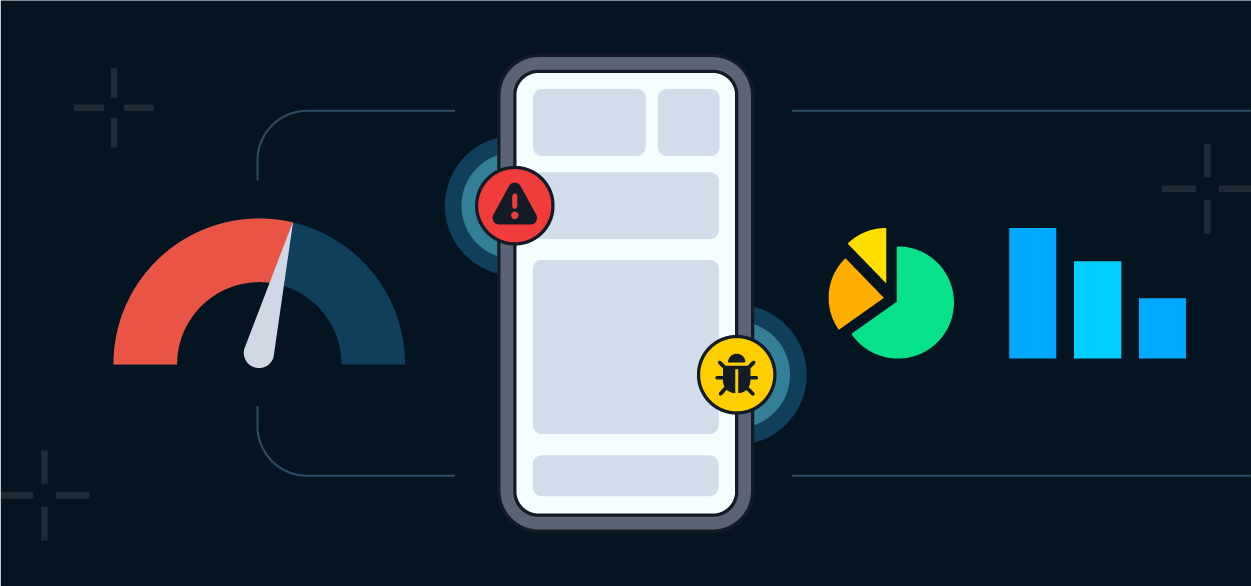
Several types of security tests are employed to ensure the app’s safety:
- Risk Assessment: Identifies potential security risks and classifies them according to their severity.
- Ethical Hacking: Involves authorized attempts to breach the app’s defenses to uncover vulnerabilities.
- Penetration Testing: Simulates attacks on the app to identify vulnerabilities and determine the extent of potential damage from a breach.
- Security Scanning: Scans the app for potential vulnerabilities, providing recommendations for resolving detected issues.
- Vulnerability Scanning: Uses automated tools to identify known exploitable issues within the app.
- Security Auditing: Involves a systematic review of the app and its code to detect flaws.
- Posture Assessment: Combines various security testing methods like ethical hacking, security scanning, and risk assessment to comprehensively evaluate the app’s defense against threats and attacks.
Interface Testing
Interface Testing in the context of mobile app development is a crucial process that ensures the interfaces within the app function correctly. This type of testing focuses on the points of interaction between different parts of the app, including user interfaces and connections between different systems or components.

Key aspects of Interface Testing for mobile apps include:
- User Interface (UI) Testing: This involves checking the visual elements of the app, such as buttons, menus, icons, and text fields. It ensures that these elements are responsive, correctly aligned and provide the intended functionality. For example, ensuring a button leads to the correct screen or action.
- Data Exchange and Communication: Tests the proper transmission of data between different modules of the app. For instance, when a user submits a form, this checks if the data is correctly sent to the server and the appropriate response is received.
- Error Handling: Evaluate how the app handles errors at the interface level. This includes checking whether meaningful error messages are displayed to the user if something goes wrong.
- APIs and External Interfaces: If the app relies on external APIs or systems, interface testing ensures these connections are stable and data exchange is accurate. For instance, if an app uses a weather API, this test checks if it’s retrieving and displaying the correct information.
- Screen Navigation and Workflow: Assesses the flow from one screen to another, ensuring navigation is smooth and logical. This includes verifying that back buttons, menu options, and other navigational elements work as expected.
- Compatibility Testing: Checks whether the app interfaces display and function correctly across different devices, screen sizes, and resolutions. This is crucial for ensuring a consistent user experience.
- Load Testing on Interface: Examines how the interface performs under various loads, ensuring it remains responsive and functional even when handling a large number of requests or data.
Installation Testing
Installation Testing is a crucial phase in mobile app development, focusing on the processes of installing and uninstalling an app. This testing type ensures that the app can be easily and successfully installed and removed by users on their devices. The primary goal is to verify that these processes are user-friendly and function without any issues.
Storage Testing
Storage testing is a critical process in mobile app testing that focuses on evaluating the app’s performance concerning its ability to manage data storage. This includes ensuring the app can effectively store, retrieve, and delete data on the device’s storage system, as well as assessing its behavior in situations with limited or no available storage.
Input Testing
Input Testing in mobile app development is a testing method focused on evaluating how well mobile apps handle and respond to various input actions. This form of testing is crucial for ensuring that user interactions with the app are effective, intuitive, and error-free. Key aspects of Input Testing include:

- Multi-Finger Inputs: This test involves checking the app’s response to multi-touch gestures like pinching, zooming, swiping, tapping, double-tapping, and long pressing. It ensures these gestures are recognized correctly and trigger the intended action or response within the app.
- Voice Inputs: In this testing, the app is evaluated for its ability to accurately process voice commands or inputs. This is particularly important in ensuring the app functions correctly even in noisy environments or when the user’s speech is not perfectly clear.
- Sensor Inputs: Mobile devices are equipped with various sensors, and this testing ensures the app interacts correctly with them. It includes testing the app’s response to inputs from sensors like the ambient light sensor (for adjusting screen brightness), acceleration sensor (for motion-based controls), proximity sensor (like screen dimming during calls), gyroscope (for orientation-based actions), pressure sensor, magnetic sensor (for compass functionalities), temperature sensor, and humidity sensor.
In addition to the primary testing methods, several other tests are vital for assessing a mobile app’s overall functionality:
- Service Testing: This involves evaluating the app’s services both online and offline to ensure seamless functionality under various connectivity conditions.
- Low-level Resource Testing: Focuses on assessing the app’s memory usage, the automatic deletion of temporary files, and issues related to local database growth. This ensures efficient data management within the app.
- Operational Testing: Tests the app’s backup and recovery processes, ensuring data integrity in scenarios like battery failure or data loss during app updates from the store.
- Battery Usage Testing: This evaluates the app’s power consumption, ensuring it doesn’t excessively drain the device’s battery. Tests are conducted under various conditions, such as when the app is actively used or in standby mode.
- Installation & Update Testing: This ensures the app can be installed and updated smoothly on a device, verifying the process is free of glitches or errors.
- Hardware Specific Testing: This test checks the app’s compatibility with various hardware configurations, including different screen sizes, to ensure consistent performance across devices.
- Standby Testing: It evaluates how the app behaves when the device is in standby mode. This is crucial to ensure the app quickly and smoothly resumes normal functioning when the device is reactivated.
- Beta Testing: Conducted in a real-world environment, this testing gathers user feedback on the app’s performance, functionality, and overall user experience. The feedback is crucial for making final improvements before the app’s public release.
Challenges of Mobile Application Testing
Mobile app testing presents considerable challenges. It requires substantial time and effort to test apps across multiple platforms effectively. This part of the mobile app testing tutorial delves into the specific obstacles testers encounter in this process.
- Device Diversity: There’s a wide range of mobile devices with various screen sizes and hardware configurations, including hard keypads, virtual keypads (touch screens), and trackballs.
- Brand Variations: The market includes numerous mobile phone brands like HTC, Samsung, Apple, and Nokia, each with its unique specifications and user interfaces.
- Operating System Diversity: Mobile phones operate on various operating systems such as Android, Symbian, Windows, Blackberry, and iOS, adding complexity to testing.
- OS Version Differences: Within each operating system, there are multiple versions (e.g., iOS 16.x, iOS 17.x, Android 13.x, Android 14.x), and each version can affect an app’s performance differently.
- Network Operator Variability: Different mobile network operators, like GSM and CDMA, have their own set of standards and network environments.
- Frequent Updates: Regular updates to operating systems (like iOS 16.x, iOS 17.x, Android 13.x, Android 14.x) necessitate new testing cycles to ensure existing app functionalities are not adversely affected.
- Significance in Market: Like other applications, the importance of mobile application testing cannot be overstated, especially given the high stakes in the competitive and popular mobile app market.
Navigating these challenges is essential for any mobile application testing strategy to succeed in delivering a robust, user-friendly, and widely compatible application.
Mobile Application Testing Strategy
Today many experienced experts believe that mobile application testing will die out. This is absolutely impossible when machine tools can replace human tasks. Of course, we cannot do testing without automation, but there are many situations where manual testing is much more appropriate.
Manual Mobile Application Testing
Manual testing, as implied by its name, involves executing test cases without automation, relying solely on human effort. Testers manually engage with the app, assessing its features and functionality to ensure quality. They record outcomes and pinpoint any potential issues themselves.

This approach allows testers to evaluate the app from a user’s perspective, scrutinizing its usability and performance. While manual testing may be more susceptible to human error, it remains invaluable. It uniquely simulates real-world user scenarios that automated testing might miss, providing essential insights into the user experience.
Advantages:
- Cost savings if used in a short period of time.
- Manual testing is much more flexible than automated testing – easy to adjust if there is a specification change or spec change.
- Better simulation is based on test actions as an end-user.
Drawbacks:
- The test cases of manual testing are difficult to reuse, due to some specific mobile cases.
- Less effective if the test is done repeatedly and continuously.
- The test execution speed is slow. Some test cases of manual testing cannot be run by hand (e.g. load testing, stress test, etc.).
Automatic Mobile Application Testing
Automation testing utilizes software tools to execute test cases with minimal human intervention. This approach allows for running numerous test plans for a mobile app, significantly enhancing test coverage. However, it’s advisable to automate only those test cases that are straightforward to execute, yield predictable results, and are challenging or impractical to perform manually.

Advantages:
- High-speed testing process.
- Cost-effective for a long-term project.
- The automated test case is easy to reuse.
- Used for certain types of testing (e.g. Performance testing, Stress testing, etc.).
- Test results are easy to share with result files.
Drawbacks:
- Mobile test automation tools have some limitations.
- The process of creating a test case, environment, and creating a test suit takes a lot of time.
- Automated testing is less effective if used to determine the friendliness, and user experience of the application.
As you can see above, you should make different decisions when creating mobile application testing methods for mobile testing. Of course, there is no clear answer about mobile application testing issues, but it all depends on each application, the environment, the size of the application, its functionality,… to determine which method to use.
Combining both methods seems to be the most optimal. For example, you can use emulators in the earliest stages of your mobile application testing process when you do not need much precision and stability in your application. However, it is better to use the manual type of mobile application testing in the final stage. An automatic test is more suitable for load-bearing and regression testing. However, manual testing is better if used for product usability and experience.
Automatic tests, which usually use virtual testing devices, include two main types:
Simulator for Mobile Application Testing
A simulator is software that helps your PC run certain projects worked for an alternate Operating System. They are generally implied for iPhone and iPad devices, dissimilar to Android devices that can be imitated without any problem.
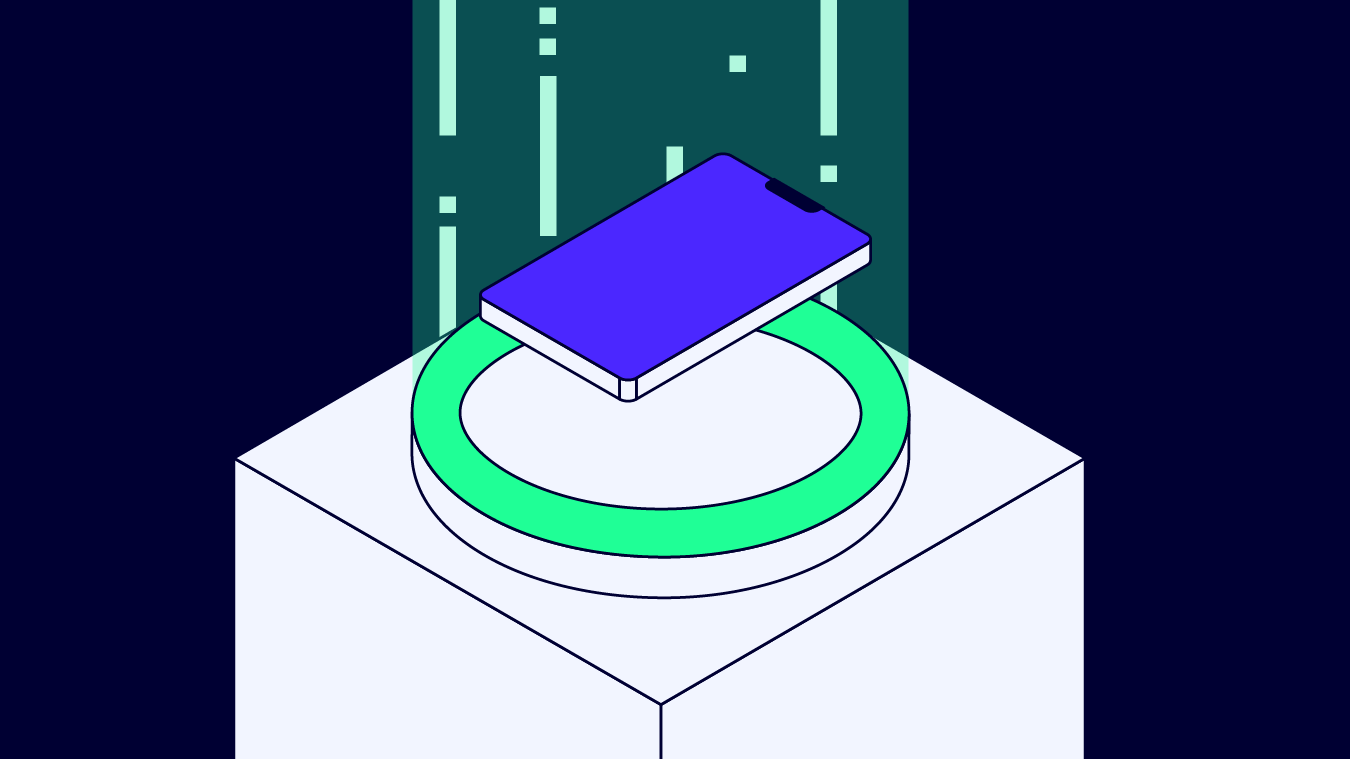
The iOS simulators mimic iOS and run the necessary applications inside it, by sitting on top of the PC’s Operating System. In any case, to run the iOS simulator, one needs to deal with the macOS only, as it needs Apple’s local Cocoa API. This Cocoa API is fundamental for the GUI, runtime, and numerous different activities.
This represents an issue as developers need to both work on the MacBook and virtualize macOS on their current frameworks.
Simulators are not at all like emulators, do not copy hardware. Along these lines, one can not research certain functionalities like battery utilization, cellular interrupts, and so on while utilizing simulators for testing.
Mobile Application Testing Emulators
An emulator is software that resembles the hardware and software of the target device on your PC. They do this by translating the ISA (Instruction Set Architecture) of the target device to the one utilized by the PC you are using to direct testing using binary translation.

ISA is the set of instructions that are written in Machine Language by every one of the processor families, which they use to construct their own device configuration portraying the usefulness and conduct of the device.
By deciphering the ISA of the target mobile phone into your PC, you can mirror the manner in which your target device works, framing a virtual climate for testing.
Notwithstanding, these near-native abilities of the target mobile device, that enable you to change the physical sensors, geolocation, and so forth come at the expense of inactivity.
Android emulator, Galaxy emulator, and iPhone emulator (which is a misnomer for iOS Simulator really) are a portion of the generally utilized emulators for app testing.
Mobile Application Testing Framework
Recently, there are numerous testing frameworks that have been developed for your testing application, which would shorten your time and save money and human resources. Here are some automatic mobile application testing frameworks that you might need for preference:
WebdriverIO
Such software has recently been famous as the WebdriverIO is a web and mobile application testing framework automatically. It is open-source and written in JavaScript running on Node.js. Testing with WebdriverIO empowers you to test web applications and mobile applications.
Cypress
From the start to the end of the testing procedure, Cypress is most appropriate to the modern mobile application testing environment. Worked as a JavaScript structure it likewise runs on Node.JS. With Cypress, composing mix, unit, and start-to-finish tests is simpler than at any other time.
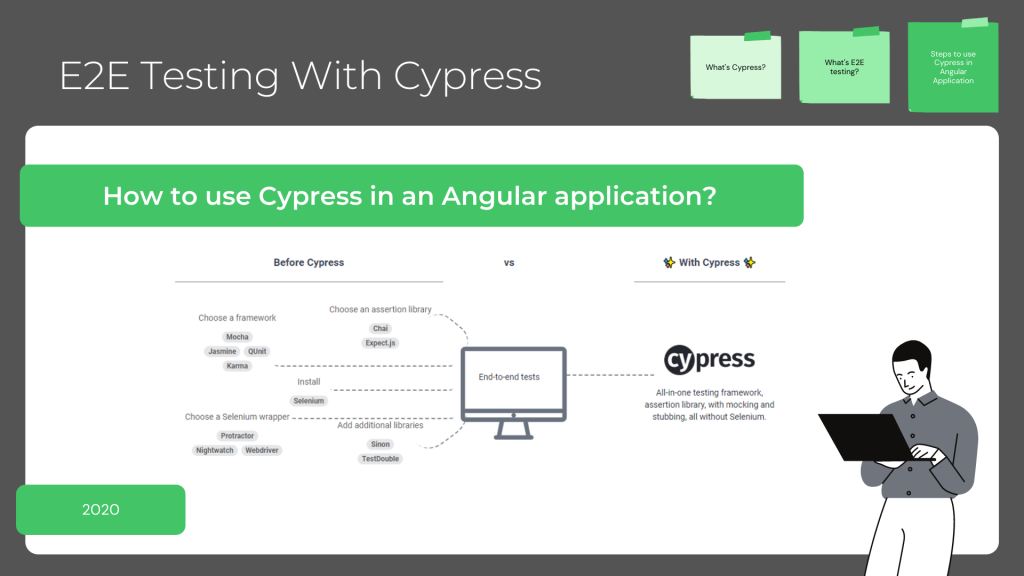
The bundled Test Runner is open-source and a snap to set up and use. When your tests are prepared you can coordinate with your preferred CI apparatus and record them with the Dashboard. Best of all, you do not need to introduce any server conditions or drivers.
The system is very developer-friendly and the tests are straightforward, therefore, it would be the best choice if you are looking a mobile application testing for beginners.
Cucumber
The Cucumber structure is utilized to compose acceptance tests for mobile application testing basics. Computerized functional tests utilizing effectively intelligible and reasonable arrangements. Cucumber has been extended from its beginnings utilizing Ruby to likewise incorporate Java as a language. The objective is to utilize Cucumber to test the framework instead of the individual lines of code.
Serenity
With a similar BDD philosophy to Cucumber, Serenity goes about as a tool for acceptance tests for testing basics. It is open-source software that guides recorded as hard copy better-automated acceptance tests. Serenity can likewise make live documentation for tested features that report on test results just as the particular features tried.
Galen
The Galen Framework is open-source software that enables testers to execute automated tests for building responsive applications, which become one of the mobile application testing best practices. The tests are written in Java (which is viable with SeeTest).
The Galen Specs language depicts how elements adjust and their position on a given page. The tests are executed by means of the Selenium Grid in the event that you need to execute cross-browser testing.
Fundamental Steps for Mobile Application Testing
If you are a beginner in testing your mobile applications, we might also provide you with some steps to follow during the testing process:
Step 1 – Distinguish the kinds of testing: As an ILL application is a material for programs, it is compulsory to test this application on all supported browsers utilizing distinctive mobile phones. We need to do convenience, usefulness, and similarity testing on various programs with a combination of manual and automatic tests.
Step 2 – Manual and Automated testing: The automated team makes contents for the arrangement of fundamental usefulness and runs the contents that help decide whether the new form is sufficiently steady enough. The manual testing group will test the new usefulness.
Step 3 – Beta Testing: Once the relapse testing is finished, the incorporate moves into UAT. Client Acceptance Testing is finished by the customer. They recheck all the bugs to ensure each bug was fixed and the application is functioning truly to form on each endorsed program.
Step 4 – Performance test: The performance testing group tests the presentation of the web application with various loads on the application.
Step 5 – Browser testing: The web application gets tried across numerous programs both utilizing diverse reproduction devices just as genuinely utilizing genuine mobile phones.
Step 6 – Dispatch plan: After each fourth week, the testing moves into arranging, where a last round of start-to-finish testing on these devices is performed to ensure the item is prepared for creation.
Final Thought
Mobile application testing is by all accounts exceptionally simple to start with. As you continue to dig in, you will comprehend that it is difficult to guarantee that: whatever is created will run easily on a large number of devices everywhere in the world.
You would generally see the applications that are supported on the most recent and last versions of OS only. Nonetheless, it turns into the obligation of the developers to guarantee that they do not pass up a great opportunity in any situation. Subscribe to our newsletter to receive the latest news, best practices, and knowledge in the eCommerce arena as well as the digital transformation world.