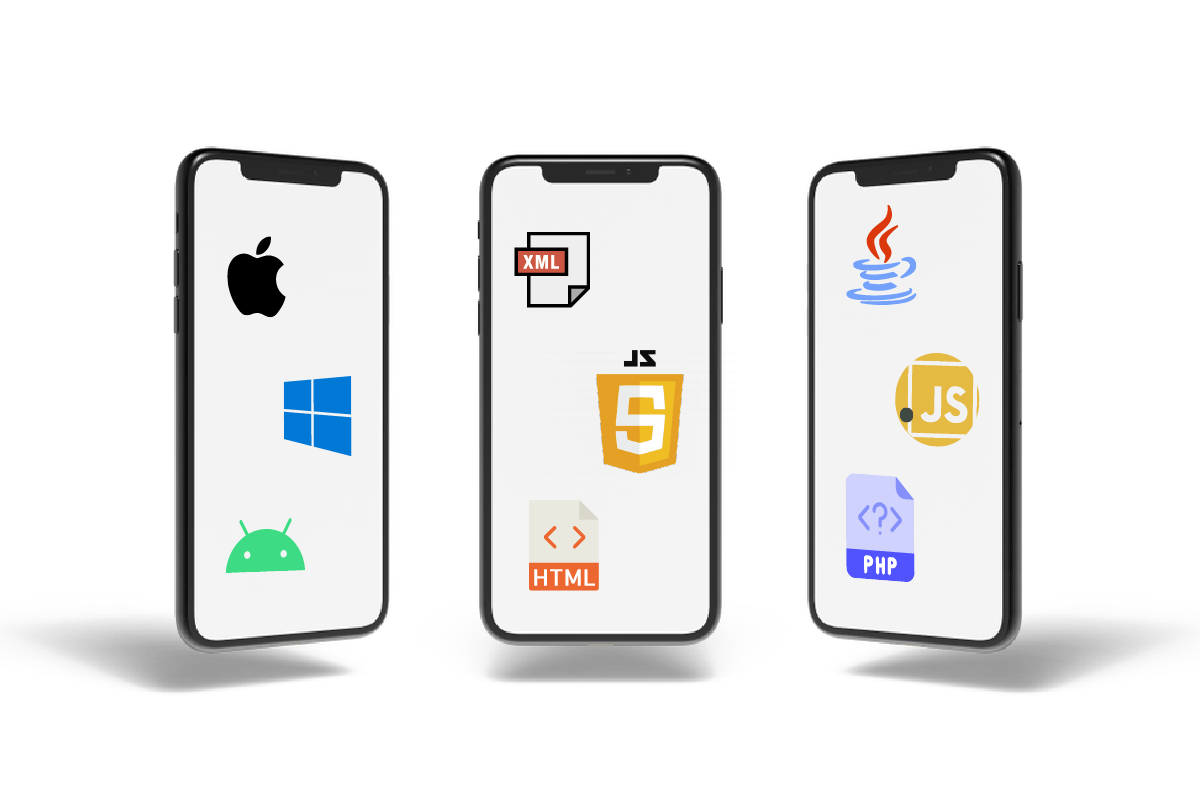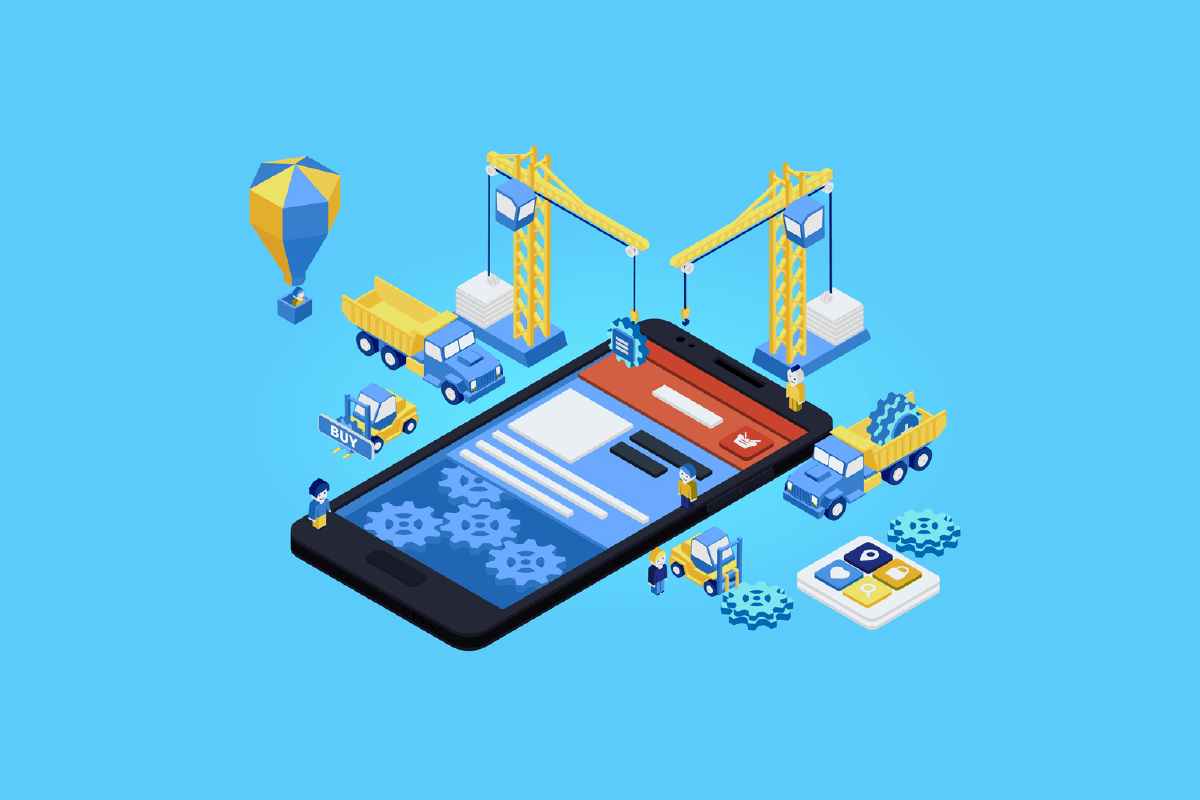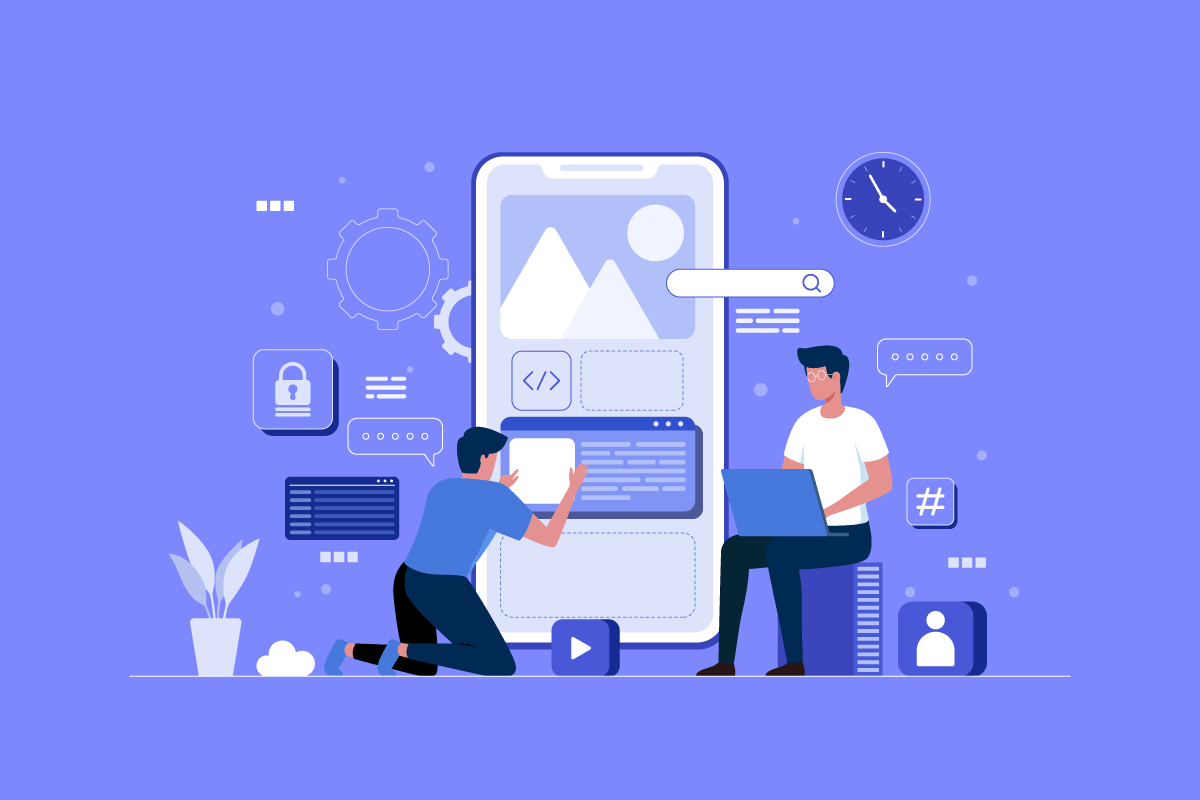In today’s smartphone-driven world, mobile apps are growing at an astounding rate due to the huge number of benefits it brings to mobile users. Taking advantage of this, many store owners have put their investment into going mobile and have seen growth and increase in profits.
If you are considering turning your website into a mobile application, the very first step is deciding what type of app to opt for. In this article, we will introduce an easy approach and fast to develop – the Hybrid application.
Let’s get started with the Hybrid app definition!
Table of Contents
Hybrid Application Definition
A hybrid mobile app is a unique type of application that merges elements of both native and web apps. Native apps are designed specifically for a particular platform, such as Android or iOS, meaning they are tailored to work optimally on that system. Web apps, on the other hand, are accessed through a web browser on the internet and are not restricted to any single platform.

Hybrid apps are crafted using popular front-end technologies like HTML5, JavaScript, and CSS. This approach allows for cross-platform functionality, meaning that developers can write a single codebase that works across multiple platforms, such as Android and iOS, without the need for separate code for each one.
When a user downloads a hybrid app from an app store and installs it on their device, the app operates within a native shell. This shell is essentially an application framework that enables the app to access the device’s native platform capabilities, such as the camera or GPS, via a browser embedded within the app. This combination of web and native elements allows hybrid apps to offer a versatile user experience, blending the efficiency of web development with the performance and features of native applications.
Hybrid Application Advantages and Disadvantages
Now that you’ve understood the Hybrid application meaning, let’s go to the next part, what are the strengths and weaknesses of a Hybrid application?
Hybrid Application Benefits
- Able to work across multiple platforms: When going hybrid, developers just need to create a single codebase, and that codebase can function across Android and iOS. They don’t have to build multiple code bases for specific platforms.
- Save Time: Hybrid apps are easy and fast to develop. There’s no need for developers to build and maintain separate codebases for different platforms (desktop web, iOS, Android, Progressive Web App, etc.) which can save them a huge amount of time to focus on other important tasks such as developing more features to improve the app quality.
- Easy To Maintain: Maintaining a hybrid app is simpler than other apps as your team of developers doesn’t have to work with each platform separately. Thanks to the single codebase, it’s enough to make changes once and they’ll be applied to all platforms. Hybrid apps also eliminate the need for manual updates of new versions. Users will get a refreshed version every time they open the app.
- Affordable: Hybrid apps allow the use of a reusable codebase, which makes their maintenance cost much cheaper than other apps.
Hybrid Application Limitations
- Internet connection: As a hybrid application requires a continuous internet connection to deliver the full range of features to users, you may encounter certain difficulties when implementing offline access to a part of their functionality.
- Limited capabilities: Hybrid apps depend on plugins to access the built-in features of a device. This can be disadvantageous if those plugins are out of date or unreliable.
- Poor user experience: The interfaces for both iOS and Android platforms should meet somewhere in the middle. If you focus too heavily on one platform, the others may provide a worse experience for users.
- Need for native app developer: The Hybrid app development approach can’t handle a range of functional problems that are basic for native apps. This means that if businesses demand a fully functional app, they still need to hire native app developers.
- Push notifications: Though hybrid app push notifications are possible to incorporate (if the app development frameworks support), it is less practical and conducive compared to native apps. If content updates are critical to your requirements for an app, you may lose out on a decisive engagement tool when going hybrid.
How Much Does a Hybrid Application Cost?
The cost to build any hybrid app depends on various aspects including the types of the app (mobile game, business, social networking, lifestyle, etc.), platforms (iOS, Android, Windows phone, etc.), design (basic, individual, custom), number of pages, features, infrastructure, the geographic location of the development team, and the project’s duration…
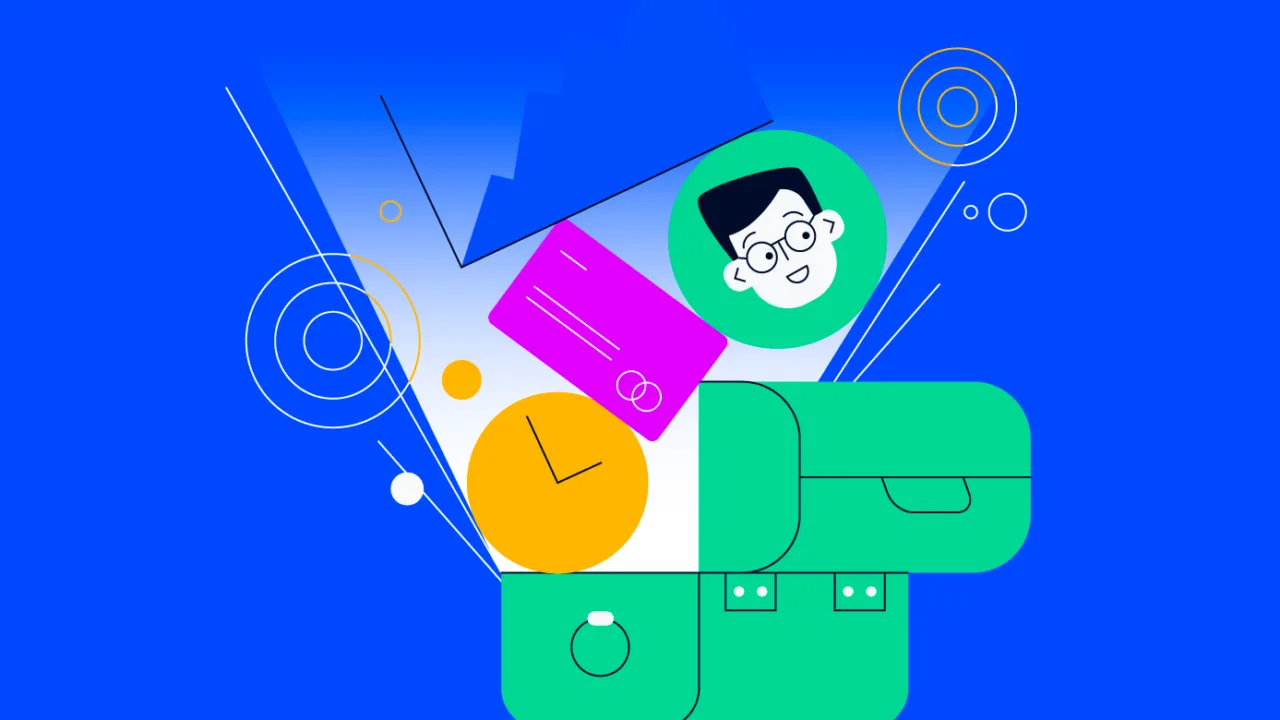
On average, the price for developing a hybrid application varies between $10,000 and $100,000. This is much cheaper than other apps since a single codebase can be used for multiple platforms, making this app type the right fit for all-sized businesses. Below are some important considerations that every business needs to take carefully to assess the possible budget for a hybrid app project:
- Complexity and Features: Simple hybrid apps with basic features might cost anywhere from $10,000 to $30,000. In contrast, more complex applications with advanced features such as real-time synchronization, integration with third-party services, and custom animations can range from $30,000 to $100,000 or more.
- Technology Stack: The choice of technologies and frameworks (like React Native, Ionic, or Xamarin) can also impact the cost. Some frameworks might require more specialized skills, potentially increasing development costs.
- Geographic Location of Developers: The cost of labor varies significantly around the world. Developers from North America and Western Europe generally charge higher rates compared to those in Eastern Europe, Asia, or Latin America.
- Project Duration: The longer the development time, the higher the cost. Rapid development cycles can reduce costs, but this might impact the quality or the number of features the app can offer.
- Maintenance and Updates: Apart from the initial development, ongoing maintenance, updates, and potentially scaling the app as the user base grows, also add to the overall cost.
- Design and User Experience: Investment in high-quality design and user experience (UX) is crucial for the success of the app and can significantly affect the cost. Custom designs and animations are more expensive than standard templates.
How Does a Hybrid Application Work?
A hybrid app meaning is commonly understood as a combination of a native app and a web app. While this type of app can be installed on a mobile device just like a native app, it is technically a web app. When talking about hybrid app development, it’s like building a web app that includes additional native features. It operates uniquely, blending the versatility of web technologies with the integrated experience of native apps.
- Core Composition: At its heart, a hybrid app is built using web technologies like HTML5, CSS, and JavaScript. These are the same technologies used to create web applications. However, unlike standard web apps that run in a browser, hybrid apps are encapsulated within a native container. This container provides the app access to native platform features.
- Native Shell: The native shell, often developed using platforms like Cordova or Capacitor, acts as a bridge between the web-based content and the native features of the device. When a user downloads and installs a hybrid app from an app store, what they’re essentially getting is this native shell containing a web app.
- Access to Device Capabilities: One of the key functionalities of a hybrid app is its ability to interact with the device’s hardware, such as the camera, GPS, and accelerometer. This interaction is made possible by the native shell, which facilitates communication between the web app and the device’s operating system.
- Embedded Browser: Within the native shell, there’s an embedded browser (or webview) that runs the web application. This embedded browser is invisible to the user and allows the web app to load and function as if it were a native app. This setup is why hybrid apps can offer a user experience that closely mimics that of a native app, with the added advantage of cross-platform compatibility.
- Cross-Platform Compatibility: The beauty of hybrid applications lies in their cross-platform nature. The same codebase can be used to deploy the app on multiple platforms, such as iOS and Android. This not only simplifies the development process but also ensures a consistent user experience across different devices.
Hybrid App Development Frameworks – The Top List
There are a variety of hybrid application development frameworks in the market. We’ve separated the wheat from the chaff and here are the top 5 hybrid apps best frameworks you can consider picking.
Flutter
Known as one of the most popular tools for developing Hybrid Apps Flutter is a free, open-source mobile UI Framework created by Google and first launched in May 2017. Simply put, Flutter allows you to create a native app with a single codebase. Flutter consists of two important ingredients:
- An SDK (Software Development Kit), is a collection of tools to help you develop your applications including tools to compile your code into native machine code (code for iOS and Android).
- A Framework (UI Library based on widgets): a collection of reusable user interface (UI) elements (buttons, text inputs, sliders, etc.) that are customizable as per your needs.
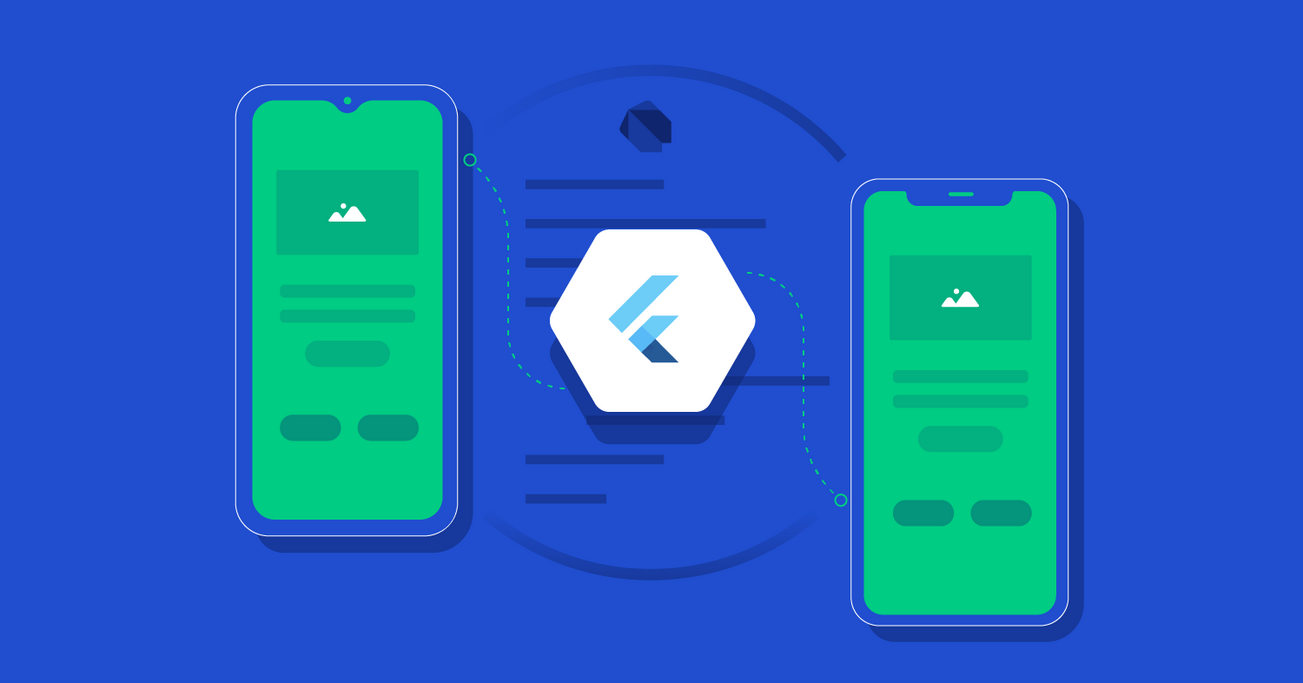
Pros:
- Real-time updates.
- Highly compatible with multiple operational systems.
- Easy customization due to the extensive choice of widgets.
- Fully functional built-in features.
Cons:
- It has certain hardware flaws.
- Apps size must be at least 4 MB.
- Lack of free advanced tools.
- Limited ability to adapt to changes in leading operational systems.
Ionic
Released in 2013, Ionic is a hybrid application development framework built on Apache Cordova and Angular. This platform allows the development of hybrid apps with the help of HTML, CSS, and JavaScript with a single reusable codebase. To build flawless and fully functional applications, Ionic has a suite of UI components and functions.
However, you will need both Cordova and PhoneGap for the Ionic to work. If you already have Angular experience, you will find it extremely easy to develop with Ionic since Ionic 2 is similar to Angular in both structure and design. Also, TypeScript for the Ionic is a big plus.

Pros:
- High reliability thanks to well-tested programming languages.
- Quick to develop, minimizing the need for taking extra actions on the part of the user.
- Allow the creation of complex and extraordinary apps when used with AngularJS.
Cons:
- App navigation is somewhat inconvenient.
- Dependent on AngularJS, which makes the platform less appealing to passionate JavaScript specialists.
- The performance of end products is lower than Native apps.
React Native
React Native is a framework developed by Facebook that aims to optimize Hybrid performance and minimize the number of mobile Native languages. React Native helps create mobile apps with the help of a single language, JavaScript, which can support both Android and iOS platforms. React Native has a fairly large user community, with support for many modules. Some of the famous apps that use React Native include Instagram, Facebook, Skype,…
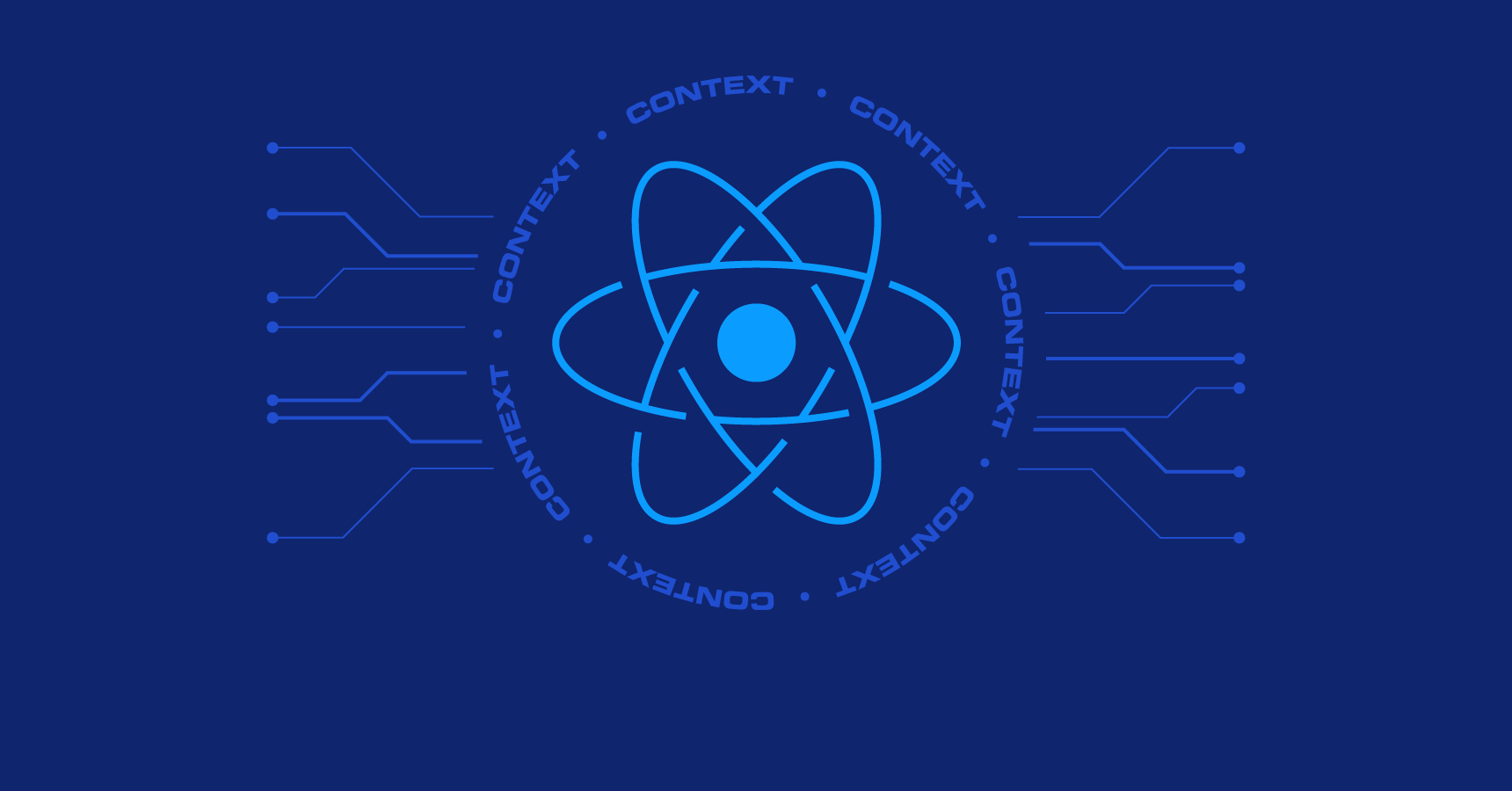
Pros:
- Allow using the code of different native platforms.
- Provide numerous helpful instruments to automate and accelerate development.
- Offer automatic error detection.
- Features hot deployment allows making app changes on a running server.
Cons:
- It has certain hardware flaws.
- Complex navigation makes the system difficult for new users to manage.
PhoneGap
PhoneGap is an open-source hybrid application framework used to develop mobile apps for iOS, Android, Windows Phone, BlackBerry, WebOS, Bada, and Symbian at the same time, write once, compile via the cloud, and run on multiple platforms. This is a free, open-source Nitobi project that makes mobile application development easier for any operating system, allowing developers to use HTML, CSS, and JavaScript to write and deploy apps.

Pros:
- Low entry bar. No investments and specific knowledge are required.
- Developers can work closely with APIs, avoiding wasting time on multi-platform validation.
- Fit for a large variety of desktop and mobile devices.
Cons:
- Lack of UI widgets.
- Some other solutions listed here offer much better performance.
Xamarin
Xamarin was built in May 2011 by the engineers who created Mono, Mono for Android, and MonoTouch, to deploy applications on multiple platforms of the Common Language Infrastructure (CLI) and the Common Language Specifications. known as Microsoft. NET). Based on C # language, developers can use Xamarin tools to write Android and iOS applications on the same code project.

Pros:
- Easy for testing.
- Receive support from Microsoft. The tech giant provides advanced tools to enhance the framework.
- The codebase is suitable for most cross-platform use, allowing developers to make changes to create customized products.
- Interesting platform-specific options to supplement the general codebase.
- Performance is comparable with native products.
Cons:
- Only internal elements are supported.
- Laborious integrations are required.
- High-priced licenses that are not affordable to all sizes of business.
There you have it, the hybrid app framework list that you can consider picking to create paid-off hybrid apps. To make the best choice, it’s recommended that you make the hybrid application framework comparison and stick it to the company’s needs.
Top Notable Hybrid Application Examples That Can Inspire Businesses
Several top hybrid app examples demonstrate the effectiveness and versatility of this development approach. These apps have gained popularity due to their seamless user experience and cross-platform functionality.
Instagram, originally a native app designed for mobile users, underwent a significant transformation after being acquired by Meta (formerly Facebook). To increase accessibility and scalability, Meta revamped Instagram using React Native, effectively converting it into a powerful hybrid app.

This transition has enabled Instagram to offer enhanced features, such as the ability to maintain offline data and handle rich media content efficiently. The app’s evolution into a hybrid platform illustrates the adaptability and robustness that hybrid applications can offer, especially in handling large user bases and diverse content types.
Twitter, a giant in the social media landscape, serves as another prominent example of a hybrid app. Initially, as a native app, Twitter struggled with performance issues and bugs due to heavy daily traffic. The shift to a hybrid model marked a significant turnaround, resolving these challenges and leading to improved speed and smoother performance.
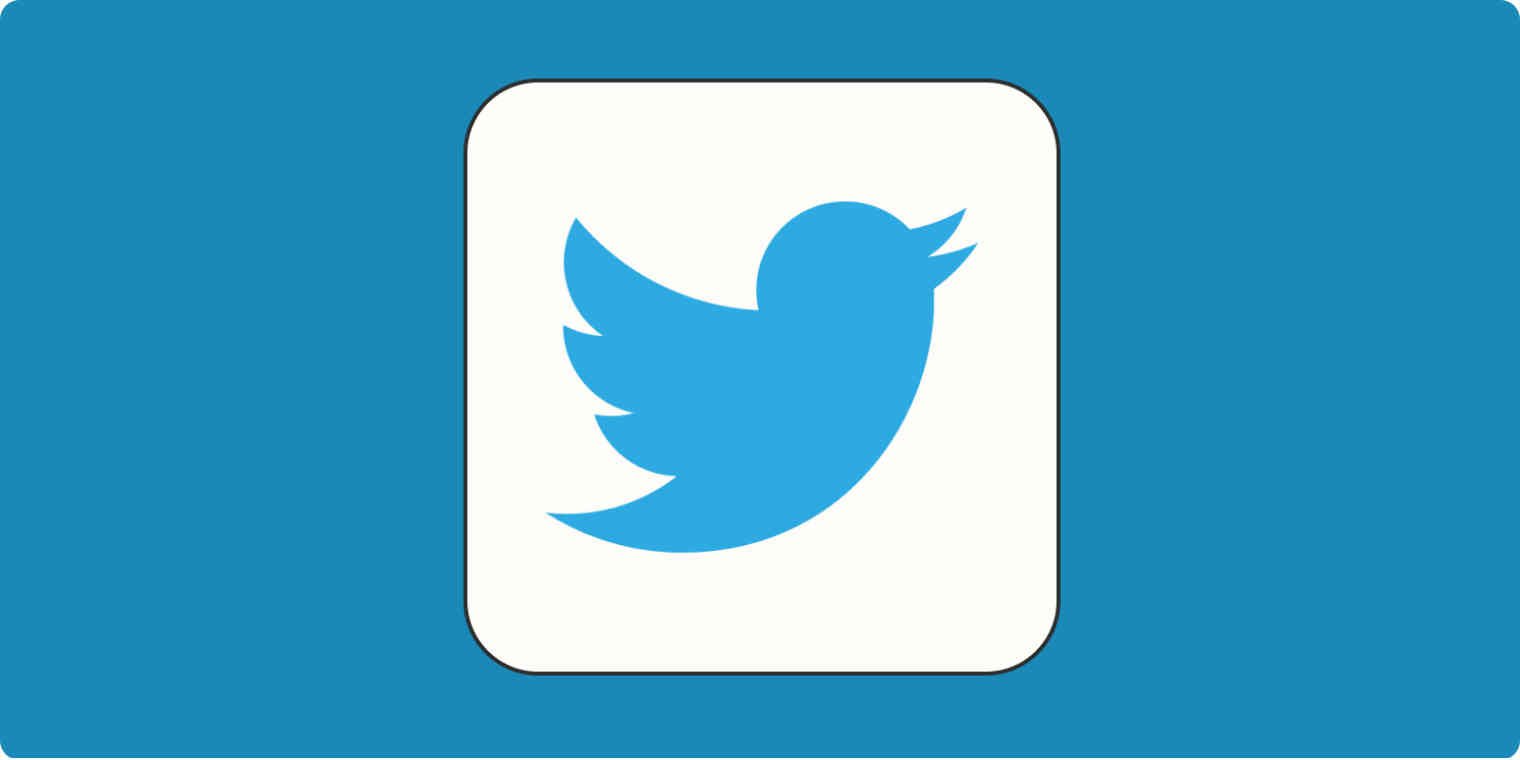
This transformation not only enhanced the user experience but also significantly influenced the perception of hybrid apps, subsequently increasing their demand among businesses. Twitter’s successful transition to a hybrid app highlights the efficiency and scalability that this development approach can offer, especially for platforms with large, active user bases.
Gmail
Gmail is a widely used example of a successful hybrid app. Its hybrid nature is a key contributor to its popularity and widespread adoption. Behind the scenes, Gmail operates on a proprietary tech stack that incorporates web views and leverages HTML, enabling a seamless cross-platform experience.
This setup allows Gmail to offer a variety of advanced functionalities and features, significantly enhancing the overall user experience. The app’s hybrid architecture demonstrates how combining web and native elements can lead to a robust, efficient, and highly accessible application, catering to users across different platforms.
Uber
Uber is a prime example of a hybrid app known for its intuitive and user-friendly interface. The app is built using a single codebase with Base, a React UI framework, primarily for the front end of its mobile applications. It operates on m.uber.com, providing a webview on the user’s phone.

This approach ensures that regardless of the operating system, be it iOS or Android, users experience consistent functionality, design, and access to dynamic features. Uber’s hybrid app structure highlights how seamless and cohesive user experiences can be achieved across different platforms using hybrid app development.
Conclusion
Having a website turn into a hybrid application can do a lot of good for your business and set you apart from other competitors. With the comprehensive overview of hybrid applications we have provided above, hopefully, you can start developing a hybrid application right soon with ease and success. If you’re intrigued by the potential of hybrid applications and want to stay updated with the latest trends and insights in this rapidly evolving field, we invite you to subscribe to our newsletter.