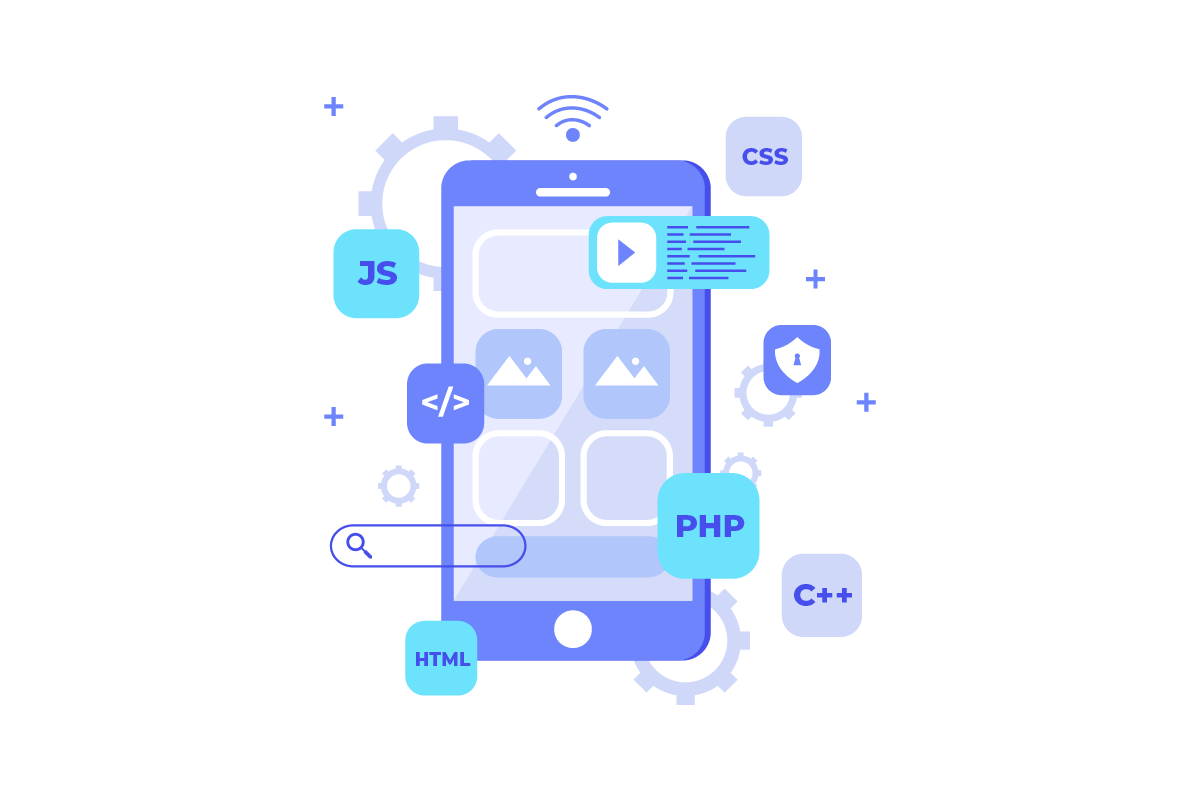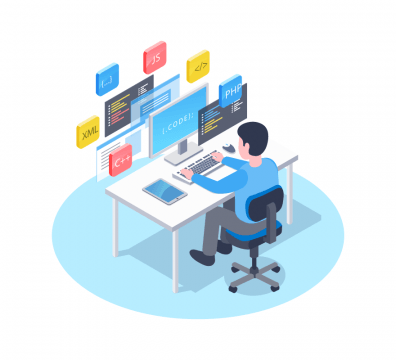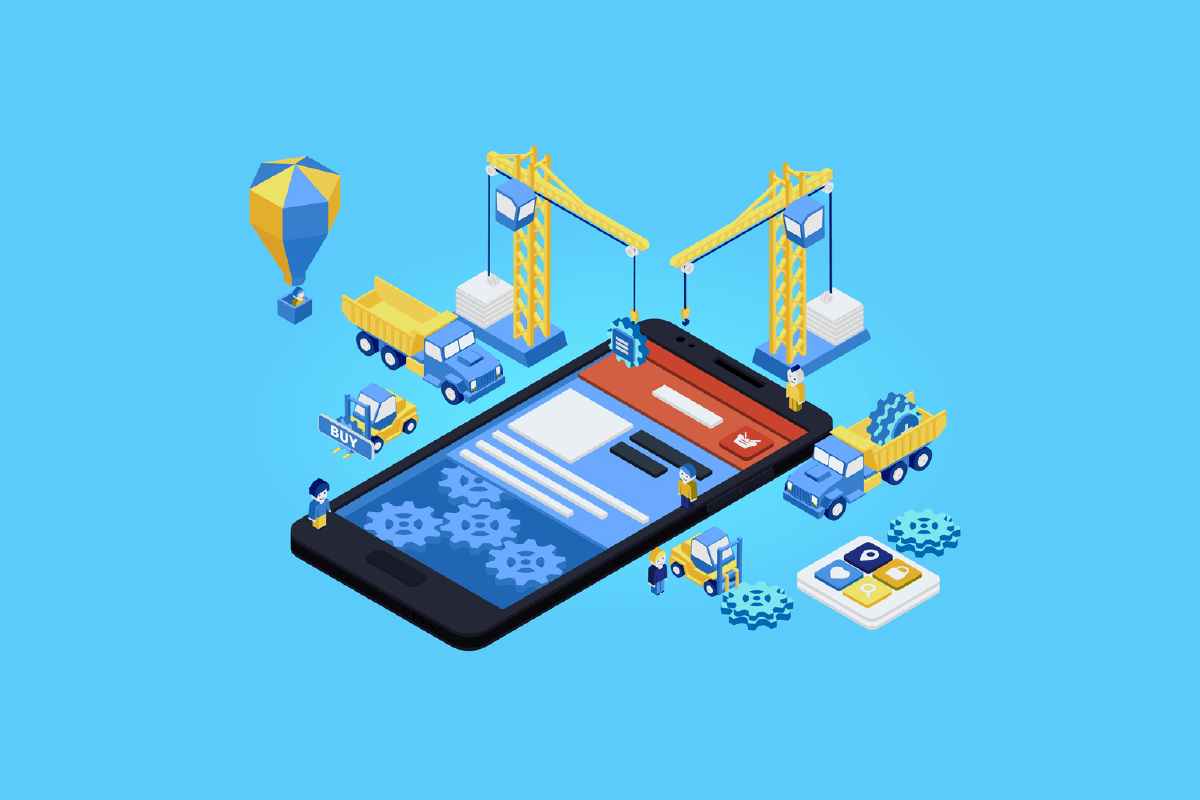Among many mobile app types being used today, hybrid app, native app, and web app are three main app types that have gained a surge in popularity. For those of you who are wondering: Between Hybrid app vs Native app vs Web App: Which one is the best to choose?, it’s important to consider a variety of factors. This comparative article will provide the basics of each option, associated with its strengths and weaknesses, to help you greatly in your decision-making.
Table of Contents
Hybrid App vs Native App vs Web App: Understand the Basics
What Is a Native App?
Introduction to Native App
Native apps are applications that are developed for specific devices, using a platform-specific programming language. This means that if a native app is developed for iOS, it won’t appear in the Google Play Store or work on an Android phone.

Native apps’ specifics are as follows:
- Technology: Objective C or Swift is used to write iOS apps; Java is used to write Android apps.
- Access to native API: Native apps can fully access device features and API.
- Distribution method: Through app stores (App Store or Google Play).
- Multi-platform capability: Not supported.
As one of the most notable types of mobile apps, once installed on the devices, they can have access to all the device features such as camera, GPS, accelerometer, compass, contacts list, and so on. Additionally, native apps have other capabilities like being able to incorporate gestures (either standard operating-system gestures or new, app-defined gestures), use the device’s notification system, and work offline.
Native App Advantages and Disadvantages
Native app advantages:
- Deliver the highest performance of three development approaches: Hybrid App vs Native App vs Web App.
- Get complete support from app stores and the overall app marketplace.
- Interactive, intuitive, and smooth-running user input/ output.
- Enable developers to access the full feature set of the selected operating system.
- Offer superior user experience due to each mobile operating system’s specific UI guidelines and standards.
- Offer assured quality, security, and device compatibility (since any app must be censored by the app’s respective operating system before its release).
Native app disadvantages:
- Developers are required to be experienced and familiar with difficult programming languages.
- When comparing the development cost between the native app vs hybrid app and web app, the native app is much costlier than the other two options.
- Native Apps are not the optimal choice for simple applications.
What Is a Web App (or Progressive Web App)?
Introduction to Web App
A web app is an application that uses a web browser to perform a particular function, unlike computer-based software programs that are run locally on the Operating System (OS) of the device. A PWA (progressive web app) is a modified version of a traditional web app that offers a quick, responsive, and native-like user interface.
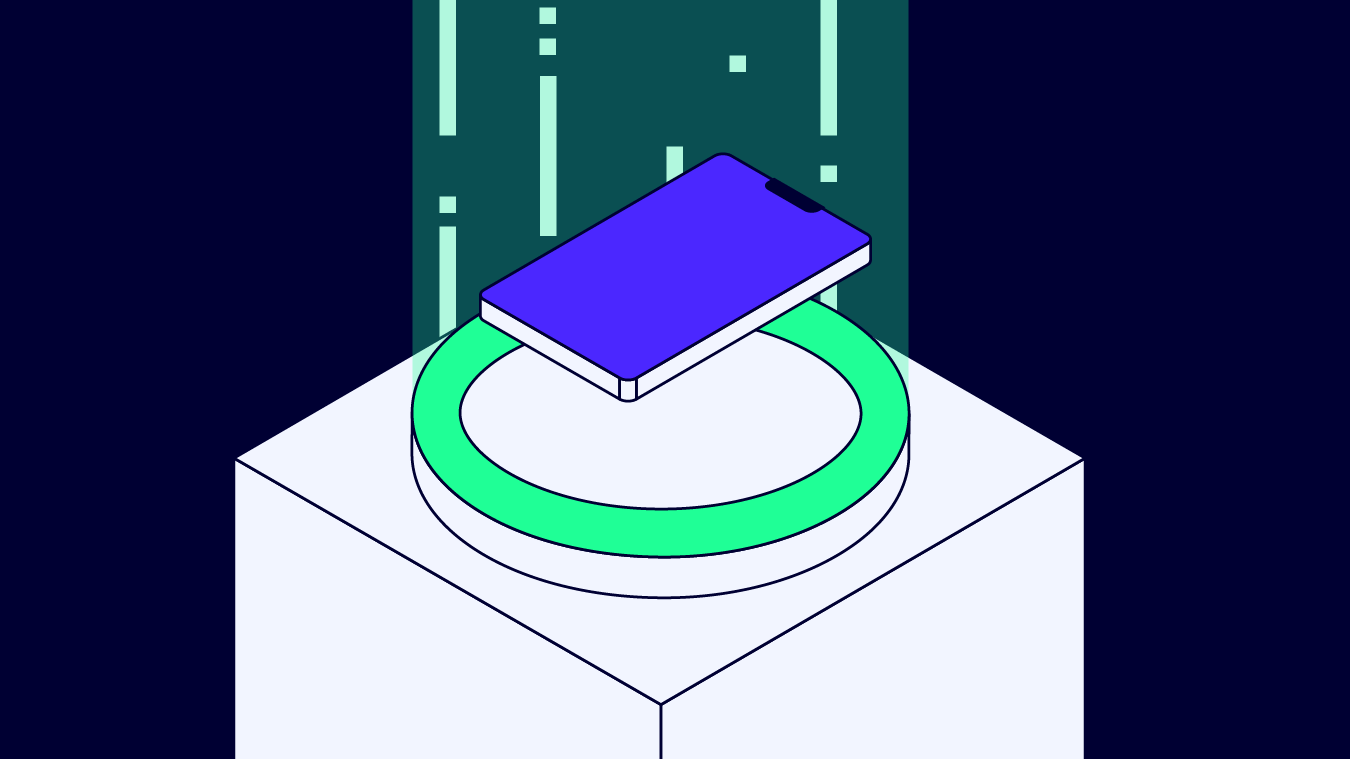
To understand it better, let’s cover a web app’s specifics:
- Technology: built in HTML, CSS, and JavaScript, platform-agnostic.
- Access to native API: not supported.
- Distribution method: through web browsers.
- Multi-platform capability: reusable codebase is distributed across multiple platforms.
Using a combination of server-side scripts (PHP and ASP) to store and retrieve the information, and client-side scripts (JavaScript and HTML) to present information to users, web apps facilitate the interaction of the users with the company through online forms, content management systems, shopping carts and much more. Besides, they include useful features for employees like creating documents, sharing information, collaborating on projects, and working on common documents no matter where they are or which devices they are using.
Web App Advantages and Disadvantages
Web app advantages:
- Easy for maintenance as only a common codebase can be reused across multiple platforms.
- Web apps can be developed for all platforms as long as they can run in an appropriate web browser.
- Less money is needed to develop compared to native apps.
- No need for approval; web apps can be released at any time and in any format.
- No need for manual updating; the newest versions automatically update when users open a web app.
Web app disadvantages:
- Web apps have a limited ability to leverage device features and hardware.
- Usage patterns and performance metrics are more difficult to collect since users interact with different web browsers.
- Less interactive and intuitive compared to native apps.
- Branding opportunities are fewer than native applications and hybrid applications, those with the availability of app store listing.
- When comparing the native app vs progressive web app, PWA ensures less security as they don’t have access to the device’s hardware components, thus not being able to implement additional layers of security.
What Is a Hybrid App?
Introduction to Hybrid App
Hybrid apps refer to applications that combine both the native app and web app. They are coded in popular web technologies while being hosted inside a native shell that utilizes WebView (a chromeless browser window that’s typically configured to run fullscreen).

Let’s grasp the main characteristics of a hybrid app:
- Technology: built on HTML, CSS, and JavaScript, platform-agnostic.
- Access to native API: hybrid apps can access native APIs due to the solutions that bridge the native SDK and the WebView the apps run in.
- Distribution method: through app stores.
- Multi-platform capability: reusable codebase is distributed across multiple platforms.
Thanks to WebView, hybrid apps can have access to a phone’s hardware-based functions such as the accelerometer, camera, contacts, and more. These are capabilities that are typically limited to mobile browsers.
Hybrid App Advantages and Disadvantages
Hybrid app advantages:
- Only one codebase needs to be developed for multiple platforms.
- Hybrid apps can access the device’s internal APIs and device hardware.
- Unlike the web app, the hybrid doesn’t need a web browser.
Hybrid app disadvantages:
- It has a slower speed compared to the native application and web application.
- Users have to be dependent on a third-party platform to deploy the app’s wrapper.
- Comparing the native application vs hybrid application, the latter approach provides a poorer user experience.
Hybrid Application vs Native Application Comparison
Hybrid app and native app differences are shown in the table below:
Characteristics | Hybrid Apps | Native Apps |
Platform | Can run on any platform that has a browser | Each native app is built for one platform only |
Development Technologies | HTML, CSS, Javascript, Hybrid development framework (Ionic, React Native, etc.) | Objective-C or Swift for iOS, Java, or Kotlin for Android, Native SDKs for each platform |
Access to the Device’s Features | Access the device’s features through third-party plugins | Access the device’s features directly |
Performance | Performance may be affected when dealing with HD/3D graphics | Performance is highest even for HD/3D graphics |
User Interface | Unable to reproduce some platform-specific gestures, frustration in usage is possible | Native look and feel consistent with other native applications, low learning curve |
App-stores Availability | Able to be downloaded and updated in the app stores | Able to be downloaded and updated in the app stores |
Time-to-market | Significantly shorter, an app can be developed for multiple platforms | Longer, depending on the number of platforms (each app is developed for one platform only) |
Development Cost | Much lower, you only have to hire one team and the development time is shorter | Higher, you have to hire multiple development teams |
Native Application vs Web Application Comparison
To understand how the two app types are different, let’s compare web app vs native app characteristics:
Characteristics | Native App Development | Web App Development |
Platform | Each native app is built for one platform only | A single app works across multiple platforms |
Technologies | Objective-C or Swift for iOS, Java or Kotlin for Android, Native SDKs for each platform | HTML, CSS, React/Angular/Vue.js for frontend; Node.js/Laravel/etc. for backend |
Access to the device’s features | Access to all native features on the platform | Limited access to the device’s hardware and software |
Performance | Best possible performance for any type of application | Doesn’t fit performance-critical app ideas |
User Interface (UI) | Native interface according to platform standards | Unified interface that sometimes doesn’t look native |
App-store Availability | Able to be downloaded and updated from app stores | Able to be downloaded and updated from app stores |
Time-to-market | Longer, depending on the number of platforms (each app is developed for one platform only) | Much shorter, one app can run on any platform |
Development Cost | Higher, you have to hire multiple development teams | Lower cost due to reduced development time |
Hybrid Application vs Web Application Comparison
Here’s a concise comparison to highlight the differences and advantages between hybrid applications vs web applications:
Characteristics | Hybrid Applications | Web Applications |
Platform | Works across multiple platforms but needs some platform-specific adjustments. | Truly platform-independent, works on any device with a web browser. |
Development Technologies | Uses a combination of web technologies (like HTML, CSS, JavaScript) and native app wrappers. | Solely relies on web technologies (HTML, CSS, JavaScript). |
Access to the device’s features | Limited access through plugins and frameworks, better than web apps but not as extensive as native apps. | Very limited; relies on what's available through a web browser's APIs. |
Performance | Generally good, but can be slower than native apps, especially for complex functionalities. | Dependent on the browser's capabilities, typically slower compared to hybrid and native apps. |
User Interface (UI) | Can mimic native UI elements, but might lack the complete feel of a native app. | More restricted in terms of UI, dependent on browser capabilities and may vary across devices. |
App-store Availability | Available in app stores like native apps, must adhere to app store guidelines. | Not available in app stores, accessed through a web browser. |
Time-to-market | Faster than native app development, but may require additional time for platform-specific adjustments. | Generally the fastest to develop and deploy, as there's no need for app store approvals. |
Development Cost | Lower than native apps but potentially higher than web apps due to additional layers. | Usually the lowest, as it requires standard web development skills and no platform-specific work. |
Hybrid App vs Native App vs Web App: Choosing the Right App Type
Which one you should choose from 3 options: Hybrid App vs Native App vs Web App?
Below is a detailed comparison of the 3 app types which we have split up into many categories to make it easy to catch on. Let’s take a closer look!
Device Features
In this area, native apps and hybrid apps both take the lead as they have access to the full device-specific features including camera, gestures, GPS, and notifications. Despite that, hybrid apps might not be as efficient or seamless in their integration. Web apps are the most limited in this regard, relying on browser capabilities and unable to directly interact with most device hardware.
Offline Functioning
If offline functioning is the priority in the list of must-have functions for your future app, then going native is an ideal choice. Though in HTML5, in-browser caching is available, it can’t be compared to what you can get when choosing the native approach.
Hybrid apps can also function offline to a certain extent, though their capabilities might be limited compared to native apps. Web apps, on the other hand, generally require an internet connection and have limited offline functionality.
Speed
Native apps are the winner in the speed race. It is developed for a specific platform and utilizes the platform’s core programming language and APIs. This makes native apps the fastest and most responsive of the three app types. Hybrid apps may not be as fast since they partly rely on web technologies. Web apps often have the slowest performance, especially for complex tasks, as they run through a web browser.
Installation
In this category, each app type has its limitations. For the hybrid app native app, the installation might be a little bit irritating as users have to justify the interaction cost. While bookmarking a web app appears to be simpler than downloading an app from the app store, the thing is people don’t use bookmarks that much on mobile devices.
Maintenance
It is more complicated and time-consuming to maintain a native app because the developers have to deal with different codebases for multiple platforms. If they want to make any change to the app, it needs to be packed in a new version and placed in the app store. For web apps and hybrid apps maintenance, it is just as easy as the web page’s maintenance and can be done frequently.
Platform Independence
Parts of the coding for Hybrid and Web apps are reusable, which makes their platform independence way superior to Native apps. Native apps are platform-dependent, requiring separate development for each operating system.
Content Restrictions, Approval Process, and Fees
Native and Hybrid apps must go through approval processes and content restrictions imposed by the app stores, which might be taxing both in terms of time and money. Meanwhile, web apps are free from those.
Pricing
Regarding the development cost of the Hybrid app vs Native app vs Web app, all vary depending on various aspects such as the complexity of the app, its features, the platform it is built on, etc. Generally, the hybrid app approach is the most affordable and suitable for small and medium-sized companies that only need to develop simple apps with basic functions.
User Interface
Compared to the other two app types, native applications provide a greater user experience as they take full advantage of the strengths of mobile devices. Hybrid applications try to mimic native interfaces, but the experience might not always be as seamless. Web applications have the most limitations in terms of UI, constrained by browser capabilities and varying greatly across devices.
Discoverability
Web apps excel when it comes to discoverability as most people prefer using search engines to find and discover data. Often, people are reluctant to download the native or hybrid app from the app stores if they are not going to use it frequently.
Final words
To conclude, each app type has its advantages and drawbacks and there is no fixed answer to the question: Which is the winner between Hybrid app vs Native app vs Web app?. Since the choice of app type can make or break the success of your mobile strategy, various aspects should be taken into careful consideration. It’s important to remember that you shouldn’t choose an approach for its technologies and features only. Instead, choose what your company needs an app. This way, you will avoid wasting time and money doing the thing that adds no significant value to the company’s performance.