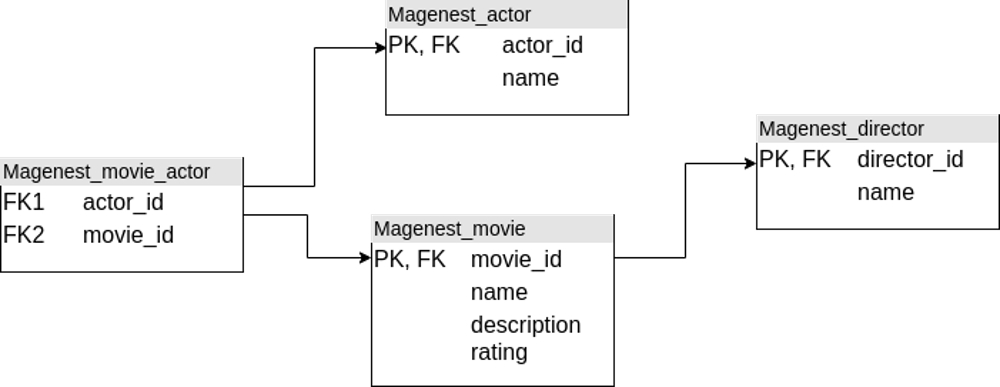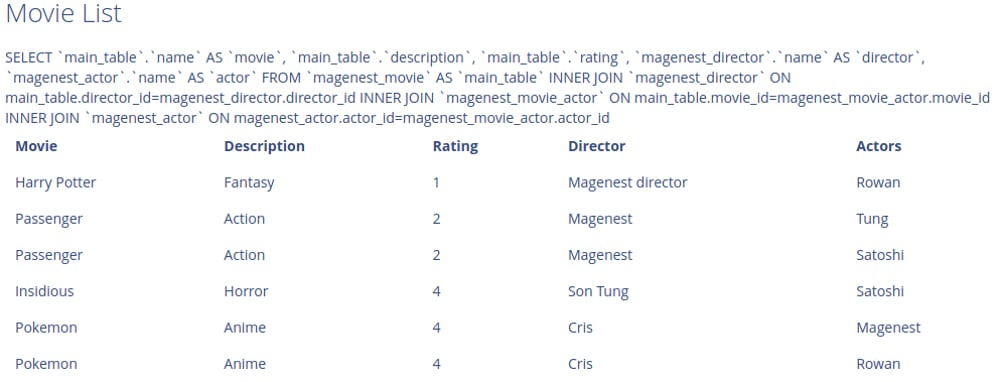Today we talk about How to join tables programmatically in Magento 2. Sometimes you need to get a join collection with product collection data or category collection data or order collection or custom table collection. In order to make you do that with ease, the developer team from Magenest recommends the topic join tables in Magento 2.
How to Join Tables in SQL?
A SQL Join statement is used to combine data or rows from two or more tables based on a common field between them. Different types of Joins are:
- INNER JOIN: Returns records that have matching values in both tables.
- LEFT JOIN: Returns all records from the left table, and the matched records from the right table.
- RIGHT JOIN: Returns all records from the right table, and the matched records from the left table.
- FULL JOIN: Returns all records from both tables. ( we don’t use this much)
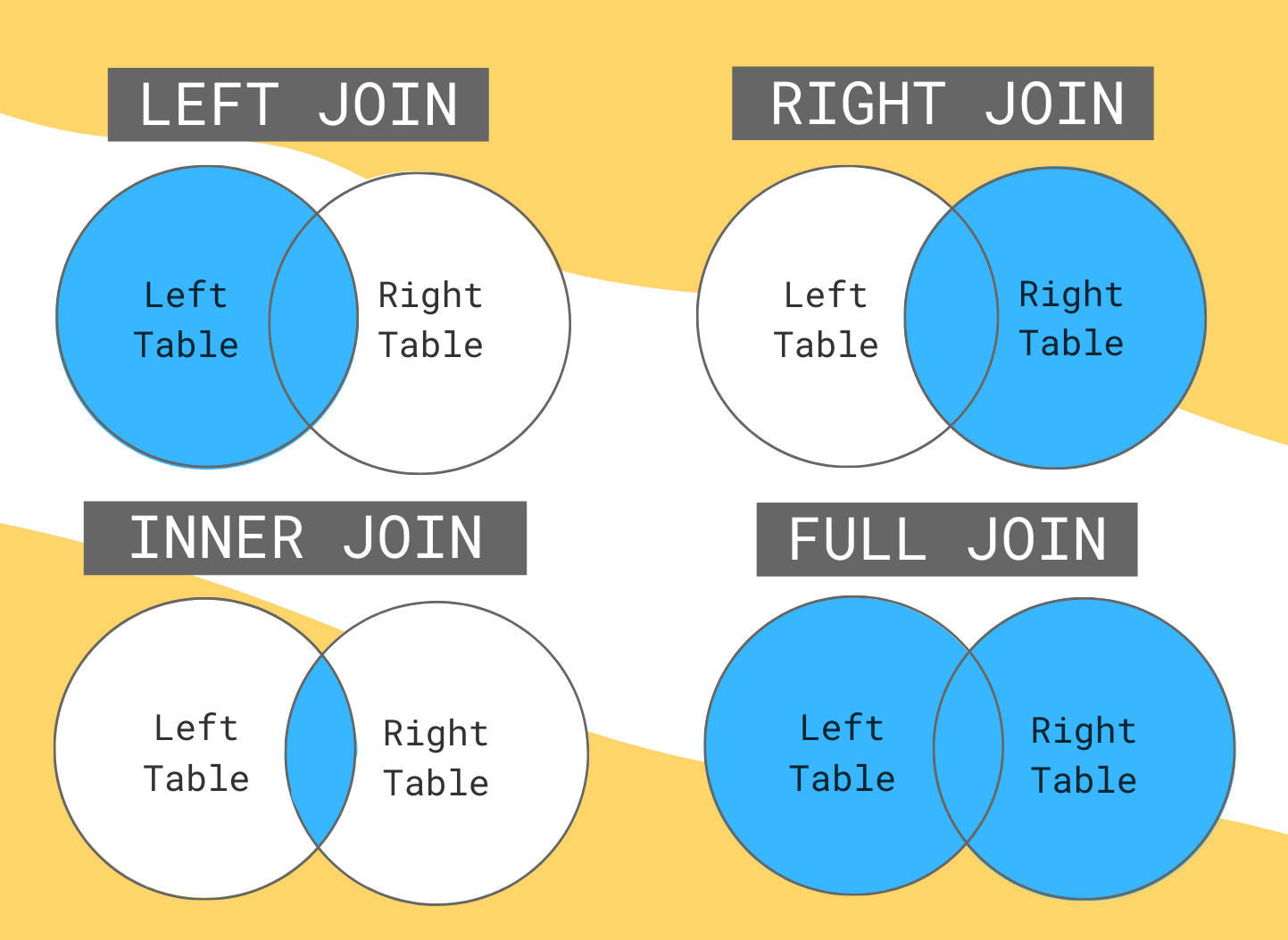
For this sample, we have the following tables:
| Director_id | Name |
| 1 | Magenest director |
| 2 | Magenest |
| 3 | Son Tung |
| 4 | Cris |
| 5 | Magento2 |
| movie_id | name | description | rating | director_id |
| 1 | Harry Potter | Fantasy | 1 | 1 |
| 2 | Passenger | Action | 2 | 2 |
| 3 | Insidious | Horror | 4 | 3 |
| 4 | Pokemon | Anime | 4 | 4 |
| actor_id | name |
| 1 | Rowan |
| 2 | Tung |
| 3 | Satoshi |
| 4 | Magenest |
| movie_id | actor_id |
| 1 | 1 |
| 2 | 2 |
| 2 | 3 |
| 3 | 3 |
| 4 | 4 |
| 4 | 1 |
And their relationship:
We want to get all records that have matching values from Magenest_movie, Magenest_director, and Magenest_actor. The query would be as follows:
SELECT `main_table`.name AS `movie`, `main_table`.description ,`main_table`.rating , `magenest_director`.`name` AS `director`, `magenest_actor`.name AS `actor`
FROM `magenest_movie` AS `main_table`
INNER JOIN `magenest_director` ON main_table.director_id=magenest_director.director_id
INNER JOIN `magenest_movie_actor` ON main_table.movie_id=magenest_movie_actor.movie_id
INNER JOIN `magenest_actor` ON magenest_actor.actor_id=magenest_movie_actor.actor_id;Result:
| movie | description | rating | director | Actor |
| Harry Potter | Fantasy | 1 | Magenest director | Rowan |
| Passenger | Action | 2 | Magenest | Tung |
| Passenger | Action | 2 | Magenest | Satoshi |
| Insidious | Horror | 4 | Son Tung | Satoshi |
| Pokemon | Anime | 4 | Cris | Magenest |
| Pokemon | Anime | 4 | Cris | Rowan |
Next, get the all director’s names and the matched movie’s names:
SELECT `main_table`.name as `movie`,`magenest_director`.name AS `director`
FROM `magenest_movie` AS `main_table`
RIGHT JOIN `magenest_director` ON main_table.director_id=magenest_director.director_id
| movie | director |
| Harry Potter | Magenest director |
| Passenger | Magenest |
| Insidious | Son Tung |
| Pokemon | Cris |
| Null | Magento2 |
By using LEFT JOIN in this case, the result is:
| movie | director |
| Harry Potter | Magenest director |
| Passenger | Magenest |
| Insidious | Son Tung |
| Pokemon | Cris |
Translate SQL Join Table Queries to Magento 2 Codes
We assume the mentioned tables already exist in Magento with their Model, Resource Model, and Collection classes:
We start with the collection class of movie table:
<?php
namespace Vendor\Namespace\Model\ResourceModel\Movie;
class Collection extends \Magento\Framework\Model\ResourceModel\Db\Collection\AbstractCollection
{
protected function _construct()
{
$this->_init('Vendor\Namespace\Model\Movie', 'Vendor\Namespace\Model\ResourceModel\Movie');
}
}The query below:
SELECT `main_table`.name AS `movie`, `main_table`.description ,`main_table`.rating , `magenest_director`.`name` AS `director`, `magenest_actor`.name AS `actor`
FROM `magenest_movie` AS `main_table`
INNER JOIN `magenest_director` ON main_table.director_id=magenest_director.director_id
INNER JOIN `magenest_movie_actor` ON
main_table.movie_id=magenest_movie_actor.movie_id
INNER JOIN `magenest_actor` ON magenest_actor.actor_id=magenest_movie_actor.actor_id;Can be executed in a custom function in the Collection class as:
public function joinTable(){
$actorTable = $this->getTable('magenest_actor');
$actormovieTable = $this->getTable('magenest_movie_actor');
$directorTable = $this->getTable('magenest_director');
$result = $this
->addFieldToSelect('name','movie')
->addFieldToSelect('description')
->addFieldToSelect('rating')
->join($directorTable, 'main_table.director_id='.$directorTable.'.director_id',['director' => 'name'])
->join($actormovieTable,'main_table.movie_id='.$actormovieTable.'.movie_id',null)
->join($actorTable,$actorTable.'.actor_id='.$actormovieTable.'.actor_id',['actor' => 'name']);
return $result->getSelect();
}Note: Inside Magenest_movie’s collection, Magenest_movie auto return main_table.
Therefore, Here’s the query and the results:
LEFT JOIN and RIGHT JOIN can be executed similarly. Here’s an example using RIGHT JOIN.
SELECT `main_table`.name as `movie`,`magenest_director`.name AS `director`
FROM `magenest_movie` AS `main_table`
RIGHT JOIN `magenest_director` ON main_table.director_id=magenest_director.director_id
ublic function testJoinRight(){
$directorTable = $this->getTable('magenest_director');
$join = $this->addFieldToSelect('name','movie')
->getSelect()
->joinRight($directorTable,
'main_table.director_id='.$directorTable.'.director_id',
['director' => 'name']);
return $join;
}Note: More directives can be found under Magento\Framework\Db\Select
In Conclusion,
That will be the end of our guide on how to join tables programmatically in Magento 2. Hopefully, you guys have got the needed information. If not, feel free to leave us your questions here, or if you need help building/optimizing your Magento 2 stores, our experienced & certified Magento 2 developer team and a comprehensive package of Magento 2 development services is more than ready to assist.