Running an online eCommerce business is a very different process than running a traditional brick-and-mortar store. There are various eCommerce website best practices you must adhere to in order to be successful. In this blog post, we will outline some of the most important website practices. By following these tips, you can create a thriving eCommerce business that meets customer needs and expectations.
Table of Contents
- eCommerce Website Best Practices: Navigation and User Experience
- eCommerce Website Best Practices: Category and Product
- eCommerce Website Best Practices: Customer Engagement
- Consistently Post Blog Entries
- Tell Your Stories on the About Us Page for Better Connection with Your Users
- Address A Variety of FAQs
- Create An Online Community for Your Clients
- Use Social Media to Advertise Your Online Store
- Send Emails for Shopping Cart Abandonment
- Encourage User-generated Content
- Running Saleoff Campaigns
- eCommerce Website Best Practices: Checkout Process
- eCommerce Website Best Practices: After Sale Support
eCommerce Website Best Practices: Navigation and User Experience
Ensure Easy Navigation
The amount of mental work needed to process and learn new knowledge is known as cognitive load. In the context of user experience, it refers to the amount of mental effort users must exert when using your website.
Simply put, if your website requires too much mental effort to navigate, users will struggle to find what they’re looking for. This can lead to frustration and a high likelihood of them leaving your site and not returning. To prevent this, it’s crucial to simplify your navigation bar and implement eCommerce website best practices on your homepage to guide visitors to the right places.

Make sure your navigation is straightforward, allowing users to move smoothly between product pages. Additionally, you should track their behavior across your site to provide personalized recommendations and make their experience more seamless. By reducing cognitive load and making it easier for users to find what they want, you can improve their satisfaction and encourage them to stay on your website.
Additionally, making sure your audiences move seamlessly through your website and reducing cognitive load is not enough to guarantee that your site is easy navigation. Below are some more additional practices that are helpful:
- Search Functionality: Incorporate a prominent search bar at the top of your website. Make sure it is easily visible on all pages, and consider using auto-suggestions to help users find products faster. Display search results in a clear and organized manner, allowing users to refine their search if needed.
- Consistent Layout: Maintain a consistent layout throughout your website. Use standardized navigation elements, such as headers, footers, and sidebars, across all pages. This consistency helps users become familiar with your website’s structure and find what they’re looking for more easily.
- Breadcrumb Navigation: Implement breadcrumb navigation to provide users with a clear path back to the main categories or homepage. Breadcrumbs display the hierarchical structure of the current page, allowing users to navigate back without starting from scratch.
Make Your Menus Simpler
A wonderful approach to keeping organized and arranging your products is with menus. However, large header menus can overshadow the screen and obscure information on the currently browsed page. This is particularly true on mobile devices where users may accidentally trigger the drop-down header menu. To address this, it is recommended to keep the header visually compact.
Not only that, the consumer can become confused by too many menu categories and will not be able to find what they are looking for. You shouldn’t be too detailed with your menu. Instead, classify your products using general phrases, and don’t be too complicated.

Let’s imagine, for instance, that your eCommerce business sells clothing, including t-shirts, long-sleeve shirts, sweaters, tank tops, and vests. Each of these possibilities can be categorized under the heading tops, rather than having five individual menu options, as this way of styling your menu will shorten the amount of time your users need to place orders.
In addition, implementing a hover delay is a good user experience practice for eCommerce websites. This delay refers to the minimum duration that users need to hover over the header area before the drop-down menu appears. Setting a delay of 300 to 500 milliseconds is considered optimal as it helps prevent unintended flickering behaviors and accidental activation of the menu.
Furthermore, leading eCommerce websites employ intelligent mouse path algorithms to analyze users’ cursor movements so that there can be accurate predictions of customers’ intended actions. This approach serves as an additional measure to prevent the inadvertent triggering of menus or other hover-related elements on the website.
Ensure Your Website Mobile Responsiveness
It’s crucial to ensure that your website is responsive and loads seamlessly on devices with different screen sizes. Google places significant importance on website responsiveness and rewards it with better visibility.

To maximize performance, it’s important to continuously explore various ways to optimize your website’s responsiveness. Here are some important eCommerce website best practices that you can apply to your site:
- Responsive Design: Implement a responsive design approach that automatically adjusts the layout and content of your website based on the user’s screen size. This ensures that your website looks and functions well on mobile devices.
- Mobile-Friendly Layout: Optimize your website’s layout for smaller screens. Use a clean and uncluttered design, prioritize important content, and ensure that text, images, and buttons are appropriately sized for mobile viewing.
- Fast Loading Speed: Mobile users have little patience for slow-loading websites. Optimize your website’s performance by minimizing file sizes, leveraging browser caching, and using techniques like lazy loading for images and videos. A fast-loading website enhances user experience and reduces bounce rates.
- Mobile Navigation: Simplify navigation for mobile users. Use a hamburger menu or a collapsible menu to conserve space, and ensure that the menu is easy to access and navigate. Consider sticky headers or back-to-top buttons to improve usability.
- Readability and Font Sizes: Ensure that text is legible on smaller screens by using an appropriate font size and line spacing. Avoid small fonts that strain the reader’s eyes, and maintain a good contrast between the text and background.
Improve Your Website Page Speed
According to KissMetrics, research shows that 47% of customers expect a web page to load within two seconds or less. Even a simple one-second delay in loading time can lead to a 7% reduction in conversion rates. For an eCommerce site generating $100,000 per day, this delay could potentially result in a loss of $2.5 million in sales annually.
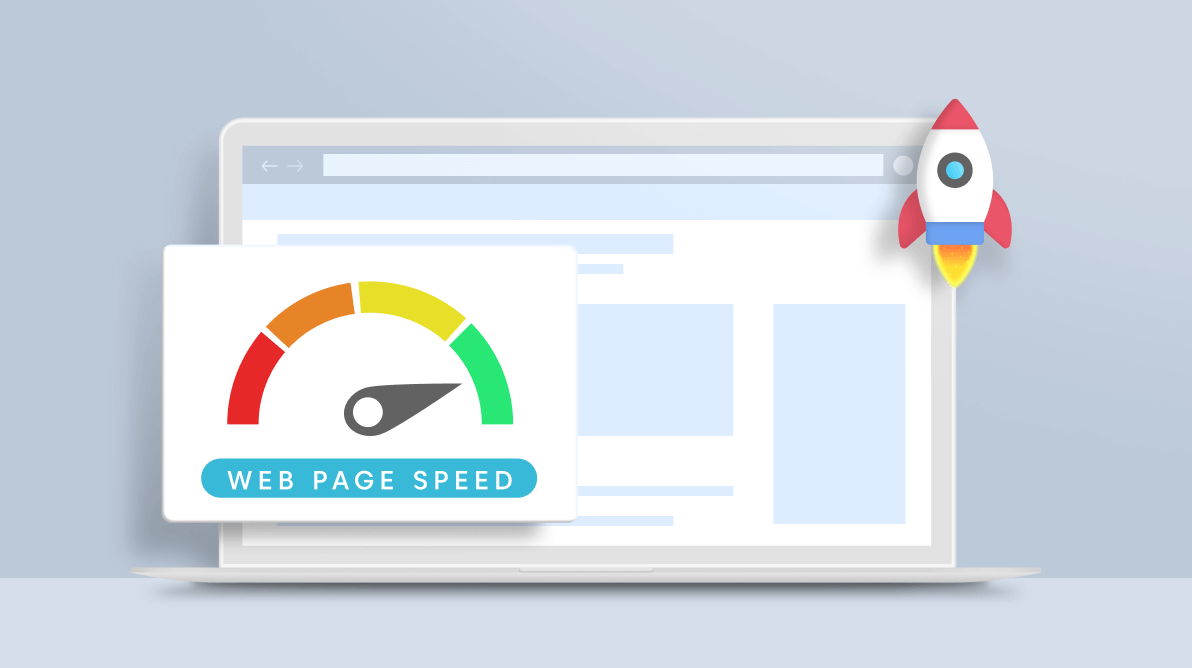
We’ve all experienced the frustration of a website taking too long to load. Your visitors will face the same frustration if your website’s loading speed is slow. To improve your website’s loading time, consider focusing on the following elements:
- Minimize HTTP Requests: Reduce the number of HTTP requests made by your website by minimizing the number of files required to load. Combine and optimize scripts and stylesheets, and use CSS sprites for multiple images.
- Reduce Server Response Time: Optimize your server’s performance to reduce the time it takes to respond to user requests. This may involve optimizing database queries, utilizing caching techniques, or upgrading to a faster hosting provider.
- Enable Compression: Compress your website’s files, such as HTML, CSS, and JavaScript, to reduce their file sizes. Gzip compression is commonly used to achieve this, as it significantly reduces the amount of data transferred between the server and the user’s browser.
- Enable Browser Caching: Leverage browser caching by setting appropriate cache headers. This allows returning visitors to load your website faster by storing certain resources locally on their devices.
- Minify Resources: Minify your HTML, CSS, and JavaScript files by removing unnecessary characters, whitespace, and comments. This reduces file sizes and improves loading speed.
- Optimize Images: Optimize your images by compressing them without sacrificing too much quality. Use appropriate image formats, specify dimensions, and consider lazy loading to load images only when they become visible on the user’s screen.
- Optimize CSS Delivery: Optimize the delivery of CSS by prioritizing critical styles for above-the-fold content and deferring non-critical styles. This ensures that the visible parts of your website load quickly.
- Prioritize Above-the-Fold Content: Load and render above-the-fold content first to provide users with a perceived faster loading experience. Delay loading non-critical elements further down the page.
- Reduce the Number of Plugins: Evaluate and minimize the number of plugins or scripts on your website. Each additional plugin can add overhead and impact loading times.
- Reduce Redirects: Minimize the use of unnecessary redirects as they increase the time it takes to load a page. Ensure that your website uses direct and efficient routing for users.
Create A Streamlined User Experience
Ensuring that your store has a user-friendly interface is crucial for its growth. Consider how easy it is for an average user to interact with your website. For instance, placing product recommendations at the bottom of the page and including frequently bought-together options can improve the user experience.
Make it easy for your buyers to navigate between different products. Ultimately, your goal is to increase the time users spend on your website. The longer they stay, the higher the likelihood of them making a purchase. This is one of the eCommerce website best practices to follow.
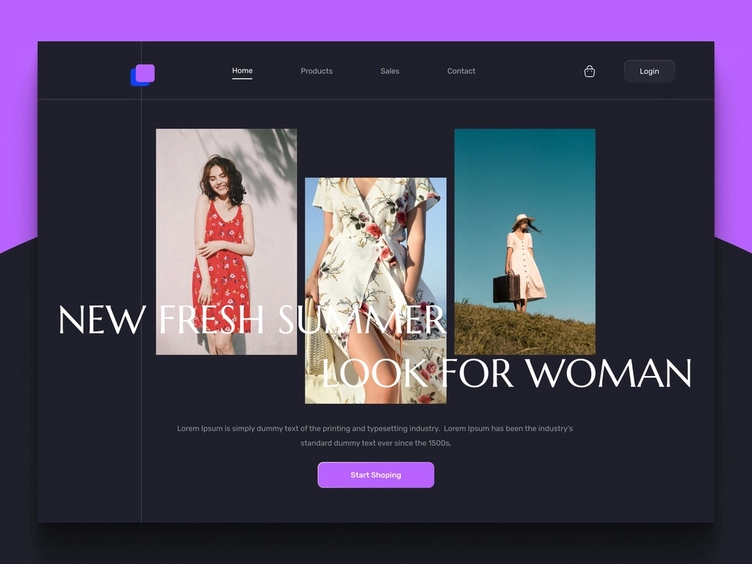
Although creating the best customer experience is crucial for the success of any eCommerce website, focusing solely on customers with positive feedback is a mistake. It’s equally important to pay attention to customers who have had negative experiences and ensure that every customer feels heard.
Ignoring customer complaints can make them feel invalidated and erode trust in your service. It’s essential to invest time in communicating with these customers and train your support team to handle their concerns professionally.
Customer feedback can be a valuable tool to improve your eCommerce website and serve as a benchmark for your service. Make it a goal to address these issues promptly, as satisfied customers are more likely to become loyal customers.
Invest in A High-end Web Hosting Service
One of the most critical aspects an effective eCommerce website needs to ensure is its loading speed. To get high conversion rates, each page must load quickly. However, using a low-cost web hosting service will surely slow down your website’s loading speed, thus passively costing you more in the long term.

According to research, a one-second delay in page loading time can result in a 16% fall in customer satisfaction and a 7% decrease in conversions. You’re in big trouble if your site has a two or three-second delay.
Site crashes, malfunctions, or error reports are even worse than poor loading times. That is why you are better off investing in a premium web hosting service now rather than dealing with these headaches later. It’s always well worth the investment.
eCommerce Website Best Practices: Category and Product
Structure Your Product Categories
Structuring product categories is of utmost importance for an eCommerce store as it plays a crucial role in organizing and presenting products in a way that enhances the user experience improves navigability and drives sales. A well-structured category system is essential for an eCommerce store.
By structuring product categories effectively, you make it easier for customers to navigate your website. Clear and logical categories help them quickly find the products they are looking for, reducing frustration and enhancing the overall user experience. Effective category organization allows for cross-selling and upselling opportunities, increasing the visibility of complementary products.
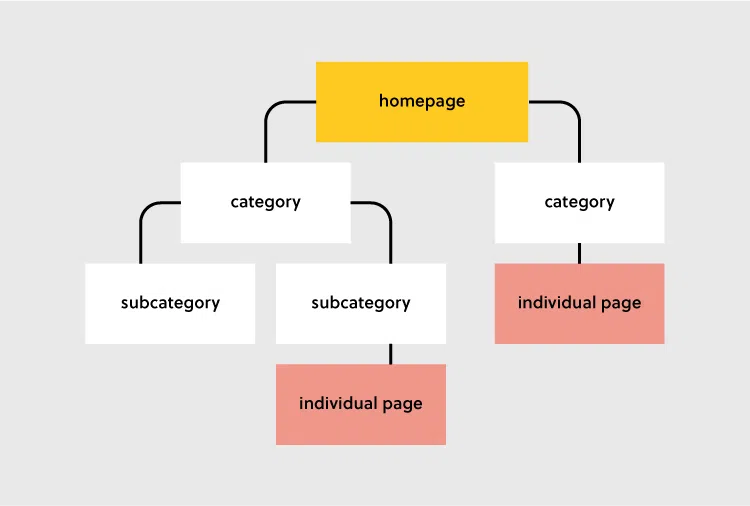
And the most important thing, a well-structured category hierarchy positively impacts your store’s search engine optimization (SEO). Clear categories with relevant keywords help search engines understand the organization of your website, resulting in higher rankings in search results and increase organic traffic.
To achieve an optimized category structure, consider the following eCommerce website best practices:
- Analyze Customer Behavior: Gain insights into how your target audience searches for and interacts with products. Utilize data analytics and customer feedback to identify patterns and preferences, enabling you to create categories that align with their needs and expectations.
- Keep it Simple: Avoid overwhelming customers with an excessive number of categories. Strive for simplicity by grouping products into logical and manageable categories. Focus on clarity and ease of navigation to ensure a seamless user experience.
- Logical Hierarchy: Create a hierarchical structure that starts with broader categories and then branches out into more specific subcategories. This logical hierarchy helps customers navigate through your store in an intuitive manner.
- Limited Subcategories: While subcategories can be useful for further refinement, be cautious about creating too many levels of subcategories. Excessive subcategories can complicate navigation and lead to customer frustration. Strive for a balance between granularity and simplicity.
- Cross-Category Linking: Link related categories and products within your category structure. This enables customers to easily navigate between different categories and discover additional items of interest, encouraging exploration and increasing cross-category exposure.
Feature Exceptional Product Descriptions
Product descriptions play a crucial role in driving conversions and creating brand recognition. They are the key differentiator between a high-converting eCommerce store and an average one. However, when it comes to SEO product descriptions, their importance amplifies further. It is essential to focus on crafting informative, value-driven descriptions that also rank well on search engines.
According to the Nielsen Group, only 18% of the time spent on a full Amazon page is dedicated to viewing photos, while the remaining time is devoted to reading the text. Neglecting the optimization of your product descriptions is akin to wasting your resources. Given that many competitors resort to lazily copying and pasting descriptions, this presents an excellent opportunity for you to stand out.

How can you seize this opportunity? By weaving a captivating story around your products. Humans are inherently drawn to stories. We communicate and transmit information through storytelling. In fact, narrating a compelling story related to your product can significantly enhance its value for customers and lead to higher conversion rates.
Your product story needs to highlight the key benefits and solutions your product offers. Clearly communicate how it solves a problem, improves the customer’s life, or fulfills their desires. Additionally, include customer reviews, testimonials, or ratings to reinforce the product’s quality, reliability, and desirability. Social proof adds credibility and builds trust, encouraging customers to feel more confident in their purchasing decisions.
By investing time and effort into writing compelling product descriptions that inform, engage, and rank well in search engine results, you can effectively capture the attention of potential customers, outshine your competitors, and leave a lasting impression in the minds of your audience.
Use Eye-catching Product Pictures
According to Jeff Bullas, a renowned content marketing influencer, and social media strategist, 67% of online shoppers believe that product images are more important than customer reviews or product descriptions. This emphasizes the significance of selecting attractive images that can captivate your customers’ attention.
To ensure the highest quality of pictures, it is crucial to establish your own style and create original content rather than relying solely on third-party images. As customers cannot physically interact with your product, high-quality images serve as a means for them to imagine owning the product, significantly improving your conversion rate. This practice is widely recognized as one of the fundamental eCommerce website best practices in design.

Additionally, it is important to provide eCommerce product images from multiple angles. This allows prospective buyers to have a comprehensive view of the product, enabling them to make informed decisions. Limited imagery may convey a lack of effort and professionalism, which can deter potential buyers.
Another important point to consider is including lifestyle or contextual images that depict the product in real-life scenarios. This allows customers to envision themselves using or benefiting from the product, enhancing its appeal and relevance. And ensure that the product is the focal point of the image. Use appropriate lighting and framing techniques to highlight the product and minimize distractions in the background.
By prioritizing attractive and high-quality images, maintaining consistency in your style, and providing multiple angles of your products, you can effectively engage customers, increase their confidence in making a purchase, and drive conversions on your eCommerce store.
Give Video Demonstrations
According to a survey conducted by Lemonlight, 94% of respondents stated that watching a video has influenced their purchase decisions at least once. This statistic highlights the significant impact that videos have on consumer behavior and the importance of incorporating video content into your product pages.
Videos do not only capture attention and provide a visually immersive experience for customers, they also offer a deeper understanding of how products work, their scale, and practical applications. Customers can see the product’s size, performance, and usage scenarios, providing them with a clearer idea of what to expect before making a purchase.
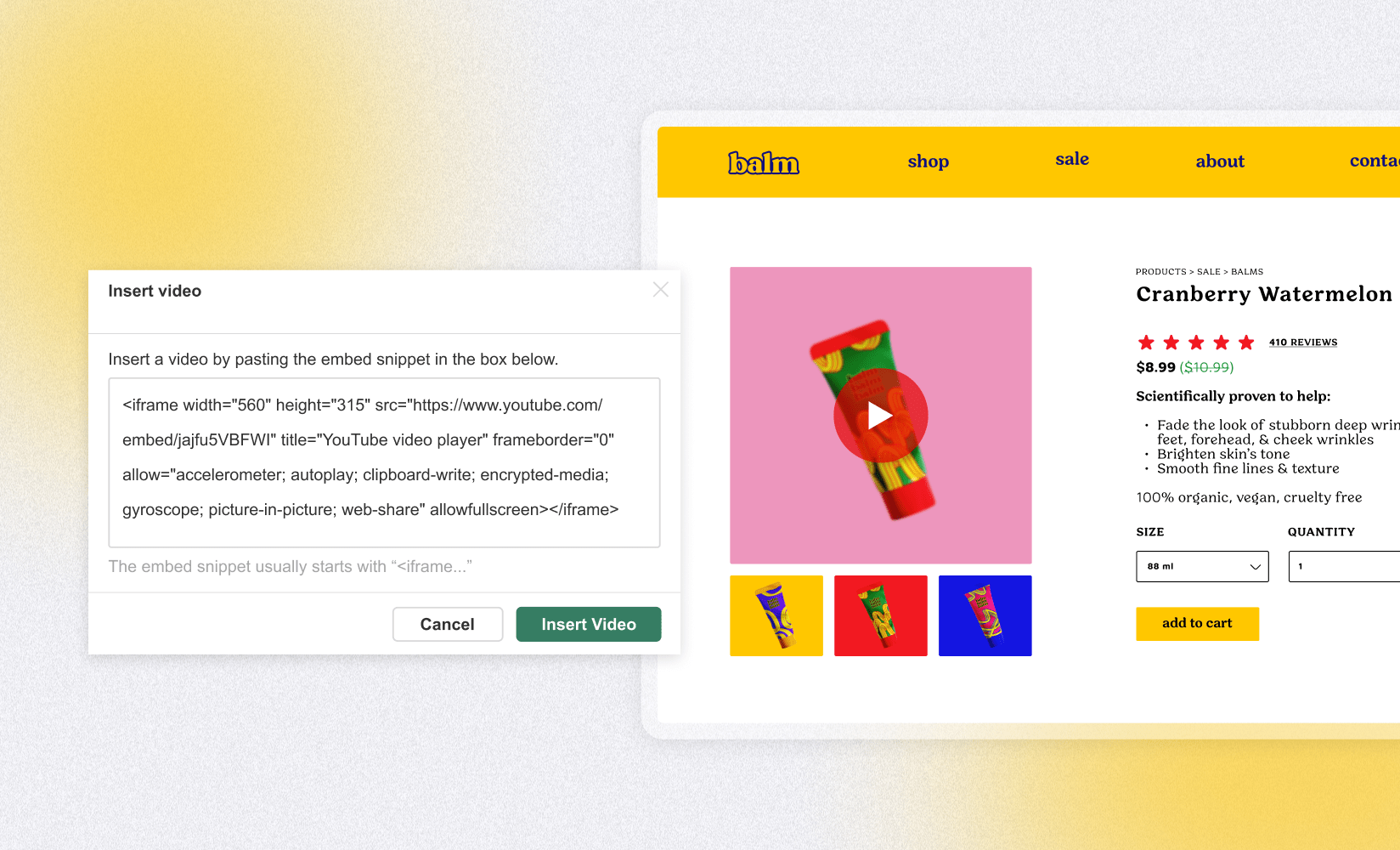
Moreover, videos easily create a personal and transparent connection with customers. Seeing a real person or a relatable spokesperson showcasing the product builds trust and authenticity. It helps overcome any skepticism or uncertainty customers may have, leading to increased confidence in the product and the brand.
To create an engaging video to introduce a product on your site, you can follow these guides:
- Clear and Concise Content: Keep video demonstrations focused, concise, and well-structured. Highlight the most important features, benefits, and usage scenarios. Aiming for a duration of a few minutes or less ensures that the video remains engaging and holds the viewer’s attention.
- Professional Production: Invest in high-quality video production to maintain a professional and polished appearance. Use appropriate lighting, audio, and visual effects to enhance the overall viewing experience. If possible, consider working with professional videographers or video production agencies to ensure optimal quality.
- Demonstrate Key Features: Showcase the unique selling points and key features of the product in action. Highlight how the product solves problems or meets specific needs. Use close-ups, cutaways, and overlays to emphasize important details and demonstrate functionality effectively.
Construct Interesting Product Demos
Product demos have proven to be a powerful tool for increasing sales, as evidenced by numerous studies. Instead of relying solely on photos, as we mentioned, incorporating videos of your products can make a significant difference.
By shooting and sharing videos online, you enable potential buyers to make more informed decisions. It becomes your responsibility to provide comprehensive information about your products, helping customers gain a better understanding of their features and benefits.

Although the video is a powerful tool to demo your products visually, you shouldn’t underestimate other methods, especially traditional ones that use photos and compelling descriptions. To use this way effectively, you need to craft a compelling narrative around your product. Engage your audience by presenting a relatable scenario or problem, and then demonstrate how your product provides a solution. Storytelling adds depth and emotional appeal to your product demo, making it more memorable and impactful.
Additionally, you can use interactive elements to make your product demos more vivid. This can include interactive overlays, clickable hotspots, or interactive user interfaces. Interactive elements enhance the user experience and allow viewers to interact with your product in a virtual environment.
Expose Product Reviews and Ratings
When making purchasing decisions, shoppers often rely on verified product reviews. In fact, statistics show that the likelihood of selling a product with five reviews is 270% higher than a product with no reviews. If your goal is to increase conversion rates, it’s important to include a review section on your website. A best practice is to display a numeric rating next to each product and reserve the bottom of the product listing page for detailed customer reviews.
You can also design a standardized product review form with prompts to encourage customers to leave more reviews. For instance, offer a drop-down list of choices for age, product size, preferred fit, or other evaluation criteria that shoppers find important. A template reduces the cognitive load for the reviewer when faced with a blank page. It can also help gather more valuable feedback and precise ratings.
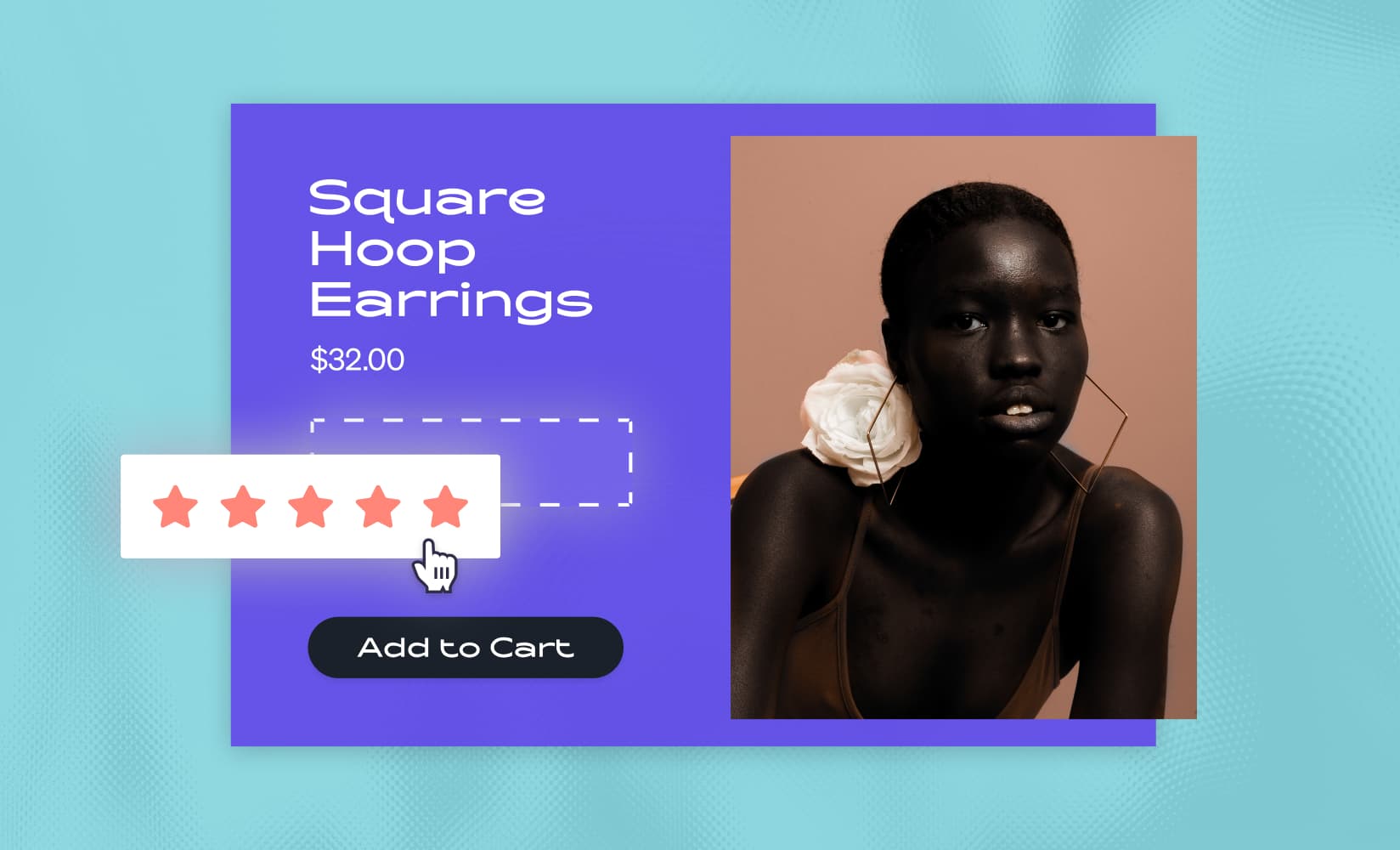
You should implement sorting and filtering options so customers can easily find relevant reviews. Allow users to sort by date, rating, or helpfulness. Provide filtering options based on specific criteria, such as verified purchases or specific product attributes.
All the reviews and ratings have to be genuine and transparent. Avoid manipulating or filtering reviews to maintain credibility. Customers appreciate the honest feedback, both positive and negative, as it provides a balanced perspective.
Offer A Search Box/Bar with A Range of Filters
Some customers visit your online store already knowing what they want, but others engage in a virtual version of window shopping. They’re curious to explore what you have to offer. That’s where product search and filters come into play.
If you wish to utilize this technique, be certain that you have accurately produced all of your product content, as well as appropriately labeled them with the required amount of labels for your search feature to work properly. Only then the search results will be shown correctly for each search query.

Product filters are another essential part as they allow visitors to sort and narrow down the products based on their specific preferences. By implementing relevant filters, you can help customers quickly focus on the items that interest them the most.
Surprisingly, according to Smashing Magazine, 42% of eCommerce sites fail to utilize category-specific filters, even for their core products. By implementing effective product filters, you can stay ahead of the curve and provide a superior browsing experience.
Consider the factors that are important to your visitors and create filters that align with their needs. By offering a range of relevant and intuitive filters, you empower your customers to refine their search and discover products that match their preferences more efficiently. This not only enhances the user experience but also increases the likelihood of conversions.
Implement Cross-Selling and Upselling
Cross-selling and upselling involve recommending additional products or encouraging customers to upgrade their purchase, resulting in increased average order value and customer satisfaction. These techniques play an important role in maximizing sales and enhancing the customer shopping experience in an eCommerce store. By suggesting related or complementary products, you can encourage customers to add more items to their cart or upgrade to higher-priced options.
When you implement these techniques correctly, it also proves that you understand their needs and can offer solutions that enhance their overall experience. This can lead to increased customer satisfaction and loyalty.
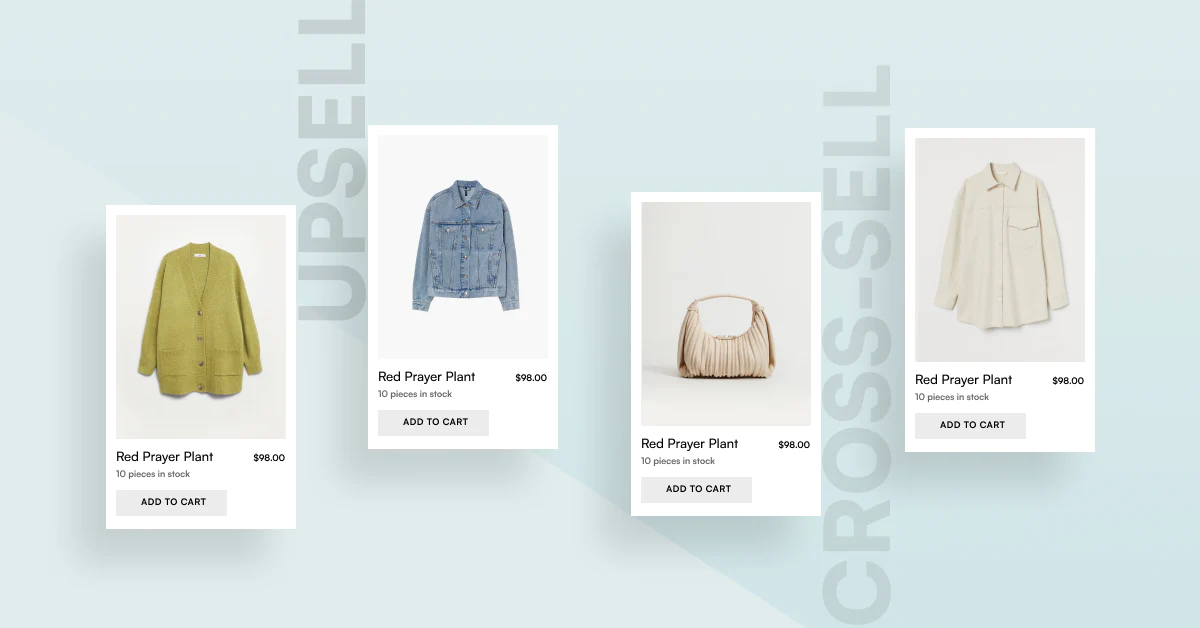
So how do you implement cross-selling and upselling precisely? Below are some eCommerce website best practices that you can follow and apply to your site:
- Relevant Recommendations: Offer to cross-sell and upsell recommendations that are highly relevant to the customer’s current purchase or browsing history. Consider factors such as product compatibility, customer preferences, and popular product combinations to provide targeted suggestions.
- Timely Placement: Present cross-selling and upselling suggestions at appropriate stages of the customer journey. For cross-selling, display related products on the product page or during the checkout process. For upselling, offer upgrade options that align with the customer’s needs before they complete their purchase.
- Clear and Persuasive Messaging: Clearly communicate the value and benefits of the recommended products. Use persuasive language, emphasize unique selling points, and highlight how the additional product enhances the customer’s experience or solves their problem.
- Customization and Personalization: Leverage customer data, preferences, and purchase history to personalize cross-selling and upselling offers. Tailor recommendations based on individual customer profiles to increase their relevance and effectiveness.
- Limited Recommendations: Avoid overwhelming customers with an excessive number of recommendations. Instead, focus on a few high-impact suggestions that are most likely to resonate with the customer. Too many options can lead to decision fatigue and potentially discourage purchases.
eCommerce Website Best Practices: Customer Engagement
Consistently Post Blog Entries
The frequency of visits to your eCommerce website by the same person tends to be relatively low. Most individuals are not making purchases on a daily basis, and even weekly purchases may not be common, with only your top customers potentially shopping once a month.
However, it is important to note that when people are not on your website, they are unable to make any purchases. That’s where running a blog alongside your eCommerce site becomes valuable. It provides a compelling reason for people to visit your site on a daily or weekly basis.

By offering engaging blog content, you can attract a loyal following and encourage repeat visits. When visitors come to your site regularly, they become more familiar with your brand and products, increasing the likelihood of them making a purchase. The blog acts as a catalyst, drawing people in and creating opportunities for conversion.
There’s also one thing to remember that search engines are not just used for finding products. By creating informative and entertaining blogs on topics related to your products and industry, you can enhance brand recognition. Employing effective SEO strategies in your blog content can help elevate your website to the top of Google’s search results.
Tell Your Stories on the About Us Page for Better Connection with Your Users
As we mentioned, a good branding strategy involves telling a compelling story and the human mind tends to remember the stories more than process some sterile introduction or boring, no-soul statistics. Crafting compelling stories on your About Us page is crucial for establishing a stronger connection with your users. It provides an opportunity to showcase your brand’s personality, values, and unique journey, fostering trust and building an emotional connection with your audience.
Not only that, your stories can set you apart from competitors. By highlighting your unique experiences, challenges, and triumphs, you showcase what makes your brand special. This differentiation can attract users who resonate with your story and prefer to support businesses with a distinct identity.

To craft a compelling brand story to showcase on your About Us page, there are some techniques that you can refer to and apply on your own case:
- Authenticity and Transparency: Be genuine and transparent when sharing your stories. Use a conversational tone and avoid generic or promotional language. Show the real faces and personalities behind your brand, allowing users to connect with the human aspect of your business.
- Compelling Narrative: Craft a compelling narrative that captures the essence of your brand. Tell the story of how your business started, key milestones, challenges overcome, and future goals. Incorporate engaging anecdotes, personal experiences, and insights that showcase your brand’s journey.
- Visual Elements: Enhance your storytelling with visual elements. Include high-quality images, videos, or infographics that complement your narrative and bring it to life. Visuals help users connect emotionally and provide a visual representation of your brand’s values and personality.
Address A Variety of FAQs
As you may not be physically available to address every customer question 24/7, it is crucial to provide comprehensive information that empowers your customers to make informed decisions. Avoid assuming that customers have prior knowledge and strive to lay out all relevant details for them.
Clear and comprehensive FAQ sections can build trust with your customers. When you provide accurate and helpful answers to their questions, it demonstrates your expertise, reliability, and commitment to customer satisfaction.
From Frequently Asked Questions (FAQs) to Return Policies, Shipping Dates to Shipping Policies, transparency and clarity should guide your interactions and transactions with customers. Put yourself in the buyer’s shoes and anticipate the questions they are likely to have. Aim to cover every aspect you can imagine to leave no room for uncertainty.
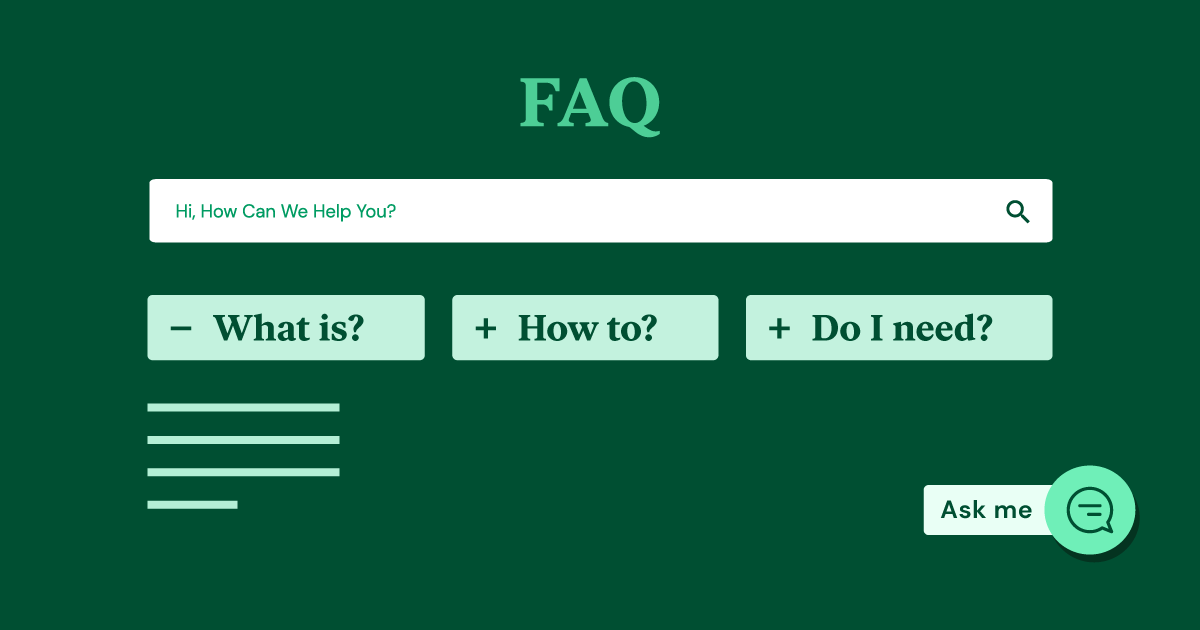
Additionally, you have to keep your FAQ section up to date by regularly reviewing and updating the content. Add new questions and answers as they arise, and remove outdated or irrelevant information. This ensures the accuracy and relevancy of the provided information.
By providing thorough and detailed information, you build trust and confidence with your customers. They will appreciate your commitment to transparency, and it will contribute to a positive customer experience. Empowering customers with the knowledge they need allows them to make confident purchasing decisions and fosters long-term satisfaction and loyalty.
Create An Online Community for Your Clients
By establishing a site community, you provide your clients with a platform to connect and network. While not essential for all businesses, creating a community around your goods and services, especially for tech-related enterprises, can yield significant benefits.
Create a space where individuals can interact, exchange interests, and share their experiences. Developing a public forum for discussions can also boost engagement and drive traffic to your website. You can accomplish this by building a community directly on your website or leveraging existing social networks.
A prime example is the Shopify Community, where shop owners, marketers, and others can engage in conversations through groups, share feedback, and report issues related to Shopify’s website performance. This thriving community serves as a testament to the advantages of fostering a supportive network.
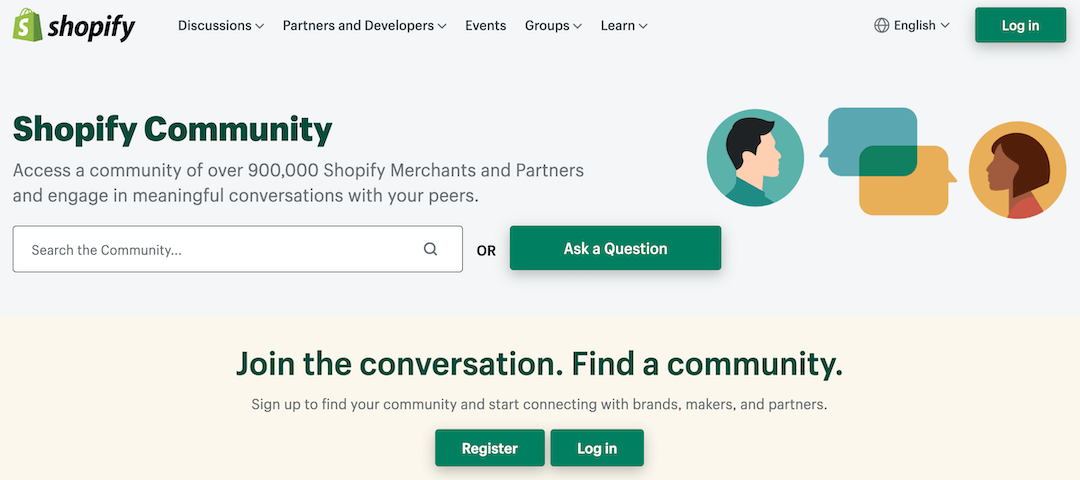
Establishing a community can facilitate knowledge sharing, collaboration, and problem-solving among your clients. It allows them to connect with like-minded individuals, learn from each other’s experiences, and gain valuable insights. Additionally, a vibrant community enhances customer engagement, fosters loyalty, and strengthens the overall brand-customer relationship.
Whether you choose to create a dedicated platform on your website or leverage existing social networks, prioritize facilitating meaningful interactions, providing valuable resources, and fostering a sense of belonging. By investing in a site community, you can harness the power of networking and collaboration to drive mutual growth and success for your clients and your business.
Use Social Media to Advertise Your Online Store
Social media plays a significant role in people’s discovery of new products and services, as well as their active engagement with brands. It serves as a powerful strategy to expand the user base of your eCommerce website. Utilize positive customer feedback and share it on social media to enhance your social proof.
Social media allows for direct interaction and engagement with your audience. It provides an opportunity to respond to customer inquiries, gather feedback, and build meaningful relationships. Engaging with customers fosters loyalty and encourages them to advocate for your brand.
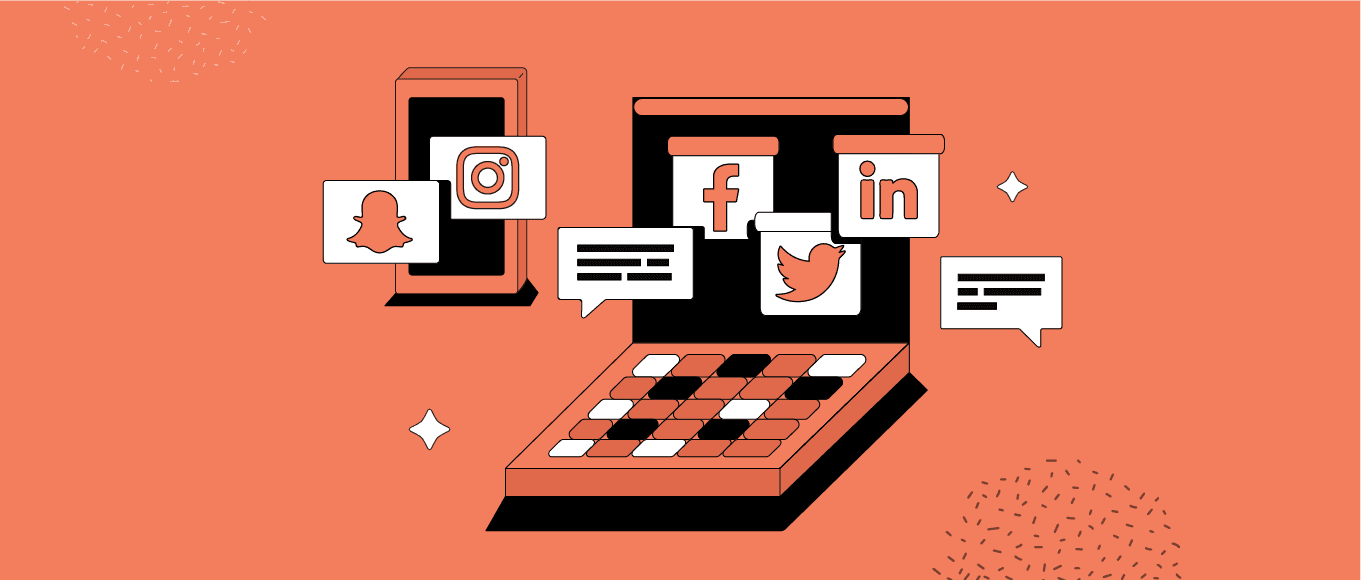
When launching new products, leverage social media to generate excitement and drive traffic to your website. You can also consider hosting giveaways or competitions to further engage your audience and attract more people to your website and social media accounts.
Beyond advertising, social media provides an avenue for customer interaction and relationship building. Responding promptly to comments and messages, offering helpful content, and providing valuable information can establish trust and credibility with your audience. Additionally, social media allows you to showcase your brand’s personality and connect with customers on a more personal level.
To create a successful eCommerce website, focus on three essential components: good design, trustworthiness, and effective communication. By consistently managing these aspects, you can cultivate a website that resonates with users and earns them admiration.
Send Emails for Shopping Cart Abandonment
Customers who have abandoned their shopping carts likely had specific reasons for doing so. To stay top of mind and encourage them to reconsider their purchase, it is beneficial to send follow-up emails. By sending reminder emails, you have the opportunity to recapture the attention of customers who were interested in your products but didn’t complete the purchase. This can significantly increase your conversion rates and revenue.
Sending follow-up emails also demonstrates your proactive approach and customer-centric focus. It shows that you value your customers’ interests and are committed to providing a seamless shopping experience. By nurturing these relationships, you can foster loyalty and encourage repeat purchases.
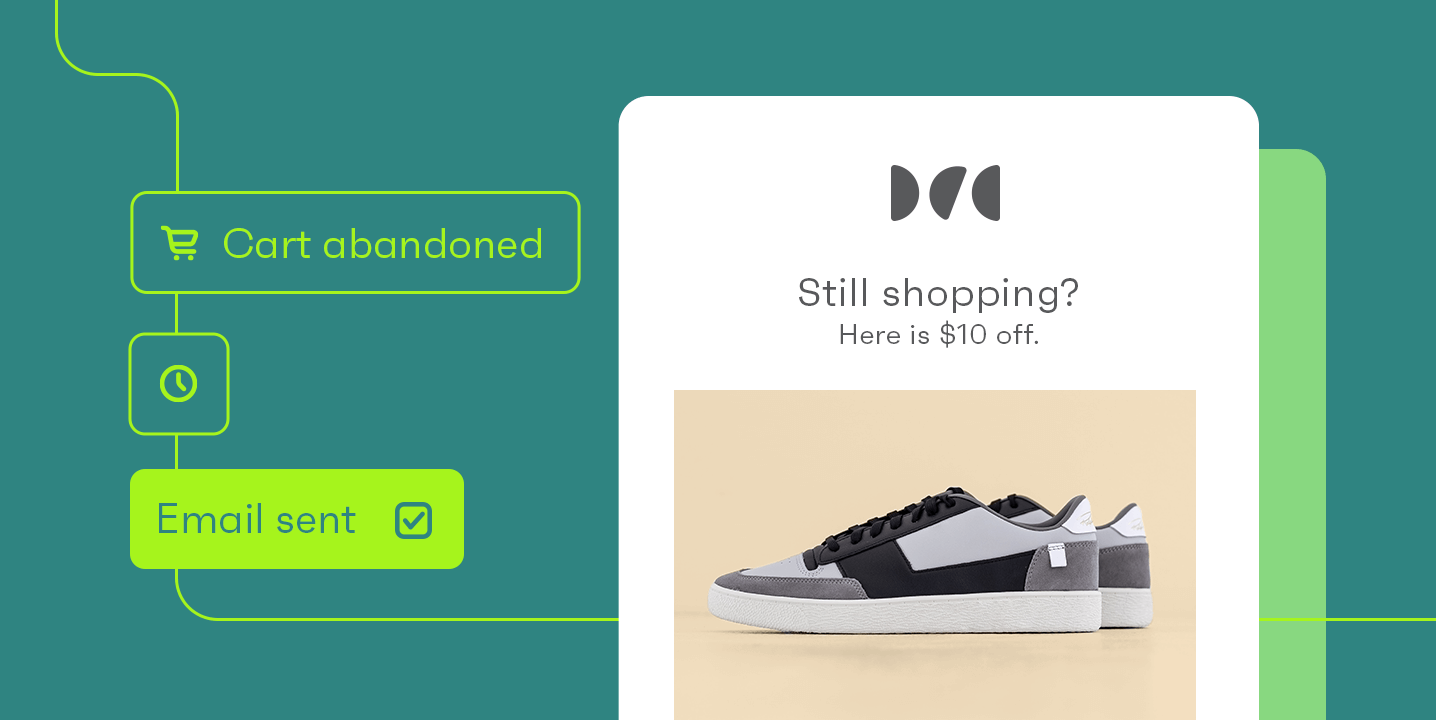
Engage with these customers by asking for their feedback regarding the factors that led to their cart abandonment. This not only shows that you value their opinion but also provides insights that can help improve the shopping experience. Additionally, consider offering a small discount or incentive to entice them to complete their purchase. This often overlooked eCommerce best practice has the potential to maximize your revenue by re-engaging abandoned cart customers.
But remember, time is key. You should send the first email soon after the cart abandonment occurs, ideally within a few hours. This allows you to catch customers while the purchase is still fresh in their minds. Follow up with additional emails over a defined period, such as 24 hours or a few days, to reinforce the message and entice customers to return.
By proactively reaching out to customers in time and addressing their concerns or offering incentives, you increase the chances of converting abandoned carts into successful purchases. These follow-up emails demonstrate your dedication to customer satisfaction and can serve as a valuable opportunity to recover potentially lost sales.
Encourage User-generated Content
Encouraging user-generated content (UGC) is a powerful strategy to enhance brand engagement, build a sense of community, and amplify your online presence. UGC refers to content created by your customers or users, such as reviews, testimonials, social media posts, and product photos. By actively encouraging and showcasing UGC, you can leverage the authentic voices of your customers to promote your brand.
You can utilize user-generated content as social proof, demonstrating that real people have had positive experiences with your brand. This builds trust and credibility among potential customers, influencing their purchasing decisions.
Encourage customers to share their experiences and create content related to your brand. Include clear calls-to-action on your website, social media posts, or email campaigns, inviting customers to leave reviews, share photos, or use specific hashtags to participate in UGC campaigns.

To make everything more effective, offer incentives or rewards to motivate customers to generate content. This can include exclusive discounts, giveaways, or the chance to be featured on your website or social media channels. Recognize and appreciate their contributions to reinforce their engagement.
After receiving UGCs, feature them prominently on your website, social media profiles, or in your marketing campaigns. This showcases your customers’ experiences and encourages others to contribute. Consider creating dedicated UGC galleries or highlighting customer stories to further promote engagement.
Running Saleoff Campaigns
By offering discounts, promotions, or limited-time offers, you create a sense of urgency and incentivize customers to make a purchase. Sales campaigns create a sense of excitement and urgency among customers, encouraging them to take action and make a purchase. It also attracts new customers who may be enticed by the discounted prices or special offers.
For existing customers, sales campaigns can keep them longer with your brand by rewarding their loyalty. You reinforce their connection to your brand, encouraging repeat purchases and fostering long-term customer relationships.
There are some eCommerce website best practices below that you can use for your sale-off campaigns:
- Clear Promotion Goals: Define clear objectives for your sales campaign, such as increasing sales volume, clearing inventory, or attracting new customers. Establishing specific goals helps guide your strategy and measure the success of your campaign.
- Targeted Audience: Identify the target audience for your sales campaign based on customer segments or specific product categories. Tailor your promotions and messaging to resonate with their interests, needs, and purchase behaviors.
- Compelling Offers: Create attractive offers that provide value to customers. This can include discounts, free shipping, buy-one-get-one (BOGO) deals, or exclusive bundles. Ensure that your promotions are competitive and compelling enough to entice customers to take advantage of the sale.
- Clear Communication: Clearly communicate the details of your sales campaign across various marketing channels, including your website, social media, email newsletters, and advertising. Use eye-catching visuals, persuasive copy, and clear call-to-action (CTA) to grab customers’ attention and guide them toward making a purchase.
- Limited Time and Urgency: Create a sense of urgency by setting a specific duration for your sales campaign. Highlight that the offer is available for a limited time only, which encourages customers to act quickly and not miss out on the opportunity.
- Multi-channel Promotion: Promote your sales campaign across multiple marketing channels to maximize reach and exposure. Leverage your website, social media platforms, email marketing, paid advertising, and other relevant channels to ensure your campaign reaches a wider audience.
eCommerce Website Best Practices: Checkout Process
Clean and Secured Checkout Process
When a website visitor decides to make a purchase, he should have little trouble doing so. You need to make it happen by cleaning your website checkout process, eliminating unnecessary steps, and designing an intuitive, transparent checkout page.
The likelihood of them abandoning the transaction increases with each additional step in the checkout process. In fact, 28% of customers admitted that they gave up on their purchases during the checkout process because it took too long and was too difficult.
The trick is to ask the buyer for only the information you need, without the justification for inquiring about a person’s mother’s maiden name, their first concert, or their preferred vacation site. Just obtain their shipment address and billing details and you are good to go. You don’t need every piece of information to complete a transaction.
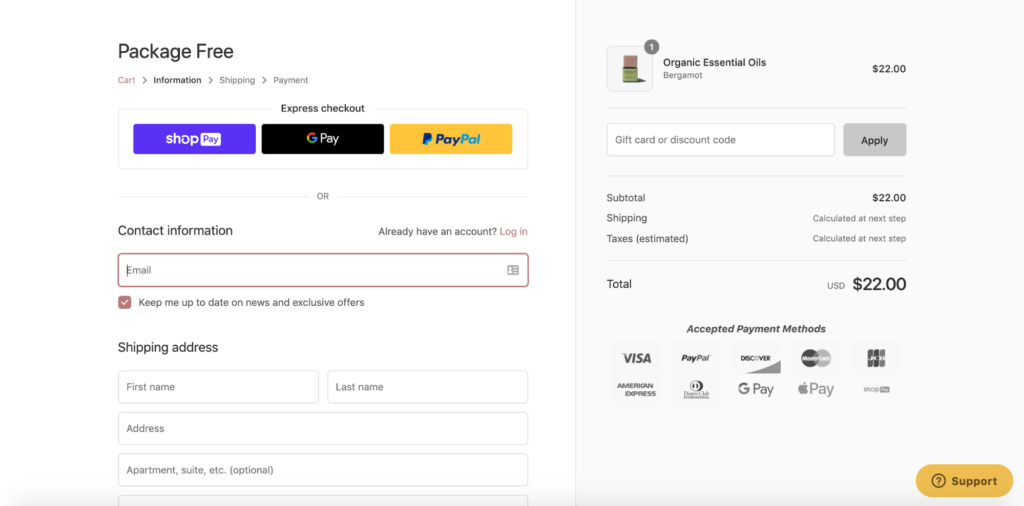
In addition to a clean and simple checkout process, it’s also important to have a logically designed and transparent checkout page. The checkout page should be easy to navigate, with clear labeling and visible progress indicators.
The page should also be transparent, meaning customers should be able to see what information they’re providing and what they’re agreeing to. For example, if you’re asking for their email address, explain why it’s necessary and how you plan to use it.
It’s also crucial to have a clear and prominent call-to-action button that stands out on the page. The button should be labeled with action-oriented text like Complete Purchase or Checkout Now, making it clear what the customer needs to do to complete their order.
Utilize a Variety of Payment Methods
When it comes to payment methods for eCommerce websites, it’s important to understand that not everyone has or prefers to use Visa or MasterCard. While these may be popular payment options, customers may have other preferences or circumstances that require alternative payment methods.
It’s also worth noting that accepting alternative payment options, even if they charge higher merchant transaction fees, can expand your customer base and increase sales. By limiting payment options, you may be limiting your potential customer base and losing out on potential revenue.
By offering a variety of options, such as credit/debit cards, digital wallets, bank transfers, or alternative payment providers, you cater to the diverse needs of your customers. This convenience encourages them to complete their purchase and reduces the likelihood of cart abandonment.

In addition to credit card default options, it’s essential to offer alternative payment methods like PayPal, Apple Pay, or Google Pay. These digital wallet options have grown in popularity in recent years and provide customers with an easy and secure way to complete transactions. By integrating these options into your checkout process, you can further improve the customer experience and increase conversion rates.
However, it’s important to note that offering a variety of payment methods also requires careful consideration of security and reliability. It’s essential to ensure that each payment option is secure and trustworthy before integrating it into your website. This includes conducting thorough research and choosing payment partners with a solid reputation.
Personal Support during Checkout
Keep in mind that even with the most user-friendly checkout process, customers may encounter unexpected issues, questions, or concerns. In these cases, having a knowledgeable and helpful support team available can make all the difference in completing a successful purchase. By offering a human touch, you create a sense of care and build stronger customer relationships, fostering loyalty and repeat business.
One way to ensure a positive, personalized customer experience is to offer multiple channels of support, such as live chat, phone, and email support. These channels should be easily accessible and prominently displayed on the checkout page, so customers can quickly get in touch with a support representative if needed.
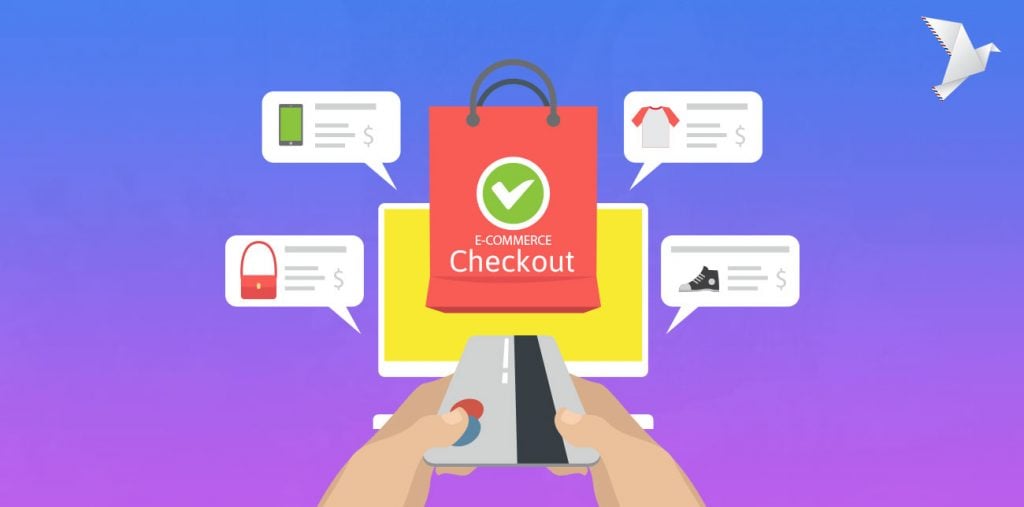
In addition to offering multiple support channels, it’s crucial to have well-trained personnel who are familiar with the checkout process and can quickly resolve any issues that may arise. This includes training personnel on how to handle common issues like payment errors, order tracking, and shipping information.
Providing proactive support during the checkout process can also be effective in reducing the likelihood of issues or concerns. This can include providing clear and concise instructions throughout the checkout process, as well as addressing common questions or concerns upfront.
Provide Flexible Shipping Options
Apart from promptly displaying delivery costs during the online shopping process, it is equally crucial to provide flexible shipping options like same-day delivery or click-and-collect. Logistics-related concerns, such as delivery time or flexibility, lead to 43% of consumers in Spain abandoning their online shopping carts. Furthermore, countries like the Netherlands witnessed a substantial 69% growth in same-day delivery in 2021.
Providing flexible shipping options is crucial for meeting the diverse needs and preferences of your customers. By offering a range of shipping choices, you can enhance convenience, improve customer satisfaction, and increase the likelihood of completed purchases. Failing to provide flexible choices may result in potential customers looking elsewhere for products that offer more convenient shipping methods.

To provide shipping options that align with your customer’s preferences, the first thing you should do is collaborate with multiple shipping carriers to offer a range of options to customers. Partnering with reputable carriers provides flexibility in terms of shipping speed, coverage, and cost, allowing customers to choose the carrier that best meets their requirements.
Additionally, it’s helpful to implement real-time rate calculation tools that calculate shipping costs based on the customer’s location, package weight, and selected shipping method. This provides accurate pricing information, avoids surprises, and allows customers to compare shipping costs among different options.
Your business should provide order tracking capabilities to customers so they can monitor the progress of their shipments. Offering tracking numbers and access to tracking platforms enables customers to stay informed and reduces anxiety about their orders’ whereabouts.
Offer Free Shipping
Simplify the shopping experience for your customers by eliminating shipping charges. Unexpected costs, such as shipping fees, are a major reason for shopping cart abandonment. Put yourself in the shoes of a consumer: they see a price displayed on your website, but at checkout, additional charges for shipping appear. These extra costs can deter customers from completing their purchases.
To address this, consider adjusting your pricing strategy. Instead of charging for shipping separately, incorporate the shipping costs into the prices of your products and you can offer free shipping at the checkout process. By transparently including shipping expenses within the product prices, you provide a clear and upfront purchasing experience for your customers, eliminating any surprises at checkout.
In a competitive eCommerce landscape, offering free shipping sets you apart from competitors and can attract new customers. It positions your business as customer-friendly and can influence buying decisions, especially when compared to competitors who charge for shipping.

To make your free shipping strategy reach the highest possible effectiveness, follow these basic eCommerce website best practices:
- The threshold for Free Shipping: Implement a minimum order value threshold for free shipping. This encourages customers to add more items to their cart to qualify for free shipping, increasing their order value and maximizing the benefits of offering this incentive.
- Communicate Clearly: Clearly communicate the terms and conditions of your free shipping offer. Display the minimum order value or any other requirements prominently on your website, product pages, and during the checkout process. Avoid any surprises or confusion for customers.
- Subsidize Shipping Costs: Evaluate your pricing strategy and consider subsidizing shipping costs within your product prices. By spreading the cost of shipping across your products, you can still offer free shipping while maintaining profitability.
- Targeted Promotions: Use free shipping as a promotional tool during specific campaigns or seasons. For example, offer free shipping during holidays or special events to attract more customers and drive sales. Promote your free shipping offers through various marketing channels to maximize visibility.
eCommerce Website Best Practices: After Sale Support
Perform Transparent Return and Refund Policy
A clear and customer-friendly policy helps to instill confidence, encourage purchases, and enhance overall customer satisfaction. When customers feel confident that they can return or receive a refund for a product if needed, they are more likely to make a purchase with peace of mind. Providing clear guidelines and policies aligns with their expectations and reduces any uncertainty or hesitations they may have about purchasing from your eCommerce store.

To have transparent return and refund policies and guidelines, here are some eCommerce website best practices for you:
- Clearly Communicate the Policy: Display your return and refund policy prominently on your website, preferably on product pages and during the checkout process. Use clear and concise language to outline the conditions, timeframes, and procedures for returns and refunds.
- Include Key Information: Provide details on eligibility criteria, such as the condition of the product, time limits for returns, and any specific requirements for initiating the process. Be transparent about any restocking fees, return shipping costs or exceptions to the policy.
- Simplify the Process: Make it easy for customers to initiate a return or refund request. Provide a clear process with step-by-step instructions and consider offering online return forms or automated systems to streamline the process. Ensure that customers can reach out to your customer support team easily for assistance.
- Be Fair and Flexible: Strive to be fair and flexible when handling returns and refunds. Consider offering options such as exchanges, store credits, or full refunds based on customer preferences and circumstances. Flexibility in your policy can enhance customer satisfaction and loyalty.
- Set Realistic Timeframes: Establish reasonable timeframes for customers to initiate returns or refund requests. Communicate these time limits clearly to manage customer expectations and ensure a smooth process for both parties.
- Regularly Review and Update: Continuously review and update your return and refund policy based on customer feedback, industry trends, and evolving best practices. Stay up to date with consumer protection regulations and adjust your policy as needed to maintain compliance.
Review and Respond to Customer Feedback
Negative reviews are an inevitable part of any business, and it’s important not to ignore them. Whether the issue is within your control or not, addressing criticism is crucial. Surveys indicate that 47% of consumers believe companies manipulate their reputation with fake reviews, so having a mix of positive and negative reviews helps build credibility.
Your responsibility is to take action based on negative feedback. Take the time to read and respond to customer comments, and when necessary, make appropriate changes to address their concerns. A single customer experiencing an issue may be an isolated incident, but if multiple customers face the same problem, it indicates a process misalignment.

Equally important is reading and responding to positive feedback whenever possible. Express gratitude to your customers, highlight their feedback on social media, and integrate standout aspects into your standard processes. If numerous customers highlight a particular strength, continue doing it or strive to improve even further.
By actively engaging with both negative and positive feedback, you demonstrate your commitment to customer satisfaction and continuous improvement. Embrace this feedback loop to build trust, enhance your reputation, and deliver an exceptional experience to your customers.
Utilizing Chatbot for Customer Support
Ensuring easy accessibility for customer support is crucial, whether customers are in the process of purchasing or have already bought your products. Utilizing a chatbot for customer support is an effective way to enhance your customer service capabilities and provide timely assistance to your website visitors. Chatbots can efficiently handle common customer inquiries, offer instant responses, and improve overall customer experience.
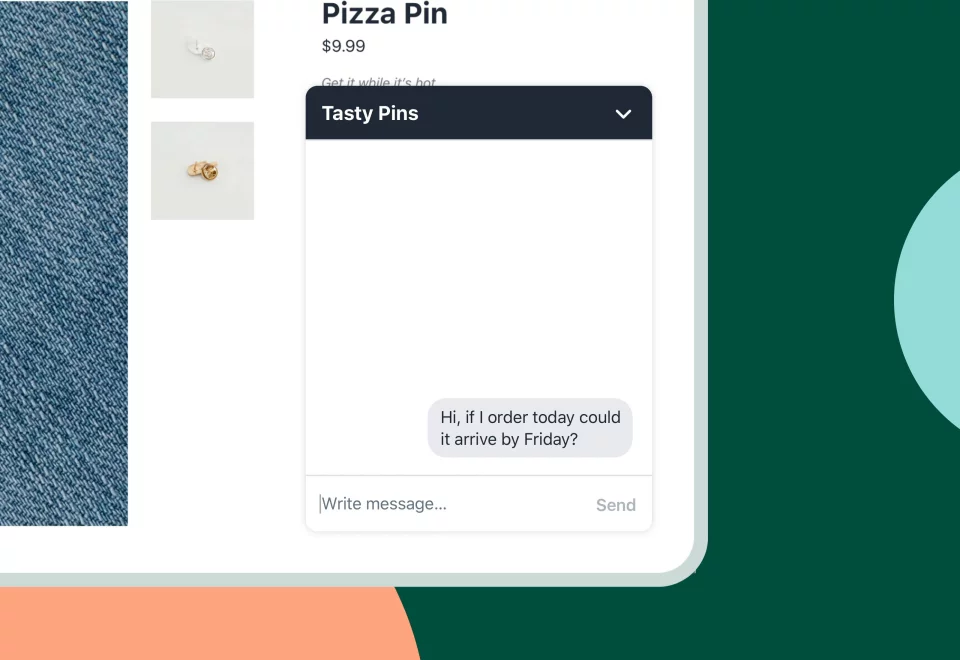
To take full advantage of this technology to enhance your customer support quality, these are some eCommerce website best practices for you:
- Clear Communication: Design your chatbot to communicate clearly and concisely with customers. Use simple language, avoid jargon, and provide clear instructions for customers to interact with the chatbot effectively.
- Natural Language Processing: Implement natural language processing capabilities in your chatbot to understand and respond to customer queries more accurately. This allows for a more conversational and personalized customer experience.
- Personalization and Context: Utilize customer data and chat history to personalize the chatbot’s responses and tailor the conversation to each customer’s specific needs. This creates a more engaging and personalized interaction, enhancing customer satisfaction.
- Seamless Handoff to Human Support: If a customer query is beyond the chatbot’s capabilities, ensure a smooth handoff to a human support agent. Implement a seamless transition process to transfer the conversation to a live agent who can provide further assistance.
- Constant Learning and Improvement: Regularly analyze and review chatbot interactions to identify areas for improvement. Use customer feedback and data insights to train and update the chatbot’s knowledge base, ensuring it remains up-to-date and capable of handling evolving customer inquiries.
Implement a Successful Loyalty Program
Implementing a successful loyalty program is a powerful strategy to foster customer loyalty, increase repeat purchases, and drive long-term growth for your business. By rewarding and incentivizing customers for their loyalty, you can enhance customer retention, encourage brand advocacy, and boost overall customer lifetime value.
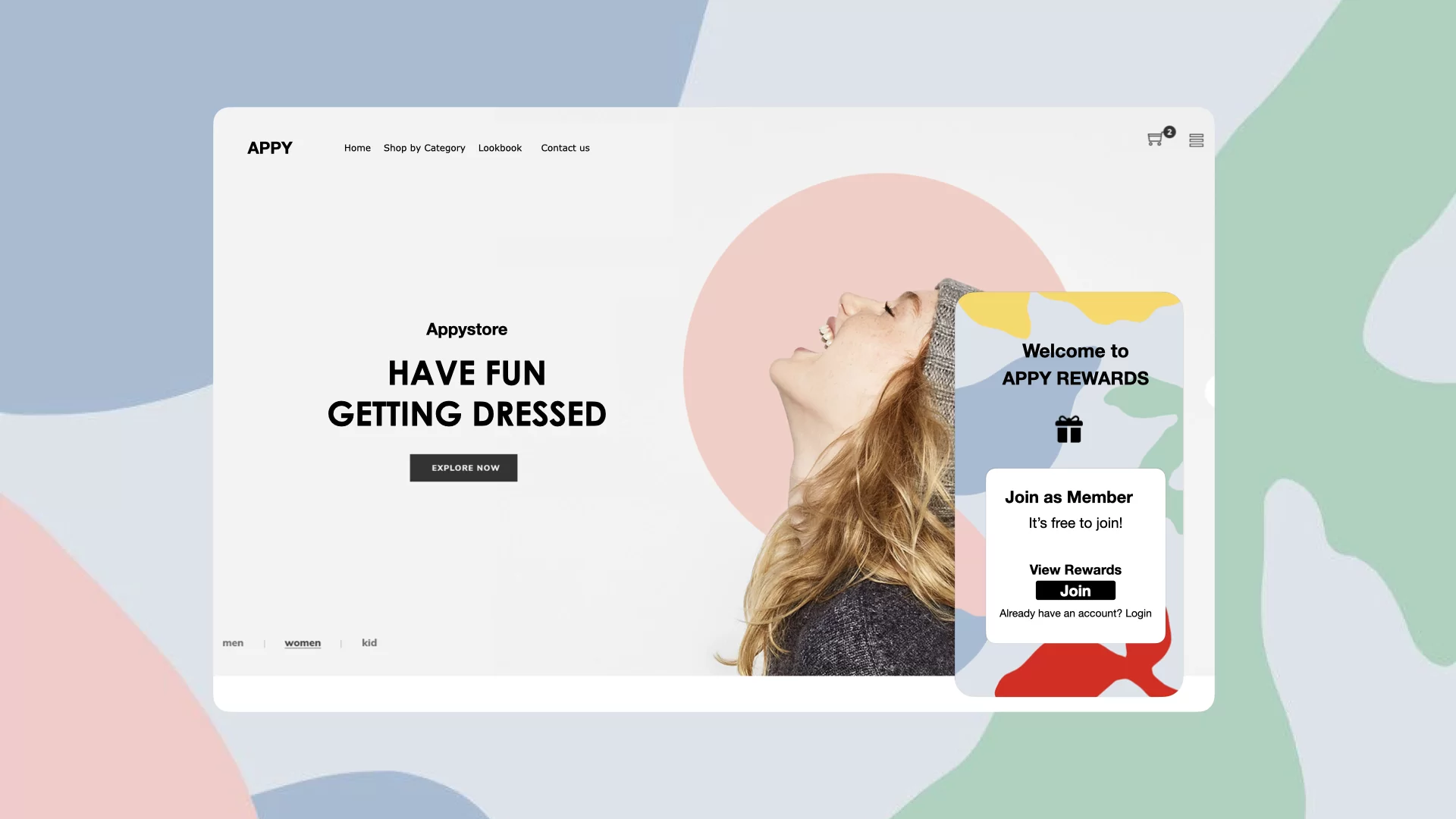
These programs encourage repeat purchases by providing incentives for customers to come back and make additional transactions. By rewarding their loyalty, you create a sense of value and appreciation, making customers more likely to choose your business for future purchases. For an effective loyalty program, follow these principles:
- Clear and Valuable Rewards: Offer rewards that are meaningful, attainable, and aligned with your customer’s interests. Ensure that the value of the rewards outweighs the effort required to earn them, providing a compelling reason for customers to participate in the loyalty program.
- Tiered Structure: Implement a tiered structure within your loyalty program to recognize and reward customers based on their level of engagement or spending. Each tier should offer increasingly attractive benefits, motivating customers to progress and achieve a higher status.
- Personalization: Tailor your loyalty program to individual customer preferences and behaviors. Leverage customer data to personalize offers, recommendations, and rewards based on their purchase history, preferences, and demographic information. This personal touch enhances the customer experience and deepens the emotional connection with your brand.
- Easy Enrollment and Participation: Make it simple for customers to enroll in your loyalty program and actively participate. Streamline the registration process, provide clear instructions, and ensure that customers can easily track their progress and redeem rewards through a user-friendly interface.
- Regular Communication: Keep your loyalty program top-of-mind by communicating with customers regularly. Send personalized emails, notifications, or newsletters to update them on their rewards status, exclusive offers, and upcoming promotions. This communication reinforces their engagement and reminds them of the benefits they can enjoy.
- Social Engagement: Leverage social media platforms to promote your loyalty program and engage with your customers. Encourage customers to share their experiences, reward social interactions related to your brand, and create a sense of community around your loyalty program.
To wrap up,
Now that you understand some of the best eCommerce website best practices, it’s time to put them into action. We hope that this article has helped give you a better understanding of what it takes to run a successful online store. If you have any questions or need help getting started with the eCommerce website practices, don’t hesitate to contact us. Our team is experienced in all things eCommerce and would be happy to assist you in setting up your website, improving your traffic, and increasing your sales.











