Creating an effective eCommerce website SEO plan for your eCommerce site doesn’t have to be a daunting task. With the right approach and the right set of tools, you can easily set yourself up for success – even as a beginner.
In this blog post, we’ll walk through how to create an SEO strategy that will help you drive organic traffic, increase conversions, and boost revenue from your eCommerce business. We’ll also explore the best supporting tools to help you along the way. So let’s dive in!
Table of Contents
What Is eCommerce SEO?
eCommerce SEO is the process of optimizing an online store for search engines. An example of optimization is writing comprehensive descriptions with significant keywords on each product page. Getting backlinks from related websites might help your online business rank better.
The goal of eCommerce SEO is to increase organic (i.e., unpaid or free) traffic to your online store from search engines like Google, Bing, and Yahoo.
For instance, when you do a search on Google, you are directed to the search engine results page (SERP). There are 10 organic findings there. Along with the sponsored advertisements and Google Shopping ads results, these organic results are displayed.

There are, of course, a ton of other pages to read. But the lower your ranking, the less traffic you’ll bring in. Making sure your product pages show up in the top 10 organic search results is the main goal of eCommerce SEO.
A 2013 study revealed a mere 4.8% of users ventured to the second page of search results, and a paltry 1.1% reached the third page. Over the years, these numbers have dwindled. By 2019, Backlinko determined that a scant 0.78% of users clicked on any links on the second page of search results.
Yet, by 2021, search results become more dynamic. A Google search today might display various elements such as Google Shopping ads, text ads, featured snippets, People also ask sections or Top Stories snippets. These elements can significantly influence click-through rates on websites.
Is SEO Important to eCommerce Stores?
Absolutely, SEO (Search Engine Optimization) is of paramount importance to eCommerce stores. In the digital age, where online shopping has become a dominant force, ensuring that your eCommerce store is easily discoverable by potential customers is crucial. Securing a top position on Google for relevant product keywords can significantly boost your sales.
The first reason we can name is that unlike paid advertising, which requires a continuous investment to maintain visibility, SEO targets organic search traffic. Once you’ve established a strong SEO foundation and maintain it, you can attract a steady flow of visitors without paying for each click.
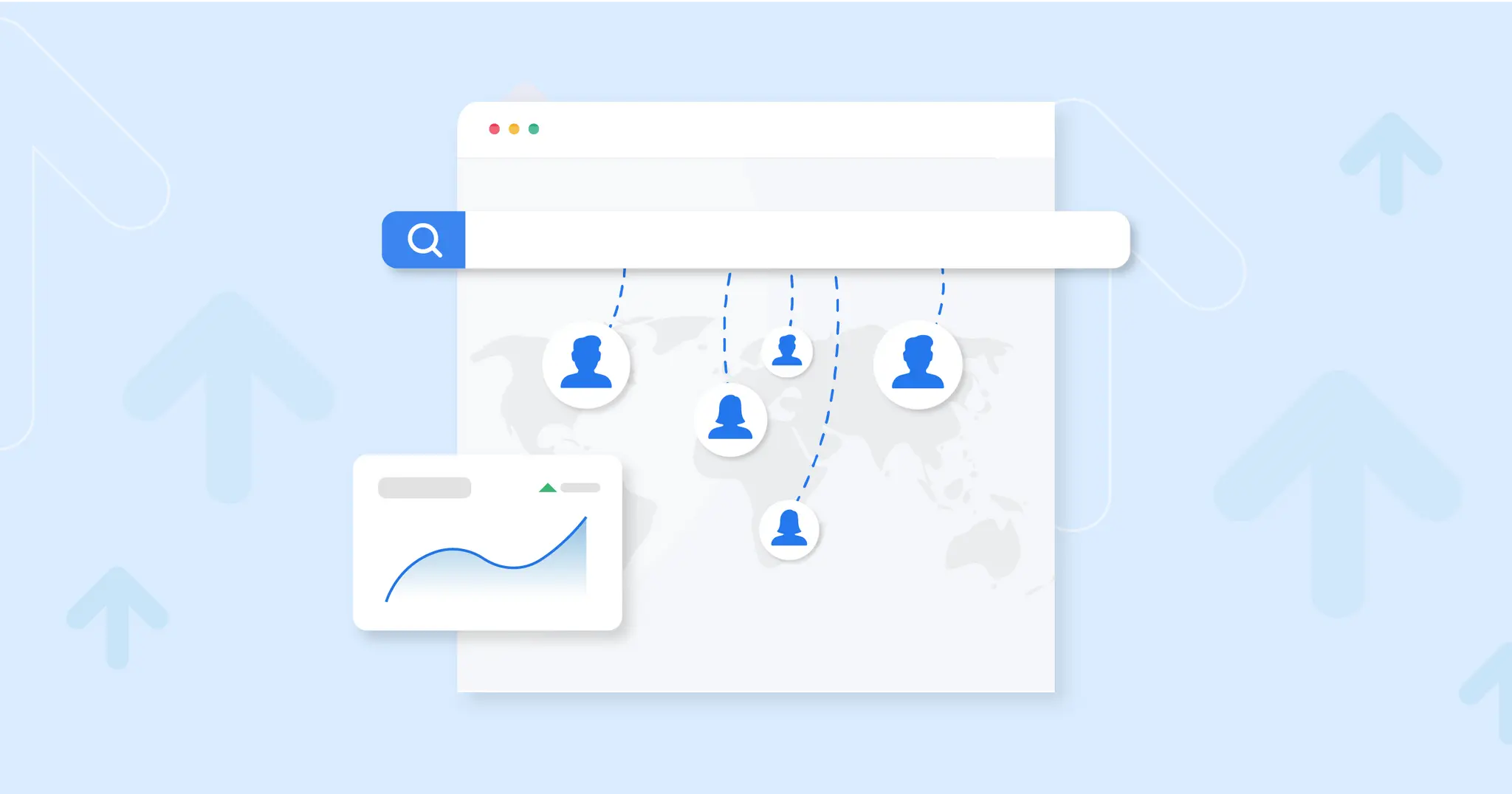
While tactics like pay-per-click (PPC) advertising can provide instant results, they often lack longevity unless continuously funded. In contrast, SEO is a long-term strategy. With consistent effort, its benefits can be sustained over time, ensuring long-term growth for your eCommerce store.
Most online shoppers begin their purchasing journey with a search engine. If your eCommerce store appears at the top of search results for relevant keywords, the chances of attracting and converting these shoppers increase exponentially.
Moreover, SEO is not just about keywords and backlinks; it’s also about providing a seamless and user-friendly website experience. A well-optimized site is fast, easy to navigate, and mobile-responsive, all of which contribute to a better user experience and higher conversion rates.
How to Create an eCommerce SEO Strategy
Technical SEO for eCommerce Websites
One of the most important aspects of how to improve the SEO of an eCommerce website is technical. This is concerned with the technology-specific details of a website.
HTTPS
HTTPS is a secure method for transmitting data between websites and their users. It safeguards crucial details, like names, addresses, and credit card information, from potential cyber threats. Since 2014, Google has recognized HTTPS as a minor factor influencing website rankings.
You can identify if your store employs HTTPS by spotting a lock symbol in the browser’s address bar. While the majority of renowned eCommerce platforms come with HTTPS as a standard feature, if your platform doesn’t, it’s essential to address and rectify this issue.

Additionally, among SEO activities for eCommerce websites, you need to make sure that the keywords are considered while creating each of your URLs.
URLs are frequently generated automatically, and many marketers leave it that way before going on to another website. A prospective chance was lost by doing that, which is a mistake. You may improve your rankings and SEO skills by designing each URL as an extension of the page itself.
Site Structure
The structure of an eCommerce website determines how the navigation, category pages, and product pages are organized. In essence, it’s about minimizing the number of clicks required for potential buyers to locate the richest, most relevant information.
Here are a couple of advantages of a good eCommerce site structure:
- Enhances User Experience: A well-organized site structure ensures users can easily find the information they’re looking for, leading to longer site visits and reduced bounce rates.
- Improves SEO: Search engines can crawl your site more efficiently when it has a clear structure. It can lead to better indexing and potentially higher rankings.
- Distributes Page Authority: Proper internal linking ensures that the authority (often referred to as ‘link juice’) from incoming links is spread throughout your site.
- Facilitates Scalability: As your site grows, a good foundational structure will allow you to add more categories, subcategories, or pages without overhauling the entire site.
For a superb website structure, there are three golden rules:
- Make it scalable and easy to use.
- There should only be three clicks between any two pages.
- Create page URLs and subdirectories that are extremely relevant by using keyword research.
Below are examples of how a good and a bad site structure perform.
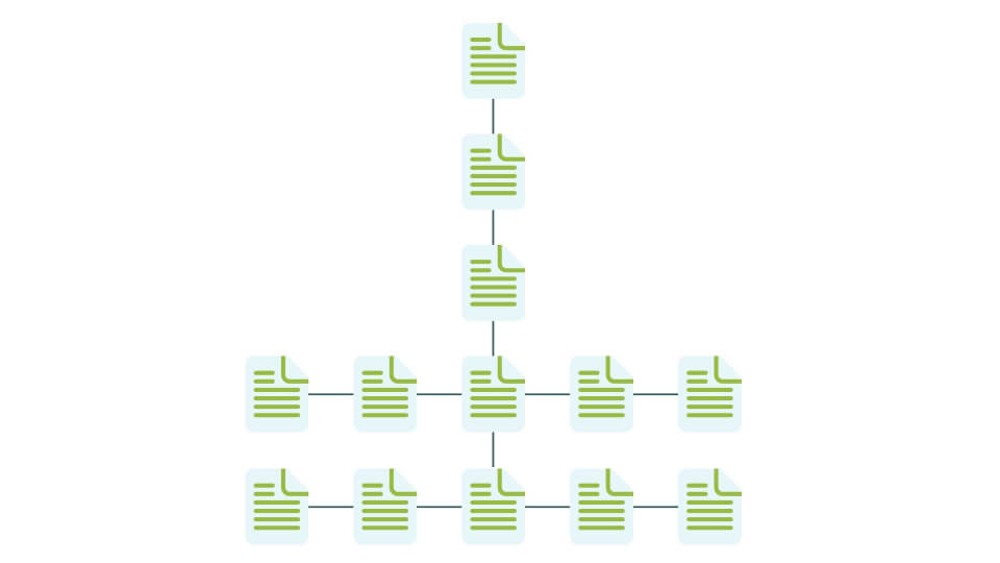
This graphic showcases a flawed site architecture. Navigating to a category page requires three clicks. Moreover, introducing a new product or category page means burying it deep within your website’s layers.
Such a design is not just inconvenient for navigation but can also negatively impact your search engine rankings. Given that your homepage is the most authoritative element of your website, internal links serve to distribute this authority from one page to another.
This graphic illustrates an effective site architecture. Ideally, your homepage should connect directly to all primary category pages and perhaps highlight some of your top product pages too.
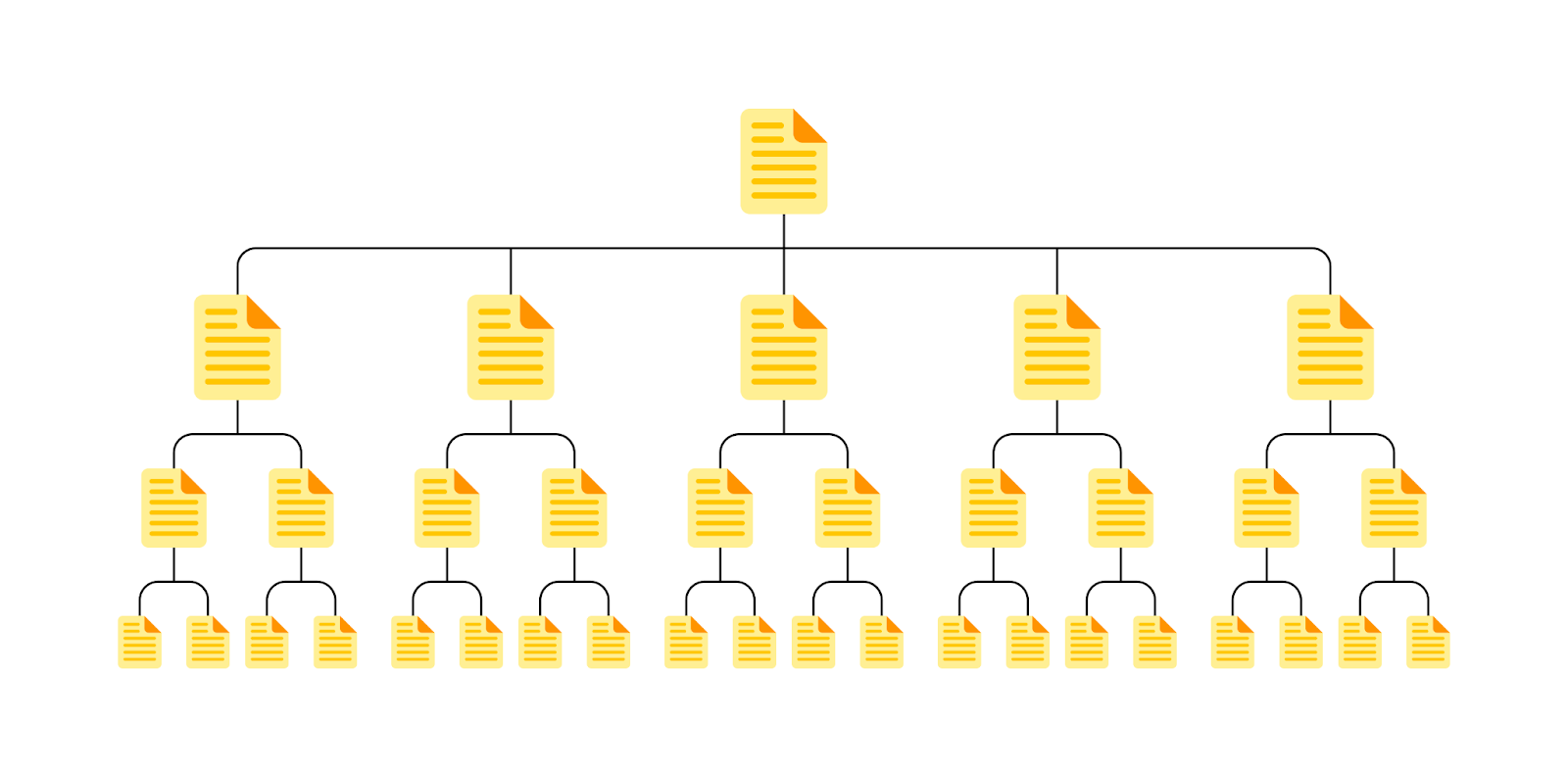
By optimizing navigation and internal linking, you ensure that these pages benefit from the authority of your homepage, boosting their potential to rank higher in search results.
Boost Your Site Speed
The user experience and ability of your website to rank both depend on site performance. Research by Radware found that 51% of American internet buyers would abandon a purchase if a site was too slow.
The ideal page load time for most users is a mere two seconds, though faster is always preferred. If you’re uncertain about your website’s speed, tools like Cloudflare and Google’s PageSpeed Insights Tool offer performance checks.
But what if your website isn’t up to speed? Determining the cause is the first step. Potential culprits include:
- Overloaded content that’s too much for your server to process.
- Excessive scripts causing delays.
- Bulky images consume load time.
- Issues with your hosting provider.
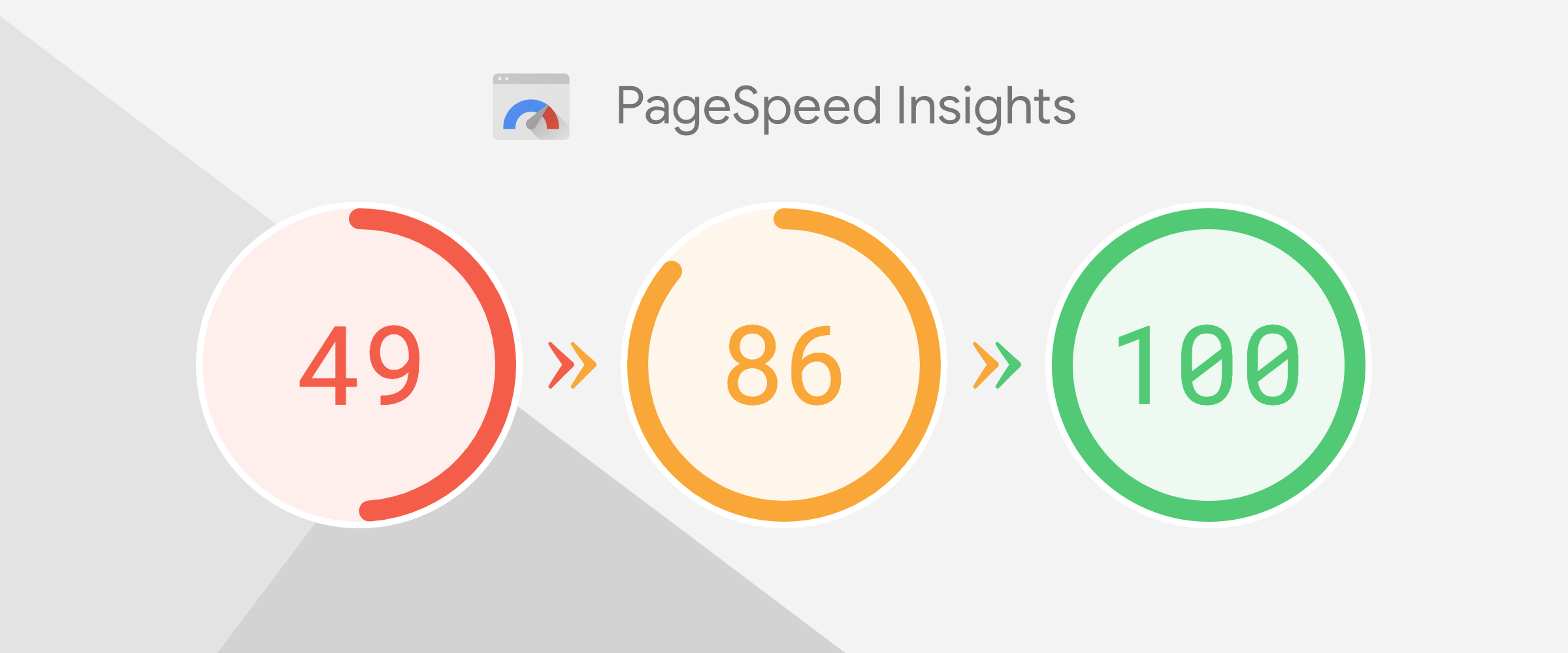
While scoring a perfect 100 on Google’s PageSpeed Insights might be ambitious, you can enhance load times by:
- Minimizing the number of images on a page.
- Compressing data.
- Limiting the use of social media plugins.
- Optimizing image sizes and resolutions.
- Simplifying your design with more white space.
- Reducing the number of redirects and HTTP requests.
- Improving your server’s response time.
Lastly, reevaluating your hosting plan or even considering a switch in providers could make a significant difference in your site’s performance.
Make Your Site Mobile-friendly
By the end of 2021, mobile devices accounted for over 60% of all Google searches. In light of this, it is clear that your SEO approach will be more successful if your website is mobile responsive as well as mobile friendly.
The advantages of a mobile-optimized site go beyond just enhancing the user experience. By tailoring your eCommerce site to cater specifically to mobile users, you’re setting the stage for improved conversion rates. When visitors have a seamless and efficient browsing experience on their handheld devices, they’re more likely to complete their purchases.

Furthermore, search engines, with Google leading the pack, have placed increasing emphasis on mobile optimization. Websites that prioritize mobile-friendliness are often rewarded with higher rankings in search results. This elevated ranking can lead to increased visibility, further driving organic traffic and potential sales.
For those keen on understanding how their eCommerce website fares from a mobile perspective, Google offers a handy tool: the Mobile-Friendly Test. This platform allows site owners to gain insights into the mobile responsiveness of their sites and offers actionable recommendations for enhancement.
Modify File robot.txt and Submit Your Sitemap to Google Search Console
The robots.txt file and sitemaps are fundamental elements for SEO. By correctly modifying the robots.txt file and submitting your sitemap to Google Search Console (GSC), you can guide search engines on how to crawl and index your site.
Should you feel the need to tweak the robots.txt file within your setup, it’s strongly advised to either collaborate with someone professional or possess firsthand experience in code modifications and SEO practices.
Beyond just adjusting your robots.txt file, it’s crucial to relay your sitemap to search engines to guarantee that they effectively crawl and index your website. As highlighted previously, establishing a Google Search Console account is a foundational step. With that in place, your subsequent action should be a sitemap submission.
By introducing your sitemap to Google Search Console, you pave the way for search engines to crawl and index your online store. Essentially, this allows a search engine bot to traverse your eCommerce site, initiate from the homepage, delve into all your product categories and collections, and inspect individual product pages, ultimately positioning them for display on search engine results pages.
Keyword Research
Keyword research is a foundational SEO activity that involves identifying popular words and phrases people enter into search engines. By understanding these terms, businesses can create content that aligns with what their target audience is searching for, thereby increasing visibility and driving relevant traffic.
Starting with Seed Keywords
Seed keywords, often referred to as primary or main keywords, form the backbone of any keyword research process. They serve as the foundational terms that encapsulate the essence of your business, product, or content, and provide a starting point from which you can branch out to discover related terms and phrases.
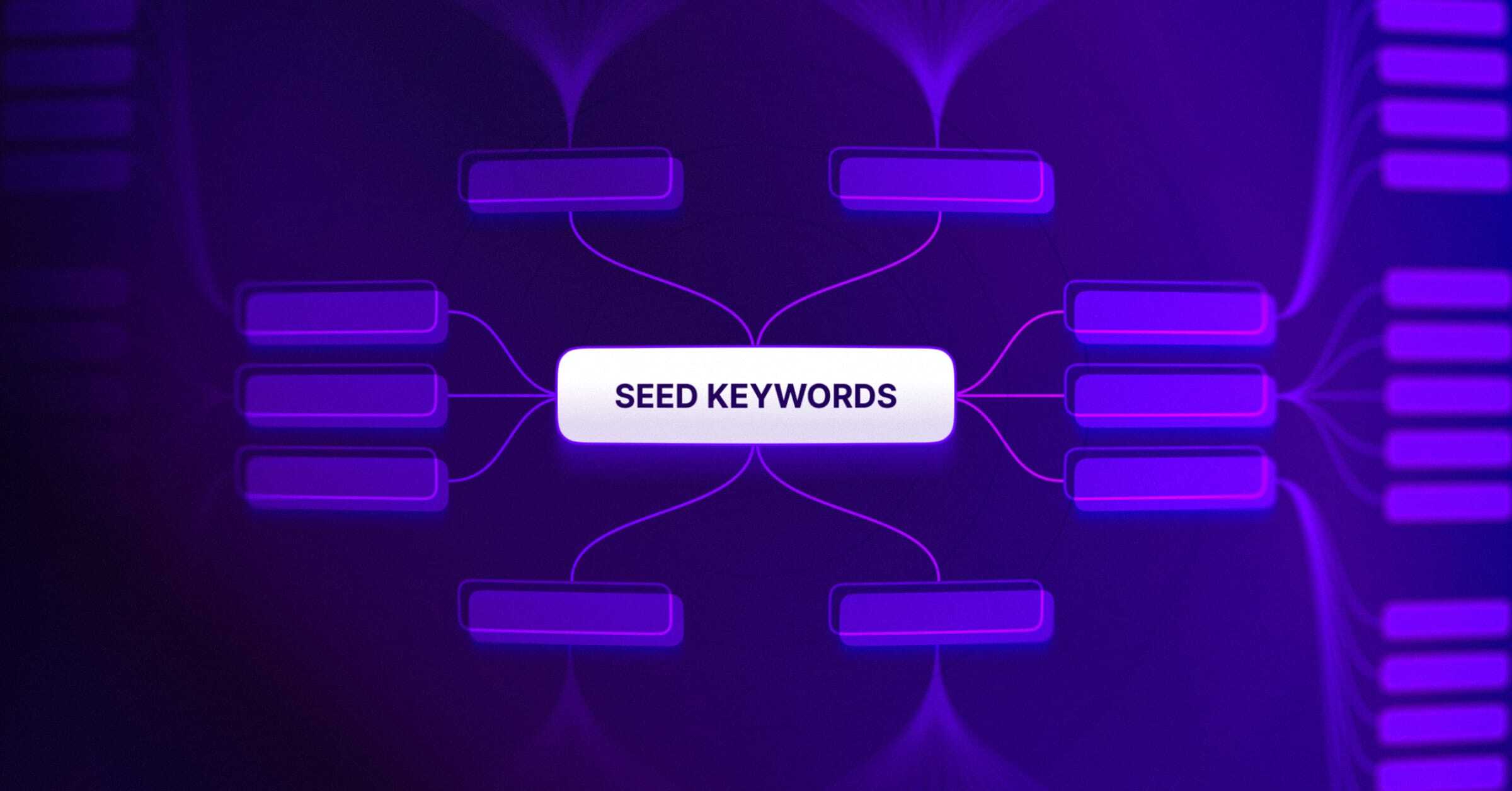
Seed keywords are generally broad and capture the core of what your business or content revolves around. For an online fashion retailer, for example, seed keywords might include men’s clothing, women’s dresses, footwear, or accessories. These terms, while broad, encapsulate the primary offerings of the business and serve as the initial input for more in-depth keyword research.
The first step in pinpointing your seed keywords is introspection. Ask yourself:
- What is my business about?
- What products or services do I offer?
- How might potential customers refer to these products or services?
Jotting down answers to these questions can help you draft an initial list of seed keywords.
While introspection is a great starting point, it’s also beneficial to utilize keyword research tools and competitor analysis to refine and expand your list of seed keywords. Tools like Google Keyword Planner or SEMrush can help you understand the search volume and competition associated with each seed keyword while examining competitors’ websites can reveal additional terms you might not have considered.
Finding Subcategory Keywords
When you think of a vast topic or product category, numerous subtopics or product types naturally fall under it. For instance, under the broad category of footwear, we find subcategories such as sandals, boots, sneakers, and heels. These subcategory keywords allow businesses to cater to specific segments of their audience more accurately and create content or products that resonate with particular interests or needs.
To uncover potential subcategory keywords, leveraging tools like Google Keyword Planner, SEMrush, Ubersuggest, or Ahrefs is crucial. By inputting your seed keyword into these platforms, they often suggest related terms that can serve as potential subcategories.

Another practical approach to identifying potential subcategories involves entering your primary seed keywords into search engines and observing the related suggestions. The People also ask section on Google or the related searches at the bottom of the results page can provide insights into user behavior and emerging subcategories.
Furthermore, it’s always wise to keep an eye on the competition. Exploring competitor websites and their product or content categories can shed light on subcategories you may have missed. If a direct competitor is targeting a particular niche or subcategory, it may be worth considering for your strategy as well.
Finding Product Page Keywords
Conducting keyword research for branded products isn’t typically necessary, as consumers will directly search for the specific product names. So, you need to research product page keywords for this group of customers. These keywords are the terms potential customers might type into a search engine when they’re looking for a specific product. Instead of broad terms like shoes or even subcategory terms like sneakers, a product page keyword might be Nike Air Max Men’s Running Shoes.
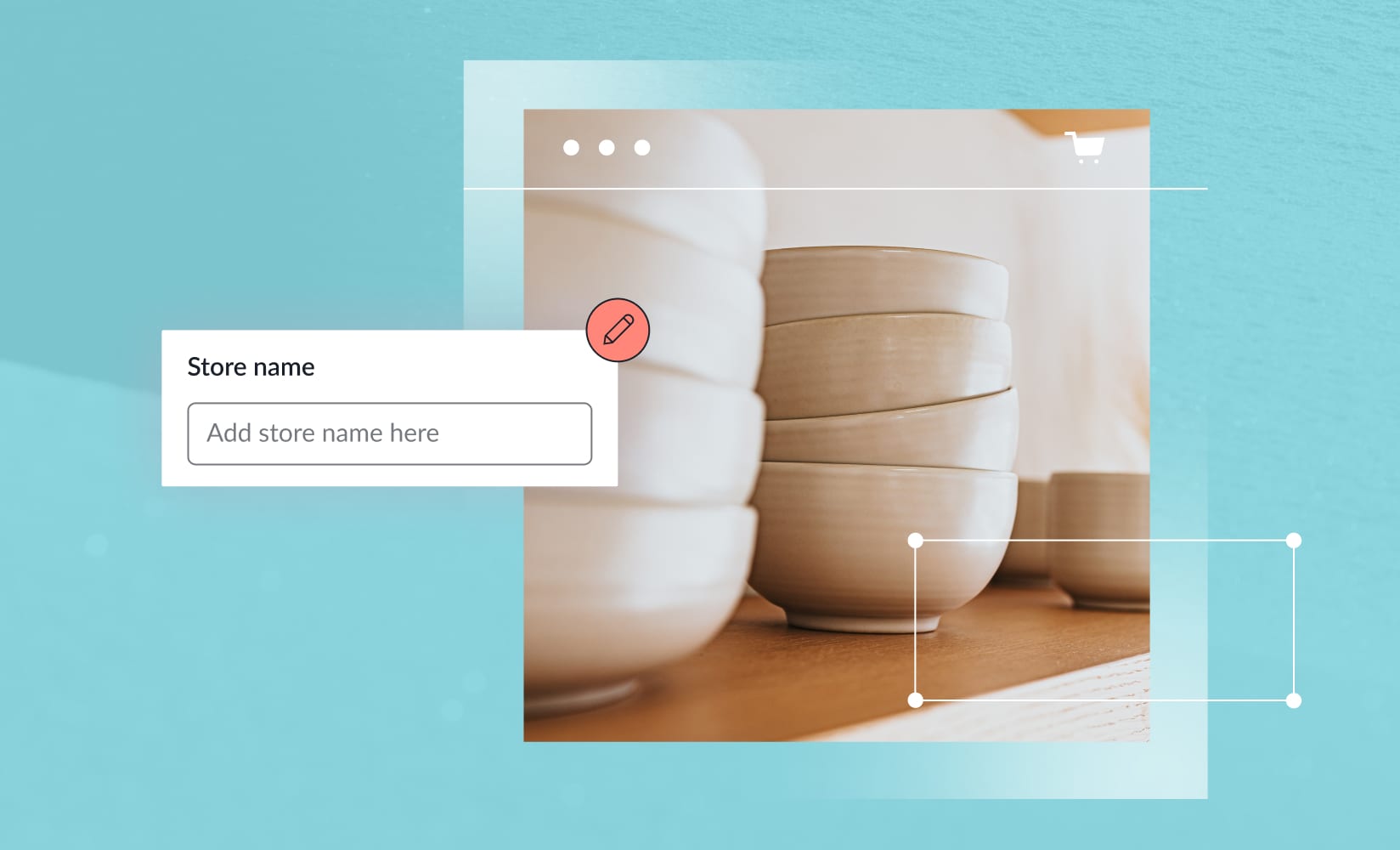
The most straightforward approach to identifying potential product page keywords is by describing the product in detail. Consider its brand, model, color, size, features, and any other specific identifiers. These details often become the primary keywords for your product page.
However, it’s wiser to utilize platforms like Google Keyword Planner, Ahrefs, or SEMrush, which can be immensely helpful. Inputting your product details can yield a list of related search terms, providing a clearer picture of what potential customers might be searching for.
Studying the product pages of competitors, especially those that rank high in search results, can offer clues about effective keywords. While you shouldn’t copy them verbatim, understanding their keyword strategy can guide your efforts.
For product pages, long-tail keywords – longer, more specific keyword phrases – can be golden. They often have less competition and cater to users who are closer to making a purchase. For example, instead of laptop, a long-tail keyword might be Dell Inspiron 15 3000 15.6-inch laptop.
Finding Informational Keywords
By now, you’ve likely gathered a collection of product-centric keywords to optimize your product and category pages.
However, it’s crucial to understand that these product-related keywords represent just one facet of the broader eCommerce SEO keyword landscape. Equally significant is the realm of informational keywords, which forms the other foundational pillar of eCommerce SEO keyword research.
At their core, informational keywords are tied to user intent. They reflect the searcher’s desire to learn, understand, or get an answer to a particular query. Examples include how to tie a tie, what is keto diet, or when is Earth Day.
From our observation, these keywords might not directly align with the products your site offers. However, individuals searching using these informational keywords are likely your potential customers in the future. To put it simply, while informational keywords might not lead to immediate conversions, they often drive significant traffic. A portion of this traffic will eventually convert. Furthermore, informational keywords are typically less competitive.
In essence, your eCommerce SEO approach should revolve around optimizing product and category pages with product-centric keywords, while also crafting informative blog content targeting informational keywords.
Employing this dual strategy can effectively attract both quality and a substantial number of visitors to your website.
Onpage SEO
On-page SEO, also known as on-site SEO, refers to the practice of optimizing individual web pages to rank higher and earn more relevant traffic in search engines. This encompasses both the content of individual pages and the HTML source code.
Optimize Your Meta Tags
The meta title and meta description are vital HTML attributes that represent a page’s content. They appear in search engine results and can influence whether users decide to click on a listing. Many eCommerce platforms utilize templates for their title tags and meta descriptions. Relying on templates is understandable, as crafting unique content for countless product and category pages can be a daunting task. However, this method might result in repetitive, duplicated content that lacks appeal to prompt clicks. To get the most out of these two meta tags, below are some best practices that you can apply to your own site.

Meta Title (Title Tag)
The meta title, often referred to as the title tag, defines the main title of a webpage. It’s prominently displayed in search engine results, browser tabs, and when content is shared on social media. These are some best practices you can use to:
- Length: Aim for 55 – 65 characters to ensure it displays correctly in search results without truncation.
- Keywords: Include your primary keyword, preferably towards the beginning.
- Relevance: Ensure the title accurately represents the content of the page.
- Engagement: Craft it in a way that entices users to click.
Meta Description
The meta description offers a brief summary of a webpage’s content. Though it doesn’t directly influence search engine rankings, it can impact click-through rates by offering users a quick insight into the content of the page. To reach the most effective description of your page, follow these methods:
- Length: Keep it between 150 – 160 characters to ensure the full description is displayed in search results.
- Keywords: While it’s beneficial to include keywords, ensure they’re used naturally within a description that accurately represents the content.
- Engagement: Craft a compelling and concise description to encourage clicks.
- Relevance: Always ensure the description is an accurate reflection of the page’s content to ensure user satisfaction upon clicking.
Optimize Your Images
Search engines don’t just evaluate the textual content of your website; they also assess your images. Ensuring that your images are optimized doesn’t compromise their aesthetic appeal. On the contrary, it makes them more accessible and appealing to potential shoppers.
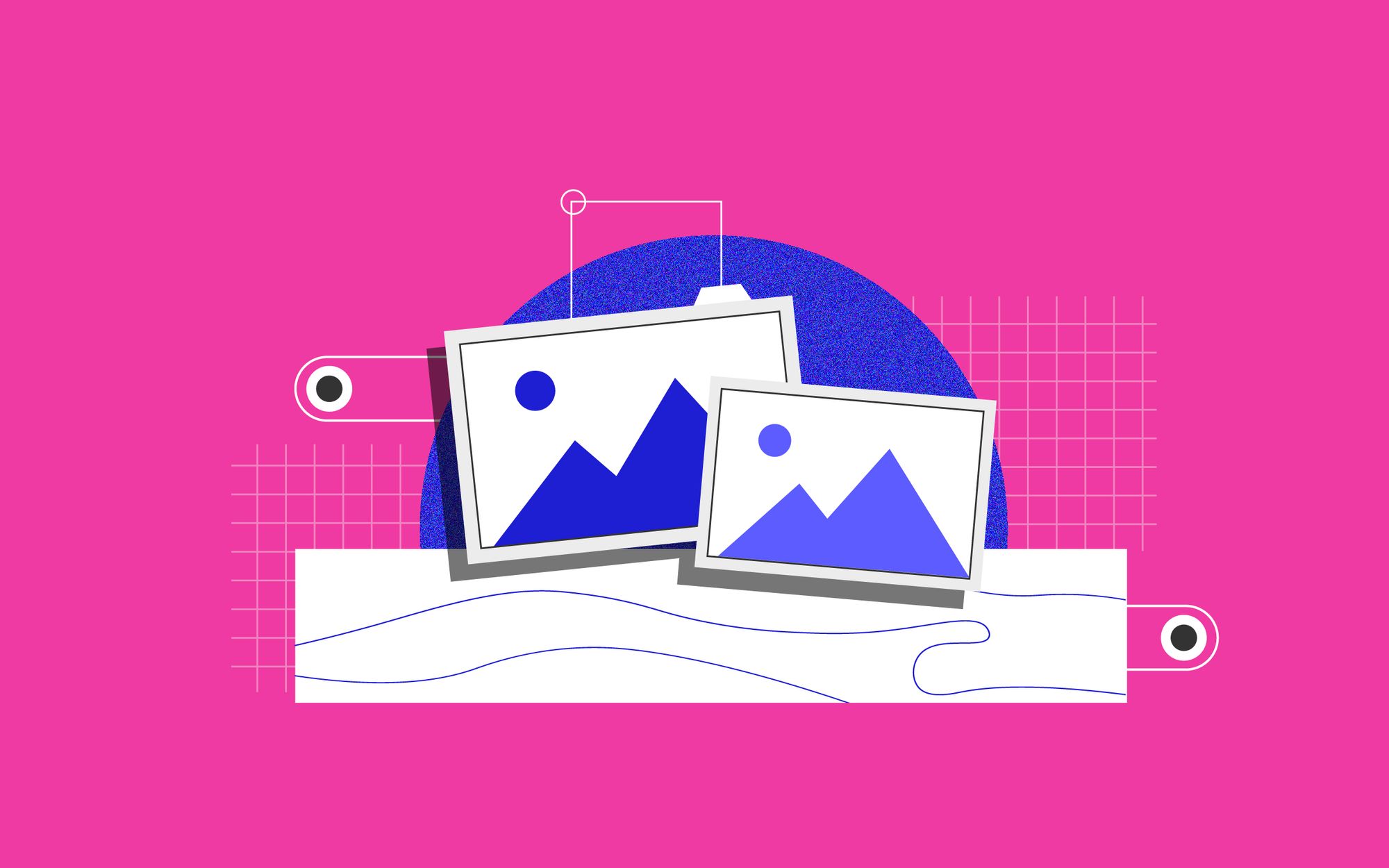
One critical aspect of optimizing your eCommerce platform is minimizing image sizes. Data from HTTP Archive indicates that images constitute approximately 46% of a standard web page’s total size. This statistic implies that unoptimized images can considerably hinder a page’s loading speed. Here are some straightforward strategies to diminish your image file sizes and make them more search-engine-friendly:
- Choose the Right Format: Opt for JPG or PNG formats. Ideally, upload images as JPEGs or PNGs, as they are among the most compact image file formats. Utilize in-built image software on your computer for this task. A quick tip: Use JPEG for photos and PNG for graphics or illustrations, while reserving GIFs for animated visuals.
- Minimize Image File Sizes: The heftier the image file, the slower your page loads. While resizing images, ensure you retain a consistent quality, aiming for a resolution of 72 pixels per inch (PPI).
- Include Images in Your Sitemap: It’s paramount for your images to be visible in search results, especially for visually-oriented searches (e.g., clothing items). Integrating images into your sitemap facilitates easier crawling and indexing by search engines.
- Carefully Craft Your Alt Attributes: Alt tags offer textual alternatives for images in scenarios where browsers fail to render them. They’re crucial for web accessibility, ensuring individuals with visual impairments can comprehend your site’s content. For eCommerce platforms and image SEO, alt text is vital as it enhances the visibility of products in Google Images. Endeavor to depict the image in simple terms, catering to those with visual challenges, and possibly bolstering your image rankings. When relevant, weave your target keyword into the alt text.
- Descriptively Name Your Images: The image’s filename when stored on your device becomes its URL when uploaded. It’s beneficial if this name correlates with the page’s keyword. Instead of generic titles like IMG_1234.jpg, adopt descriptive names that encompass your target keyword and genuinely represent the image’s content.
Add Unique Content to Each Page
Each page on your website, whether it’s a product page, category page, or informational page, needs to be enriched with 100% unique content. This emphasis on uniqueness is not just a preference, it’s a necessity.
Given that many eCommerce sites boast a vast array of products, the task of curating unique descriptions for each item can seem daunting. However, taking shortcuts or overlooking this critical aspect isn’t an option. Unique content is a cornerstone of SEO; without it, the likelihood of a page gaining traction in search engine rankings, particularly in Google, is slim.

To shed light on the importance of this: search engines like Google prioritize valuable and distinctive content. In essence, the more original your content is, the more favorably search engines will view your page, giving you a better shot at higher rankings.
If the task seems insurmountable or you’re unsure where to start, consider the following best practices:
- Product Descriptions: Avoid using generic manufacturer descriptions. Craft unique, detailed, and engaging product descriptions that address potential queries and highlight the benefits of each product.
- Customer Reviews: Encourage customers to leave reviews on your products. Authentic feedback not only offers a unique perspective but also builds trust among prospective buyers.
- Use Original Images: Where possible, use original photos of products instead of stock images or those provided by manufacturers. This not only ensures authenticity but can also better showcase the product in real-world contexts.
- Storytelling: Share the story behind products, especially if they’re handcrafted, sustainable, or have an interesting origin tale. This can resonate emotionally with customers and differentiate products from competitors.
- Add Videos: Incorporating product videos or tutorial content can provide a dynamic and unique touch to your product pages.
- Incorporate FAQs: Based on customer queries and feedback, include a frequently asked questions section. It can help address common concerns and reduce barriers to purchase.
- Use Different Formats: Mix up content formats. Use infographics, slideshows, or interactive elements on some pages for diversity and engagement.
Focus on Linking System Building
The linking system, both internal and external, serves as the backbone of any effective SEO strategy. Constructing a comprehensive linking system is not just about building links but understanding how they contribute to the website’s overall structure, user experience, and search engine visibility.
Internal linking inside product category pages may assist move visitors and searchers from one page to another on your website. And it is one of the most ignored aspects of an SEO strategy.
You may create a website ecosystem, and retain visitors to your sites. And it will increase the possibility that they will engage with your content or make a purchase by including internal links on your pages.
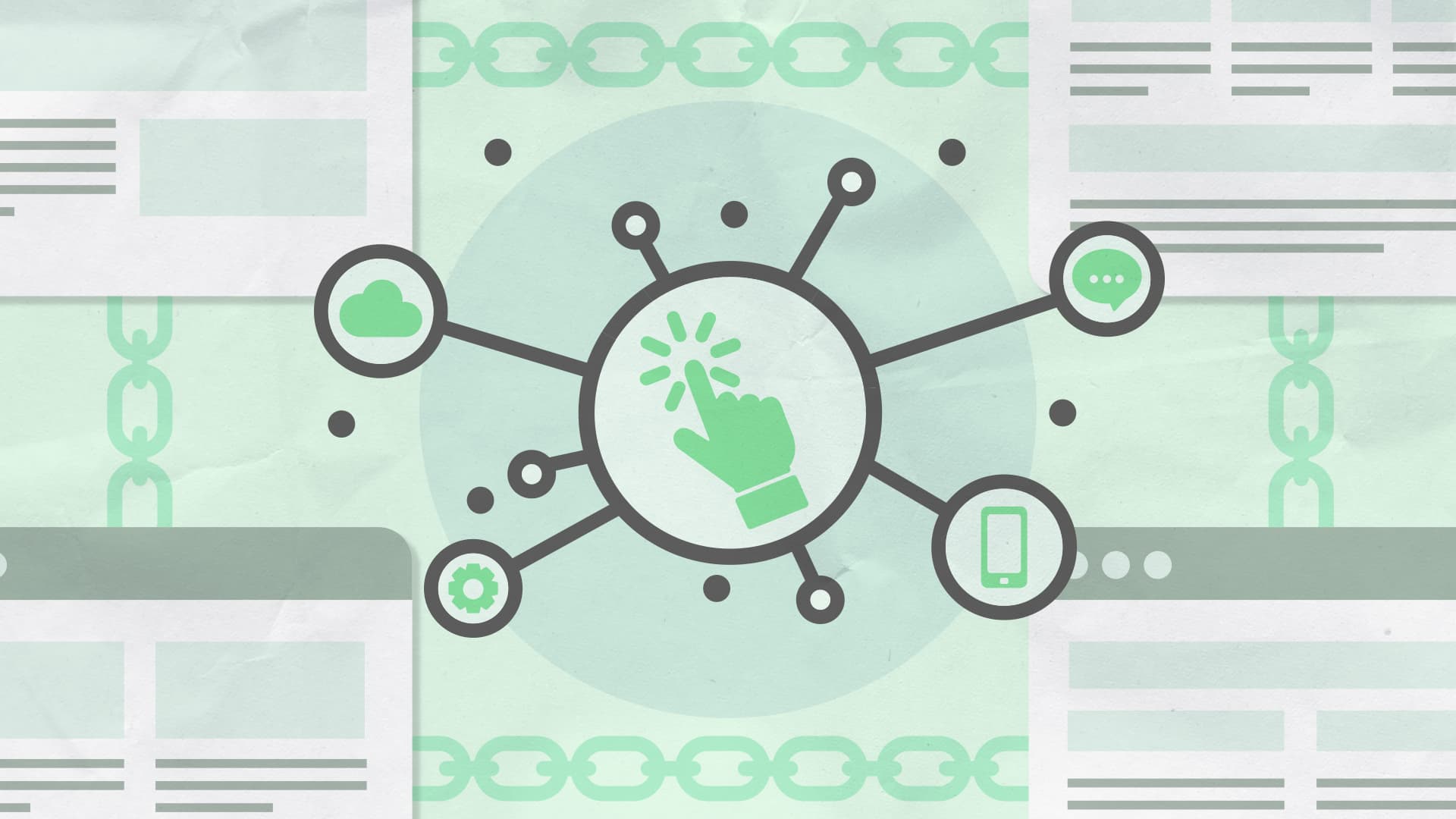
Conversely, external links, often termed outbound links, act as bridges from your website to other sites on the web. These links can bolster your site’s credibility by demonstrating that you reference and align with reputable sources, further enriching the user’s informational journey.
For a robust external linking strategy, it’s crucial to prioritize connections to authoritative and pertinent sites. Steering clear of dubious or low-tier sites is essential, as these can tarnish your site’s SEO standing. To amplify the number of quality external links pointing to your website, consider networking with other webmasters or content creators, encouraging them to reference your valuable content.
Use Schema Markups
Schema markup, often just called schema, is a form of microdata that webmasters can add to their HTML to enhance the way search engines read and represent their page in SERPs (Search Engine Results Pages). Essentially, it provides search engines with more information about the content on the page, helping them understand its context.
By leveraging schema, your site has the potential to generate rich snippets in search results. Rich snippets are essentially enhanced search listings, providing users with more detailed information even before they click on a result. This can lead to more informed clicks and potentially higher conversion rates.
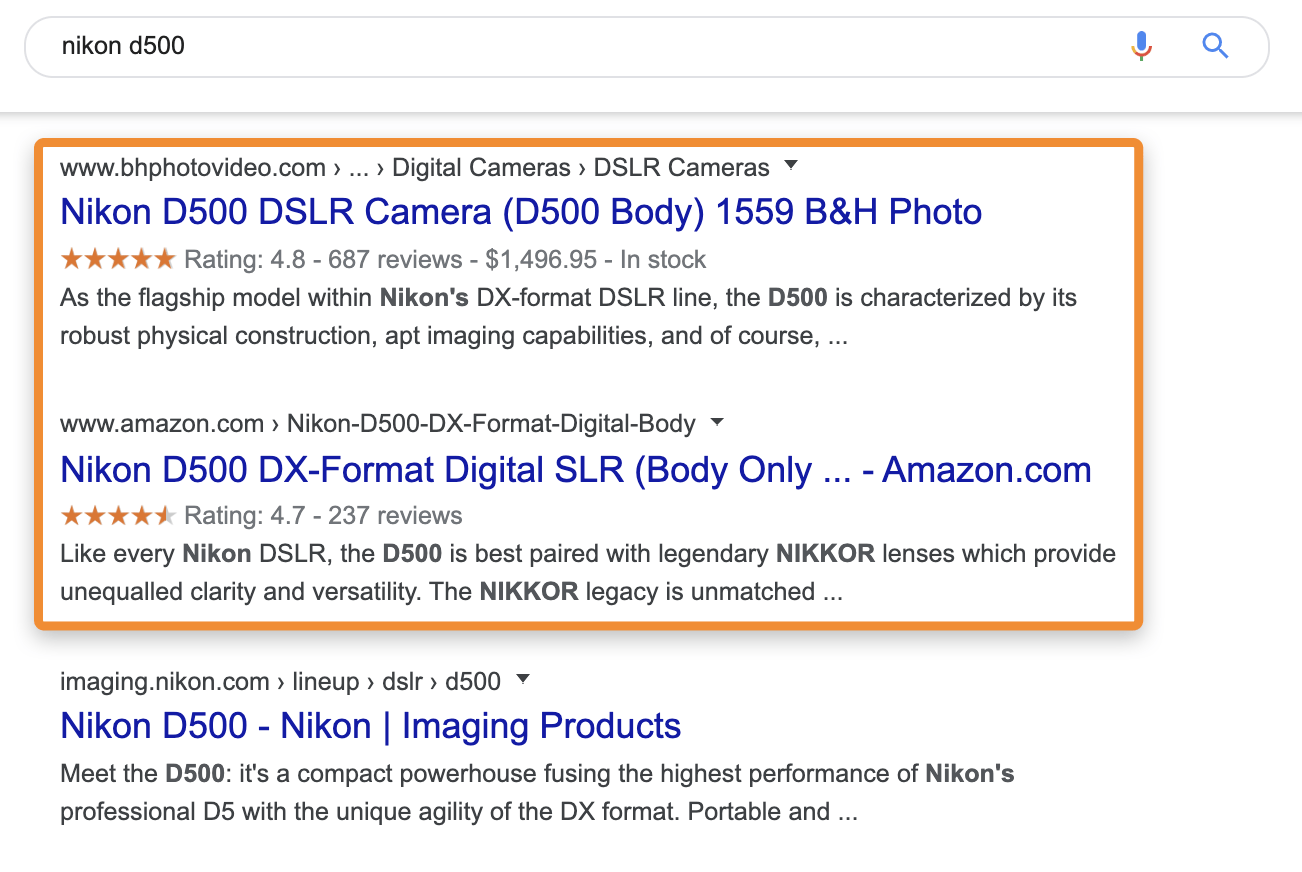
The added details provided by rich snippets help users quickly discern the relevance of search results, facilitating quicker and more accurate decisions. Various types of rich snippets can be utilized, such as:
- Product Schema: Catered specifically for products, services, and entities, this schema enriches web search outcomes with detailed product specifics like imagery, pricing, and stock status. It also paves the way for specialized product advertisements within search results.
- Review Schema: This pertains to online reviews, offering a platform to showcase feedback. With author and title specifications, you can pinpoint particular reviews associated with certain authors, aiding users in finding relevant product evaluations.
- Product Availability Schema: This schema highlights available products, which could be featured on a standalone page or within an eCommerce platform. Generally, it enlists essential details like product names, descriptions, costs, imagery, and available options.
- Video Schema: As the name suggests, this schema focuses on videos, giving a clearer understanding of the content through metadata. This might encompass details like the spoken language in the video, its quality, or even its targeted age group.
- Price Schema: A strategic approach to display product pricing, this schema can either denote a fixed cost or a price spectrum for a product.
- FAQ Schema: Specifically designed for pages featuring frequently asked questions, this markup delineates the series of queries and their corresponding responses. A glimpse of its application can often be observed in FAQ sections of articles or product descriptions.
To implement schema on your website:
- First, identify the types of content you have that can benefit from schema. For eCommerce sites, product schema and review schema are among the most common.
- Use tools like Google’s Structured Data Markup Helper to assist you in creating the necessary code.
- Once you’ve added the markup to your site, validate it using the Google Structured Data Testing Tool to ensure there are no errors.
Remember, while schema can make your content look more appealing in search results, it’s not a guarantee for better rankings. However, it can improve how users perceive and interact with your listings, which in turn can lead to higher click-through rates and conversions.
Avoid Duplicate Pages and Content
Navigating a website and experiencing déjà vu because of familiar content can be disorienting for visitors. This is especially prevalent in eCommerce platforms where product and category descriptions often mirror each other due to the utilization of standardized product catalogs and images.
It’s evident why many online merchants resort to using pre-existing descriptions. In most cases, the reason boils down to a lack of resources or time to craft original content for every product.
Yet, even if you’re strapped for time or manpower, there are strategies you can employ to minimize content repetition, especially in product descriptions:
- Implement 301 Redirects: If multiple pages have similar or identical content, determine the most authoritative one and redirect the others to it.
- Use Canonical Tags: Canonical tags indicate to search engines which version of a page you consider to be the authoritative one. This helps in cases where content duplication is unavoidable.
- Consistent Internal Linking: Ensure consistent URL structures when linking internally. Variations can inadvertently create duplicate content.
- Monitor and Audit: Regularly check your site for duplicate content. Tools like Screaming Frog or SEMrush can help detect and manage duplicates.
- Set URL Parameters in Search Consoles: Inform search engines on how to handle certain parameters in URLs, preventing unintentional content duplication.
- Unique Meta Descriptions and Titles: Even if your pages have slightly varied content, ensuring unique meta tags helps differentiate pages and adds value.
In essence, avoiding duplicate content not only optimizes your site for search engines but also ensures a clear and valuable experience for your users.
Offpage SEO
Off-page SEO refers to all the activities you do outside the boundaries of your website to raise the ranking of a page with search engines. While on-page SEO deals with optimizing content and the structural aspects of your site, off-page SEO is primarily concerned with building high-quality backlinks.
Guest Posting
Guest posting, also known as guest blogging, is the practice of writing and publishing an article on another person’s blog or website. It’s a great way to connect with a new audience, position oneself as an expert, and earn backlinks to improve search engine optimization.
However, it’s crucial to mention that guest posting shouldn’t be the primary pillar of your link-building efforts. Google has raised red flags about large-scale article campaigns – essentially campaigns churning out content mainly for the sake of accumulating links to the author’s website.
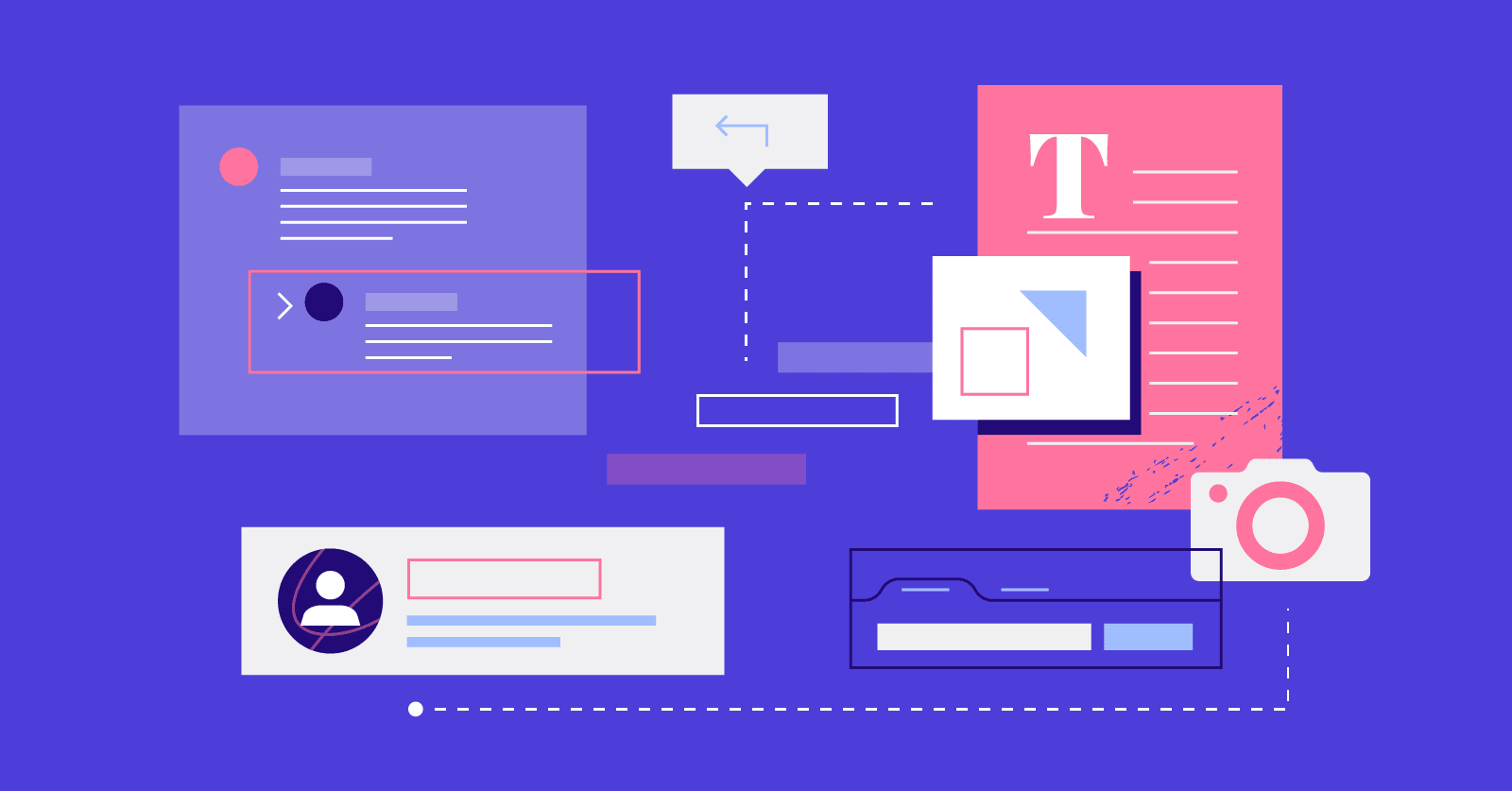
The essence of guest posting should revolve around crafting valuable content for readers, rather than merely serving as a link farm. If you approach guest posting as an initial boost to your link-building endeavors and adhere to these principles, you’re on the right path. Below are some other best practices involving guest blogging:
- Prioritize Quality Over Quantity: It’s better to write a few outstanding posts for reputable sites than multiple mediocre posts for lesser-known sites.
- Stay Relevant: Only target blogs or websites that are relevant to your industry or niche.
- Avoid Overly Promotional Content: The primary aim should be to provide value, not just to promote your brand or product.
- Engage with Readers: Make sure to respond to comments on your guest post to engage with the blog’s audience.
Backlink Exchange
Backlink exchange, also known as reciprocal linking, refers to an agreement between two website owners to provide links to each other’s sites. The primary objective is to mutually benefit from the traffic and the potential SEO advantages of having more inbound links. While this might sound like an easy and mutually beneficial strategy, it’s crucial to approach it with caution and understanding.
On the surface, backlink exchange might sound like a win-win solution. Both sites get a new backlink, potentially boosting their SEO strength. And for newer websites or blogs that are trying to establish a foothold, exchanging links can provide an initial push in terms of visibility.

However, it’s not all rosy. Google and other search engines prioritize the organic growth of backlinks. This means that artificially inflating your backlink count through exchanges can be viewed with suspicion. Moreover, if you’re exchanging links with sites that aren’t relevant to your content or audience, it can dilute the perceived authority of your site.
One of the cardinal rules of SEO today is that quality trumps quantity. It’s far more beneficial to have a few high-quality, relevant backlinks than a plethora of low-quality, unrelated ones. When considering a backlink exchange, it’s crucial to ensure that the other site is relevant to your niche and holds a reputation for producing good content. Exchanging links with just any website can do more harm than good in the long run.
Unlinked Mentions
Unlinked mentions, also known as brand mentions, refer to instances where a website or online platform mentions a brand, product, individual, or any specific entity without providing an actual link back to their site. These mentions can be found in articles, blog posts, forums, social media, and other digital spaces.
From an SEO perspective, every mention of your brand or website represents a potential backlink opportunity. Backlinks, as most digital marketers know, play a vital role in improving search engine rankings. While the mere mention of your brand can enhance online visibility and reputation, converting these mentions into actual links can provide direct SEO benefits.

To harness the power of unlinked mentions, first, you need to find these unlinked mentions. Tools like Google Alerts, Mention, Brand24, or Ahrefs can help track whenever your brand or specific keywords related to your business are mentioned online. Then, you should prioritize mentions on reputable sites, industry blogs, or platforms with a significant audience.
Once you’ve identified valuable unlinked mentions, it’s time to get in touch. Send a polite email to the author or website owner, expressing gratitude for the mention and gently suggesting that they could link to your site for further context or information. Remember, the key is to be courteous and not demanding.
While unlinked mentions offer a golden opportunity, it’s essential to be strategic and respectful in your approach. Blindly sending mass emails might come across as spammy. Also, always ensure that the content you’re asking to be linked to is highly relevant and provides genuine value.
Local SEO
Local SEO is a tailored approach designed to enhance your digital footprint, specifically targeting customers within your community or geographical vicinity. Its primary goal is to increase your visibility in localized search results, connecting you with users seeking the unique products or services your business offers in the area.
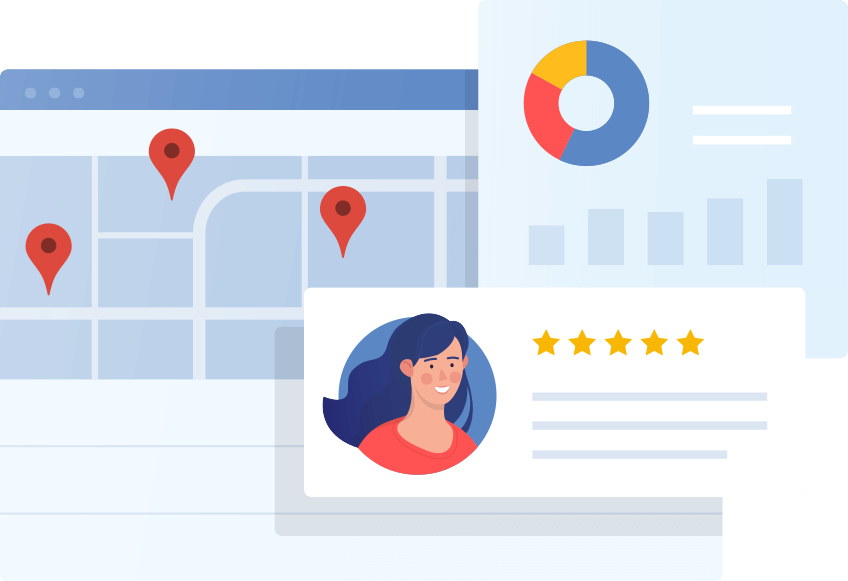
To maximize this strategy’s potential, it’s crucial to thoroughly complete both the Business Information and Social Profiles sections. By diligently filling out these sections, you provide consumers with essential, actionable details about your enterprise. While you retain the discretion to omit certain information, transparency often builds trust.
The Business Information segment also encompasses links to various social media channels. Integrating these verified links ensures that potential customers can seamlessly engage with your brand on their favored social platforms.
Content Marketing
Content marketing is a strategic marketing approach focused on creating, publishing, and distributing valuable, relevant, and consistent content to attract and retain a clearly defined audience — ultimately, to drive profitable customer action.
Create Product-led Content for Search
In the previous step, when you’ve identified the right informative keywords and have a comprehensive list, it’s time to create content that seamlessly integrates these terms while highlighting your product. Instead of blatantly promoting your product, weave it into the narrative.

The key to product-led content is to prioritize the information and value you’re providing over the product itself. Your aim should be to educate and help the reader or viewer. If they find the content useful, they’re more likely to trust your brand and consider your product as the solution to their needs
While the primary focus is on providing value, don’t forget to guide your audience on the next steps. Whether it’s directing them to a product page, encouraging them to sign up for a newsletter, or pointing them towards another informative piece, ensure there’s a clear and relevant call to action.
Use Video Content
In the rapidly evolving digital landscape, video has emerged as one of the most engaging content formats. With platforms like YouTube, TikTok, and Instagram Reels rising in popularity, video content has become an indispensable tool for brands aiming to captivate their audience and deliver memorable messages.
A staggering 90% of consumers assert that video content assists them in making more informed purchasing decisions. This isn’t merely anecdotal – the data reinforces this trend. The graph presented below vividly illustrates the correlation between order values and the number of products viewed through videos. As consumers engage with more product videos, their spending tendencies notably rise, signifying the persuasive power of well-crafted video content.
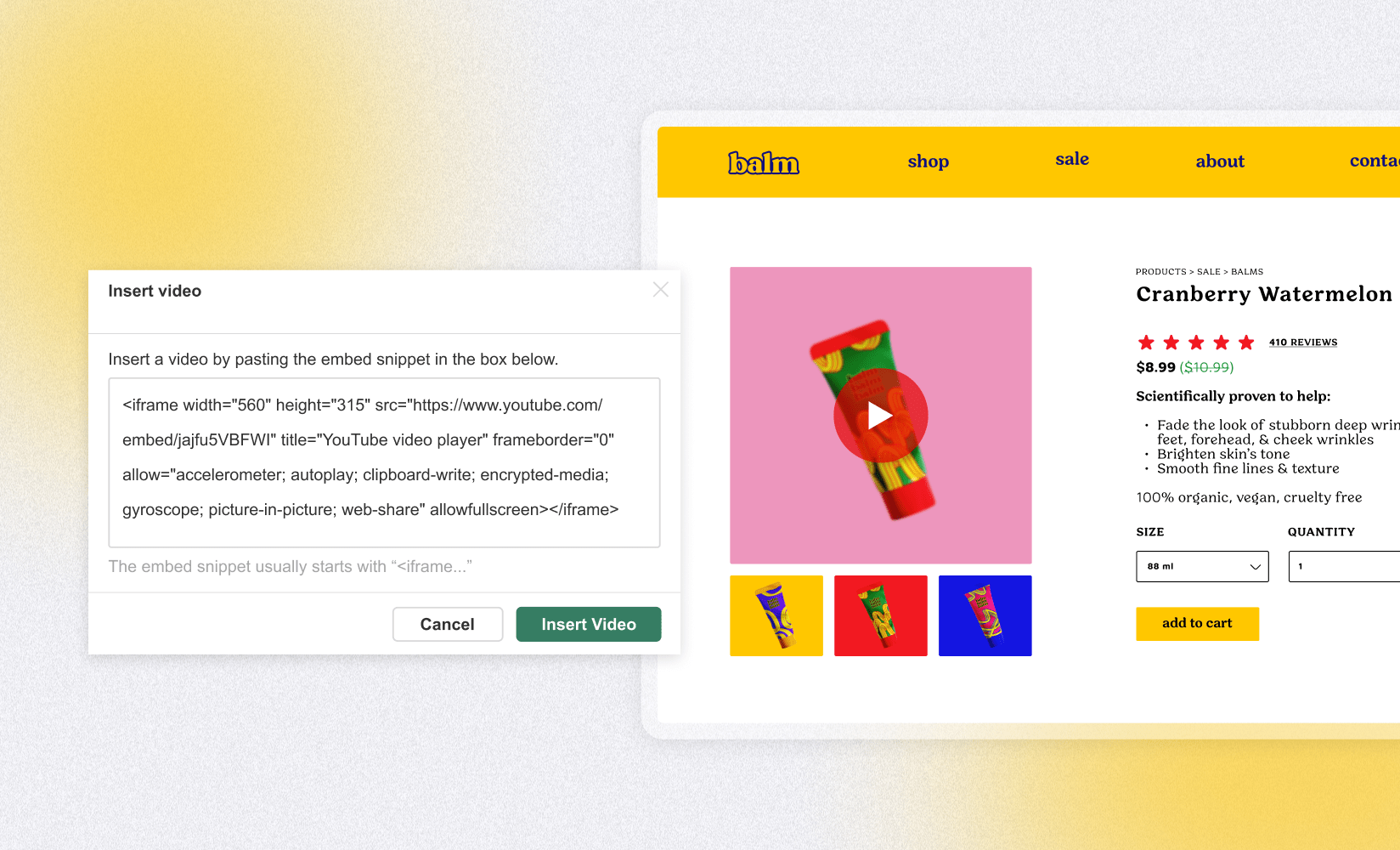
Beyond the direct impact on consumer decisions, the versatility of video content stands out. Once created, these videos aren’t confined to a single platform or use case. They can be adeptly repurposed and disseminated across a diverse range of channels, ensuring maximum reach and engagement. Platforms like TikTok and Instagram, known for their visually rich content and vast user bases, serve as ideal grounds for showcasing these videos. On these platforms, a single well-received video can amplify brand visibility, foster engagement, and drive conversions.
Optimize Content for Other Necessary Pages
Optimizing content isn’t just reserved for your main product, blog, or service pages. It’s vital to ensure that every page on your website is primed to provide value, ensure user satisfaction, and rank well in search engine results. Let’s delve into the importance of optimizing content for other essential pages on your website:
- Homepage: Your storefront should effectively weave in relevant keywords within its main headline, subheadings, and core content. Present a crisp overview of your brand, offerings, and unique value propositions. Direct your visitors with an unmistakable call to action, guiding them deeper into your site.
- About Us Page: This is your platform to narrate your brand’s journey and ethos. Imbue the content with keywords that resonate with your brand’s core philosophy. Use this space to foster trust and establish a genuine rapport with potential customers.
- Contact Page: Clarity is crucial here. Highlight essential contact details – phone numbers, email addresses, and your business location. A straightforward, intuitive contact form can further simplify interactions, making it easier for users to reach out.
- Terms and Conditions Page: While detailing your store’s policies and operational modalities, sprinkle in relevant keywords that touch upon your offerings. Offering a transparent insight into your store’s policies can inspire greater confidence among customers.
- Checkout Page: The final step of the buying journey should be seamlessly optimized both for search engines and user convenience. Utilize apt, keyword-rich titles, and meta descriptions. Above all, ensure the checkout pathway is intuitive, guiding customers without hitches.
Best eCommerce SEO Tools for Beginners
SEO: Image Optimizer Page Speed
This AVADA Shopify SEO tool is the ideal plug-in for assisting eCommerce companies on how to do SEO of eCommerce websites to outrank rivals. To optimize your website for search, it aids with picture reduction, site performance optimization, schema markup, and more. Additionally, it provides customer service around-the-clock.
SEOAnt SEO & Image Optimizer
You may use the free all-in-one SEO tool SEOAnt SEO & Image Optimizer to perform eCommerce SEO checkup reports. You can also monitor SEO health, correct broken links, and redirects, and increase traffic from Google. Additionally, you will quickly modify metadata and alt text in masse.
Google Analytics
You’ll utilize Google Analytics if you own a website. With the help of this free SEO tool, which detects and reports website traffic, you can better understand your consumers’ needs. Also, you can enhance your store’s SEO and marketing return on investment. You may link Google Analytics to Shopify Analytics as a Shopify store owner and select particular eCommerce data to track.
Ahrefs
eCommerce marketing experts employ a lot of the capabilities to build SEO strategies and get better Google rankings. When looking at SEO tools, you may come across Ahrefs as a rival to Moz and Semrush, two prominent SEO software providers.
Utilize Ahrefs to examine the link profile, keyword rankings, and general SEO performance of a website. It may also be useful to find keywords for YouTube, Amazon, and Google. Ahrefs provides useful capabilities, such as SEO reviews, competitor analysis, PPC attributes, and excellent content analysis.
To conclude,
Creating an eCommerce SEO strategy can be simple and easy if you use the right tools. At Magenest, we always recommend using Google Trends, Answer the Public, and Ubersuggest for keyword research to optimize your website for better search engine ranking. These are just a few of our favorite eCommerce SEO tools that yield great results without breaking the bank.
As your business grows, you may want to consider expanding your budget to include other paid options like Moz Pro and Ahrefs. And don’t forget about good old-fashioned blogging– regular blog posts help increase brand awareness and improve click-through rates.
If you need help to start or want someone to handle all things digital marketing for you, contact us today. One of our expert strategists will be happy to chat with you about how we could help with how to do eCommerce website SEO and take your business to new heights online.











