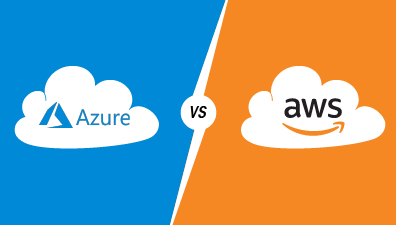Instead of purchasing your own hardware and connecting it to a network, Amazon gives you nearly unlimited virtual machines to run your applications while they take care of the hardware. In this article, we are going to walk you through everything you need to know about Amazon Elastic Compute Cloud (Amazon EC2) and how it can benefit your online business.
Table of Contents
What is Amazon EC2?
Amazon Elastic Compute Cloud (EC2) is a key infrastructure cloud service that provides cloud-based scalable compute power. Clients can rent powerful virtual computers and run their own apps on them. Amazon EC2 is a key component of Amazon.com’s cloud computing architecture, which also includes Amazon Simple Storage Service (S3) and Elastic Block Store (EBS) for data storage, Amazon Elastic MapReduce for data processing, and Amazon CloudFront for content distribution.

An Amazon EC2 is a simulated computer system. An Amazon Virtual Machine runs on virtualized hardware, in a “sandboxed” environment, on a computer or server. The term virtualized hardware refers to Amazon virtual machines without dedicated hardware. Instead, these Amazon virtual machines use an allotted portion of another system. Sandboxed environments wouldn’t have direct access to their host system’s operating system (OS), files, or hardware.
Amazon EC2 offers a simple web service interface for scalable application deployment. Developers can have complete root access to their computing resources and use Amazon’s dependable computing environment. With EC2, it takes less time to procure and boot fresh server instances. As a result, capacity may be procured rapidly, configured, and scaled in response to changes in computing requirements.
Amazon EC2 instance types
Instance types are grouped into families based on target application profiles. These groups include the following:

- General purpose: A general purpose instance is a VM that is designed to handle a variety of workloads. There are basically two types of instances under this category – t2 and m5.
- Compute optimized: These instances are designed and optimized for running computational and data-intensive applications that require fast network performance, extensive availability, and high input/output (I/O) operations per second (IOPS).
- Graphics processing unit (GPU): These instances provide a way to run graphics-intensive applications faster than with the standard EC2 instances.
- Memory optimized: These instances are ideal for applications that require more memory and less CPU power, including open source databases, real-time big data analytics and in-memory caches.
- Storage optimized. Storage optimized instances are ideal for applications that require high I/O performance and They’re also well suited for memory-intensive applications such as data processing, data warehousing, analytics workloads, and log processing.
- Micro: The micro instance type can serve as a small database server, as a platform for software testing, or as a web server that does not require high transaction rates.
Amazon EC2 Features
It’s easy to get started with EC2. Since EC2 is managed by users of APIs it can request any number of server instances to raise or decrease storage easily at the same time. EC2 allows full control of instances which makes operating the instance as simple as when the machine is in-house.
- Security: Users can control which instances remain private and which have internet exposure. EC2 leverages Amazon Virtual Private Cloud (VPC) for security, and businesses can connect their secure IT infrastructure to resources in VPC.
- Wide choice for processing: A combination between Intel Xeon, AMD EPYC, and AWS Graviton CPUs from the new generation helps one to find the right efficiency and price match for their workload. EC2 instances powered by NVIDIA GPUs and AWS Inferentia are also available for workloads involving fast computing tasks such as deep learning, gaming, and complex graphics.
- Automatic scaling: This is the advantage this makes the bulk of businesses opt for AWS EC2. Auto-scaling is simply supplying demand-based services. We either scale up or scale down, leading to production rises or decreases. The EC2 Container Service (ECS) uses the EC2 instances to set up and distribute a cluster of containers rapidly and efficiently. It removes the challenges inherent with running an internal cluster management system and makes it easier to set up containers as the basis for an application.
- Value for price – you pay as you go: Amazon EC2 requires payments for all the services that are currently being used. This provides various payment options such as Instances on request, Reserved Instances, Spot Instances, etc. that we can select according to our specifications. You’ll be paying by the hour, so you just pay for what you’ve used.
- Elasticity: Amazon EC2 provides developers and network managers with the ability to create fault systems and separate themselves from common circumstances of failure. The availability of various types of instances, operating systems, and software bundles, along with the fact that EC2 is compatible with most AWS providers S3, Relational Database Service (RDS), Virtual Private Cloud (VPC) make it a stable solution for computation, query processing, and cloud storage.
- Reliability: AWS is distributed across 20 regions across the world with 61 connectivity zones (AZs) that help the company grow. It will also increase the application’s load speed around the world. One can always store multiple copies of their application in multiple AZs, so that the application will not fail completely if one data center fails or loses data. Amazon EC2 provides an incredibly stable system where instance substitution is easily feasible. Service Level Agreement pledge for each Amazon EC2 region is 99.9 percent availability.
Benefits of Amazon EC2
Elastic Load Balancing: Incoming application traffic will be automatically distributed among many instances via Amazon EC2. With this capability, EC2 can detect sick instances and automatically redirect traffic to healthy instances until the unhealthy instances are recovered. Load balancing capacity responds automatically to incoming application traffic. To improve the consistency of application performance Elastic Load Balancing can be enabled across multiple Availability Zones rather than just one.

Auto Scaling: Amazon EC2 capacity will be automatically scaled up or down based on the criteria specified by the customer. Schedule-based (e.g., time of day) and rule-based(e.g., CPU utilization criteria) techniques are both efficient and simple to utilize. Auto Scaling intelligently coordinates the number of Amazon EC2 instances in operation in times of traffic demand spikes or lulls to give the best performance at the lowest cost.
Persistent storage: Simple Storage Service was assured by EC2 (S3). EC2 instances can access the data in this storage system. In reality, by utilizing Amazon S3, clients will gain access to the same highly scalable, rapid, and dependable data storage infrastructure that Amazon employs to power its global network of websites. And what better endorsement could there be?
High performance: Users of Amazon EC2 can acquire a comprehensive and feature-rich, fail-safe, high-performance environment for their business needs. It is the most powerful cloud-based infrastructure choice on the market because of features such as automated scalability, flexibility, elastic IP addresses, and access to a nearly limitless range of AWS services.
Completely managed: You have total command over your instances. You have root access to all of them and can interact with them just like any other system. You can stop your instance while keeping the data on your boot partition, and then restart it using web service APIs. Using web service APIs, instances can be rebooted remotely. You can also view the console output of your instances.
Versatile cloud hosting services: You can select from a variety of instance kinds, operating systems, and software packages. Amazon EC2 allows you to choose the RAM, CPU, instance storage, and boot partition size that is best for your operating system and application. For example, your operating system options include a variety of Linux variants as well as Microsoft Windows Server.
Intended for use in conjunction with other Amazon web services: Amazon EC2 collaborates with Amazon Simple Storage Service (Amazon S3), Amazon Relational Database Service (Amazon RDS), and Amazon Simple Queue Service (Amazon SQS) to provide a comprehensive solution for computation, query processing, and storage across a broad range of applications.
Easy to begin: Get started with Amazon EC2 quickly by accessing the Amazon Web Services Management Console and selecting pre-configured software from Amazon Machine Images (AMIs). Using the EC2 console, you can rapidly install this app on EC2.
>> Read more: Top 7+ benefits of Amazon Web Services (AWS)
Challenges
However, several challenges need considering:
- Resource utilization: To avoid pricey huge, long-running instances, developers must limit the number of instances they have.
- Security: Developers must ensure that public-facing instances run securely.
- Deploying at scale: Operating a large number of instances might result in cluttered, difficult-to-manage settings.
- AMI lifecycle management: Developers frequently start with default Amazon Machine Images. Custom configurations will almost certainly be required as computing needs evolve.
- Ongoing maintenance Amazon EC2 instances are virtual machines that run in Amazon’s cloud on an ongoing basis. However, they are ultimately powered by real hardware that can fail.
Amazon EC2 pricing
AWS cost and capacity optimization services and tools allow you to spend more time building and less time managing compute costs. AWS has the exact services and tools you need to optimize your EC2 usage within your existing budget. You can try Amazon EC2 for free. There are five ways of payment for Amazon EC2 instances

Free Tier
The AWS Free Tier includes 750 hours of Linux and Windows instances t2.micro (regional t3.micro instances when t2.micro instances are unavailable) per month for one year. To maintain the Free Tier, use EC2 small instances only.
On-demand
With On-Demand instances, you only pay for computing capacity by the hour or by the second, depending on which instance you run. No long-term commitment or upfront payment is required. You can increase or decrease your compute capacity according to your application’s needs, and only pay the specified hourly rate for the instance you use.
On-Demand Edition is recommended for:
Users who want to use Amazon EC2 with low cost and flexibility with no upfront payments or long-term commitments.
Applications with short-term workloads, variable or unpredictable usage, and no interruptions.
Application developed or tested on Amazon EC2 for the first time.
Spot version
Amazon EC2 spot instances allow you to claim redundant Amazon EC2 compute capacity for up to 90% less than On-Demand pricing.
Spot instances are recommended for:
- The app has a flexible start and end time.
- The application is only possible at the extremely low cost of computing.
- Users with urgent computing needs for large amounts of additional capacity.
Saving plan
Savings Plans is a flexible pricing model that offers lower rates than On-Demand instances in return for which customers need to commit to a certain amount of usage (in USD/hour) for a period of 1 or 3 years. AWS offers 3 types of Savings Plans.
- Compute Savings Plans: Compute Savings Plans apply to Amazon EC2, AWS Lambda, and AWS Fargate usage.
- EC2 Instance Savings Plans: EC2 Instance Savings Plans apply to EC2 usage.
- Amazon SageMaker Savings Plans: Amazon SageMaker Savings Plans apply to Amazon SageMaker usage.
You can easily sign up for 1 or 3 year Savings Plans in AWS Cost Explorer, then manage your plans using recommendations, performance reports, and cost alerts.
Dedicated server
A dedicated server is a physical EC2 server that is dedicated to your use. A dedicated server can help you reduce costs by allowing you to use existing server-bound software licenses, including Windows Server, SQL Server, and SUSE Linux Enterprise Server (subject to license term), and can help you meet compliance requirements.
This pricing plan can be purchased as a Reserve at up to 70% off the On-Demand price.
Conclusion
In this article, we have seen some of the important concepts related to Amazon Virtual Machine and also the services that help us understand some types of EC2 instances. You can deploy your applications on EC2 and these applications can be served all over the world. Amazon EC2 is spanned across multiple regions across the globe which makes it one of the most reliable and high available services from Amazon.