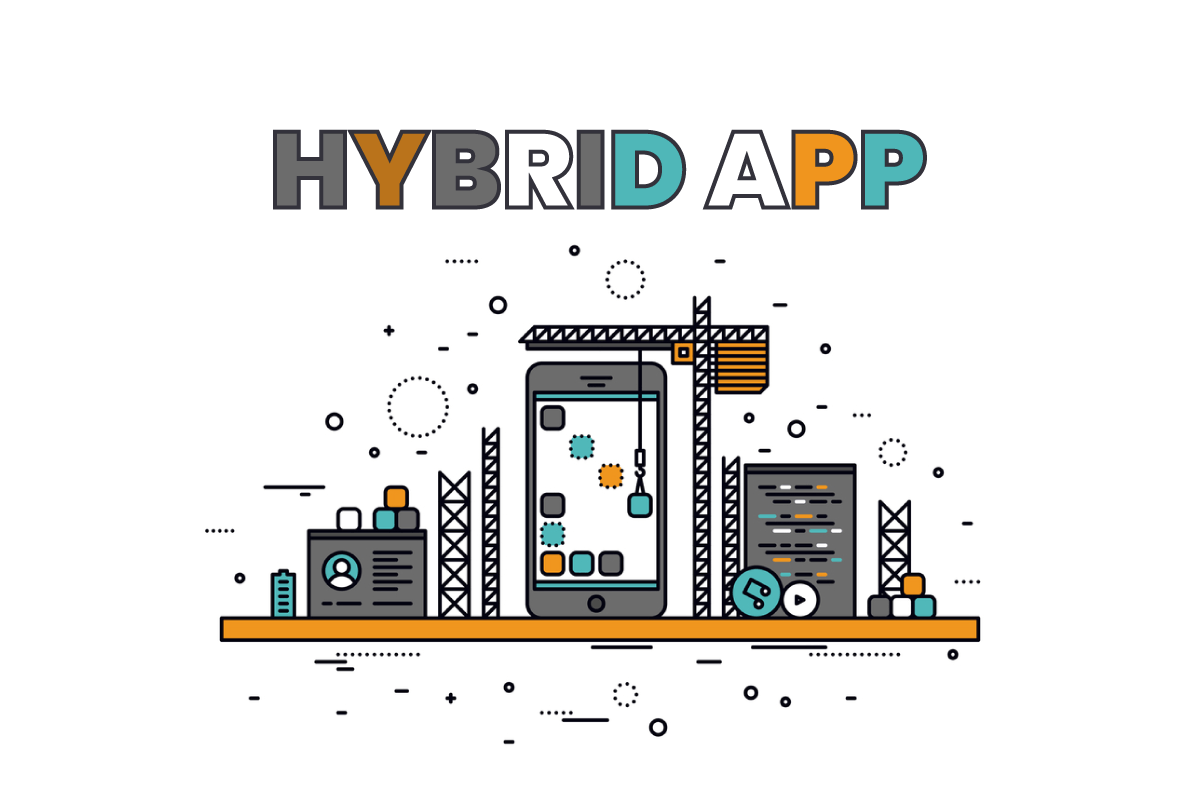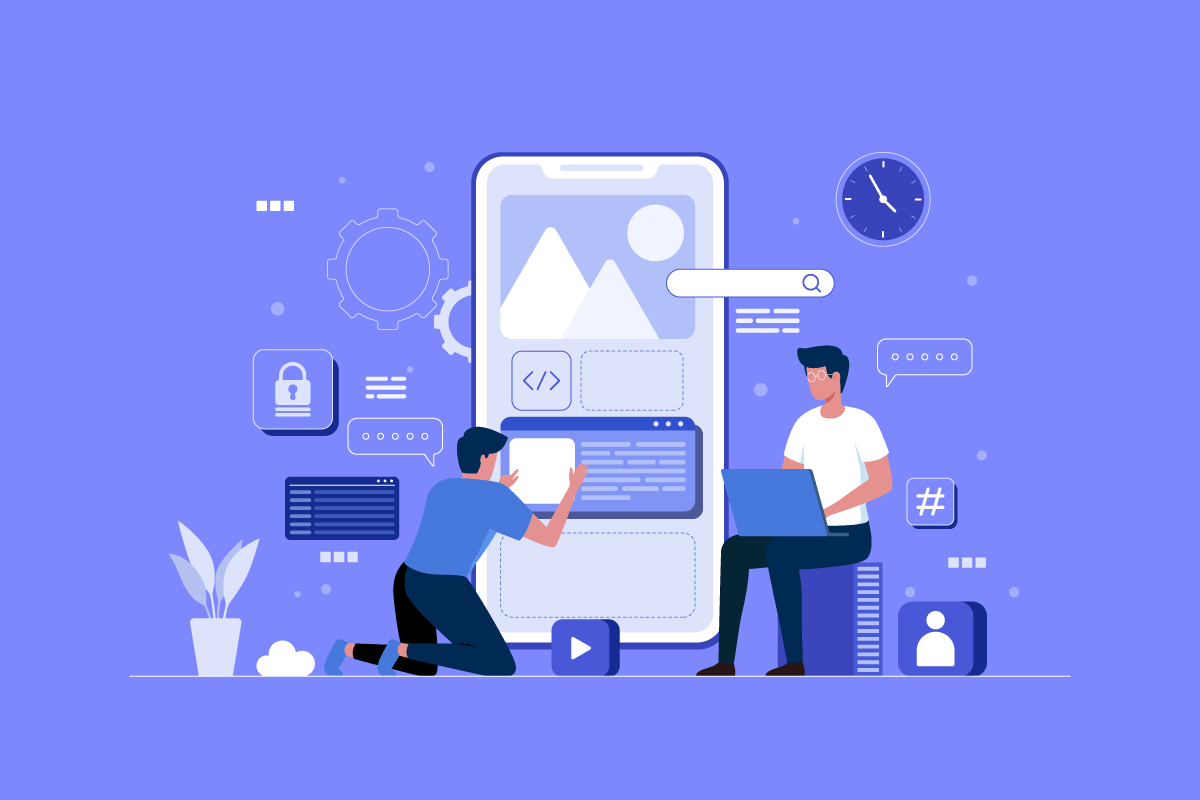In the era of 4.0, the development speed of the internet and smartphones is going up rapidly. Mobile application development is one of the right choices for businesses. Developing mobile applications helps businesses increase revenue and profit, and reduce advertising costs by creating banners, logos, and slogans on the app. Therefore, customers can easily recognize the brand of the business. Investing in mobile application development in the current context is a smart move for every business.
While many companies are trying to capitalize on this trend, many of them don’t know how to create a successful app. If you want to succeed in this competitive environment, you will need a correctly constructed mobile app development process.
An effective mobile app development process has six main phases. In this article, we will take a closer look at each stage. Regardless of the size and scope of your project, this mobile app development flow will make your enterprise mobile app development initiative a success.
Table of Contents
What Is the Mobile App Development Process?
Mobile application development revolves around creating software tailored for smartphones, tablets, and digital assistants. These applications are designed primarily for the renowned Android and iOS operating systems.
The intriguing part about this software is that it can come preinstalled on gadgets, be procured from mobile app stores, or even be accessed directly via mobile web browsers. The technical realm behind such developmental ventures encompasses programming and markup languages like Java, Swift, C#, and HTML5.

The realm of mobile app development is witnessing a surge like never before. As we can observe, industries ranging from retail, telecommunications, and eCommerce to areas like insurance, healthcare, and even government sectors are in the throes of a digital evolution. The underlying driving force? An ever-growing user expectation for real-time, convenient solutions, be it for transactions or information access.
Presently, mobile gadgets, complemented by their repertoire of applications, have emerged as the leading conduit for individuals and businesses to tap into the vast expanse of the internet. This transition is so profound that for organizations to remain at the forefront, timely and pertinent mobile application development becomes not just beneficial but essential.
Mobile App Development Process – A Step-by-step Guide
Defining a Strategy
The first stage of the mobile application development process is defining a strategy to promote your idea into a successful application. A major part of your overall plan for business mobility should be included. Since the goals of one app may differ from the others, there’s still an app-specific impact on the mobile strategy during the mobile application development flow.
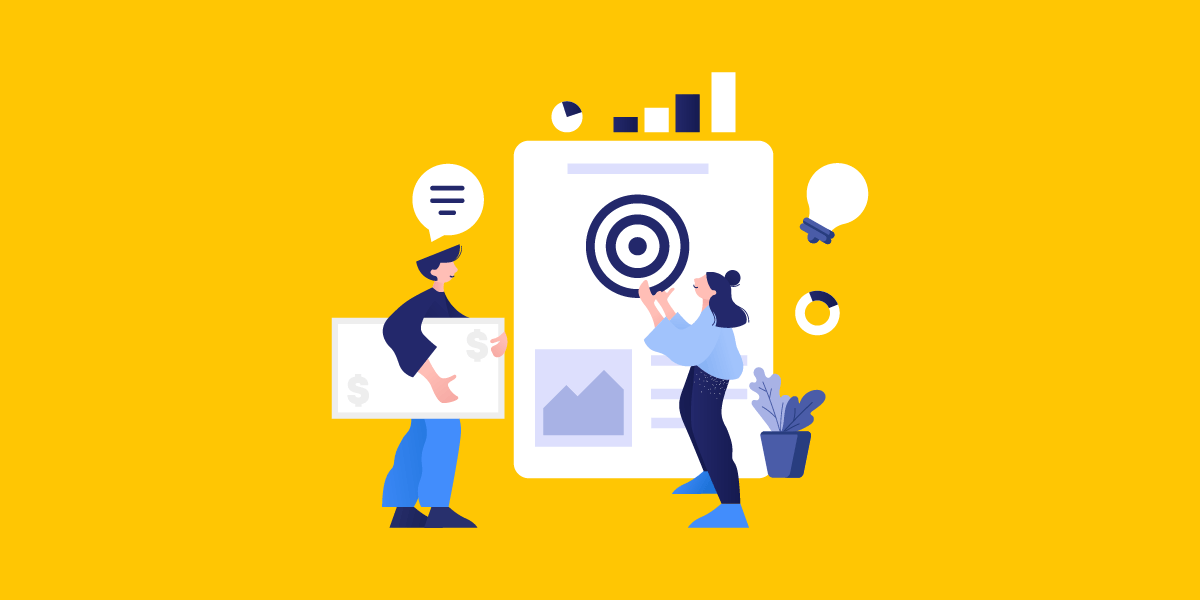
During this phase, you will:
- Identify the application user.
- Research your competitors.
- Set the goal of the application.
- Choose a mobile application development platform.
Your approach helps concentrate your eyes on a clearer view. You should take this into account in the next step of the mobile application development process flow.
Analysis and Planning
Your application design starts to take shape and turn into a real project at this point. Start with the definition of uses and the collection of comprehensive functional specifications.
After you have defined the requirements for your application, you will need to prepare the mobile application development flow. This involves prioritizing and sorting mobile applications into milestones. If time, resources, or cost is a concern, define your minimum viable product (MVP) and prioritize this for the initial launch.

Creating a plan is the skill needed for the implementation of your mobile application development process steps. For example, iOS and Android mobile platforms use different development technologies. If your goal is to build a mobile app for both iOS and Android mobile platforms then your mobile development team should include both iOS developers and Android developers.
Did you choose the name of your application yet? The name of the mobile app is identical to the name of the domain and should be unique in every app store. Research each app store to make sure your app’s name isn’t being used yet!
Interface Design and User Experience
The app design has the function of providing a streamlined appearance for a smooth and easy user experience.
The success of a mobile app is determined by the extent to which users accept and benefit from all of the app’s features. The goal of mobile app UI / UX design is to create a great user experience that makes your app interactive, intuitive, and user-friendly. Though beautiful UI designs make acceptance simple for users, your app needs an intuitive user interface to ensure app users stay engaged for a long time.
Information Architecture & Workflow
The first step of your mobile app development process is to define what data your mobile application will display to users, which data will be collected, user interaction with the finished product, and the user journey that is used in the application.
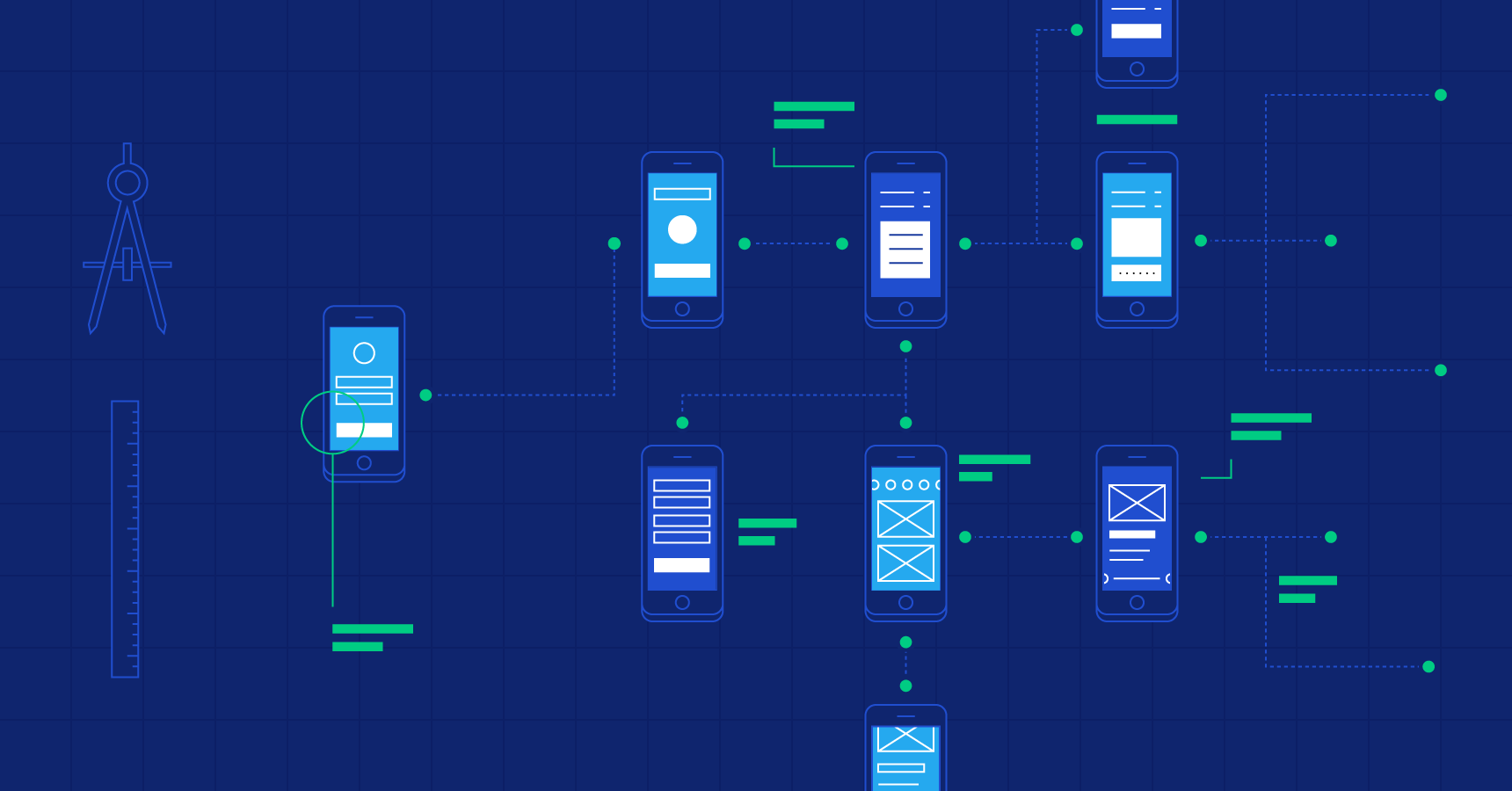
For companies, the enterprise mobility solution has users with different roles and privileges, and it is necessary to incorporate these rules as part of the application information architecture. The workflow diagram helps identify any possible user interactions with the application and its navigation structure.
Wireframes
Mobile app designers often begin to design apps with paper sketches. Wireframes are the digital form of sketches. Wireframes are conceptual layouts, also known as low-fidelity mockups, that provide the visual structure of an application’s functional requirements.
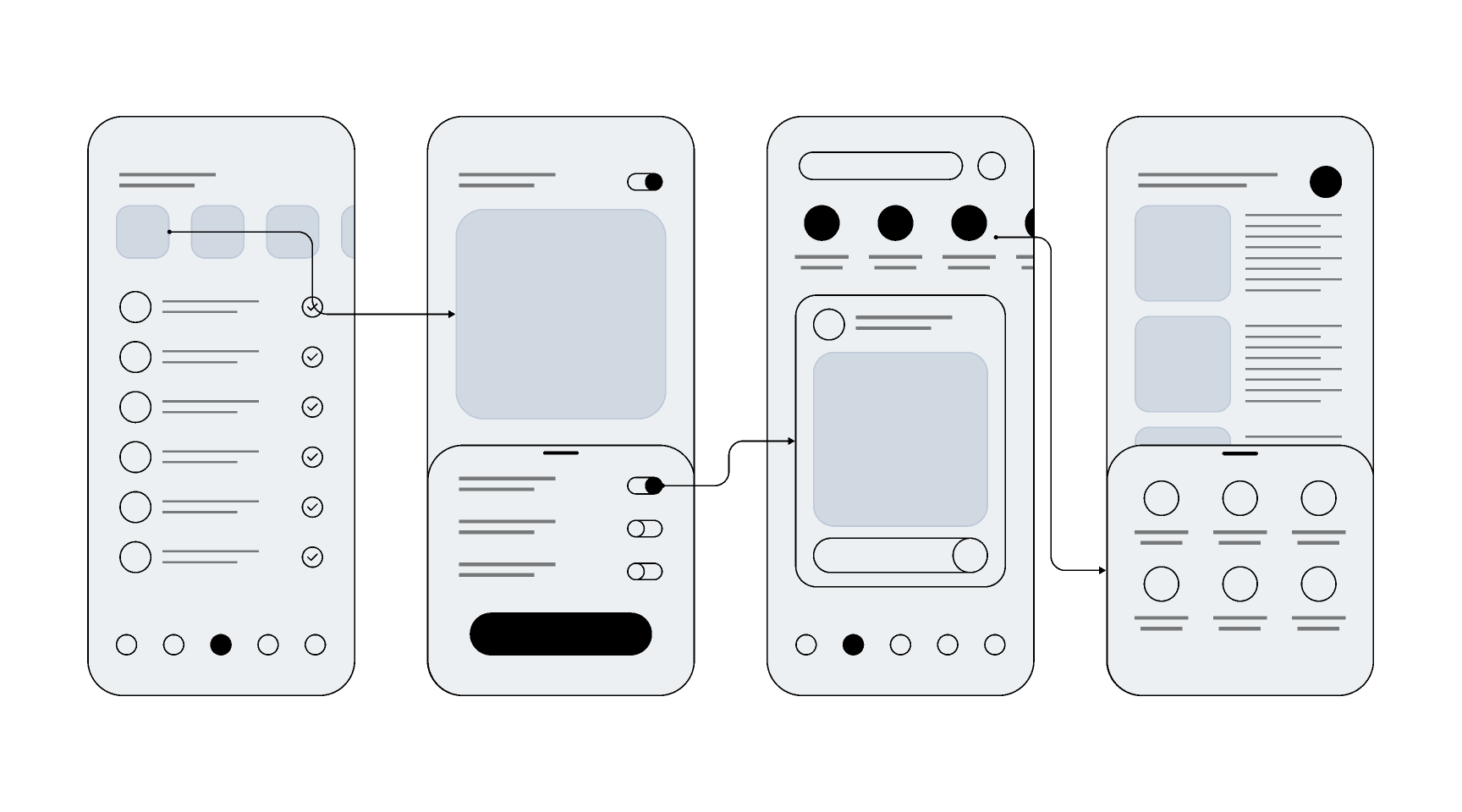
With wireframe, the emphasis is not on color or design but on esthetics and user experience. Wireframe Creation is a fast and cost-efficient approach to the design and iteration of app templates. You should take into account the precise nature of the system when designing a wireframe. So it offers a specific and intuitive user interface, whether the app is used on iPhones, iPads, or Android phones and tablets.
Design Template Guide
Design guides are important documents where the design standards of your application from your corporate branding rules to navigation icons are recorded.

Design guidelines include:
- What font will you use to text in the application?
- What will the color scheme be?
- How will the design of your company brand represent it?
Template design tutorials contribute to the design strategy of the application. Establishing a tutorial as part of your mobile application development process improves the productivity of mobile application developers. At the same time, following the design guidelines will help keep your app’s look and feel consistent. As part of app design, you should consider the principles of app design from the iOS app and Android app.
Mockup
A mockup, or high-fidelity design, is the end result of your app’s visual design. A mockup is created by applying your design guide to the application wireframe. As application design begins to be completed, you can expect further revisions to its information architecture, workflow, and aesthetics. Adobe Photoshop is the most popular tool for creating high-fidelity mockups.
Prototype
While the models render the functionality of your mobile app using static designs, they can turn into click prototypes with tools like Invision and Figma. The prototypes are useful for simulating the user experience and application workflow expected from the finished product.
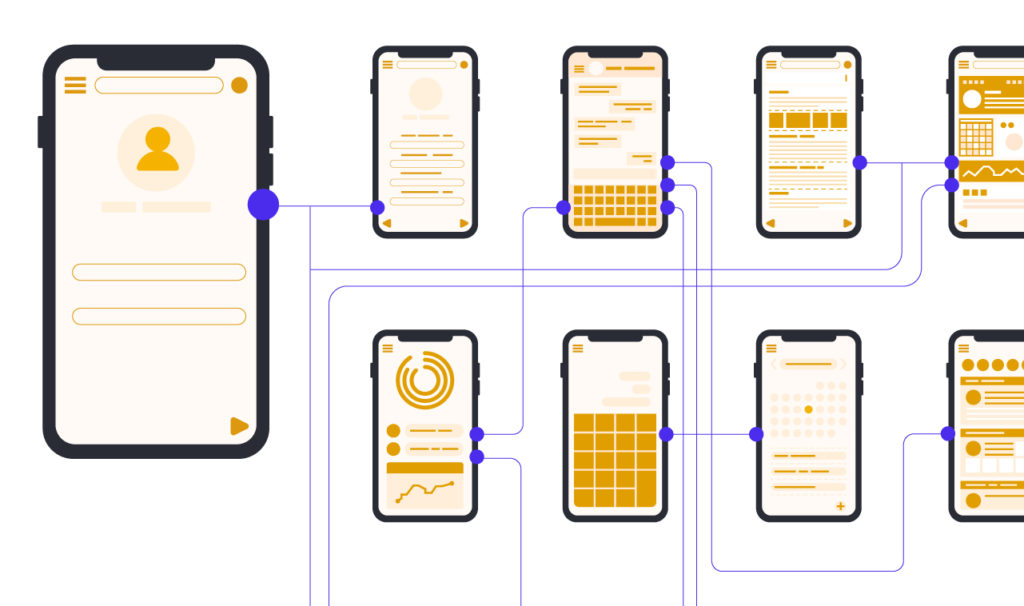
While prototype development can be time-consuming, these efforts are well worth it, as they provide early-stage testing of the app’s design and functionality. Typically, prototypes help identify modifications to the application’s proposed functionality.
Some companies even prefer prototyping at the wireframe generation phase, especially when the functional requirements of the application are not well considered.
Application Development
Planning remains an integral part of this phase in the mobile application development process. Before real mobile development/programming efforts begin, you will have to:
- Define the technical architecture
- Choose the right technology
- Identify development milestones
Three essential components, which are a standard mobile device project, are backend/server technology, API(s), and front-end mobile applications.
Back-end/Server Technology
This section covers the database and server-side objects needed by the functionality that supports your mobile application. Monitoring may be required to enable the required mobility option if you use an existing back-end platform.
API
An application programming interface (API) is a method of communication between the application and the back-end server/database.
Mobile Application Front-end
The user interface is the mobile application that the end-user will use. Mobile applications also have an immersive user interface using an API and a backend for data management. In some cases, when an application needs to allow users to work without internet access, the application can use local data storage.
For the back-end, you can use almost any web and database programming language. For native mobile apps, you must choose the technology required by each mobile platform. Using Objective-C or Swift, IOS apps can be created. The main building for Android apps is Java or Kotlin.

There is more than one programming language and technology for building mobile applications so you can choose the one most suitable for your mobile application.
Through new iterations of the mobile platform, mobile technology progresses even quicker. In addition, every few months new mobile devices are available. Agility is crucial to developing mobile apps through schedules and budgets with rapidly evolving platforms and devices. Using agile growth if the time for the market is a priority. This approach supports frequent software releases with complete functionality. Identifying progress milestones for your mobile application development process is a part of an agile development strategy.
Only the application testing team receives re-testing information when each implementation milestone is complete.
Testing
Performing Thorough Quality Assurance (QA) testing in the mobile application development process makes applications stable, usable, and secure. To ensure comprehensive QA testing of your application, you need to first prepare test cases that approach all aspects of the application.

The test cases are for performing trial steps, recording test results to assess software quality, and tracking fixes for rechecking. The best approach is to work with your QA team during the Analysis and Design phase. Familiarity with the application’s functional requirements and objectives helps to create precise test cases.
The following test methods should be applied to provide a quality mobile solution for your application.
User Experience Testing
The accuracy of your mobile application’s functionality is critical to its success. It’s hard to predict every end-user behavior and usage situation.
If you are building an app for iOS and Android mobile platforms, then your functionality test should include a feature comparison between both versions of your mobile app.
Functional Testing
The functionality of your application should be tested by as many users as possible to cover several potential test conditions. You might be surprised to catch an error when two different users test for the same feature but get different results.

The purpose of functionality testing is to ensure that the user can use the features and functionality of the application without problems. It can be broken down into system testing (the whole application working) and unit testing (individual functions of the application working correctly).
Performance Testing
There are many quantitative criteria used to measure the performance of your application.
- How well does your application answer the requests of the user?
- How quickly is loading the application screen?
- Is your app draining your phone battery or causing a memory leak?
- Is your application making use of the network bandwidth effectively?
- Is the size of your application larger than what it should be?
Even if your application passes basic performance criteria, test the application, API, and back-end under load by simulating the maximum number of concurrent users. And when use spikes are present, your app can manage the load and work well.
Security Testing
Security is the biggest concern for enterprise mobile apps. Any vulnerabilities could result in hacking. Many businesses employ agencies outside to thoroughly review their applications for safety. A few easy actions can be taken to ensure the application by QA and your development team.
If your app requires users to log in, these login sessions will be tracked on the device and back-end. User sessions should be terminated by the system when the user is not in use for a long time (usually ten minutes or less on the mobile application). If your app stores the user’s credentials on your device to make it easier for them to log in again, make sure you use a trusted service. For example, iOS provides a Keychain feature that can be used to store a user’s account details for a particular app.
In order to ensure that there are no data leaks, you have to review forms for the data entry of your mobile application.
Equipment and Platform Testing
On average, new mobile devices with new hardware, software, and designs join the market every 12 months. Every couple of months, mobile operating systems are modified.
Many mobile device manufacturers such as Samsung, LG, HTC, and Motorola use the Android platform, but they customize the platform for their mobile devices because Android is open source. The devices are available in various sizes and types.
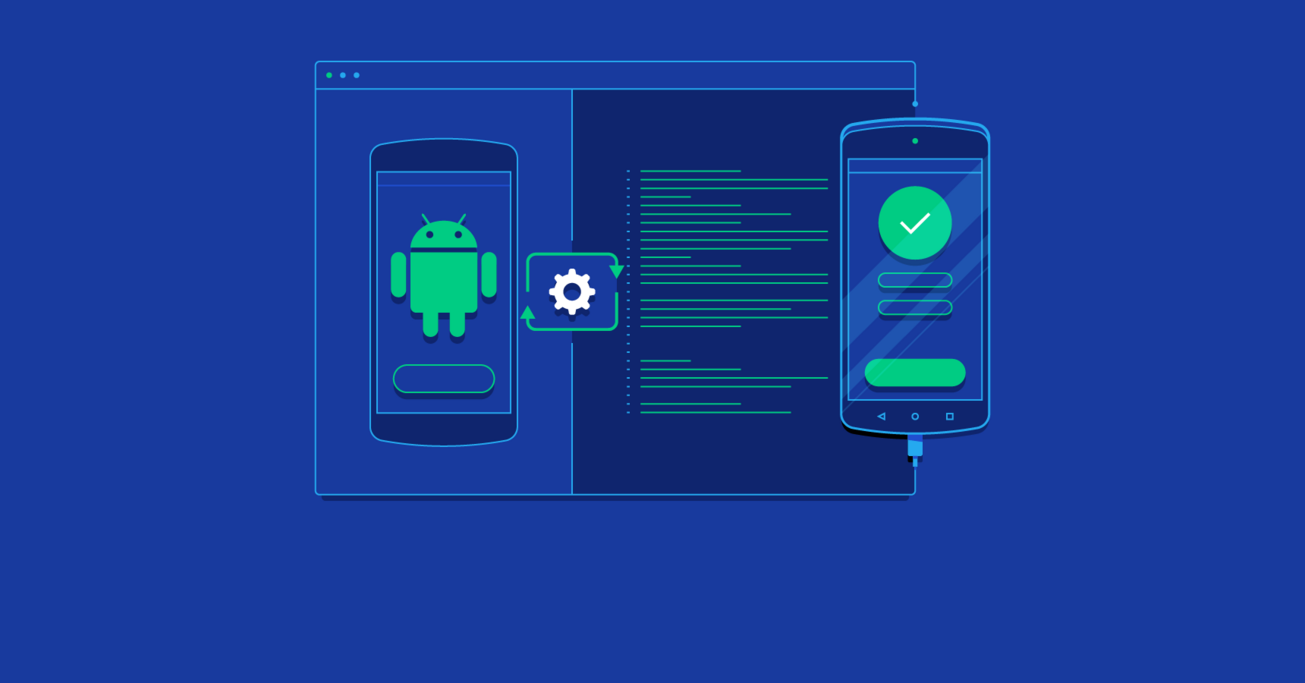
Compare that to Apple, which has a more controlled environment, as they control the hardware. There is a range of devices available on the market for iPhone and iPad (Apple iOS).
This is where testing in the mobile application development process differs significantly from web application testing. You can exit only on the Chrome browser in Windows by checking your web application. However, the mobile application has to be checked for smooth functioning for all users on various mobile devices or computer emulators.
The complexity of mobile app testing on all mobile devices, the cost of ongoing support, and mobile device management are the main reasons companies tend to build shared mobile apps for a mobile platform (and often provide mobile devices to their users).
Testing is required for the future success of the mobile application development flow. It is a significant part of our overall mobile app development process. Having a comprehensive mobile testing strategy is a requirement for delivering a quality mobile application.
During the test phase, there are many different ways to distribute your application development builds to testers. The most common approach with iOS apps is to use Testflight and Android apps through email or Over-the-air (OTA) installation.
Deployment & Support
Releasing mobile apps requires submitting your app to the app stores, Apple Store for iOS apps, and Google Play for Android apps. However, you will need a developer account with these mobile application development platforms before launching your mobile app.

An app released in the app store that requires data preparation includes:
- Title of your application.
- Description.
- Category.
- Keyword.
- Launch icon
- Screenshot of the app activities.
If the Apple App Store is subjected, iOS applications are reviewed, which can last from a few days to a few weeks depending on the quality of the app and on Apple’s compliance with the iOS playback guidelines. If your app requires users to sign in, you’ll need to provide Apple with a test user account as part of the publishing process.
There isn’t any review process with Android apps, and they’ll be available in the app store within hours of submission.
Once your app is available in the app stores, track app usage through mobile analytics platforms and track key performance metrics (KPIs) to measure the success of the application.
Encourage users to give your company feedback and suggestions for your application. Timely support for end-users and regular application patching with improvements in the mobile app development roadmap will be critical to keeping users engaged. In contrast to web applications that provide app users with instant access to a patch, mobile app updates must undergo the same submission and approval process as the original submission. Furthermore, with native mobile applications in the mobile app development flow, you must continually stay on top of technological advancements and regularly update your apps for mobile devices and operating systems.
Key Drivers for Businesses to Invest in Mobile App Development
The modern business landscape is increasingly shaped by digital transformation, with mobile app development at its forefront. As mobile devices become ubiquitous, organizations recognize the need to be where their customers are: on their smartphones and tablets. Investing in mobile app development is no longer just a trend but a strategic imperative.
Enhanced Customer Engagement and Loyalty
Mobile apps offer businesses a direct communication channel to their customers. With features like notifications, personalized content, and user-friendly interfaces, apps foster stronger engagement, leading to increased customer loyalty and retention, ensuring a robust return on your investment in mobile app development.
Competitive Advantage
Investing in mobile app development can provide businesses with a significant competitive advantage. In today’s digital age, consumers increasingly rely on mobile devices for a myriad of tasks, from shopping and entertainment to communication and work. Having a dedicated mobile app allows businesses to tap into this behavior, offering tailored experiences that stand out from the crowd.
Expanding Market Reach
With the widespread use of smartphones globally, mobile apps provide businesses with an opportunity to reach a broader and more diverse audience. They can tap into new markets, demographics, or geographical regions that might have been previously inaccessible or challenging to approach.
Monetization and Revenue Growth
Beyond the primary business offerings, mobile apps open avenues for additional revenue streams. This can be through in-app purchases, advertising, premium features, or even subscription models, leading to diversified and increased income. With these channels, companies can unveil chances to introduce novel products and services to their loyal clientele, while simultaneously attracting and engaging new user segments.
Mobile App Builder FREE – Mininest
If you’re interested in mobile app development, you should have a look at our Mininest plugin in our store, which is a free mobile app builder that allows you to easily convert your whole eCommerce website into a completely native mobile application.
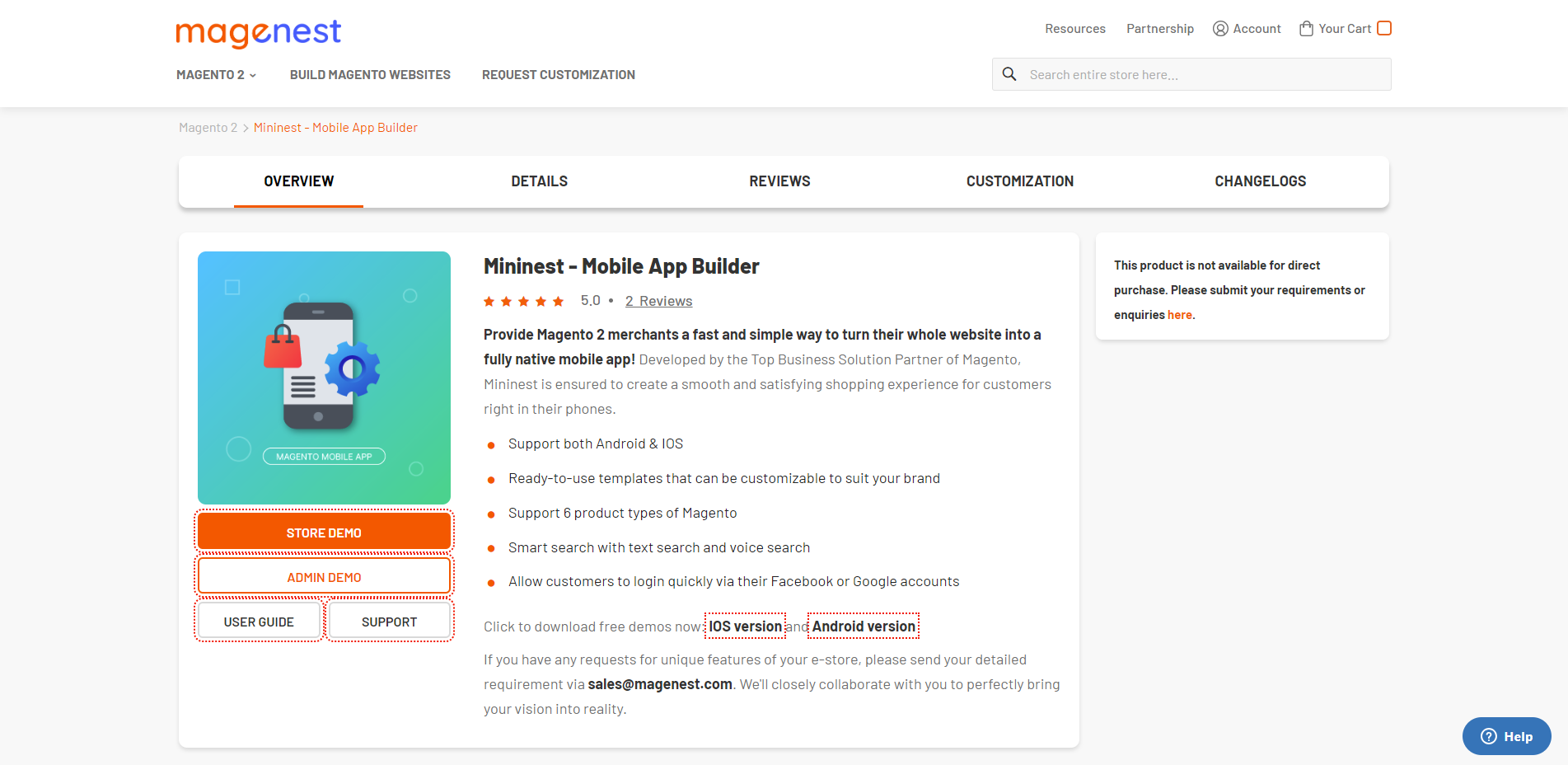
Mininest provides you with the most comprehensive option for developing your own Magento 2 mobile application in only a few hours! The software is completely free and allows eCommerce firms, particularly small and medium-sized enterprises (SMBs), to free up their resources for other development activities. Additionally, any additional features you want will be introduced quickly and simply.
Android and iOS are two major mobile operating systems. By developing a mobile app containing both of these versions, merchants can reach a larger audience. Mininest is used in conjunction with Flutter, Google’s mobile UI framework that allows developers to create high-quality native interfaces for iOS and Android in record time.
Additionally, Mininest enables the administrator to simply change data from the Magento 2 backend to the mobile app. We pre-design a variety of user interface packages that may be readily modified with your brand name. Admins can update data in the Magento 2 backend and see it instantly on the app interface. When a new customer or order is created, the information is also synced to the Magento website.
Final words
The mobile application development process is an ongoing process and will continue after the first launch as you receive user feedback and build additional functionality. Following the above mobile app development roadmap will also ensure a successful launch of your application.