Several factors play a significant role in the speed performance of a Magento 2 website. These include server configuration, the efficiency of the code, the size and optimization of images and other static assets, database performance, and the use of caching mechanisms. Each of these elements can significantly impact how quickly your website loads and responds to user interactions. Furthermore, with the increasing emphasis on mobile users, optimizing for speed across different devices and connection types has become even more critical.
Covering a broad range of strategies from server configuration and frontend optimization to leveraging Magento’s built-in tools and third-party solutions. This blog post delves into practical steps you can take to improve your website’s performance. Whether you are a Magento 2 store owner, a developer, or simply interested in enhancing your eCommerce site’s speed, this post is designed to equip you with the knowledge and tools necessary to make significant improvements. Our objective is clear: to help you speed up your Magento 2 website, ensuring a swift, seamless, and satisfying shopping experience for your customers.
Table of Contents
- Understanding Magento 2 Performance
- Why your Magento sites are slow-loading
- Testing your Magento store Performance
- How to speed up Magento 2 website?
- Hosting Environment
- Magento 2 Configuration to Speed up Magento 2
- Caching Mechanism
- Content Delivery Network (CDN)
- Images and Media Optimization
- Database Optimization
- Code Optimization
- Advanced Techniques for Magento 2 Page Speed Optimization
- Tools and Resources for Performance Optimization
- Best Practices and Common Mistakes
Understanding Magento 2 Performance
When it comes to eCommerce, the speed of your website is a critical factor that can significantly influence user experience, SEO rankings, and conversion rates. For businesses leveraging Magento 2, understanding how to speed up your Magento 2 website is essential for staying competitive in the digital marketplace. Magento 2, renowned for its robustness and scalability, offers a complex architecture that, while powerful, can introduce several performance bottlenecks if not properly optimized.
In this section, we’ll dive deep into the architecture of Magento 2 and identify common performance bottlenecks, providing a foundation for strategies to speed up Magento 2 websites.
How Magento 2’s Architecture Affects Its Performance
Magento 2 is built on a modern technology stack that utilizes PHP, MySQL, and incorporates elements like Varnish, Redis, Elasticsearch, and more, depending on the setup. This flexibility allows Magento 2 to support a wide range of eCommerce needs from small businesses to large enterprises. However, this complexity also means that every layer of the stack must be optimized to ensure peak performance.
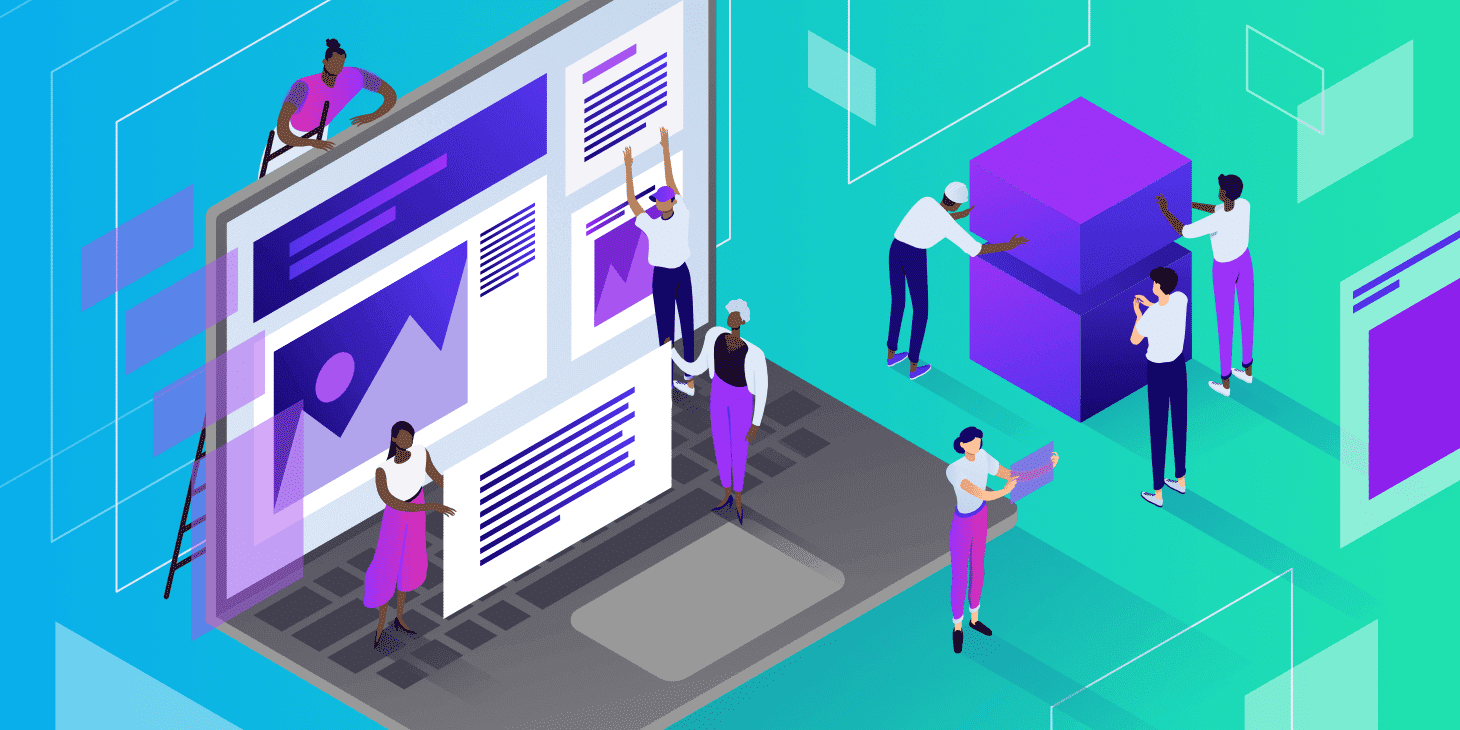
One of the key architectural features of Magento 2 is its modular approach, which allows developers to enable or disable components based on requirements. While this modularity is a significant advantage, it can also lead to performance issues if too many modules are enabled simultaneously or if custom modules are not well-optimized. Additionally, Magento 2’s extensive use of XML for configuration and layout updates can increase processing time, impacting the overall speed of the website.
Another aspect of Magento 2’s architecture is its heavy reliance on database operations. Magento 2 stores a large amount of data, including product information, customer data, and configuration settings, in the database. Without proper optimization, database queries can become a significant bottleneck, especially for websites with a large catalog or high traffic volumes.
Common Performance Bottlenecks in Magento 2 Websites
A bottleneck in web performance refers to any point within a web system—spanning software, hardware, or network components—that significantly reduces the efficiency or speed of data processing and transfer, ultimately slowing down the overall performance of a website.

To effectively speed up a Magento 2 website, it’s crucial to identify and address the most common performance bottlenecks. These typically include:
- Unoptimized Images and Static Content: Large image files and unminimized JavaScript and CSS files can significantly slow down page load times. Optimizing these files is essential for improving speed.
- Inefficient Database Queries: Poorly optimized or complex database queries can delay page rendering, especially on pages that display dynamic content such as product listings or search results.
- Excessive Use of Extensions: While extensions add functionality, they can also introduce performance issues if they are poorly coded or conflict with other extensions.
- Lack of Caching: Magento 2 comes with built-in caching mechanisms that can dramatically improve performance. Failing to utilize these features, such as Full Page Cache, Varnish, or Redis, can result in unnecessary processing and slower page loads.
- Server Configuration and Resources: Inadequate server resources or improper server configuration can also be a major bottleneck. Magento 2 requires a well-optimized server environment to run efficiently, including the correct PHP settings, database optimization, and sufficient CPU and RAM.
Addressing these bottlenecks requires a multifaceted approach, focusing on both server-side optimizations and frontend improvements. By understanding how Magento 2’s architecture impacts performance and identifying common areas where bottlenecks occur, businesses can take targeted steps to speed up their Magento 2 website, ensuring a fast, responsive experience for their users. In the following sections, we’ll explore specific strategies and best practices for optimizing each aspect of your Magento 2 site to achieve maximum performance.
Why your Magento sites are slow-loading
In the fast-paced world of eCommerce, the speed of your Magento 2 website is more than just a convenience for users—it’s a cornerstone of your site’s usability, search engine ranking, and conversion rate.
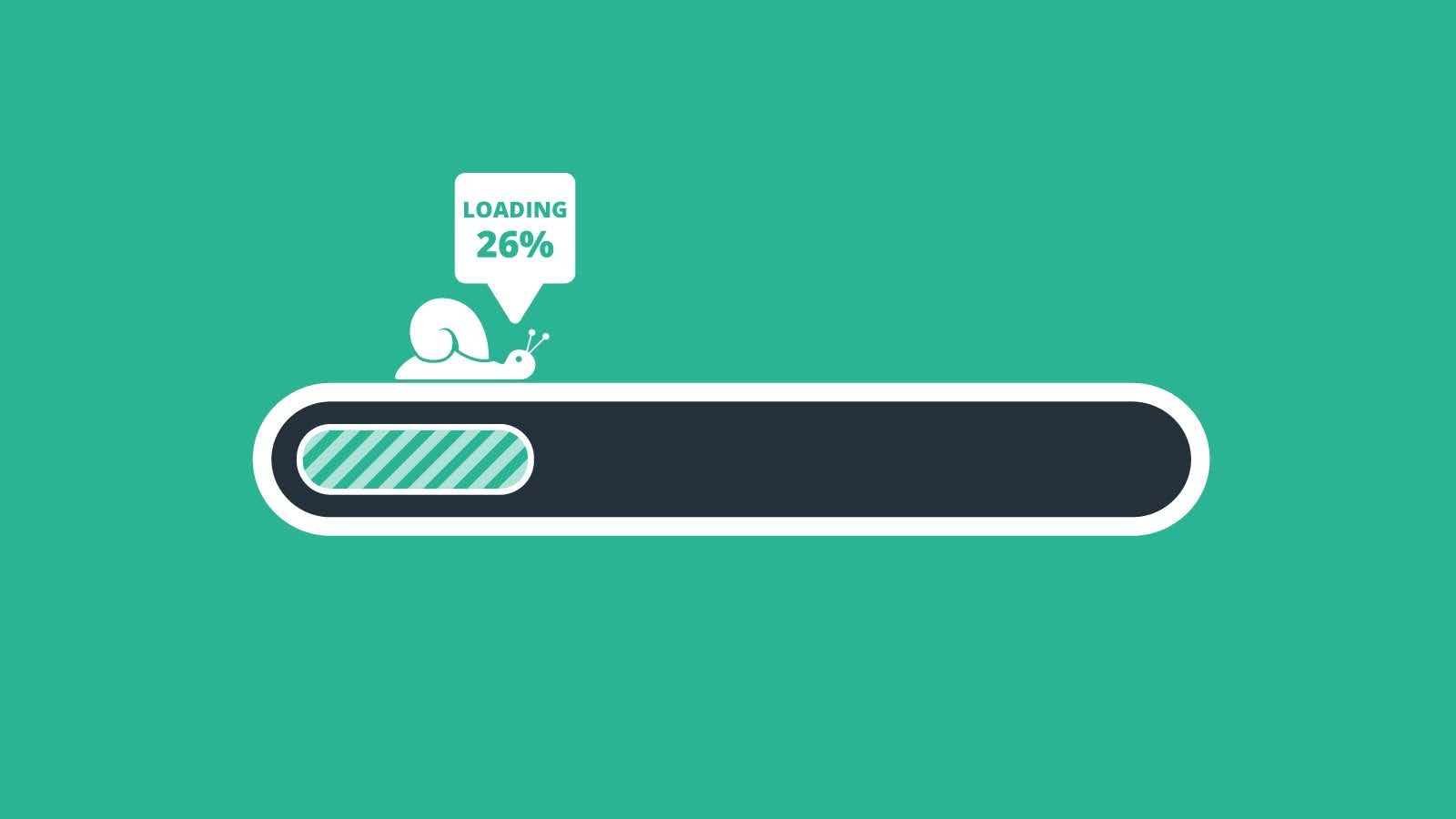
Understanding the factors that contribute to slow loading times is the first step in optimizing your site for peak performance. This guide will delve into the intricacies of what affects website speed and provide a focused overview of how Magento 2 operates, particularly in relation to performance aspects, to help you speed up Magento 2 website.
Factors Affecting Website Speed
Several key factors can influence the speed of your Magento 2 website, ranging from the technical structure of the platform itself to the content and configuration of your site. Here’s what typically affects website speed:
- Web Hosting Environment: The choice of hosting can have a profound impact on your site’s performance. Shared hosting, while cost-effective, might not provide the resources needed for a Magento 2 site to run optimally. Dedicated or cloud-based solutions specifically optimized for Magento can offer significant speed improvements.
- Content Delivery Network (CDN): Not using a CDN can slow down content delivery, especially to users located far from your server. A CDN can distribute your content across multiple, geographically dispersed servers to speed up load times for users worldwide.
- Page Size and Complexity: Large images, CSS, and JavaScript files add to the size of your pages, increasing the time it takes for them to load. Optimizing these elements is crucial for speeding up your Magento 2 website.
- Configuration and Customization: Incorrect or suboptimal configuration of Magento’s settings, as well as the use of poorly coded custom themes or extensions, can significantly degrade performance.
- Caching Strategy: Magento 2 includes several caching mechanisms that, when properly configured, can dramatically improve site speed. Failing to utilize these features effectively can result in slow loading times.
- Database Performance: Magento 2 relies heavily on its database for storing product information, customer data, and configuration settings. An unoptimized database can be a major bottleneck, particularly for sites with large catalogs or high traffic volumes.
How Magento 2 Works: Focusing on Performance Aspects
Magento 2 is designed with flexibility and scalability in mind, offering a range of features that, when leveraged correctly, can support fast-loading eCommerce sites. Here’s a brief overview focusing on performance aspects:
- Architecture: Magento 2 employs a modular architecture that allows for the customization and scaling of features according to business needs. This flexibility, however, requires careful management to ensure that only necessary modules are enabled and that customizations are optimized for performance.
- Caching: One of the key performance features of Magento 2 is its built-in caching system, including Full Page Cache, Varnish, and Redis. These technologies can significantly help Magento 2 page speed optimization by storing a version of the web page in the cache so that it can be served instantly to users without being regenerated for each visit.
- Database Optimization: Magento 2 utilizes an Entity-Attribute-Value (EAV) model for storing data, which can become complex and slow if not properly indexed and optimized. Magento 2 offers several tools and techniques for database optimization to ensure swift data retrieval.
- Static Content Deployment: Magento 2 generates and deploys static content like CSS and JavaScript files, optimizing them for faster delivery to the user’s browser. This process reduces server load and speeds up page rendering.
- Asynchronous and Lazy Loading: Implementing asynchronous loading for non-critical resources and lazy loading for images and videos can improve perceived performance by prioritizing content that is immediately visible to the user.
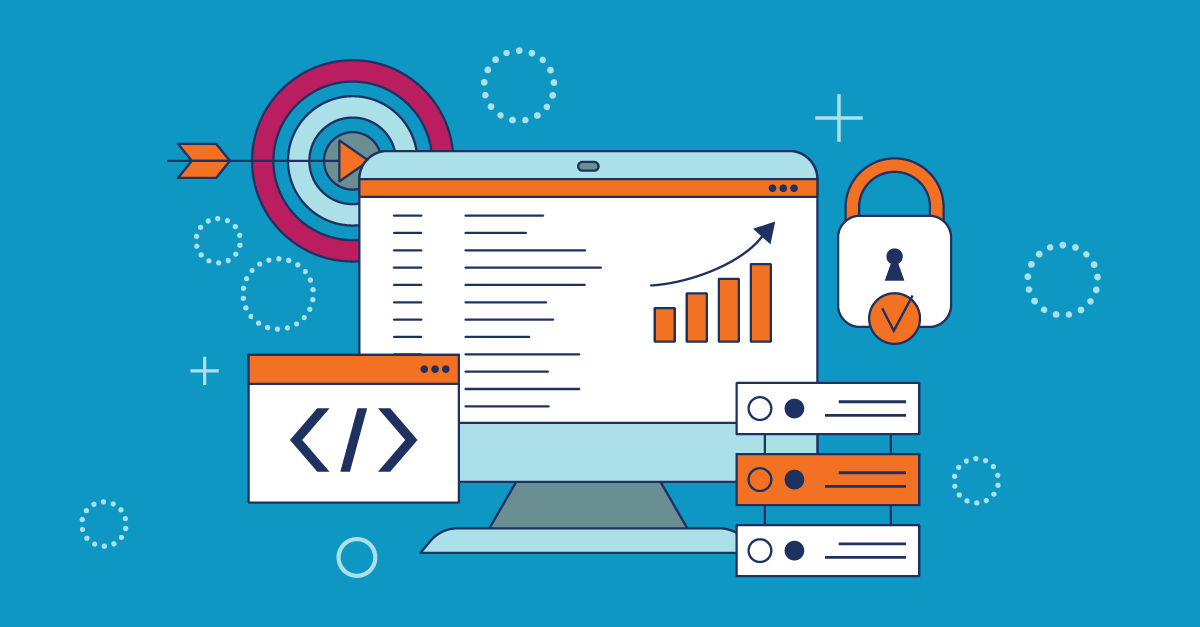
Understanding these foundational aspects of Magento 2 and the factors that affect website speed is essential for diagnosing performance issues and implementing effective optimizations. By focusing on these areas, you can take significant strides to speed up your Magento 2 website, enhancing user experience, SEO, and ultimately, your site’s profitability.
Testing your Magento store Performance
Magento 2 page speed optimization is a continuous process that requires regular monitoring and adjustments. One of the first steps in this journey is accurately testing your site’s performance to identify areas for improvement. A variety of tools are available to help you measure page loading speeds, but it’s crucial to understand that each tool provides slightly different data. This variance means that relying on a single tool for all your performance insights might give you a limited or skewed perspective of your site’s health.
To truly speed up your Magento 2 website, it’s recommended to utilize a combination of tools, including those based on Google’s data like Google PageSpeed Insights and others like GTmetrix or Pingdom that use different metrics. Let’s delve into why diverse tools matter and which ones are recommended for a comprehensive analysis.
Understanding Different Types of Data
When you’re measuring your website’s performance, you’re essentially looking at two types of data: field data and lab data.
- Field Data: Also known as Real User Measurement (RUM), field data captures the experience of actual users visiting your site. This data is invaluable because it reflects real-world conditions, such as different devices, browsers, and network speeds. Field data gives you a realistic picture of how your site performs in the wild, highlighting areas that might not be evident in a controlled testing environment.
- Lab Data: This type of data is generated in a controlled environment where specific device and network conditions are simulated. Lab data is particularly useful for debugging specific issues and testing how changes or features impact performance before they go live. While it might not capture the full complexity of real-world usage, lab data is essential for targeted optimizations.
Recommended Tools for Testing Your Magento 2 Website
To get a well-rounded view of your Magento 2 site’s performance, consider using a mix of the following tools:
- Google PageSpeed Insights – Google Lighthouse: This tool provides both lab and field data, offering insights into how your site performs and actionable recommendations for improvement. It’s particularly useful for understanding how your site ranks according to Google’s performance metrics, which can influence your SEO.
- GTmetrix: GTmetrix combines data from Google Lighthouse and its own analyses to give you a comprehensive look at your site’s performance. It provides detailed reports on loading times, page sizes, and requests, along with optimization recommendations.
- Pingdom: Known for its user-friendly interface, Pingdom offers detailed insights into your website’s load time and performance grades. It allows you to test from multiple locations globally, helping you understand how geography impacts your site’s speed.
- Website Speed Test: This tool is useful for analyzing the load times of individual elements on your page, such as images and scripts. It can help you pinpoint specific assets that are slowing down your site.
- Semrush Site Audit: While Semrush is primarily an SEO tool, its site audit feature includes performance testing. It can highlight issues affecting your site’s speed and overall health, integrating performance optimizations into a broader SEO strategy.
- WebPage Test: WebPage Test offers detailed lab data with a range of testing options, including different browsers, devices, and connection speeds. It’s particularly useful for deep dives into performance issues and testing the impact of optimizations.

By utilizing a combination of these tools, you can gain a comprehensive understanding of how to speed up your Magento 2 website. Each tool will offer unique insights and recommendations, allowing you to compile a robust list of optimizations. Remember, Magento 2 page speed optimization is an ongoing concern; regular testing and adjustments are key to maintaining a fast, responsive Magento 2 site that meets users’ expectations and supports your business goals.
How to speed up Magento 2 website?
Creating a high-performance Magento 2 website is crucial for any eCommerce business aiming to provide a seamless user experience and boost conversions. This comprehensive guide outlines strategic steps and best practices to speed up your Magento 2 website, covering essential aspects like hosting environments, Magento 2 configuration, caching mechanisms, the integration of a Content Delivery Network (CDN); optimization, maintenance, and monitoring, techniques, and tools and resources.
Hosting Environment
Hosting refers to the service of storing, serving, and managing files for one or more websites on servers. Essentially, it’s a way to make a website accessible via the World Wide Web. Hosting providers offer various types of hosting services to accommodate the needs of different websites, ranging from small blogs to large-scale enterprise sites.
The choice of hosting type depends on several factors, including the website’s size, traffic, budget, and technical requirements. Proper hosting ensures that a website is fast, reliable, and secure, providing a good user experience and supporting the website’s SEO efforts.
Importance of Choosing the Right Hosting Provider
Selecting an appropriate hosting provider is fundamental to the performance of your Magento 2 website. A good hosting provider not only ensures high uptime but also significantly affects your site’s loading speed. It’s crucial to choose a host that specializes in Magento 2, as it requires specific server configurations and resources to run efficiently.

When evaluating hosting providers, consider their experience with Magento 2 platforms, support for PHP 7.x or above, MySQL optimizations, and SSL support for security. Additionally, look for providers that offer 24/7 customer support, daily backups, and scalability options to accommodate your website’s growth.
Dedicated Servers vs Shared Hosting
Magento 2 websites perform best on dedicated servers or cloud hosting solutions. Unlike shared hosting, where resources are divided among multiple websites, dedicated servers provide exclusive resources to your site, leading to faster load times and improved reliability.
Dedicated servers offer full control over the server environment, allowing for custom configurations and optimizations that are not possible on shared hosting. While dedicated hosting comes at a higher cost, the investment is often justified by the significant performance improvements and enhanced security features.
For smaller businesses or startups, shared hosting might seem like an attractive option due to its lower cost. However, as your site grows, you’ll likely encounter limitations that can affect your website’s performance and scalability. Investing in a dedicated server or a scalable cloud hosting solution early on can save time and resources in the long run.
Tips for Optimizing Server Settings for Best Speed Optimization in Magento 2
Optimizing your server settings is crucial for maximizing the performance of your Magento 2 website. Here are some tips:
- PHP Version: Always use the latest PHP version supported by your Magento 2 version. Newer PHP versions offer significant performance improvements and security enhancements.
- Use PHP-FPM: For Apache servers, using PHP-FPM (FastCGI Process Manager) instead of mod_php can significantly improve the processing efficiency of PHP by managing processes more effectively.
- Enable Compression: Use Gzip or Brotli compression to reduce the size of your CSS, JavaScript, and HTML files. This can drastically reduce bandwidth usage and improve load times.
- Enable Keep-Alive: Keep-Alive allows the same TCP connection for HTTP requests and responses, reducing the latency associated with establishing new connections.
- Content Caching: Configure server-side caching mechanisms like Memcached or Redis to store cached versions of web pages, reducing the load on your server and speeding up page delivery.
Magento 2 Configuration to Speed up Magento 2
How to Configure Magento 2 for Maximum Speed
Configuring Magento 2 properly can have a profound impact on your website’s performance, as the platform offers a wide range of settings and features designed to optimize speed, enhance user experience, and improve overall site efficiency. By diligently adjusting Magento 2’s configuration, you can unlock the full potential of this powerful eCommerce solution. Proper configuration ensures that your Magento 2 site not only loads quickly but also operates smoothly under various traffic conditions, providing a seamless shopping experience for your customers.
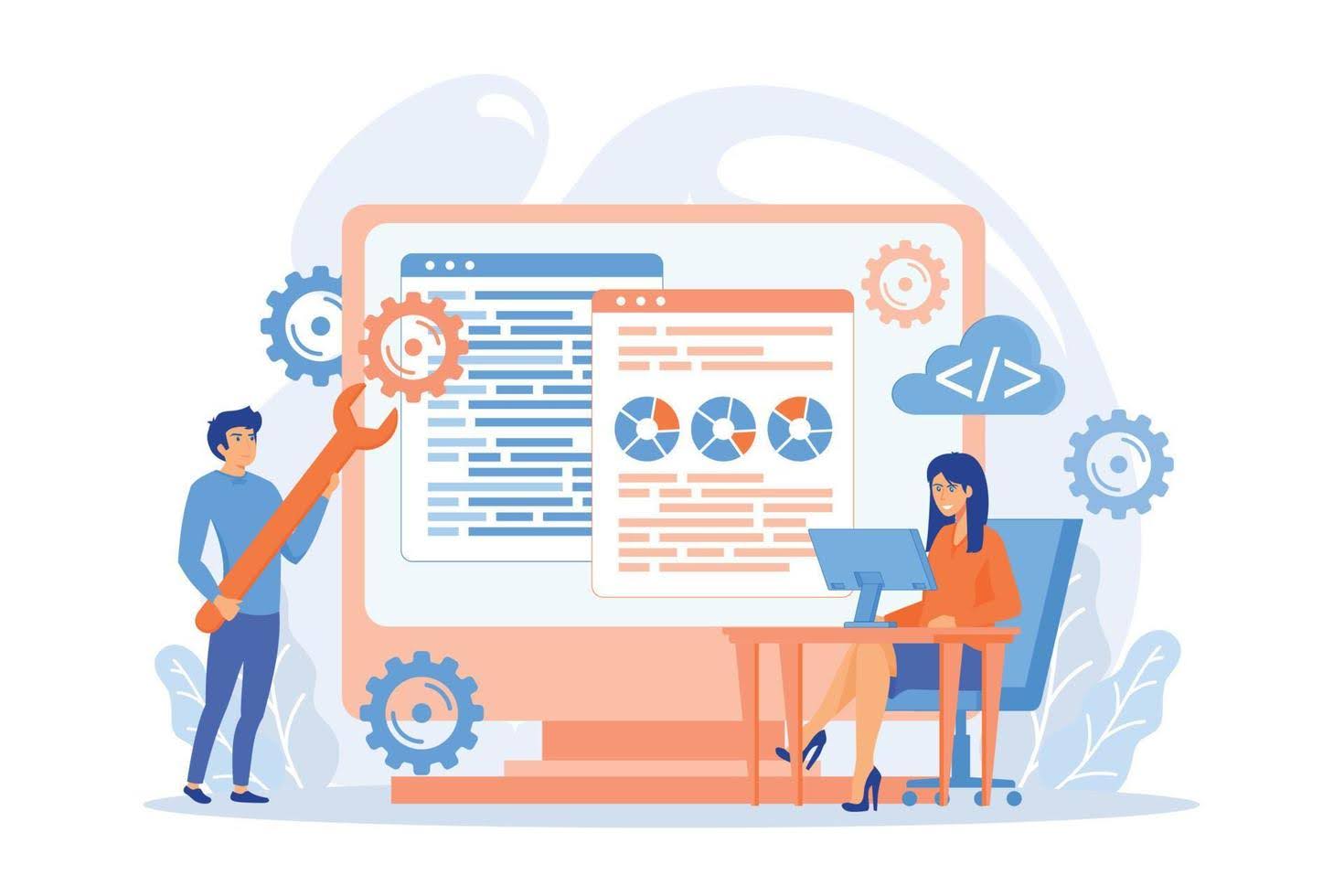
Additionally, optimizing your Magento 2 setup helps in reducing server load, which can lead to cost savings on hosting services over time. Ultimately, taking the time to meticulously configure your Magento 2 site can result in significant performance gains, setting the foundation for a successful and scalable online business.
Here are key settings to optimize:
- Production Mode: Ensure Magento 2 is running in production mode, not developer mode, to enhance performance.
- Merge CSS and JS Files: Enable CSS and JavaScript merging to reduce the number of HTTP requests needed to load a page.
- Enable Flat Catalog: Magento 2 uses an EAV database model which, while flexible, can be slower than a flat model. Enabling flat catalog for products and categories consolidates database queries, improving response times.
Enabling Flat Categories and Products
The flat catalog feature in Magento 2 is a critical optimization tool that streamlines the way product and category information is retrieved from the database, thereby enhancing the speed at which queries are performed and pages are loaded. This optimization is achieved by transforming the default Entity-Attribute-Value (EAV) model used by Magento into a simpler, flat model. In the EAV model, product and category attributes are stored across multiple tables, requiring complex and resource-intensive queries to assemble the data. By contrast, the flat catalog consolidates this data into single tables for products and categories, significantly reducing the complexity of database queries. This simplification leads to faster response times, especially for eCommerce stores that boast an extensive inventory with a large number of Stock Keeping Units (SKUs).
Activating the flat catalog feature is a straightforward process accessible through the Magento admin panel. Store owners or administrators looking to leverage this performance optimization can do so by navigating to the ‘Stores‘ tab, then proceeding to ‘Configuration‘ followed by the ‘Catalog‘ section. Within this section, under the ‘Storefront‘ options, users will find the ability to enable flat categories and products. Enabling these options changes the database structure behind the scenes, optimizing future data retrieval processes.
The benefits of enabling the flat catalog are particularly pronounced for larger stores. For such stores, the database workload can be significantly heavy due to the vast amount of product and category data that must be fetched and displayed across various page views. The flat catalog reduces the time it takes to query this data, thereby speeding up the load time of product pages and category listings. Faster page load times not only improve the user experience but also contribute positively to search engine rankings, as speed is a crucial factor in SEO performance.
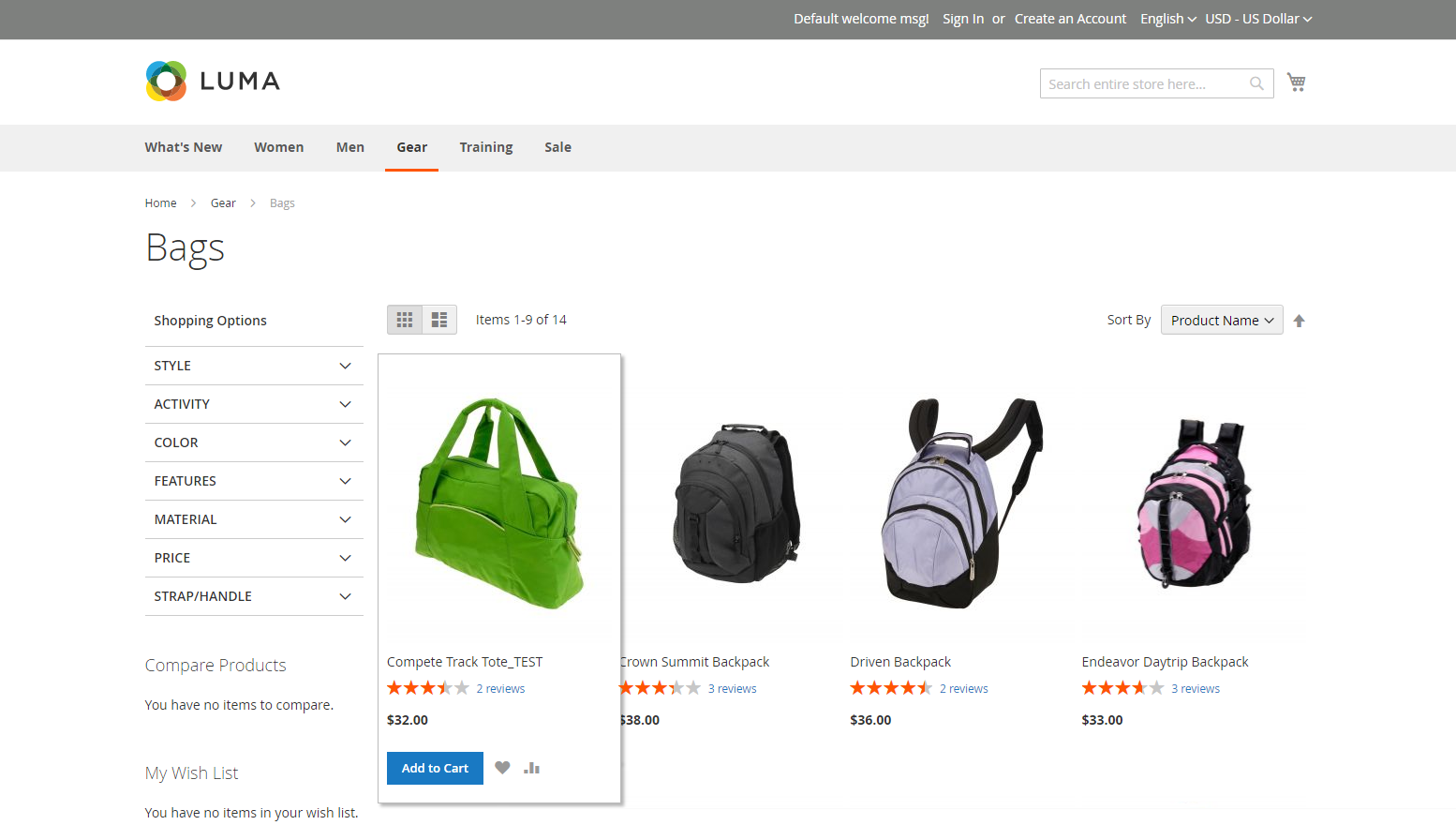
Moreover, the reduction in database complexity and improvement in query performance can also contribute to better server resource management. By decreasing the load on the server, the flat catalog feature can help in maintaining site responsiveness even during peak traffic periods, ensuring that customers have a smooth and efficient browsing experience at all times.
Enabling flat categories and products via the Magento 2 admin panel is a highly recommended step for store owners, particularly those with a large inventory. This optimization not only speeds up query performance and page load times but also enhances overall site efficiency and scalability. As a result, the flat catalog feature is an essential component of Magento 2’s suite of performance optimization tools, designed to help eCommerce stores deliver superior shopping experiences.
Importance of Keeping Your Magento Updated
Regularly updating Magento 2 and its extensions plays a pivotal role in maintaining and enhancing both the performance and security of your eCommerce platform. With each new release, the Magento team introduces a range of optimizations aimed at improving the efficiency of the system, which can have a direct impact on your website’s loading speed and overall performance. These updates are meticulously designed to streamline various processes, reduce loading times, and ensure smoother operations, thereby enhancing the user experience for your customers.
Moreover, updates often include critical bug fixes. These fixes address issues identified in previous versions, ranging from minor glitches that affect user experience to more significant bugs that could potentially hinder the functionality of your website. By promptly applying these updates, you can ensure that your site remains stable and operates as intended, free from errors that could detract from user satisfaction or lead to operational inefficiencies.
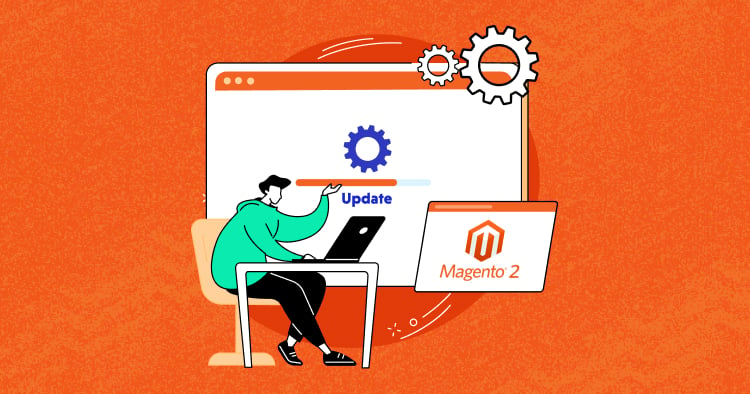
Security is another area where updates play a crucial role. The digital landscape is continually evolving, with new security threats emerging on a regular basis. Each update to Magento 2 includes security enhancements designed to protect your site against these threats. These enhancements might fortify the system against unauthorized access, data breaches, and other vulnerabilities that could jeopardize the safety of your user’s data and the integrity of your website. Staying updated means staying ahead in the ongoing battle against cyber threats, providing peace of mind for both you and your customers.
It is important to note that while updating Magento 2 and its extensions is crucial, it’s equally important to ensure that these updates are compatible with your current extensions and customizations. Incompatibility issues can cause functionality problems or even result in downtime for your site. Before applying updates, it’s advisable to review the release notes and test the updates in a staging environment. This preparatory step helps identify any potential issues that could arise from the update, allowing you to address them before they affect your live site.
Furthermore, keeping your Magento 2 platform and its extensions up to date can contribute positively to your SEO efforts. Search engines favor websites that load quickly and provide a secure browsing environment. By ensuring that you’re running the latest versions, you’re not only improving the performance and security of your site but also enhancing its visibility and attractiveness to both users and search engines.
All in all, the regular maintenance of your Magento 2 site, through timely updates, is a critical practice that benefits performance, security, and reliability. It ensures that your eCommerce platform can continue to provide an optimal shopping experience, safeguard user data, and maintain its competitiveness in the fast-paced world of online retail. Prioritizing updates, while ensuring compatibility with your site’s unique ecosystem, is a strategic approach that fosters growth, user trust, and long-term success.
Caching Mechanism
Caching stands as a cornerstone in strategies to speed up Magento 2 websites. By smartly storing pre-compiled page content, Magento 2’s sophisticated caching system ensures that visitors are served with the required data swiftly, thereby significantly reducing the latency that comes with real-time page rendering. This process is integral to enhancing the performance of a Magento 2 website, making the user experience smoother and more satisfying by cutting down wait times and improving site responsiveness.
Magento 2 is equipped with an array of caching types, each tailored to optimize different aspects of the website’s performance. Among these, the Full Page Cache is particularly noteworthy. It captures the entire output of a page and stores it, allowing the system to serve future requests for that page without having to go through the process of building it from scratch again. This is especially beneficial for eCommerce stores where milliseconds of delay can impact customer satisfaction and conversion rates. By leveraging Full Page Cache, store owners can dramatically speed up Magento 2 website loading times, enhancing the browsing experience for their customers.
Another vital caching mechanism within Magento 2 is the Block Cache, which focuses on smaller, dynamic parts of the page such as product listings or customer-specific data. By caching these blocks, Magento 2 can reduce the processing required to generate these dynamic elements, further contributing to the overall goal to speed up Magento 2 websites. This type of caching is crucial for maintaining fast performance while still delivering personalized content to the user.
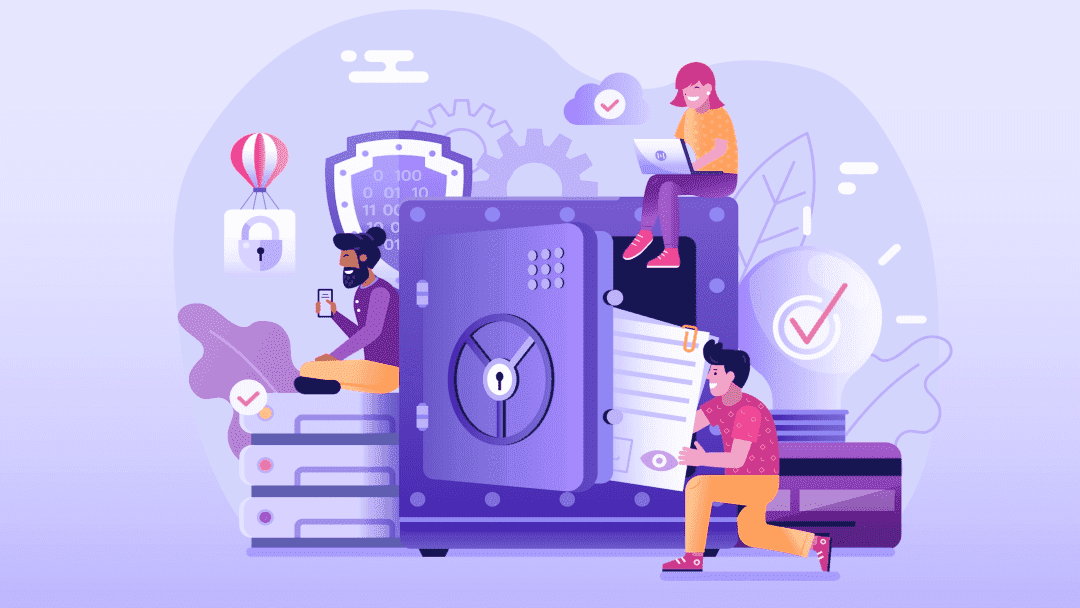
In addition to these, Magento 2 includes other caching types like the Layout Cache, which stores layout processing instructions, and the Configuration Cache, which caches configuration files. Each type of cache plays a unique role in optimizing the website’s speed by minimizing the need for repetitive data processing. By effectively managing these caches, developers and store owners can ensure that their Magento 2 website is not only fast but also scalable, capable of handling increased traffic without compromising on performance.
Implementing and managing caching in Magento 2 requires a thoughtful approach. Store owners must regularly monitor and flush their caches to ensure that customers are receiving the most up-to-date content. However, when done correctly, caching can substantially speed up Magento 2 websites, making them more competitive in the digital marketplace.
For businesses aiming to provide an unparalleled online shopping experience, understanding and leveraging Magento 2’s caching capabilities is indispensable. It’s a powerful method to reduce server load, speed up page loading times, and ultimately, enhance the usability and efficiency of a Magento 2 website. As eCommerce continues to evolve, the ability to quickly serve content becomes increasingly critical, and Magento 2’s caching system provides a robust solution to meet these performance demands.
How to Configure and Manage Magento’s Built-in Caching Features
Configuring and managing Magento 2’s built-in caching features is a critical step in optimizing your eCommerce site to speed up the Magento 2 website. Through the intuitive admin panel, Magento 2 provides a straightforward pathway for site administrators to access and control various caching mechanisms that play a pivotal role in enhancing site performance. By navigating to System > Cache Management, users are presented with a comprehensive suite of caching options, each designed to target different aspects of the site’s operation and content delivery.
To effectively speed up your Magento 2 website, it’s advised to utilize all available cache types offered within the platform. These caching solutions are meticulously developed to ensure that data is efficiently stored and retrieved, minimizing the need for resource-intensive operations and thereby reducing page load times. Enabling these cache types ensures that your site can serve content faster to your visitors, enhancing the user experience and potentially boosting your site’s SEO rankings due to improved performance metrics.
However, while keeping these caches enabled is beneficial for speeding up Magento 2 websites, there are occasions when flushing them becomes necessary. For instance, after making significant changes to your site’s layout or updating content, flushing the relevant caches ensures that users will see the most current version of your site without old, cached data interfering. This balancing act between maintaining cache efficiency and ensuring content freshness is crucial for maintaining optimal site performance.
Diving deeper into caching mechanisms, the Full Page Cache stands out for its direct impact on loading times. Magento 2 offers both built-in options for Full Page Caching and the integration with external systems like Varnish. Varnish, in particular, is celebrated for its capability to drastically speed up Magento 2 websites by reducing server response times. This high-performance HTTP accelerator is engineered to serve pages much faster than traditional methods, especially under conditions of high traffic, making it an invaluable asset for busy eCommerce sites aiming to offer quick and reliable access to their users.
Integrating Varnish with Magento 2 can significantly contribute to your efforts to speed up your Magento 2 website. By caching the full page content at the server level, Varnish can offload a substantial amount of work from the backend, allowing Magento 2 to focus on dynamic content generation and other critical operations. This setup not only speeds up content delivery but also enhances the scalability of your website, ensuring that performance remains robust even as visitor numbers grow.
Mastering the configuration and management of Magento 2’s built-in caching features, particularly by leveraging Full Page Cache and integrating solutions like Varnish, is indispensable for anyone looking to speed up their Magento 2 website. These tools and practices are fundamental in optimizing the performance of Magento 2, ensuring that eCommerce sites are fast, responsive, and capable of delivering a superior shopping experience to their customers.
Discussing Additional Caching Solutions
In the quest to speed up Magento 2 websites, leveraging advanced external caching solutions such as Redis and Varnish alongside Magento’s native caching capabilities can lead to remarkable improvements in site performance and user experience. Redis, with its in-memory data structure store, emerges as an exceptional choice for enhancing Magento’s backend cache and session storage. By efficiently managing session data and cache, Redis reduces the load on the database, allowing for faster data retrieval and thereby speeding up Magento 2 website operations significantly.

Varnish, known for its potent HTTP acceleration capabilities, stands out as another indispensable tool in the arsenal for those aiming to speed up their Magento 2 website. As a full-page caching solution, Varnish excels in storing pre-rendered pages of your website in memory. When a user requests a page, Varnish can serve this cached version directly, dramatically reducing the need for real-time page generation and thus slashing server response times. This method of delivering content at lightning-fast speeds is particularly beneficial under high traffic conditions, ensuring that your Magento 2 site remains swift and responsive even during peak usage periods.
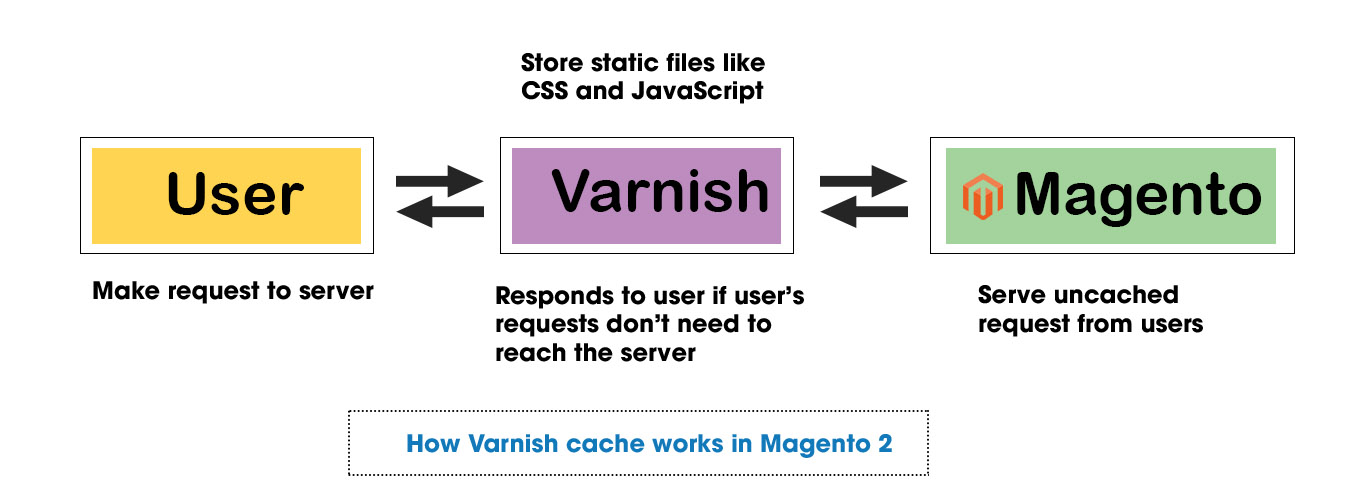
However, integrating these sophisticated caching technologies to speed up a Magento 2 website goes beyond basic configuration and can require specialized server access and a solid understanding of the underlying principles. Given the complexity and the critical nature of these implementations, it’s advisable to seek expertise from those well-versed in Magento’s architecture. Consulting with your hosting provider or engaging a Magento specialist can provide the guidance necessary to configure Redis and Varnish optimally. These professionals can help tailor the caching solutions to fit your specific site needs, ensuring that they complement Magento’s built-in caching effectively and work in harmony to enhance site performance.
The decision to incorporate Redis and Varnish into your Magento 2 site’s caching strategy is a testament to a commitment to delivering the fastest possible experience to your users. Redis’s ability to handle high volumes of session data with minimal latency and Varnish’s capacity to serve cached content at unparalleled speeds are key components in a comprehensive approach to speed up Magento 2 websites. By optimizing session storage and page loading times, you not only improve the shopper’s journey on your site but also contribute positively to SEO rankings and the overall success of your eCommerce venture.
To speed up Magento 2 website effectively, embracing external caching solutions like Redis for advanced session and cache management, along with Varnish for its unmatched full-page caching capabilities, is essential. These technologies, when correctly configured and managed, can provide a significant boost to your site’s performance, elevating the user experience to new heights. As such, investing in the technical expertise required to integrate these solutions seamlessly into your Magento 2 setup is invaluable, ensuring your eCommerce platform is fast, efficient, and ready to meet the demands of your customers.
Content Delivery Network (CDN)
What is a CDN?
A Content Delivery Network (CDN) is a network of distributed servers that deliver content to users based on their geographic location. Integrating a CDN with your Magento 2 website can significantly speed up the loading of static assets like images, CSS, and JavaScript files, by serving them from the server closest to the user. This not only reduces latency but also decreases the load on your primary server, allowing it to perform better under high traffic conditions.
Benefits of using a CDN include improved global page load times, reduced bandwidth costs, enhanced security through DDoS protection and other security features, and increased availability and redundancy.
How to Integrate a CDN with Magento 2
Integrating a Content Delivery Network (CDN) with Magento 2 is a strategic move designed to speed up your Magento 2 website by distributing its static content across a network of global servers. This process ensures that your website’s images, JavaScript, and CSS files are stored closer to your users, significantly reducing load times and enhancing the overall user experience. The integration involves a series of steps, each crucial for the seamless operation of your Magento 2 site in conjunction with a CDN.
- Choose a CDN Provider: The first step in this integration process is to select a CDN provider that aligns with your website’s needs and the geographic reach of your target audience. Providers such as Cloudflare, Akamai, and Amazon CloudFront offer various features, including DDoS protection, web application firewalls, and custom caching rules, that can be tailored to your specific requirements.
- Configure Your CDN: Once you have chosen a CDN provider, the next step is to configure your Magento 2 website to work with the CDN. This involves updating your website’s base URLs for static and media content to point to the CDN. In the Magento 2 admin panel, you navigate to the ‘Web‘ section under ‘Configuration‘ in the ‘Stores‘ settings. Here, you’ll specify the CDN URLs for both secure (HTTPS) and unsecure (HTTP) content, ensuring that all static resources are served through the CDN.
- Update Magento 2 Settings: Following the URL update, it’s crucial to ensure that your static and media content is correctly uploaded to the CDN. This may involve syncing your Magento 2 media library with the CDN’s storage or configuring your CDN to pull static content directly from your server. The approach will depend on your CDN provider’s capabilities and the specific setup of your Magento 2 site.
- Test Your Configuration: Another important step is to test the CDN integration thoroughly. This testing phase is to ensure that all static content is being served from the CDN without issues, leading to faster page load times across different regions. Tools like GTmetrix, Pingdom, and Google PageSpeed Insights can help verify that the CDN is delivering your content efficiently, providing insights into load times and potential performance improvements.
- Constant Monitor: Lastly, ongoing monitoring and optimization of your CDN configuration play a key role in maintaining and enhancing the speed of your Magento 2 website. This includes regularly reviewing CDN performance reports, adjusting caching policies as needed, and staying updated with new features or optimizations offered by your CDN provider. By taking these steps, you can ensure that your Magento 2 integration with a CDN not only speeds up your website but also provides a robust, scalable solution to meet the demands of your growing audience.

By following these strategies and best practices, you can significantly speed up your Magento 2 website, enhancing user experience, SEO, and ultimately, your store’s conversion rates. Remember, Magento 2 page speed optimization is an ongoing process that requires regular monitoring, testing, and adjustments to maintain and improve performance over time.
Images and Media Optimization
Best Practices for Image Sizes and Formats
High-quality images are essential for showcasing products on your Magento 2 website, but they can also be one of the primary reasons for slow page load times. Optimizing your images by reducing their file size without compromising quality is crucial to speed up your Magento 2 website. Here are some best practices:
- Choose the Right Format: JPEG is ideal for photographs due to its compression capabilities, while PNG is better for images requiring transparency. Consider using WebP, a modern format that provides superior compression and quality characteristics compared to JPEG and PNG.
- Resize Images: Ensure that images are appropriately sized for their use case. Serving images larger than needed consumes unnecessary bandwidth and slows down page load times.
- Compress Images: Use tools to compress images, reducing file size without noticeably affecting quality. Aim for a balance between compression and quality to maintain a visually appealing site.

Tools and Extensions for Image Optimization
Several tools and extensions can automate the process of image optimization for your Magento 2 website:
- Adobe Photoshop: Offers comprehensive tools for manual image optimization, including resizing and format conversion.
- TinyPNG/TinyJPG: Web services that provide efficient image compression.
- ImageOptim: A Mac tool for image compression that supports various formats.
- Magento 2 Extensions: Several extensions are available in the Magento Marketplace that can automatically optimize images upon upload, such as ‘Mageplaza Image Optimizer’ or ‘Apptrian Image Optimizer’.
Database Optimization
Maintaining a Clean Database
A clean and well-maintained database is essential for a fast Magento 2 website. Over time, databases can accumulate unnecessary data, such as logs, order history, and customer data, which can slow down your website. Implementing regular clean-up routines can help maintain your database’s efficiency. Use Magento’s built-in tools to clean logs and other data that are no longer needed.
To implement these clean-up routines, Magento 2 administrators can leverage the platform’s scheduled tasks (cron jobs) to automate the process. These tasks can be configured to periodically purge old data from various tables in the database, ensuring that only relevant, up-to-date data is stored. This not only helps in maintaining the database’s efficiency but also aids in adhering to data retention policies and regulations, ensuring that customer data is handled responsibly.
Regularly Checking and Optimizing Your Database
Regular maintenance checks and optimization of your database can prevent performance bottlenecks. Consider the following practices:
- Indexing: Ensure that your database is properly indexed. Indexing speeds up data retrieval times by allowing the database engine to find data faster. Magento 2’s indexing mechanism plays a crucial role in database performance. Indexing speeds up data retrieval by creating a sort of “map” of the data, which allows for quicker searches. However, as data is added, removed, or updated in the database, these indexes need to be updated to reflect the changes accurately. Part of a regular database maintenance routine should include checking and updating these indexes to ensure they are optimizing query speeds effectively.
- Cleaning Up: A proactive approach to database maintenance involves setting up regular clean-up routines to remove obsolete data. For instance, logs generated by system activities are vital for debugging and monitoring the site’s health but storing them indefinitely is unnecessary. Magento 2 provides built-in tools designed specifically for database maintenance, which can be utilized to clean up these logs and other redundant data types, such as old order histories and expired customer data that no longer serve an active purpose.
- Optimization Tools: Magento also offers the Database Maintenance Tool, which can be used for advanced database optimization tasks. This tool can help identify and optimize tables that have become fragmented over time, reclaiming unused space and improving read/write efficiency. In practice, maintaining a clean and well-optimized database for a Magento 2 website involves a careful balance of automated and manual interventions. While Magento’s built-in tools provide a solid foundation for routine maintenance, the unique needs of each eCommerce store might necessitate custom scripts or third-party solutions to address specific performance challenges. Use tools like phpMyAdmin or command-line queries to analyze and optimize your database tables.

Ultimately, regular database maintenance is not just about removing old data; it’s about ensuring that the database remains a robust, efficient backbone for your Magento 2 website. By implementing consistent clean-up routines and leveraging Magento’s optimization tools, store owners can significantly speed up their Magento 2 website, offering a faster, more seamless shopping experience to their customers. This proactive approach to database management can lead to improved site performance, higher customer satisfaction, and increased sales, underscoring the importance of database health in the overall success of an eCommerce operation.
Code Optimization
Optimizing the codebase of your Magento 2 website is a critical step toward enhancing its overall speed and performance.
In the realm of eCommerce, where every second counts, taking measures to streamline the execution and delivery of your site’s code can lead to significant improvements in loading times, user experience, and ultimately, conversion rates.
Minimizing and Bundling JavaScript and CSS Files
One of the most effective strategies to speed up Magento 2 websites is through the minimization and bundling of JavaScript and CSS files. These static assets play a vital role in defining the functionality and aesthetic appeal of your site. However, each file requires a separate HTTP request to load, which can cumulatively slow down page response times. By merging and minifying these files, you can substantially reduce the number of HTTP requests and decrease the size of the files that need to be downloaded by the browser. Magento 2 facilitates this process through its admin panel, allowing site administrators to easily enable these optimizations, thereby streamlining the delivery of static content and speeding up page load times.
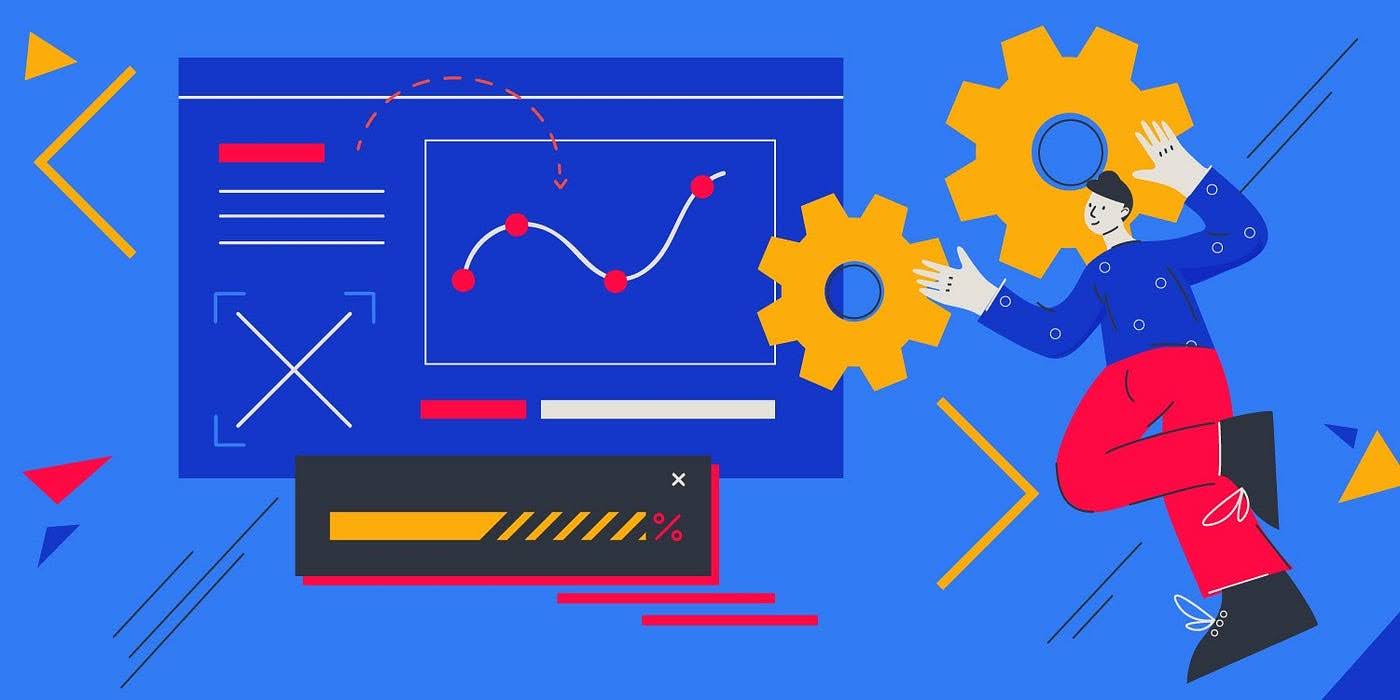
The process of minification removes unnecessary characters from code (like whitespace and comments) without affecting its functionality, while combining multiple files into a single file, further reducing the number of requests. This dual approach not only speeds up Magento 2 websites by enhancing front-end delivery but also contributes to better resource management and reduced server load.
Discussing the Importance of Custom Code Audits
Beyond the built-in static content optimization features, the performance of custom themes and extensions is another critical area impacting the speed of Magento 2 websites. Custom code, while offering tailored functionality and design, can introduce inefficiencies that slow down your site. Regular audits of custom code are essential for maintaining an optimized, high-performing Magento 2 site.
- Review Custom Code: It’s vital to periodically review and refactor custom code. This involves evaluating the efficiency of custom themes and extensions, ensuring they are coded to follow Magento’s best practices and standards. Refactoring might include simplifying complex algorithms, removing unused code, and optimizing code structures for better performance.
- Use Profiling Tools: To identify specific bottlenecks within your custom code, leveraging profiling tools can provide invaluable insights. Magento’s built-in profiler, along with third-party services like New Relic, can pinpoint areas where code execution is slow or resource-intensive. These tools allow developers to make data-driven decisions when optimizing code, directly contributing to efforts to speed up Magento 2 websites.
- Optimize Database Queries: Custom extensions frequently interact with the Magento database, and inefficient queries can dramatically slow down site performance. Optimizing these interactions involves ensuring queries are well-structured and making use of indexing to speed up data retrieval. For complex or high-load environments, considering query caching or even refactoring to use more efficient data access patterns can make a significant difference.
Advanced Techniques for Magento 2 Page Speed Optimization
Implementing AMP (Accelerated Mobile Pages) for Mobile Users
In today’s mobile-first world, ensuring your Magento 2 website loads quickly on mobile devices is imperative. Implementing Accelerated Mobile Pages (AMP) can drastically speed up Magento 2 websites on mobile by creating lightweight versions of web pages that load instantaneously. AMP works by simplifying the HTML structure, prioritizing speed and mobile friendliness. For Magento 2 store owners, adopting AMP can lead to improved mobile user experience, lower bounce rates, and higher mobile conversion rates. Several Magento 2 extensions are available that simplify the process of creating AMP versions of your pages, making it accessible even for those with limited technical expertise.
Setting up a Reverse Proxy for Enhanced Performance
A reverse proxy, such as Varnish, can significantly speed up Magento 2 websites by caching the content and serving it from memory, reducing the load on the web server. This setup ensures that only uncached requests reach the Magento application, greatly reducing server response times and increasing the capacity to handle high traffic volumes. Configuring Varnish as a reverse proxy for Magento 2 involves setting up Varnish Cache in front of your web server and configuring it to cache and serve static and dynamic content efficiently. This advanced technique can dramatically improve site speed, especially for sites experiencing heavy traffic.
Advanced Database Optimizations and Using External Database Servers
Magento 2 relies heavily on its database, and optimizing database performance can have a significant impact on site speed. Advanced database optimizations include setting up proper indexing, optimizing query performance, and cleaning up old data. For high-traffic Magento 2 sites, using external database servers can offload the database workload from the main server, enhancing site performance and scalability. Implementing a master-slave database configuration can also help, where read and write operations are handled by separate servers, further speeding up Magento 2 websites.
Tools and Resources for Performance Optimization
Magento 2 offers a plethora of tools and extensions designed to speed up websites. These include caching extensions, image optimization tools, and performance analysis plugins. Popular options like the Magento 2 Page Cache Warmer and image optimization extensions automate the process of caching and reducing image sizes, respectively, contributing to faster page load times.
Magento 2 comes with a built-in Performance Toolkit that helps in benchmarking and optimizing site performance. It includes scripts and guidelines for executing performance tests, enabling developers to identify bottlenecks and areas for improvement. Effectively using this toolkit involves regularly running performance tests, especially after making changes to your site or before peak traffic periods, to ensure your Magento 2 website remains optimized for speed.
Several third-party services and tools can aid in monitoring and testing the performance of Magento 2 websites. Solutions like New Relic, Google PageSpeed Insights, and GTmetrix offer detailed insights into site performance, including server response times, page load times, and recommendations for improvements. Regularly utilizing these tools can help maintain an optimized Magento 2 site.
Best Practices and Common Mistakes
Best Practices to Speed up Magento 2 Website
Adopting best practices is crucial for maintaining an optimized Magento 2 website. These include:
- Regularly updating Magento 2 and all extensions to the latest versions for improved performance and security.
- Implementing a responsive design and optimizing for mobile users.
- Using content delivery networks (CDNs) to reduce load times for users across different geographic locations.
- Prioritizing above-the-fold content to load first, improving perceived loading times.
Common Mistakes to Avoid if You Want to Speed up Magento 2 Website
Common mistakes can hinder your efforts to speed up Magento 2 websites. These include:
- Overloading the website with unnecessary extensions, which can slow down the site and create security vulnerabilities.
- Ignoring image optimization, leading to unnecessarily large page sizes.
- Not leveraging browser caching, which can significantly improve return visit load times.
- Failing to minify and combine JavaScript and CSS files, increasing the number of HTTP requests and loading times.

All in all, speeding up your Magento 2 website involves a multifaceted approach, incorporating advanced techniques, leveraging the right tools and resources, following best practices, and avoiding common pitfalls. By focusing on these areas, you can ensure that your Magento 2 store offers a fast, efficient, and enjoyable shopping experience to all users, ultimately contributing to your eCommerce success.
Conclusion
The significance of maintaining an optimized Magento 2 website cannot be overstated. Regular maintenance not only ensures that your site operates at peak efficiency but also enhances user experience, improves search engine rankings, and drives conversions. An optimized Magento 2 website stands as a testament to your commitment to excellence, showcasing your brand in the best possible light and providing your customers with seamless, enjoyable shopping experiences.
Thus, we encourage all Magento 2 store owners and developers to implement these strategies diligently. The journey to speed up your Magento 2 website is ongoing, requiring constant attention and adaptation to new optimization techniques and technologies.
And if you are having trouble speeding up your Magento 2 website, take a look at how Magenest can assist your business.











