In the ever-evolving landscape of software development, businesses are often confronted with the question of how to deliver their applications most effectively. Two popular solutions have emerged, each promising an effective way to create applications that provide high-quality user experiences – PWA vs Electron. These technologies offer different benefits and have unique characteristics, making each one better suited to specific scenarios.
This article aims to provide a detailed comparison of PWA vs Electron, highlighting its core features, advantages, and appropriate use cases. By understanding the nuances of these technologies, businesses can make informed decisions about which approach will best meet their needs and the expectations of their users. Whether you’re considering a content-focused application, targeting a wide range of devices, or building a desktop-centric application with enhanced performance requirements, this guide helps you navigate the options at your disposal.
Table of Contents
PWA Overview
What Is PWA?
A PWA represents a modern web standard, utilizing cutting-edge web technologies to provide an experience similar to native apps on both desktop and mobile devices. Google spearheads this concept, to aid businesses in boosting their conversion rates and enhancing user experience. Today, several prominent corporations like Twitter Lite, Pinterest, Tinder, Spotify, and Trivago have adopted this approach to develop cross-platform applications.

Fundamentally, a PWA is akin to a web application, developed using HTML, CSS, and JavaScript. Unlike traditional websites, it can operate offline and can be installed on a user’s device, delivering a native-like user experience including features like push notifications. Moreover, PWAs can be indexed by search engines, increasing their accessibility and discoverability.
Advantages of PWAs
Cross-platform Compatibility
PWAs offer the distinct advantage of running smoothly on any device and platform. Whether your customers are using an Android smartphone, an iOS tablet, a Windows PC, or a Mac, a PWA can be accessed consistently and uniformly. This level of accessibility can significantly expand the user base, ensuring that businesses are not limited by the hardware or software preferences of potential customers.
Seamless Updates and Installation
One of the primary benefits of PWAs is their ability to update on the fly. Unlike traditional applications that require users to manually download and install updates from an app store, updates to PWAs are applied directly and automatically when users access the app. This ensures that all users always have the latest, most secure version of the application without any extra steps or effort. This aspect not only improves user experience but also significantly reduces the issues and customer support queries related to app updates.
Moreover, installing a PWA is as simple as visiting a website. Users can add the PWA to their home screen without the need to go through an app store. This simplifies the installation process and increases the chance of user adoption because it removes the barriers associated with downloading an app from an app store, such as account creation, signing in, searching for the app, and waiting for the download and installation process.
Offline Functionality
PWAs use service workers, a type of web worker, to enable reliable performance in uncertain network conditions. Service workers are capable of caching key resources, allowing the application to load instantly and function offline. This means that users can still access key content and features even if their internet connection is unstable, slow, or absent. This functionality can provide a significant advantage in regions with poor network infrastructure or in situations where users don’t have access to the internet.

The ability to function offline greatly improves the user experience. Instead of seeing error messages when they’re offline, users can still interact with the application, increasing overall satisfaction and engagement. This can lead to a higher retention rate and potentially higher conversion rates.
High Performance and Speed
One of the core tenets of PWAs is providing fast, engaging user experiences. They employ service workers, which allow caching of app content, leading to almost instantaneous load times, even in unfavorable network conditions or while offline. This ensures that users won’t abandon the app due to slow response, thereby reducing bounce rates and increasing engagement.
The high performance of PWAs ensures smooth, lag-free user interactions. This is crucial for apps where user engagement is key, such as eCommerce platforms, gaming apps, or social media platforms. A responsive app that reacts instantly to user inputs can significantly enhance user satisfaction and result in longer session durations.
Electron Overview
What Is Electron?
Electron is a framework for creating native applications with web technologies and is an open-source project maintained by GitHub and is used by the software industry to develop cross-platform applications for Windows, Mac, and Linux.
Electron works by combining Chromium (the open-source project behind Google Chrome) and Node.js into a single runtime, allowing applications to be built with all the capabilities of Chrome and the ability to access the local file system and operating system APIs via Node.js. This means you can build an application with the same codebase and run it on various platforms without making significant modifications for each platform.

Electron has gained popularity due to its ease of use and the extensive capabilities it offers. It enables developers to build high-performing desktop applications using the web technologies they are already familiar with. It has been used to create popular applications such as Visual Studio Code, Slack, Atom, and Discord, among others.
Advantages of Electron
Access to Native APIs and Device Features
Unlike regular web apps, Electron has full access to the underlying operating system’s APIs and device features. This means Electron applications can perform tasks that web apps generally cannot, such as interacting with the file system, reading system information, executing system-level commands, and more. This allows businesses to create more feature-rich and powerful applications that provide a higher level of functionality and engagement to the end user.
Wide Compatibility with Operating Systems
Wide compatibility with operating systems is another significant advantage of Electron for businesses. Electron allows developers to create applications that are compatible with multiple operating systems, including Windows, MacOS, and Linux. The ability to build once and deploy everywhere makes Electron a cost-effective and efficient solution for businesses, reducing both the development time and resources required.
Electron’s compatibility with various operating systems doesn’t require maintaining multiple codebases. This means that developers can focus on writing the best code without worrying about adapting it for different platforms. This single codebase approach simplifies the maintenance and updating process.
Familiar with Web Development Tools
Electron applications are built using JavaScript, HTML, and CSS, the standard technologies used in web development. This allows developers to leverage their existing skills and reduces the learning curve associated with adopting new programming languages or frameworks.
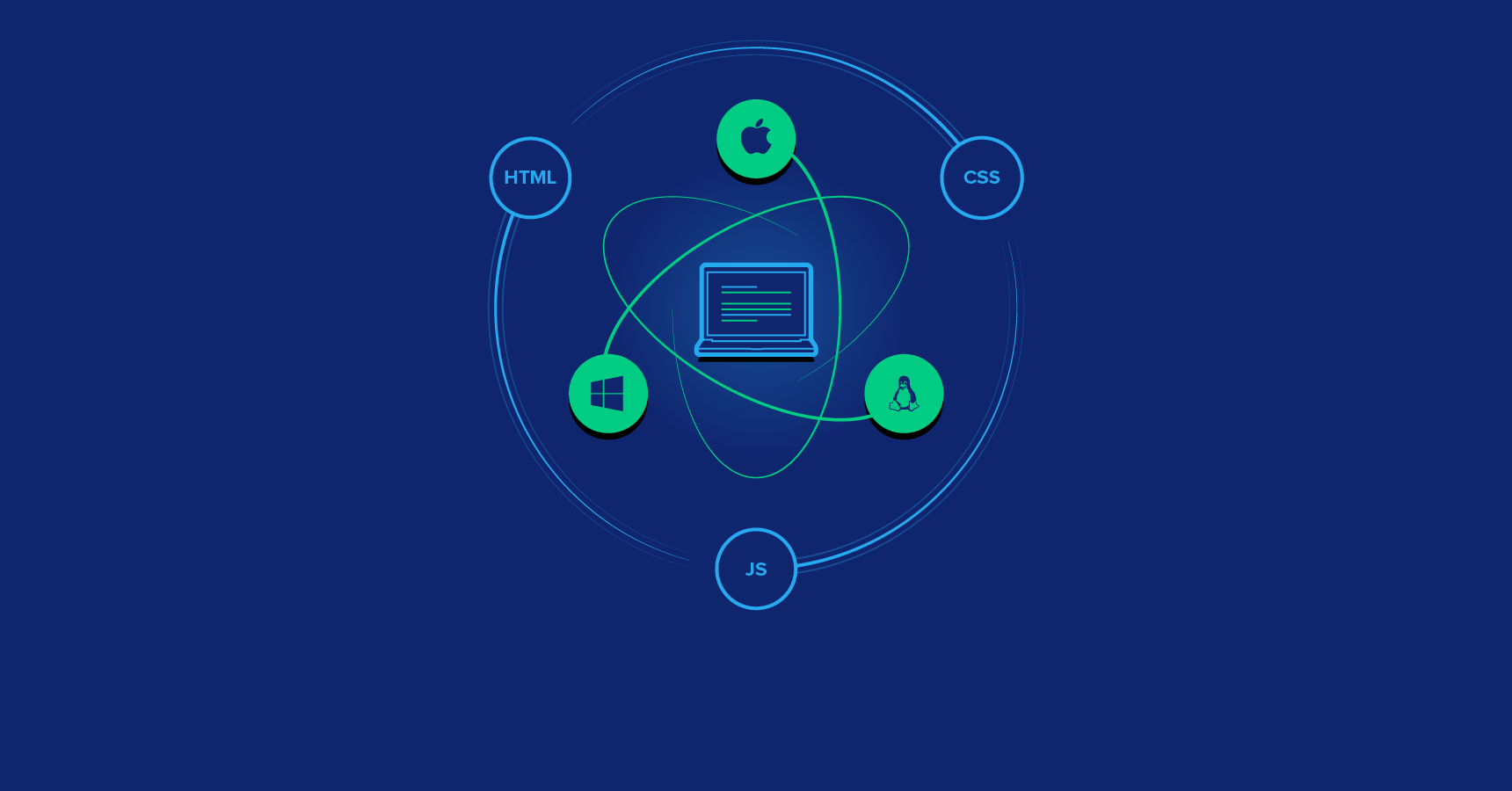
With Electron, developers can use their favorite libraries and frameworks, such as React, Angular, or Vue.js, to create the user interface. This flexibility can lead to faster development, more maintainable code, and a more robust application.
Easier Installation and Updates
App stores generally handle the installation process, updates, and sometimes even user reviews and ratings. For users, this makes the process of installing and updating the app straightforward, and for developers, it simplifies the process of pushing updates and receiving user feedback.
Moreover, being present in app stores can increase the visibility and discoverability of your app. Users searching for specific functionality are likely to find your app if it’s in the store, increasing the chance of new downloads and installations.
PWA vs Electron: Comparison
Performance
While PWA vs Electron app offers distinct advantages, it’s true that in some aspects, PWA can edge out Electron in terms of performance.
Here’s a more in-depth look at this perspective:
- Efficient Resource Management: PWAs, being essentially web applications, offload much of their JavaScript processing to service workers. These background processes handle tasks like caching and fetching resources, enabling the main UI thread to stay focused on rendering and responding to user inputs. This structure promotes better CPU utilization and responsiveness, even on devices with limited resources.
- Improved Performance on Low-End Devices: Since PWAs rely on browsers for heavy-duty tasks, they can harness the inherent optimizations of these platforms. Modern browsers are highly optimized for performance and are designed to run efficiently on a wide range of devices. This means PWAs can provide a smooth user experience even on low-end devices, widening their reach to include users with less powerful hardware.
- Faster Load Times: PWAs leverage service workers to pre-cache essential app resources, which drastically reduces load times. After the initial visit, a PWA can load almost instantly, even with limited or no network connectivity. This is a significant performance advantage over Electron apps, which are typically larger and take longer to load.
- Reduced Memory Usage: Electron apps carry the overhead of Chromium, which can lead to higher memory usage. In contrast, PWAs are less resource-intensive as they share the browser instance with other tabs and applications. As a result, PWAs often consume less memory, leading to better performance, especially on devices with limited RAM.
Security
Security is a crucial factor when developing any kind of application especially when comparing Electron vs PWA. PWAs can be considered relatively secure due to their adherence to web standards and reliance on browser-based security measures. The use of HTTPS ensures data integrity and confidentiality, while security features like the Same-Origin Policy and Content Security Policy help to mitigate cross-site scripting (XSS) attacks and other common web security threats.
Being a web-based technology, PWAs inherit the security model of the web platform, including isolation mechanisms such as the browser sandbox. This means they have limited access to system resources and native APIs, which helps prevent potential security vulnerabilities. As a result, for applications handling highly sensitive data, like financial or medical transactions, PWAs can often provide an adequate level of security.

While Electron apps can offer a rich set of features due to their full access to native APIs, this can also potentially expose them to more security threats. Developers need to enforce strict security practices to prevent vulnerabilities. These might include sanitizing user inputs, securing inter-process communication, and keeping the Electron framework up to date to incorporate the latest security patches.
Furthermore, Electron apps are not confined to the browser’s security sandbox, which means they can interact directly with the operating system. While this provides powerful capabilities, it can also increase the risk of security threats, such as zero-day exploits. Thus, Electron apps need to be designed with careful consideration of security measures, especially when dealing with sensitive information.
While PWA vs Electron has its security strengths and potential vulnerabilities, the nature of the data being handled by the app, among other factors, can inform the choice between the two. Given their inherent security features, PWAs may often be the safer choice for applications dealing with highly sensitive data. However, with careful and thoughtful design, Electron apps can also offer robust security.
Mobile Friendly
When discussing the mobile-friendliness of PWA vs Electron, it’s important to note that these two technologies are primarily designed for different environments: PWAs for the web (including mobile web), and Electron for desktop applications. PWAs are designed with a mobile-first approach in mind, offering a range of features that make them very mobile-friendly:
- Responsive Design: PWAs are built using responsive design principles, which means they automatically adjust their layout to fit any screen size, from desktop monitors to mobile phone screens.
- App-Like Feel: PWAs mimic the functionality and user experience of native mobile apps. They can be added to the home screen, send push notifications, and even work offline.
- Platform Independence: PWAs run in a web browser, so they can work on any platform that has a modern web browser, including Android, iOS, and others.
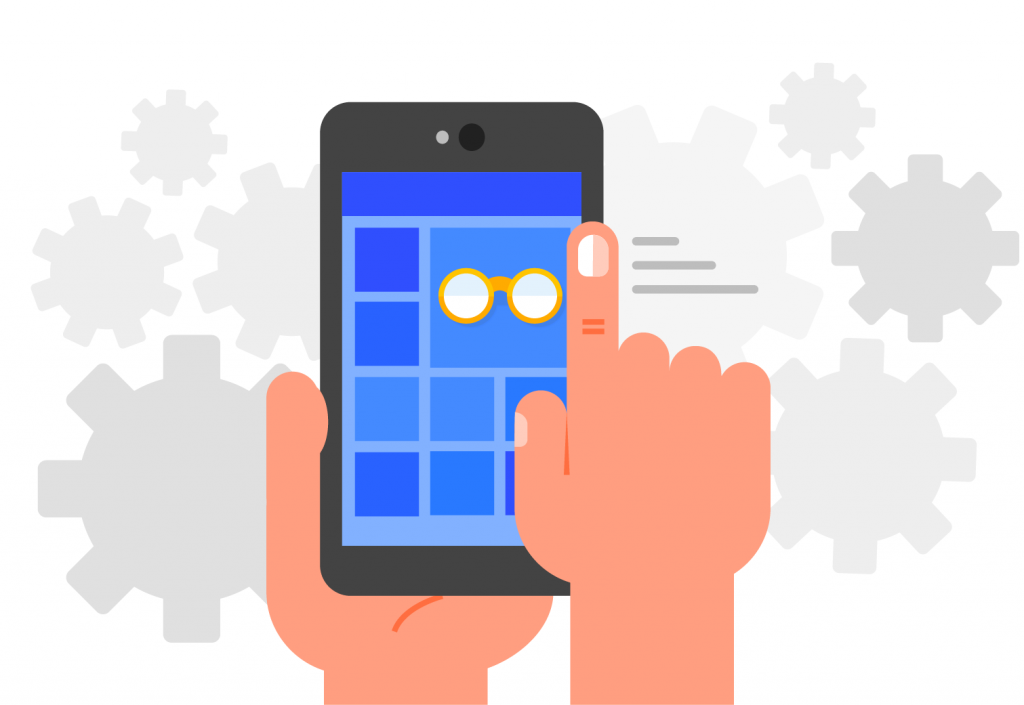
Electron is primarily designed for creating desktop applications, so its mobile-friendliness is limited:
- Desktop Focus: While Electron apps can offer an app-like experience similar to PWAs, they are typically designed for desktop environments and might not translate well to a mobile format.
- Limited Mobile Support: As of my knowledge cutoff in September 2021, Electron does not natively support mobile platforms such as Android or iOS. Developers wanting to create mobile versions of their Electron app may need to use different tools or frameworks designed for mobile development.
Updates and Integrations
When it comes to updates and integrations, PWA vs Electron each have unique characteristics due to their underlying architecture and technology.
- Updates: PWA is updated in real-time as it is served from the web, whenever the server code is updated, users receive these updates immediately upon refreshing the app or revisiting the site. This ensures that users always have the most recent version of the application without having to manually download and install updates. In contrast, Electron applications, being more akin to traditional desktop software, require explicit updates to be downloaded and installed. Developers can set up auto-update features, but this is more complex than the automatic, real-time updates of PWAs. Users generally need to restart the application to apply updates.
- Integrations: PWAs can integrate with many features of the device through web APIs, including geolocation, camera, microphone, and more. However, their access to native APIs and system resources is limited compared to Electron apps. Integration with third-party services can be achieved through standard web techniques like OAuth for authentication or REST and GraphQL APIs for data access. Considering Electron apps, they have more extensive access to native APIs, which allows for deeper integration with the system and access to more device features compared to PWAs. Additionally, because they use Node.js, Electron apps can integrate with a vast ecosystem of npm modules, enabling a wide variety of functionalities and integration with many third-party services.
PWA vs Electron: Use Cases
When Choosing PWAs
Content-focused Applications
Considering choosing PWA or Electron, PWA can be the right choice for several scenarios due to their inherent features and capabilities.

PWAs are designed to deliver a seamless, app-like user experience on the web. This makes them an excellent choice for content-driven applications like blogs, news sites, or eCommerce platforms. Their ability to work offline, send push notifications, and be installed on the home screen can help users engage more deeply with your content.
Rapid Development and Deployment
If you need to build and deploy an application quickly, a PWA can be a very efficient choice. PWAs are developed using standard web technologies (HTML, CSS, and JavaScript), and there’s no need to go through app store review processes for deployment. Once your PWA is ready, it can be instantly accessible worldwide via its URL. Additionally, updates can be rolled out and applied immediately, without requiring action from users.
Targeting a Wide Range of Devices and Browsers
PWAs are inherently cross-platform and cross-browser. They work on any platform that uses a standards-compliant, modern web browser. Whether your users are on desktops, laptops, tablets, or mobile phones; whether they use Chrome, Firefox, Safari, or Edge; your PWA can reach them all. This universal compatibility can help you achieve a broad reach without needing to develop separate applications for different platforms.
When Choosing Electron
Desktop-centric Applications
Electron is an excellent choice if your application is primarily intended for desktop use and requires a full-fledged desktop experience. Electron enables you to build desktop applications using web technologies (HTML, CSS, and JavaScript), but these apps behave like traditional desktop applications, not like websites or web apps.
Access to Native Functionality and System-level APIs
Electron has extensive access to native OS APIs, which allows for deeper system integration than is typically possible with PWAs. This can be crucial for applications needing advanced system functionalities, such as direct file system access, custom menus, system notifications, etc.
Enhanced Performance Requirements
While Electron apps are often heavier than their PWA counterparts, they can also perform higher in certain areas. For instance, Electron apps can leverage multi-threading and direct hardware access, which can lead to improved performance for computation-intensive tasks or applications like video editing, 3D rendering, etc.
Utilizing App Store Distribution Channels
If distributing your app through popular app stores (like the Mac App Store or Microsoft Store) is part of your strategy, Electron allows you to package your app as a standalone application that can be submitted to these platforms. This can provide higher visibility and potentially drive more downloads, given the prominence of these distribution channels.
In conclusion
Progressive web app vs Electron app serves unique purposes and offers distinct advantages that can be harnessed based on specific business needs and application requirements.
PWAs provide an excellent way for businesses to deliver a seamless, app-like experience on mobile and desktop platforms without incurring the cost and complexity of developing native apps for multiple operating systems. They are handy for content-focused applications, rapid development and deployment, and targeting a wide range of devices and browsers.
On the other hand, Electron excels in situations that require a robust, desktop-centric application with access to native system APIs. It’s an ideal choice for applications that require enhanced performance, deep system integrations, or when app store distribution is part of your strategy.
Ultimately, the choice between PWA vs Electron comes down to understanding your specific requirements, priorities, and the nature of your application. You can leverage the right technology to provide the best user experience, meet your business goals, and maximize your development efficiency.
Nevertheless, if you find yourself grappling with the decision between PWA and Electron, don’t hesitate to contact our experts. We provide a top-tier Magento PWA Development Service that guarantees a polished, dependable, and aesthetically pleasing PWA.











