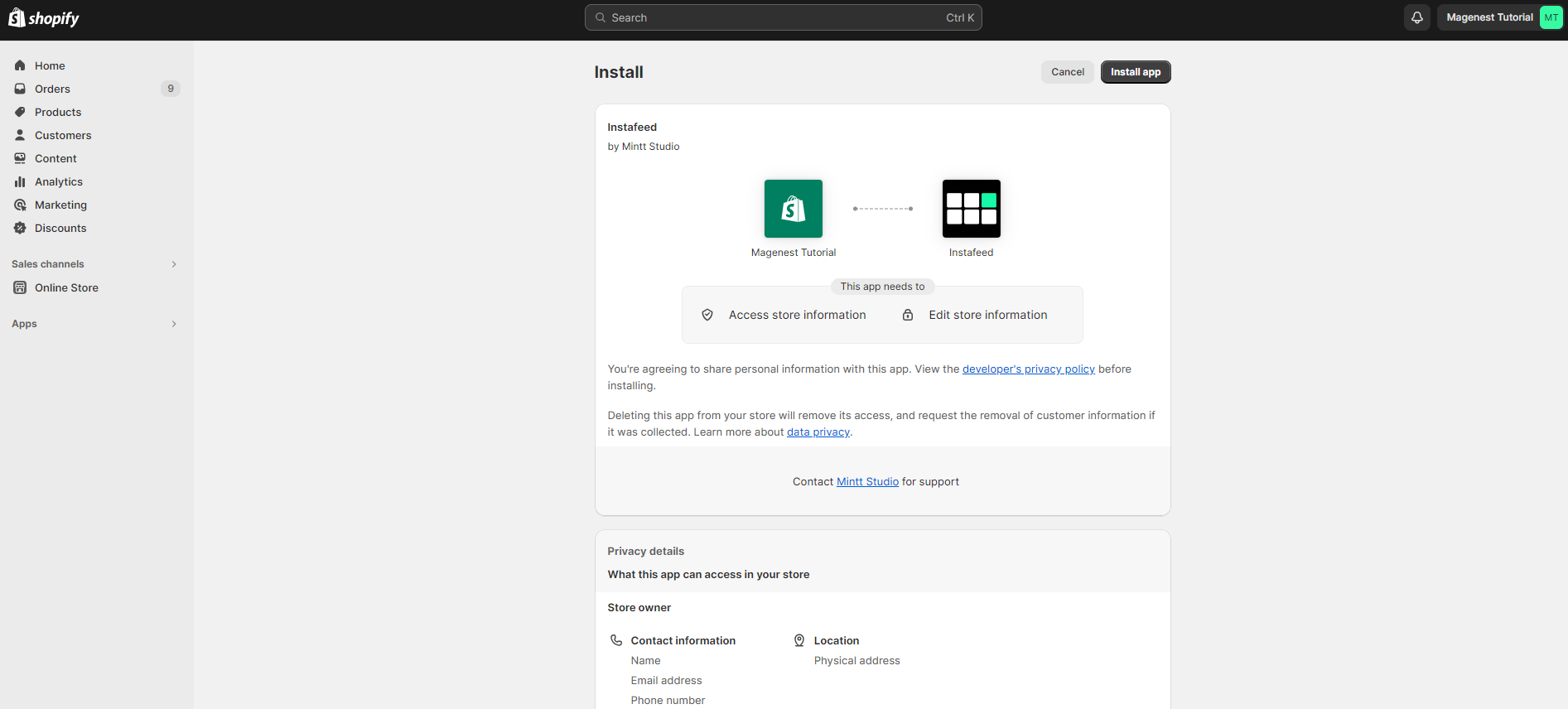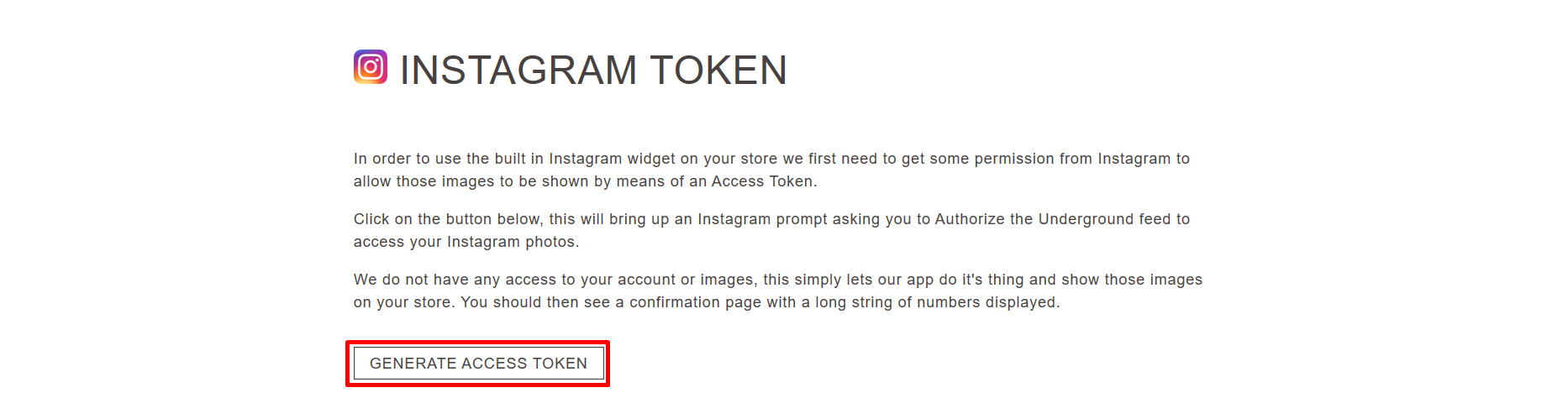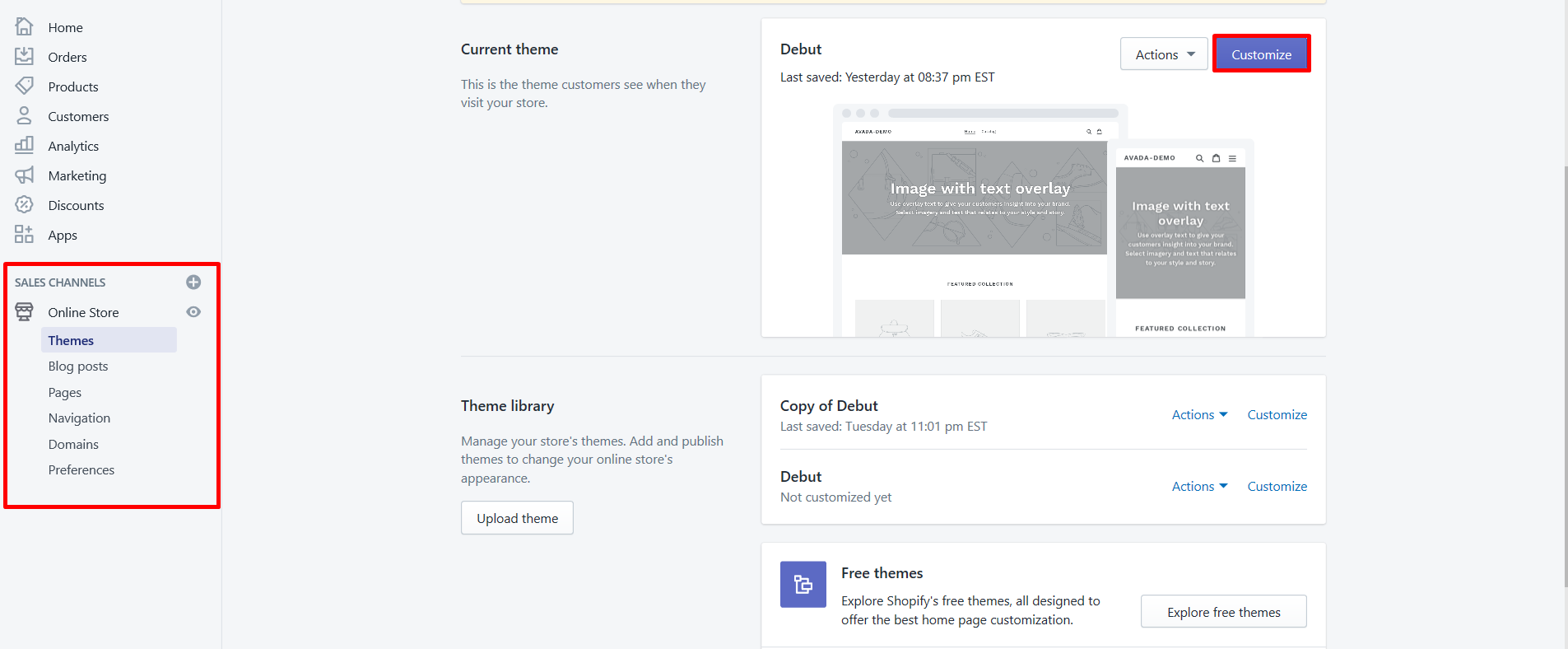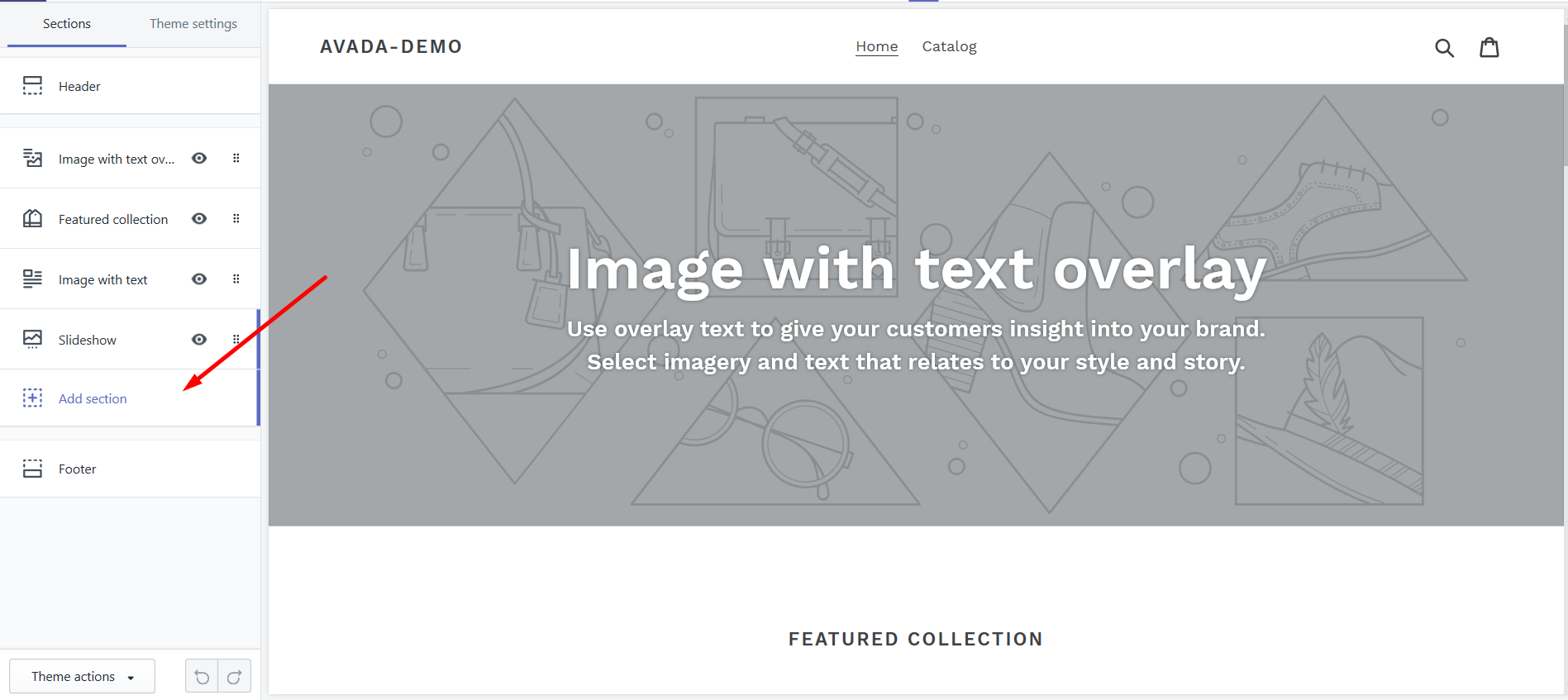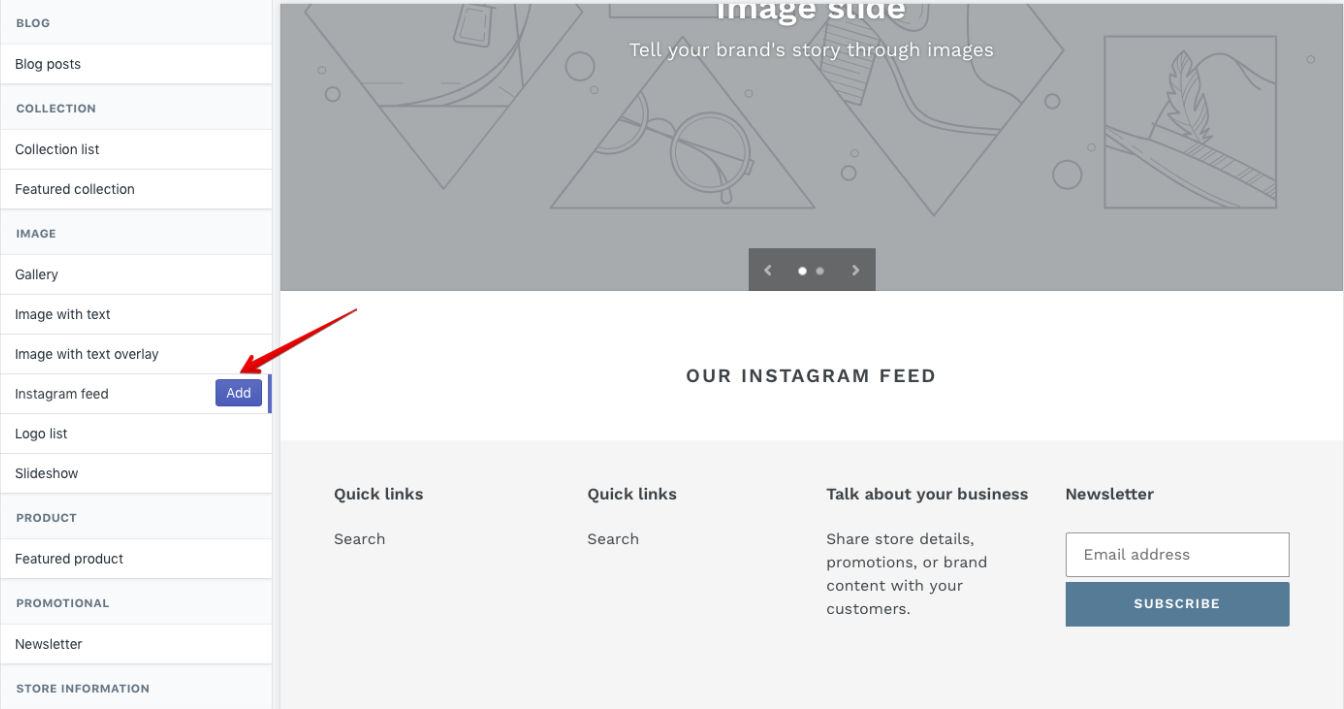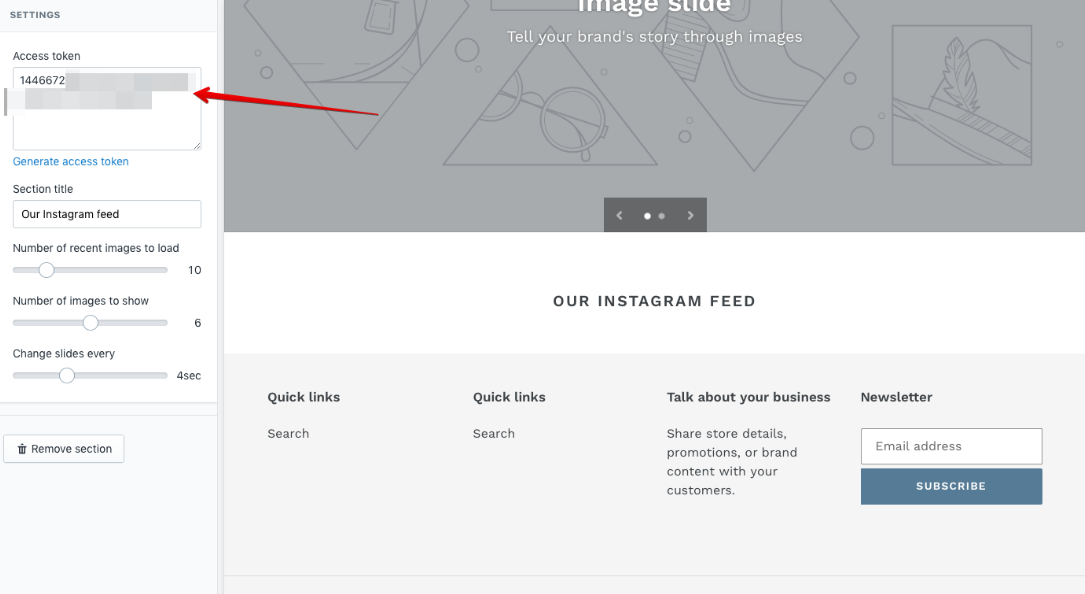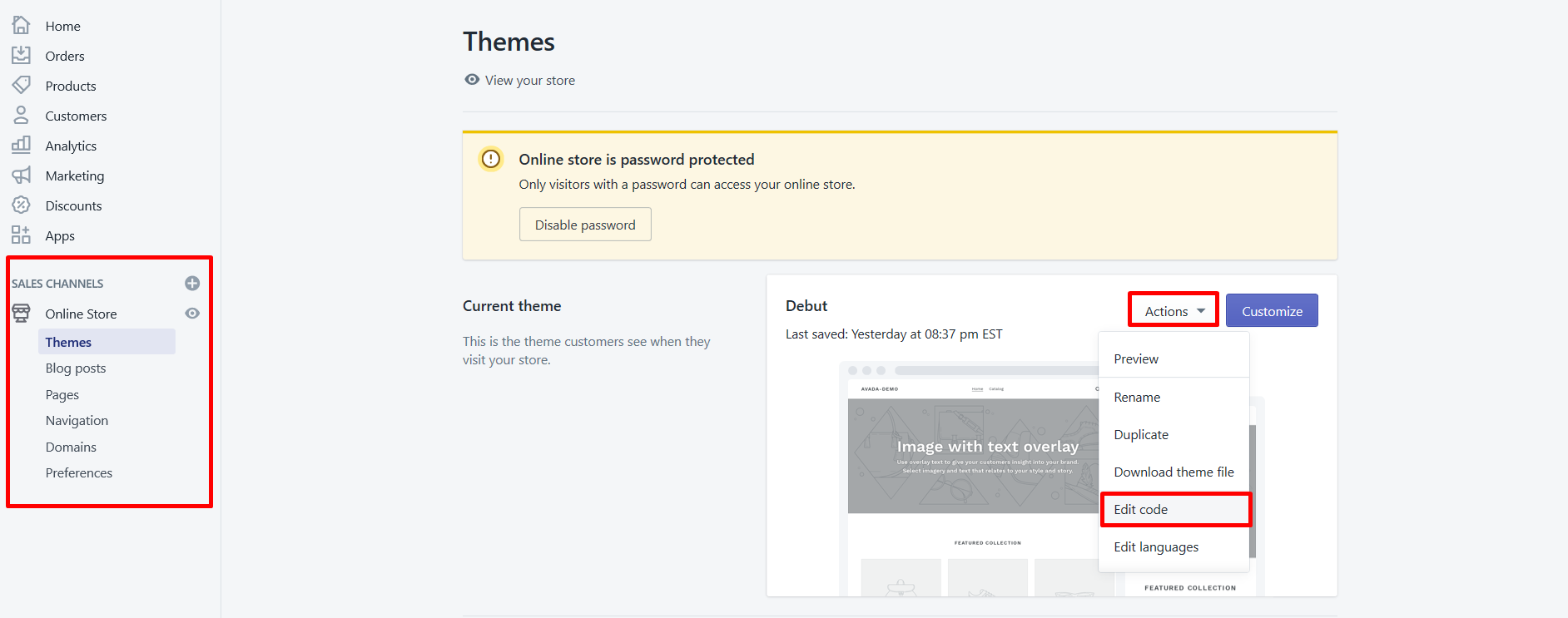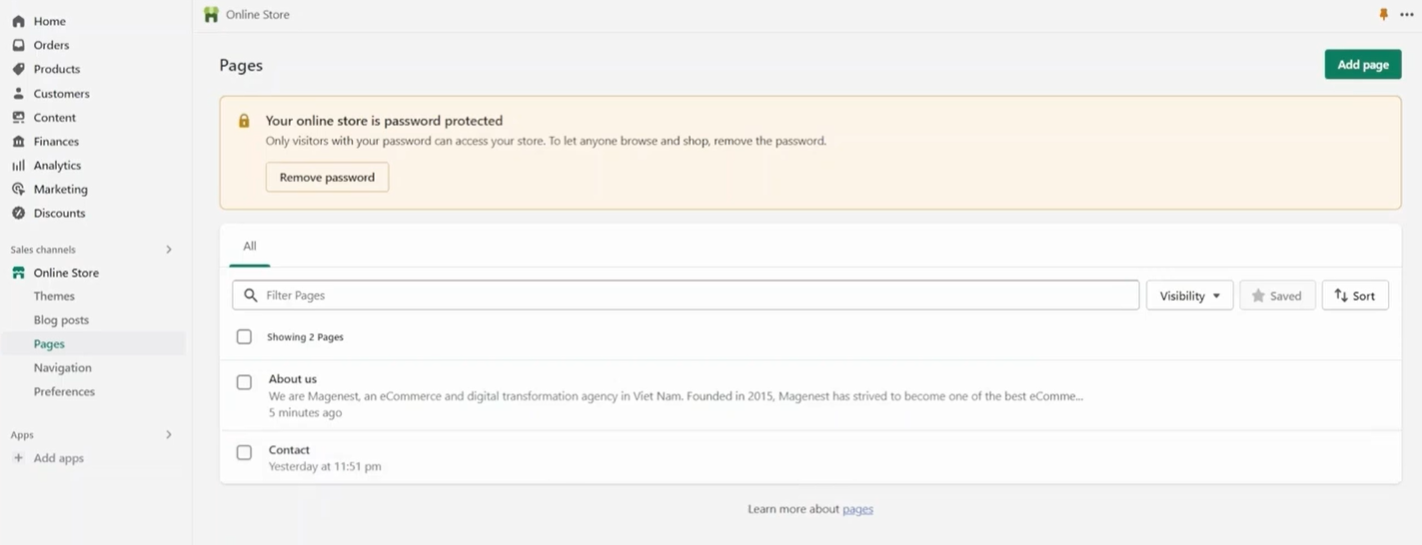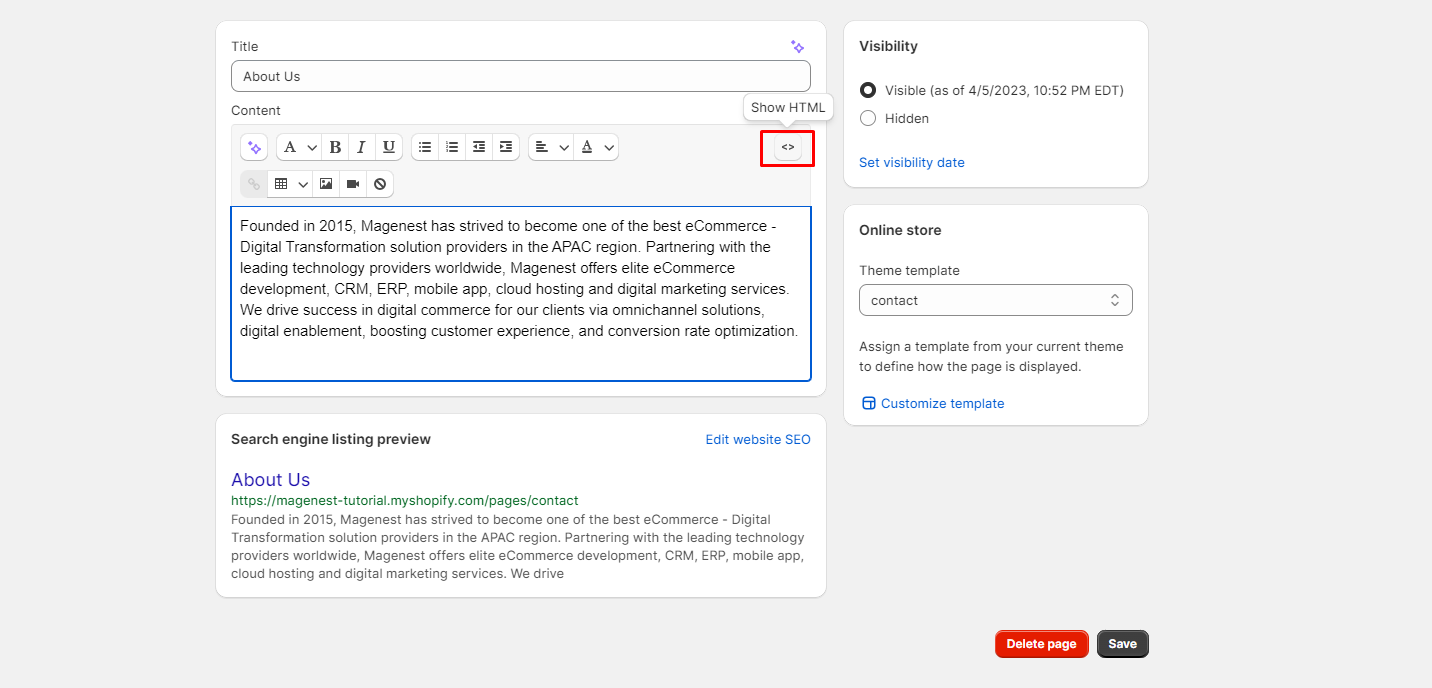Adding an Instagram feed to your Shopify store is a fantastic way to enhance visual engagement and keep your content fresh and relevant. This article guides you on how to add Instagram feed to Shopify store, and highlights the top Instagram feed apps for Shopify for 2024. We also provide tips on making your Instagram feed more attractive and engaging.
Table of Contents
How to Add Instagram Feed to Shopify Store with Apps
Step 1: Connect the Shopify Instagram Feed App to the Shopify Store
When considering how to add an Instagram feed to your Shopify store, the first step is crucial and involves integrating a chosen Instagram feed app with your Shopify store.
- Choose an Instagram feed app from the Shopify app store.
- Install the app and open it from your Shopify admin dashboard.
- Follow the prompts to connect your Instagram account to the app. This usually involves logging in with your Instagram credentials and authorizing the app.
Step 2: Add Instagram Feed to Shopify Store
- Once connected, configure the settings in the app to customize the appearance of your feed.
- Use the app’s interface to select where on your store you want the feed to appear, such as on the home page, product pages, or a dedicated Instagram gallery page.
- Save your changes and preview your store to ensure the feed displays correctly.
How to Add Instagram Feed to Shopify Store without Apps
Step 1: Generate Access Token
To add an Instagram feed to your Shopify store without using apps, the first crucial step is obtaining your Instagram access token. This token allows Shopify to access your Instagram photos and display them on your store. Here’s a detailed guide on how to generate your Instagram access token:
Visit the Access Token Generator Website
There are several websites available that can help you generate an Instagram access token. These websites typically have a straightforward interface with a Generate Access Token button.
Generate the Token
Click on the Generate Access Token button on the website.
You will be redirected to Instagram’s login page. Here, you need to log in using your Instagram account credentials.
After logging in, Instagram will prompt you to authorize the application (in this case, the token generator website) to access your public profile information. This authorization is necessary for the app to fetch your Instagram feed.
Receive Your Access Token
- Once you authorize the app, you will be redirected back to the token generator website.
- Your Instagram access token will be displayed in a text field on the website.
- It’s important to save this token securely, as you will need it for the next steps in integrating your Instagram feed with your Shopify store.
Security Note
Always ensure that you are using a reputable and secure website to generate your Instagram access token. This is important to safeguard your Instagram account’s privacy and security.
Step 2: Get the Code
Once you’ve successfully obtained your Instagram access token, the next step on how to add Instagram link to Shopify store is to embed the Instagram feed. This process involves adding a custom section to your Shopify theme where your Instagram photos will be displayed. Follow these steps to embed your Instagram feed:
Navigate to Your Shopify Admin Panel
- Log in to your Shopify admin.
- Go to the Online Store section, which you will find in the main menu.
Access the Theme Customization Area
In the Online Store section, you’ll see a list of your themes.
Locate the theme you want to edit and find the Customize button next to it. Click on this button to enter the theme customization mode.
Adding the Instagram Feed Section
Once in the theme customizer, you’ll be initially directed to your homepage layout.
Look for the Sections tab, which allows you to add or modify sections of your current page.
Click on the Add Section button. This will open up a list of different sections you can add to your theme.
Find and Add the Instagram Feed Section
In the list of available sections, look for an option labeled Instagram Feed or something similar. The exact name might vary depending on your theme.
Click Add next to the Instagram Feed section. This action will insert a new Instagram Feed section into your homepage layout.
Configure the Instagram Feed Section
After adding the Instagram Feed section, it will appear in your theme layout.
Click on the Instagram Feed section to configure it.
In the configuration settings, look for a field where you can enter the Instagram access token you obtained earlier.
Paste your access token into the designated field.
Save Your Changes
- After entering the access token and making any other desired adjustments (like setting the number of posts to display), remember to click Save to apply your changes.
- This action will update your theme with the new Instagram feed section.
Preview Your Instagram Feed
- Once you have saved your changes, it’s a good idea to preview your store’s main page.
- Check to see if the Instagram feed appears as expected and functions correctly.
Step 3: Embed Your Code in Your Store
After obtaining your Instagram feed code, the next step on how to add Instagram to Shopify store is embedding the code into your Shopify store. There are two common methods to achieve this: inserting the code into a theme template and embedding it on a specific page.
Insert the Code into a Theme Template
Embedding in the Footer of the Main Page
- Navigate to Theme Code
Go to your Shopify Admin panel.
Click on Online Store and then select Themes.
Next to your current theme, click on Actions, then choose Edit code.
- Locate the Right File
Within the theme code, you need to find the right file to insert your Instagram code. Typically, you would add it to the index.liquid file, which controls the main layout of your homepage.
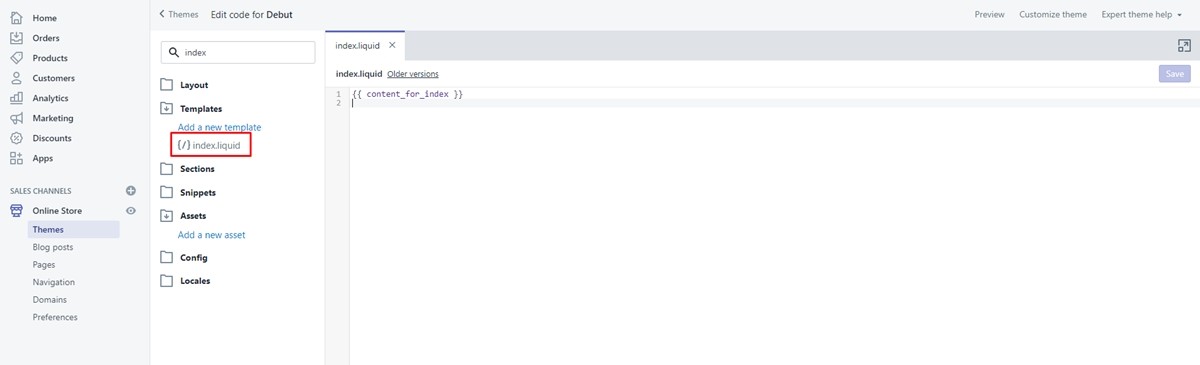
Scroll through the list of files and click on index.liquid to open it for editing.
- Paste the Instagram Code
Scroll to the bottom of the index.liquid file then paste your Instagram feed code at the desired location, usually at the end of the file to have the feed appear in the footer.
- Save and Preview
Click Save to apply the changes and use the Preview button to check how the Instagram feed appears on your homepage.
Insert the Code into a Page
Embedding on a Specific Page (e.g., About Us Page)
- Navigate to the Page Editor
In your Shopify Admin, go to Online Store and then Pages.
Find the page where you want to embed the Instagram feed, such as the ‘About Us’ page, and click on it to edit.
- Switch to HTML Editor
In the page editor, you’ll initially see the Visual Editor.
To insert HTML code, click on the <> icon to switch to the HTML editor.
- Embed the Instagram Code
In the HTML editor, place your cursor where you want the Instagram feed to appear and paste the Instagram feed code into the HTML of the page.
- Save Your Changes:
After pasting the code, click Save to update the page.
Top Best Shopify Instagram Feed Apps for 2024
Facebook & Instagram
Price: Free to install
In 2024, the integration of Shopify with Facebook & Instagram has taken a significant leap forward, offering an unparalleled solution for online retailers. The Facebook & Instagram app for Shopify has been designed to streamline the management of online businesses across these popular social platforms, simplifying the process of selling, marketing, and analyzing customer interactions.
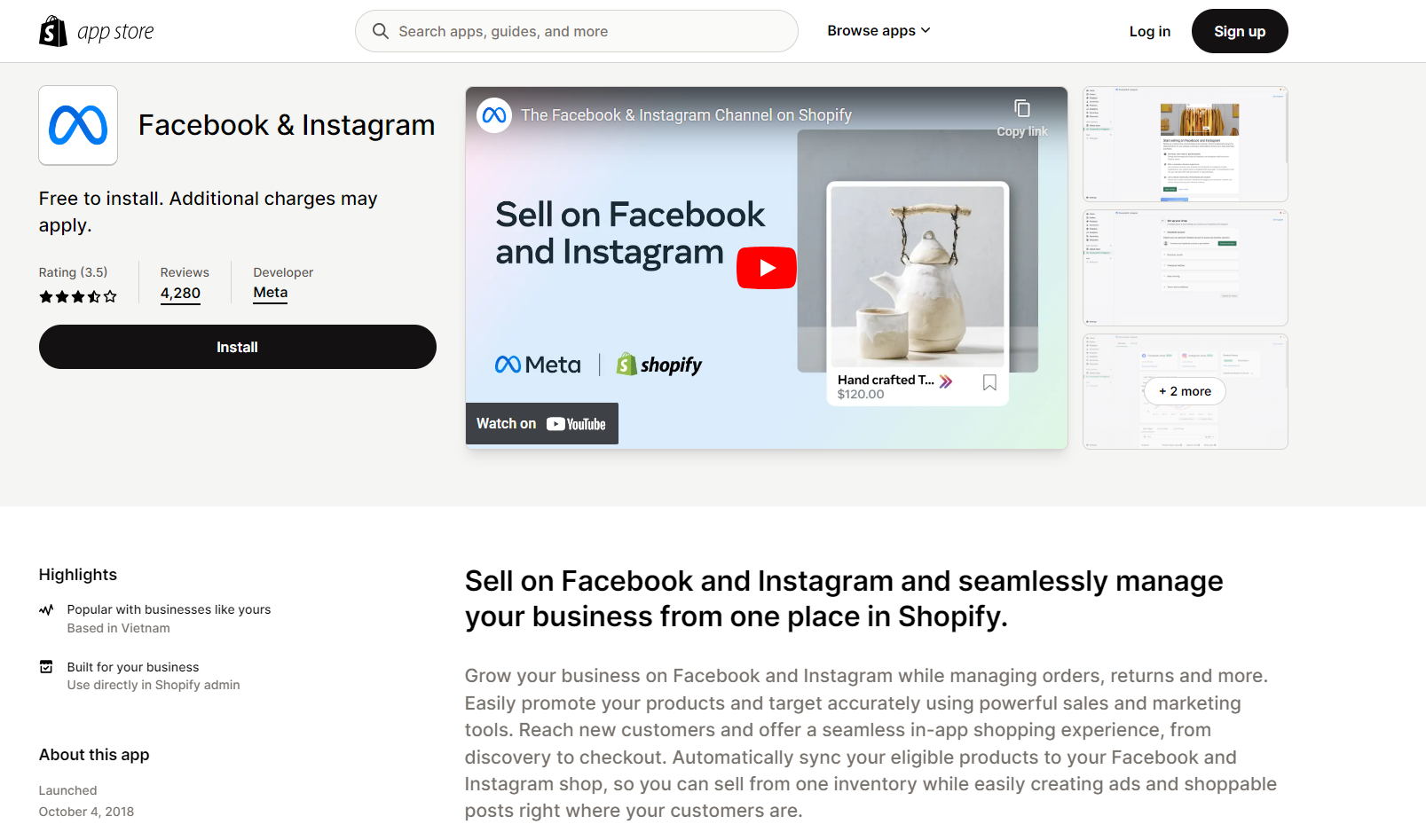
Key Features:
- Seamless Selling on Facebook and Instagram: Allows store owners to sell their products directly on Facebook and Instagram, providing customers with a smooth in-app shopping experience.
- Unified Business Management: Manage orders, returns, and other business operations from a single place within Shopify, ensuring efficiency and consistency.
- Automated Product Syncing: Automatically syncs your Shopify inventory with your Facebook and Instagram shops. This feature ensures that your product listings are always up-to-date across all platforms.
- Targeted Marketing Tools: Utilize powerful sales and marketing tools to promote products more effectively. These tools enable precise targeting to reach new customers on Facebook and Instagram.
- Shop Insights: Gain valuable insights into your shop’s performance, including data on best-performing products and top-tagged content. This information is crucial for refining marketing strategies and understanding customer preferences.
Instafeed ‑ Instagram Feed
Price:
- Free Plan: Free
- Pro Plan: $6/month
- Plus Plan: $19/month
Instafeed is designed to be a lightweight and easy-to-integrate app that brings your Instagram content directly into your Shopify store. Developed by Mintt Studio, this app stands out for its user-friendly interface and streamlined functionality. It allows Shopify store owners to showcase their latest Instagram posts in real-time, thus keeping the store’s content fresh and up-to-date. The app’s simplicity does not compromise its effectiveness, making it a go-to choice for those who want to merge their social media presence with their eCommerce platform seamlessly.
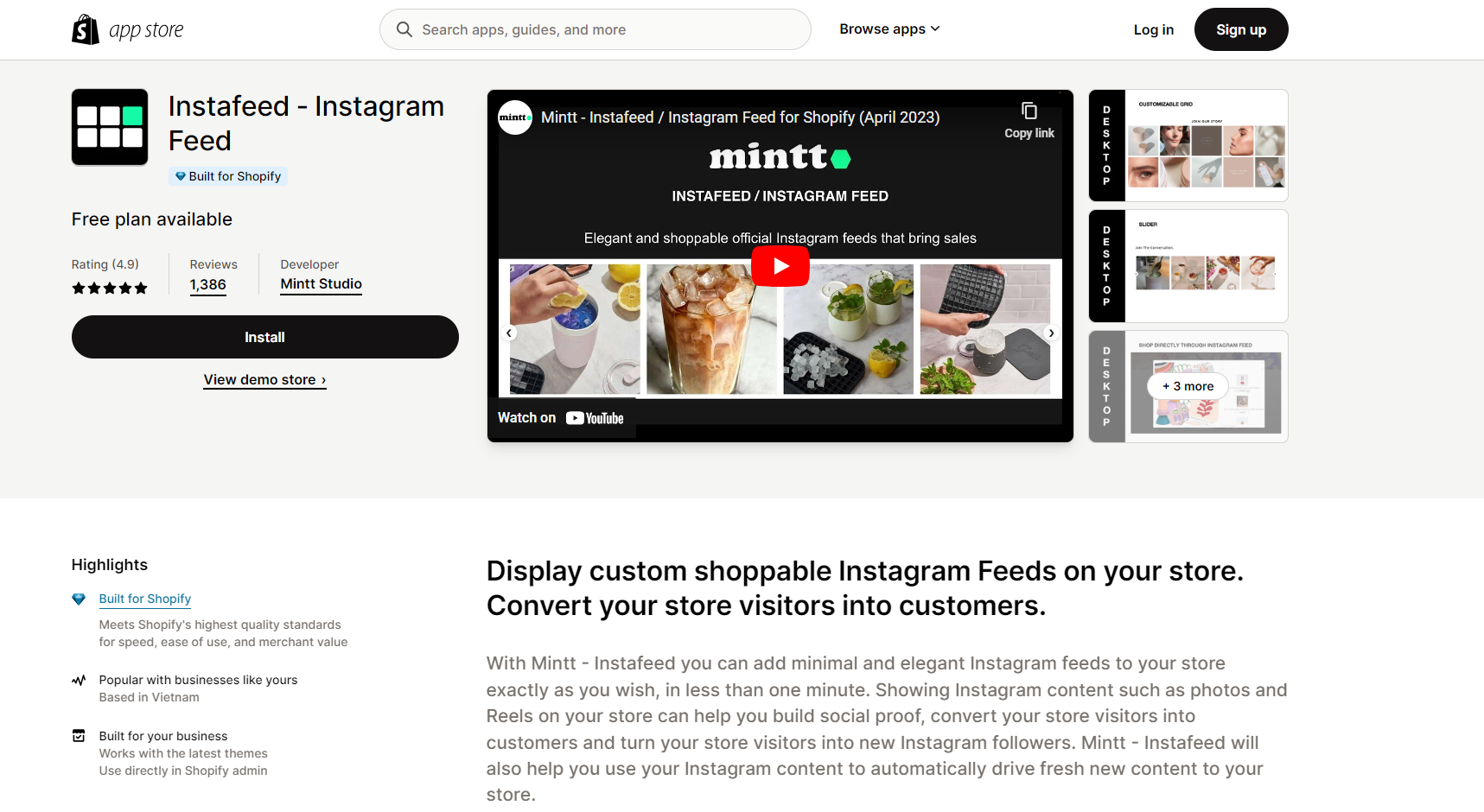
Key Features:
- Creating Social Proof: Instafeed helps in displaying your Instagram posts on your Shopify store, thereby creating social proof. It encourages visitors to see the popularity and engagement of your brand on social media, which can help convert visitors into customers.
- Expanding Instagram Reach: By showcasing your Instagram feed on your store, Instafeed extends the reach of your Instagram content to your store’s visitors. This not only helps in increasing your followers on Instagram but also enhances user engagement.
- Fresh Store Content: A major benefit of Instafeed is its ability to keep the content on your Shopify store fresh and dynamic. By automatically updating your store with the latest Instagram posts, it ensures that your visitors always have something new and exciting to engage with.
- Customization Options: While simple, Instafeed also offers customization options to ensure that the Instagram feed matches the look and feel of your store. This includes the ability to control how many posts are displayed and in what layout.
Instagram Shop & Facebook Shop
Price:
- Free Plan: Free
- Pro: $9.99/month
This app is a holistic social media shopping solution, designed to bring Shopify products to a wide audience across various platforms including Twitter, Pinterest, Facebook, and Instagram. Adding effective Call-to-Action buttons to social posts invites audiences not just to view but also to purchase products directly within their preferred social media apps. This seamless integration of e-commerce into social media significantly enhances the shopping experience and is key to driving sales and audience growth.
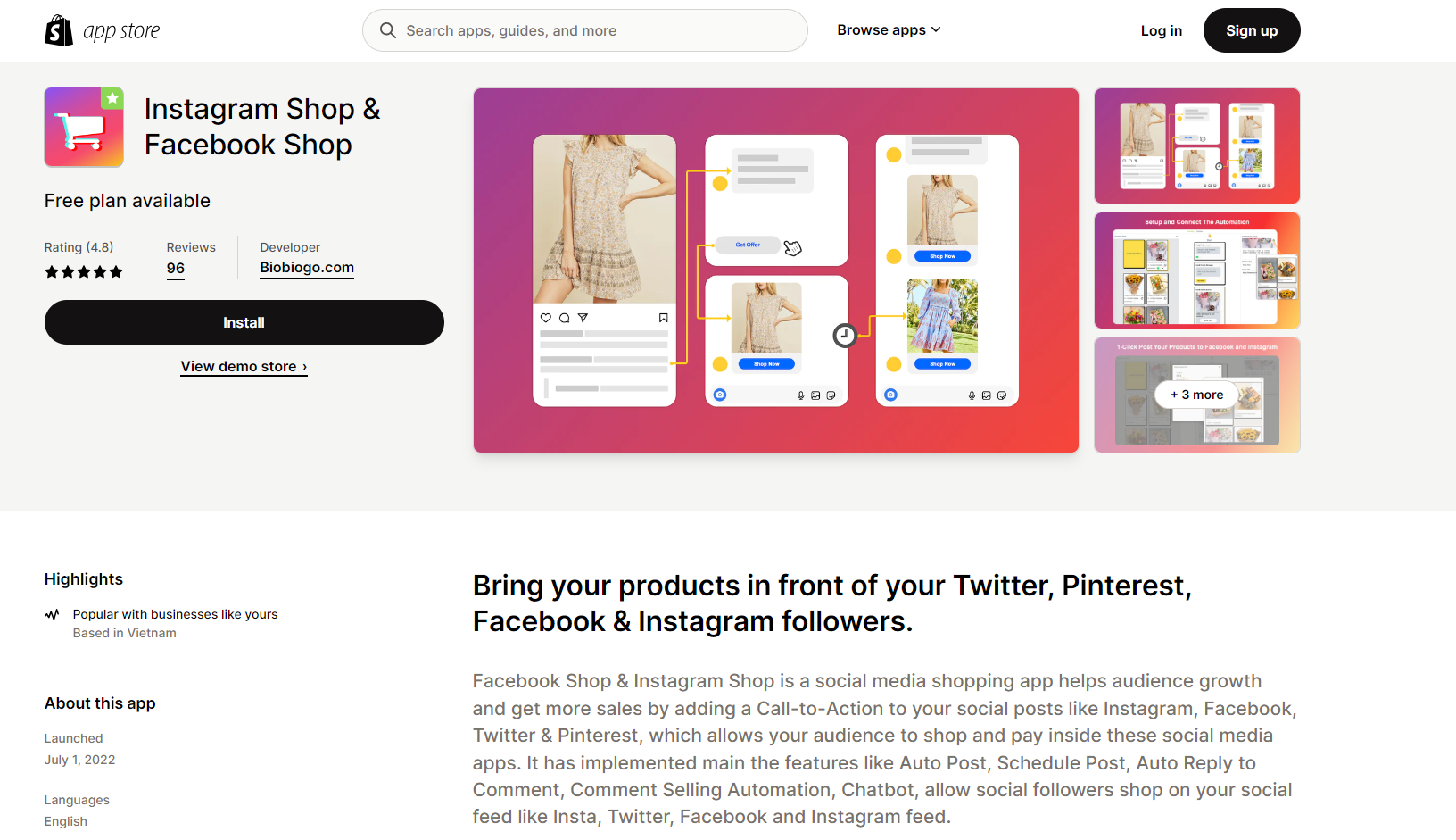
Key Features:
- Cross-Platform Selling: This enables selling directly on the feeds of Instagram, Facebook, Twitter, and Pinterest, providing a comprehensive social media sales strategy.
- Auto Post Functionality: Offers the ability to automatically post products to Instagram, Facebook, Twitter, and Pinterest, ensuring regular and consistent product visibility across social networks.
- Post Scheduler: This feature allows for scheduling posts across all platforms, ensuring optimal timing for audience engagement and maximizing reach.
- In-App Shopping Experience: Customers can shop and pay directly within the Instagram, Facebook, and Twitter apps, creating a streamlined and convenient shopping experience.
Add Instagram Feed ‑ Tagembed
Pricing: 14-Day Free Trial
- Lite: Free
- Basic: $7/month
- Pro: $19/month
- Plus: $39/month
Tagembed’s Instagram Feed widget is a versatile tool designed to enhance the functionality and appeal of Shopify stores by integrating varied Instagram content. This app allows Shopify store owners to collect, curate, and display a wide array of Instagram content types, including posts, stories, reels, and hashtags. It’s a powerful tool for engaging users, boosting reach, building trust, and ultimately influencing purchasing decisions.
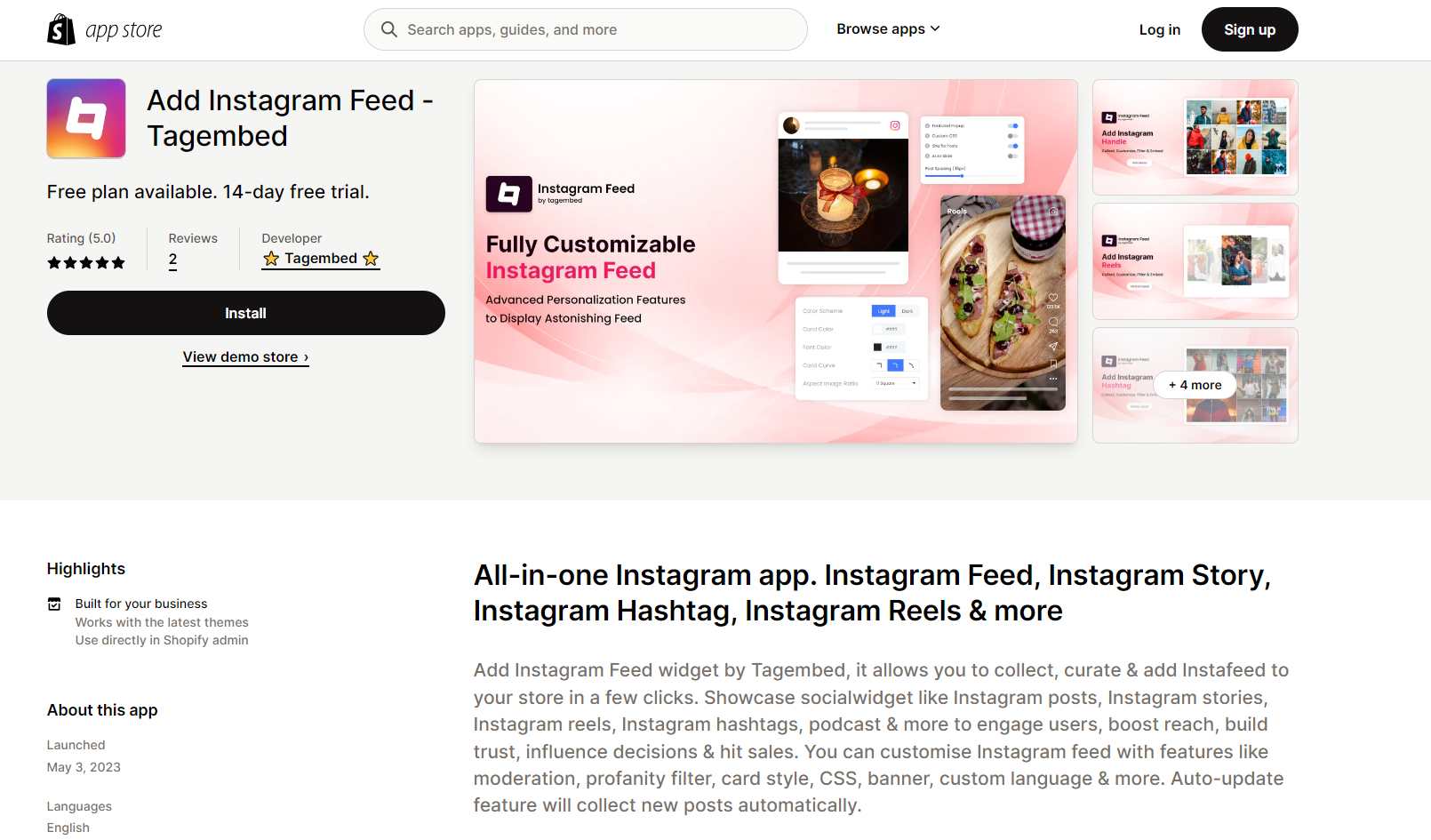
Key Features:
- Diverse Content Integration: Incorporate different types of Instagram content such as posts, stories, reels, and hashtags into your Shopify store, offering a rich and dynamic content experience.
- Customization and Themes: Choose from over 10 themes & layouts, each customizable to align with your store’s design and brand aesthetics.
- Responsive Design: The Instagram feed adjusts automatically based on screen size, ensuring a seamless experience on desktops, tablets, and mobile devices.
- Content Filtering: Utilize the feed filtering options to remove irrelevant or unwanted content, maintaining the quality and relevance of your Instagram display.
Shoppable Instagram Feed & UGC
Pricing:
- Free: Free
- Essential: $19/month
- Scale: $99/month
Tagshop’s app is designed to transform traditional online shopping into a more social and interactive experience. It enables Shopify store owners to create shoppable feeds from Instagram and TikTok, along with UGC, directly on their online stores. The app focuses on leveraging the authenticity and trustworthiness of user-generated content and influencer partnerships to enhance product appeal and drive conversions.
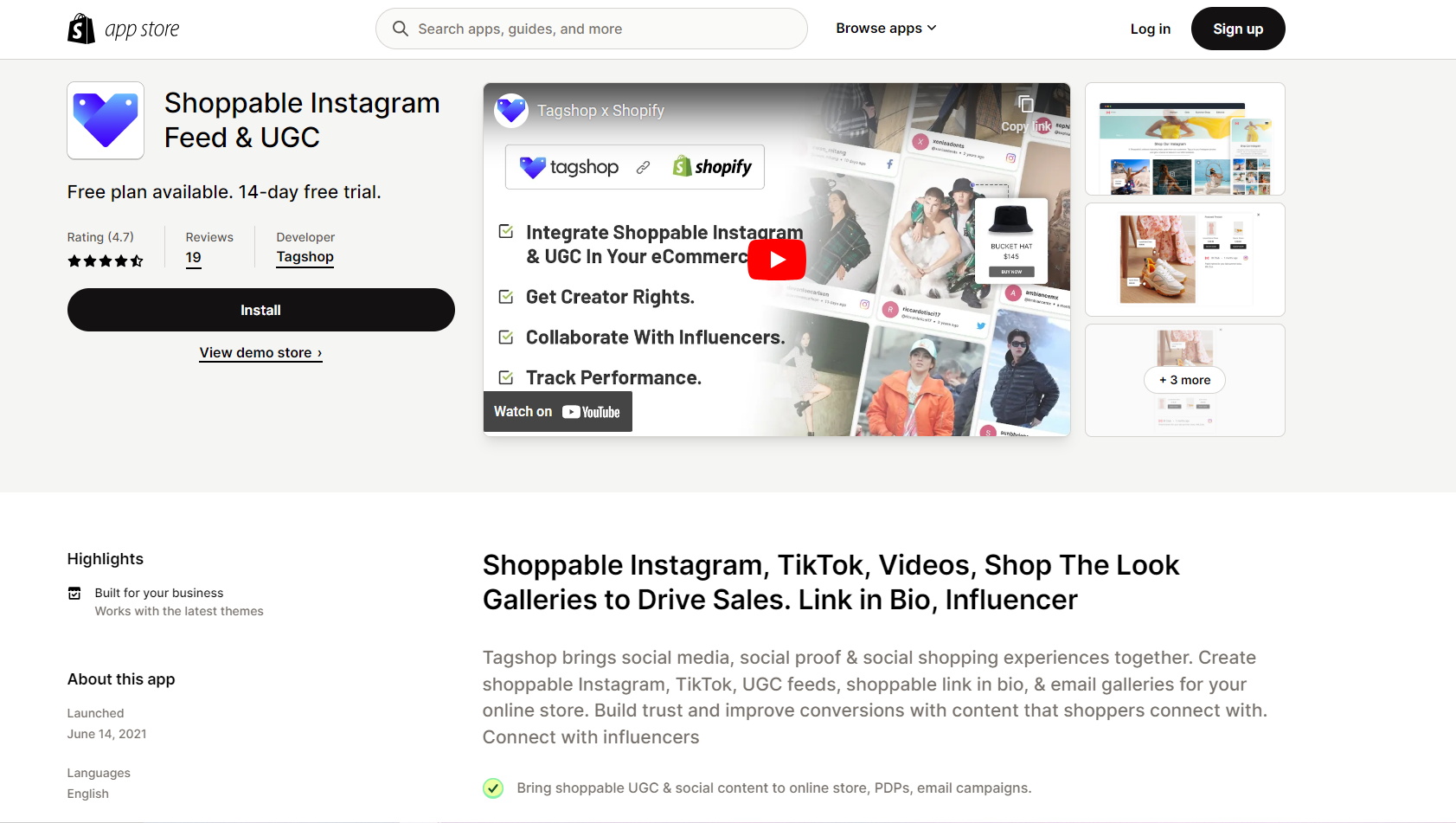
Key Features:
- Shoppable Social Media Content: Integrate shoppable Instagram and TikTok feeds into your Shopify store. This feature allows customers to shop directly from the social media content featured in your store.
- User-Generated Content (UGC): Bring authentic UGC into your online store, product detail pages (PDPs), and email campaigns. This helps in building trust and improving the overall shopping experience.
- Visual Reviews on Product Pages: Showcase visual reviews, including photos and videos, on product and category pages. This strategy not only enhances product credibility but also aids in driving sales.
- Shopon.Bio Instagram Shop: Create a customized Instagram shop with Shopon.Bio feature, which highlights content from your brand ambassadors and loyal customers.
How Do I Make My Shopify Instagram Feed Stand Out?
The process of how to add Instagram feed to Shopify store is a pivotal step in creating a visually engaging and cohesive online presence. By seamlessly integrating your Instagram feed, you not only enhance the aesthetic appeal of your Shopify store but also provide customers with a dynamic, constantly updated showcase of your products and brand story. Let’s explore some factors to make your store stand out.
Understand Your Audiences
To ensure that your Shopify Instagram feed stands out, it’s crucial to have a deep understanding of your target audience. Knowing who your audience is and how they interact with Instagram can significantly influence your content strategy and enhance engagement.

Here’s how you can define and understand your target audience on Instagram:
Utilize Instagram’s Analytics
Instagram provides in-platform analytics tools that give insights into the demographics of your current followers. This information includes age groups, gender, location, and when they are most active on Instagram.
Refer to Industry Statistics
Look at industry-specific statistics and reports to understand broader trends. For example, according to Hootsuite’s 2022 Digital Trends Report, the age breakdown of Instagram users is as follows:
- 61.2% are aged 18 – 34
- 16.5% are aged 35 – 44
- 8% are aged 45 – 54
- 3.6% are aged 55 – 65
Gender Distribution
The report also indicates that 50.7% of Instagram users identify as male and 49.3% identify as female. This near-equal distribution offers a balanced platform for targeting both genders.
Platform-Specific Nuances
Understanding that Instagram has a larger proportion of younger users compared to other platforms should influence the type of content you create. For a younger demographic, trendy, visually appealing, and short-form content tends to have a higher engagement rate.
Align Content with Audience Interests
Consider the interests, values, and lifestyle preferences of your target demographic. Your Instagram feed should reflect themes and aesthetics that align with these interests.
High-Quality and Visually Appealing Content
In the visually driven world of Instagram, the quality and appeal of your content are paramount. To make your Shopify Instagram feed stand out, it’s essential to focus on creating high-quality and visually captivating content.

This involves more than just taking good pictures; it’s about crafting a visual narrative that speaks to your brand and resonates with your audience.
Good Photography
Whether you’re using a professional camera or a smartphone, the key is to ensure that your images are clear, well-lit, and visually striking. Good lighting can make a significant difference, especially in highlighting the details and colors of your products. Natural light often works best, but if you’re shooting indoors, consider investing in some basic lighting equipment to enhance the quality of your photos.
Consistency
Your Instagram feed should have a cohesive look and feel that aligns with your brand identity. This can be achieved by using a consistent color scheme, filters, and styling. When your feed has a distinct aesthetic, it becomes more recognizable to your audience, reinforcing your brand image.
Focusing on Story
Your content should weave a narrative that your audience can connect with. For instance, lifestyle shots that show your products being used in everyday life can create a more relatable and aspirational image. This approach not only showcases your products but also gives your audience ideas on how they can be incorporated into their own lives.
Creative and Engaging Post Formats
For Shopify store owners, leveraging creative and engaging post formats is crucial to stand out and captivate the audience’s attention. Let’s delve into how various Instagram post formats can be utilized to create an impactful and memorable Shopify Instagram feed.
Carousel Posts for Storytelling and Showcasing
Carousel posts on Instagram allow you to share a series of images or videos in a single post. This format is especially effective for storytelling, where each slide can be a chapter in a compelling narrative about your product or brand. It’s also ideal for showcasing different aspects of a product, from various angles or in different contexts, providing a comprehensive view that can influence purchasing decisions. Carousels invite interaction as followers swipe through the content, increasing engagement time with each post.
Embracing Videos and Reels for Dynamic Content
Incorporating videos and Instagram Reels into your feed brings a dynamic and engaging element to your content strategy. Reels, with their short, digestible format, are perfect for capturing the fleeting attention of users. They can be used for a range of content, from quick product demos and snappy tutorials to fun, brand-centric challenges or trends.
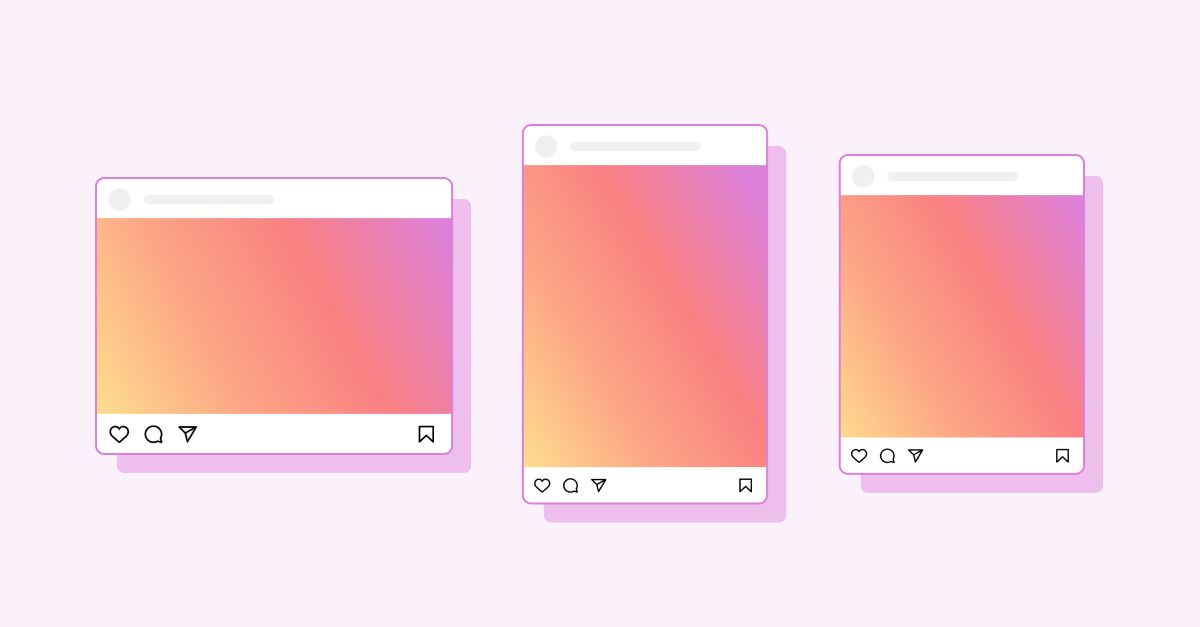
Regular videos, on the other hand, offer a platform for more in-depth content. They’re ideal for detailed product showcases, longer tutorials, or storytelling that connects on a deeper level with your audience.
Utilizing IGTV for Longer Form Content
For content that requires more depth and detail, IGTV is a valuable tool. This platform within Instagram allows for longer video content, ideal for in-depth tutorials, extensive product reviews, or behind-the-scenes glimpses into your brand. IGTV videos offer the opportunity to delve deeper into topics, providing valuable information and enriching the viewer’s understanding of your products or brand ethos.
Interactive Stories to Engage and Connect
Instagram Stories offer a more immediate and interactive way to engage with your audience. This ephemeral content can be used for time-sensitive announcements, flash sales, or interactive elements like polls, quizzes, and questions. It’s a great way to get immediate feedback from your audience or to create a sense of urgency and exclusivity. Furthermore, by saving these stories as Highlights, you can categorize and preserve content on your profile for longer-term access.
Strategic Use of Hashtags and Captions
The strategic use of hashtags and captions on Instagram is a crucial aspect of digital marketing that Shopify store owners can leverage to amplify their reach and engagement. This approach goes beyond mere posting – it’s about connecting with the right audience and maximizing visibility in a crowded digital space.
Choosing the Right Hashtags
Selecting the right hashtags requires a balance between general, trending tags and those that are more specific to your brand and industry.

For instance, while a hashtag like #fashion is broad and might attract a wide audience, a more specific tag like #sustainablefashion can help you target a more niche, but potentially more engaged, audience. It’s also beneficial to include branded hashtags that are unique to your store, as they foster a sense of community and can be used to track user-generated content.
Avoiding Overstuffing
While it might be tempting to cram as many hashtags as possible into a post, this can often backfire. Instagram allows up to 30 hashtags per post, but it’s generally more effective to use a smaller number of highly relevant tags. This approach avoids your content appearing spammy and ensures it reaches the right audience.
Telling Your Brand’s Story
Captions are your opportunity to give context to your images or videos, tell your brand’s story, and engage directly with your audience. A well-crafted caption can compel your audience to spend more time with your post, increasing the chances of engagement and conversion. Whether it’s a compelling story, a witty remark, a relevant quote, or a direct call to action, your caption should add value and personality to your post.
Encouraging Engagement
Use your captions to encourage interaction. Ask questions, invite opinions, or encourage followers to share their experiences. Engagement on posts, like comments and shares, not only boosts your content’s visibility but also fosters a sense of community around your brand.
Regular Updates and Fresh Content
Regular updates and fresh content are pivotal in keeping your Shopify Instagram feed dynamic and engaging. In the fast-paced world of social media, audiences are constantly seeking new and interesting content.

Staying relevant and top-of-mind for your followers requires a consistent flow of fresh content that not only captivates but also adds value.
Diversifying Content Types
Keep your feed interesting by diversifying the types of content you post. Mix product showcases with behind-the-scenes glimpses, customer testimonials, informative content, and interactive posts like polls or Q&As. This variety keeps your audience engaged and curious about what’s next.
Staying Trend-Aware
Stay abreast of current trends and incorporate them into your content strategy. Whether it’s a popular hashtag, a trending topic, or a viral content format, leveraging trends can increase the relevance and appeal of your posts.
Planning with a Content Calendar
Use a content calendar to plan your posts. This not only helps in maintaining regular updates but also ensures a balanced mix of content types. Planning ahead can also help in aligning your content with upcoming promotions, holidays, or significant dates related to your brand.
Quality Over Quantity
While regular updates are important, quality should never be compromised. Ensure that each post is well-crafted and aligns with your brand’s image and message. Quality content is more likely to be engaged with and shared, extending your brand’s reach.
In Conclusion
In the dynamic and visually stimulating world of Instagram, making your Shopify feed stand out requires a multifaceted approach. Through our blog, hope you know how to add Instagram feed to Shopify store. By understanding your audience, you can tailor content that resonates and engages. High-quality, visually appealing content not only captivates viewers but also reinforces your brand’s aesthetic and values. Embracing a variety of creative and engaging post formats, from carousels to IGTV, keeps your feed fresh and interesting. Strategic use of hashtags and captions maximizes your reach and fosters engagement, while regular updates with fresh content maintain a dynamic presence and keep your audience hooked.
To enhance and customize your Shopify store pages beyond the basics, leveraging your technical expertise and understanding of your customers is crucial. For those seeking further advancement, our Shopify website development services at Magenest present an ideal solution. Our team is composed of certified, seasoned Shopify experts who specialize in integrating custom coding solutions. This approach allows for the introduction of functionalities that may not be readily available in the standard Shopify framework.