The world of content management systems (CMS) has evolved significantly, offering diverse options to suit varying digital needs. In this exploration, we delve into the comparison between Headless CMS vs WordPress, two distinctive approaches to managing digital content.
WordPress, a household name in web development, boasts user-friendly content management and a wide plugin ecosystem. Headless CMS, on the other hand, offers the flexibility to separate content management from front-end presentation, catering to modern web development demands. In this discussion, we’ll uncover the advantages and disadvantages of each, explore real-world case studies, and even consider the intriguing concept of WordPress as a Headless CMS.
Table of Contents
Overall Comparison between Headless CMS vs WordPress
Understanding WordPress
WordPress, a versatile Content Management System (CMS), offers a comprehensive solution for content management and web development. Its core components, including the user-friendly admin panel and a robust database, make content creation and organization seamless. WordPress excels in presenting content with its customizable themes, appealing to both individuals and small businesses.

Impressively, WordPress powers 43.1% of all websites, solidifying its position as the leading CMS globally since 2014. Over 409+ million people view approximately 20 billion pages on WordPress monthly, showcasing its extensive reach and user engagement. WordPress’s support for more than 200+ languages and a vast array of plugins underline its inclusivity and adaptability, making it a favored choice for web developers and content creators.
Understanding Headless CMS
A headless CMS, also known as a decoupled CMS, represents a distinct approach to content management where the back-end responsible for managing content is separated from the front-end presentation layer. In this architecture, content is maintained independently within the CMS, and APIs (Application Programming Interfaces) are employed to deliver this content to various front-end environments such as websites, mobile applications, or other digital platforms.
The key advantage of a headless CMS is the enhanced flexibility it offers in terms of content presentation, enabling developers to craft custom front-end experiences using a variety of technologies and frameworks.
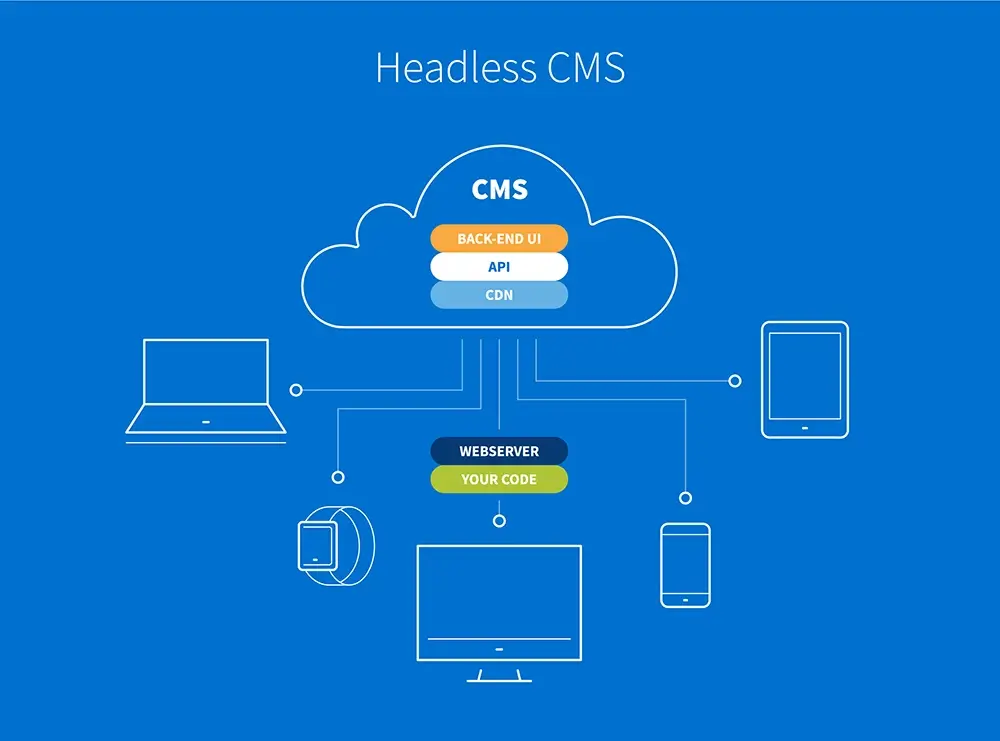
A notable finding from Storyblok’s 2022 research on the state of content management highlights the significant benefits of switching to a headless CMS. Approximately 82.91% of companies reported improvements in several critical areas, including time efficiency, budget management, productivity, meeting key performance indicators (KPIs), and revenue and growth.
This statistic underscores the growing recognition among businesses of the advantages headless CMS solutions bring to the table, particularly in terms of streamlining operations, enhancing digital experiences, and ultimately driving success in a competitive digital landscape.
Advantages and Disadvantages of both Headless CMS vs WordPress
Advantages of Using WordPress
WordPress boasts several significant advantages that contribute to its widespread popularity as a content management system:
- User-Friendly Interface: One of WordPress’s standout features is its intuitive and user-friendly interface, which accommodates users of all levels of expertise. Whether you’re a novice or an experienced developer, WordPress makes it easy to create and manage websites. The fact that it’s trusted by a staggering 38,539,556 live sites as of 2023 underscores its accessibility and usability.
- Extensive Plugin and Theme Support: WordPress offers an extensive library of plugins and themes, providing users with a vast array of customization options and functionality enhancements. With over 11,000+ free themes and a whopping 60,000+ plugins, users can tailor their websites to meet their specific needs and design preferences, making it a highly adaptable platform.
- Active Community and Support: WordPress benefits from a thriving and engaged community of users, developers, and contributors. This active ecosystem ensures that users have access to a wealth of support, resources, and updates. Whether you’re seeking help with a technical issue or looking for advice on optimizing your website, the WordPress community is there to assist.
- SEO-Friendly: WordPress comes equipped with built-in SEO features, and it’s relatively simple to optimize for search engines. This feature is invaluable for websites looking to improve their visibility in search engine results, potentially attracting more visitors and customers.
- Rich Content Management: WordPress offers a comprehensive content management system that empowers users to create, organize, and publish various types of media and content. Whether you’re running a blog, an online store, or a news site, WordPress provides the tools to manage and display your content effectively.
- Regular Updates and Security: WordPress’s commitment to security and ongoing development is evident through its regular updates and security patches. These updates help ensure that websites built on WordPress remain current and protected against potential vulnerabilities, giving users peace of mind.
Disadvantages of Using WordPress
While WordPress offers numerous advantages, it’s essential to be aware of its disadvantages and potential challenges:
- Security Risks: WordPress, like any widely used platform, is not immune to security risks. Using outdated versions of WordPress or plugins can expose websites to vulnerabilities, making them more susceptible to cyberattacks. Regular updates and security precautions are necessary to mitigate these risks.
- Limited Flexibility: Customizing the content delivery and functionality of a WordPress website may require modifying themes or plugins. This process can be time-consuming and may require some technical expertise. Users seeking highly customized or complex solutions might find this limitation frustrating.
- Plugin Compatibility Issues: While the extensive library of WordPress plugins is a significant advantage, it can also be a source of compatibility issues. Some plugins may not work well together or may conflict with the WordPress core or themes. This can lead to functionality problems and may require troubleshooting to resolve.
- Performance Challenges: As websites grow in complexity and size, WordPress may face performance challenges. This is especially true if not properly optimized. Users running large e-commerce sites or high-traffic blogs may need to invest in additional resources or performance optimization to maintain website speed and responsiveness.
- Learning Curve: While WordPress is user-friendly for basic tasks, mastering advanced features and customization options can have a steep learning curve for beginners. Users may need to invest time in learning how to harness the full potential of the platform or hire professionals for complex tasks.
- Maintenance Overhead: Maintaining a WordPress website involves regular updates for the core, themes, and plugins. Neglecting these updates can lead to security vulnerabilities or compatibility issues. This ongoing maintenance can be time-consuming, particularly for users managing multiple websites.
Advantages of Headless CMS
While headless CMS solutions offer numerous benefits, they also come with certain disadvantages that organizations should consider:
- Complex Setup and Development: Implementing a headless CMS can be more technically demanding compared to traditional CMS platforms. It often involves setting up APIs, integrating front-end frameworks, and managing the decoupled architecture. This complexity can require a higher level of technical expertise during the initial setup and ongoing maintenance.
- Higher Development Costs: Due to the increased technical complexity and specialized skills required, developing a website or application with a headless CMS can lead to higher development costs compared to using a traditional CMS. The need for skilled developers and potentially longer development timelines can contribute to increased expenses.
- Steeper Learning Curve: Developers and content editors may face a steeper learning curve when working with a headless CMS. They may need to familiarize themselves with new technologies, workflows, and concepts associated with the decoupled architecture. This learning process can consume time and resources before teams become proficient in using the headless CMS effectively.
- Content Management Challenges: Headless CMS solutions often lack visual editors, making it potentially more challenging for content editors to preview and manage content in real-time. This difficulty can be exacerbated if content editors are not well-versed in the headless CMS’s interface or coding. The absence of a visual interface for content management may require additional training and adjustment for content teams.
Disadvantages of Headless CMS
While headless CMS solutions offer numerous benefits, they also come with certain disadvantages that organizations should consider:
- Complex Setup and Development: Implementing a headless CMS can be more technically demanding compared to traditional CMS platforms. It often involves setting up APIs, integrating front-end frameworks, and managing the decoupled architecture. This complexity can require a higher level of technical expertise during the initial setup and ongoing maintenance.
- Higher Development Costs: Due to the increased technical complexity and specialized skills required, developing a website or application with a headless CMS can lead to higher development costs compared to using a traditional CMS. The need for skilled developers and potentially longer development timelines can contribute to increased expenses.
- Steeper Learning Curve: Developers and content editors may face a steeper learning curve when working with a headless CMS. They may need to familiarize themselves with new technologies, workflows, and concepts associated with the decoupled architecture. This learning process can consume time and resources before teams become proficient in using the headless CMS effectively.
- Content Management Challenges: Headless CMS solutions often lack visual editors, making it potentially more challenging for content editors to preview and manage content in real-time. This difficulty can be exacerbated if content editors are not well-versed in the headless CMS’s interface or coding. The absence of a visual interface for content management may require additional training and adjustment for content teams.
Popular Case Studies of Using Headless CMS vs WordPress
Popular Case Studies Using WordPress
Bloomberg
Bloomberg, a global leader in financial news and information, leverages the power of WordPress to disseminate information and empower individuals striving to make a difference in the world. With its robust WordPress-based website, Bloomberg provides a platform for users to access a wealth of financial data, news, and analysis. This accessibility is crucial for investors, businesses, and individuals seeking to make informed decisions in the ever-evolving world of finance.
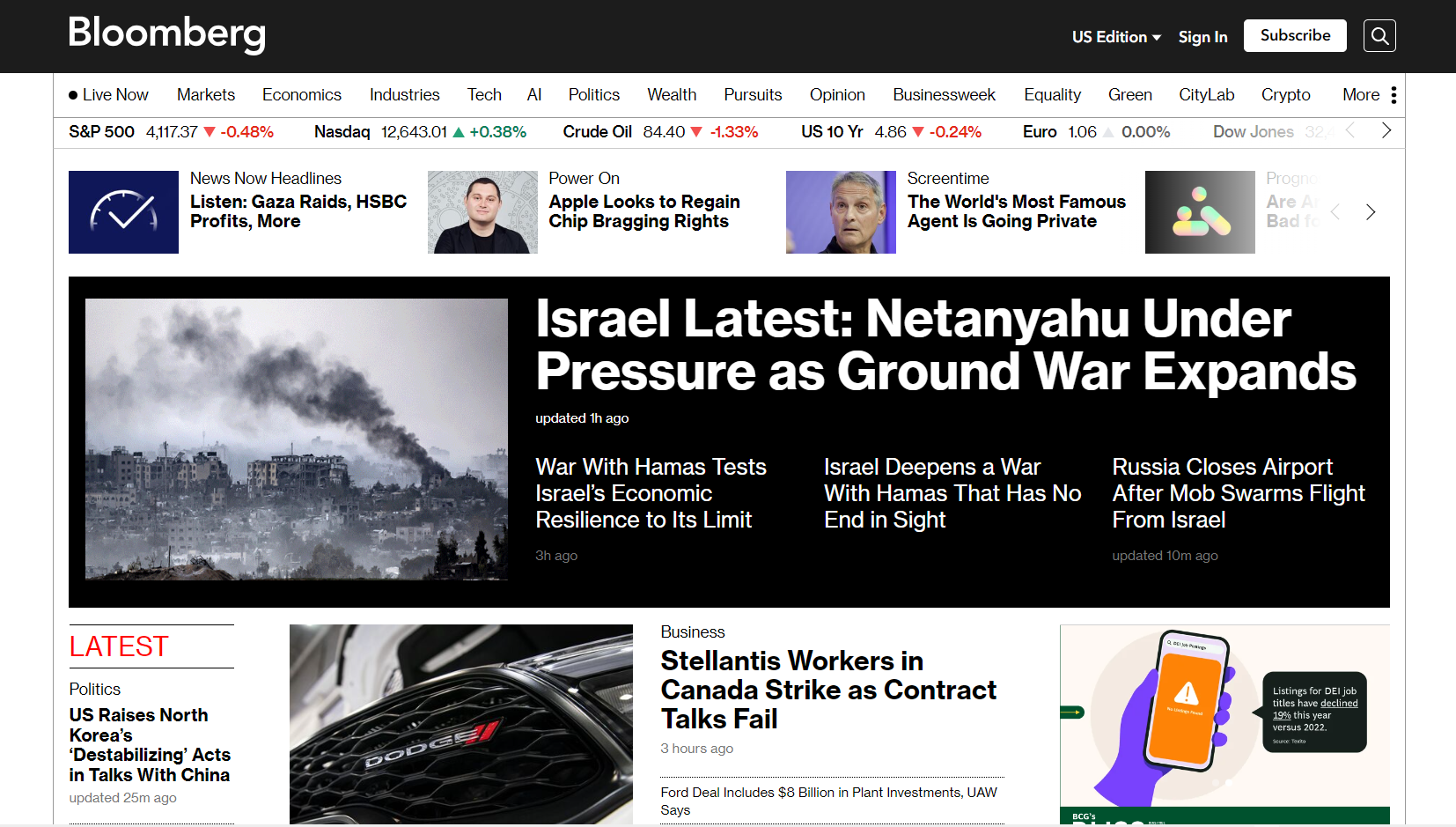
Through WordPress, Bloomberg effectively communicates complex financial insights to a broad audience, making it a valuable resource for those who aspire to navigate the intricacies of global markets. This commitment to transparency and accessibility aligns with Bloomberg’s mission to empower individuals with the knowledge and tools they need to shape the future.
By utilizing WordPress, Bloomberg not only delivers real-time financial information but also fosters a community of informed individuals who can drive change and innovation in the financial industry and beyond.
Walt Disney Company
The Walt Disney Company, a global entertainment powerhouse, utilizes WordPress to showcase its extensive portfolio of brands and effectively communicate its content, services, and consumer products to the world. Their website exemplifies professionalism and simplicity, reflecting Disney’s commitment to delivering exceptional entertainment and information experiences.
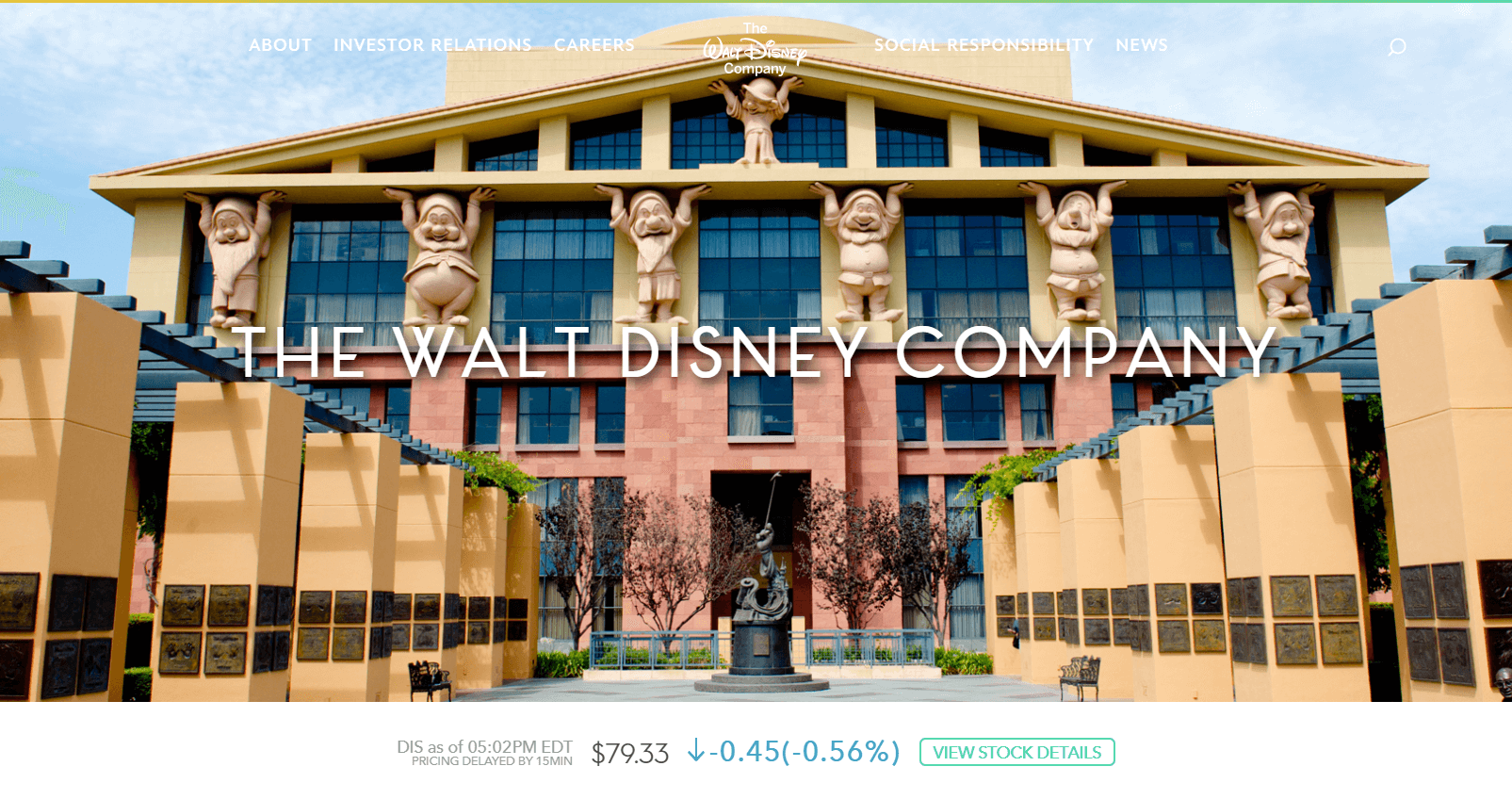
By harnessing the capabilities of WordPress, Disney ensures that its website remains a dynamic hub for sharing the latest financial updates and press news. This user-friendly platform allows Disney to keep its audience well-informed with ease, enhancing transparency and engagement. Moreover, the website’s striking design not only captures attention but also reinforces Disney’s powerful and attractive brand image, leaving a lasting impression on visitors.
Popular Case Studies Using Headless CMS
The Economist
The Economist serves as a compelling real-world example of a brand that has adopted a headless CMS to expand its reach across diverse channels and touchpoints. This renowned global news and op-ed publisher has embraced the headless CMS approach to effectively disseminate content to various platforms and technologies.
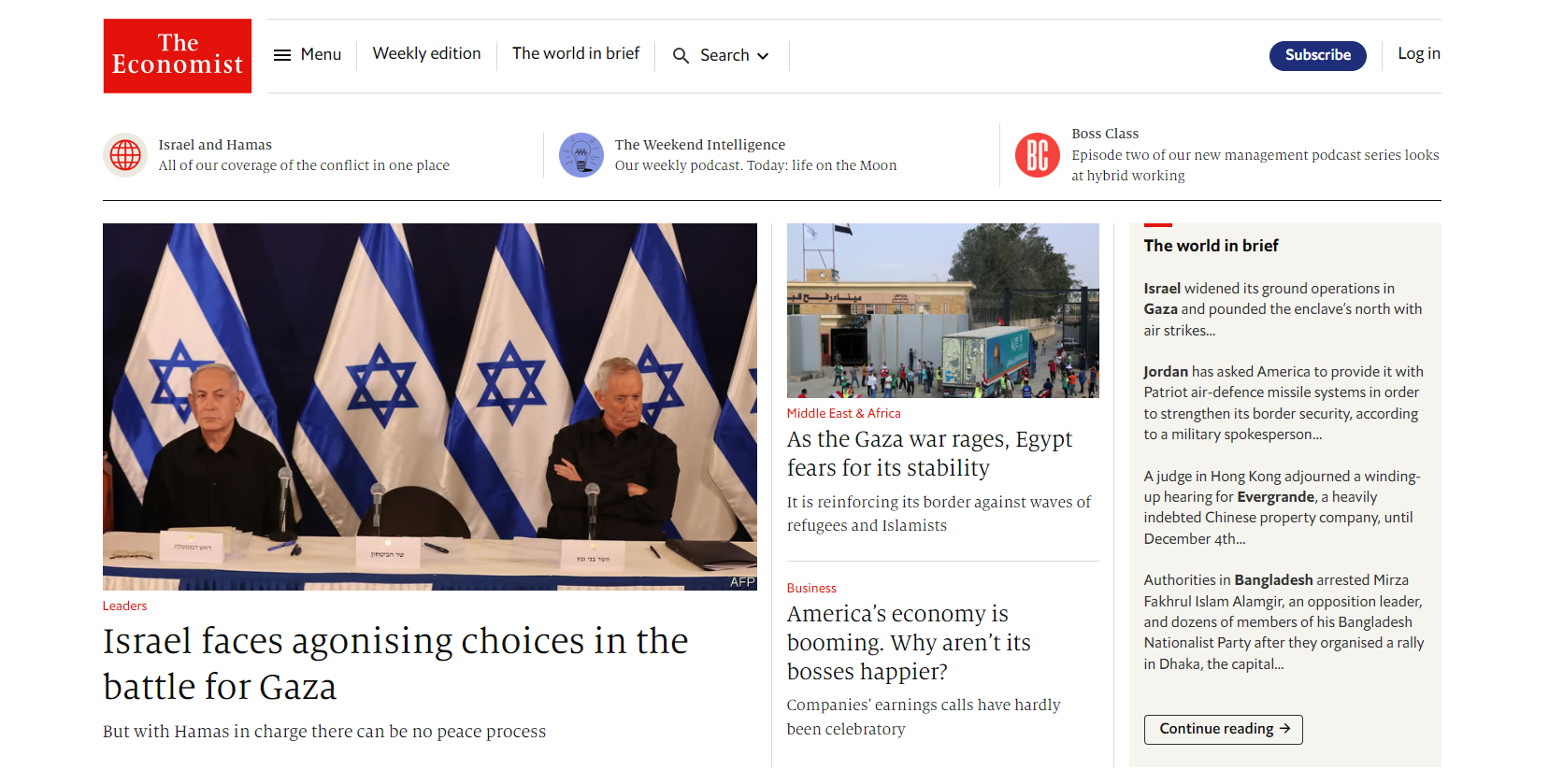
Through their headless CMS, The Economist can seamlessly deliver content to a multitude of channels, including native mobile applications, Snapchat, The Economist Alexa Skill, Oculus, and many more. This comprehensive approach ensures that the brand’s content is accessible through mobile devices, social media platforms, voice-activated devices, and even virtual reality interfaces.
Remarkably, all of this is managed and coordinated through a single headless CMS, streamlining content distribution and enabling The Economist to connect with its audience across an array of digital landscapes.
K2 Sports
K2 Sports, a conglomerate of global outdoor brands, has successfully harnessed the power of a headless CMS to transform its digital presence. Faced with limitations on their former Salesforce Commerce Cloud platform, they transitioned to a headless setup for more flexibility and cost-effectiveness. BigCommerce served as their back-end solution, offering the necessary API performance and speed for innovative shopping experiences, while Content stack powered their content-rich front-end.

With their headless configuration, K2 Sports rapidly launched eight brands and sixteen sites within nine months. The transition brought remarkable efficiency gains, enabling them to create sites 75% faster, publish content 90% more quickly, and boost overall productivity by 50%. This transformation highlights how embracing a headless CMS can empower brands to deliver tailored digital experiences, enhance efficiency, and expand their global footprint.
Another option you could consider: WordPress as a Headless CMS
An alternative approach to consider is using WordPress as a Headless CMS. In this setup, WordPress serves as the content management system, but the front-end and presentation layer are decoupled and built using separate technologies like React, Angular, or Vue.js. This strategy capitalizes on the strengths of both WordPress and modern development frameworks.

With WordPress as a Headless CMS, the back-end retains its role as a robust content management system, benefiting from WordPress’s extensive content creation and management features. Simultaneously, developers gain the flexibility to craft unique, highly customized, and interactive user interfaces using the latest web development tools and libraries.
This approach combines the familiarity and power of WordPress’s content management capabilities with the agility and innovation offered by modern front-end technologies. It allows businesses to create dynamic, content-rich websites and applications that can adapt to evolving design trends and user expectations. By leveraging WordPress as a Headless CMS, organizations can strike a balance between a strong back-end content foundation and cutting-edge front-end development, resulting in a dynamic and engaging online presence.
Advantages of Using WordPress as a Headless CMS:
Using WordPress as a Headless CMS offers several advantages that cater to the needs of modern web development:
- Robust Content Management: WordPress is renowned for its intuitive and user-friendly content management interface. When used as a Headless CMS, it retains its powerful content creation and editing capabilities, providing an efficient platform for managing digital content.
- Customizability: Decoupling WordPress from the front-end allows developers to exercise a high degree of customization. They can leverage modern front-end frameworks to craft unique, visually appealing, and interactive user interfaces tailored to specific project requirements.
- Plugin Ecosystem: WordPress boasts an extensive plugin ecosystem that encompasses a wide range of functionalities. In a Headless CMS setup, these plugins can still be utilized to enhance the website’s capabilities. Whether it’s optimizing for search engines, integrating analytics, or enabling e-commerce features, the vast plugin library can be a valuable asset.
- Content Reusability: WordPress as a Headless CMS excels in content reusability. Content created and stored on WordPress can be easily repurposed and delivered across multiple channels or platforms, facilitating efficient multichannel content distribution. This versatility ensures consistent messaging and branding across various digital touchpoints.
- Scalability: WordPress’s popularity and strong support community make it a scalable solution. Organizations can confidently scale their websites to handle increased traffic and content requirements as their online presence grows. The well-established WordPress ecosystem provides a solid foundation for future expansion.
Disadvantages of Using WordPress as a Headless CMS:
While using WordPress as a Headless CMS offers flexibility and advantages, it also presents some notable disadvantages that organizations should consider:
- Development Complexity: Implementing WordPress as a Headless CMS introduces added development complexity compared to using traditional WordPress themes. Developers need to possess the skills and knowledge to effectively set up and manage the decoupled architecture, which can extend project timelines.
- Maintenance Effort: Decoupling the front-end from WordPress leads to increased maintenance demands. Both the back-end and the chosen front-end technology require regular updates and maintenance efforts, adding to the workload of development and IT teams.
- Limited Front-end Features: In a Headless CMS setup, some out-of-the-box features and functionality available in traditional WordPress themes may need to be custom-built or integrated separately. This can result in additional development time and costs.
- Learning Curve: Developers and admin teams who are not familiar with the chosen front-end technology may need to invest time in learning it. This learning curve potentially slows down development-business operation progress and requires additional resources for training and adaptation.
Popular Case Studies Using WordPress as a Headless CMS
TechCrunch
TechCrunch, a prominent technology blog and one of the internet’s largest technology news websites, opted for a combination of headless CMS vs WordPress approach when rebuilding its website in 2018. Their goal was not only to enhance usability and accessibility but also to embrace cutting-edge web development technologies.
To achieve this, TechCrunch adopted a strategy where they built a React/Redux application on top of a decoupled WordPress back-end, seamlessly connecting them through the REST API. This approach delivered several notable benefits, including the elimination of the need to fully load pages for every interaction, making maintenance more straightforward, ensuring faster performance, and providing a website experience that closely resembled a native app.
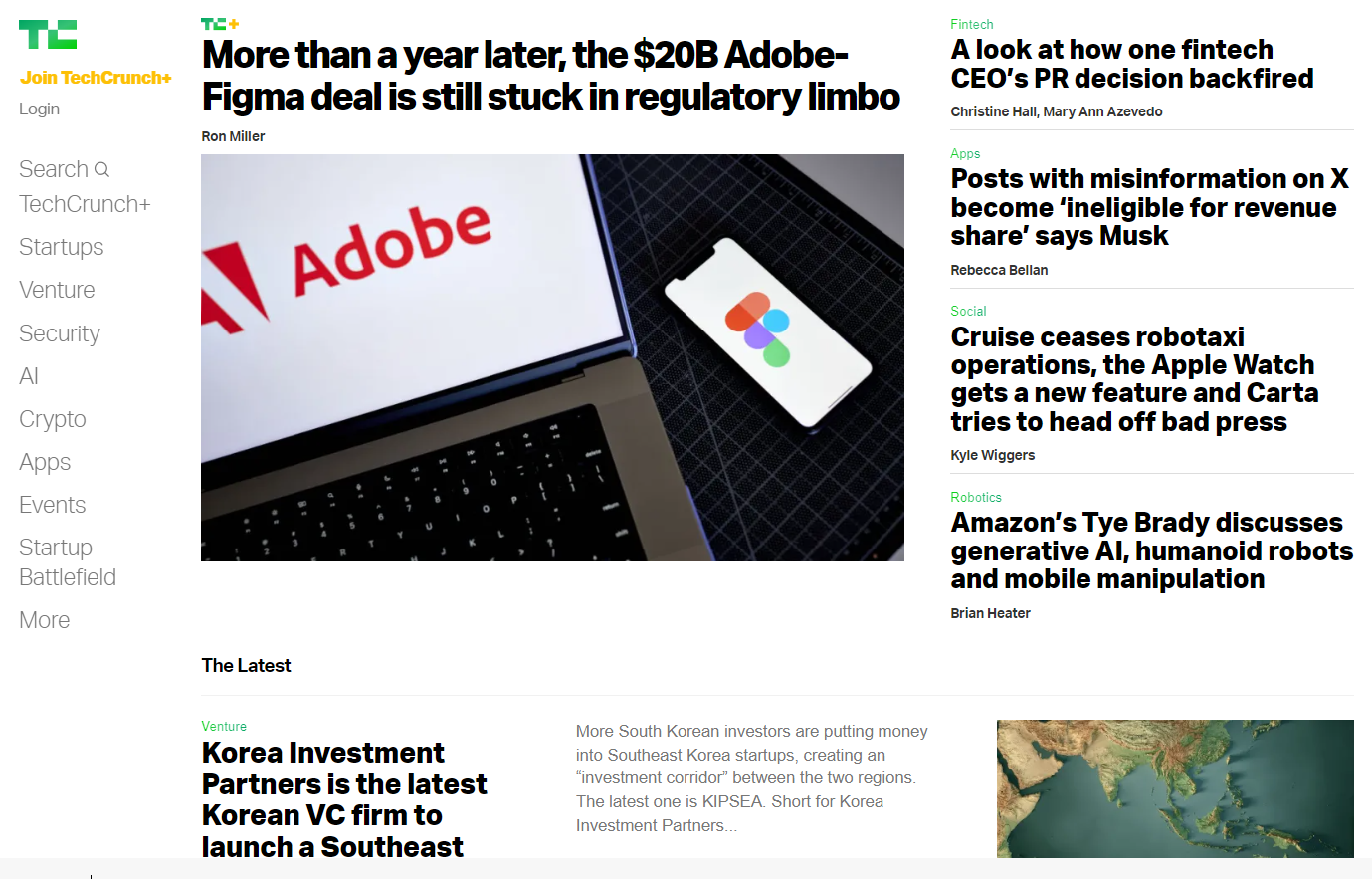
The successful transformation of TechCrunch’s website was a collaborative effort involving Work & Co and Human Made, both of which have been pioneers in the field of headless WordPress. The result is a modern and aesthetically pleasing website with a clean design that flows seamlessly and loads efficiently, exemplifying the advantages of a headless CMS approach in delivering a cutting-edge user experience.
Frontity
Frontity stands out as a dynamic framework designed for harnessing headless WordPress in conjunction with a React.js front-end. It offers a powerful solution for those seeking to leverage the benefits of headless WordPress, combining the robust content management capabilities of WordPress with the flexibility and interactivity of React.js.
Luis Herranz, the co-founder and lead developer of Frontity, provided insights into this innovative approach during a presentation at online WordCamp Europe 2020. His talk delved into the concept of headless WordPress, highlighted the advantages of using it in tandem with React, and explored the ongoing challenges associated with decoupled WordPress implementations.
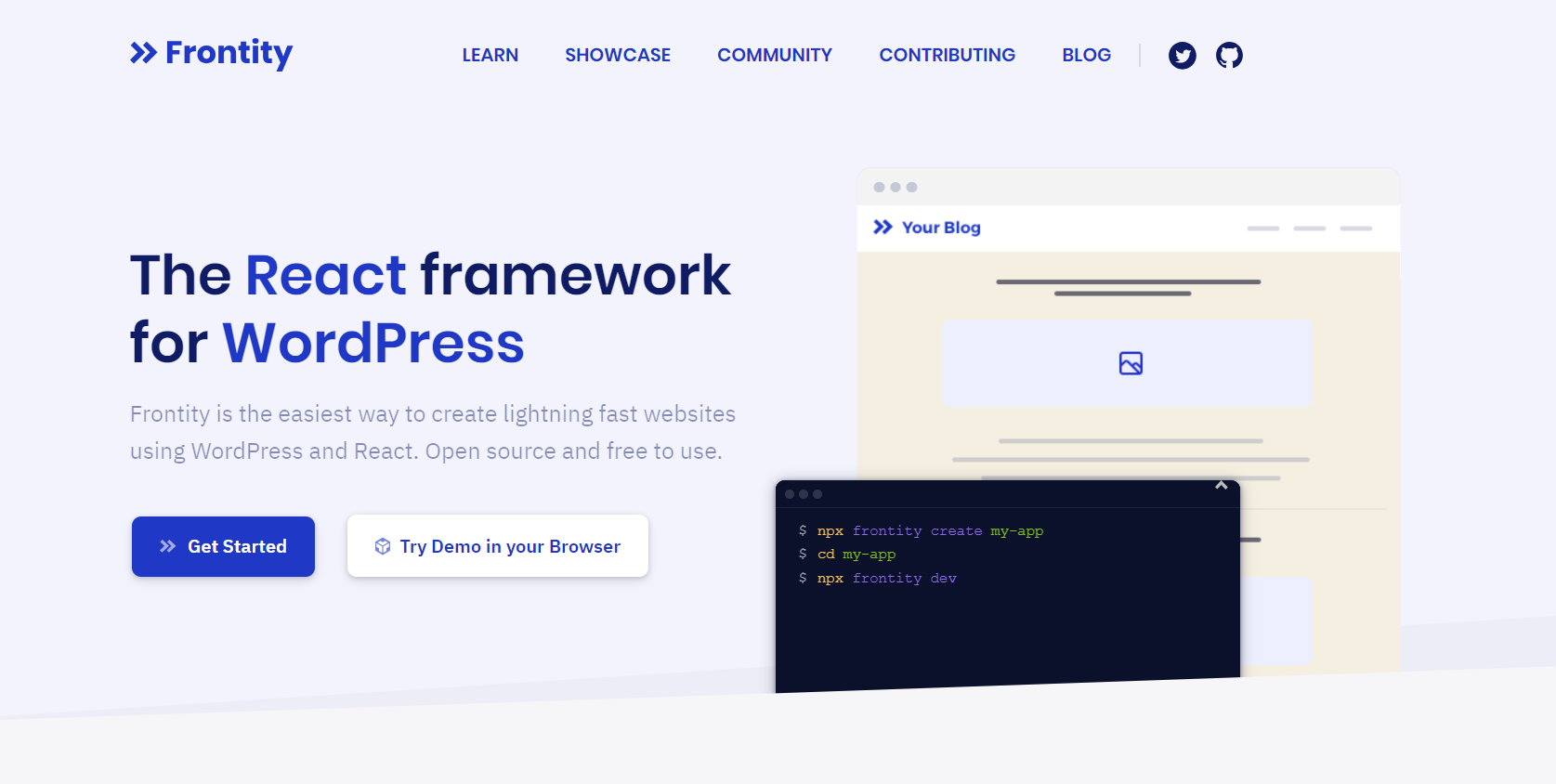
Frontity’s approach allows developers to create highly dynamic and interactive websites by seamlessly integrating WordPress’s content management capabilities with the rich user interface possibilities offered by React.js. This fusion of technologies empowers website creators to craft immersive digital experiences that engage users effectively, making Frontity a notable example of how headless WordPress can be leveraged to meet the demands of modern web development.
Headless CMS vs WordPress: Which One Is Suitable for You
The choice between a headless CMS vs WordPress, or headless WordPress depends on your project’s unique requirements and complexity. Here are key considerations:
- Flexibility: Opt for a headless CMS when you need extensive customization for your front-end or intend to distribute content across various channels. It offers the flexibility to tailor user experiences.
- Development Expertise: Headless CMS platforms typically demand more technical skills compared to the user-friendly interface and abundant plugins available in WordPress. Consider your team’s proficiency when making a choice.
- Content Management: If user-friendly content management and a complete content creation and presentation package are your priorities, WordPress might be the better fit. It provides a comprehensive solution for website creation and management.
While WordPress as a headless CMS can be suitable for projects requiring robust content management and SEO optimization, it’s crucial to recognize that both options have their merits and drawbacks. Your decision should be guided by your project’s specific needs, your team’s capabilities, and the level of flexibility required. Evaluating both options thoroughly is recommended to determine the best fit, considering factors like performance requirements and customization needs.
In conclusion
As you navigate the decision to choose between headless CMS vs WordPress, consider your project’s need for flexibility, development expertise, and content management priorities. Each approach has its merits and drawbacks, making it essential to align your choice with your specific objectives. Whether you opt for the familiar embrace of WordPress or the dynamic possibilities of a Headless CMS, the key is to harness the right tool for the job and empower your digital presence to thrive in an ever-evolving online landscape. To receive more updates like this from us, please subscribe to our newsletter below.











