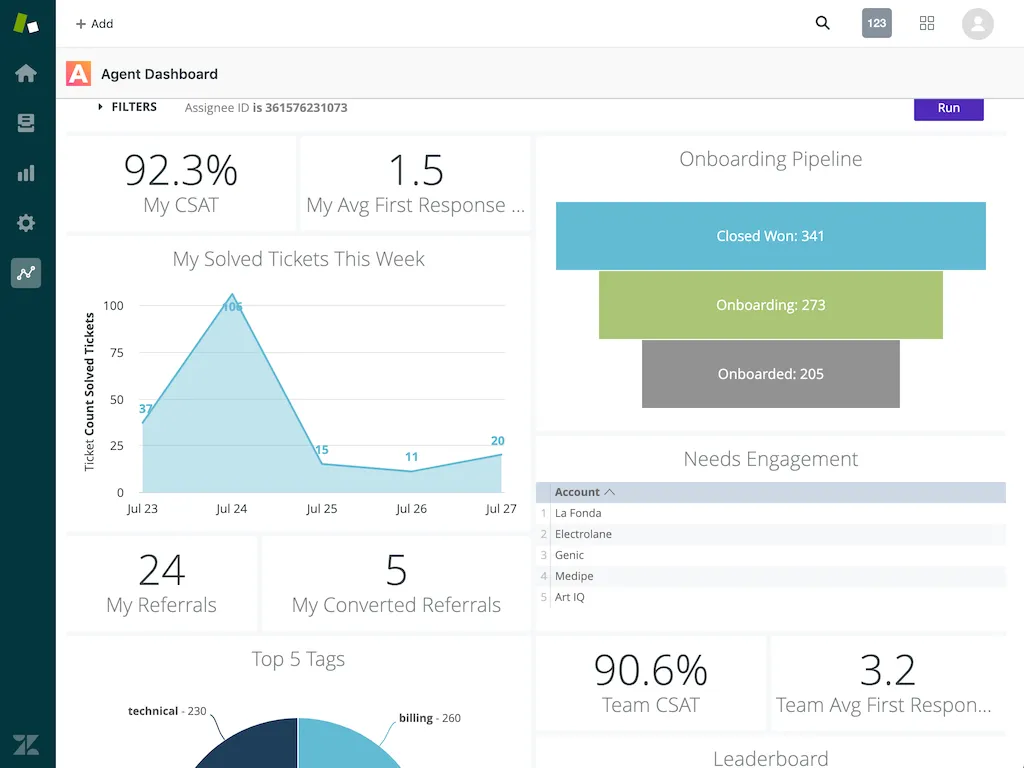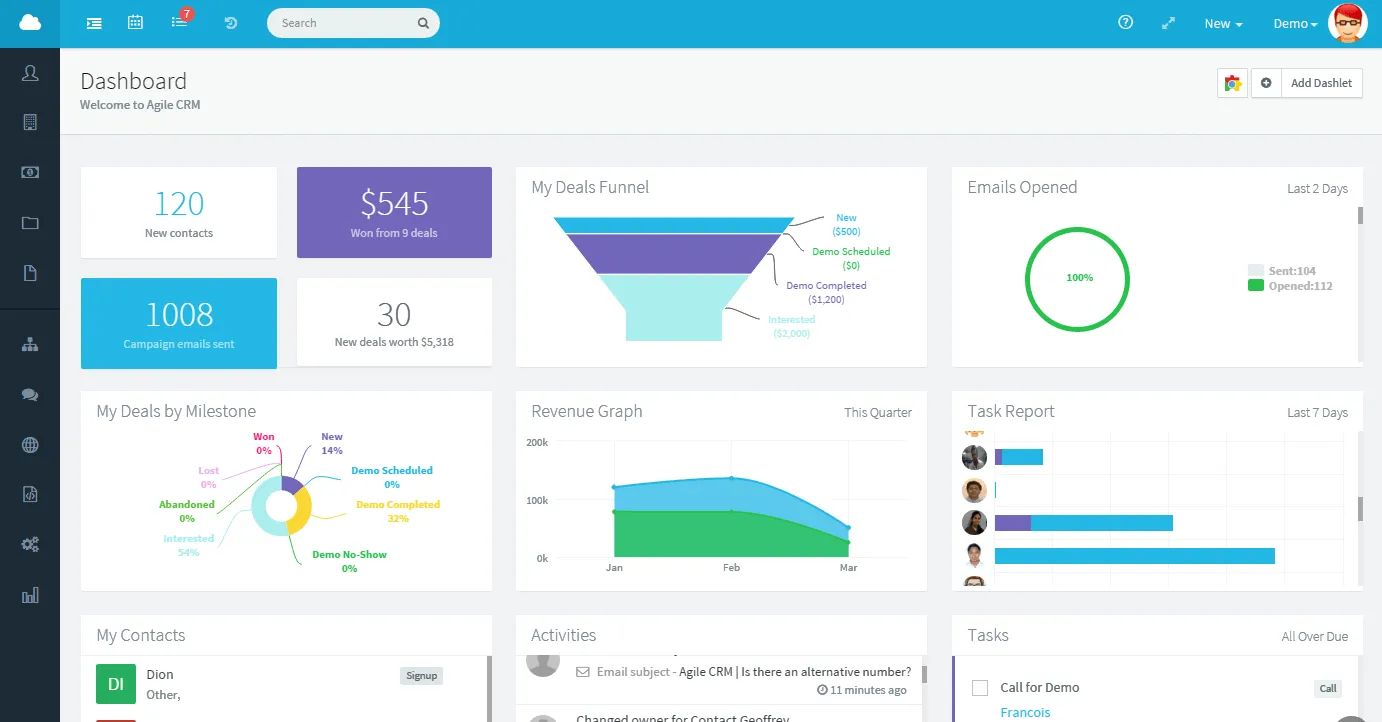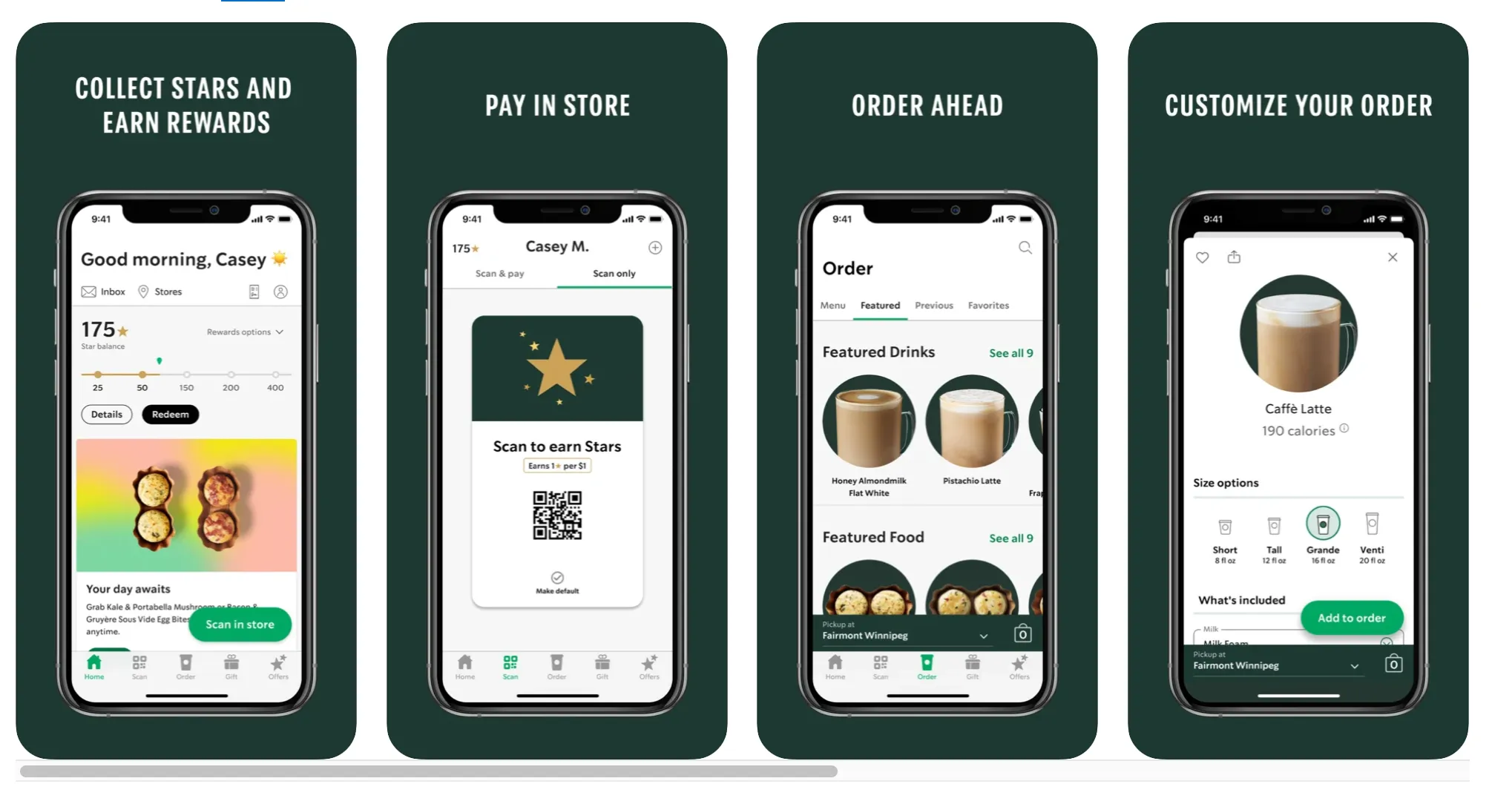Omnichannel CRM refers to the ability of a Customer Relationship Management (CRM) system to unify all customer interactions across various communication channels—be it email, social media, phone, in-store, or online—into one cohesive platform. The aim is to provide a consistent and personalized customer experience, regardless of the touchpoint. By offering a 360-degree view of customer data, CRM omnichannel enables businesses to interact with customers more efficiently, addressing their needs with greater accuracy and timeliness.
The role of CRM omnichannel is crucial in helping businesses meet the growing demand for personalized interactions. In a world where customers engage with brands through multiple platforms, from mobile apps to social media to in-store visits, CRM omnichannel ensures that no matter where or how customers connect, the experience remains consistent and tailored to their preferences. This not only improves customer satisfaction but also strengthens loyalty, leading to better retention rates and overall business growth.
Table of Contents
Understanding CRM Omnichannel
Omnichannel CRM refers to a customer relationship management (CRM) system that integrates and unifies customer interactions across various communication channels—both digital and physical—into a single, cohesive platform. This means that whether a customer engages with a business via email, phone, social media, a mobile app, or even an in-store visit, the system collects and organizes all these interactions to create a unified customer profile. By consolidating these disparate touchpoints, CRM omnichannel ensures that businesses can deliver consistent, personalized experiences to each customer regardless of the channel they use.

At its core, CRM omnichannel is about breaking down silos between channels, which traditionally operate independently, leading to fragmented customer experiences. In the past, customers who interacted with a business on social media might receive a different experience than if they had contacted the business through email or visited a physical store. However, with CRM omnichannel, all channels are interconnected, allowing businesses to respond to customer inquiries or needs with full context. For instance, a customer can start a conversation on social media, continue it via email, and finish it in-store without having to repeat themselves or receive inconsistent information.
Omnichannel CRM enables businesses to provide a more holistic, customer-centric approach to service, marketing, and sales. It allows companies to see the entire customer journey from the first point of contact to post-purchase interactions, making it easier to identify patterns, preferences, and opportunities for improvement.
Key Features of a CRM Omnichannel System
Unified Customer Profiles
How CRM Creates a Single Customer View for Businesses
One of the primary features of CRM omnichannel systems is their ability to consolidate data from multiple channels into a single, unified customer profile. This single customer view provides businesses with a comprehensive and detailed understanding of each customer’s journey, preferences, and behaviors, allowing them to tailor their interactions and communications more effectively. The process begins by collecting data from various touchpoints, such as website interactions, social media engagements, email communications, in-store purchases, and customer service inquiries. Each of these interactions provides valuable information that is captured and stored within the CRM system.
The true power of a CRM omnichannel lies in its ability to bring all this data together and organize it in a way that makes sense for the business. Instead of managing separate data silos for different communication channels, CRM omnichannel integrates everything into one centralized profile. This single customer view includes essential details such as contact information, purchase history, browsing patterns, communication preferences, and even past support interactions. Having all of this information in one place allows businesses to engage with customers in a way that is informed and relevant, making every interaction more meaningful.
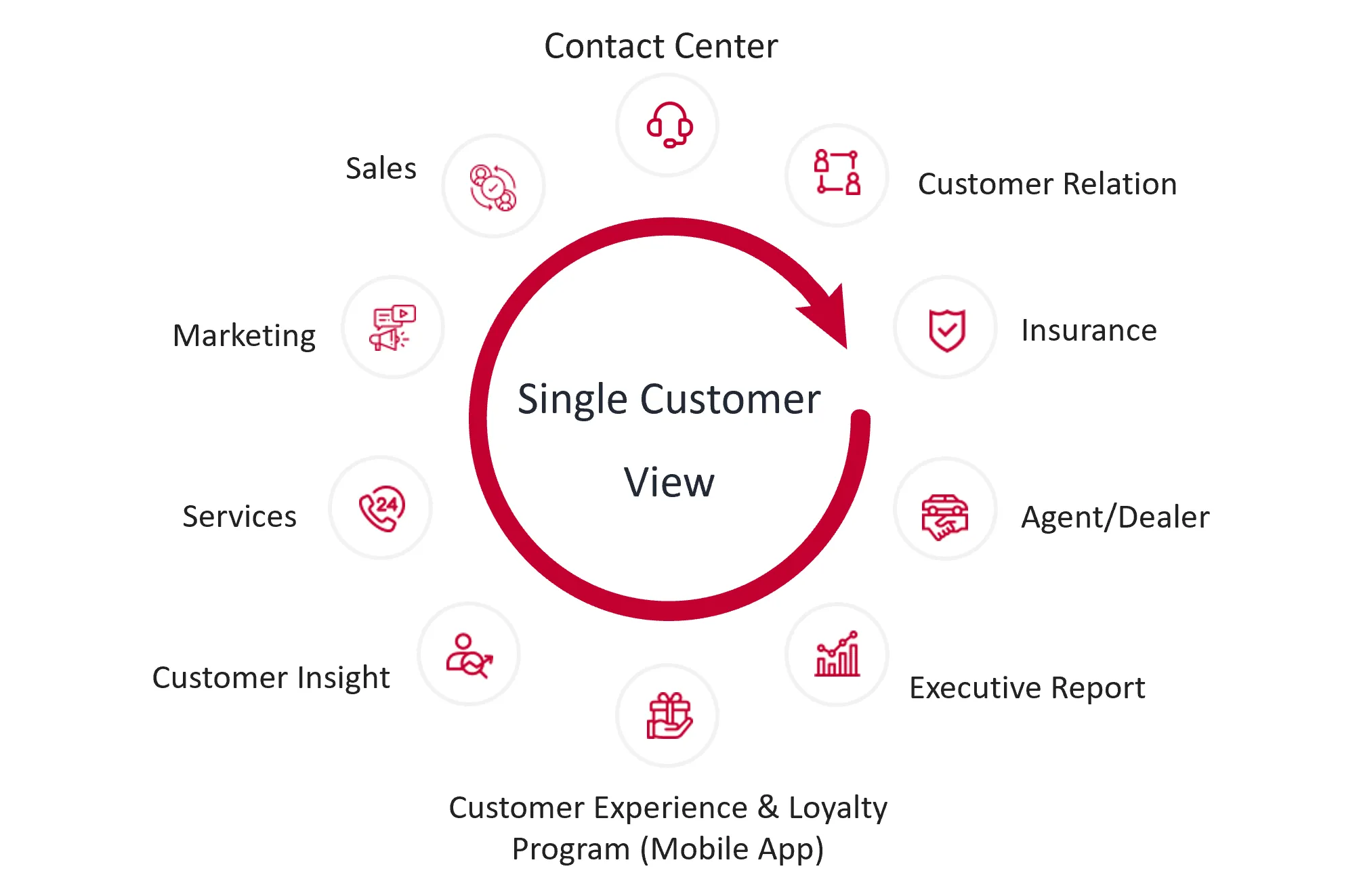
For example, when a customer contacts a company’s support team, the representative can access the unified customer profile and immediately view all previous interactions across various channels. This eliminates the need for the customer to repeat themselves or provide additional context, improving the overall customer experience. Moreover, sales and marketing teams can use this holistic view to understand where the customer is in their journey and offer personalized recommendations or promotions based on past behavior and preferences.
Unified customer profiles also make it easier for businesses to track customer engagement across channels and gain insights into what is working and what isn’t. By analyzing the data from various touchpoints, companies can identify patterns and trends that can inform future marketing campaigns, product recommendations, and customer service strategies. Ultimately, the single customer view provided by a CRM omnichannel system empowers businesses to make more informed decisions, leading to better customer relationships and increased loyalty.
The Importance of Unified Profiles in Delivering Consistent Messaging Across Channels
The ability to deliver consistent messaging across all customer touchpoints is one of the most important benefits of having unified customer profiles in a CRM omnichannel system. In today’s multichannel environment, customers interact with businesses through various platforms—such as websites, mobile apps, social media, and physical stores—and they expect these interactions to be cohesive and continuous. Unified customer profiles allow businesses to achieve this by ensuring that the customer’s history, preferences, and behaviors are available and accessible at every touchpoint.
Consistency in messaging is essential because customers expect a seamless experience, no matter how they choose to interact with a brand. If a customer engages with a brand on social media, follows up via email, and later visits the physical store, they expect the business to remember who they are and what they’ve done previously. Omnichannel CRM makes this possible by providing a unified view of the customer, ensuring that the same personalized messages, recommendations, and service are delivered across all channels.
For example, a customer who has browsed a specific product on an eCommerce website should receive follow-up communication that acknowledges their interest in that product, regardless of whether the follow-up happens via email, social media, or in a physical store. Without a CRM omnichannel system in place, businesses risk sending disjointed or irrelevant messages, which can lead to customer frustration and decreased engagement. By contrast, unified customer profiles enable companies to maintain a clear, consistent narrative with each customer, strengthening the relationship and enhancing the overall experience.
Moreover, unified customer profiles in CRM omnichannel systems enable businesses to segment their customers more effectively, allowing for more targeted and relevant communication. Instead of sending the same message to all customers, businesses can use the data in the CRM to segment their audience based on criteria such as buying behavior, demographic information, or engagement history. This level of personalization, supported by unified customer profiles, ensures that customers receive messages that are relevant to their interests, needs, and preferences, increasing the likelihood of conversion and long-term loyalty.
Consistency in messaging is also crucial for maintaining brand integrity. When businesses deliver inconsistent or contradictory messages across different channels, it can confuse customers and damage the brand’s reputation. For instance, if a company offers a promotion via email but the customer service team in-store is unaware of the offer, the customer may leave with a negative impression. Omnichannel CRM systems eliminate these inconsistencies by providing all teams with access to the same customer data, ensuring that everyone is on the same page when it comes to promotions, service requests, or previous interactions.
In addition, unified profiles make it easier for businesses to follow up with customers across channels in a timely and relevant manner. Whether it’s a thank-you email after an in-store purchase or a retargeted ad on social media after an abandoned cart, CRM omnichannel allows businesses to continue the conversation with customers in a way that feels natural and personalized. This continuous, data-driven engagement builds trust and loyalty over time, as customers feel understood and valued by the brand.
Unified customer profiles are a critical feature of CRM omnichannel systems, enabling businesses to create a single, comprehensive view of each customer. This unified view allows for more personalized interactions, better decision-making, and improved customer satisfaction. Moreover, it ensures that businesses can deliver consistent messaging across all channels, meeting customer expectations and fostering long-term loyalty. As customer behavior continues to evolve, the ability to manage unified customer profiles through CRM omnichannel will remain a key differentiator for businesses looking to provide exceptional customer experiences.
Multichannel Communication Tools
Overview of Integrated Tools Like Email, SMS, Social Media, and Live Chat
An CRM omnichannel system’s ability to integrate multiple communication tools is one of its key features. These tools—email, SMS, social media, live chat, and others—are all critical to customer engagement, as they allow businesses to meet their customers where they are. With CRM omnichannel, businesses can consolidate all customer communications from these channels into one system, ensuring that no interaction is missed and that all conversations are aligned.
- Email remains one of the most effective tools for customer communication and marketing, and CRM omnichannel systems allow businesses to automate and personalize their email campaigns based on customer behavior and preferences. By integrating email with the CRM system, businesses can send targeted messages that resonate with each customer, whether it’s a follow-up after a purchase, a product recommendation, or a promotional offer.
- SMS has grown in popularity due to its direct and immediate nature. Many customers prefer SMS for time-sensitive information such as appointment reminders, order confirmations, or special promotions. An CRM omnichannel system allows businesses to integrate SMS into their communication strategy, enabling them to reach customers in real-time. Businesses can automate SMS campaigns, segment audiences based on their preferences, and track engagement metrics, all within the CRM system.
- Social media is a powerful platform for customer engagement, and businesses must have the tools to manage interactions on channels such as Facebook, Instagram, Twitter, and LinkedIn. With CRM omnichannel, businesses can integrate social media platforms, allowing them to monitor customer conversations, respond to inquiries, and engage with customers directly from within the CRM system. This integration ensures that all social media interactions are tracked and recorded, providing businesses with valuable insights into customer preferences and sentiment.
- Live chat has become an increasingly popular communication tool for customer support, especially as more customers turn to online shopping and digital services. Omnichannel CRM systems integrate live chat functionality, allowing businesses to provide instant assistance to customers while capturing all chat interactions in the CRM. This feature ensures that businesses can track customer inquiries in real-time, respond quickly, and follow up if necessary, enhancing the overall customer experience.
Each of these communication tools serves a unique purpose, but the true power of a CRM omnichannel lies in its ability to bring them all together. By integrating these tools into a single system, businesses can ensure that their communications are cohesive, personalized, and responsive across all platforms.
How Businesses Use CRM to Manage Communications Across Multiple Platforms
The multichannel communication tools offered by CRM omnichannel systems allow businesses to manage and coordinate their interactions with customers across different platforms efficiently. Instead of having separate systems for email, SMS, social media, and live chat, a CRM omnichannel system integrates all these tools into one unified platform, enabling businesses to streamline their communication efforts and provide a seamless experience for customers.
One of the primary advantages of using a CRM omnichannel to manage communications is the ability to centralize all customer interactions. Whether a customer reaches out via social media, responds to an email, or initiates a live chat, all these interactions are recorded and tracked within the CRM system. This gives businesses a complete view of the customer’s communication history, ensuring that every team—whether it’s marketing, sales, or customer support—has access to the same information. This centralization eliminates the need for customers to repeat themselves when switching between channels, significantly improving customer satisfaction.
For example, if a customer first inquires about a product through social media, then later follows up via email, a CRM omnichannel system ensures that the business can view the entire conversation across both platforms. This allows for a more personalized response, as the business already has a clear understanding of the customer’s needs and can continue the conversation without starting from scratch. The ability to track conversations across platforms is especially important for customer support, where fast and efficient resolution is crucial.
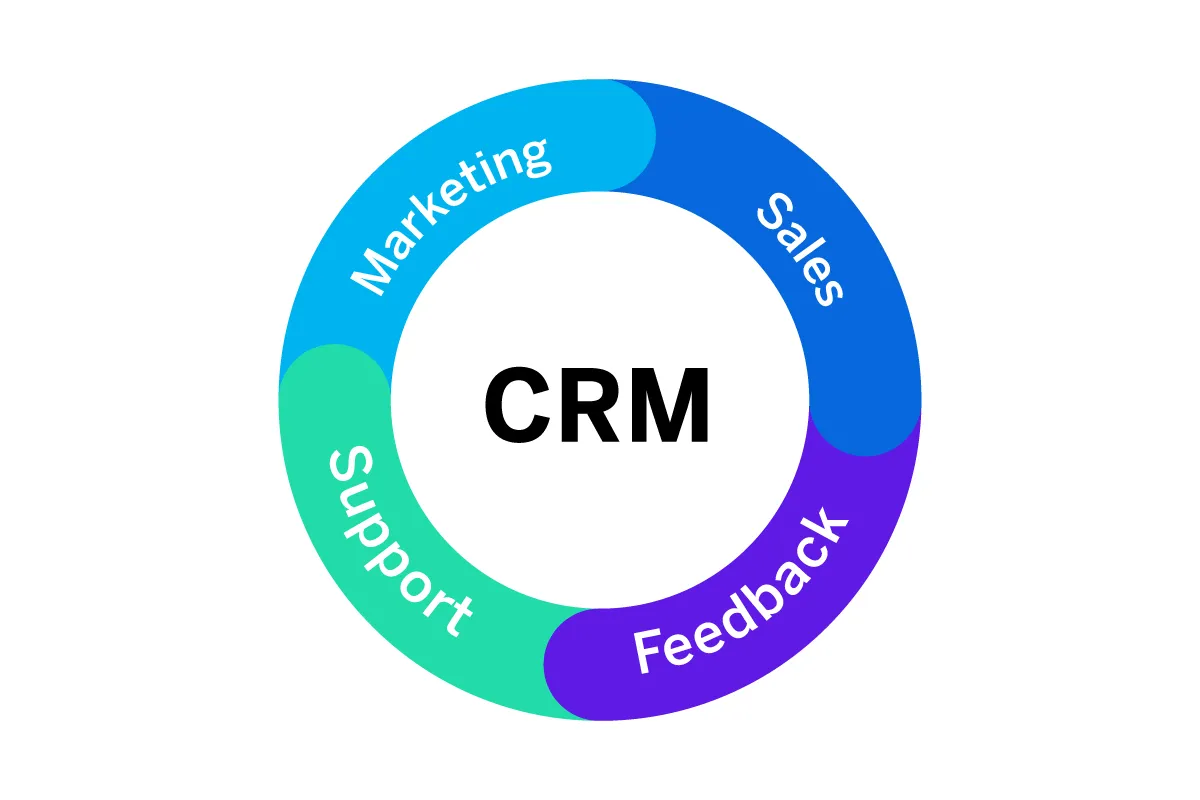
Moreover, businesses can use the automation features within CRM omnichannel systems to schedule and manage communications across different channels. For instance, a business can set up automated email or SMS campaigns that are triggered by specific customer actions, such as abandoning a cart, making a purchase, or reaching a milestone in their customer journey. This automation not only saves time but also ensures that customers receive timely and relevant messages, which can increase engagement and drive conversions.
Another way businesses use CRM omnichannel to manage communications is through segmentation. By segmenting their audience based on behavior, preferences, or demographics, businesses can tailor their messaging to different groups. For example, a company might send targeted emails to customers who have shown interest in a specific product category, while sending SMS notifications to those who prefer time-sensitive updates. Social media campaigns can be similarly personalized based on customer engagement patterns. The ability to segment audiences within a CRM omnichannel system ensures that businesses deliver the right message to the right customer at the right time.
Additionally, CRM omnichannel systems provide advanced analytics and reporting features that allow businesses to monitor the effectiveness of their communication strategies across multiple platforms. By analyzing data such as open rates, click-through rates, response times, and customer satisfaction scores, businesses can continuously optimize their communication efforts. This real-time feedback helps businesses refine their messaging, adjust their strategies, and ultimately improve the overall customer experience.
The multichannel communication tools integrated within CRM omnichannel systems are essential for managing customer interactions across email, SMS, social media, live chat, and other platforms. By consolidating these tools into a single system, businesses can ensure that their communications are cohesive, personalized, and responsive, all while gaining valuable insights into customer behavior. Omnichannel CRM enables businesses to deliver consistent messaging, streamline operations, and build stronger relationships with their customers across every touchpoint.
Data Integration and Analytics
CRM’s Ability to Consolidate Data from Various Sources
One of the standout features of a CRM omnichannel system is its ability to consolidate data from various customer interaction points—be it online, mobile, or in physical stores—into a single, unified system. This level of data integration is critical for businesses that want to understand the full scope of a customer’s journey. Rather than dealing with fragmented or siloed information, CRM omnichannel gathers data from all touchpoints to create a comprehensive view of each customer. This includes data from websites, mobile apps, social media, email interactions, in-store purchases, customer support tickets, and more.
For example, when a customer browses products on an eCommerce website, adds items to their cart via a mobile app, and later completes the purchase in-store, a CRM omnichannel system captures all of these interactions. It tracks the customer’s entire journey, ensuring that the business can follow up with personalized offers, marketing, and support based on the customer’s preferences and behaviors. This level of integration allows businesses to provide consistent, relevant communication, regardless of the platform or device the customer uses.
Data integration in CRM omnichannel also ensures that businesses can capture a variety of data types, including demographic information, purchase history, browsing behavior, engagement on social media, and even customer service interactions. By consolidating this information into one system, businesses are better equipped to deliver a personalized experience. Moreover, the CRM omnichannel system allows all departments—whether it’s sales, marketing, or customer service—to access the same comprehensive data, ensuring that everyone has a holistic understanding of the customer.
For businesses with physical locations, CRM omnichannel also integrates data from in-store systems such as point-of-sale (POS) systems, inventory management tools, and customer loyalty programs. This enables businesses to bridge the gap between online and offline customer interactions, making it easier to track purchases, manage inventory, and reward customer loyalty in real-time. In this way, data integration provided by CRM omnichannel not only enhances the customer experience but also optimizes internal operations by giving businesses a clear view of their entire customer base.
How Analytics in CRM Helps Businesses Track and Predict Customer Behaviors
Beyond data integration, the power of a CRM omnichannel system lies in its advanced analytics capabilities. Once data from multiple sources is consolidated, businesses can use the CRM’s analytics tools to track customer behavior, identify trends, and predict future actions. These insights are invaluable for making data-driven decisions that improve customer engagement, optimize marketing efforts, and increase overall revenue.
The analytics features in CRM omnichannel allow businesses to track customer behavior across channels, providing a deeper understanding of how customers interact with the brand. For instance, businesses can analyze data such as website traffic, mobile app usage, email open rates, social media engagement, and in-store purchases to gain insights into customer preferences and interests. By understanding how customers move through different channels, businesses can optimize their marketing strategies to meet customers where they are most engaged.
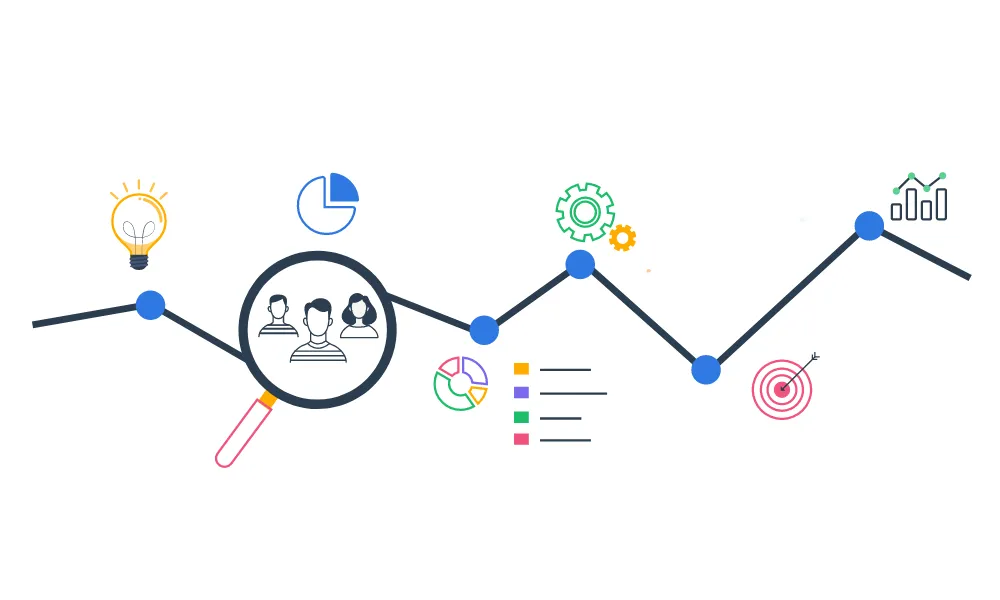
For example, if analytics reveal that a large portion of customers tend to abandon their shopping carts on the website but complete purchases through the mobile app, businesses can adjust their approach by sending targeted mobile promotions or offering in-app incentives to drive conversions. Similarly, if customers frequently engage with social media content but rarely click through to purchase, businesses can tweak their social media marketing strategies to better convert engagement into sales.
In addition to tracking customer behavior, CRM omnichannel analytics tools allow businesses to segment their audience based on a variety of factors, such as demographic data, purchasing habits, and engagement levels. This segmentation enables businesses to create more personalized marketing campaigns that target specific customer groups with relevant offers and messaging. For instance, a business can use CRM analytics to identify high-value customers who frequently make large purchases and reward them with exclusive discounts, or target customers who haven’t purchased in a while with special re-engagement campaigns.
Perhaps one of the most powerful features of CRM omnichannel analytics is its ability to predict future customer behavior. By using historical data and machine learning algorithms, CRM omnichannel systems can provide predictive insights that help businesses anticipate customer needs and take proactive steps to meet them. For example, the CRM system might predict when a customer is likely to make their next purchase based on previous buying patterns, allowing the business to send timely recommendations or promotions that encourage the sale. Similarly, predictive analytics can identify customers who are at risk of churning, enabling businesses to take steps to re-engage them before they leave.
Moreover, CRM omnichannel analytics can provide valuable insights into customer lifetime value (CLV), which helps businesses understand the long-term value of each customer and allocate resources accordingly. By identifying high-value customers and predicting their future behavior, businesses can focus their efforts on retaining these customers and increasing their overall lifetime value. Additionally, CRM analytics can help businesses optimize their marketing spend by showing which channels and campaigns are driving the most engagement and conversions, allowing for more efficient allocation of resources.
The data integration and analytics features of a CRM omnichannel system are essential for businesses that want to gain a deeper understanding of their customers and improve their overall strategy. By consolidating data from various sources and leveraging powerful analytics tools, businesses can track customer behavior, predict future actions, and create personalized experiences that drive engagement and loyalty. The ability to integrate data across channels and apply advanced analytics is what sets CRM omnichannel apart from traditional CRM systems, making it a critical tool for businesses in today’s highly competitive market.
Automation and AI in CRM Omnichannel
Role of AI in Automating Processes
Automation and AI are at the heart of modern CRM omnichannel systems, enabling businesses to streamline processes that would otherwise be time-consuming and labor-intensive. One of the most significant advantages of AI within a CRM omnichannel is its ability to automate repetitive tasks, such as email marketing, customer segmentation, and customer support. These automated processes free up valuable time for employees, allowing them to focus on more strategic activities, while also ensuring that customer engagement is timely, relevant, and personalized.
In the context of email marketing, AI-powered automation plays a crucial role in personalizing campaigns at scale. With CRM omnichannel, businesses can segment their audience based on customer behavior, preferences, and past interactions. AI takes this further by analyzing customer data in real time, allowing the CRM system to automatically send personalized emails triggered by specific customer actions. For instance, if a customer abandons their cart on an eCommerce website, the CRM system can automatically send a follow-up email with a personalized message, offering a discount or reminding the customer to complete their purchase. This level of automation not only increases the likelihood of conversion but also ensures that every customer receives relevant communication at the right time.
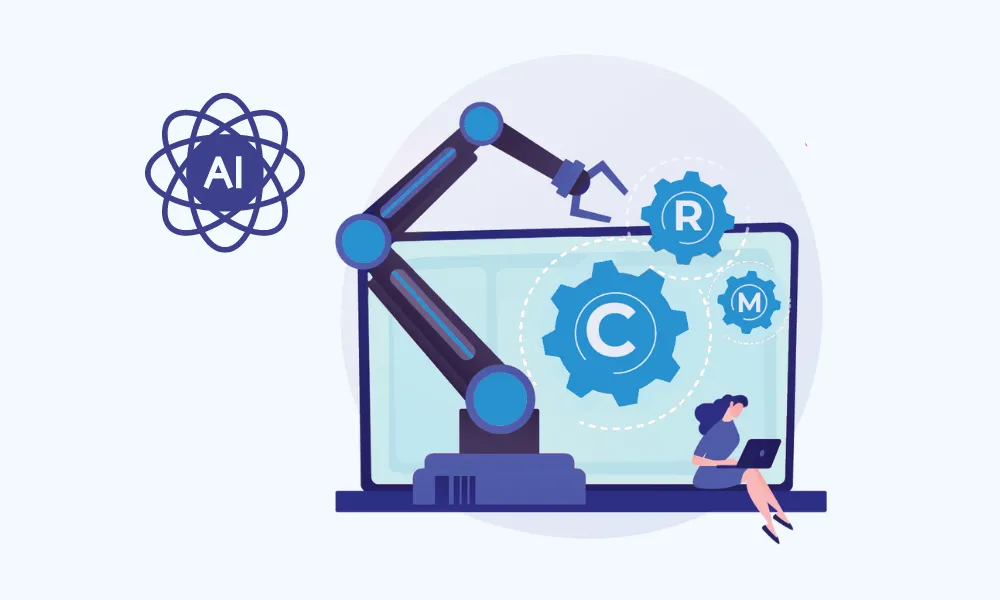
Customer segmentation is another area where AI-driven automation shines in CRM omnichannel. Segmentation has always been an essential aspect of effective marketing, but manually sorting customers into different groups based on demographics or purchase history can be a laborious process. AI within a CRM omnichannel system automatically segments customers based on a wide range of factors, including behavior patterns, interests, and predicted future actions. This allows businesses to create highly targeted marketing campaigns that speak directly to the needs and desires of different customer segments. As a result, businesses can optimize their marketing spend by focusing on the most relevant groups and delivering more personalized experiences.
In customer support, AI-driven automation enables businesses to provide faster, more efficient service while reducing the workload for human agents. One common example is the use of AI-powered chatbots, which are integrated into CRM omnichannel systems to handle routine customer inquiries. These chatbots can interact with customers in real time, answering frequently asked questions, troubleshooting common issues, and even processing basic transactions. By automating these tasks, businesses can ensure that customers receive immediate assistance, regardless of the time of day, while reserving human agents for more complex issues that require personal attention.
Overall, AI within CRM omnichannel not only automates critical processes like marketing and support but also enhances the personalization and relevance of customer interactions. By leveraging AI to analyze customer data and trigger automated actions, businesses can deliver seamless, consistent experiences across all channels.
Examples of Predictive Analytics and Chatbots Improving Customer Interactions
Beyond basic automation, CRM omnichannel systems equipped with AI also leverage predictive analytics to enhance customer interactions. Predictive analytics uses historical data, machine learning, and statistical algorithms to forecast future customer behavior, allowing businesses to make more informed decisions and take proactive steps to engage their audience.
For example, predictive analytics in CRM omnichannel can help businesses anticipate when a customer is most likely to make a purchase based on their past behavior. By analyzing factors such as browsing history, previous purchases, and engagement with marketing campaigns, the CRM system can predict when a customer is ready to buy and trigger automated actions, such as sending a personalized email or offering a targeted promotion. This not only improves conversion rates but also creates a more personalized experience for the customer, as they receive offers that are relevant to their interests and purchasing habits.
Another way predictive analytics improves customer interactions is by identifying at-risk customers who may be on the verge of churning. Omnichannel CRM systems can analyze engagement data to determine when a customer’s activity has declined or when they’ve stopped interacting with a brand altogether. Based on this data, the system can trigger automated actions to re-engage the customer, such as sending a loyalty offer or providing a special discount to encourage them to return. This proactive approach helps businesses retain valuable customers and maintain strong relationships.
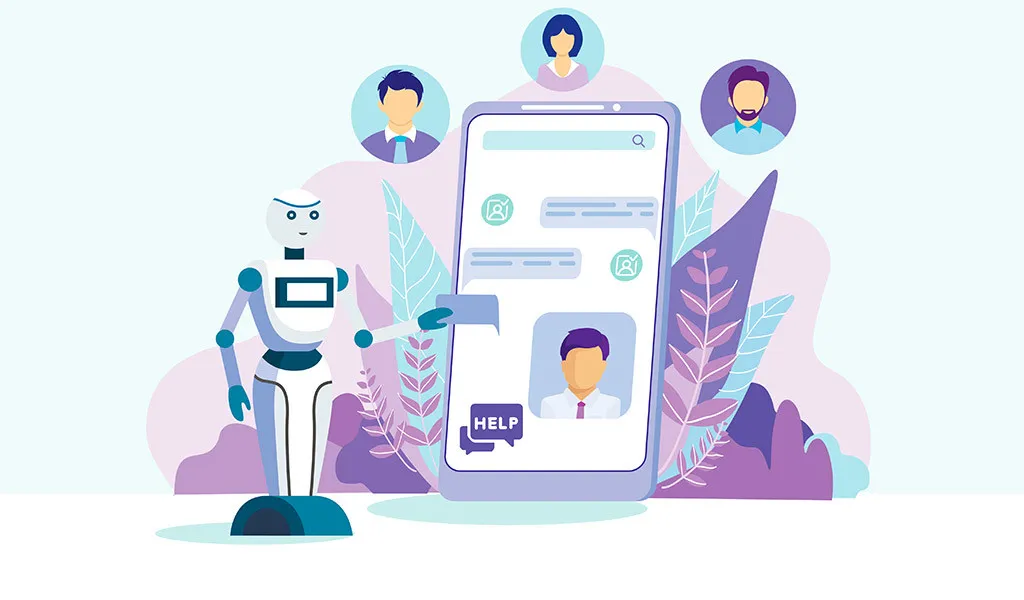
Chatbots are another AI-driven feature of CRM omnichannel that significantly improves customer interactions. These intelligent virtual assistants are integrated into websites, mobile apps, and social media platforms to provide real-time support to customers. Unlike traditional support channels that rely solely on human agents, chatbots can handle multiple inquiries simultaneously, providing instant responses to customers at any time.
The real advantage of chatbots in a CRM omnichannel system lies in their ability to learn and improve over time. Powered by natural language processing (NLP) and machine learning, chatbots can understand and respond to customer inquiries in a conversational manner, mimicking human interactions. They can also access the unified customer profiles stored in the CRM system, allowing them to provide personalized responses based on the customer’s past interactions, preferences, and purchase history.
For instance, if a customer contacts a business through a chatbot to inquire about the status of their order, the chatbot can pull up the relevant information from the CRM system and provide a real-time update. If the customer has a more complex request, the chatbot can seamlessly transfer the conversation to a human agent, ensuring that the customer’s issue is resolved without interruption. By automating routine inquiries and leveraging AI to deliver personalized responses, chatbots improve customer satisfaction and streamline the support process.
Moreover, chatbots can also be used for sales and marketing purposes. For example, they can recommend products based on a customer’s browsing history or send personalized promotions based on the customer’s engagement with previous marketing campaigns. This not only enhances the customer experience but also drives sales by offering relevant, timely suggestions that align with the customer’s needs.
Customer Journey Mapping
How CRM helps businesses track customer journeys across various channels
An CRM omnichannel enables businesses to capture and consolidate customer data from all these touchpoints into one centralized system. This holistic view of the customer allows businesses to monitor behavior in real-time. Whether a customer is interacting through a chat service, browsing the mobile app, or visiting a physical store, a CRM omnichannel tracks each action, enabling businesses to understand the customer’s preferences and intent. By connecting these disparate interactions, businesses can anticipate customer needs and tailor their marketing efforts accordingly.
For instance, a customer may browse a product on a company’s website, then later see targeted ads on social media or receive a personalized email reminder about their abandoned cart. With a CRM omnichannel, businesses can follow the customer’s digital footprint, ensuring that every point of contact enhances the overall journey rather than feeling disjointed. This functionality not only helps boost conversion rates but also enhances customer satisfaction by offering relevant content and offers.
The Importance of Journey Mapping
Mapping the customer journey is essential for delivering personalized, targeted marketing. With a CRM omnichannel, businesses can segment their customer base based on where they are in their journey—whether they are first-time visitors, repeat customers, or lapsed users. This segmentation helps in creating hyper-targeted campaigns, improving the chances of engagement and conversion. For example, a repeat customer might receive loyalty program offers, while a first-time visitor could be shown introductory promotions.
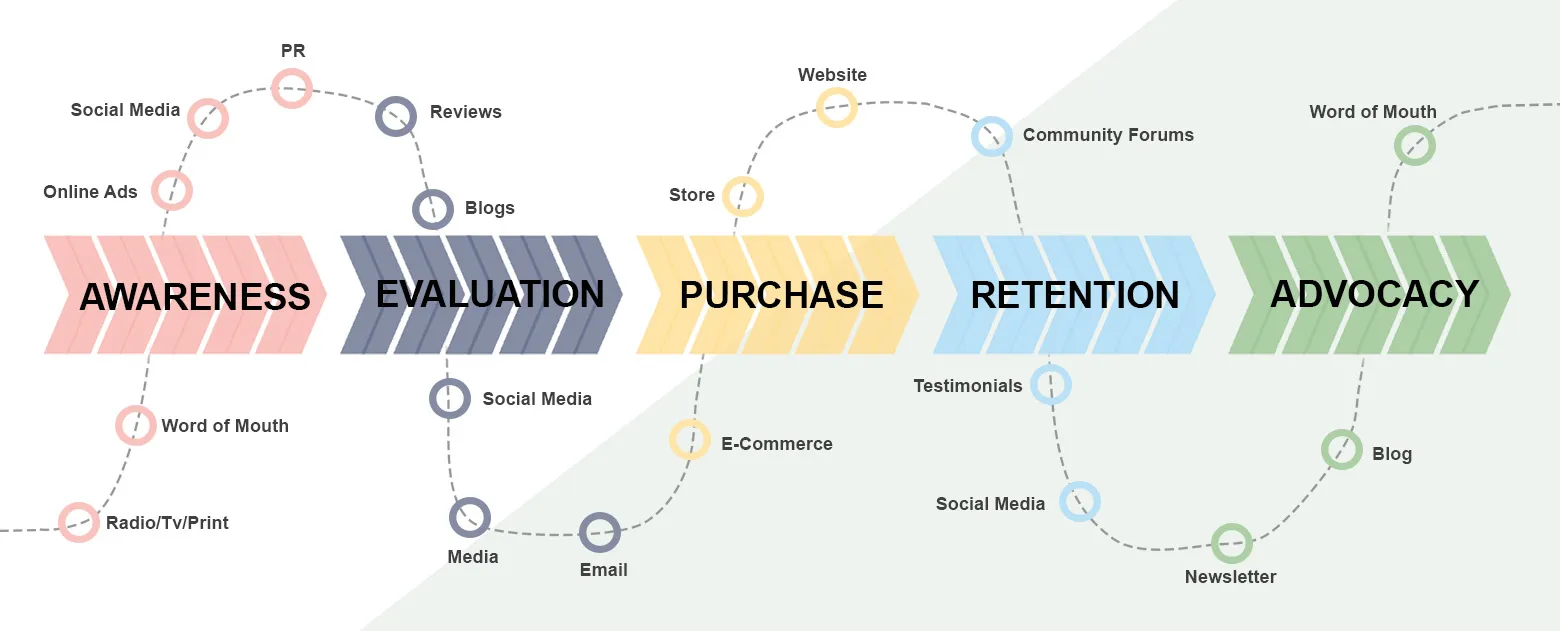
Moreover, a CRM omnichannel is vital for providing responsive customer support. By having access to the entire history of a customer’s interactions, support teams can deliver faster and more accurate assistance. If a customer reaches out through a support channel, a CRM omnichannel system enables the agent to quickly view past purchases, issues, or interactions across any platform. This avoids the frustrating scenario where customers must repeat their concerns multiple times to different agents.
In short, the ability to track and map customer journeys through a CRM omnichannel leads to highly personalized interactions that align with the customer’s unique needs, creating a consistent and engaging brand experience across all channels.
Top 10 CRM Omnichannel Options
Salesforce
Salesforce is one of the most well-known and widely used CRM platforms globally, renowned for its robust omnichannel capabilities that cater to businesses of all sizes. Launched in 1999, Salesforce has evolved into a comprehensive platform that offers solutions for customer service, sales, marketing, and analytics, all integrated into a seamless omnichannel environment. The platform enables businesses to manage customer interactions across multiple touchpoints, providing a unified view of customer data that allows for personalized and consistent communication.
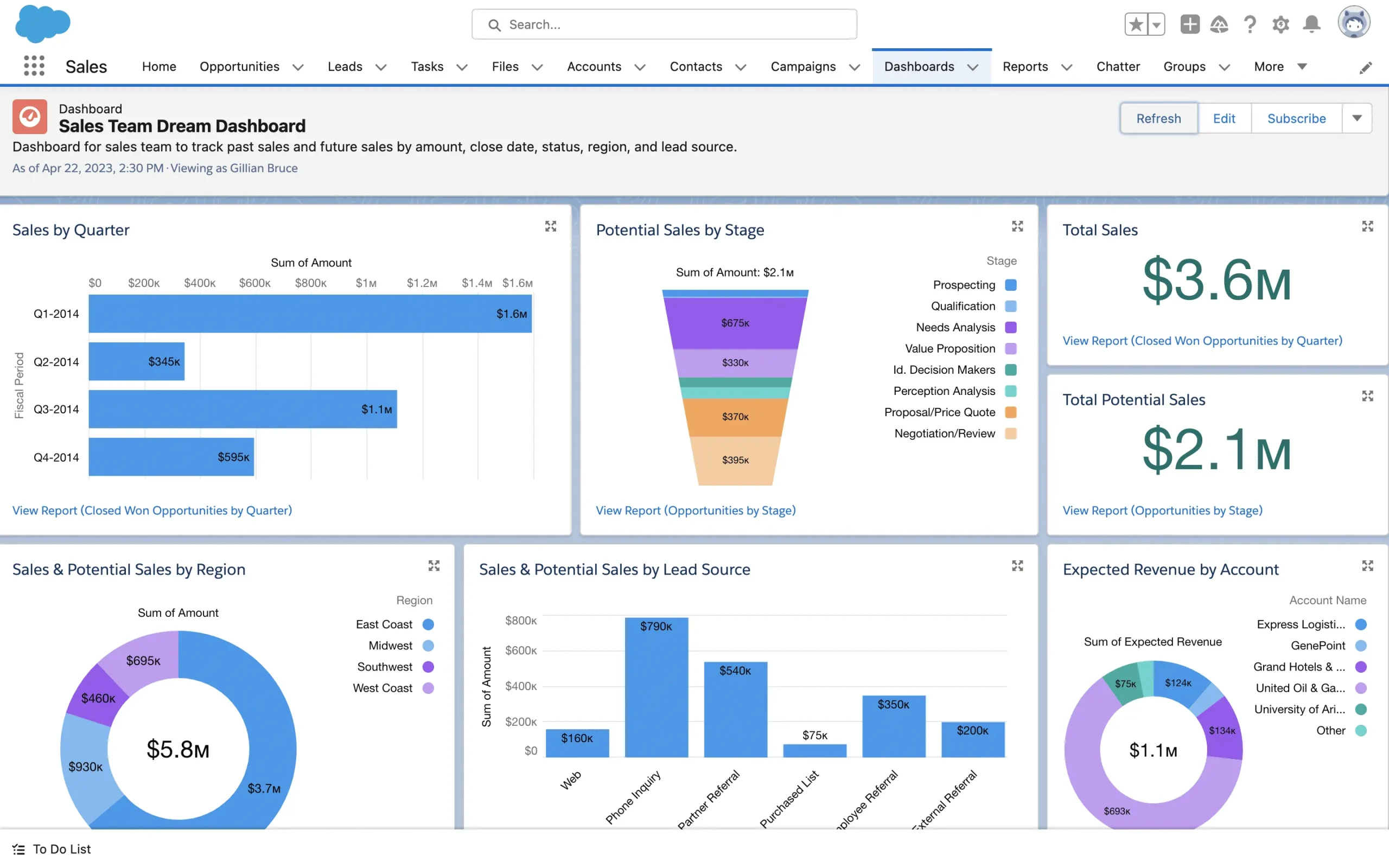
Salesforce’s omnichannel CRM is particularly strong in its ability to blend customer service and marketing automation. Whether a customer is reaching out via email, social media, phone, or live chat, Salesforce ensures that every interaction is logged and tracked, allowing businesses to follow the customer journey from lead generation to post-sale support. This comprehensive approach makes Salesforce a powerful tool for companies looking to scale their customer relationships and improve overall engagement.
Key Features
- Robust Integrations: One of Salesforce’s standout features is its ability to integrate with a wide range of third-party applications. Whether a business uses marketing tools, ERP systems, eCommerce platforms, or social media management software, Salesforce’s extensive AppExchange marketplace allows for seamless integrations. This connectivity ensures that all customer data, regardless of the platform used, is centralized and accessible within the CRM, offering a comprehensive view of each customer.
- AI-Powered Analytics: Salesforce harnesses the power of artificial intelligence through its AI engine, Einstein, which delivers advanced analytics and insights to help businesses optimize their sales and marketing strategies. With Einstein, businesses can predict customer behavior, personalize interactions, and identify trends, allowing them to make more informed, data-driven decisions. AI-driven analytics improve the ability to offer highly targeted marketing campaigns and anticipate customer needs before they arise.
- Scalability for All Business Sizes: Salesforce’s omnichannel CRM is designed to scale with businesses, making it suitable for small startups, mid-sized enterprises, and large corporations alike. As businesses grow and their customer interactions become more complex, Salesforce can handle increasing volumes of data and interactions without compromising performance. This scalability makes Salesforce a future-proof investment for businesses looking to expand.\
Suitable For
Salesforce is most suitable for larger businesses and enterprises due to its extensive features, advanced customization options, and scalability. While it offers solutions for smaller companies, its robust functionality is often better leveraged by organizations with complex needs and a higher volume of customer interactions. Large corporations in industries such as retail, financial services, healthcare, and technology benefit the most from Salesforce’s ability to manage vast amounts of data, personalize customer experiences, and integrate with various other systems. Smaller businesses may find Salesforce’s capabilities overwhelming or cost-prohibitive unless they have plans for significant growth.
Pros and Cons
Pros
- Comprehensive Platform: Salesforce offers a wide array of tools for sales, marketing, customer service, and analytics, making it a true all-in-one solution.
- Customization: The platform is highly customizable, allowing businesses to tailor workflows, dashboards, and reports to fit their specific needs.
- Strong Community and Support: Salesforce boasts an active user community and extensive customer support resources, including training programs and a dedicated help center.
- AI and Automation: The inclusion of AI-powered tools like Einstein allows businesses to leverage predictive analytics for enhanced decision-making.
- Wide Range of Integrations: With access to thousands of third-party apps through AppExchange, Salesforce can easily connect with other business systems to provide a unified data flow.
Cons
- Steep Learning Curve: Given its extensive functionality, Salesforce can be challenging to implement and requires significant time and training to fully utilize its features.
- Costly for Smaller Businesses: While Salesforce offers scalable solutions, its pricing can be prohibitive for small businesses or startups with limited budgets.
- Complex Customization: The high level of customization requires technical expertise, which may necessitate hiring Salesforce specialists or consultants for more complex configurations.
Pricing
Salesforce offers several pricing tiers based on the needs and size of the business, which makes it adaptable for various types of organizations. Its pricing structure for the Sales Cloud (the core CRM platform) is as follows:
- Essentials: $25/user/month, aimed at small businesses, providing essential CRM features like contact management and sales automation.
- Professional: $75/user/month, designed for growing businesses, offering more advanced features like campaign management and forecasting.
- Enterprise: $150/user/month, ideal for larger businesses, with access to advanced customizations and comprehensive CRM functionalities.
- Unlimited: $300/user/month, for large corporations that require unlimited support, extensive automation, and in-depth customization options.
Each pricing tier includes omnichannel CRM capabilities, with more advanced features becoming available at higher tiers. Businesses can also take advantage of a free trial to explore the platform before committing to a specific plan. Additionally, pricing for Salesforce can increase with the addition of premium features or integrations, which should be factored into the overall budget.
Salesforce remains one of the most powerful and flexible omnichannel CRM options available. With its robust integrations, AI-powered analytics, and scalability, it offers a comprehensive solution for businesses looking to unify customer interactions across multiple channels. While the platform may have a steep learning curve and higher costs for smaller businesses, its extensive functionality and customization potential make it a worthwhile investment for organizations aiming for long-term growth and improved customer engagement.
HubSpot
HubSpot is a widely-used platform known for its intuitive interface and comprehensive suite of marketing, sales, and customer service tools, making it a powerful omnichannel CRM solution for small and mid-sized businesses. Launched in 2006, HubSpot has grown into one of the most popular CRM platforms, offering a user-friendly experience combined with robust functionality. While many CRM solutions are geared towards large enterprises, HubSpot’s omnichannel CRM is particularly designed to cater to the needs of growing businesses by offering essential features at an affordable price, with the ability to scale as a company grows.
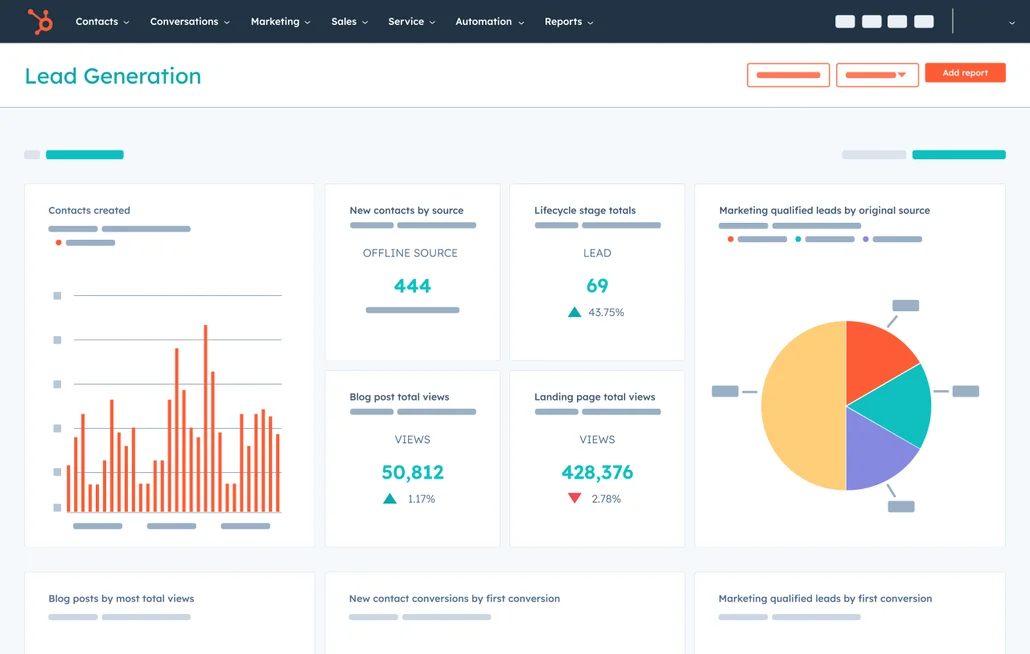
HubSpot’s omnichannel CRM provides a seamless experience for managing customer interactions across multiple channels, including email, social media, live chat, and phone. It consolidates customer data into one platform, allowing businesses to track and manage interactions from the first point of contact through the entire customer journey. HubSpot’s suite is built to integrate marketing, sales, and customer service, ensuring that all teams are aligned and able to deliver a consistent and personalized experience for customers.
Key Features
- All-in-One Platform for Marketing, Sales, and Customer Service: HubSpot CRM offers a comprehensive set of tools that cover all key aspects of customer management. Its marketing suite enables businesses to create and automate campaigns, track lead engagement, and nurture prospects across channels. The sales tools allow teams to manage pipelines, schedule appointments, and communicate with customers through a centralized hub. HubSpot’s customer service features include ticketing, live chat, and knowledge bases, ensuring a smooth support experience for customers.
- Marketing Automation: HubSpot’s omnichannel CRM stands out for its marketing automation capabilities. Businesses can easily set up automated workflows to nurture leads, send targeted emails, and deliver personalized messages based on customer behavior and interactions across channels. This level of automation reduces manual effort and increases the effectiveness of marketing campaigns, enabling companies to engage with customers in real-time and at scale.
- Integrations and Customization: HubSpot integrates with a variety of third-party tools, including Gmail, Outlook, and Slack, as well as marketing, eCommerce, and project management platforms. This allows businesses to tailor the CRM to their specific needs, ensuring that all their essential tools work together seamlessly. Additionally, HubSpot’s customizable dashboards and reports allow businesses to track performance and monitor key metrics in real-time.
Suitable For
HubSpot is particularly suitable for small and mid-sized businesses due to its ease of use, affordability, and scalability. Startups and growing companies that need a simple, yet powerful omnichannel CRM to manage their marketing, sales, and customer service will find HubSpot’s features highly beneficial. Its all-in-one platform reduces the need for multiple tools, which is ideal for businesses with smaller teams and limited resources. As businesses grow, HubSpot offers scalable options, making it a flexible choice for companies expecting to expand their operations.
Pros and Cons
Pros
- User-Friendly Interface: HubSpot is known for its simple and intuitive interface, making it easy for small and mid-sized businesses to adopt and use without extensive training.
- Comprehensive Toolset: It provides a complete set of tools for marketing, sales, and customer service, reducing the need for additional software or platforms.
- Free CRM Tier: HubSpot offers a free version of its CRM, making it an attractive option for businesses with tight budgets or those just starting out.
- Strong Integrations: The platform integrates with a wide range of third-party tools, making it adaptable to various business needs.
- Scalability: While it is ideal for small businesses, HubSpot can scale as a company grows, offering more advanced features at higher tiers.
Cons
- Limited Customization in Free Tier: While the free version is useful, it offers limited customization options, which may not be sufficient for businesses with more complex needs.
- Higher Costs for Advanced Features: As businesses grow and require more advanced features like marketing automation and reporting, HubSpot’s pricing can become expensive.
- Less Robust for Large Enterprises: HubSpot CRM, while scalable, may lack some of the advanced features and integrations required by larger enterprises with more complex CRM needs.
Pricing
HubSpot offers a variety of hubs (products) tailored to different business needs, such as Sales, Marketing, Service, and Operations. In the context of omnichannel CRM, we’ll focus on the Sales Hub, which offers four pricing tiers:
- Free Tools: This plan is free for up to 2 users and includes essential tools for managing customer relationships and tracking sales activities. It’s a great option for small businesses or those just getting started with CRM solutions.
- Sales Hub Starter: $15/month/seat, this plan provides essential sales tools designed to shorten sales cycles and improve close rates. It’s perfect for growing businesses looking to streamline their sales processes and increase efficiency.
- Starter Customer Platform: $15/month/seat, this package includes essential software for marketing, sales, service, content, and operations. It’s ideal for businesses seeking an all-in-one solution to manage multiple functions under one platform.
- Sales Hub Professional: $90/month/seat, this comprehensive plan offers advanced sales software to help businesses automate and scale their sales processes. With additional features like workflow automation and custom reporting, it’s well-suited for businesses looking to improve sales productivity and performance.
- Sales Hub Enterprise: $150/month/seat, this plan is geared toward large enterprises with complex sales needs. It provides advanced tools for managing teams, tracking performance, and scaling sales operations to handle larger volumes of data and transactions.
In addition to individual hubs, HubSpot also offers Bundles packages that provide access to multiple tools across marketing, sales, service, and operations:
- Starter Customer Platform: This package includes essential tools across marketing, sales, service, content, operations, and commerce.
- Professional Customer Platform: Designed for growing businesses, this package includes advanced tools across marketing, sales, service, content, operations, and commerce.
- Enterprise Customer Platform: HubSpot’s most powerful bundle, offering a comprehensive suite of marketing, sales, service, content, operations, and commerce tools.
- Marketing+: A complete marketing solution that combines content marketing with world-class lead generation and marketing automation tools, designed to drive customer engagement and growth.
HubSpot offers a flexible and scalable range of pricing options for its Sales Hub and bundled packages, making it a versatile CRM solution for businesses of all sizes. Whether you’re a small business taking advantage of HubSpot’s free tools or an enterprise leveraging advanced sales automation and reporting, HubSpot’s pricing tiers allow businesses to grow at their own pace. With bundled options that include sales, marketing, and service tools, HubSpot ensures that your CRM can evolve with your business needs, offering comprehensive omnichannel CRM solutions to enhance customer interactions and operational efficiency. Investing in HubSpot equips businesses to stay competitive in a rapidly evolving market, delivering exceptional customer experiences at every touchpoint.
Zoho CRM
Zoho CRM is a versatile and comprehensive omnichannel CRM platform designed to cater to businesses of all sizes, offering flexibility in pricing and extensive customization options. Launched by Zoho Corporation, it has quickly gained popularity as a cost-effective yet feature-rich solution for managing customer relationships across multiple touchpoints. Zoho CRM provides businesses with a unified view of customer interactions, ensuring consistent communication and engagement through various channels such as email, social media, chat, phone, and web portals. With its ability to integrate multiple communication streams and automate key processes, Zoho CRM is ideal for businesses looking to streamline their customer management efforts while maintaining flexibility and scalability.
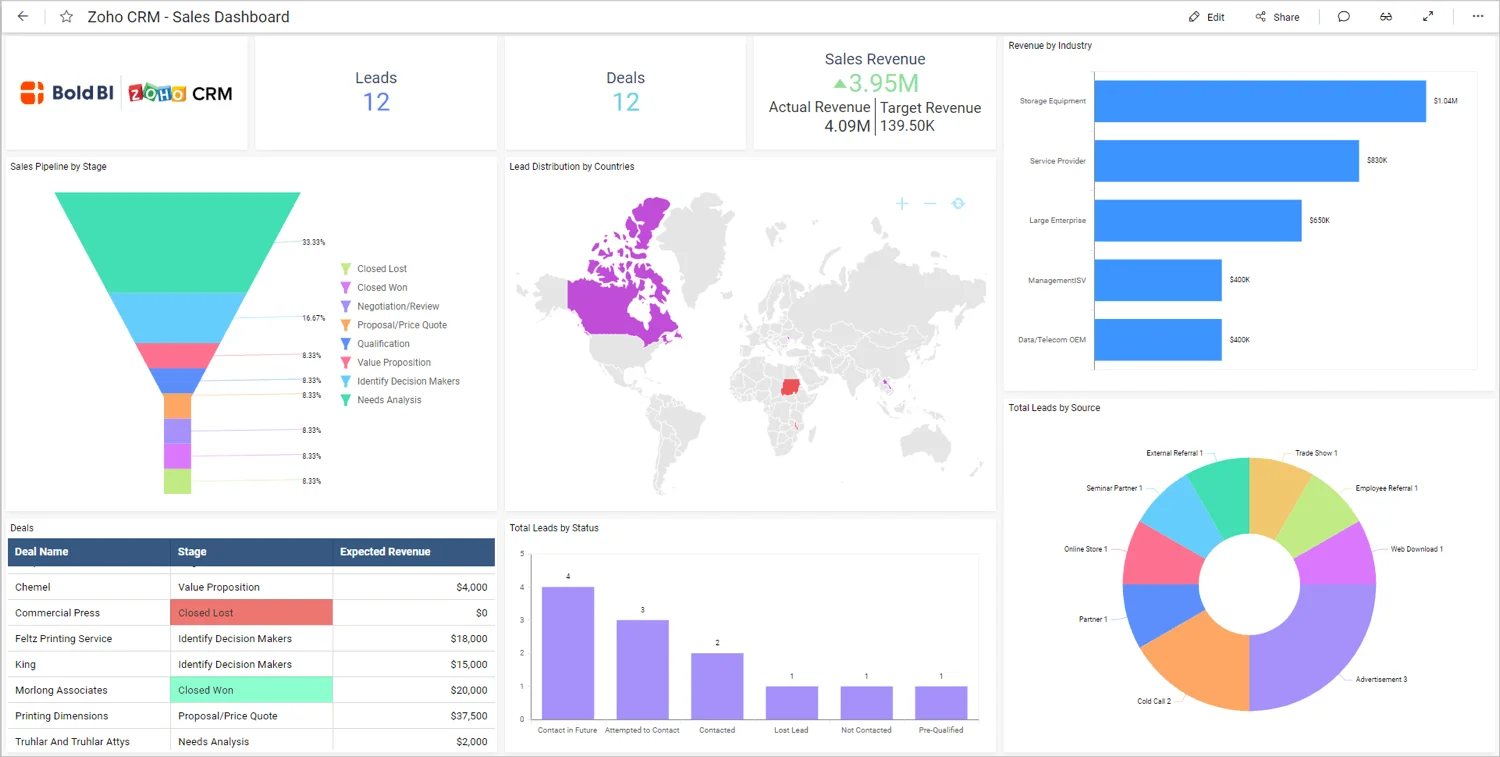
Zoho CRM’s omnichannel capabilities ensure that businesses can engage with customers across their preferred platforms, whether they are reaching out via social media, email, or live chat. The platform is designed to enhance collaboration between sales, marketing, and support teams, creating a seamless experience for both customers and internal teams. Additionally, Zoho CRM offers advanced AI tools that provide insights into customer behavior, predictive analytics, and automation features that help businesses optimize their workflows and improve efficiency.
Key Features
- Integrated Communication Channels: Zoho CRM allows businesses to connect with customers across multiple channels, including email, social media, chat, phone, and web forms. This integration ensures that all customer interactions are captured and recorded in a centralized system, providing businesses with a 360-degree view of their customer journeys. The omnichannel capabilities of Zoho CRM help businesses respond to customer inquiries in real-time, regardless of the platform, while maintaining a consistent and personalized experience.
- Advanced AI Tools: Zoho CRM leverages Zia, its AI-powered assistant, to help businesses gain deeper insights into customer behavior, track sales trends, and predict future outcomes. Zia can analyze data from past interactions to provide sales and marketing teams with actionable insights, such as recommending the best time to reach out to a prospect or identifying which leads are most likely to convert. AI-driven features like automated scoring and sentiment analysis make it easier for businesses to prioritize their efforts and engage with customers more effectively.
- Automation and Workflow Optimization: Zoho CRM offers a range of automation tools that streamline repetitive tasks and improve overall efficiency. From automating lead generation and email campaigns to managing customer support tickets, Zoho CRM allows businesses to set up workflows that reduce manual effort and ensure timely follow-ups. This level of automation not only enhances productivity but also improves customer satisfaction by ensuring that inquiries and issues are addressed promptly.
Suitable For
Zoho CRM is suitable for businesses of all sizes, from small startups to large enterprises. Its flexible pricing structure and customizable features make it particularly attractive to organizations looking for a scalable solution that can grow alongside their business. Zoho CRM is especially beneficial for businesses that require a high level of customization and integration across different departments. Whether a company is focused on improving sales, marketing, or customer service, Zoho CRM’s ability to adapt to diverse needs and industries makes it a versatile choice for a wide range of business types.
Pros and Cons
Pros
- Comprehensive Omnichannel Capabilities: Zoho CRM excels at integrating various communication channels, allowing businesses to manage customer interactions across email, social media, phone, and chat within one platform.
- Customization and Flexibility: Zoho CRM is highly customizable, enabling businesses to tailor their workflows, reports, and dashboards according to specific needs and industry requirements. It also integrates well with other Zoho products and third-party applications.
- AI-Driven Insights: The inclusion of AI tools like Zia enhances decision-making by providing predictive analytics and real-time insights into customer behavior and sales trends.
- Affordable Pricing: Zoho CRM offers flexible pricing plans, making it accessible to small businesses while still providing robust features for larger organizations.
- Scalable Solution: Zoho CRM can grow with a business, offering more advanced features and capabilities as the company expands its operations.
Cons
- Steeper Learning Curve for Customization: While Zoho CRM’s customization options are a major benefit, they can also present a challenge for users unfamiliar with CRM platforms. Setting up workflows and automating processes may require some technical knowledge or assistance.
- Limited Features in Lower Pricing Tiers: While Zoho CRM’s entry-level plans are affordable, they lack some of the advanced features found in higher-tier options, such as AI tools and extensive automation capabilities.
- Occasional Performance Issues: Some users have reported occasional performance slowdowns when using certain features, particularly in larger implementations with heavy data loads.
Pricing
Zoho CRM offers a flexible pricing structure that caters to businesses of all sizes. With multiple pricing tiers, businesses can choose the plan that best fits their needs and budget, with the ability to upgrade as their requirements grow.
- Free Edition: offering basic CRM functionality such as contact management, lead tracking, and some integrations. Ideal for small startups or businesses looking to test the platform.
- Standard: $14/user/month, providing more advanced features like workflow automation, custom reports, and integration with popular business tools.
- Professional: $23/user/month, designed for growing businesses that need features like inventory management, email integration, and role-based access controls.
- Enterprise: $40/user/month, offering advanced features like AI-powered analytics, sales forecasting, multi-user portals, and more in-depth customization options. Suitable for larger businesses with complex customer management needs.
- Ultimate: $52/user/month, tailored for enterprises requiring the full suite of Zoho CRM features, including advanced automation, real-time reporting, and unlimited customization.
Zoho CRM’s flexible pricing makes it an attractive option for businesses at various stages of growth, allowing them to start with a basic plan and scale up as their needs evolve. The platform’s ability to deliver advanced features at competitive prices gives it a strong value proposition, particularly for businesses seeking an omnichannel CRM solution with extensive customization and AI-driven insights.
In conclusion, Zoho CRM is a versatile and customizable omnichannel CRM that offers a wide range of features at flexible price points. Its integrated communication channels, AI tools, and automation capabilities make it a strong contender for businesses looking to enhance customer interactions, streamline workflows, and drive growth. While the platform may present a learning curve for those unfamiliar with CRM systems, its scalability, affordability, and powerful features make it suitable for businesses of all sizes, from small startups to large enterprises.
Microsoft Dynamics 365
Microsoft Dynamics 365 is a comprehensive and enterprise-level omnichannel CRM platform designed to meet the needs of large organizations with complex customer management requirements. Launched by Microsoft, this powerful solution integrates seamlessly with other Microsoft products such as Office 365, Azure, and LinkedIn, making it a highly efficient and scalable tool for businesses looking to unify their sales, marketing, and customer service functions. As a modular system, Microsoft Dynamics 365 provides businesses with flexibility, allowing them to choose only the functionalities they need while maintaining the ability to expand as their organization grows.
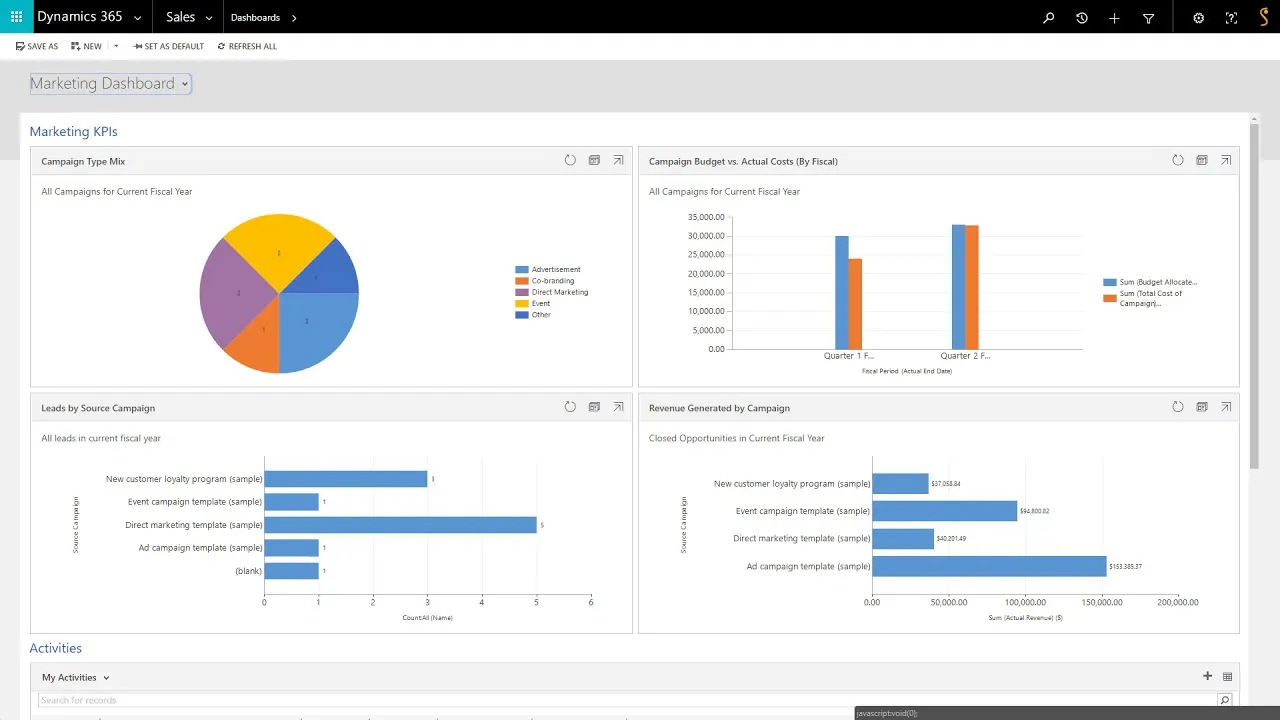
With its omnichannel capabilities, Microsoft Dynamics 365 enables businesses to manage customer interactions across various touchpoints, including email, social media, live chat, and phone. Its real strength lies in its deep integration with the Microsoft ecosystem, allowing enterprises to leverage AI-driven insights, automation, and analytics to enhance decision-making and optimize customer engagement. It is an ideal solution for businesses that need to manage complex workflows, large customer bases, and multiple communication channels while ensuring that data is seamlessly shared and accessible across departments.
Key Features
- Integration with Other Microsoft Products: One of Microsoft Dynamics 365’s greatest strengths is its seamless integration with other Microsoft products. Businesses that already use tools such as Office 365, Teams, SharePoint, and Azure can easily incorporate Dynamics 365 into their existing ecosystem. This integration enhances collaboration across departments, allowing employees to access and share customer data in real-time. Additionally, Dynamics 365’s integration with LinkedIn Sales Navigator helps sales teams leverage social insights to engage with leads more effectively.
- AI Tools: Microsoft Dynamics 365 is equipped with advanced AI tools that provide businesses with predictive analytics, customer insights, and intelligent automation. AI-powered features help companies understand customer behavior, forecast sales trends, and personalize interactions based on past behaviors and preferences. These tools also assist in prioritizing leads, identifying high-value opportunities, and automating routine tasks, freeing up time for teams to focus on more strategic activities.
- Robust Analytics: Microsoft Dynamics 365 offers powerful analytics capabilities that allow businesses to track and measure every customer interaction. Through Power BI integration, users can create custom reports and dashboards that provide a clear view of sales performance, customer satisfaction, and campaign effectiveness. The platform’s data visualization tools help businesses make data-driven decisions and optimize their operations by identifying key trends and areas for improvement.
Suitable For
Microsoft Dynamics 365 is most suitable for large enterprises with complex omnichannel needs. Its extensive features, scalability, and deep integration with other Microsoft tools make it ideal for businesses managing large volumes of customer data and requiring a high level of customization and automation. Industries such as finance, healthcare, manufacturing, and retail, where managing complex workflows and customer interactions is essential, can particularly benefit from Dynamics 365’s capabilities. Additionally, businesses already using Microsoft’s ecosystem will find it easier to integrate and maximize the value of this omnichannel CRM solution.
Pros and Cons
Pros
- Seamless Integration with Microsoft Ecosystem: For businesses already using Microsoft products like Office 365, Teams, and Azure, Dynamics 365 offers unmatched integration, making it easier to streamline workflows and access customer data across platforms.
- Advanced AI and Automation: The platform’s AI-powered tools, including predictive analytics and intelligent automation, enable businesses to optimize decision-making and improve customer engagement.
- Scalability: Microsoft Dynamics 365 is highly scalable, allowing businesses to expand the platform’s capabilities as their needs grow. Its modular structure lets companies choose the features they need while providing the flexibility to add more advanced tools as necessary.
- Robust Analytics and Reporting: With Power BI integration, Dynamics 365 provides in-depth reporting and data visualization tools, helping businesses gain insights into their performance and make data-driven decisions.
Cons
- High Cost for Smaller Businesses: While Dynamics 365 offers a comprehensive set of features, it can be expensive for small to mid-sized businesses, especially when additional modules and integrations are required.
- Complex Setup and Customization: The platform’s powerful features and customization options come with a steep learning curve, often requiring dedicated IT support or consultants for implementation and ongoing maintenance.
- Overwhelming for Simple Use Cases: For businesses that only require basic CRM functionality, Dynamics 365 may offer more features than needed, leading to potential complexity and higher costs.
Pricing
Microsoft Dynamics 365 offers flexible pricing based on the specific modules and features a business needs. The pricing structure is modular, which allows businesses to purchase only the tools that are relevant to their operations while scaling up as their needs evolve.
- Sales Professional: $65/user/month, ideal for businesses focusing on sales automation, offering features like lead management, sales forecasting, and customer insights.
- Customer Service Professional: $50/user/month, designed for companies that need omnichannel customer service capabilities, including case management, live chat, and support ticket automation.
- Sales Enterprise: $95/user/month, offering advanced sales features such as AI-powered insights, sales performance tracking, and more complex sales processes.
- Customer Service Enterprise: $95/user/month, for businesses requiring more advanced customer service features like service-level agreements (SLAs) and AI-driven support insights.
- Marketing: $1,500/user/month, suitable for larger organizations needing comprehensive marketing automation, customer journey mapping, and campaign management tools.
- Full Suite: Pricing can vary significantly depending on the combination of modules, additional integrations, and advanced customizations. Large enterprises typically opt for tailored packages to fit their specific needs.
While the pricing for Microsoft Dynamics 365 can be higher than other CRM solutions, it reflects the extensive capabilities and enterprise-grade features the platform offers. Businesses can also customize their subscription by adding or removing modules as needed, ensuring that they are only paying for the functionalities they use.
Microsoft Dynamics 365 is a robust and scalable omnichannel CRM solution designed for large enterprises with complex customer management needs. Its seamless integration with the Microsoft ecosystem, advanced AI tools, and powerful analytics capabilities make it a valuable asset for businesses looking to optimize their operations, enhance customer engagement, and drive growth. However, its higher costs and steep learning curve may be a barrier for smaller businesses or those with simpler CRM needs. For large enterprises, particularly those already using Microsoft products, Dynamics 365 offers an unparalleled omnichannel CRM experience.
Freshworks CRM (formerly Freshsales)
Freshworks CRM, previously known as Freshsales, is a powerful and intuitive omnichannel CRM designed for growing businesses that need seamless customer support across multiple channels. Freshworks CRM offers a comprehensive solution for managing customer relationships, allowing businesses to track, engage, and nurture leads throughout the customer journey. Launched by Freshworks, the platform is known for its ease of use and integration capabilities, making it a popular choice for businesses transitioning from smaller CRM systems to more robust omnichannel solutions.
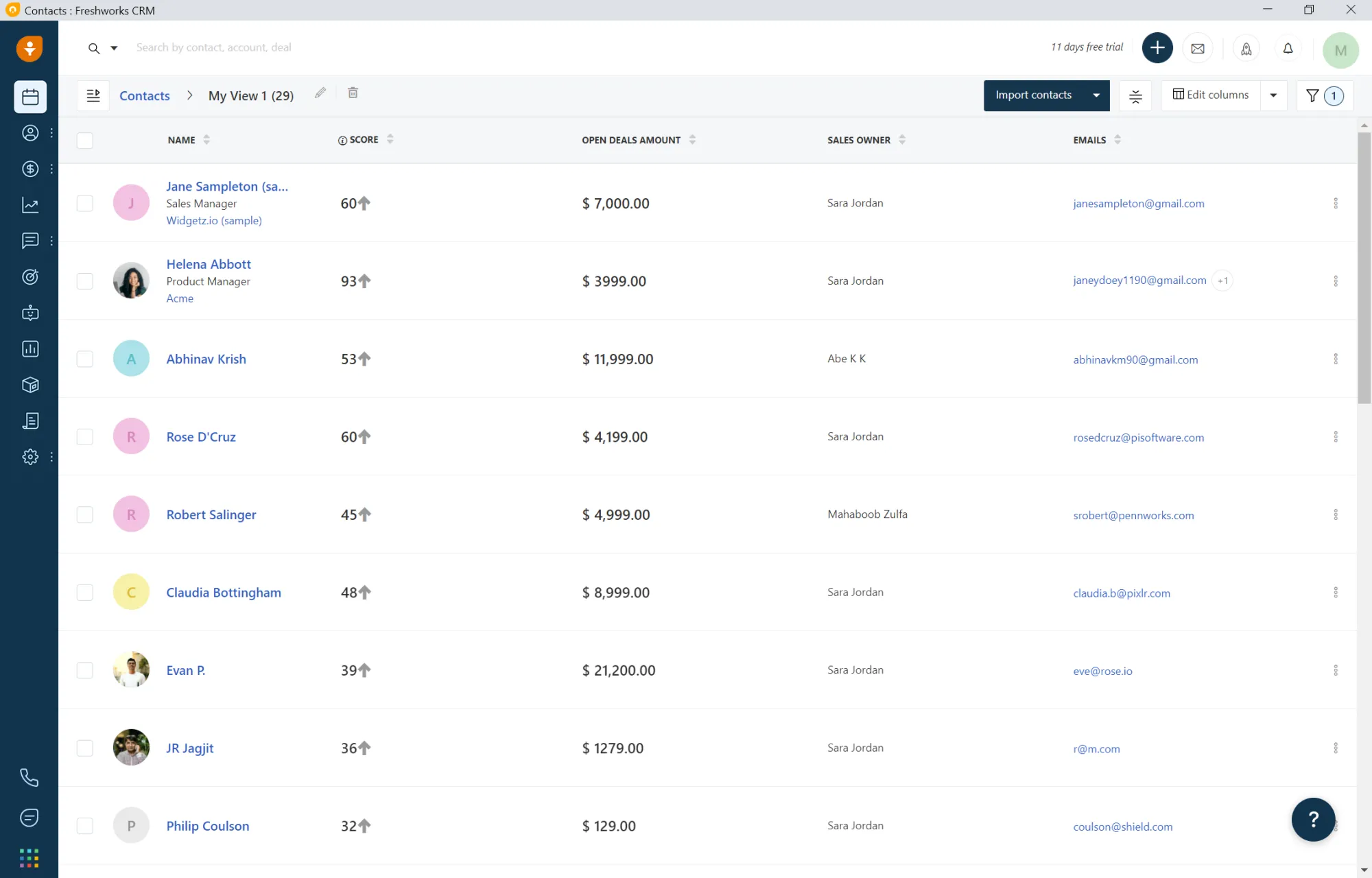
Freshworks CRM is particularly suited for businesses that need to manage customer interactions across a variety of channels, including email, phone, chat, and social media. Its user-friendly interface and AI-driven tools help automate key tasks such as lead scoring, pipeline management, and follow-ups, allowing sales and support teams to focus on building strong customer relationships. Freshworks CRM integrates sales, marketing, and customer support into a single platform, ensuring that all departments have access to the same customer data for a unified and consistent experience.
Key Features
- Multi-Channel Engagement: Freshworks CRM allows businesses to engage with customers across multiple channels, including email, phone, live chat, and social media. This omnichannel approach ensures that customer interactions are captured and managed in a single system, providing a 360-degree view of customer behavior and preferences. Businesses can seamlessly switch between channels while maintaining context, ensuring that customers receive personalized and consistent communication.
- AI-Powered Automation: One of Freshworks CRM’s standout features is Freddy AI, its artificial intelligence engine, which automates routine tasks and provides predictive insights. Freddy AI helps businesses prioritize leads by using predictive scoring, identifies potential deal closures, and offers recommendations for the next best action. AI-driven features like automated workflows, task reminders, and follow-up suggestions reduce manual work and increase the efficiency of sales and support teams.
- Ease of Use: Freshworks CRM is widely praised for its ease of use, with a simple and intuitive interface that makes it accessible to businesses of all sizes. Its drag-and-drop features, customizable dashboards, and built-in templates allow users to tailor the system to their specific needs without requiring extensive technical knowledge. This ease of use is particularly beneficial for growing businesses that need to quickly onboard new team members or scale their CRM efforts without significant training.
Suitable For
Freshworks CRM is ideal for growing businesses that are looking for a robust omnichannel CRM to support their sales, marketing, and customer service efforts. It is especially suitable for small to mid-sized companies that need a user-friendly platform with multi-channel engagement and automation capabilities but may not have the technical resources to manage complex setups. Its scalability ensures that businesses can start with essential features and gradually adopt more advanced tools as their operations expand. Freshworks CRM is particularly beneficial for industries like retail, real estate, and SaaS, where managing customer relationships across multiple touchpoints is crucial.
Pros and Cons
Pros
- Omnichannel Engagement: Freshworks CRM excels in providing multi-channel support, allowing businesses to engage customers across phone, email, chat, and social media within a unified platform.
- Ease of Use: Its intuitive interface and user-friendly design make it accessible for growing businesses without requiring extensive technical expertise or training.
- AI-Powered Features: Freddy AI helps automate key tasks, such as lead scoring and deal management, improving productivity and freeing up time for more strategic activities.
- Affordable Pricing: Freshworks CRM offers competitive pricing plans, making it an attractive option for small to mid-sized businesses that need powerful CRM tools without a hefty price tag.
- Customization: Users can easily customize workflows, reports, and dashboards, allowing them to tailor the system to fit their specific business needs.
Cons
- Limited Advanced Features: While Freshworks CRM is suitable for growing businesses, larger enterprises may find that it lacks some of the advanced features and customization options offered by more complex CRM platforms.
- Scaling May Require Higher Tiers: As businesses grow and require more advanced features, such as deeper analytics and extensive automations, they may need to upgrade to higher pricing tiers, which can become costly.
- Support for Custom Integrations: While Freshworks CRM integrates with many popular apps, businesses that require custom integrations or highly specialized tools may find the platform’s integration capabilities somewhat limited compared to more established CRMs like Salesforce.
Pricing
Freshworks CRM offers flexible pricing plans that cater to businesses at different stages of growth. With a free tier and multiple paid options, businesses can choose the plan that best fits their needs, upgrading as their operations and requirements evolve.
- Free Plan: offering basic CRM features such as contact management, deal tracking, and email integrations. This plan is ideal for very small businesses or startups just beginning their CRM journey.
- Growth Plan: $15/user/month, designed for growing businesses, offering additional features like sales pipelines, lead scoring, and sales sequences to help manage more complex sales processes.
- Pro Plan: $39/user/month, geared toward mid-sized businesses that need advanced features such as multiple sales pipelines, custom reporting, and AI-powered automation with Freddy AI.
- Enterprise Plan: $69/user/month, suitable for larger businesses with more complex needs, offering advanced features like territory management, deeper automation, and advanced AI-driven insights.
Freshworks CRM’s pricing is competitive, particularly for small and growing businesses that need an affordable CRM solution with strong omnichannel capabilities. As businesses grow, they can scale up to more advanced plans that offer deeper customization, automation, and AI-driven tools, ensuring that their CRM can evolve alongside their operations.
In conclusion, Freshworks CRM is a highly versatile and user-friendly omnichannel CRM solution, ideal for growing businesses that need multi-channel engagement, AI-powered automation, and ease of use. With its affordable pricing plans and scalable features, Freshworks CRM allows businesses to start with essential tools and expand as needed, making it a valuable asset for companies looking to optimize their customer engagement and sales processes. However, as businesses grow larger and require more advanced features, they may need to consider upgrading to higher tiers to access the full range of capabilities.
Zendesk
Zendesk is widely recognized for its strong focus on customer service, making it one of the most reliable omnichannel CRM solutions for businesses prioritizing exceptional customer support. Launched in 2007, Zendesk has evolved into a robust customer service platform that enables businesses to manage customer interactions across multiple channels, such as email, social media, phone, live chat, and messaging apps, all from one unified interface. Zendesk’s primary focus is to simplify and streamline customer service operations by providing support teams with the tools they need to engage customers effectively and resolve issues promptly.
As an omnichannel CRM, Zendesk connects various communication touchpoints to provide a seamless experience for both customers and support agents. It enhances communication between teams and customers by ensuring that all interactions are accessible in real-time, regardless of the channel used. With powerful automation, chatbots, and real-time reporting, Zendesk enables businesses to optimize their support processes, reduce response times, and enhance customer satisfaction.
Key Features
- Seamless Communication Between Teams and Customers: Zendesk’s omnichannel capabilities allow businesses to manage all customer interactions in a single dashboard, ensuring that support agents can access previous conversations and customer history regardless of the channel. This seamless integration of communication channels—whether email, chat, social media, or phone—ensures that customers receive consistent support without having to repeat themselves. Support teams can also collaborate efficiently by sharing customer information, assigning tickets, and tracking progress across multiple departments, ensuring quicker and more accurate resolutions.
- Chatbots and AI Automation: Zendesk leverages AI-powered chatbots to assist in automating routine inquiries, reducing the workload on support teams. These chatbots can handle basic customer service requests, such as answering frequently asked questions or routing inquiries to the appropriate department, while ensuring that customers receive immediate assistance. When a more complex issue arises, the chatbot can seamlessly transition the conversation to a human agent, who can then continue the interaction with full context.
- Real-Time Reporting and Analytics: Zendesk offers advanced reporting and analytics tools that provide businesses with a detailed view of customer support performance. Real-time reporting helps track key metrics such as response times, resolution rates, customer satisfaction scores, and ticket volume. These insights enable managers to identify trends, monitor team performance, and make data-driven decisions to improve support processes. With customizable dashboards and in-depth reporting capabilities, businesses can stay informed about how well their support teams are performing and take steps to optimize operations.
Suitable For
Zendesk is particularly suitable for businesses that are focused on delivering exceptional customer service across multiple channels. Its extensive customer support tools, ease of use, and powerful automation features make it ideal for companies that handle a high volume of customer inquiries and need a streamlined system for managing these interactions. Zendesk is widely adopted across industries such as eCommerce, retail, SaaS, and healthcare, where providing timely, efficient, and personalized customer support is critical to business success. Additionally, Zendesk is highly customizable, making it adaptable for both small and large customer service teams.
Pros and Cons
Pros
- Strong Focus on Customer Service: Zendesk excels as an omnichannel CRM solution designed to optimize customer service and support, making it perfect for businesses prioritizing this function.
- Seamless Omnichannel Integration: The platform enables businesses to manage all customer interactions from a single interface, providing consistent and efficient support across email, phone, chat, and social media.
- Automation and AI Chatbots: Zendesk’s AI-powered chatbots help reduce the workload on support agents by automating routine tasks and answering basic inquiries. This allows teams to focus on more complex customer issues.
- Real-Time Reporting and Insights: Zendesk’s reporting tools offer businesses actionable insights into their support operations, allowing for continuous improvement of processes and enhanced customer satisfaction.
- Highly Customizable: Zendesk allows businesses to tailor their workflows, ticketing systems, and reporting dashboards according to their specific needs, ensuring that the platform adapts to various business requirements.
Cons
- Higher Costs for Advanced Features: While Zendesk offers a range of features, businesses may need to upgrade to more expensive plans to access advanced tools such as AI chatbots, in-depth reporting, and multi-channel integration.
- Steep Learning Curve for Customization: Zendesk’s powerful customization options may require a learning curve for users unfamiliar with setting up workflows, reporting, and automation.
- Limited Sales and Marketing Features: While Zendesk is excellent for customer service, it lacks some of the advanced sales and marketing automation features offered by other omnichannel CRMs, making it less ideal for businesses needing an all-in-one sales, marketing, and support platform.
Pricing
Zendesk offers several pricing plans that cater to businesses of varying sizes, allowing them to scale their support operations as needed. The pricing tiers are designed to provide access to core support features, with higher plans offering more advanced tools such as AI automation and analytics.
- Support Team: $19/user/month, designed for small teams, offering essential customer service features such as ticketing, email, and social channels integration.
- Support Professional: $49/user/month, for mid-sized teams that require advanced tools like business rules, reporting, and automated ticketing.
- Support Enterprise: $99/user/month, for large businesses with complex customer service needs, offering AI-powered automation, multi-channel support, and advanced analytics.
- Zendesk Suite: $89/user/month, providing an all-inclusive package that includes omnichannel support across email, chat, phone, and social media, as well as advanced reporting, AI chatbots, and customizable workflows.
Zendesk’s pricing reflects the depth of its customer service capabilities, with the higher-end plans offering advanced features tailored to businesses that manage large volumes of customer interactions. The platform’s modular pricing allows businesses to choose the features that best suit their needs, ensuring they only pay for the tools they require.
Zendesk is a powerful omnichannel CRM solution with a strong emphasis on customer service, designed to streamline communication and optimize support across multiple channels. With features like seamless team collaboration, AI-powered chatbots, and real-time reporting, Zendesk is ideal for businesses looking to provide exceptional customer support and enhance customer satisfaction. While its advanced features may come with higher costs, the platform’s flexibility, automation, and analytics capabilities make it a valuable investment for businesses focused on delivering top-tier customer service.
Pipedrive
Pipedrive is a sales-centric omnichannel CRM solution designed to help businesses effectively manage their sales pipelines and optimize customer interactions. Founded in 2010, Pipedrive is known for its simplicity and efficiency, making it particularly suitable for businesses that prioritize sales and lead management. Unlike some CRM platforms that focus on a wide range of functions, Pipedrive is specifically built to streamline sales processes, making it easy for sales teams to track leads, manage deals, and close more sales with minimal effort.
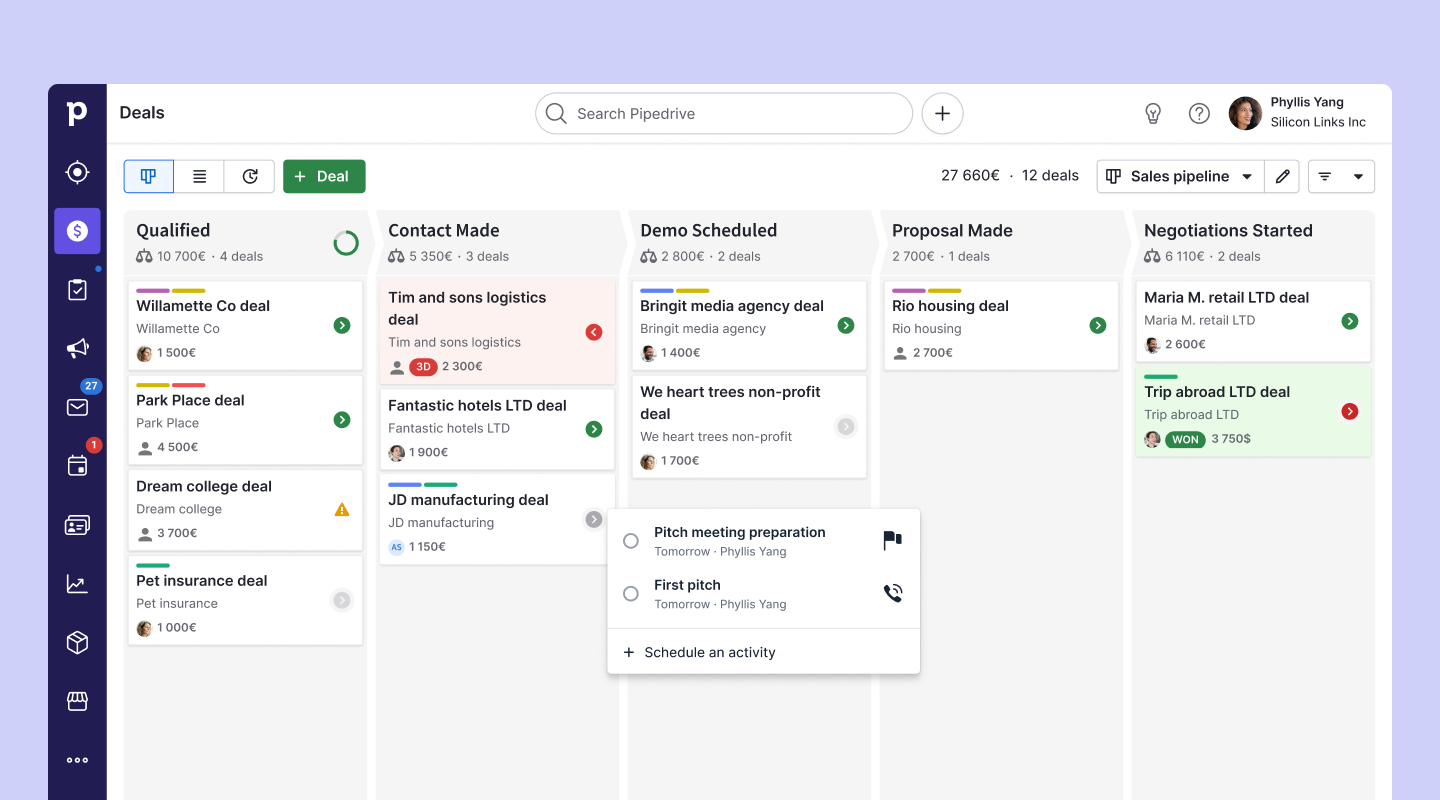
Pipedrive’s omnichannel CRM capabilities allow businesses to manage communications across multiple channels, such as email, phone, and chat, ensuring that customer interactions are seamlessly integrated into the sales pipeline. With a strong emphasis on sales automation and ease of use, Pipedrive is an ideal choice for businesses that need a CRM system that helps them focus on the most important task: selling. Its visual pipeline interface makes it easy for sales teams to see where leads are in the sales funnel and take action accordingly.
Key Features
- Sales Pipeline Management: Pipedrive’s intuitive pipeline management system is its core feature, allowing sales teams to easily visualize and manage the entire sales process from lead generation to deal closure. The pipeline is fully customizable, so businesses can adapt it to fit their unique sales workflows, whether they are managing simple or complex sales cycles. Sales representatives can drag and drop deals between different stages of the pipeline, track progress, and quickly identify bottlenecks that need attention.
- Email Integration: Pipedrive integrates seamlessly with email, allowing sales teams to manage all their email communication directly within the CRM. Emails sent from Pipedrive are automatically logged and linked to the relevant contacts and deals, ensuring that no interaction is missed. With email tracking, users can see when emails are opened and whether attachments are viewed, providing valuable insights that can help improve follow-up strategies and close deals faster.
- Task Automation: To boost efficiency, Pipedrive offers robust automation tools that help eliminate repetitive tasks. With task automation, businesses can automate routine activities such as sending follow-up emails, setting reminders, or moving deals to the next stage in the pipeline. This allows sales teams to focus on higher-value tasks, such as nurturing leads and building relationships with prospects, while ensuring that essential processes continue to run smoothly in the background.
Suitable For
Pipedrive is particularly suitable for sales-focused businesses that need a simple yet effective tool for managing their sales pipeline and customer interactions. Its sales-centric design makes it an excellent fit for small to mid-sized companies, as well as larger organizations with dedicated sales teams. Pipedrive is ideal for businesses in industries such as real estate, consulting, SaaS, and other service-based sectors where managing leads, nurturing prospects, and closing deals are critical to success. Its ease of use, combined with powerful sales automation tools, makes it a great choice for businesses that want to improve their sales efficiency without getting bogged down by overly complex CRM systems.
Pros and Cons
Pros
- Simple and Intuitive Interface: Pipedrive is known for its user-friendly interface, making it easy for sales teams to adopt and use without extensive training. The visual pipeline layout simplifies the process of managing and tracking deals.
- Sales-Focused Design: Pipedrive is built specifically for sales teams, with features like pipeline management, deal tracking, and email integration that streamline the sales process.
- Task Automation: The platform’s automation tools help eliminate repetitive tasks, freeing up time for sales teams to focus on closing deals and building customer relationships.
- Customizable Pipelines: Pipedrive’s sales pipelines are highly customizable, allowing businesses to adapt the CRM to fit their specific sales workflows and processes.
- Affordable for Small and Mid-Sized Businesses: Pipedrive offers competitive pricing plans that make it accessible to businesses of all sizes, particularly small and mid-sized companies looking for a cost-effective CRM solution.
Cons
- Limited Marketing and Customer Support Features: While Pipedrive excels in sales pipeline management, it lacks some of the advanced marketing and customer service features found in other omnichannel CRMs, making it less suitable for businesses that need an all-in-one solution for sales, marketing, and support.
- Basic Reporting Tools: Pipedrive’s reporting features are not as advanced as some competitors, making it less ideal for businesses that require in-depth analytics and detailed performance tracking.
- Scaling May Require Add-Ons: As businesses grow, they may need to purchase additional features or integrations to fully meet their expanding needs, which can increase the overall cost.
Pricing
Pipedrive offers flexible pricing plans designed to cater to businesses of different sizes and sales needs. Its pricing structure is straightforward, with tiered plans that provide additional features and functionality as businesses grow.
- Essential: $14.90/user/month, offering basic sales pipeline management, deal tracking, and email integration. This plan is ideal for small businesses or teams just starting out with a CRM.
- Advanced: $27.90/user/month, designed for growing businesses that need advanced features such as email templates, full email sync, and workflow automation.
- Professional: $49.90/user/month, for mid-sized businesses that require advanced reporting, sales forecasting, and enhanced automation features.
- Enterprise: $99/user/month, tailored for larger businesses with complex sales processes, offering unlimited custom fields, advanced security features, and dedicated support.
Pipedrive’s pricing is competitive, particularly for small and mid-sized businesses that need a simple, sales-focused CRM without the high costs associated with more complex platforms. Its ability to scale with additional features and integrations ensures that businesses can start with a basic plan and upgrade as their sales operations grow.
Pipedrive is a highly effective and easy-to-use omnichannel CRM designed for businesses that focus on managing sales and closing deals. With its visual sales pipeline, email integration, and automation tools, Pipedrive helps sales teams streamline their processes, track leads, and optimize customer interactions. While it may lack some of the broader features found in other CRMs, such as advanced marketing or customer support tools, its sales-focused design and affordability make it an excellent choice for businesses that prioritize sales performance.
Oracle CX Cloud
Oracle CX Cloud is an enterprise-grade omnichannel CRM solution designed to help large organizations deliver exceptional customer experiences by seamlessly integrating sales, marketing, customer service, and commerce. Developed by Oracle, a global leader in business software, Oracle CX Cloud is built to support the complex needs of large enterprises that manage high volumes of customer data across various touchpoints. The platform’s advanced omnichannel capabilities ensure that businesses can engage with customers consistently and effectively, regardless of the communication channel they prefer—whether through email, social media, phone, or live chat.
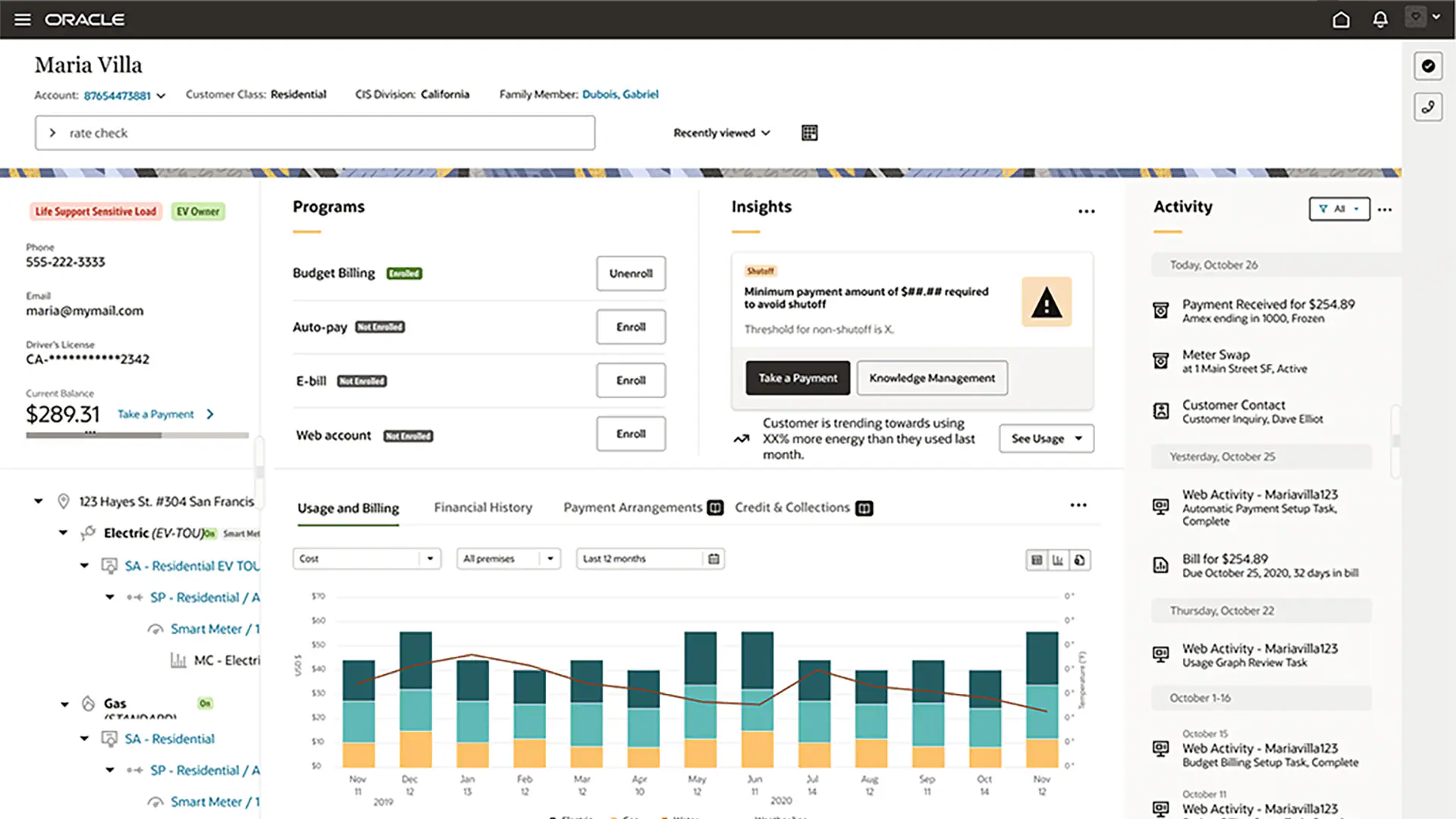
Oracle CX Cloud’s robust suite of tools provides enterprises with a unified platform for managing the entire customer lifecycle. From lead generation and sales automation to customer service and marketing, Oracle CX Cloud enables organizations to personalize interactions, streamline workflows, and make data-driven decisions to optimize customer engagement. The platform’s deep integration with Oracle’s other enterprise products, such as ERP and SCM, makes it an ideal solution for businesses looking to unify their operations and customer-facing processes.
Key Features
- Customer Service: Oracle CX Cloud’s customer service module provides a comprehensive suite of tools that allow businesses to manage customer inquiries and support requests across multiple channels. With its omnichannel capabilities, customer service teams can interact with customers via email, phone, live chat, and social media, ensuring that no issue goes unresolved. The platform also supports case management, knowledge bases, and AI-powered chatbots, which help improve response times and provide customers with quick, accurate answers.
- Sales Automation: Oracle CX Cloud automates many aspects of the sales process, allowing sales teams to focus on closing deals rather than managing administrative tasks. Its sales automation tools include lead and opportunity management, forecasting, and AI-driven recommendations for next-best actions. With real-time access to customer data, sales teams can personalize their outreach, track progress through the sales funnel, and increase conversion rates by engaging prospects at the right time with the right message.
- Integrated Marketing Tools: Oracle CX Cloud offers a powerful suite of marketing tools designed to help businesses create personalized, data-driven campaigns. With advanced segmentation, marketing automation, and omnichannel campaign management, marketing teams can engage customers across email, social media, and web channels. The platform’s AI-powered analytics enable marketers to track campaign performance in real-time and optimize their efforts to maximize ROI. By integrating marketing with sales and customer service, Oracle CX Cloud ensures that all customer interactions are informed by a single, comprehensive view of the customer.
Suitable For
Oracle CX Cloud is most suitable for large enterprises that require advanced omnichannel capabilities to manage complex customer relationships and data flows. Its enterprise-grade tools and deep integration with other Oracle products make it an ideal solution for organizations with significant customer engagement needs across multiple departments. Industries such as finance, telecommunications, retail, and manufacturing, which often deal with large volumes of customer interactions, can benefit from Oracle CX Cloud’s ability to unify sales, marketing, and customer service operations on one platform. Additionally, organizations that need robust analytics, AI-driven insights, and automated workflows to optimize their customer-facing processes will find Oracle CX Cloud a powerful and scalable solution.
Pros and Cons
Pros
- Comprehensive Enterprise-Grade Solution: Oracle CX Cloud offers an extensive set of tools for managing sales, marketing, and customer service, making it an all-in-one solution for large businesses that need to handle complex customer relationships.
- Omnichannel Capabilities: The platform excels at integrating communication channels, ensuring that customer interactions are consistent and streamlined across email, phone, chat, and social media.
- AI-Powered Automation and Insights: Oracle CX Cloud leverages AI to provide predictive analytics, automated workflows, and intelligent recommendations, enabling businesses to make data-driven decisions and improve customer engagement.
- Seamless Integration with Oracle Ecosystem: For businesses already using Oracle’s ERP, SCM, or financial tools, Oracle CX Cloud integrates seamlessly, providing a unified experience across both customer-facing and back-office operations.
- Scalability for Large Enterprises: Oracle CX Cloud is designed to scale with the needs of large enterprises, making it capable of handling vast amounts of data and managing complex customer lifecycles.
Cons
- High Cost: Oracle CX Cloud is a premium solution, and its cost may be prohibitive for smaller businesses or those with more limited budgets. It is generally more suited to enterprises with the resources to invest in a comprehensive CRM system.
- Complex Implementation: Due to its extensive features and customization options, implementing Oracle CX Cloud can be a lengthy and complex process. Businesses may need to hire specialized consultants or dedicate significant internal resources to fully deploy the platform.
- Steep Learning Curve: The platform’s advanced functionality requires thorough training for users, and it may take time for teams to fully understand and utilize all of its features effectively.
Pricing
Oracle CX Cloud offers customized pricing based on the specific needs of each enterprise. Its pricing structure is modular, allowing businesses to purchase only the functionalities they need, such as sales automation, customer service, or marketing tools. As a result, costs can vary significantly depending on the size of the organization, the number of users, and the modules required. Pricing typically includes subscription fees, implementation costs, and ongoing support and maintenance fees, with enterprise-level packages tailored to meet the demands of large organizations.
- Sales Cloud: Pricing starts at $75/user/month, offering essential sales automation tools, lead management, and opportunity tracking for sales teams.
- Service Cloud: Pricing starts at $90/user/month, providing omnichannel customer service tools such as case management, knowledge bases, and AI-driven support features.
- Marketing Cloud: Pricing is customized based on the size of the business and the specific marketing tools required, with features such as advanced segmentation, campaign management, and analytics.
Due to Oracle CX Cloud’s flexibility and customization options, businesses should work closely with Oracle’s sales team to create a pricing plan that meets their specific needs. The platform’s higher costs reflect its enterprise-grade functionality, making it best suited for large organizations with the resources to implement and manage a complex omnichannel CRM solution.
Oracle CX Cloud is a powerful omnichannel CRM designed for large enterprises that need a scalable solution to manage customer interactions across sales, marketing, and customer service. With its robust omnichannel capabilities, AI-driven automation, and seamless integration with the Oracle ecosystem, the platform enables businesses to deliver personalized, data-driven customer experiences at scale. While its cost and complexity may be prohibitive for smaller businesses, Oracle CX Cloud is an ideal choice for enterprises looking to optimize their customer engagement strategies and drive long-term growth.
SugarCRM
SugarCRM is a robust omnichannel CRM solution designed for businesses that prioritize data privacy, customization, and flexibility. Established in 2004, SugarCRM has grown into a powerful platform that offers businesses the ability to manage customer relationships while maintaining full control over their data. It is particularly appealing for companies that operate in highly regulated industries where data privacy, such as compliance with GDPR and other data protection laws, is critical. SugarCRM stands out for its ability to deliver a highly customizable experience, allowing businesses to tailor the platform to fit their specific workflows and operational requirements.
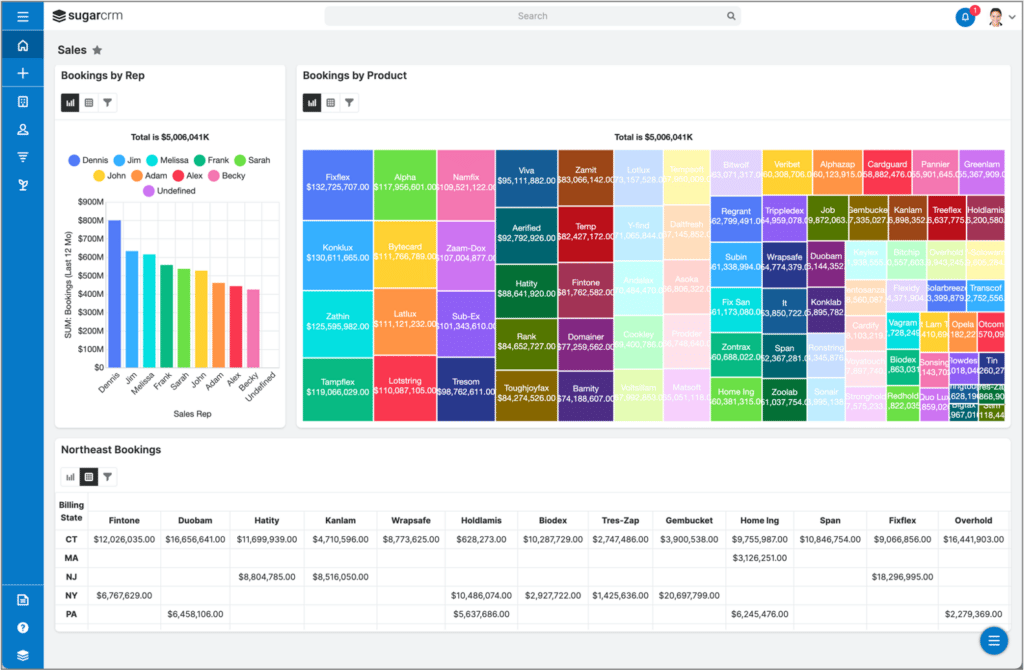
As an omnichannel CRM, SugarCRM integrates various communication channels—such as email, social media, phone, and live chat—into one centralized platform, providing businesses with a comprehensive view of customer interactions. With a strong emphasis on automation, AI-driven insights, and advanced data protection features, SugarCRM ensures that businesses can streamline their sales, marketing, and customer service processes while adhering to strict privacy standards.
Key Features
- Automation: SugarCRM offers extensive automation tools that enable businesses to streamline repetitive tasks and optimize workflows across sales, marketing, and customer service. Sales teams can automate tasks such as follow-up emails, appointment scheduling, and lead nurturing, ensuring that no opportunity is missed. Marketing teams can create automated campaigns that trigger based on customer behavior, while customer service teams can use automation to manage tickets and customer inquiries more efficiently.
- AI-Driven Insights: The platform leverages AI and machine learning to provide businesses with actionable insights. SugarCRM’s predictive analytics tools help sales teams identify high-value opportunities, allowing them to focus on the leads most likely to convert. Additionally, AI-powered customer journey tracking provides marketing teams with insights into customer behavior, helping them create more personalized campaigns that resonate with individual preferences. The AI capabilities also extend to customer service, where businesses can predict potential issues before they arise, enabling proactive support.
- GDPR Compliance and Data Privacy: One of SugarCRM’s standout features is its focus on data privacy and compliance. The platform offers advanced tools to help businesses comply with regulations such as GDPR, ensuring that customer data is handled responsibly and securely. SugarCRM provides detailed data access controls, audit logs, and encryption, giving businesses full control over who can access sensitive information. This makes it a reliable choice for companies operating in sectors such as healthcare, finance, and legal, where data privacy is paramount.
Suitable For
SugarCRM is particularly suitable for businesses that prioritize data privacy and need a highly customizable CRM solution. Its flexible architecture allows companies to adapt the platform to their unique requirements, making it an excellent choice for industries with strict regulatory environments, such as healthcare, finance, and government sectors. SugarCRM’s robust automation and AI-driven insights make it a valuable tool for businesses looking to enhance sales, marketing, and customer service while maintaining full control over customer data. Additionally, for organizations with a strong emphasis on data protection and compliance with regulations like GDPR, SugarCRM is a dependable option.
Pros and Cons
Pros
- Customization: SugarCRM is highly customizable, allowing businesses to tailor workflows, processes, and user interfaces to fit their specific needs. This makes it a great option for companies with unique operational requirements.
- Data Privacy and Compliance: SugarCRM provides advanced data privacy features, including tools that help businesses comply with regulations such as GDPR. The platform’s focus on data security makes it suitable for industries where data protection is critical.
- AI and Automation: The platform offers AI-powered insights and automation tools that help businesses streamline tasks, predict customer behavior, and make data-driven decisions.
- Omnichannel Integration: SugarCRM integrates seamlessly with multiple communication channels, enabling businesses to track customer interactions across email, phone, chat, and social media.
- Cost-Effective for Mid-Sized Businesses: SugarCRM offers flexible pricing plans that make it accessible to mid-sized businesses seeking enterprise-level capabilities without the high costs associated with other platforms.
Cons
- Complex Setup and Configuration: Due to its extensive customization capabilities, SugarCRM can be complex to set up and configure, requiring technical expertise or consultant support during implementation.
- Limited Out-of-the-Box Features: While SugarCRM’s customization is a strength, businesses looking for a more plug-and-play solution with built-in advanced features may find other CRMs easier to deploy.
- Scaling Costs for Large Enterprises: As businesses grow and require more advanced features, SugarCRM’s pricing can become more expensive, particularly for larger organizations with complex data management needs.
Pricing
SugarCRM offers a range of pricing plans designed to meet the needs of businesses of different sizes. The pricing is based on the number of users, with additional costs for premium features such as advanced analytics, automation, and AI-driven insights. SugarCRM’s pricing structure is flexible, allowing businesses to scale as their needs evolve.
- Sugar Professional: $52/user/month, offering core CRM features such as sales automation, lead management, and customer interaction tracking. This plan is ideal for small to mid-sized businesses looking for a solid CRM solution.
- Sugar Enterprise: $85/user/month, designed for larger businesses requiring advanced features such as customer journey tracking, automation, and reporting tools. It includes enhanced customization and integration capabilities.
- Sugar Serve: $80/user/month, focused on customer service teams, providing omnichannel support tools such as case management, real-time dashboards, and self-service portals.
- Sugar Sell: $80/user/month, tailored for sales teams, offering features like AI-powered lead prioritization, sales forecasting, and automation tools.
- Sugar Market: Pricing is customized based on the needs of the business, providing marketing automation tools for campaign management, lead nurturing, and analytics.
The flexible pricing model allows businesses to choose the plan that best suits their needs, whether they require basic CRM functionality or more advanced tools for sales, marketing, and customer service.
SugarCRM is a versatile and customizable omnichannel CRM solution that is ideal for businesses focused on data privacy, regulatory compliance, and personalized customer interactions. With robust automation, AI-driven insights, and strong data protection features, it is well-suited for industries such as healthcare, finance, and legal. While its extensive customization options may require a steeper learning curve during setup, SugarCRM’s ability to adapt to complex business needs and ensure data privacy makes it a powerful tool for enterprises that need control over their customer data and processes.
Agile CRM
Agile CRM is an affordable and user-friendly omnichannel CRM solution designed to meet the needs of small businesses. Launched in 2013, Agile CRM offers a comprehensive set of tools for managing customer relationships across sales, marketing, and service departments. Its primary appeal lies in its cost-effectiveness and ease of use, making it an ideal choice for small businesses looking for an all-in-one CRM platform without the complexity or high costs associated with enterprise-grade solutions.
Agile CRM provides omnichannel capabilities, enabling businesses to manage customer interactions across various channels such as email, social media, phone, and web. The platform is designed to streamline customer communication and automate tasks such as email marketing and sales tracking, helping small businesses maintain engagement with their customers while optimizing their workflows. Agile CRM also integrates seamlessly with a variety of third-party applications, ensuring that businesses can connect their CRM with other essential tools they use.
Key Features
- Email Marketing: Agile CRM offers robust email marketing tools that allow businesses to create, send, and track personalized email campaigns. With its drag-and-drop email builder, users can quickly design professional-looking emails, segment their audience, and automate follow-ups. The platform also provides real-time analytics, allowing businesses to track open rates, click-through rates, and conversions to refine their email marketing strategies.
- Sales Tracking: Sales teams can easily track leads, manage deals, and visualize their sales pipeline using Agile CRM’s sales tracking tools. The platform offers deal management features, allowing sales representatives to move leads through different stages of the sales funnel, track progress, and prioritize follow-ups. Agile CRM’s sales automation tools help businesses manage tasks such as sending reminders, scheduling meetings, and updating deal statuses automatically.
- Integration with Social Media Platforms: Agile CRM allows businesses to integrate their social media accounts, such as Facebook, Twitter, and LinkedIn, directly into the CRM. This integration helps businesses monitor customer interactions on social media, track brand mentions, and respond to customer inquiries in real-time. By centralizing social media engagement within the CRM, businesses can manage all customer communications from a single platform, ensuring that no interaction is missed.
Suitable For
Agile CRM is particularly suitable for small businesses that need an affordable yet powerful omnichannel CRM to manage sales, marketing, and customer service operations. Its user-friendly interface and comprehensive feature set make it an excellent option for companies with limited resources or those just starting to implement CRM systems. Small businesses in industries such as retail, real estate, and professional services will benefit from Agile CRM’s ability to automate workflows, manage customer interactions across multiple channels, and integrate with key business tools. Its focus on ease of use and affordability makes it ideal for organizations that need a solution to help them grow without overwhelming complexity.
Pros and Cons
Pros
- Affordable Pricing: Agile CRM offers competitive pricing, making it accessible for small businesses that need a cost-effective CRM solution with omnichannel capabilities.
- All-in-One Platform: The platform provides tools for sales, marketing, and customer service, reducing the need for multiple systems and allowing small businesses to manage all aspects of customer relationships from one place.
- Sales and Marketing Automation: Agile CRM’s automation tools help businesses save time by automating repetitive tasks such as email follow-ups, task assignments, and social media monitoring.
- Social Media Integration: Businesses can manage social media interactions directly from the CRM, making it easier to track customer engagement across multiple platforms.
- User-Friendly Interface: Agile CRM is easy to navigate and set up, requiring little technical expertise, which is particularly beneficial for small businesses without dedicated IT teams.
Cons
- Limited Advanced Features: While Agile CRM offers a solid range of tools for small businesses, it lacks some of the advanced features and customization options that larger enterprises may require.
- Scaling Challenges: As businesses grow and require more complex features, they may find that Agile CRM’s functionality is not as robust as needed, leading to potential limitations in scalability.
- Reporting Tools: Agile CRM’s reporting and analytics capabilities are more basic compared to some higher-end CRMs, which could be a drawback for businesses looking for in-depth performance tracking and detailed reports.
Pricing
Agile CRM offers a range of pricing plans to accommodate businesses of various sizes, starting with a free plan for small teams and scaling up to paid options for businesses that need more advanced features. Its pricing model is designed to be affordable, making it an attractive option for small businesses looking for a cost-effective solution.
- Free Plan: for up to 10 users, offering basic CRM functionality, including contact management, lead scoring, email marketing, and task automation. This plan is ideal for very small businesses or startups looking to manage customer relationships without upfront costs.
- Starter Plan: $8.99/user/month, designed for small businesses that need more advanced features such as marketing automation, basic reporting, and integration with popular apps.
- Regular Plan: $29.99/user/month, providing additional functionality such as advanced reporting, two-way email integration, and enhanced automation tools.
- Enterprise Plan: $47.99/user/month, aimed at larger teams or businesses that require advanced sales automation, in-depth analytics, and priority support.
Agile CRM’s pricing is competitive and transparent, making it an affordable option for small businesses that need a scalable solution. As businesses grow, they can upgrade to higher-tier plans to access additional features and functionality, ensuring that the platform can evolve with their needs.
Agile CRM is an affordable and user-friendly omnichannel CRM that is ideal for small businesses looking to manage sales, marketing, and customer service operations in one platform. With features like email marketing, sales tracking, and social media integration, Agile CRM provides small businesses with the tools they need to engage customers, automate tasks, and optimize their workflows. While its more basic feature set may limit scalability for larger organizations, its focus on affordability and simplicity makes it a highly valuable solution for small businesses that need a CRM to help them grow.
Benefits of Implementing CRM Omnichannel
Improved Customer Experience
How CRM Omnichannel Enhances the Overall Customer Experience
A major way a CRM omnichannel improves customer experience is by offering consistent communication throughout all channels. When customers engage with a business through different platforms—whether it’s a website, social media, mobile app, or physical store—there is often the risk of fragmented or inconsistent messaging. An CRM omnichannel prevents this by integrating these interactions into one system, enabling businesses to maintain a cohesive brand message and ensure that communication with customers is consistent, no matter the channel.

For example, imagine a customer who first interacts with a brand by browsing its online store, then contacts customer service through social media for more information, and finally completes their purchase in a physical store. Without a CRM omnichannel, these touchpoints might operate in isolation, leading to repetition, confusion, or miscommunication. However, with a CRM omnichannel in place, all previous interactions are tracked and accessible, ensuring that the customer receives accurate and consistent responses across each platform. This smooth and unified communication not only reduces friction but also enhances the customer’s trust and confidence in the brand.
Additionally, businesses can use a CRM omnichannel to automate communication, ensuring that customers receive timely updates such as order confirmations, shipping notifications, or personalized offers, regardless of where the initial interaction took place. By maintaining communication consistency, businesses can avoid common pain points, such as customers receiving conflicting information from different sources or having to repeat themselves when contacting support.
The Impact of CRM on Creating Personalized Experiences for Customers
Beyond consistent communication, a CRM omnichannel is invaluable for crafting highly personalized customer experiences. Today’s consumers expect brands to understand their individual needs, preferences, and behavior. An omnichannel CRM enables businesses to gather data from various customer interactions—whether through social media, emails, or in-store visits—and create a comprehensive profile for each customer. This wealth of data allows businesses to deliver tailored content, recommendations, and offers that resonate with individual customers.
For instance, a customer browsing a particular product category on a website might later receive a personalized email showcasing similar products or a discount code for an item they viewed. Because an omnichannel CRM tracks interactions across all channels, businesses can ensure that these personalized experiences continue even if the customer switches from online to offline or engages through different platforms. This type of tailored engagement makes customers feel valued and understood, increasing the likelihood of repeat purchases and fostering brand loyalty.

Moreover, an omnichannel CRM enhances personalization in customer support. When a customer contacts a support team, agents can access a full history of that customer’s interactions with the brand, allowing them to offer more informed and relevant assistance. Instead of treating each new inquiry in isolation, businesses can use the data stored in the CRM to anticipate the customer’s needs and provide a quicker resolution. For example, if a customer had an issue with a previous purchase, the CRM will alert the agent, enabling them to address the problem immediately without the customer needing to re-explain the situation.
Personalization is no longer just a nice-to-have feature; it has become an expectation. With an omnichannel CRM, businesses can meet this demand by delivering tailored, meaningful experiences that make customers feel unique. Whether it’s through personalized marketing messages, customized product recommendations, or more efficient customer service, the ability to create a personalized experience through an omnichannel CRM can significantly boost customer satisfaction and loyalty.
Increased Customer Loyalty and Retention
How Personalized Interactions Build Stronger Customer Relationships
Personalized interactions have become a key driver of customer loyalty in the digital age. Customers no longer respond to generic messaging—they expect brands to understand their needs and preferences and to offer tailored experiences that make them feel valued. An omnichannel CRM enables businesses to gather and analyze data from multiple customer touchpoints, such as websites, social media, in-store visits, emails, and customer service interactions. By unifying this data, the CRM creates a detailed profile of each customer, allowing businesses to engage them in a personalized manner.
For example, when a customer frequently purchases certain products or engages with specific types of content, an omnichannel CRM can trigger personalized product recommendations, special offers, or targeted marketing campaigns that align with their interests. This kind of tailored interaction not only increases the chances of making a sale but also strengthens the emotional connection between the customer and the brand. When customers feel that a company truly understands their preferences and values their patronage, they are more likely to remain loyal.
Additionally, an omnichannel CRM enhances customer support, which is another critical factor in building loyalty. When customers interact with a brand, especially when they face an issue, they expect quick and efficient solutions. With an omnichannel CRM, customer service teams can access a comprehensive history of the customer’s interactions, purchases, and preferences, enabling them to provide more relevant and timely support. The ability to resolve issues swiftly, without customers having to repeat themselves across different channels, leads to a more positive experience, which ultimately increases their loyalty to the brand.
Examples Of Loyalty Programs Managed Via CRM Omnichannel Strategies
Loyalty programs are a powerful tool for encouraging repeat business, and when integrated with an omnichannel CRM, they become even more effective. An omnichannel CRM allows businesses to manage and track loyalty programs seamlessly across multiple platforms, ensuring that customers receive rewards and incentives regardless of how they engage with the brand—whether online, in-store, or through mobile apps. This integration ensures that customers can earn and redeem rewards through any channel, making the loyalty experience more convenient and enjoyable.
For instance, a retail brand using an omnichannel CRM might create a loyalty program where customers earn points for every purchase made, both online and in-store. With the CRM tracking these interactions, the customer’s point balance is updated in real-time, regardless of where the purchase was made. The system can then send personalized notifications or emails when customers reach a certain point threshold, offering exclusive rewards, discounts, or early access to new products. This type of tailored communication not only incentivizes repeat purchases but also makes customers feel appreciated.
Moreover, businesses can use an omnichannel CRM to analyze customer behavior and segment loyalty program members into different tiers based on their spending habits or engagement levels. This enables companies to offer more personalized rewards to their most valuable customers. For example, high-spending customers might receive access to VIP events, personalized discounts, or early access to sales, while more occasional shoppers might receive incentives designed to encourage more frequent purchases. By using the data collected through an omnichannel CRM, businesses can ensure that their loyalty programs are highly targeted and tailored to each customer’s unique preferences.
Brands like Starbucks have successfully leveraged omnichannel CRM systems to manage their loyalty programs. Starbucks’ rewards program allows customers to earn points through purchases made in-store, online, or via the mobile app. The omnichannel CRM ensures that customer preferences, purchasing habits, and rewards progress are synced across all channels. Customers can seamlessly switch between using their mobile app and visiting a physical store, all while accruing points and receiving personalized offers, such as a free birthday drink or special promotions based on their usual orders. This cohesive loyalty experience, made possible by omnichannel CRM, has helped Starbucks maintain a strong base of loyal customers.
An omnichannel CRM is instrumental in enhancing customer loyalty and retention by facilitating personalized interactions and enabling the efficient management of loyalty programs. Businesses can leverage the detailed customer insights provided by the CRM to create experiences that make customers feel valued, understood, and rewarded, leading to stronger relationships and long-term loyalty. As a result, companies that invest in an omnichannel CRM strategy are better equipped to retain their existing customers and encourage repeat business, ultimately driving sustained growth and success.
Enhanced Sales and Marketing Alignment
The Benefits Of Aligning Sales And Marketing Efforts Through CRM
An omnichannel CRM enables sales and marketing teams to work more closely by providing a unified view of the customer journey. This integrated system allows both departments to access and share real-time data, such as customer interactions, preferences, purchase history, and behavior across multiple touchpoints. With all relevant customer data housed in one platform, sales and marketing teams can collaborate more effectively, ensuring that the strategies used by each are complementary and consistent.
For marketing teams, an omnichannel CRM offers valuable insights into how potential customers engage with various channels, such as social media, email campaigns, and website visits. By analyzing these interactions, marketing professionals can identify high-quality leads, segment audiences more effectively, and craft personalized messaging that resonates with specific customer groups. This not only improves the relevance of marketing efforts but also ensures that the leads passed on to the sales team are well-qualified, increasing the likelihood of conversions.

On the sales side, access to detailed customer data allows sales representatives to have more informed conversations with prospects. They can see exactly how a potential customer has interacted with marketing campaigns, what products or services they’ve shown interest in, and where they are in their buyer’s journey. This insight enables the sales team to tailor their approach, addressing the specific needs and concerns of each lead, thereby increasing the chances of closing deals.
Furthermore, an omnichannel CRM facilitates the creation of feedback loops between sales and marketing. Sales teams can provide feedback to marketing based on real customer interactions and outcomes, helping marketers refine their campaigns and messaging strategies. This continuous exchange of information ensures that both teams remain aligned in their efforts to attract, engage, and convert customers.
How CRM Data Enables Targeted Messaging At Key Points In The Customer Journey
Another critical benefit of an omnichannel CRM is its ability to deliver targeted messaging at the most opportune moments in the customer journey. By collecting and analyzing data from multiple channels, an omnichannel CRM can provide deep insights into customer behavior, preferences, and buying patterns. This data enables businesses to identify key touchpoints in the customer journey where specific, personalized messages will be most effective.
For example, an omnichannel CRM can track a customer’s browsing history, social media interactions, and email engagement, revealing their interests and pain points. With this information, marketing teams can create highly targeted campaigns that address specific customer needs at various stages of the journey. A customer who frequently visits a particular product page but hasn’t made a purchase might receive a personalized discount offer via email, while another customer who has recently made a purchase might be targeted with product recommendations based on their buying history. By delivering the right message at the right time, businesses can nurture leads more effectively and increase the likelihood of conversions.
Moreover, omnichannel CRM data enables businesses to automate this process, ensuring that customers receive timely and relevant communications without manual intervention. Marketing automation tools, integrated with the CRM, can trigger personalized emails, notifications, or ads based on customer actions or inactivity. For instance, if a customer abandons their online shopping cart, the CRM can automatically send a reminder email, possibly with a special offer to incentivize them to complete the purchase. This type of targeted messaging helps guide customers through the sales funnel, from initial interest to final purchase, all while creating a personalized experience that increases satisfaction and loyalty.
Sales teams can also leverage CRM data to optimize their outreach efforts. By understanding where a prospect is in their journey—whether they are in the awareness, consideration, or decision stage—sales representatives can tailor their approach accordingly. For example, a prospect in the early stages of exploration might receive educational content that helps them understand the product’s benefits, while a prospect nearing a decision might be offered a personalized demo or a promotional discount to close the sale. This data-driven approach ensures that every interaction is purposeful and relevant, increasing the likelihood of successful outcomes.
Better Customer Support
CRM’s Role In Resolving Customer Issues Faster Through Better Visibility Of Interactions
One of the key advantages of an omnichannel CRM is its ability to give customer support teams full visibility into every customer’s journey and interaction history. In a traditional setup, support agents might have to search through multiple systems or request information from other departments to gain context on a customer’s issue. This can lead to delays, miscommunication, and customer frustration. An omnichannel CRM, however, centralizes all customer data in one place, allowing support teams to quickly access detailed information about previous interactions, purchases, preferences, and issues—regardless of the channel used.
For instance, when a customer contacts support regarding a product issue, the agent can immediately see the customer’s purchase history, previous inquiries, and any recent engagement with the brand across channels like social media, email, or even live chat. This comprehensive view allows the support agent to diagnose the issue more quickly and provide a relevant, tailored solution without the customer having to repeat themselves. This not only speeds up the resolution process but also leads to a more efficient and satisfying customer experience.
Additionally, an omnichannel CRM enables support teams to prioritize inquiries more effectively. By analyzing customer behavior and past interactions, the CRM can flag high-priority customers or identify those experiencing recurring issues, ensuring that these cases are addressed promptly. The result is a faster, more personalized response that strengthens the customer’s relationship with the brand.
How CRM Omnichannel Streamlines Support Across Multiple Platforms
In today’s digital landscape, customers expect to engage with brands on the platforms that are most convenient for them, whether it’s email, social media, live chat, or phone. One of the most powerful features of an omnichannel CRM is its ability to unify these diverse communication channels, enabling support teams to provide seamless assistance regardless of where the interaction occurs. This streamlining of support across multiple platforms ensures that customers receive consistent, high-quality service no matter how they choose to reach out.
For example, a customer might first raise an issue via a tweet on social media, then follow up with an email, and later decide to call the support hotline. Without an omnichannel CRM, these interactions might be disjointed, with different agents handling each communication without full knowledge of the previous steps. This can lead to confusion, delays, and customer dissatisfaction. With an omnichannel CRM, however, every interaction—whether it occurs on social media, email, or phone—gets logged in the same system, creating a unified view of the customer’s case. Any support agent handling the inquiry can instantly access the entire history of the issue, ensuring that no steps are missed, and the customer does not have to repeat themselves.
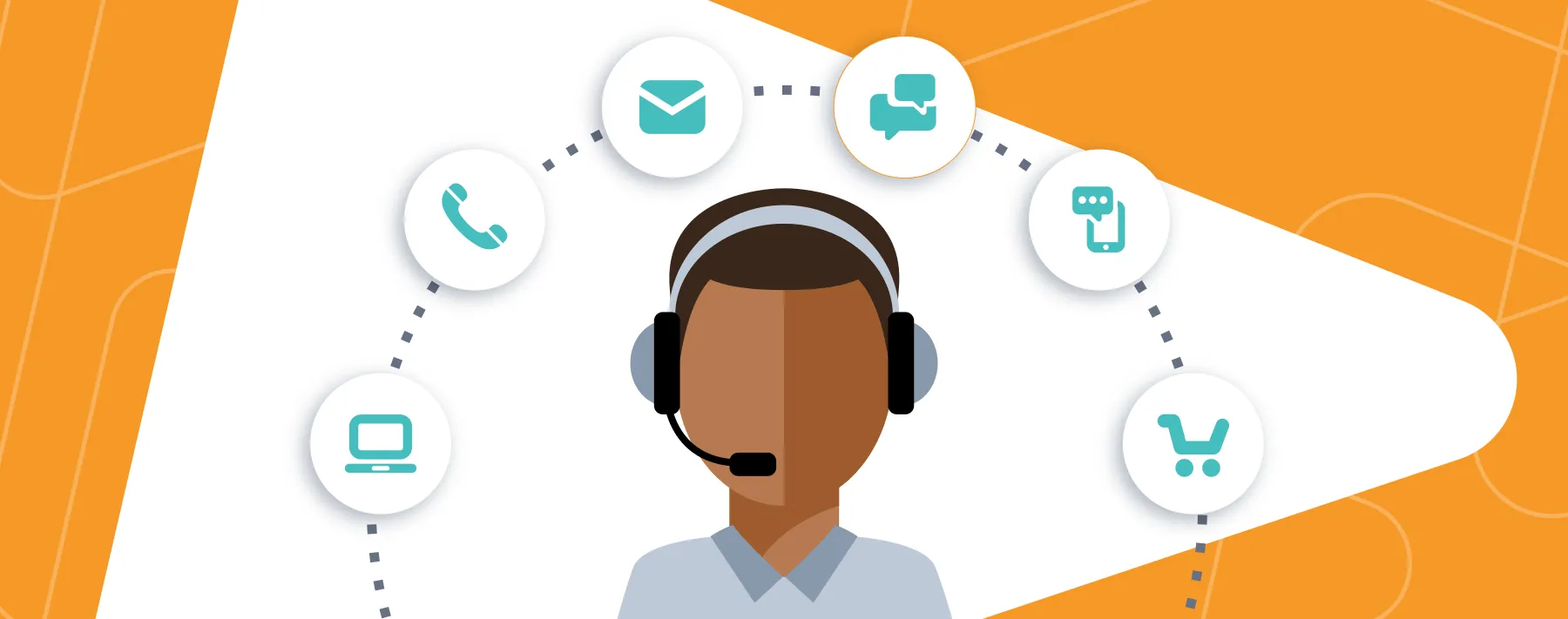
Moreover, omnichannel CRM platforms often integrate automation and AI-driven tools that help streamline support processes even further. Automated workflows can route customer inquiries to the appropriate teams based on urgency or complexity, ensuring faster response times. For example, routine inquiries can be handled by chatbots or automated email responses, while more complex issues are escalated to human agents with the necessary expertise. This capability not only improves efficiency but also allows human agents to focus on resolving more critical or nuanced cases.
Another key benefit is the ability to track customer interactions in real-time. Whether customers are messaging on social media, chatting on the website, or sending an email, an omnichannel CRM captures these conversations as they happen, providing support teams with immediate insights. This real-time visibility ensures that no customer inquiry slips through the cracks, and it allows businesses to respond promptly, further enhancing the customer experience.
Finally, omnichannel CRMs allow businesses to deliver consistent support even after the initial interaction. If a customer follows up with additional questions after their issue has been resolved, the CRM ensures that all past interactions are easily accessible, making it simpler for support agents to provide continuity. This ensures that customers feel valued and understood, even as they move between different channels or return with further inquiries.
Higher Revenue and Business Growth
The Financial Impact Of Implementing a CRM Omnichannel Strategy
When businesses implement an omnichannel CRM, they set themselves up for substantial financial growth. By providing a unified view of customer data and interactions, omnichannel CRM systems help businesses better understand their audience, predict buying behaviors, and tailor their sales and marketing efforts accordingly. This deeper level of customer insight allows companies to deploy highly targeted campaigns, leading to increased conversion rates and higher sales volumes.

One of the primary ways an omnichannel CRM contributes to revenue growth is by improving customer retention. Retaining existing customers is often more cost-effective than acquiring new ones, and an omnichannel CRM helps businesses maintain strong relationships with their customer base. By leveraging detailed data from every interaction across various channels, businesses can offer personalized experiences, rewards, and communications that keep customers engaged and loyal. A study from Bain & Company shows that increasing customer retention rates by just 5% can lead to a profit increase of 25% to 95%. An omnichannel CRM plays a pivotal role in achieving this by ensuring that customers feel understood and valued, driving repeat purchases and long-term loyalty.
In addition to improving customer retention, an omnichannel CRM also drives customer acquisition by enabling more efficient, personalized marketing strategies. With a detailed understanding of customer preferences and behaviors, businesses can create more relevant and effective marketing campaigns, increasing the likelihood of attracting new customers. This precision targeting minimizes waste in marketing spend and improves the efficiency of ad budgets, maximizing the return on investment. By reaching the right customers with the right message at the right time, businesses can boost lead generation, improve conversion rates, and ultimately, drive higher revenue.
Different Ways CRM Omnichannel Yield ROI
There are several ways an omnichannel CRM delivers a strong return on investment (ROI) for businesses. First, by centralizing customer data and automating key processes, omnichannel CRMs improve operational efficiency. Manual data entry, siloed systems, and fragmented customer communications can slow down processes and lead to errors. With an omnichannel CRM, these inefficiencies are reduced, freeing up valuable time and resources that can be redirected towards revenue-generating activities. Automated workflows, customer segmentation, and data analytics streamline both sales and marketing efforts, reducing the cost of acquiring and serving customers while boosting productivity.
Secondly, an omnichannel CRM enhances cross-selling and upselling opportunities, further increasing revenue potential. With access to a complete view of a customer’s purchase history, preferences, and browsing behavior, sales teams can make more informed recommendations. For instance, if a customer has recently purchased a particular product, the CRM can automatically suggest complementary products or services. These personalized suggestions lead to higher transaction values and encourage customers to purchase additional items, thereby increasing overall revenue.
Moreover, the data insights generated by an omnichannel CRM enable businesses to adjust pricing strategies and promotional offers based on customer segments and market trends. For example, a business can identify high-value customers who are willing to pay a premium for certain products and create targeted offers to maximize sales in that segment. Conversely, the CRM can identify price-sensitive customers, allowing the business to tailor discounts and promotions to boost conversion rates without compromising profitability.
An omnichannel CRM also enhances customer service, which directly impacts revenue growth. By providing a seamless and personalized support experience, businesses can resolve issues faster, leading to higher customer satisfaction and loyalty. Happy customers are more likely to remain with the brand, make repeat purchases, and even recommend the business to others, which contributes to both increased revenue and organic growth through word-of-mouth marketing.
Finally, an omnichannel CRM’s ability to track the entire customer lifecycle from lead to loyal customer enables businesses to accurately measure the effectiveness of their sales and marketing strategies. Detailed analytics and reporting tools provide insights into which campaigns are driving the most conversions, where bottlenecks in the sales process exist, and how customers are engaging with the brand across different channels. This data empowers businesses to optimize their strategies in real-time, making adjustments that lead to more effective marketing efforts and higher sales. Over time, these improvements result in a significant ROI as businesses become more adept at converting leads into customers and maximizing the lifetime value of each customer.
Challenges in Implementing CRM Omnichannel
Data Silos
How Fragmented Data Across Different Channels Can Hinder CRM Effectiveness
When customer data is scattered across different channels, departments, or software systems—such as email marketing tools, social media platforms, eCommerce sites, and customer service databases—businesses struggle to consolidate this information into a single, unified view of the customer. As a result, sales, marketing, and customer service teams may lack important context when interacting with customers, leading to disjointed and repetitive experiences.
For example, a customer might engage with a brand through a social media post, make a purchase on the website, and later contact customer service for support. If these interactions are stored in separate systems, customer service agents may not have access to the customer’s purchase history or previous social media conversations, leading to inefficient service and customer frustration. Similarly, marketing teams may send irrelevant offers or messages to customers because they don’t have access to updated data about their recent interactions or preferences.
Data silos also limit the ability to generate meaningful insights from customer behavior. Without a complete picture of the customer journey, businesses cannot accurately track engagement, measure performance, or use predictive analytics to anticipate customer needs. This fragmentation impairs decision-making and prevents the CRM from achieving its full potential in driving customer satisfaction and business growth.
Solutions For Breaking Down Data Silos And Integrating Customer Data
To overcome the challenge of data silos in a CRM omnichannel implementation, businesses must focus on data integration and the creation of a unified platform where all customer information is easily accessible and actionable. Several solutions can help break down these silos and ensure that data flows seamlessly across all departments and channels.
- Adopt an Integrated CRM Platform: One of the most effective solutions is to adopt a CRM omnichannel platform that integrates multiple data sources into one system. Platforms like Salesforce, HubSpot, or Microsoft Dynamics 365 allow businesses to centralize customer data from various touchpoints, providing a comprehensive view of interactions. By consolidating information from email, social media, eCommerce platforms, and customer service tools, these CRM systems help eliminate silos and ensure that every team has access to up-to-date customer data.
- Implement Data Integration Tools: Data integration tools like middleware or APIs can help businesses connect different software systems that otherwise wouldn’t communicate. These tools enable the automatic synchronization of customer data across various platforms, ensuring that information entered into one system is reflected across all others. For example, integrating an eCommerce platform with a CRM ensures that purchase data is automatically logged and accessible by sales and support teams, creating a unified customer profile.
- Utilize Data Warehousing: A data warehouse serves as a centralized repository where all business data is stored, allowing for easier access and analysis. By funneling data from various systems into a data warehouse, businesses can break down silos and gain a holistic view of customer interactions. This also allows for better reporting and analytics, helping businesses extract valuable insights from their data.
- Encourage Cross-Department Collaboration: Breaking down data silos is not just a technological challenge—it also requires cultural and operational changes within a business. Encouraging cross-department collaboration and establishing clear data-sharing practices can help ensure that customer information is accessible to all relevant teams. Implementing a unified data strategy across sales, marketing, and support teams is key to fostering a more cohesive approach to customer relationship management.
- Use AI and Machine Learning: AI and machine learning tools can help break down silos by analyzing data from disparate sources and integrating insights into a single customer profile. These technologies can identify patterns, segment customers based on behavior, and predict future actions, helping businesses deliver more personalized and effective communication. AI can also help automate data collection and integration, further reducing the impact of silos.
Data silos are a significant challenge in implementing a successful CRM omnichannel strategy, as they prevent businesses from leveraging the full value of their customer data. However, by adopting integrated CRM platforms, using data integration tools, and fostering collaboration across departments, businesses can break down these silos and create a unified, data-driven approach to managing customer relationships. This not only improves the effectiveness of the CRM but also enhances the overall customer experience by enabling consistent, personalized, and seamless interactions across all channels.
Technology Integration
Challenges In Integrating Existing Technologies With Omnichannel CRM Systems
For many businesses, the biggest hurdle in adopting a CRM omnichannel is the challenge of integrating it with the plethora of existing technologies they already use. These technologies might include marketing automation platforms, sales tools, eCommerce systems, customer service applications, and more. Each of these systems often operates independently, storing its own set of customer data and using unique formats, making integration into a single, unified CRM platform a complex task.
One common challenge is that legacy systems—older software that a business may have been using for years—may not be easily compatible with modern CRM omnichannel platforms. These legacy systems often lack the APIs or data-sharing capabilities required for seamless integration, meaning businesses may need to invest in additional middleware or custom solutions to bridge the gap. This can be costly, time-consuming, and require significant technical expertise.

Another issue arises from the complexity of handling large volumes of data across different systems. Businesses often deal with siloed data from multiple sources, each storing information in different formats and databases. Integrating all this data into a single CRM omnichannel platform requires not only technical integration but also data standardization, which ensures that information from different systems can be consolidated into a unified view. If the data isn’t properly aligned, businesses may struggle with incomplete or inaccurate customer profiles, reducing the CRM’s effectiveness.
Additionally, different teams within an organization—such as sales, marketing, and customer service—might be using distinct tools tailored to their specific needs. For example, marketing might rely on a platform like HubSpot, while sales teams use Salesforce, and customer service operates through Zendesk. Integrating all these tools into a single CRM omnichannel can present a significant challenge, especially when ensuring that data flows seamlessly between systems and provides a real-time, 360-degree view of each customer interaction.
The Importance Of Seamless Technology Integration For Omnichannel Success
The success of a CRM omnichannel strategy largely depends on the seamless integration of existing technologies into a unified platform. Without integration, businesses cannot achieve the full benefits of a CRM omnichannel, which is designed to provide a holistic view of the customer across every touchpoint. Proper technology integration ensures that customer data from different sources—whether it’s from email campaigns, social media interactions, or customer service calls—flows into one centralized system, enabling teams to access accurate and up-to-date information.
Seamless technology integration is essential for ensuring that businesses can deliver a consistent customer experience. Customers expect to engage with a brand across different channels—whether online, in-store, or over the phone—without having to repeat themselves or encounter discrepancies. For instance, if a customer has contacted customer support through social media and then calls the support team to follow up, the support agent should have all relevant information at their fingertips, ensuring a smooth transition between channels. This level of integration is only possible when all systems are properly connected to the CRM omnichannel, creating a cohesive experience for both the customer and the support team.
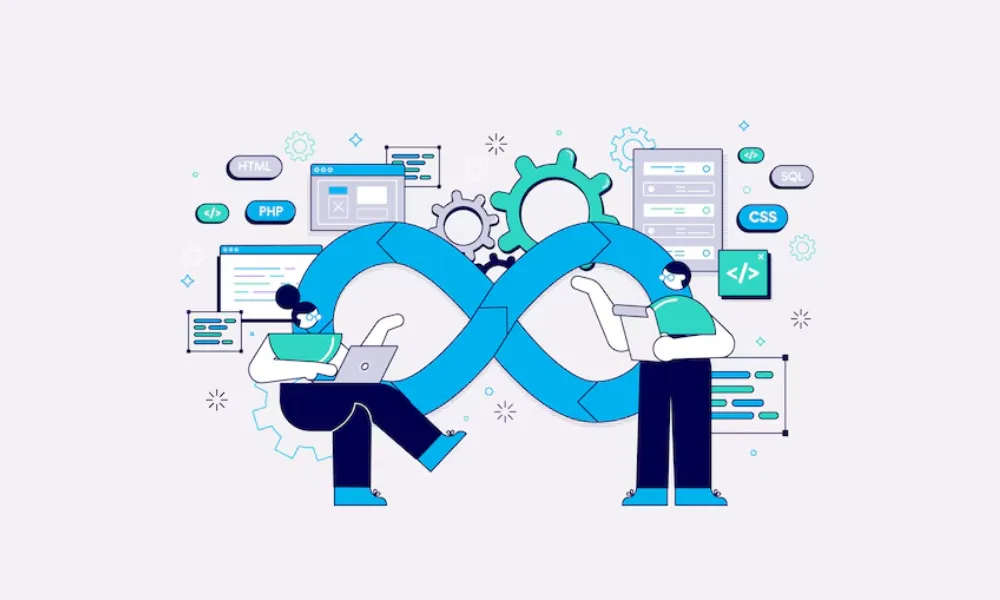
Moreover, technology integration allows businesses to automate processes more effectively. For example, integrating marketing automation platforms with a CRM omnichannel enables businesses to create personalized marketing campaigns based on real-time customer data. When a lead enters the sales funnel, the CRM can trigger specific marketing workflows, such as sending targeted emails or SMS messages, without requiring manual input. Automation is a key component of scaling customer engagement, and it relies heavily on seamless integration between the CRM and other tools.
Furthermore, integration is crucial for generating comprehensive data insights. An CRM omnichannel allows businesses to gather customer data from multiple touchpoints and analyze it to gain deeper insights into customer behavior, preferences, and purchasing patterns. However, if the CRM isn’t integrated with other systems, businesses may miss out on critical data points, leading to incomplete or inaccurate reporting. Proper integration ensures that all data is collected, stored, and analyzed in one place, enabling businesses to make informed, data-driven decisions.
Finally, seamless integration improves collaboration across departments. When all technologies are integrated into a unified CRM omnichannel, teams across sales, marketing, and customer service can access the same information, improving communication and collaboration. This enables teams to work together more effectively, share insights, and provide a consistent customer experience.
Technology integration is one of the most critical factors for the success of a CRM omnichannel. While it presents several challenges, such as dealing with legacy systems and aligning siloed data, businesses must prioritize integrating their existing technologies into the CRM to unlock its full potential. Seamless integration allows for consistent customer experiences, better collaboration across departments, automation of key processes, and more accurate data insights. Without it, the effectiveness of a CRM omnichannel is significantly diminished, and businesses may struggle to deliver the personalized, cohesive customer experiences that modern consumers expect.
Organizational Resistance
Overcoming Resistance To Change From Employees And Departments
Organizational resistance to change is a common issue when implementing new technologies, and it is particularly prevalent in the case of CRM omnichannel systems. Employees may resist change for various reasons, such as fear of losing control over familiar processes, concerns about learning new systems, or skepticism about the value of the CRM. Departments may also feel that adopting a unified system will disrupt their existing workflows or require significant adjustments to their roles and responsibilities. For instance, marketing, sales, and customer service teams may have operated independently with their own tools and strategies, and the introduction of a CRM omnichannel could be seen as an intrusion into their established processes.
One of the main reasons for resistance is the perceived complexity of learning a new CRM system. Many employees may feel overwhelmed by the idea of transitioning to a new platform, especially if they have been using older systems or manual processes for years. Training on how to use the CRM, understanding how customer data will flow across different touchpoints, and adjusting to new automated workflows can seem like a daunting task for employees who are not tech-savvy. This reluctance to embrace new technology can result in poor adoption rates, limiting the CRM’s potential effectiveness.
Departmental resistance also arises when different teams are used to working in silos. The transition to a CRM omnichannel requires a shift in mindset, where collaboration and data sharing across departments become critical. In some cases, teams may be resistant to sharing their data with other departments, fearing that it could reduce their autonomy or reveal weaknesses in their processes. This lack of collaboration can significantly reduce the effectiveness of the CRM, as omnichannel success depends on breaking down silos and creating a unified view of the customer.
Strategies For Fostering Organizational Buy-In For Omnichannel CRM
To overcome organizational resistance and ensure a successful CRM omnichannel implementation, businesses must take proactive steps to foster buy-in from employees and departments. Building support for the new system requires a combination of leadership, communication, and training strategies that help employees understand the value of the CRM and how it will benefit their day-to-day work.
- Involve Key Stakeholders Early: One of the most effective ways to overcome resistance is to involve key stakeholders in the decision-making process from the outset. By engaging department heads and team leaders early on, businesses can address concerns and build a sense of ownership around the CRM implementation. When leaders from sales, marketing, and customer service are actively involved in selecting the CRM and shaping how it will be used, they are more likely to support the transition and encourage their teams to adopt the new system.
- Clear Communication of Benefits: It is essential to communicate the benefits of the CRM omnichannel clearly and consistently throughout the organization. Employees need to understand how the CRM will improve their workflows, make their jobs easier, and enhance customer satisfaction. For example, explaining that the CRM will reduce manual data entry, provide real-time access to customer information, and enable more personalized customer interactions can help employees see the immediate value of the system. Additionally, sharing case studies or success stories from other businesses that have successfully implemented CRM omnichannels can help build confidence in the transition.
- Comprehensive Training Programs: Providing comprehensive training is critical to ensuring that employees feel comfortable and confident using the new CRM system. Training should be tailored to the specific needs of different departments, ensuring that sales teams, marketing teams, and customer service agents understand how the CRM will impact their specific roles. Hands-on training sessions, guided tutorials, and ongoing support can help employees master the platform and minimize resistance. Additionally, offering role-based training ensures that each team understands how the CRM fits into their existing workflows and how it can help them achieve their goals.
- Phased Implementation: To reduce resistance, businesses can implement the CRM omnichannel in phases rather than rolling it out all at once. A phased approach allows teams to adjust gradually, giving them time to learn the new system and adapt their workflows without feeling overwhelmed. For instance, the CRM can be introduced to one department or team at a time, allowing them to get familiar with the system before expanding it to other areas of the organization. This approach not only reduces resistance but also allows businesses to identify and address any issues before scaling the CRM to the entire company.
- Leadership Support and Role Modeling: Leadership plays a critical role in driving organizational buy-in for a CRM omnichannel. When senior leaders actively support the CRM implementation and model its use, employees are more likely to follow suit. Leaders should demonstrate their commitment to the CRM by using it in their own day-to-day tasks, highlighting its benefits, and encouraging collaboration across departments. When employees see that the leadership team is fully invested in the CRM, it sends a strong message about the importance of the new system and reduces resistance to change.
- Incentivize Adoption: Offering incentives for successful CRM adoption can also help encourage employees to embrace the new system. For example, businesses can set performance goals related to CRM usage and offer rewards for meeting those goals. Incentives could include recognition, bonuses, or other rewards for teams or individuals who demonstrate a high level of engagement with the CRM. This approach helps to motivate employees and creates a positive atmosphere around the CRM implementation.
- Create a Feedback Loop: Establishing a feedback loop where employees can voice their concerns, share their experiences, and suggest improvements is crucial for maintaining buy-in throughout the CRM implementation process. By regularly gathering feedback and making adjustments based on employee input, businesses can ensure that the CRM meets the needs of all teams and addresses any pain points that arise during the transition. Employees who feel that their feedback is valued are more likely to stay engaged with the CRM and support its ongoing use.
Organizational resistance is a common challenge when implementing a CRM omnichannel, but it can be effectively managed with the right strategies. By involving key stakeholders, providing clear communication and training, implementing the system in phases, and fostering leadership support, businesses can overcome resistance and build organizational buy-in for the CRM. This ensures that the CRM is fully adopted across departments and used to its full potential, ultimately leading to improved customer experiences, streamlined operations, and greater business success.
Cost and Resources
The Financial Investment Needed For CRM Omnichannel Implementation
Implementing a CRM omnichannel requires a considerable financial commitment. The cost of adopting and integrating a CRM omnichannel varies widely depending on factors such as the size of the organization, the number of users, the complexity of the business operations, and the specific CRM platform chosen.
The initial costs often include software licensing fees, system customization, integration with existing technologies, and training for employees. Many CRM platforms offer tiered pricing models, where more advanced features like AI-driven insights, advanced analytics, and automation tools are priced at higher tiers. Businesses that need to manage a large volume of customer data or operate across multiple channels (email, social media, chat, phone, etc.) will likely need to invest in higher-tier plans, which can significantly increase costs. For enterprise-level organizations, these costs can quickly escalate as more licenses and advanced features are required to meet the organization’s needs.
Beyond the initial software purchase and licensing fees, customization costs are another major financial consideration. Most businesses will need to tailor their CRM to fit their specific workflows, integrate with existing systems (eCommerce platforms, marketing tools, customer service software, etc.), and ensure that the CRM aligns with their customer engagement strategies. Customization often requires hiring external consultants or allocating internal IT resources, further increasing costs. Additionally, if the business is transitioning from legacy systems, the migration of data to the new CRM can involve both time and money, particularly when dealing with large datasets that require careful mapping and validation.
Ongoing costs also need to be factored in, as the implementation of a CRM omnichannel is not a one-time expenditure. Businesses will need to account for the costs of system maintenance, updates, and customer support. Subscription-based CRM models typically require monthly or annual fees, and these fees can increase as businesses add more users or expand the scope of their CRM activities. Furthermore, ongoing training for employees and support staff is essential to ensure that the CRM is used effectively, adding to the long-term cost of the system.
For many businesses, especially small and mid-sized companies, the high cost of CRM omnichannel implementation can be a barrier to adoption. Careful budgeting and a clear understanding of the potential ROI are crucial in ensuring that the financial investment pays off in the long run. Businesses must balance the immediate costs with the long-term benefits of improved customer relationships, increased sales, and enhanced operational efficiency that a well-implemented CRM omnichannel can provide.
Managing The Human And Technological Resources Required For Success
Aside from financial considerations, one of the most significant challenges in implementing a CRM omnichannel is managing the human and technological resources necessary for its success. An CRM omnichannel system touches multiple departments within an organization—sales, marketing, customer service, IT, and more—making it essential for teams to collaborate effectively and for resources to be allocated appropriately.
Human resources play a crucial role in the successful implementation of a CRM omnichannel. Employees across various departments will need to learn how to use the CRM system, input data accurately, and integrate it into their daily workflows. This requires comprehensive training, not just at the initial implementation phase but as an ongoing process to ensure that employees stay up-to-date with new features and improvements. Depending on the size and complexity of the CRM system, businesses may also need to hire CRM specialists or consultants to oversee the project, ensure data integrity, and manage system integration. Having a dedicated CRM team can help ensure that the system is being used to its full potential and that any issues are promptly addressed.
Additionally, there may be organizational challenges in terms of adjusting workflows and breaking down silos between departments. An CRM omnichannel requires cross-departmental collaboration, with marketing, sales, and customer service teams needing to share data and insights to create a unified customer experience. Resistance to this level of integration, particularly in companies where departments have historically operated independently, can slow down CRM adoption and reduce its effectiveness. Properly managing the human resources involved in this transition, ensuring clear communication, and aligning departmental goals with the overarching CRM strategy are critical for success.

From a technological resources standpoint, businesses need to ensure that their existing infrastructure can support a CRM omnichannel. This means ensuring that the CRM integrates seamlessly with the tools and platforms already in place, such as email systems, eCommerce platforms, social media management tools, and customer support software. In many cases, businesses may need to invest in additional hardware, software, or cloud services to ensure that the CRM runs efficiently and without disruption.
Data security and compliance are also significant considerations, especially for businesses handling sensitive customer information. Businesses must allocate resources to ensure that their CRM system complies with data protection regulations, such as GDPR, and that customer data is securely managed across all channels. Implementing cybersecurity measures and maintaining compliance protocols may require dedicated IT personnel or external vendors, adding to the resource demands of the CRM project.
Ongoing technological maintenance is another resource-heavy aspect of managing a CRM omnichannel. Regular software updates, system monitoring, and troubleshooting require a dedicated team to ensure that the CRM is functioning optimally. If a business relies on third-party integrations, managing these connections and ensuring data flows smoothly between systems is essential. Any breakdowns in integration can disrupt the customer experience and negatively impact CRM performance.
Implementing a CRM omnichannel is a resource-intensive endeavor that requires careful planning and management of both financial and human resources. Businesses must prepare for the significant upfront and ongoing costs of CRM implementation, while also ensuring they have the right personnel in place to oversee training, system integration, and maintenance. By addressing these challenges head-on and allocating resources effectively, businesses can maximize the ROI of their CRM omnichannel and create a system that drives long-term success in customer engagement and operational efficiency.
Complexity in Customer Data Management
Maintaining Customer Profiles Across Multiple Touchpoints
At the heart of a CRM omnichannel strategy is the ability to create and maintain a unified customer profile that provides a comprehensive view of each customer’s journey. This means consolidating data from various channels—such as social media interactions, website visits, email communications, in-store purchases, and customer service interactions—into a single, cohesive profile. However, keeping customer profiles accurate and up-to-date across all touchpoints presents numerous challenges.
One of the primary challenges is data fragmentation. Customer data often exists in silos, with different departments and systems capturing different aspects of customer interactions. For example, a customer’s email preferences may be stored in an email marketing system, while their purchasing history is stored in an eCommerce platform, and their customer service interactions are logged in a separate support ticketing system. Without proper integration, this data remains fragmented, making it difficult for businesses to create a unified customer profile. As a result, sales, marketing, and customer service teams may not have access to all the information they need to engage customers effectively.
Moreover, the dynamic nature of customer data adds another layer of complexity. Customer preferences and behaviors change frequently, and businesses need to ensure that their CRM system reflects these changes in real-time. For instance, if a customer updates their contact information or changes their communication preferences, this data needs to be immediately reflected across all channels and systems. Failure to do so can lead to inconsistent communication, such as sending marketing emails to outdated addresses or failing to acknowledge recent interactions when a customer contacts support.
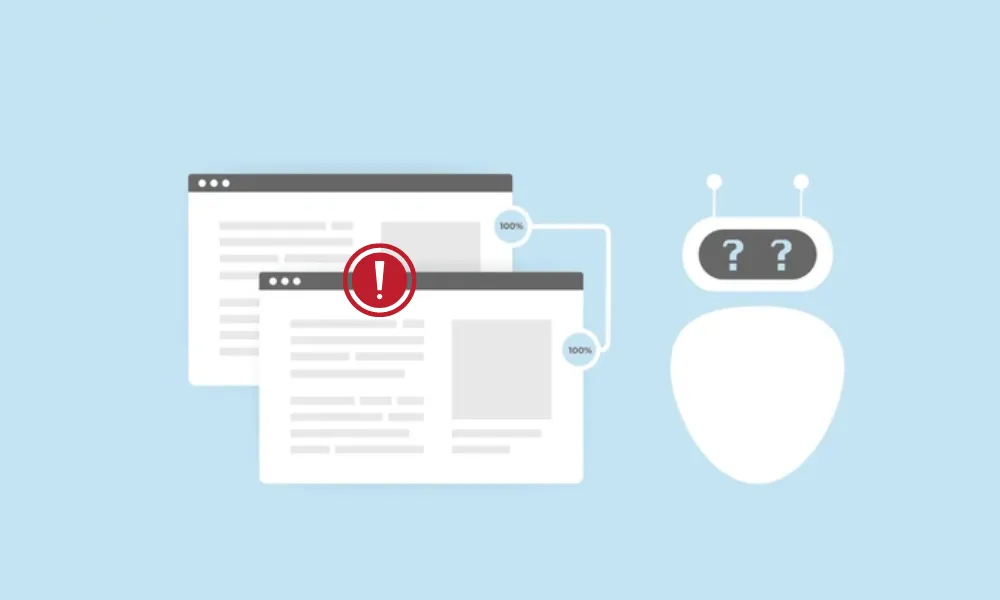
Another challenge is data duplication. With customers interacting through multiple channels, there’s a risk of duplicate records being created in the CRM system, especially if different systems don’t communicate properly. For example, a customer may interact with a brand via their website and later make a purchase in-store, but if these interactions aren’t linked in the CRM, separate profiles may be created. This not only leads to inefficiencies but also distorts the business’s understanding of the customer, as key interactions may be spread across multiple records.
Furthermore, the quality of data is a significant concern in CRM omnichannel implementation. Poor-quality data—whether incomplete, outdated, or inaccurate—can undermine the entire CRM strategy. If customer profiles are based on incorrect or missing information, businesses cannot deliver the personalized, timely experiences that are the hallmark of an omnichannel approach. For example, sending a promotional offer for a product that a customer has already purchased, or failing to recognize a loyal customer across different channels, can lead to frustration and diminished brand loyalty.
Maintaining accurate, up-to-date customer profiles also requires data governance policies and practices. Businesses need to establish clear rules around how customer data is collected, stored, and used, ensuring compliance with data protection regulations such as GDPR. This includes securing customer consent for data collection, ensuring data privacy, and implementing data access controls to prevent unauthorized access. Without proper governance, businesses may face legal and reputational risks, in addition to the operational challenges of managing customer data.
Storing And Extracting Complex Customer Data
Storing and extracting complex customer data is another major challenge in CRM omnichannel implementation. As customers engage with businesses across various channels, they generate large volumes of structured and unstructured data. Structured data includes information such as contact details, purchase history, and demographic information, while unstructured data encompasses things like social media posts, customer reviews, and service interactions. Businesses need to find ways to store, manage, and extract insights from this complex data to fully understand customer needs and preferences.
One of the key challenges in storing complex data is the sheer volume of information. With customers interacting across numerous touchpoints—both digital and physical—the amount of data generated can be overwhelming. For example, a large retailer may receive millions of customer interactions daily, ranging from website visits and email clicks to in-store purchases and social media comments. Storing this data in a way that is both scalable and accessible is critical for businesses that want to leverage their CRM for real-time insights and personalized engagement. Cloud-based CRM solutions have become a popular choice for handling large data volumes, as they offer scalability and flexibility without the need for heavy investments in on-premise infrastructure.
Another challenge is managing the variety of data formats. Customer data comes in different forms, from numerical data (such as purchase amounts and frequency) to textual data (such as customer feedback and support queries). An CRM omnichannel system must be capable of handling both structured and unstructured data, as well as integrating data from diverse sources, such as social media platforms, email marketing systems, and point-of-sale systems. This requires a robust data architecture that can accommodate various data types and provide a unified view of the customer.
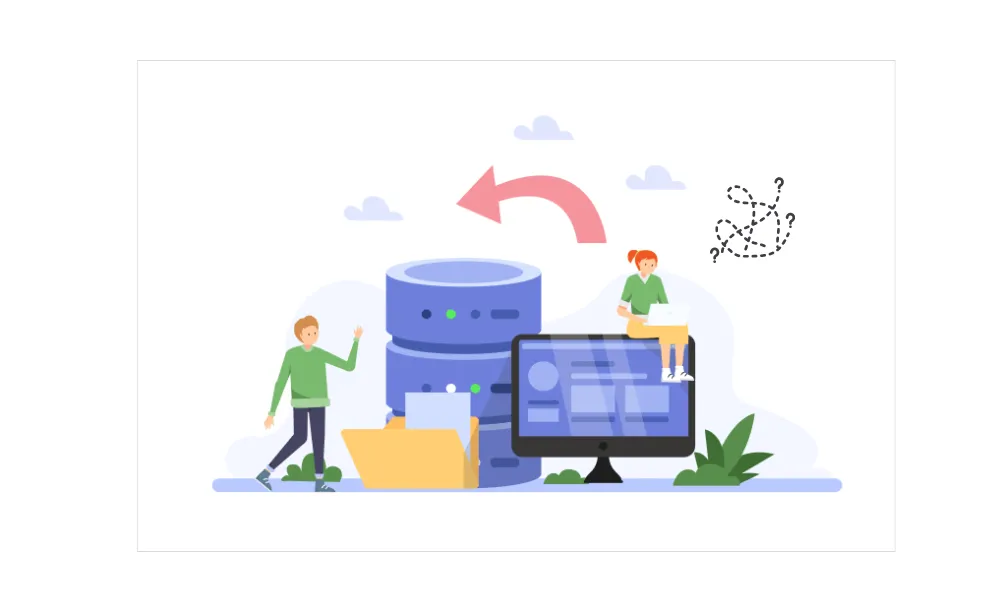
Once the data is stored, businesses face the challenge of extracting meaningful insights from the data. The ability to analyze complex customer data and turn it into actionable insights is what sets an effective CRM omnichannel apart. However, extracting insights from large datasets requires sophisticated analytics tools and expertise. CRM platforms equipped with AI-powered analytics can help businesses analyze customer behavior, identify patterns, and predict future actions, enabling more informed decision-making. For example, AI-driven CRM systems can segment customers based on their purchasing behavior or predict which products a customer is likely to be interested in, allowing businesses to send more relevant offers and communications.
In addition to analytics, businesses also need to ensure that data is accessible in real-time. In an omnichannel environment, customer interactions happen in real-time, and businesses must be able to respond to customer needs and preferences as they arise. Whether it’s a marketing team sending a targeted offer based on a customer’s recent website activity or a customer service agent accessing a customer’s full interaction history to resolve an issue, real-time access to data is critical for providing a seamless experience.
Data security is another major consideration when storing and extracting customer data. With increasing concerns around data privacy and regulatory requirements like GDPR, businesses must ensure that customer data is stored securely and that customers’ personal information is protected. This involves implementing encryption, data anonymization, and strict access controls to prevent data breaches and ensure compliance with privacy regulations.
In conclusion, managing customer data in a CRM omnichannel environment is a complex but crucial task. Businesses must overcome challenges such as data fragmentation, maintaining up-to-date customer profiles, managing data volume and variety, and extracting valuable insights from complex datasets. By addressing these challenges head-on, businesses can ensure that their CRM omnichannel system provides the accurate, real-time data needed to deliver personalized, seamless customer experiences across all touchpoints, ultimately driving customer satisfaction and business growth.
Best Practices for Implementing Omnichannel CRM Systems
Choosing the Right CRM Platform
Factors To Consider When Selecting An Omnichannel CRM Platform
- Omnichannel Capabilities: Since the goal of implementing a CRM system is to provide a seamless customer experience across all channels, the platform’s omnichannel capabilities are paramount. The CRM should integrate smoothly with all customer touchpoints, including email, social media, live chat, in-store interactions, and phone support. For example, if a customer engages with a business on social media and later interacts via email or phone, the CRM must ensure that all of these interactions are recorded and accessible in one unified customer profile. A CRM that cannot effectively integrate these channels will result in fragmented data and inconsistent customer experiences.
- Ease of Use and Adoption: Even the most feature-rich CRM is ineffective if it is too complex for teams to use. One of the primary factors to consider when choosing a CRM omnichannel is its ease of use. The platform should have an intuitive user interface that allows team members to quickly access information, update records, and manage customer interactions. A user-friendly CRM is more likely to be adopted across departments, which is essential for omnichannel success. It’s also important to assess the level of training and support available from the CRM provider to ensure that employees can use the system effectively.
- Customization and Flexibility: Every business operates differently, and a one-size-fits-all approach may not work for every organization. It is important to choose a CRM platform that offers a high degree of customization. This includes the ability to tailor workflows, dashboards, reporting tools, and even the customer data fields based on the unique needs of the business. A flexible platform ensures that the CRM aligns with the company’s specific processes rather than forcing the company to adapt to the system. Moreover, as businesses grow and evolve, the CRM should be able to scale and accommodate new channels, customer segments, or operational needs.
- Integration with Existing Tools: One of the most significant challenges when implementing a CRM omnichannel is ensuring that it integrates seamlessly with the business’s existing tools and technologies. The CRM should connect easily with other systems such as email marketing platforms, social media management tools, ERP systems, and eCommerce platforms. Integration is essential for creating a unified customer profile and ensuring that data flows smoothly between systems. For instance, a CRM that integrates with an eCommerce platform can automatically pull customer purchase history into the CRM, giving sales and support teams a complete view of the customer. Additionally, it is important to verify that the CRM has an open API or offers built-in connectors that facilitate these integrations.
- AI and Automation Features: Advanced CRMs offer AI-powered tools that can provide businesses with predictive analytics, customer insights, and workflow automation. These features can significantly enhance the efficiency and effectiveness of customer engagement strategies. AI tools can help businesses predict customer behavior, personalize marketing messages, and even automate responses to common customer service inquiries. Automation features, such as triggered emails or task reminders, can reduce manual workloads and ensure that no customer falls through the cracks. When selecting a CRM, businesses should assess the platform’s AI and automation capabilities to ensure that it can support long-term growth and customer satisfaction.
- Security and Data Compliance: Managing customer data securely is one of the most critical responsibilities of a CRM system, especially in light of data protection regulations like GDPR. Businesses must ensure that the CRM platform they choose complies with relevant security standards and offers robust data protection features, such as encryption, access controls, and data backup. Additionally, the CRM should provide tools for managing customer consent and handling requests for data deletion or updates, which are essential for compliance with data privacy laws. Before selecting a CRM, businesses should thoroughly evaluate the platform’s security protocols and ensure that it aligns with their data governance policies.
- Cost and ROI: Cost is a major factor for any business when choosing a CRM platform. While some CRM omnichannels can be quite expensive, it’s important to assess the potential return on investment (ROI). The right CRM should not be seen as a cost but as an investment that will lead to increased sales, improved customer retention, and operational efficiency. It’s crucial to compare the pricing models of different CRM platforms (e.g., per-user pricing, feature-based pricing) and select one that fits within the budget while providing the necessary features. Businesses should also consider long-term costs, including training, integration, and ongoing maintenance, to fully understand the total cost of ownership.
Defining Your Needs
Before selecting a CRM omnichannel platform, businesses must clearly define their specific needs and objectives. Implementing a CRM without a clear understanding of the company’s goals and requirements can lead to costly mistakes and underutilization of the system. Defining needs ensures that the chosen CRM platform will align with the business’s strategy and provide the features and functionalities required for success.
- Assessing Business Goals: The first step in defining needs is to assess the company’s short-term and long-term goals. For example, is the primary goal to improve customer service response times? Increase sales through more personalized marketing? Or create a unified view of the customer across all departments? Each of these goals may require different CRM features, so it’s important to prioritize the business objectives that will guide the CRM selection process. Having clear goals allows businesses to focus on CRM platforms that provide the specific tools needed to achieve these outcomes.
- Identifying Key Channels: Not all businesses rely on the same customer engagement channels. For a CRM omnichannel to be effective, it must integrate seamlessly with the primary channels that customers use to interact with the business. Businesses should identify the most critical customer touchpoints, such as social media, email, phone, live chat, or in-store interactions, and ensure that the CRM supports them. For example, if social media is a key channel for customer support, the CRM should offer features that allow seamless social media monitoring, engagement, and reporting.
- Understanding User Requirements: Defining the needs of the employees who will use the CRM is equally important. Different departments will have different requirements from the CRM. For example, the sales team might need detailed customer insights and pipeline management tools, while the marketing team might prioritize email automation and segmentation features. By gathering input from all stakeholders—sales, marketing, customer service, IT, and finance—businesses can create a comprehensive list of features that the CRM must include to meet the needs of all departments.
- Considering Future Growth: It’s also essential to consider future growth when defining CRM needs. The selected CRM should be able to scale with the business, accommodating additional users, new customer segments, and additional communication channels as the company grows. For instance, if the business plans to expand its eCommerce operations, the CRM should be able to integrate with new eCommerce platforms and support increased data volume. Planning for future growth ensures that the CRM remains a valuable asset for the long term, rather than becoming outdated or outgrown within a few years.
Choosing the right CRM omnichannel platform is one of the most critical steps in implementing an effective CRM strategy. Businesses need to carefully consider factors such as omnichannel capabilities, ease of use, customization, integration, AI features, security, and cost before making a decision. By clearly defining their needs—based on business goals, customer engagement channels, and user requirements—organizations can select a CRM platform that not only meets their current demands but also supports future growth and success.
Developing a Clear Omnichannel Strategy
Aligning your CRM strategy with your business goals
The first step in developing a CRM omnichannel strategy is to align it with your broader business goals. This involves ensuring that the CRM system supports the organization’s long-term objectives, whether those are focused on increasing sales, improving customer retention, or enhancing operational efficiency. By aligning the CRM strategy with business goals, businesses can create a more focused approach that maximizes the potential of the CRM system while ensuring that it delivers measurable results.
To achieve this alignment, businesses need to clearly define what they want to accomplish with their CRM omnichannel system. For example, a business focused on improving customer service might prioritize CRM features that enable seamless interaction across support channels, such as phone, chat, and social media. Meanwhile, a company looking to drive sales growth may focus on CRM tools that provide sales automation, customer insights, and personalized marketing capabilities.
Some key steps in aligning the CRM strategy with business goals include:
- Identify Key Objectives: Businesses need to determine the primary objectives of implementing a CRM omnichannel. Are they aiming to improve response times in customer service? Do they want to increase cross-selling opportunities through better customer insights? Or are they trying to enhance the customer journey by offering consistent interactions across all touchpoints? Once these objectives are clear, businesses can focus on selecting CRM features that will directly support these goals.
- Define Success Metrics: Defining success metrics is critical to ensure that the CRM strategy can be measured and evaluated effectively. For example, businesses focused on improving customer retention might track metrics such as customer satisfaction scores (CSAT), Net Promoter Score (NPS), or the average response time in customer service. Sales-focused organizations may monitor metrics such as lead conversion rates, customer lifetime value (CLV), or deal closure time. Clear KPIs help ensure that the CRM implementation stays aligned with business goals and delivers tangible benefits.
- Involve Key Stakeholders: Alignment between CRM strategy and business goals requires input from key stakeholders across the organization, including sales, marketing, customer service, and IT teams. Each department will have different needs and priorities for the CRM, and their insights are essential for creating a strategy that supports all aspects of the business. Engaging department heads early in the strategy development process helps ensure that the CRM addresses cross-functional needs and fosters collaboration between teams.
- Prioritize Features Based on Goals: Once business goals are clear, the next step is to prioritize the CRM features that will best support those goals. For example, if a business’s primary goal is to enhance the customer experience, it should prioritize features such as omnichannel communication, real-time customer data access, and personalized engagement tools. If the focus is on increasing sales efficiency, automation features, sales pipeline management, and AI-driven insights should take precedence.
The Importance Of Customer-Centric Planning In Omnichannel CRM Implementation
Customer-centric planning is at the heart of any successful CRM omnichannel implementation. An effective CRM strategy should be built around the customer experience, ensuring that every touchpoint is optimized to deliver consistent, personalized, and seamless interactions. In today’s competitive landscape, customers expect businesses to know their preferences, anticipate their needs, and provide unified communication regardless of the channel they use. A customer-centric CRM omnichannel strategy is essential for meeting these expectations and driving long-term loyalty.
Here are some critical elements of customer-centric planning in CRM omnichannel implementation:
- Understand the Customer Journey: A successful CRM omnichannel strategy begins with a deep understanding of the customer journey. This involves mapping out how customers interact with the business across different touchpoints, from initial discovery to purchase and post-sale support. By analyzing these interactions, businesses can identify pain points, gaps, and opportunities for improvement. For instance, if customers are frequently abandoning their shopping carts during the checkout process, the CRM can be used to send automated follow-up emails or offer live chat support. Understanding the customer journey allows businesses to use the CRM to enhance the overall experience at every stage.
- Personalization as a Priority: Personalization is one of the most powerful features of a CRM omnichannel system, and it should be a core focus of customer-centric planning. Today’s customers expect businesses to tailor their interactions based on past behaviors, preferences, and needs. An CRM omnichannel enables businesses to deliver personalized experiences by leveraging real-time customer data. For example, the CRM can help a business segment its customers and send personalized offers or recommendations based on their browsing history or previous purchases. Personalization fosters deeper customer relationships and increases engagement, conversion rates, and brand loyalty.
- Ensure Consistency Across Channels: Consistency is key to a successful omnichannel strategy. Customers expect to receive the same level of service and engagement regardless of whether they interact with a brand through email, social media, phone, or in-store. A customer-centric CRM strategy ensures that data is accessible across all channels, allowing teams to maintain continuity in communication. For example, if a customer initiates a service inquiry via social media and later follows up through email, the CRM should provide the customer service representative with a full history of the previous interaction. This seamless transition between channels creates a cohesive experience for the customer and reinforces trust in the brand.
- Empower Customer Service Teams: A customer-centric CRM omnichannel system should empower customer service teams with the tools and data they need to resolve issues quickly and effectively. This means giving customer service agents access to a complete view of each customer’s history, including past interactions, preferences, and any open issues. CRM tools like AI-powered chatbots can also provide instant support for routine inquiries, while live agents can focus on more complex cases. By streamlining customer service processes and providing agents with real-time data, businesses can improve response times, reduce resolution times, and enhance customer satisfaction.
- Focus on Long-Term Customer Relationships: An CRM omnichannel should not only focus on short-term customer interactions but also on building long-term relationships. A customer-centric strategy involves understanding customers’ evolving needs and using CRM tools to engage with them proactively. For example, using predictive analytics, the CRM can identify customers who are likely to churn and trigger personalized re-engagement campaigns. Similarly, CRM data can be used to track customer lifetime value and design loyalty programs that reward long-term customers. By focusing on the long-term, businesses can deepen customer loyalty and increase retention.
- Leverage Data for Continuous Improvement: A customer-centric CRM omnichannel strategy requires continuous monitoring and analysis of customer data to identify areas for improvement. CRM platforms provide businesses with a wealth of data, from customer preferences to engagement metrics, that can be analyzed to refine strategies and improve outcomes. By regularly reviewing CRM data, businesses can optimize marketing campaigns, improve service processes, and adjust product offerings to better meet customer needs. This data-driven approach ensures that the CRM strategy evolves alongside changing customer behaviors and market trends.
Developing a clear CRM omnichannel strategy is essential for businesses looking to leverage their CRM system for long-term success. By aligning the CRM strategy with business goals and focusing on customer-centric planning, businesses can ensure that their CRM implementation delivers measurable results and enhances the customer experience. Whether it’s improving customer service, increasing sales, or fostering long-term loyalty, a well-executed CRM omnichannel strategy provides the tools and insights needed to achieve these outcomes across every touchpoint.
Integration
Steps To Ensure Seamless Integration Of Online And Offline Channels
Integrating online and offline channels is crucial for delivering a consistent customer experience across all touchpoints. Customers may interact with a business through a wide range of channels, such as social media, email, phone, in-store visits, and more. A seamless CRM omnichannel ensures that these interactions are captured in real-time, providing businesses with a comprehensive view of each customer’s journey and enabling them to offer more personalized and effective support.
Here are some essential steps to ensure seamless integration of online and offline channels in a CRM omnichannel system:
- Identify Key Customer Touchpoints: The first step in achieving seamless integration is identifying all the key channels and touchpoints through which customers engage with your business. This includes digital channels such as websites, mobile apps, social media platforms, email, and live chat, as well as offline channels such as in-store visits, phone calls, and direct mail. By mapping out the customer journey across these touchpoints, businesses can better understand how customers interact with their brand and where integration is needed. Understanding these touchpoints also helps prioritize the systems and technologies that need to be connected to the CRM.
- Ensure Consistent Data Collection Across Channels: To provide a unified customer experience, it’s essential to ensure that data is collected consistently across all online and offline channels. For example, customer information captured during an in-store transaction should be linked to the same profile that tracks a customer’s online browsing and purchasing behavior. This means that the CRM must integrate with point-of-sale (POS) systems, eCommerce platforms, and customer service systems to ensure that all relevant data is consolidated into a single customer profile. The goal is to eliminate data silos and create a seamless flow of information between digital and physical channels.
- Leverage Cloud-Based CRM Solutions: Cloud-based CRM platforms are essential for enabling real-time data integration between online and offline channels. These platforms allow data to be captured, processed, and accessed from any location, ensuring that customer information is always up to date. Cloud-based CRMs are particularly useful for businesses with multiple locations or distributed teams, as they provide centralized access to customer data regardless of where the interaction occurs. Additionally, cloud-based solutions can easily scale to accommodate growing businesses and new channels, making them a flexible option for omnichannel integration.
- Implement Real-Time Data Syncing: Real-time data syncing is critical for ensuring that customer interactions are captured and reflected in the CRM system as they happen. Whether a customer makes a purchase in-store or interacts with a customer service agent via live chat, that information should be updated immediately in the CRM. Real-time syncing enables sales, marketing, and customer service teams to have the most accurate and current view of each customer’s interactions, which is essential for delivering personalized and timely communication. Businesses should ensure that their CRM integrates with systems that support real-time data updates, such as POS systems and customer service platforms.
- Use Middleware and APIs for Seamless Integration: Integrating various online and offline systems into a single CRM often requires the use of middleware and APIs. Middleware acts as a bridge between different systems, allowing data to flow between them, while APIs enable the CRM to communicate with external platforms. For example, if a business uses a separate eCommerce platform to manage online sales and a POS system for in-store transactions, APIs can connect these systems to the CRM, ensuring that customer data from both channels is captured in a single profile. Middleware can also help integrate legacy systems with modern CRM platforms, making it easier to connect older technologies with newer ones.
- Align Online and Offline Marketing Efforts: An effective CRM omnichannel system should enable businesses to align their online and offline marketing efforts. For example, a customer who browses products online but makes a purchase in-store should receive follow-up marketing communications that are consistent with their shopping behavior. This requires integrating marketing automation tools with the CRM, so that both digital campaigns (e.g., email, social media) and offline efforts (e.g., in-store promotions, direct mail) are coordinated based on customer data. By aligning marketing efforts across channels, businesses can deliver a more cohesive and personalized experience that resonates with customers at every touchpoint.
- Test and Optimize Integration: Once the integration of online and offline channels is complete, it’s important to continuously test and optimize the system to ensure that data flows smoothly and that customer interactions are accurately captured. Businesses should conduct regular audits to identify any gaps in the integration, such as missing data points or discrepancies between systems. Additionally, businesses can use CRM analytics to track the performance of the integrated system and make adjustments as needed to improve efficiency and customer experience.
How To Integrate Various Communication Platforms Into A Single CRM System
Integrating multiple communication platforms into a single CRM system is essential for providing a unified view of customer interactions across channels. Customers today use a variety of communication tools to engage with businesses, including email, social media, live chat, phone, and SMS. An CRM omnichannel allows businesses to consolidate all these interactions into one platform, ensuring that every communication is logged, accessible, and actionable. Here’s how businesses can effectively integrate various communication platforms into their CRM system:
- Connect Email Platforms: Email is one of the most widely used communication channels in both marketing and customer service. Integrating email platforms with the CRM allows businesses to track customer emails, automate responses, and personalize email campaigns. For instance, if a customer responds to a marketing email or submits an inquiry, the CRM can automatically log the interaction and update the customer’s profile. Popular email platforms like Gmail, Outlook, and marketing automation tools such as Mailchimp and HubSpot can be integrated with most CRM systems to enable seamless email tracking and management.
- Integrate Social Media Channels: Social media platforms like Facebook, Twitter, LinkedIn, and Instagram play a significant role in customer engagement and brand interaction. By integrating social media channels with the CRM, businesses can monitor social interactions, respond to customer inquiries, and track engagement metrics directly within the CRM. For example, if a customer reaches out via a social media post or direct message, the CRM can capture that interaction and link it to the customer’s profile, ensuring that social media interactions are part of the broader customer journey.
- Connect Live Chat and Messaging Apps: Live chat and messaging apps like WhatsApp, Facebook Messenger, and Zendesk Chat are becoming increasingly popular channels for real-time customer support. Integrating these communication platforms with the CRM enables businesses to capture chat conversations and use that data to improve customer service. For example, if a customer uses live chat to ask about product availability, the CRM can store that conversation and trigger follow-up actions, such as sending an email with personalized recommendations or tracking the customer’s future interactions.
- Integrate Phone Systems and VoIP: Voice interactions remain a critical component of customer support, particularly for businesses that offer phone-based assistance. Integrating phone systems or VoIP (Voice over Internet Protocol) solutions with the CRM allows businesses to log and track customer calls, record conversations, and update customer profiles based on the interaction. With integration, customer service agents can access call histories, view detailed records of past interactions, and provide more informed and personalized support during phone calls.
- SMS Integration: SMS messaging is another channel that businesses can integrate into their CRM for effective communication. Whether used for marketing campaigns, appointment reminders, or customer support, SMS messages can be captured and managed within the CRM. Integrating SMS platforms allows businesses to automate text-based communications, track customer responses, and ensure that SMS interactions are part of the customer’s unified profile.
- Unify Customer Data Across All Platforms: One of the main goals of integrating multiple communication platforms into the CRM is to unify customer data across all channels. This means that regardless of whether a customer communicates via email, social media, chat, or phone, the CRM should provide a single, consolidated view of all interactions. This unified customer profile allows businesses to deliver personalized experiences and ensures that every team member, from sales to customer service, has access to the same information.
- Automate Communication Workflows: Integrating communication platforms into the CRM also allows businesses to automate workflows based on customer interactions. For example, a CRM can trigger automated follow-up emails after a live chat session or send SMS reminders for upcoming appointments. Automation helps ensure that no customer interaction is missed and that communication remains consistent across all platforms.
Seamless integration of online and offline channels, along with various communication platforms, is essential for maximizing the value of a CRM omnichannel system. By following best practices for integration—such as real-time data syncing, using middleware and APIs, and unifying customer data—businesses can create a comprehensive view of customer interactions and deliver more personalized, consistent experiences across every touchpoint.
Training and Onboarding
Strategies For Effectively Training Employees To Use Omnichannel CRM Systems
Introducing a CRM omnichannel system to a business often involves a significant shift in how employees handle customer data, communicate across platforms, and interact with clients. To ensure that employees are equipped to manage these changes, businesses must implement well-structured training programs tailored to the different roles and responsibilities within the organization. Here are some key strategies for effective training:
- Role-Based Training: Not all employees will interact with the CRM system in the same way. Sales teams may focus on managing leads and tracking deals, while customer service representatives will use the CRM to resolve customer issues across various communication channels. Marketing teams might utilize the CRM to launch personalized campaigns based on customer behavior. Therefore, it’s important to design training programs that are specific to each department’s needs. Role-based training ensures that employees learn the CRM functionalities that are most relevant to their daily tasks, increasing adoption and efficiency.
- Hands-On Learning: One of the most effective training strategies is hands-on learning, where employees can interact with the CRM system in real-time. This approach allows them to practice using the system’s features, such as updating customer records, tracking interactions across channels, and generating reports. By allowing employees to experiment with the system in a controlled environment, businesses can help them gain confidence in using the CRM and ensure they are prepared to handle real customer interactions. Hands-on training can be facilitated through simulations, sandbox environments, or guided exercises that mirror typical workflows.
- Create CRM Champions: Designating CRM champions or power users within each department is an effective way to enhance the training process. These employees become the go-to experts who can offer peer-to-peer support and assist their colleagues with any challenges they may encounter while using the CRM. CRM champions are typically early adopters who have a deep understanding of the system and are enthusiastic about its benefits. They can help reinforce training, answer questions, and ensure that best practices are followed throughout the organization. This approach also reduces the burden on the IT or training teams, as employees can receive support from within their own departments.
- Offer Ongoing Training: CRM systems evolve over time, with new features, integrations, and updates being added regularly. To ensure that employees remain proficient in using the CRM, businesses should offer ongoing training sessions. This can include periodic workshops, webinars, or online training modules that keep employees informed about system updates and best practices. Ongoing training also provides an opportunity to refresh knowledge and improve skills, helping employees stay efficient as the system evolves. Additionally, offering training for new hires ensures that they are equipped to use the CRM effectively from the start.
- Provide Access to Learning Resources: To support continuous learning, businesses should provide employees with easy access to learning resources. This can include user guides, video tutorials, FAQs, and CRM documentation. Having a knowledge base or learning portal where employees can find answers to common questions allows them to troubleshoot issues independently and improve their proficiency with the system. Self-paced learning resources are especially valuable for employees who may need to revisit specific topics or learn at their own pace.
- Gamify the Training Process: One way to make CRM training more engaging is to introduce gamification elements. This involves turning the training process into a competition or rewarding employees for completing certain tasks or milestones. For example, businesses can set up challenges or quizzes related to CRM functionalities and offer rewards for employees who complete them. Gamification not only makes the learning process more enjoyable but also encourages employees to actively participate and retain information.
- Leverage Vendor Support and Resources: Many CRM platforms offer vendor-provided training and support resources, which can be invaluable during the onboarding process. Businesses should take advantage of any training sessions, webinars, or support offered by the CRM provider. These resources are typically tailored to the specific features and capabilities of the CRM, ensuring that employees receive expert guidance on how to use the system effectively.
The Importance Of Onboarding For Ensuring Consistent Usage Across Departments
Onboarding is a critical step in ensuring that employees across departments consistently use the CRM omnichannel system. Without a structured onboarding process, teams may adopt the system inconsistently, leading to siloed data, missed opportunities, and an inability to fully leverage the CRM’s capabilities. Effective onboarding ensures that all departments understand the value of the CRM, know how to use it properly, and are aligned in their approach to managing customer data and interactions.
- Standardize Processes Across Departments: A successful onboarding process should include standardizing how different departments use the CRM. For example, sales, marketing, and customer service teams should all follow consistent processes for entering and updating customer data, tracking interactions, and managing communication channels. Standardization helps ensure that customer data is complete, accurate, and accessible across departments, providing a unified view of each customer’s journey. Additionally, standardized processes make it easier for teams to collaborate and share information, leading to more cohesive and personalized customer experiences.
- Set Clear Expectations for Usage: During the onboarding process, it’s essential to set clear expectations for how employees should use the CRM. This includes defining specific workflows, such as how to handle incoming leads, track customer interactions across channels, or resolve customer issues. By outlining specific tasks and responsibilities, businesses can ensure that employees understand their role in maintaining accurate and up-to-date customer records. Setting usage expectations also helps create accountability, as employees know what is required of them when interacting with the CRM.
- Encourage Cross-Department Collaboration: Onboarding should also emphasize the importance of cross-department collaboration within the CRM system. One of the primary benefits of a CRM omnichannel is its ability to break down silos between teams, allowing sales, marketing, and customer service to share data and work together more effectively. During onboarding, businesses should encourage employees to view the CRM as a tool for collaboration, where every department plays a role in contributing to the overall customer experience. For example, marketing can share insights on customer behavior with sales teams, while customer service can provide feedback that informs future campaigns.
- Monitor CRM Adoption and Provide Feedback: After the initial onboarding, it’s important to monitor how employees are using the CRM and provide feedback where necessary. Businesses can track key metrics such as system login rates, data entry accuracy, and CRM engagement to ensure that employees are using the system consistently. Regular feedback helps identify any issues or bottlenecks in the onboarding process and allows businesses to address them before they become larger problems. For example, if some teams are not fully utilizing the CRM, additional training or one-on-one support may be needed to improve adoption.
- Reinforce the Value of the CRM: To ensure consistent usage across departments, it’s important to continually reinforce the value of the CRM and how it benefits both the business and its employees. By showing employees how the CRM helps streamline processes, improve customer interactions, and provide actionable insights, businesses can increase buy-in and encourage more widespread adoption. For example, businesses can share success stories or case studies demonstrating how the CRM has led to improved sales, better customer retention, or more effective marketing campaigns.
- Provide Incentives for Consistent Usage: Offering incentives for consistent CRM usage can be an effective way to encourage adoption across departments. For example, businesses can reward employees who meet specific usage goals, such as maintaining high levels of data accuracy or closing deals through the CRM. Incentives can range from recognition in team meetings to performance bonuses or other rewards. By incentivizing CRM usage, businesses can ensure that employees remain engaged and committed to using the system as intended.
- Ensure Executive Buy-In: Finally, onboarding must have strong support from leadership to ensure that CRM usage is prioritized across the organization. When executives and department heads actively promote the CRM and model its usage in their daily operations, employees are more likely to follow suit. Leadership buy-in helps create a culture of CRM adoption, where the system is viewed as an integral part of the company’s overall strategy for managing customer relationships and driving growth.
Training and onboarding are essential components of a successful CRM omnichannel implementation. By providing role-specific training, offering ongoing learning opportunities, and ensuring that onboarding processes are standardized across departments, businesses can maximize CRM adoption and ensure that employees use the system consistently and effectively. A well-executed training and onboarding strategy not only improves employee engagement with the CRM but also leads to better customer experiences, improved data management, and enhanced collaboration across teams.
Monitoring and Optimization
Using CRM Analytics To Continuously Improve Customer Interactions
One of the most valuable features of a CRM omnichannel is its ability to collect, store, and analyze data from various customer interactions. By using CRM analytics, businesses can gain deep insights into customer behavior, preferences, and engagement patterns. These insights are crucial for making data-driven decisions that improve the overall customer experience. Regularly monitoring and analyzing this data allows businesses to identify trends, assess the effectiveness of their strategies, and make adjustments to enhance customer satisfaction.
- Tracking Customer Interactions Across Channels: With a CRM omnichannel, businesses can track customer interactions across all channels, including email, social media, phone, live chat, and in-store visits. CRM analytics tools help visualize these interactions, providing a comprehensive picture of how customers engage with the brand at different touchpoints. For example, businesses can track the average response time for customer service inquiries, the channels through which customers are most likely to make purchases, or the content that drives the most engagement. By analyzing this data, businesses can identify which channels are performing well and where improvements are needed.
- Identifying Customer Behavior Patterns: CRM analytics can also help businesses identify patterns in customer behavior that may not be immediately obvious. For instance, businesses can use analytics to segment customers based on their purchasing habits, engagement frequency, or response to marketing campaigns. These insights allow businesses to tailor their communication strategies to meet the specific needs and preferences of different customer segments. For example, customers who frequently engage with a brand on social media may prefer to receive offers through that channel, while others may respond better to personalized email campaigns.
- Measuring Customer Satisfaction: Monitoring customer satisfaction is critical for improving customer interactions. CRM analytics can track key metrics like Net Promoter Score (NPS), customer satisfaction surveys, and customer feedback across various channels. By analyzing these metrics, businesses can identify areas where customers are satisfied and where there are gaps in the customer experience. For example, if customer satisfaction scores are low in certain channels (such as phone support), businesses can use this data to investigate the underlying issues and make improvements, such as increasing response times or enhancing agent training.
- Personalizing Customer Interactions: Personalization is one of the most powerful ways to improve customer interactions, and CRM analytics play a key role in this process. By analyzing customer data, businesses can deliver personalized recommendations, offers, and content that resonate with individual customers. For instance, CRM data may reveal that a customer frequently purchases a particular product category, allowing businesses to send personalized offers or product suggestions based on their preferences. Personalized interactions not only enhance the customer experience but also increase customer loyalty and conversion rates.
- Monitoring Sales and Marketing Effectiveness: CRM analytics provide detailed insights into the effectiveness of sales and marketing efforts. Businesses can track how well marketing campaigns are performing, assess lead conversion rates, and measure the overall impact of their CRM strategies on sales growth. For example, businesses can use CRM data to determine which marketing channels generate the most qualified leads or identify bottlenecks in the sales pipeline that need to be addressed. Continuous monitoring of these metrics enables businesses to optimize their sales and marketing efforts for better results.
How Regular Optimization can Enhance the Performance of Omnichannel CRM
Regular optimization is essential for ensuring that a CRM omnichannel strategy remains effective and aligned with the evolving needs of customers and the business. As customer preferences, market conditions, and technology continue to change, businesses must regularly evaluate and fine-tune their CRM systems to stay competitive and deliver the best possible customer experience. Regular optimization involves making incremental improvements based on performance data, feedback, and emerging trends. Here are key ways in which regular optimization can enhance the performance of your CRM omnichannel strategy:
- Improving System Efficiency: Over time, the performance of a CRM system can degrade if it is not properly maintained. Regular optimization ensures that the CRM system runs efficiently, with minimal downtime, fast data processing, and seamless integration with other tools and platforms. For example, optimizing the CRM’s data architecture can reduce lag times when accessing customer records or generating reports. Similarly, businesses can optimize workflows within the CRM to eliminate redundancies and ensure that tasks are automated wherever possible, freeing up employees to focus on higher-value activities.
- Enhancing Customer Segmentation: One of the strengths of a CRM omnichannel is its ability to segment customers based on a wide range of criteria, such as demographics, behavior, and purchase history. Regular optimization allows businesses to refine their segmentation strategies, ensuring that they target the right customers with the right messages at the right time. For instance, businesses can analyze customer data to create more granular segments, such as high-value customers, frequent buyers, or customers who have not made a purchase in a certain time frame. Optimizing segmentation allows businesses to deliver more relevant and personalized experiences, increasing engagement and conversion rates.
- Refining Communication Channels: Customer preferences for communication channels can change over time, and businesses need to optimize their CRM omnichannel strategy to reflect these shifts. By regularly analyzing which channels customers prefer (e.g., email, social media, phone, or SMS), businesses can adjust their communication strategies to better align with customer expectations. For example, if data reveals that customers are increasingly engaging with a brand through live chat or social media, businesses may need to allocate more resources to these channels or invest in chatbots to handle increased demand. Optimizing communication channels ensures that businesses stay responsive to customer needs and maintain strong engagement across all touchpoints.
- Adapting to New Technologies and Trends: Technology is constantly evolving, and businesses must optimize their CRM systems to keep pace with new tools and trends. For example, the rise of AI-powered chatbots, voice assistants, and predictive analytics has transformed how businesses interact with customers. By regularly optimizing the CRM system, businesses can integrate these new technologies into their omnichannel strategy, improving efficiency and delivering more innovative customer experiences. Similarly, staying ahead of trends like mobile-first engagement or augmented reality can help businesses differentiate themselves from competitors and meet the changing expectations of modern consumers.
- Streamlining Data Management: Data is the backbone of any CRM omnichannel system, and its quality directly impacts the performance of the system. Regular optimization includes cleaning and organizing customer data to ensure its accuracy and relevance. This may involve removing duplicate records, updating outdated information, and ensuring that data from various sources is properly integrated and standardized. Streamlining data management helps businesses maintain a single, accurate view of each customer, which is essential for delivering personalized and consistent experiences across channels.
- Measuring and Adjusting for ROI: Regular optimization also involves continuously measuring the ROI of your CRM omnichannel strategy and making adjustments as needed. By analyzing CRM performance metrics such as lead conversion rates, customer acquisition costs, and customer lifetime value, businesses can determine whether their CRM strategy is delivering the desired results. If certain aspects of the strategy are underperforming, businesses can adjust their approach—such as reallocating resources to high-performing channels or refining their customer targeting—to improve ROI.
- Collecting and Acting on Customer Feedback: Optimization is not just about analyzing data—it’s also about listening to customers. Regularly collecting feedback from customers, whether through surveys, social media interactions, or customer support channels, can provide valuable insights into areas where the CRM strategy needs improvement. For example, customers may express frustration with long response times on certain channels or provide suggestions for improving self-service options. By incorporating this feedback into the CRM optimization process, businesses can make targeted improvements that enhance the customer experience and increase satisfaction.
Continuous monitoring and regular optimization are essential practices for ensuring the long-term success of a CRM omnichannel strategy. By leveraging CRM analytics to track customer interactions, refine communication channels, and improve system performance, businesses can create more personalized, efficient, and responsive customer experiences. Regular optimization not only enhances the effectiveness of the CRM system but also helps businesses stay ahead of changing customer preferences and technological advancements, ensuring that the CRM continues to deliver value over time.
Conclusion
The importance of an effective CRM omnichannel strategy cannot be overstated. As in 2024 and moving forward, customers expect seamless, personalized interactions across all touchpoints—whether they are engaging with a brand online, in-store, or through customer support. For businesses of all sizes, a CRM omnichannel is essential for maintaining a 360-degree view of the customer, improving operational efficiency, and driving long-term growth. By unifying customer data and enabling more informed decision-making, a CRM omnichannel allows businesses to deliver consistent, personalized experiences that foster customer loyalty and satisfaction.
For businesses looking to stay competitive, investing in a CRM omnichannel is no longer optional—it’s a necessity. As customer expectations continue to rise and technology evolves, businesses must embrace CRM omnichannel solutions to keep pace with these changes and meet the demands of modern consumers. Whether you’re a small business aiming to improve customer service or a large enterprise seeking to scale personalized marketing efforts, the right CRM omnichannel will be a critical tool for driving success in the digital age. Now is the time for businesses to invest in CRM omnichannel to stay ahead of the curve and deliver the exceptional experiences that customers expect.