In the dynamic world of eCommerce, gaining a profound understanding of your online store’s performance is essential for success. This is where the synergy between Google Analytics and Shopify Analytics comes into play. By harnessing the power of these tools, you can uncover invaluable insights that shape your strategies and drive growth. In this guide, we will explore the intricacies of Google Analytics, the significance of integrating it with your Shopify store, the process of implementation, and the key metrics that offer a panoramic view of your business.
Table of Contents
Understanding Google Analytics
Google Analytics is a helpful tool from Google that gives you detailed information about your website’s visitors and how they behave. People use it to understand their website better. For businesses and website owners, it’s like a map that shows where visitors come from, what they like on the site, and how they move around.
For online stores, especially the Shopify store, Google Analytics is like a special helper that can tell you what people like to buy, where they find your store, and how they decide to buy things. This helper is super important because it helps you make better choices. You can improve your store by knowing what works and what doesn’t.

Using Google Analytics for Shopify stores helps you make decisions based on data and facts. By analyzing objective insights, understanding user behavior, and identifying high-performing strategies, you can tailor your marketing efforts, streamline the conversion funnel, and enhance the user experience. This approach fosters a culture of testing, personalization, and responsive design, enabling you to measure ROI accurately, develop long-term strategies, and stay competitive. Ultimately, data-driven decisions empowered by Google Analytics lead to improved conversions, sustained growth, and a strong online presence in the dynamic eCommerce landscape.
How to Add Google Analytics to Shopify Store in 3 Easy Steps
By adding Google Analytics to Shopify store, you gain access to valuable data that can guide your decisions and help you tailor your strategies for optimal results. We walk you through the steps to seamlessly add Google Analytics to Shopify store. Let’s dive in and harness the potential of data-driven success.
Step 1: Create a Google Account
If you already have a Gmail account connected to your Shopify site, that works, you can use this to access Google Analytics. But if not, you’ll need to create a free Google account to access Google Analytics. It’s a good practice to avoid using your personal Gmail for your online store. This separation helps you better control access to your business data.
Step 2: Setting Up Your Analytics Account
After you’ve created a Google account, you need to Create an Analytics account.
Access the Analytics Site by heading over to https://analytics.google.com to begin the account creation process.
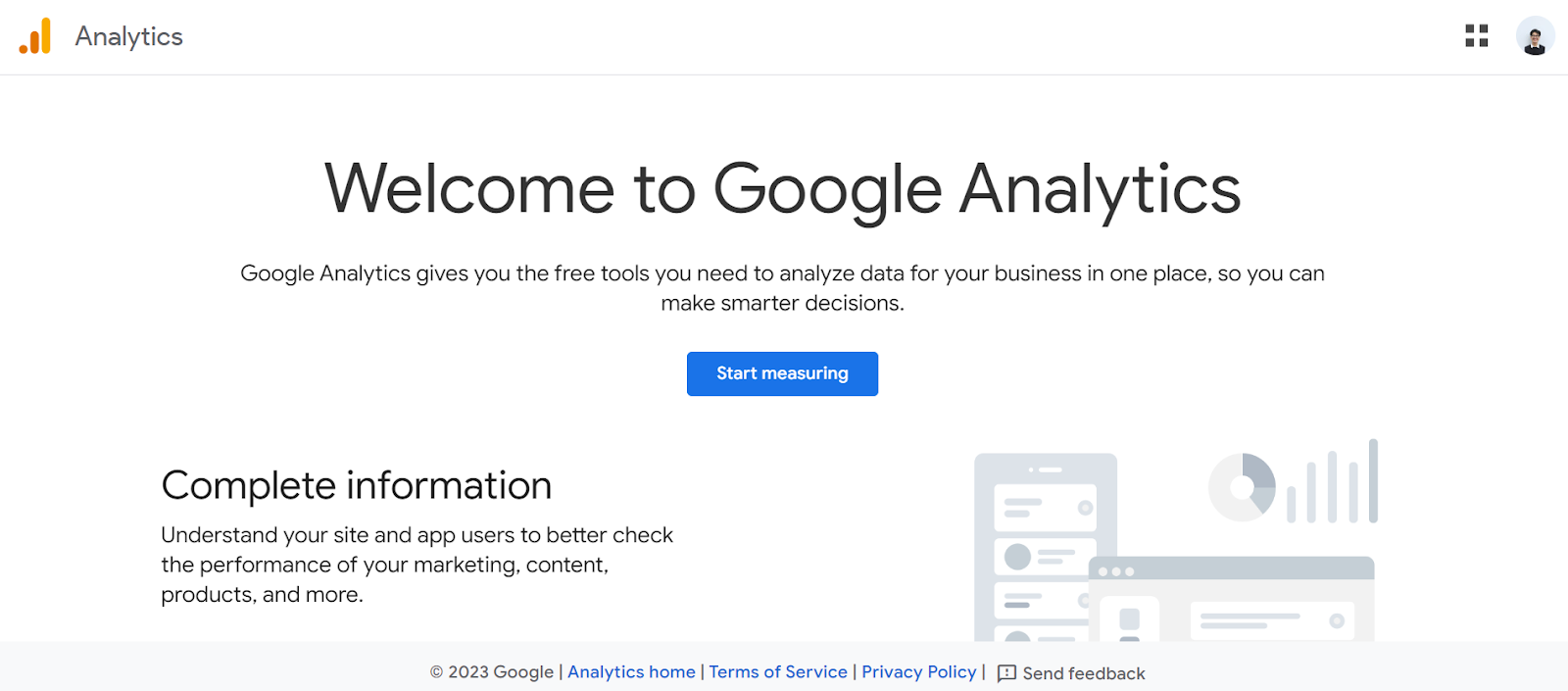
If this is your first time setting up Google Analytics, you’ll find a Welcome to Google Analytics prompt like the one above. Click on Start measuring to kick off the setup.
For those with an existing Analytics account, you can choose whether you want to create a separate account. If you’re managing multiple websites or apps and want separate data, create a different account for each store you manage. This is helpful if you’re dealing with different businesses or ventures. To do that, navigate to the Admin section. In the Account column, click on Create Account to start the process for your Shopify store.
Fill in your Account Details by providing a name for your account. Additionally, you can configure data-sharing settings, which determine what information you’re comfortable sharing with Google.
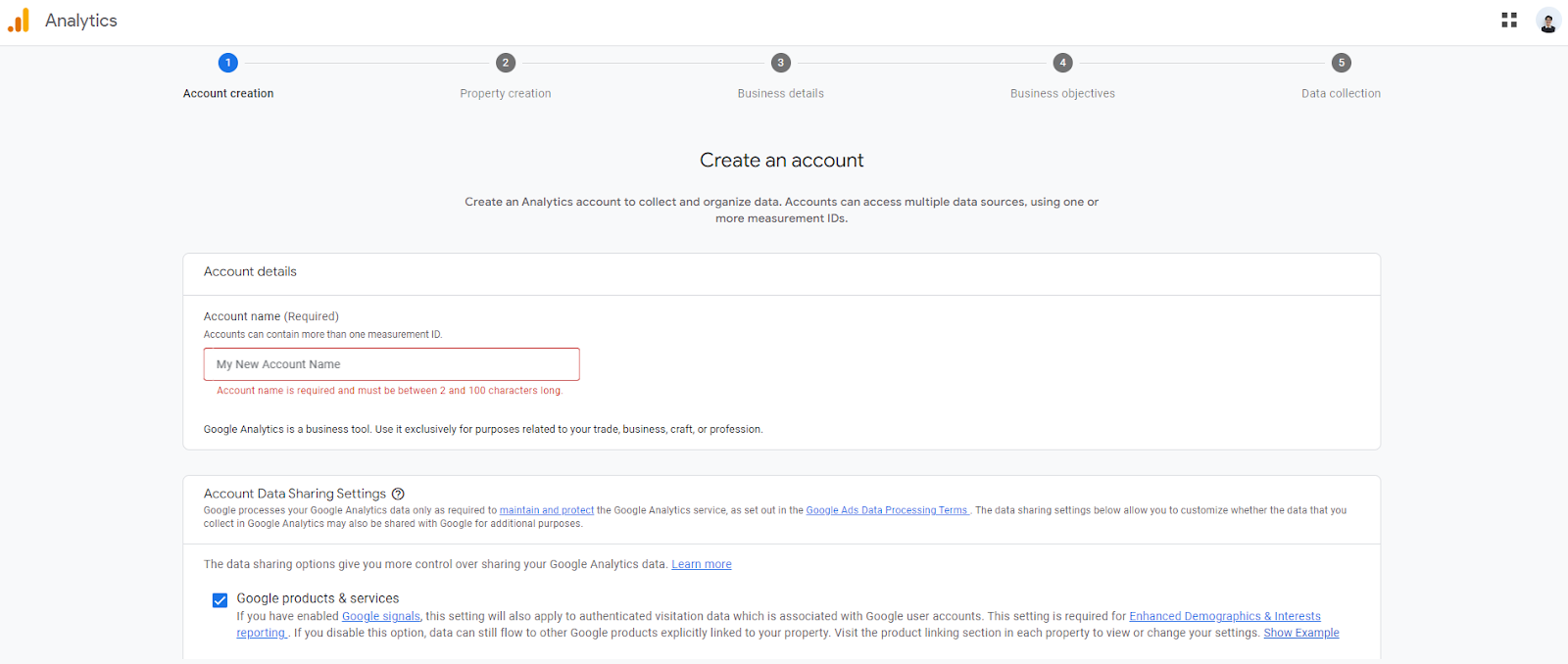
Click Next to move forward and add the first property to your newly created account. Here you need to select a Property name, time zone, and currency. And in the following step, fill out your business details and objectives. This will give Google more information about your business to be able to generate suitable reports that match your goals and objectives.
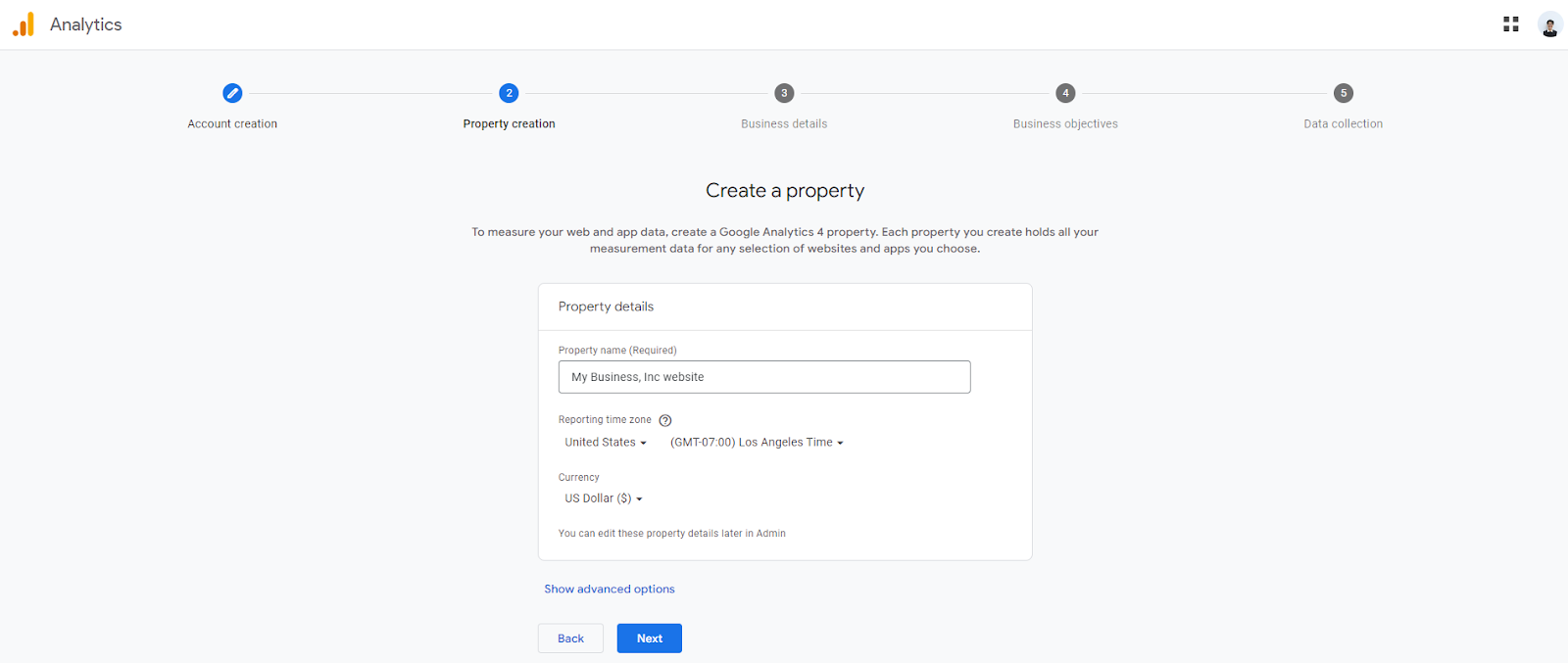
Finally, click Create and accept the Analytics Terms of Service and the Data Processing Amendment to enable Google Analytics to collect your store data. This will open the Data Collection dialog.
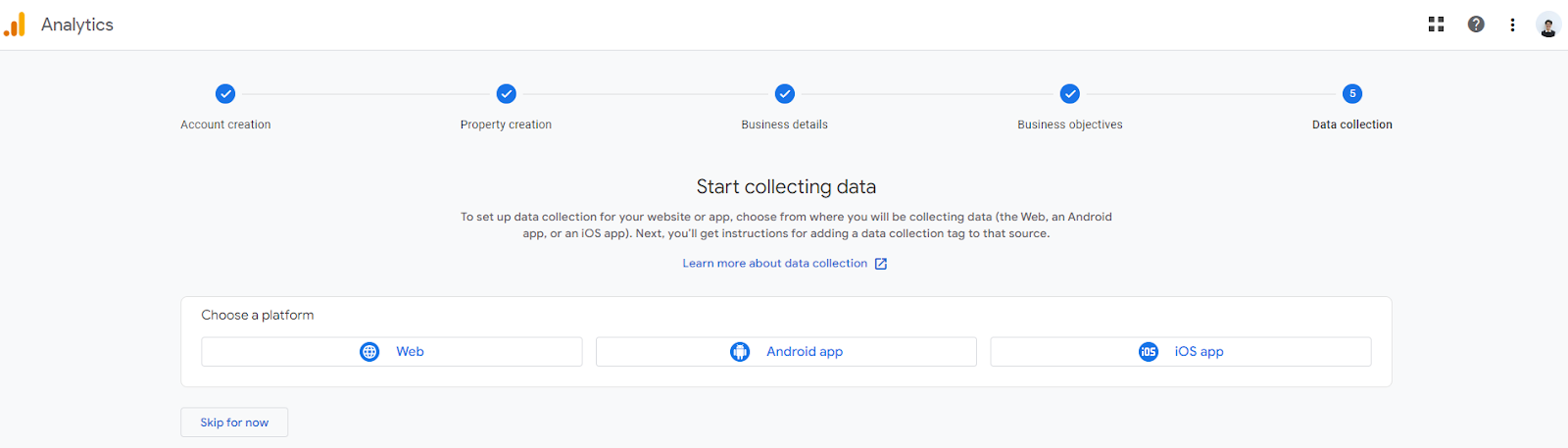
Here, we focus on Shopify’s website store, so we choose the Web as our platform or data stream, but you can select an Android app or IOS app as your data stream.
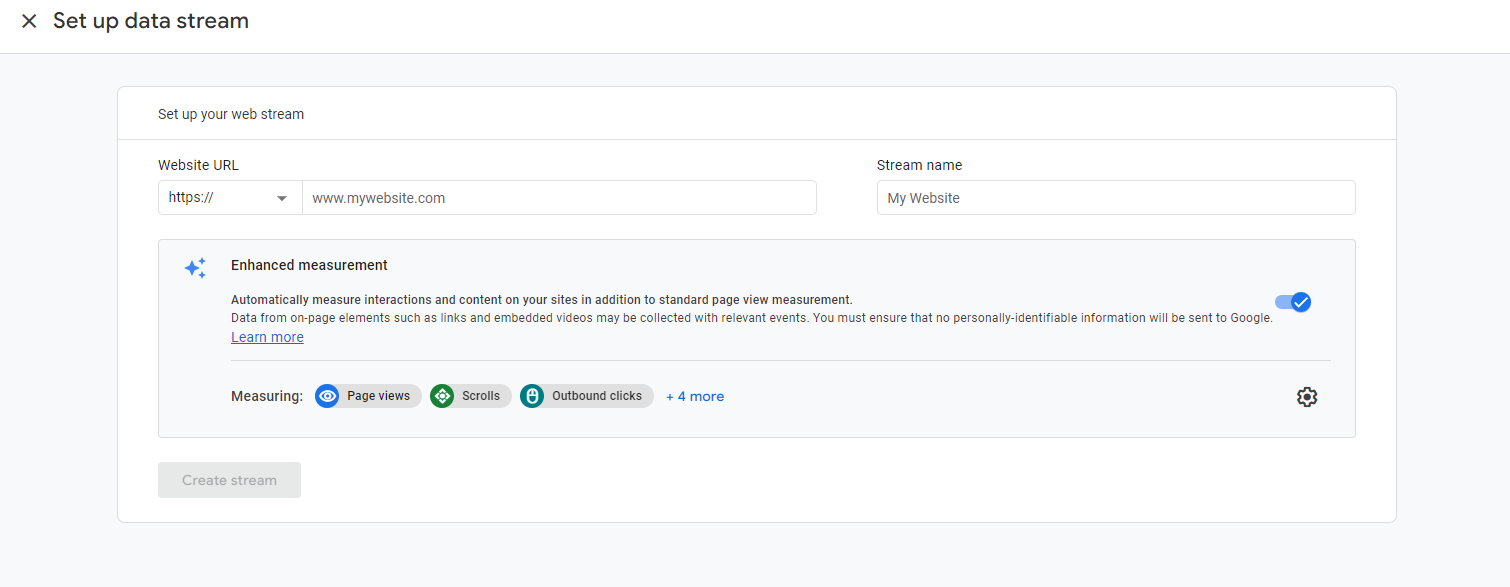
Here, you will need to add your Shopify web store URL to finish the process of Setting Up Your Analytics Account.
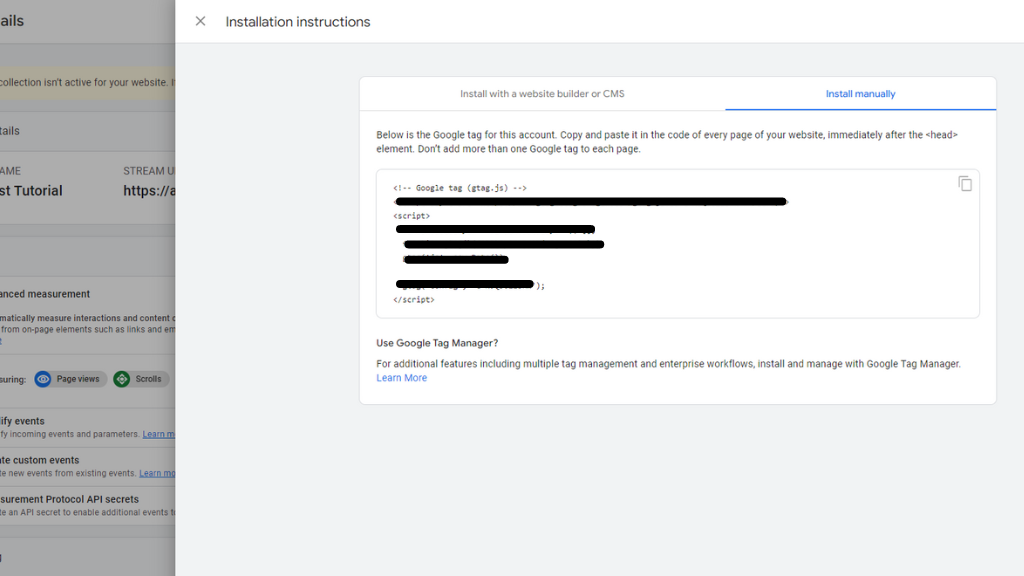
This will give you a Tracking ID and a few lines of code, which you are going to use in the following steps, so just copy (Ctrl+C) it.
Step 3: Add Google Analytics to Shopify store
Open Shopify Admin page and log in to your Shopify account. Navigate to the Online Store and select Preferences.
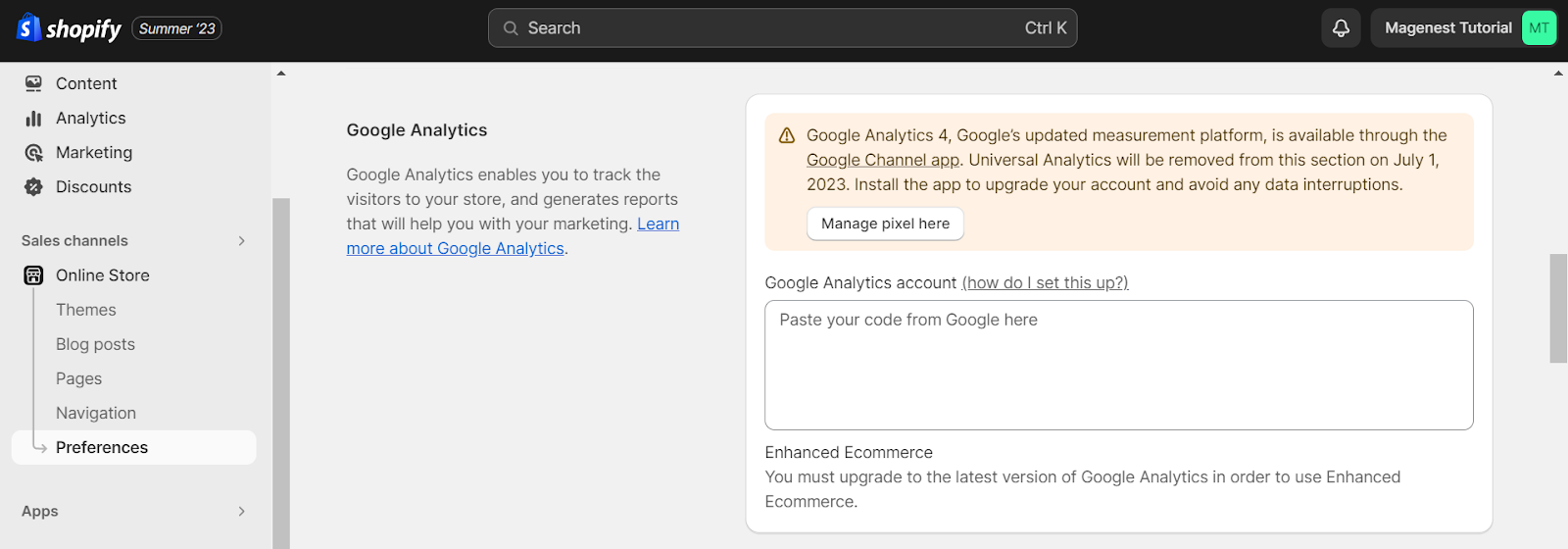
Paste the copied tracking code from the previous step into the Google Analytics box and click Save.
It might take up to 24 hours for Google Analytics to start collecting data and generating insights for your Shopify store.
The integration of Google Analytics for Shopify store provides a wealth of information, allowing you to track a variety of metrics including traffic, conversions, bounce rates, and more. This invaluable tool facilitates the assessment of your marketing efforts, providing data on user engagement, traffic sources, and device preferences. By understanding the effectiveness of your campaigns and user behavior, you can optimize your store’s user experience and tailor marketing strategies for better results.
While Shopify Analytics provides a convenient overview of store performance, add Google Analytics to Shopify store offers a deeper level of analysis. It enables you to compare traffic sources, analyze device usage, and uncover insights into how users interact with your site. Google Analytics also offers advanced segmentation and personalization options, allowing you to create targeted marketing campaigns that scale with your business. Notably, Google Analytics is free and grants access to a broader range of insights compared to Shopify’s plans which may require costly upgrades for similar reports.
Differences Between Google Analytics vs Shopify Analytics and Why You Need Google Analytics
Google Analytics vs Shopify Analytics
To make the most of your Shopify store’s performance, it’s important to recognize the distinctions between Google Analytics and Shopify Analytics. While they might show different numbers, combining their insights offers a complete view of your online business. Here are a few points in which you can differentiate between the two.
- Data Source and Accuracy: Shopify Analytics is directly connected to your store, making it more accurate and quickly updated due to its direct link with your eCommerce platform. Google Analytics relies on tracking scripts, which could slightly differ from Shopify’s methods, causing slight variations in reported metrics like visitor numbers.
- Visitor Counts Discrepancies: The reported visitor numbers often differ between the platforms, with Google Analytics often showing higher counts. This arises from how they record and track visitors, leading to minor differences.
- Troubleshooting Tracking Scripts: Google Tag Assistant is a useful tool that checks your website for tracking script issues. It helps identify problems with Google Analytics or other tracking codes, ensuring accurate data collection.
- Customer Limitation: Shopify’s Customer Reports are limited to 30,000 customers. If you have more customers, Google Analytics becomes crucial for broader data.
In short, Shopify Analytics provides a general view of your store’s performance, showing total sales, average order value, and conversion rate. However, it has limitations. For in-depth insights like comparing traffic sources or device types used for purchases, you’ll need Google Analytics for Shopify store. Google Analytics reveals user engagement insights. For instance, if most visits are via mobile devices, you can optimize your store’s UX for mobile users. It’s more complex but offers a robust overview of customer interactions. With Google Analytics, you can gather data to segment customers into effective marketing funnels and create scalable marketing campaigns. This information is free with Google Analytics, while Shopify may require an upgraded plan for more reports.
Why You Need to Add Google Analytics to Shopify Store
While Shopify Analytics conveniently presents a summarized overview of your store’s performance, it comes with some limitations. For instance, if you aim to compare different traffic sources or understand the devices customers commonly use for purchases, you’ll need the granularity offered by Google Analytics.
Google Analytics for Shopify store offers a deeper level of analysis. It’s true that it has a steeper learning curve, but its benefits are significant. Through Google Analytics, you can gain insights into how users interact with your site, whether it’s primarily through mobile or desktop devices. This information is crucial for optimizing the user experience and tailoring your marketing efforts accordingly.
Moreover, add Google Analytics to Shopify store empowers you with the ability to segment your customers into more effective marketing funnels. The data it provides allows you to craft targeted and personalized marketing campaigns that can scale as your business expands. The best part is that Google Analytics offers this wealth of information at no cost, whereas accessing similar reports in Shopify might require an upgrade to a higher-priced plan. Here are a few more benefits of using Google Analytics alongside Shopify Analytics that you could consider:
- Comprehensive Insights: While Shopify’s dashboard provides a general summary of your store’s performance, Google Analytics delves deep, offering a more intricate breakdown of user behavior, traffic origins, and device preferences. This nuanced information is paramount for making well-informed decisions that resonate with your audience.
- Comparative Analysis: Google Analytics for Shopify store empowers you to dissect various traffic sources, scrutinize device usage trends, and scrutinize user behaviors. This granularity offers insights into the driving forces behind your traffic, highlights devices favored by users, and unveils conversion patterns across different sources.
- User Engagement Insights: Beyond sales metrics, add Google Analytics to Shopify store unveils how users interact with your site, offering valuable data about navigation paths, time spent on individual pages, and interactions with various site elements. This insight aids in fine-tuning your user experience and enhancing engagement.
- Segmentation and Personalization: Google Analytics for Shopify store equips you with the data necessary to segment your customer base effectively, facilitating highly targeted marketing endeavors. This personalization paves the way for tailored experiences that resonate with distinct customer segments, ultimately boosting conversion rates.
- Free Access to Comprehensive Data: Perhaps one of its most appealing features, Google Analytics for Shopify store offers an extensive array of insights at no cost. Conversely, obtaining similar in-depth reports within Shopify often necessitates upgrading to pricier plans. This accessibility to comprehensive data on a budget makes add Google Analytics to Shopify store an invaluable asset.
- Scaling Marketing Campaigns: As your business expands, Google Analytics for Shopify store supplies the insights required to fine-tune marketing campaigns accordingly. This adaptability allows you to identify emerging trends, adjust strategies, and broaden your reach while maintaining cost-effectiveness.
- Integration with Google Tools: The seamless integration between Google Analytics and other Google tools, such as Google Ads and Google Search Console, provides a holistic view of your online presence and performance. This integrated approach empowers you to optimize your strategies using a wealth of interconnected insights.
Key Metrics and Insights That Can Be Gained through Google Analytics.
Monitoring key metrics within Google Analytics can provide profound insights into your Shopify store’s performance. Let’s delve into some essential reports and the insights they offer.
Audience Reports
Audience reports focus on understanding your website visitors.
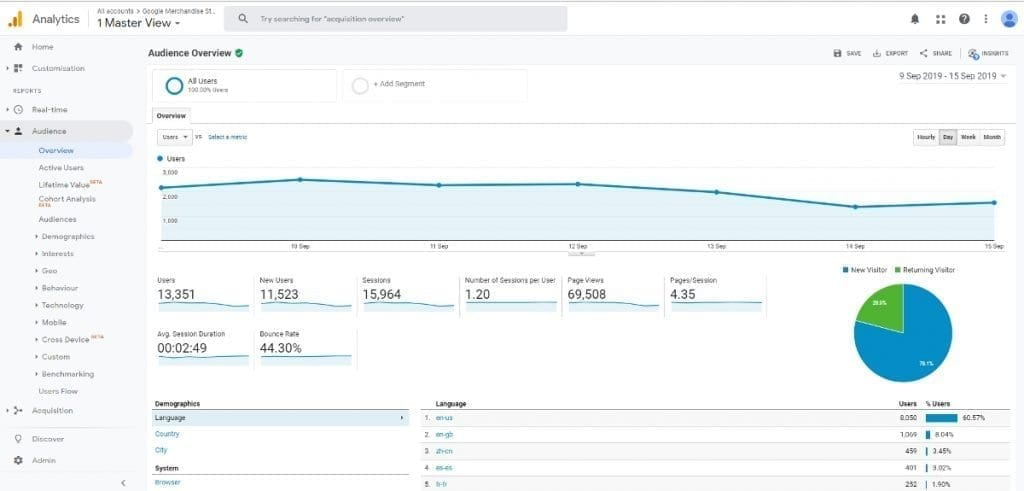
Key metrics and insights of Audience reports include:
- User Demographics: Learn about your audience’s age, gender, and interests. This information guides content creation, marketing strategies, and product offerings.
- Geo-location: Discover where your visitors are located geographically. Tailor marketing campaigns for specific regions and optimize content for local preferences.
- Device and Browser Usage: Understand which devices and browsers visitors use to access your site. Optimize your site’s responsiveness and functionality for the most popular devices.
- New vs. Returning Visitors: Gauge user loyalty and brand engagement. High percentages of returning visitors often indicate customer satisfaction and effective marketing strategies.
Acquisition Reports
Acquisition reports provide insights into how users find your site.
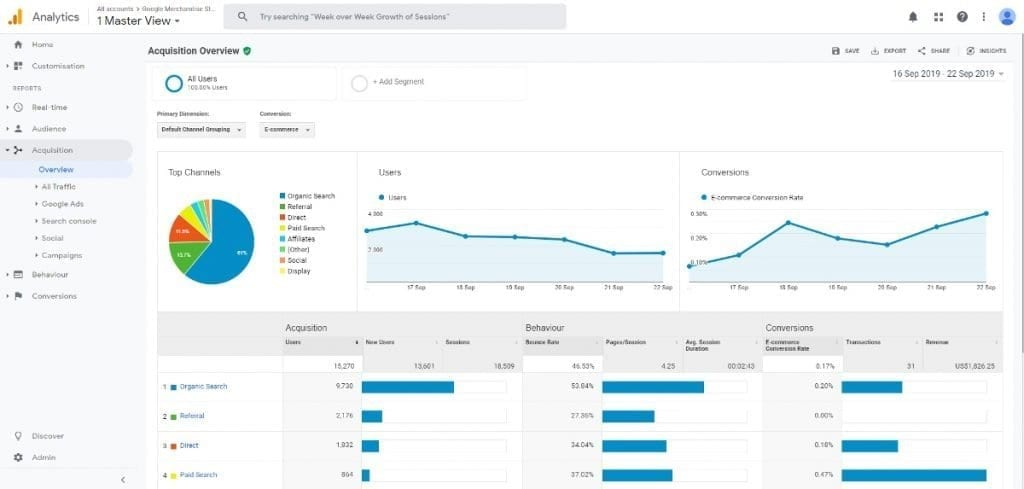
Acquisition reports include:
- Traffic Sources: Identify which channels (direct, organic search, social, referral, paid) bring the most visitors. Allocate resources effectively to high-performing channels.
- Campaign Tracking: Track the effectiveness of marketing campaigns, including email, social media, and paid ads. Analyze click-through rates and conversions.
- Referral Traffic: Understand which external sites refer visitors to your store. Build partnerships with influential sites and capitalize on effective referral sources.
Behavior Reports
Behavior reports reveal how users interact with your site.
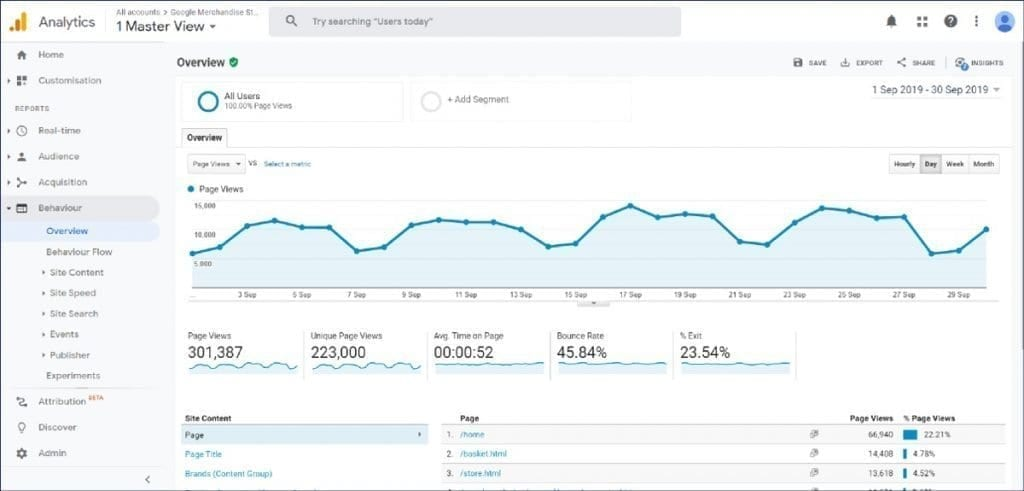
Key metrics and insights of Behavior Reports include:
- Top Landing and Exit Pages: Identify which pages users first land on and where they exit. Optimize landing pages for conversions and improve weak exit pages.
- Site Content Analysis: Determine which pages and products are most popular. Use this data to enhance content, highlight top-selling products, and optimize navigation.
- Event Tracking: Monitor specific user interactions, such as clicks on buttons, downloads, or video views. Understand user engagement and the effectiveness of certain elements.
Conversion Reports
Conversion reports offer insights into user actions that lead to desired outcomes.
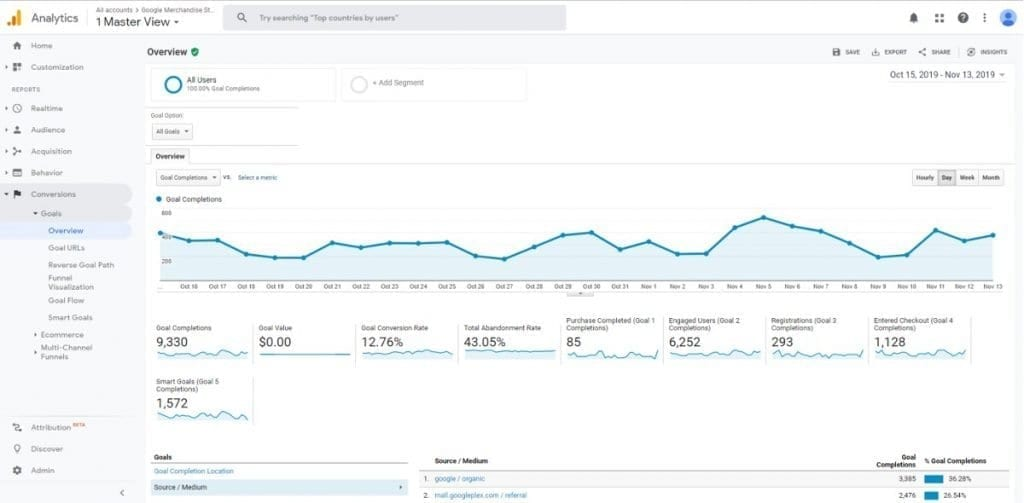
Key metrics and insights of Conversion Reports include:
- Goal Completions: Set up specific goals like sign-ups, purchases, or form submissions. Measure goal completion rates to evaluate the effectiveness of your website’s call-to-action.
- eCommerce Tracking: Track transactions, revenue, average order value, and conversion rates. Identify top-selling products and customer segments for targeted marketing.
- Multi-Channel Funnels: Understand the user journey across different touchpoints before conversions. This reveals the various channels that contribute to a conversion, aiding in marketing strategy optimization.
In conclusion
In the ever-evolving landscape of online commerce, data-driven decision-making is the backbone of success. By comprehending the nuances of Google Analytics and integrating it for a holistic perspective, you unlock a treasure trove of insights. This potent combination empowers you to navigate the intricacies of audience behavior, traffic sources, user engagement, and conversions. As you embark on this journey armed with knowledge, remember that this tutorial of how to add Google Analytics to Shopify store paves the way for informed strategies, optimized user experiences, and a thriving eCommerce venture.











