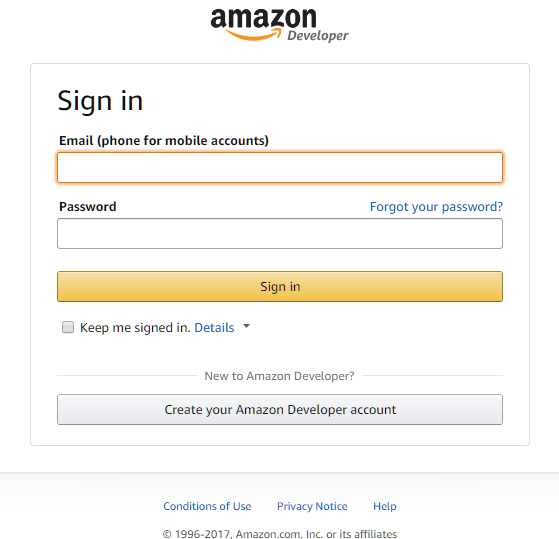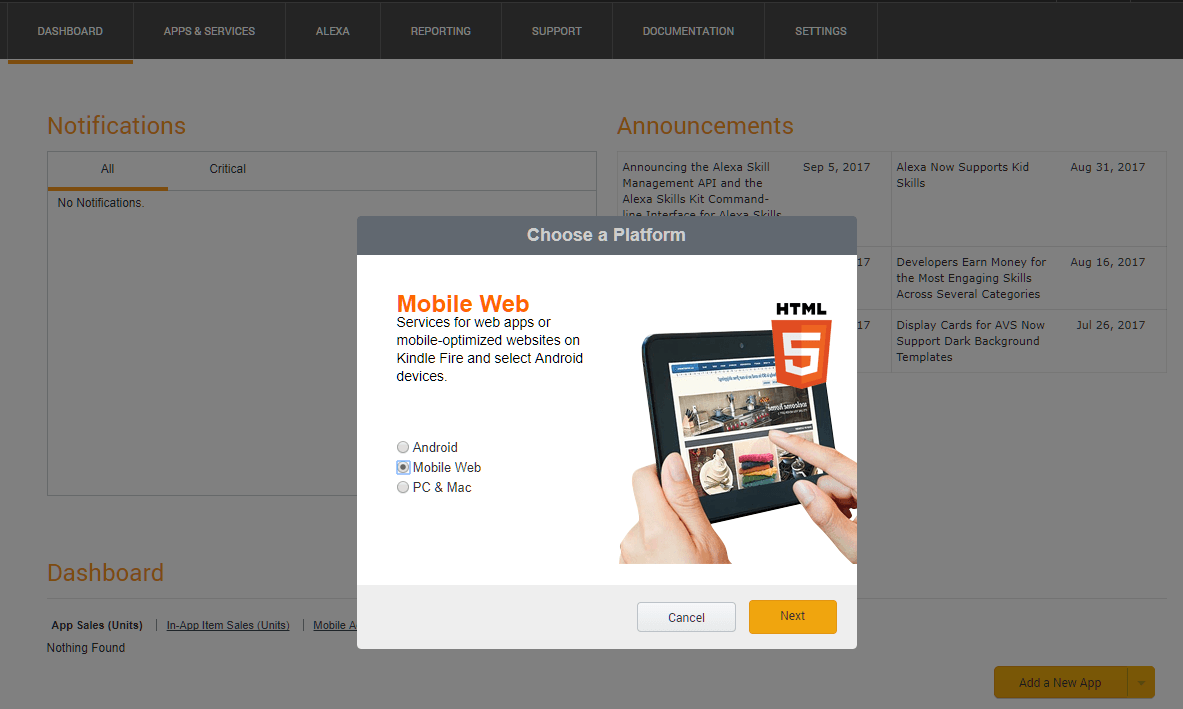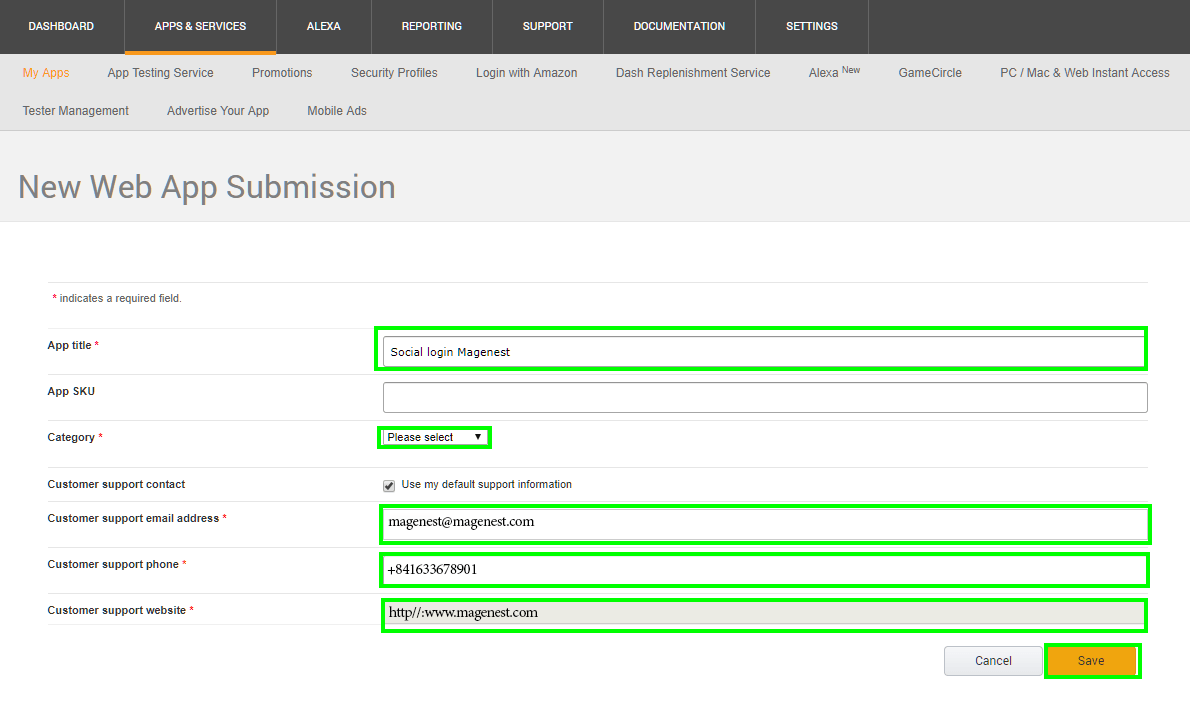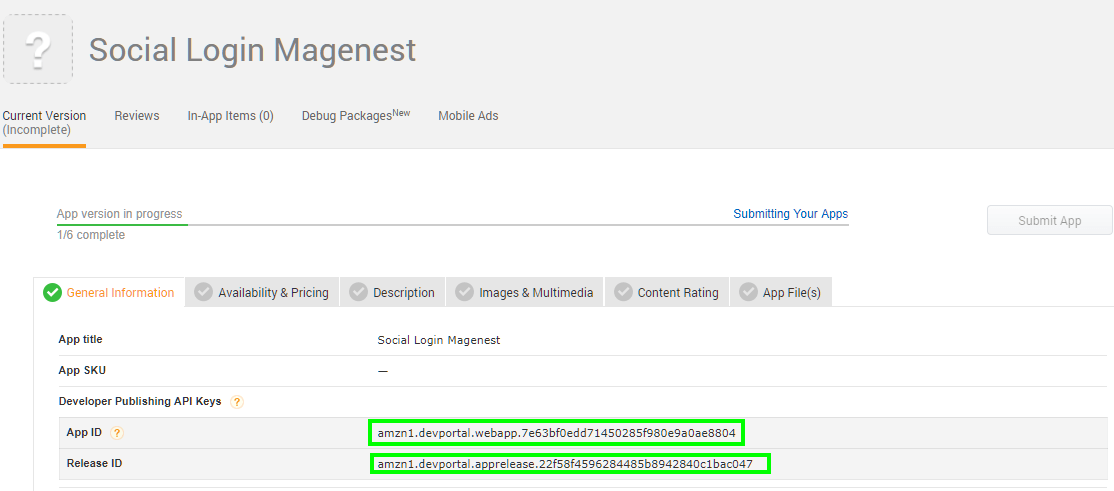Social login is popular among customers due to a faster registration process (requiring almost no additional information). You can also save the time of remembering all your accounts. However, before creating a social login in Magento 2, you have to connect to the API of other social networks such as Google, Facebook, Yahoo, Instagram, Pinterest, etc. But do you know how to configure Amazon API in Magento 2?
When entering social networks, you need to create an external application to connect your website to their API. Then, application ID and secret (Client ID and secret or API ID and Secret) are all that we need. With this external application, your website will be linked to API. And these credentials play an important role in making social networks’ users get access to your website. Depending on each kind of social network, these credentials may differ in name, content and format.
If you want to know how to create a new application in Amazon and get its API, let’s follow these steps:
How to Configure Amazon API in Magento 2 with 4 steps
1. Step 1
First, go to developer.amazon.com/home.html and log in. Let’s sign up a new account if you don’t have any Amazon account.
2. Step 2
Click Add a new app=> Choose Mobile Web => Next to create a new application.
3. Step 3
Fill in all the needed information into required fields, then press Save.
4. Step 4
After that, you will get your application credentials (application ID and Secret). Then, copy and paste them into Amazon field in Magento 2’s backend.
We have shown you how to configure Amazon API in Magento 2. If you want to ask for support, contact directly to our Magento experts and specialists. Want to know more about how to configure the API of other social networks in Magento 2? Keep following us!