In today’s fast-paced digital landscape, delivering exceptional user experiences is paramount for businesses and developers. Two innovative solutions have emerged to meet this demand: PWA vs Instant Apps.
In this exploration, we will delve into the defining characteristics and advantages of both PWA vs Instant Apps, providing insights into how they elevate user engagement, retention, and accessibility.
Additionally, we’ll uncover real-world success stories through case studies of prominent PWAs, including BMW and Lancôme, as well as Instant Apps, such as Chewy and Vimeo.
Table of Contents
Comparison between PWAs vs Instant Apps
Definition and Characteristics of Instant Apps vs PWA
Introduction of Progressive Web Apps (PWAs)
Progressive Web Apps (PWAs) are a type of web application that combines the best features of both traditional websites and native mobile applications. They are designed to offer a more engaging and reliable user experience across various devices and platforms.

They employ progressive enhancements to function on any browser while providing advanced features on modern ones. PWAs are cross-platform, responsive, and capable of working offline. They load quickly, prioritize security, and update automatically, enhancing user convenience.
Discoverable through search engines, PWAs have lower storage requirements compared to native apps. They can engage users through features like push notifications, making them a compelling choice for businesses and developers aiming to deliver a seamless online experience to a broad audience.
Definition and Core Features of Instant Apps
Instant Apps are Android applications that can be used instantly without installation, offering users quick access to specific app features. They are designed with a modular structure, allowing users to download only the necessary components for the feature they want, reducing initial download sizes and boosting loading speed.
Users can initiate Instant Apps through various links, such as web links or QR codes, and enjoy a native Android experience with access to device capabilities like the camera and location. These apps prioritize security by running in a sandboxed environment and grant access to user data for a consistent experience if the user later chooses to install the full app.

Instant Apps offer a seamless transition to the full app version through a simple Install button, ensuring users can easily switch to the complete app experience when desired.
In essence, Instant Apps provide a user-friendly, modular, and secure way to engage with Android apps without the traditional installation process, making them a versatile tool for developers and a user-friendly option for Android users.
Advantages of PWA
Instant apps vs Progressive Web Apps are both innovative approaches to delivering app-like experiences to users without the need for traditional app installations. While they share some similarities, they also have distinct advantages. PWAs offer several advantages over Instant Apps:
- Cross-platform Compatibility: PWAs are designed to work seamlessly across different platforms and devices, including desktops, smartphones, and tablets. They adapt to various screen sizes and operating systems, reducing the need to develop separate apps for each platform. This cross-platform compatibility simplifies development and maintenance, saving time and resources.
- Improved User Engagement and Retention: PWAs provide a smooth and engaging user experience. They load quickly, respond to user interactions promptly, and offer an app-like feel. This enhanced user experience can lead to increased user engagement and longer session durations. Additionally, PWAs can send push notifications, keeping users engaged even when they are not actively using the app, which can contribute to higher user retention rates.
- Enhanced Discoverability: PWAs are web-based, which means they are discoverable through search engines. This improves the chances of users finding the app organically through web searches. Furthermore, PWAs can be easily shared via URLs, social media, or messaging apps, making it convenient for users to recommend and access the app.
- Offline Functionality Through Service Workers: One of the standout features of PWAs is their ability to work offline or in low network conditions. This is made possible by service workers, who cache app resources and enable offline functionality. Users can continue using certain features of the PWA even when they are not connected to the internet. This feature is especially valuable in regions with unreliable connectivity.
Advantages of Instant Apps
Instant apps also hold some advantages compared to PWA, which includes:
- Minimal User Friction (No Installation Required): One of the primary advantages of Instant Apps is that users can access specific app features without the need for installation. This eliminates the barriers posed by large app downloads and storage limitations. Users can simply click on a link or engage with the app without the commitment of installing it, resulting in a smoother and more immediate user experience.
- Targeted User Acquisition Through Modular Design: Instant Apps are designed with modularity in mind, allowing users to download only the necessary components for the specific feature they want to use. This modular approach enables developers to target users more effectively by offering a tailored experience. Users get precisely what they’re interested in without the extra bulk, enhancing user engagement and satisfaction.
- Improved App Discoverability: Instant Apps can be launched through links, making them highly discoverable. Whether it’s a web link, QR code, or link within another app, users can easily find and access Instant Apps. This increased discoverability can lead to more users trying out an app, potentially boosting an app’s user base and visibility.
Key Differences between PWA vs Instant Apps
Installation and Access
Progressive Web Apps are web-based applications that users access through web browsers, such as Chrome, Firefox, or Safari. Unlike traditional native apps, PWAs don’t require users to download and install them from an app store. Instead, users can discover PWAs by visiting a website that hosts them.
Once on the site, users can choose to add the PWA to their device’s home screen or app launcher. This process makes PWAs readily accessible without the need for a separate installation step. Users can enjoy the benefits of PWAs, including cross-platform compatibility and enhanced user engagement, directly through their web browsers.
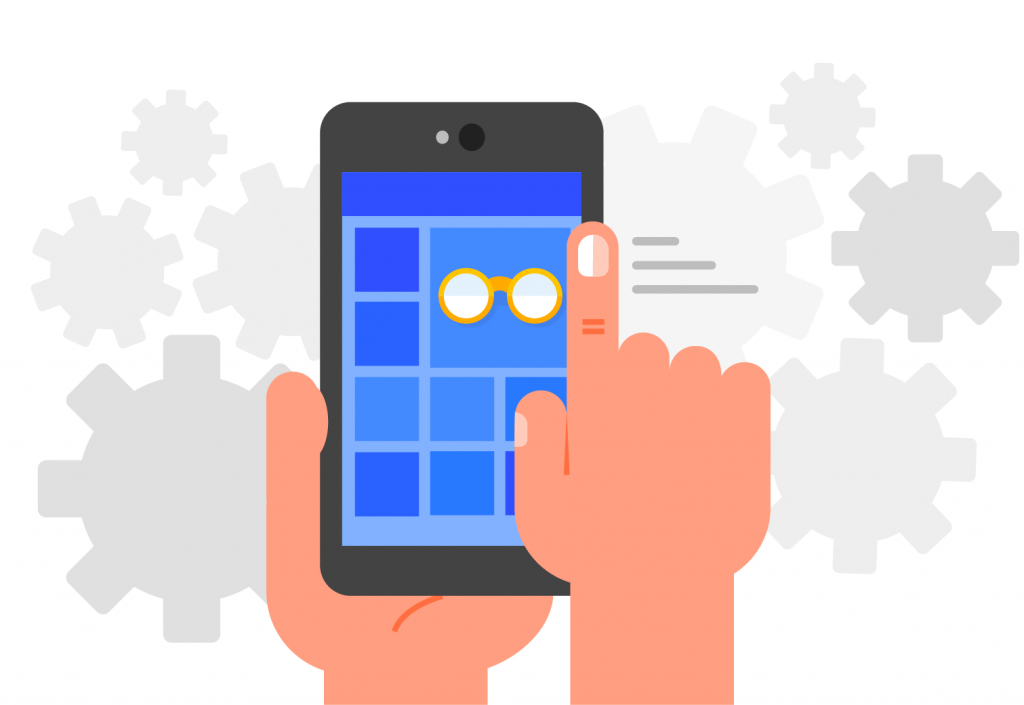
In contrast, Instant Apps take a different approach to installation and access. They are not accessed through web browsers but are typically launched via various links or interactions. These links can include web links, QR codes, NFC tags, or links embedded within other apps.
Instant Apps are designed to provide users with immediate access to specific functionalities or features of an app without the requirement of installing the complete app. This modular approach reduces user friction and encourages users to engage with specific parts of an app as needed, making Instant Apps a convenient choice for targeted user interactions and improved discoverability.
Functionality and Features
Progressive Web Apps are designed to deliver a comprehensive and immersive app-like experience to users. They achieve this by replicating the functionality and user interface of traditional native apps. Users can access PWAs directly through web browsers, such as Chrome, Firefox, or Safari.
When added to a user’s home screen or app launcher, PWAs closely resemble installed native apps in terms of performance and capabilities. This means that PWAs can offer a wide range of features and functionalities, making them suitable for various use cases, from eCommerce platforms to social media networks and productivity tools.
PWAs strive to provide users with the familiarity and functionality of native apps while benefiting from the advantages of web-based technologies.

Instant Apps take a different approach by focusing on specific modules or functionalities within an app. Instead of providing the entire app experience, they allow users to access targeted features instantly.
Instant Apps are designed with modularity in mind, meaning users download only the components required for the specific task or content they want to access. This modular design allows developers to create lightweight and user-centric experiences.
Instant Apps are particularly useful in scenarios where users need quick access to specific app functionalities without the need for a full app installation. Their streamlined and modular nature makes them an efficient choice for scenarios such as accessing a specific page of an e-commerce app or viewing content shared through a link.
Offline Capabilities
Progressive Web Apps are built to ensure a consistent and reliable user experience, even in offline or low-connectivity situations. They achieve this by employing service workers, which are scripts running in the background.
These service workers allow PWAs to cache essential app resources and data, such as HTML, CSS, and JavaScript files, as well as user-generated content. This caching mechanism enables users to access certain parts of the PWA or view previously loaded content even when they are offline or facing network issues.
This offline functionality is particularly valuable for users in areas with unreliable internet access, as it ensures that PWAs remain functional and accessible in a wide range of scenarios.
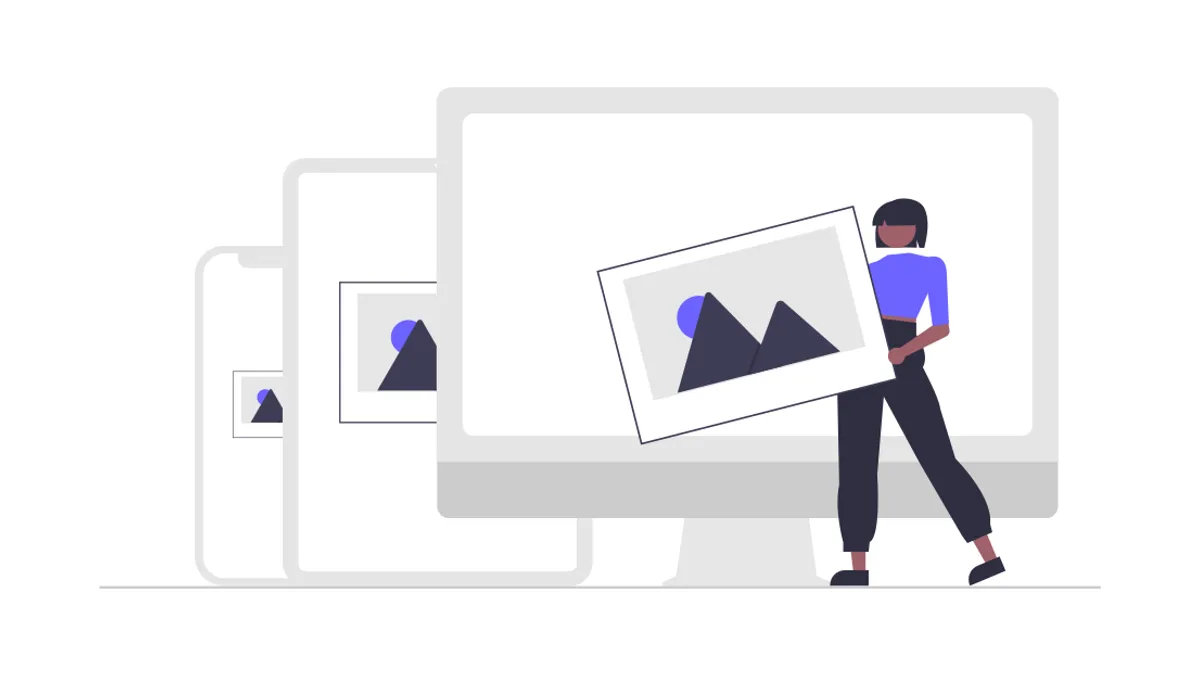
Instant Apps, on the other hand, are primarily designed for quick access to specific app modules or functionalities. They often rely on an active internet connection to retrieve data or content in real-time.
Unlike PWAs, Instant Apps do not typically provide extensive offline functionality. While they excel in providing immediate access to targeted features, users may encounter limitations when attempting to use them in offline or low-connectivity environments.
Instant Apps prioritize streamlined and focused interactions, making them less suitable for scenarios where users require access to app content without a stable internet connection.
Development and Maintenance
Progressive Web Apps are developed using standard web technologies such as HTML (Hypertext Markup Language), CSS (Cascading Style Sheets), and JavaScript (JS). This web-centric approach means that web developers, who are proficient in these technologies, can create PWAs without the need for specialized platform-specific skills.
This accessibility is one of the advantages of PWAs, as it opens up development to a broader range of professionals. Additionally, maintaining PWAs is relatively straightforward. Updates and changes can be made to the web codebase, and users will automatically receive the latest version when they access the PWA through their web browsers.
This simplicity and ease of maintenance make PWAs an attractive choice for businesses and developers looking for a cost-effective and versatile solution.
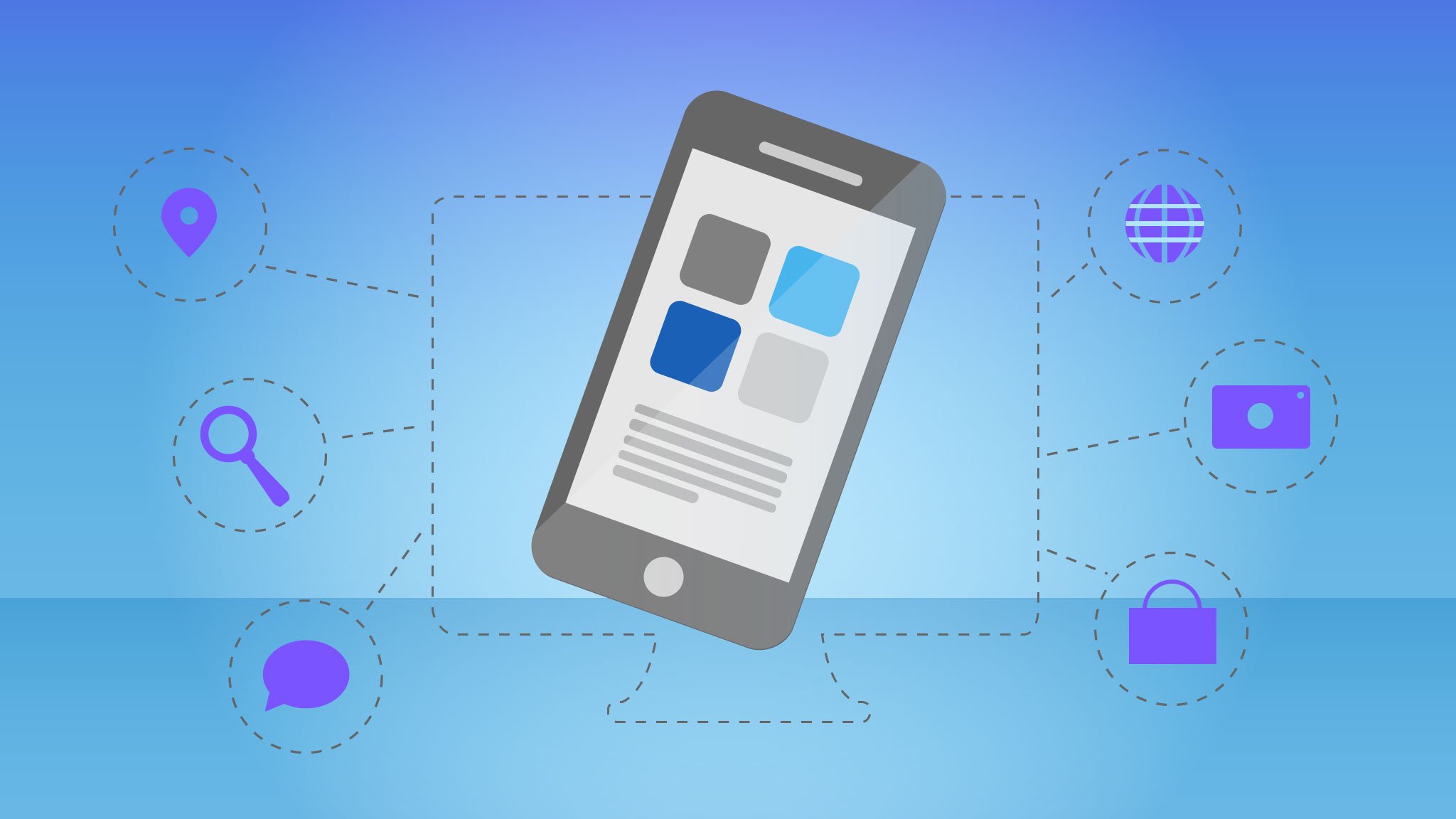
In contrast, the development of Instant Apps primarily requires Android app development expertise. Developers working on Instant Apps typically need to be familiar with Android development languages, such as Java or Kotlin.
Android Studio, the official integrated development environment (IDE) for Android, is commonly used for building Instant Apps. This platform-specific development approach means that creating Instant Apps may involve a more specialized skill set and knowledge of Android app development principles.
Maintenance of Instant Apps also follows the Android app development model, involving the management of Android-specific code and updates. Collaboration with Android developers may be necessary to ensure compatibility and functionality.
While Instant Apps offer advantages in terms of a native Android experience, this approach is more tailored to Android-centric development teams.
Successful Case Studies of Both Instant Apps vs Progressive Web Apps
Case Studies of Successful Progressive Web Apps
BMW
BMW, the renowned German luxury vehicle and motorcycle manufacturer, embarked on a journey to enhance its online user experience by developing a Progressive Web App (PWA). Their objective was to create a fast, functional, and modern mobile website that seamlessly guided users through a plethora of articles, podcasts, and stories.
Striving for a sleek, minimalist, and lightweight yet highly functional design, BMW’s decision to adopt a PWA proved to be a transformative move.
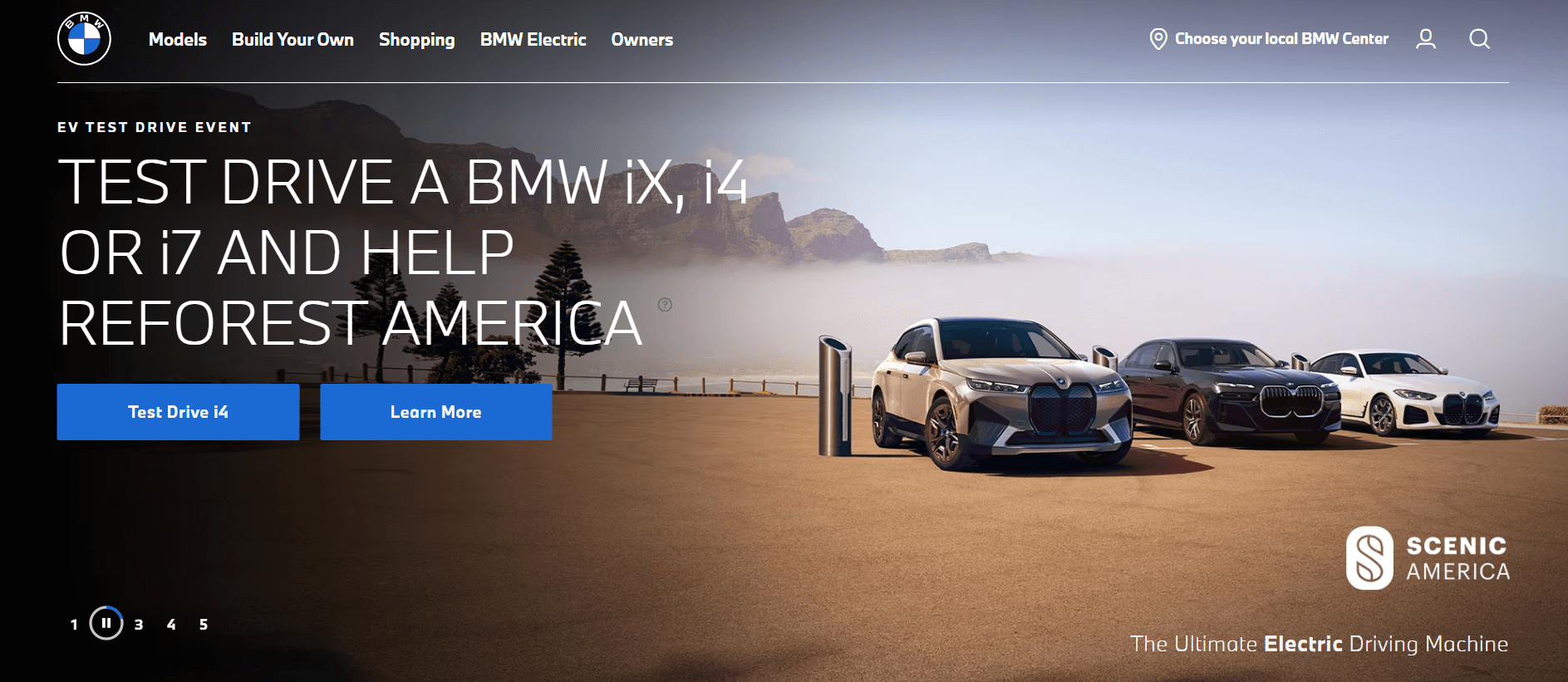
Following the launch of its PWA, BMW witnessed a remarkable transformation in its digital presence. New user acquisition soared by an impressive 50%, showcasing the effectiveness of their progressive web app.
Moreover, the performance gains were substantial, with pages loading a remarkable four times faster. This not only improved user satisfaction but also contributed to a significant increase in user engagement, as evidenced by a fourfold surge in registrations on the sales page.
BMW’s success story serves as a compelling case study for the power of PWAs in delivering a superior user experience and achieving substantial growth in key performance metrics.
Lancôme
Lancôme, a prestigious cosmetics brand under the L’Oréal Group, recognized the need for a swift and app-like solution to boost traffic and drive sales. In 2016, their conversion rate stood at a modest 15%, prompting them to explore innovative solutions. The answer was the development of a Progressive Web App (PWA) tailored to meet their goals.
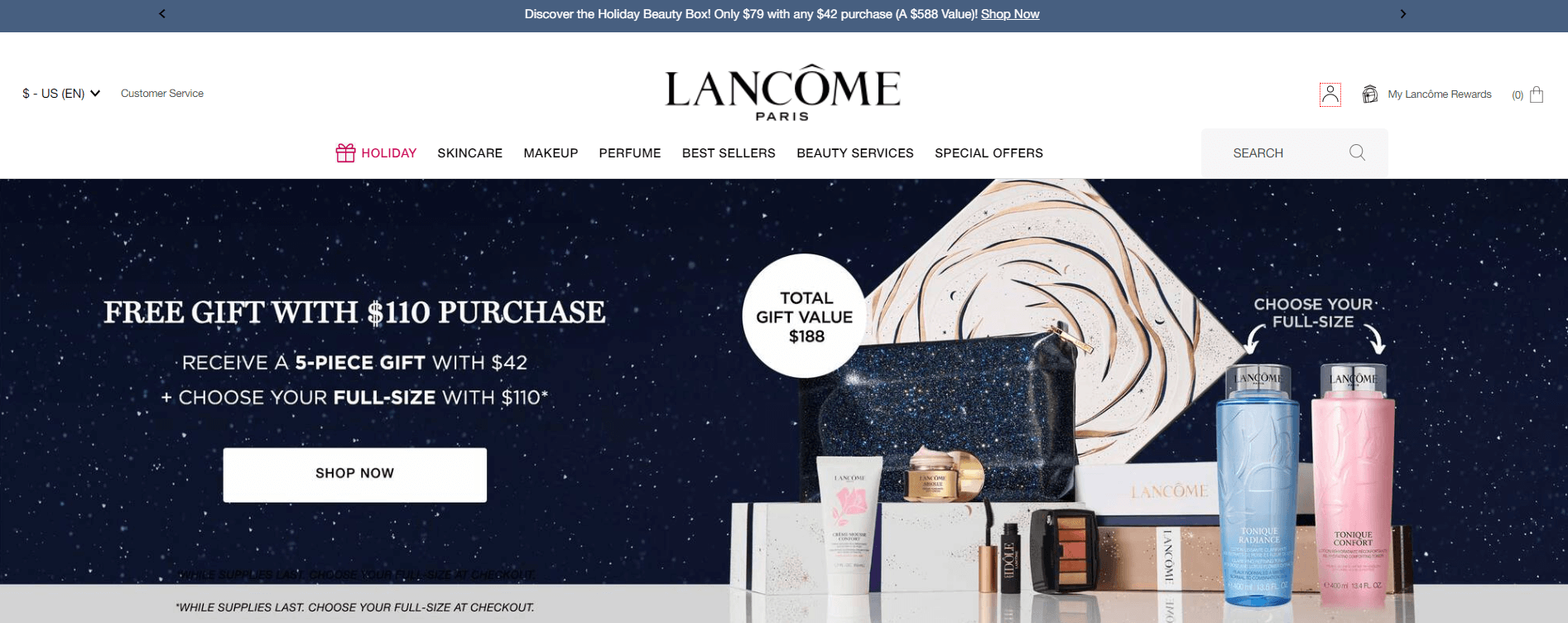
Today, Lancôme’s PWA empowers customers to effortlessly search for products and make purchases on mobile devices, even in areas with weak internet connections. This not only enhances the user experience but also keeps users engaged through push notifications.
The results of Lancôme’s PWA implementation have been nothing short of impressive, with a remarkable 17% increase in conversions. Additionally, their mobile presence on iOS witnessed a significant surge, with a 53% increase in mobile sessions, accompanied by a 50% overall boost in the number of mobile sessions.
Lancôme’s case exemplifies how PWAs can be a game-changer in enhancing user engagement and driving substantial improvements in conversion rates and mobile sessions for luxury brands.
Case Studies of Successful Instant Apps
Chewy
Chewy, the online pet supplies retailer, presents a compelling case study of the successful implementation of Android instant apps. Recognizing the need to boost app adoption, Chewy’s software development manager, Zachary Dunaisky, led the effort to rebuild their Android app with instant app support and other enhancements, such as rewriting it in Kotlin.
A pivotal challenge was breaking down the monolithic app into smaller, feature-specific modules to enable instant app functionality. To address this, they streamlined dependencies by consolidating libraries and optimizing performance. This modular approach not only enhances discoverability and adoption but also simplifies development while eliminating the need for users to install the app.
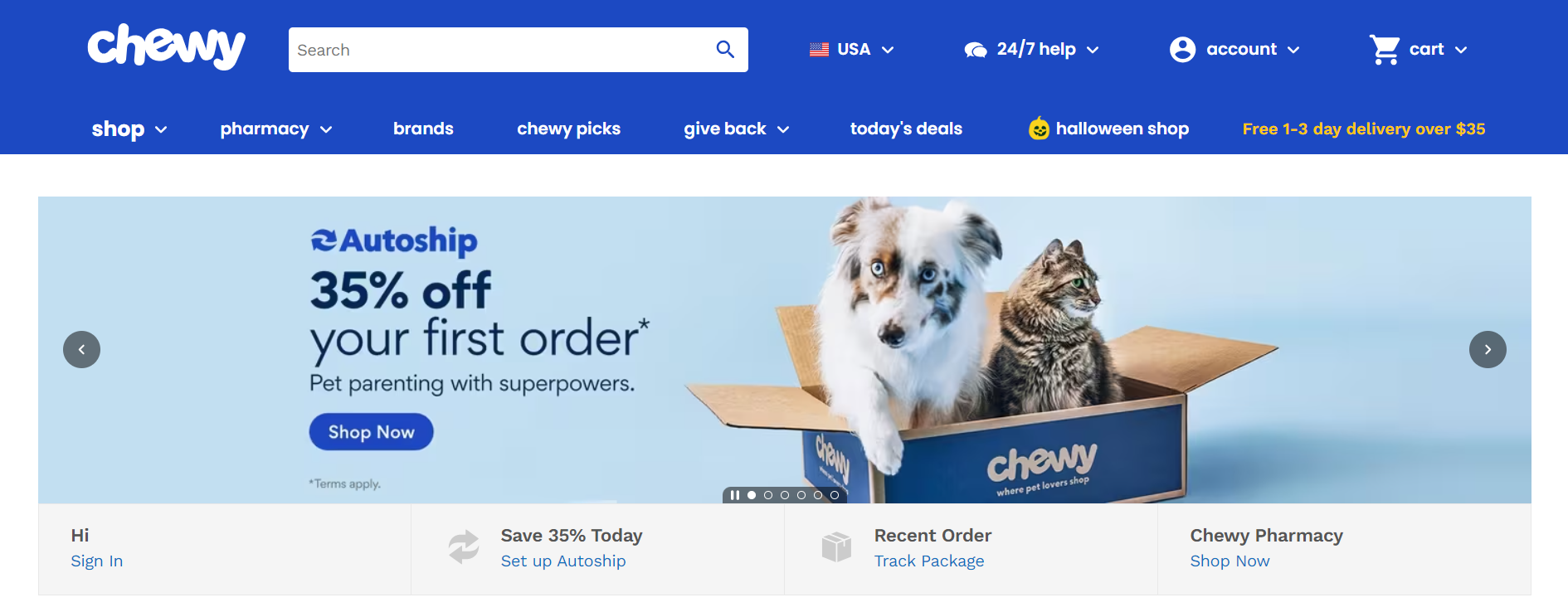
Instant apps offer several advantages, including immediate access without installation, the ability to convert existing apps, and simplicity in development, making them accessible to a broader pool of developers.
Chewy’s case study exemplifies how adopting instant apps can lead to improved user engagement, easier app discovery, and more efficient development processes. By embracing modularity and optimization, Chewy aims to offer a seamless experience to users while achieving their goal of increased app adoption.
Vimeo
This renowned platform for sharing creative work and videos achieved remarkable success with Android Instant Apps, resulting in a 130% increase in session duration and a 20% boost in native app users. Recognizing that mobile users accounted for a significant portion of their audience, Vimeo sought to enhance the mobile video player experience through instant app integration.
They streamlined their installed app, reducing its size from 15Mb to a compact 4Mb feature module by employing tools like the APK analyzer and optimizing libraries. This move allowed users to effortlessly access their immersive native app experience with a single tap, significantly improving engagement.
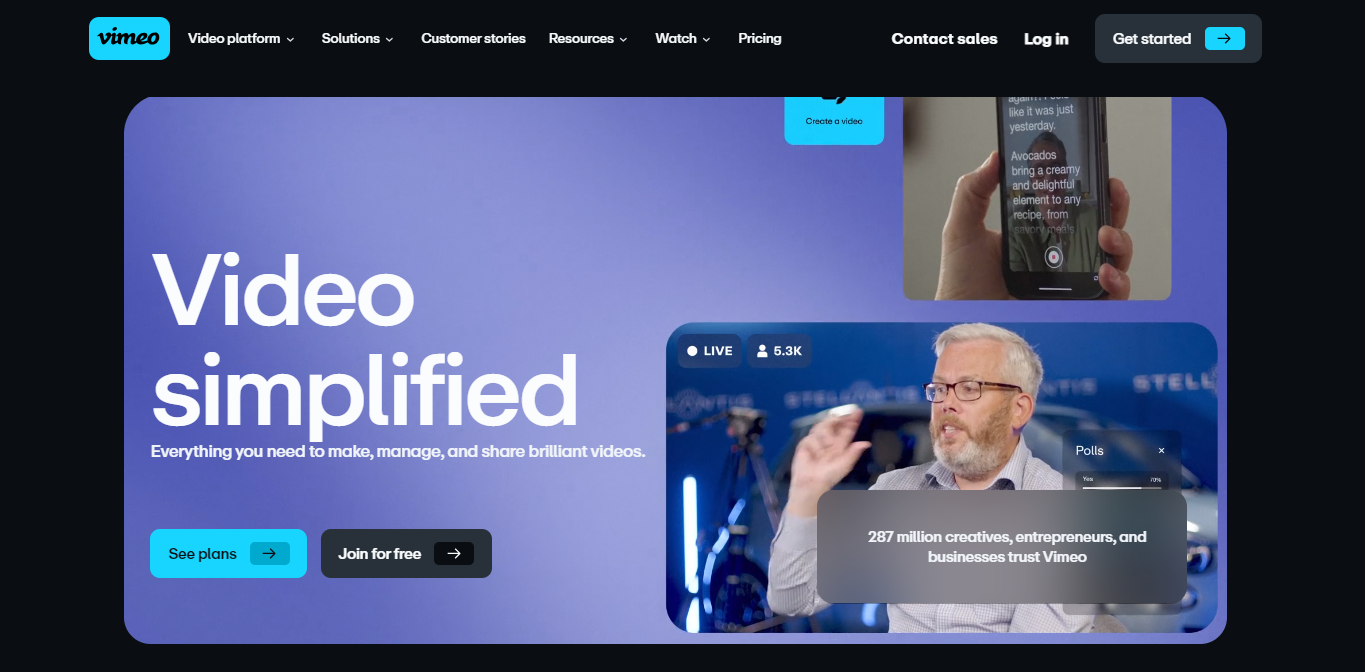
To further enhance the user experience, Vimeo leveraged Smart Lock for seamless authentication within the instant app, enabling actions like commenting on videos and saving them for later. Additionally, they implemented Branch.io to ensure that users transitioning from the instant app to the native app could seamlessly continue their video experience without the typical onboarding hassles.
These efforts not only doubled session durations but also maintained a consistent install rate compared to their mobile website, providing a smoother onboarding process. Vimeo’s success with instant apps highlights their potential to revolutionize user transitions from mobile web to native apps and paves the way for future modularization of app components, making the transition entirely seamless.
PWA vs Instant Apps: What Works Best for You
Deciding whether to choose PWA vs Instant Apps depends on various factors, including your project goals, target audience, and development resources. Here’s when each option might work best for you:
When to Choose PWA
Progressive Web Apps offer a compelling solution for a variety of scenarios. Their versatility and advantages make them a strong contender for businesses and developers aiming to provide an accessible and engaging user experience. Here are the key situations where opting for a PWA makes perfect sense:
- Cross-Platform Reach: Choose PWAs when you want your application to reach a wide audience across different platforms, including desktop, mobile, and tablet devices. PWAs are accessible through web browsers on various operating systems.
- Resource Efficiency: Opt for PWAs if you want to develop and maintain a single codebase using web technologies (HTML, CSS, JS). This approach can be more resource-efficient compared to building separate native apps for different platforms.
- Improved Discoverability: PWAs can be discovered through search engines, which can enhance your app’s discoverability. If organic search traffic is essential for your app’s success, PWAs are a good choice.
- Frequent Updates: PWAs allow for quick and seamless updates without the need for users to install new versions. If your app requires frequent updates, PWAs offer a convenient way to deliver them.
When to Choose Instant Apps
Instant Apps offer a unique approach to app access, making them an excellent choice in specific scenarios. They are designed to provide users with quick access to essential app features without the need for a full installation. Let’s explore when Instant Apps shine:
- Focused User Engagement: Instant Apps are ideal when you want to provide users with quick access to specific features or functionalities of your app without requiring them to install the entire app. This can be beneficial for targeted marketing campaigns or specific user interactions.
- Native Android Experience: If you prioritize providing a native Android experience and need access to native Android device features and functionalities, Instant Apps are a better fit. They can offer a seamless experience for Android users.
- Performance-Critical Scenarios: Choose Instant Apps when you need optimal performance for particular app modules or functionalities, as they are designed to be lightweight and responsive.
- Low Friction Access: Instant Apps are suitable when you want to reduce user friction, as they don’t require a full installation. This can be advantageous for apps meant for quick engagement or limited-time promotions.
Conclusion
In this exploration of Progressive Web Apps (PWAs) and Instant Apps, we’ve uncovered two transformative approaches to app development. The key differences between PWA vs Instant Apps lie in installation, functionality, offline capabilities, and development requirements.
Ultimately, the choice between PWA and Instant Apps depends on your project’s objectives and audience needs, guiding you toward the future of app experiences in the dynamic digital landscape. With the help of an experienced digital transformation company like Magenest, the process of choosing the most optimal development technology for your business can be a breeze. Contact us to receive advanced recommendations and best practices!











