In Magento, the default language is English. So the question now is: Can we add new languages to our Magento site?
Of course, it’s a Yes. Just pick the desired language for your site and follow this step-by-step procedure.
Table of Contents
Step 1: Installing a new language package
First, locate your desired language package. Here are some language packs in case you are looking for them.
- German: https://github.com/splendidinternet/Magento2_German_LocalePack_de_DE
- Dutch: https://github.com/Adwise/magento2-nl_NL-language
- France: https://github.com/Imaginaerum/magento2-language-fr-fr
After that, get the composer key of the package such as splendidinternet/mage2-locale-de-de, which is the key for the German package.
Then, go to your magento2 directory and run this command in the terminal:
composer require splendidinternet/mage2-locale-de-de (add the composer key behind require)
Finally, upgrade your store and then deploy the new content:
bin/magento setup:upgrade
bin/magento setup:static-content:deploy de_DE (after deploy is the locale tag of the language)
Step 2: Configuration
After finished installing the language package, go to your Magento admin site.
Follow this direction: Stores -> Configuration -> General -> Locale Options then Select the language you just installed, or in our case – German (Germany) from the drop-down.
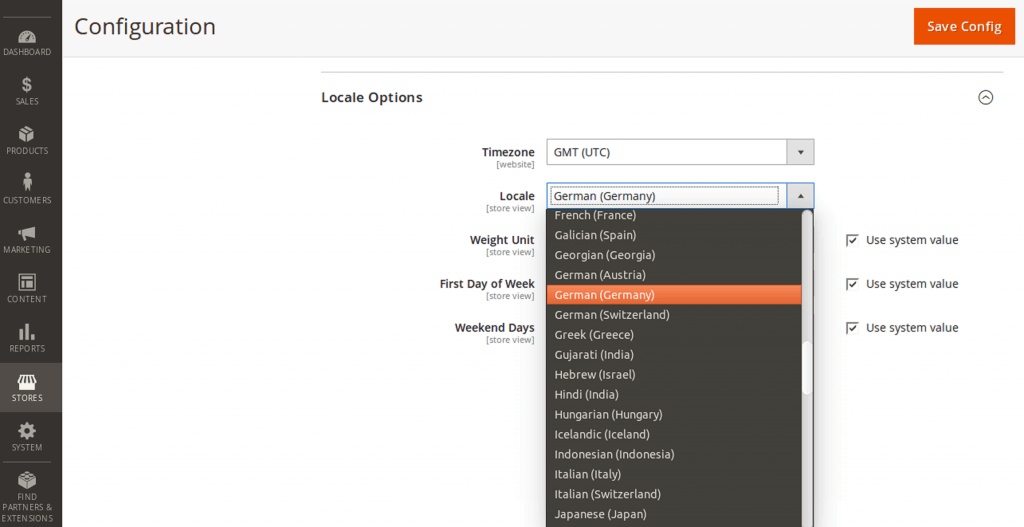
Finally, click Save config, and don’t forget to flush the Magento cache.
Congratulation, you just finished setting up new languages for your store site. A piece of cake, right?
If you got any problems while following our instructions, or you’re interested in learning more about our Magento development services, don’t hesitate to contact us now!














