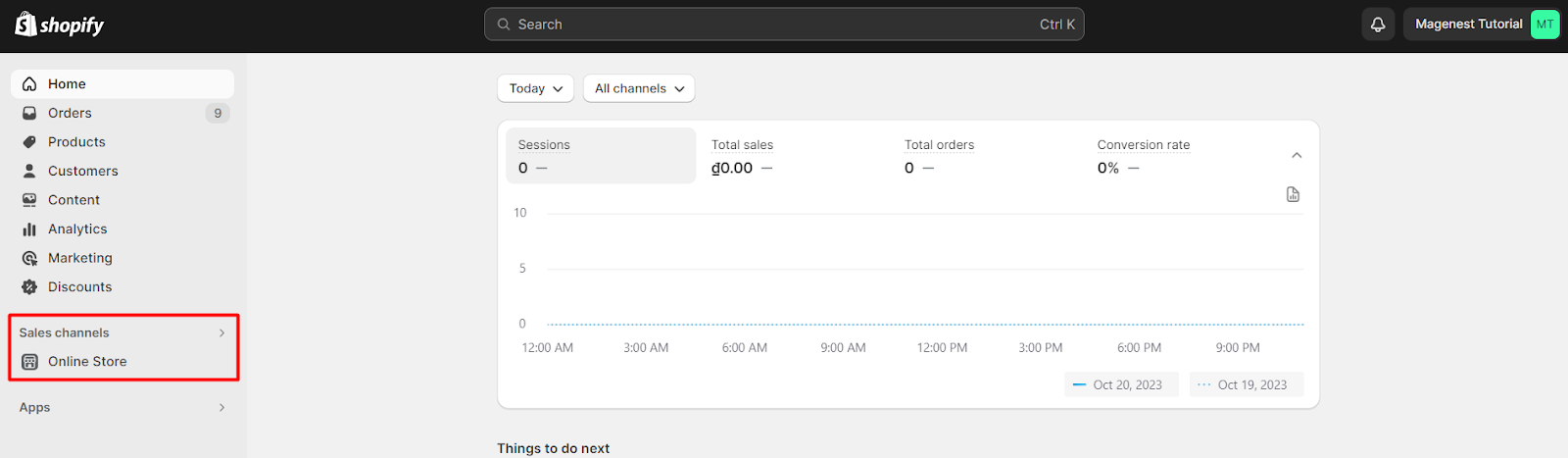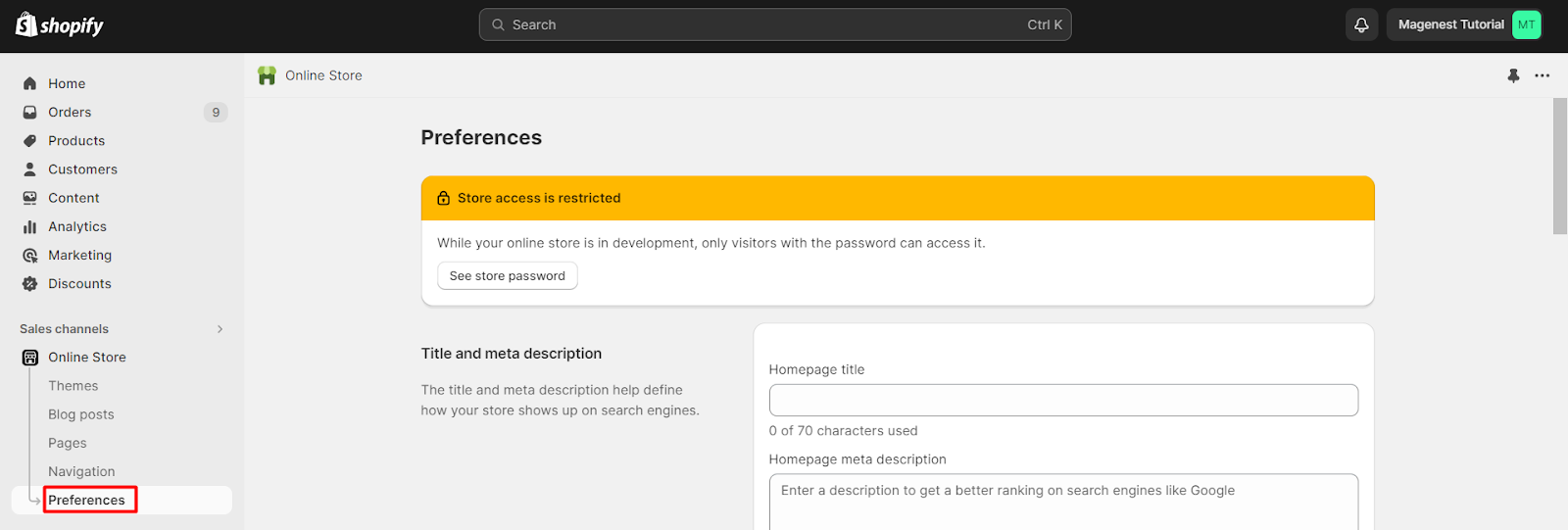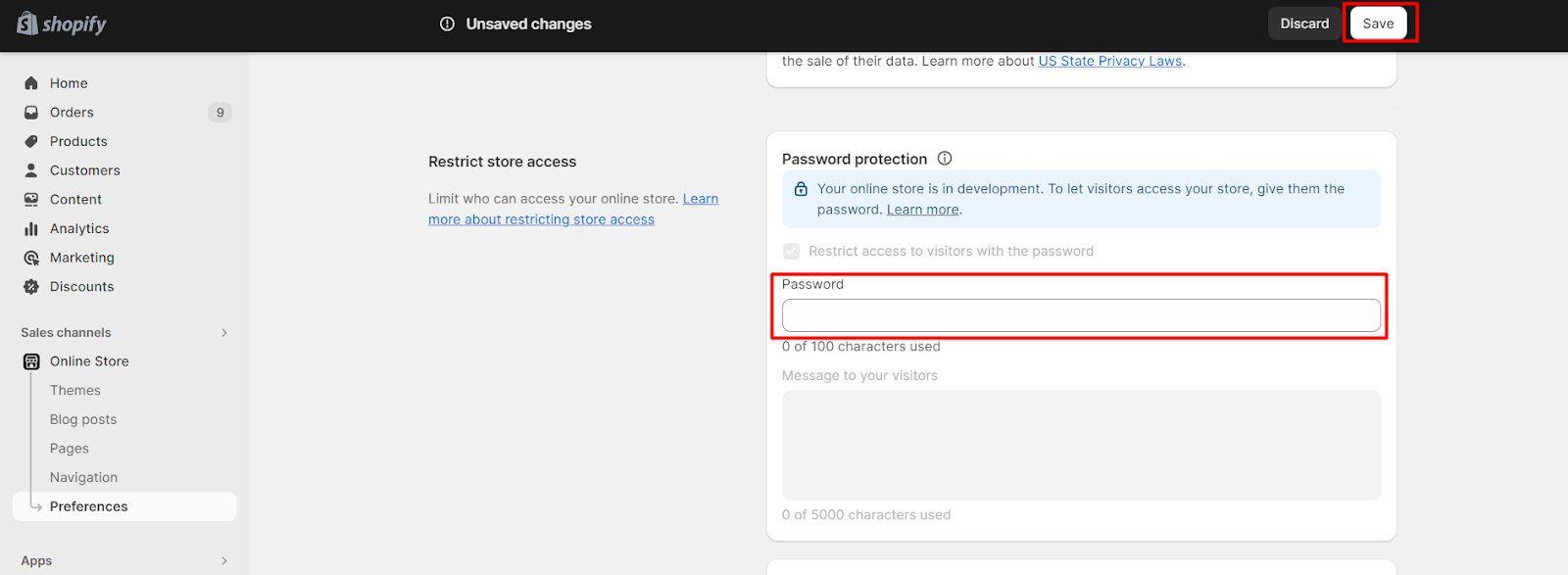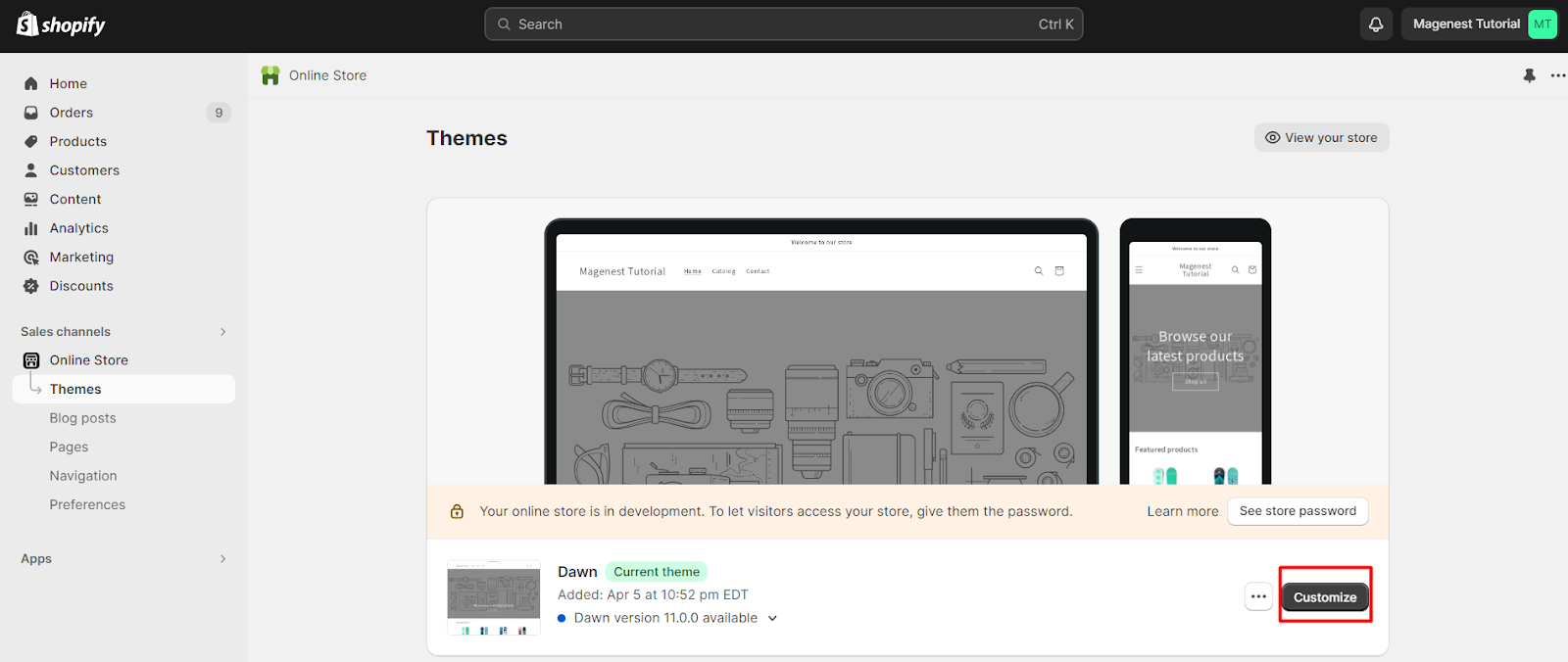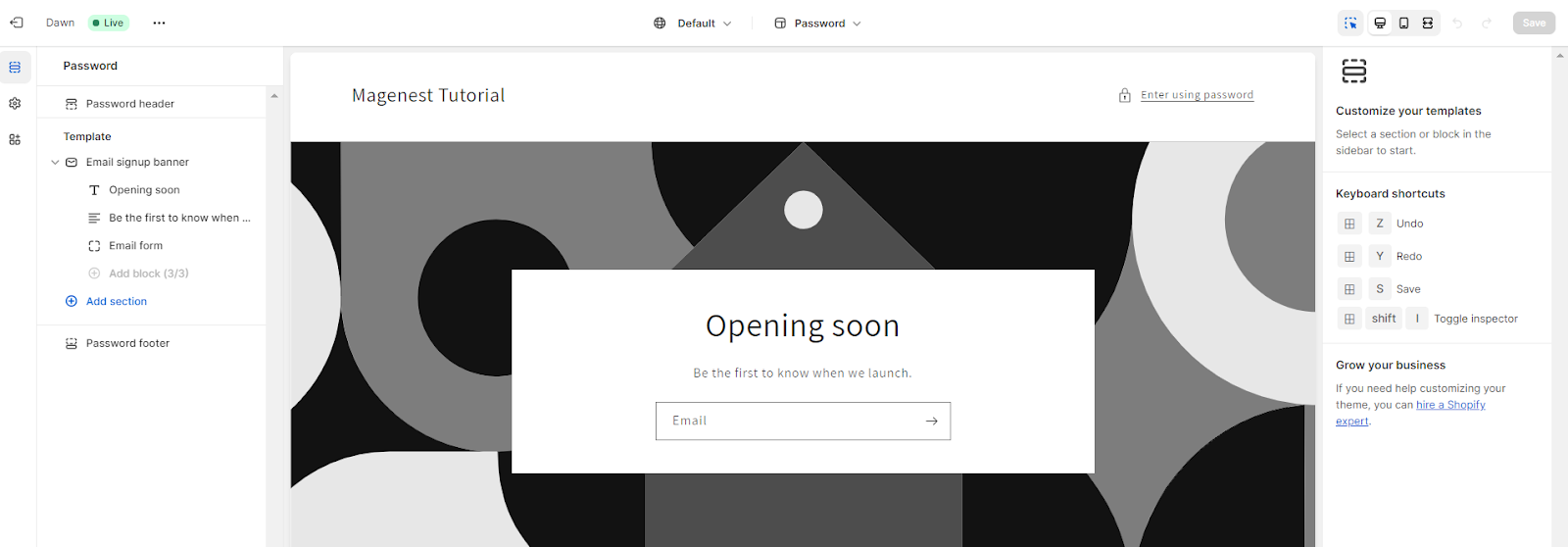In the expansive realm of eCommerce, safeguarding your online presence is paramount. Shopify, a leading platform for online store management, equips entrepreneurs with a rich array of tools for business development. Yet, there are occasions when concealing your Shopify store from public view becomes imperative. Whether it’s for developmental purposes, product launches, or exclusivity, maintaining your store’s privacy proves essential. This blog post explores the significance of privacy for Shopify store owners and offers a comprehensive, step-by-step guide on how to hide Shopify store from public access. By the conclusion of this article, you’ll be equipped with the knowledge and tools necessary to safeguard your online business as needed.
Table of Contents
Step-by-Step Guide on How to Hide Shopify Store from Public
Hiding your Shopify store is a valuable step in various scenarios, whether you’re in the process of development, targeting a specific audience, or making strategic adjustments to your online presence. This step-by-step guide will walk you through the process of hiding your Shopify store, ensuring privacy and control over your online presence.
Disable the Online Store Sales Channel
Step 1: Start by logging in to your Shopify account and accessing the Shopify Admin dashboard at admin.shopify.com.
Step 2: Locate and click on Sales Channels. This option is typically found on the left-hand sidebar.
Step 3: Within the Sales Channels section, click on the arrow in the right corner, you should be able to see all the channel options, which include Online Store. To temporarily disable your online store, click on Online Store.
Step 4: If you want to ensure that your store is password-protected, or if you’d like to enable password protection, you can do so in the Preferences section. On Online Store, click on Preferences.
Step 5: Under Password protection, you can check the box that says Enable password and type down a password. This will keep your shop hidden from the public while you continue building or making changes.
And finally, don’t forget to hit Save.
Customizing Your Store’s Password Page
After you’ve hidden your Shopify store, you can also customize the password page to make it more personalized and informative for visitors who are prompted to enter a password.
Customizing the Password Page’s Theme
Step 1: Under Online store, select Themes. From the Themes page, click on the Customize button for the theme you’re using.
Step 2: In the Theme Customize page, select Others>Password page from the top drop-down menu.
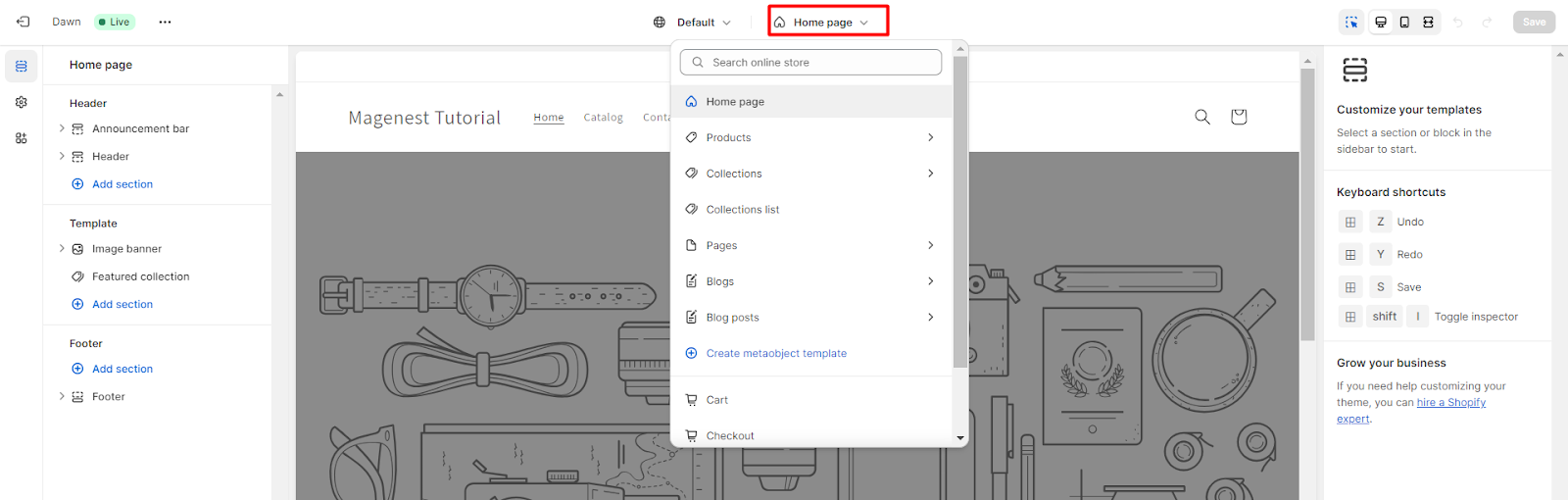
Here you can customize your password page by adding images, brand logo, etc.
Adding a Personalized Message
Besides that, you can also add a personalized message for your customer. Adding a personalized message to your Shopify store’s password page is crucial as it serves to inform customers about the reason for the password requirement, maintains brand consistency, communicates care and transparency, offers assurance, encourages engagement, builds anticipation, and enhances the overall user experience.
This simple yet effective touch not only keeps customers informed during downtime but also fosters loyalty and trust, ensuring a positive engagement even when the store is temporarily hidden from public view.
Limiting Access to Specific IP Addresses
After knowing how to hide Shopify store from public, merchants will likely want to know how to better protect their stores. Fortunately, Shopify has a variety of essential security apps. You can consider these 3 types of apps that provide effective protection for your Shopify store login by limiting access IP addresses:
- IP Whitelisting (Shopify IP Restriction): This security measure allows you to specify trusted IP address ranges that can access your Shopify store’s admin dashboard. You can add custom IP addresses or IP ranges to create a whitelist, ensuring that only authorized IPs can access your dashboard. This protects against unauthorized access attempts, including phishing and brute-force attacks.
- Device Restriction (Shopify Device Restriction): Shopify offers device-based security by permitting access to the admin dashboard only from registered devices. Each device is identified by its unique Device ID, and access is granted exclusively to devices on your approved list. Unauthorized devices are denied access, enhancing the security of your login.
- Country Restriction (Shopify Country Restriction): Shopify’s Country Restriction app’s feature enables you to block access to the admin dashboard based on users’ geographical locations. This prevents potential hackers from accessing your Shopify admin dashboard from specific countries, reducing the risk of unauthorized login attempts.
Enhancing the security of your Shopify store can often be bolstered by utilizing other third-party apps dedicated to providing additional layers of protection.
Maintaining SEO and Analytics
Maintaining SEO and Analytics when hiding a Shopify store is crucial to preserving search engine rankings, monitoring traffic and user behavior, identifying and addressing issues, and planning future strategies effectively. This ensures a seamless transition when the store is made public again and maximizes its online presence and performance. Here’s how you can do it:
Integrating Google Analytics
Step 1: Access Google Analytics: Log in to your Google Analytics account, or create one if you don’t have it.
Step 2: Create a New Property: In your Google Analytics dashboard, go to Admin. Under the Property column, click Create Property.
Step 3: Property Setup: Follow the setup prompts, ensuring you select Web as the property type. Enter your Shopify store’s URL as the website URL.
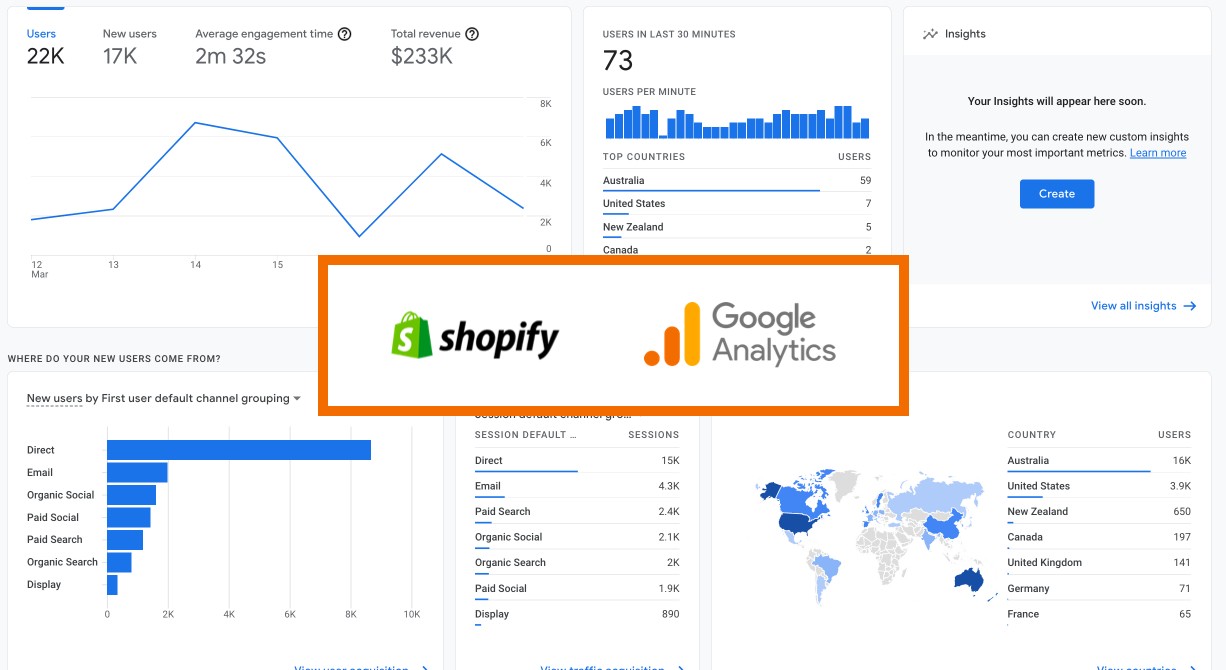
Step 4: Get Tracking ID: After completing the setup, you’ll receive a tracking ID. Copy this ID.
Step 5: Navigate to Online Store: Go back to your Shopify Admin dashboard and click on Online Store in the left sidebar.
Step 6: Select Preferences from the Online Store menu. Scroll down to the Google Analytics section, and paste your tracking ID into the Google Analytics Account field.
Step 7: Save the changes to link your Shopify store to Google Analytics.
Ensuring Data Tracking During the Hidden Period
After Integrating Google Analytics into your Shopify, you will need to keep testing and monitoring to ensure that it’s working properly.
- Test Tracking: To verify that data tracking is working during the hidden period, open a new incognito window or use a different browser to visit your store. Enter the password on the password page and navigate through your site.
- Monitor Analytics: Regularly check your Google Analytics account to ensure that data, such as traffic, user behavior, and conversions, is being tracked accurately during the hidden period.
Update to a Higher Version of Shopify
When it comes to choosing the right Shopify plan for your privacy settings, it’s essential to consider the array of offerings available. Shopify has 4 Shopify plans, each catering to different business needs and levels of security:
- Basic Shopify Plan: The Basic Shopify Plan is a suitable choice for most small businesses. It provides essential privacy features such as password protection and the option to control search engine indexing. If your privacy needs are relatively straightforward, this plan offers a cost-effective solution while ensuring a level of privacy for your Shopify store.
- Shopify Plan: If your business requires more advanced privacy features, upgrading to the Shopify plan may be a prudent choice. This plan provides greater control and customization options, enabling you to implement additional security measures to protect your hidden Shopify store.
- Advanced Shopify Plan: For businesses with even more extensive privacy and customization requirements, the Advanced Shopify plan offers the highest level of control. It includes all the features of the previous plans and provides additional resources and functionalities to cater to larger enterprises or businesses with complex privacy settings.
- Shopify Plus: Shopify Plus stands out as the ultimate choice for businesses prioritizing advanced privacy and security settings. With features such as SSL certificates, GDPR compliance tools, PCI DSS compliance, customizable checkout processes, access controls, audit logs, and secure data hosting, Shopify Plus provides an all-encompassing solution for safeguarding sensitive merchant and customer data. This plan is tailored for businesses that demand the highest level of data protection and regulatory compliance, ensuring trustworthiness and secure operations.
Communicating with Your Customers
When you need to hide your Shopify store from public view temporarily, it’s crucial to inform your loyal customer base or partners of the news. Here are some ways you could try to notify them and create engagement between them and your hidden Shopify store.
- Preparing a Notification for Existing Customers and Partners: Craft a concise message that explains the reason for the temporary closure or how to access using a password, whether it’s for essential maintenance, updates, security, or preparations for an exciting relaunch. By being transparent about the purpose, you reassure your partners and customers that this is a temporary measure and not a cause for concern. Express gratitude for their understanding and patience, acknowledge their loyalty, and maintain a positive relationship.
- Setting Up Other Communication Channels: To ensure efficient communication during the period when your Shopify store is hidden from the public, it’s essential to provide contact information or a support email address, enabling customers to reach out if they have questions or immediate needs. We recommend setting up automatic email responses and configuring these responses to align with the message on your store, you can ensure that customers receive consistent and timely information while your store remains hidden.
- Sharing Your Plans for the Future: Whether you plan to keep your store private for a while or have intentions to reopen, it’s vital to communicate these future plans with your partners and customers. Send updates via email or social media as the reopening or relaunch date approaches. Keep your customers informed about any exciting developments or changes they can anticipate when your store is back online. Building anticipation by teasing upcoming products, promotions, or special offers can reignite their interest and excitement. After your store is operational again, express gratitude for their patience and loyalty during the hidden period. This not only reaffirms your appreciation for your customers but also strengthens their trust and connection with your brand.
These approaches of communication and interaction not only keep customers informed about your store updates but also foster a sense of belonging and trust in your brand.
The Importance of Privacy for Shopify Store Owners
Why Is Privacy Important to Shopify Store Owners?
Privacy is a paramount concern for Shopify store owners for several compelling reasons. Firstly, it’s crucial for safeguarding customer data. Shopify stores routinely collect sensitive information from customers, such as their names, addresses, and payment details. Ensuring the privacy of this data not only builds trust with customers but also helps store owners comply with data protection regulations like GDPR and CCPA.
Secondly, privacy can provide a competitive advantage. Shopify store owners often have unique products, pricing strategies, and marketing techniques. If this information becomes accessible to competitors, it could lead to them replicating the business model or undercutting prices. Therefore, maintaining the confidentiality of such information is vital.

Additionally, privacy helps prevent unwanted solicitations and spam. When a Shopify store’s information is publicly available, it can attract unsolicited communications, which can be a nuisance for store owners. By keeping the store private, the volume of such unwanted contact can be reduced.
Furthermore, protecting intellectual property is a significant concern for many Shopify store owners. If a store sells unique products or has distinct designs, keeping the store private is essential to prevent unauthorized copying and infringement of intellectual property rights.
Lastly, privacy enables strategic launches. Many store owners prefer to keep their stores hidden from the public until they are ready for a well-planned launch. This allows them to control the timing and build anticipation among their target audience, maximizing the impact of their product or service introduction.
Reasons to Hide Your Shopify Store
There are various valid reasons why a Shopify store owner might choose to hide their store from public view.
- Development and Changes: Hide the store during development or significant changes to present a polished and complete image upon re-emergence.
- Exclusive Membership or High-End Products: Maintain exclusivity and cater to specific clientele by controlling access to the store.
- Wholesale and B2B Transactions: Ensure only authorized businesses can access the store, upholding professionalism and security.
- Seasonal Businesses: Hide the store during off-seasons to reduce maintenance and avoid customer disappointment.
- Market Research and Product Testing: Maintain privacy while conducting research and prevent competitors from gaining insights.
- Rebranding: Temporarily hide the store during a rebranding process to unveil a fresh brand image and messaging.
- Privacy Concerns: Some store owners hide their stores to maintain a low online profile and protect personal privacy on the internet.
Conclusion
Knowing how to hide Shopify store from public view offers a range of benefits, including the ability to maintain a polished image during development, cater to an exclusive clientele, ensure professionalism in B2B transactions, and protect personal privacy. It also aids seasonal businesses in reducing maintenance efforts during off-seasons and enables confidential market research.
Rebranding can be carried out with a fresh image, and it provides peace of mind to privacy-conscious store owners. Recapping the steps involves enabling password protection, communicating with existing customers, and integrating Google Analytics for data tracking. Sharing reopening plans and expressing gratitude for customer loyalty further solidifies the value of maintaining privacy and exclusivity in the dynamic online business landscape.
For more detailed guides about everything Shopify and eCommerce, subscribe to our newsletter to get up-to-date on all the latest trends and tips.