This comprehensive blog post aims to provide an in-depth comparison between Wix and Shopify, helping entrepreneurs, small business owners, and large enterprises make an informed decision about which platform best suits their requirements. We will explore various aspects of both platforms, including ease of use, design and themes, eCommerce features, apps and integrations, pricing, customer support, and more.
Wix, originally known for its website building capabilities, has evolved into a versatile platform offering a range of eCommerce features. Its intuitive drag-and-drop interface and extensive template library make it an attractive option for users seeking a simple yet powerful solution to create a visually appealing online store.
On the other hand, Shopify has built its reputation as a dedicated eCommerce platform, providing robust tools and integrations specifically designed to support online selling. Known for its scalability and reliability, Shopify is often the go-to choice for businesses looking to expand their online presence and streamline their operations.
Whether you’re launching a new online store, transitioning from a physical storefront, or seeking to upgrade your current eCommerce solution, this guide will equip you with the knowledge and insights needed to make a confident and well-informed decision. So, let’s dive in and explore the world of Wix and Shopify, two giants in the eCommerce industry, and discover which platform is the perfect fit for your business.
Table of Contents
Wix vs Shopify: Overview
Background and Overview of Wix
Wix, founded in 2006 by Avishai Abrahami, Nadav Abrahami, and Giora Kaplan, started as a web development platform that enabled users to create stunning websites without the need for extensive coding knowledge. Over the years, Wix has grown significantly, becoming one of the most popular website builders globally, boasting over 200 million users in 190 countries. The platform’s core appeal lies in its user-friendly drag-and-drop interface, which allows users to design and customize their websites with ease.
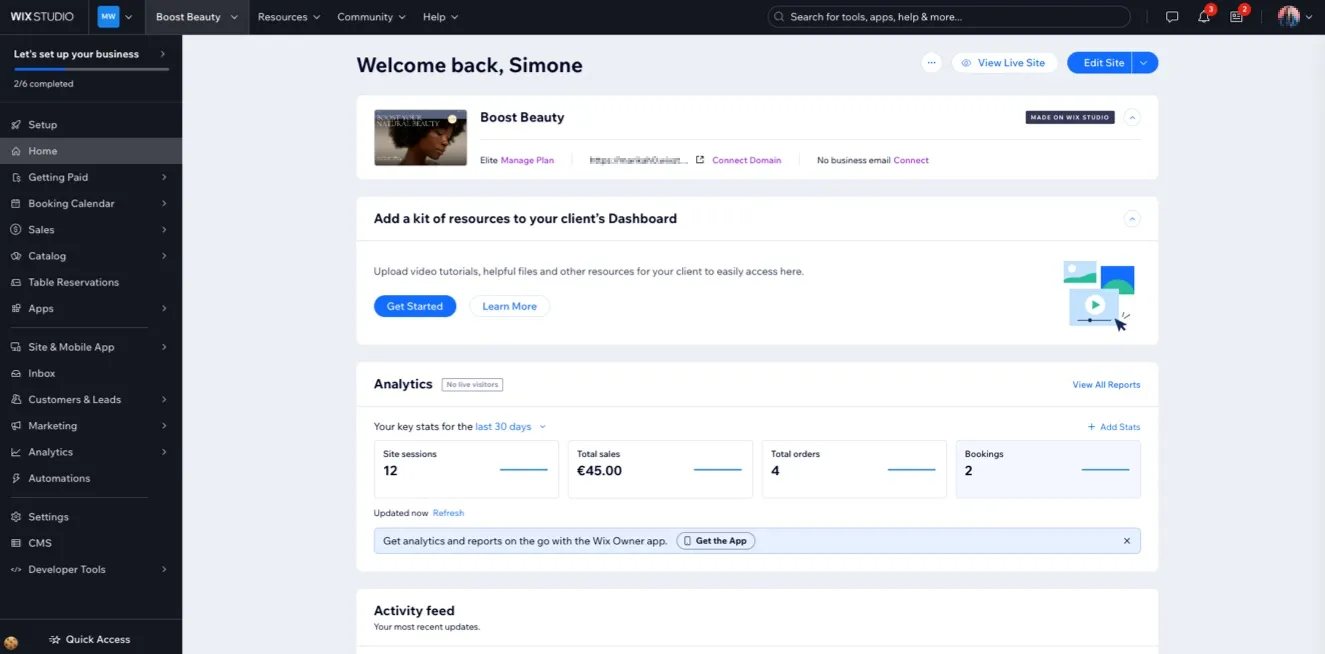
Wix offers a vast selection of templates and design elements, catering to a wide range of industries and personal preferences. This versatility extends to its eCommerce capabilities, where Wix has developed robust tools to support online stores. The platform’s App Market provides access to numerous third-party integrations, enhancing its functionality and allowing users to add features such as booking systems, event calendars, and more.
Despite its initial focus on general website creation, Wix has made significant strides in the eCommerce arena, providing comprehensive solutions for small to medium-sized businesses looking to establish an online presence. Its continuous development and user-centric approach have solidified Wix’s position as a formidable player in the eCommerce market.
Background and Overview of Shopify
Shopify, founded in 2006 by Tobias Lütke, Daniel Weinand, and Scott Lake, was created out of the founders’ frustration with existing eCommerce solutions. Shopify set out to provide an all-in-one eCommerce platform tailored specifically for online selling. The platform has since grown into a leading eCommerce solution, powering over 1.7 million businesses in more than 175 countries.
Shopify’s success is largely attributed to its dedicated focus on eCommerce. It offers a comprehensive suite of tools designed to help businesses of all sizes create, manage, and grow their online stores. From product management and inventory tracking to secure payment processing and shipping solutions, Shopify provides a robust infrastructure that supports the end-to-end eCommerce process.
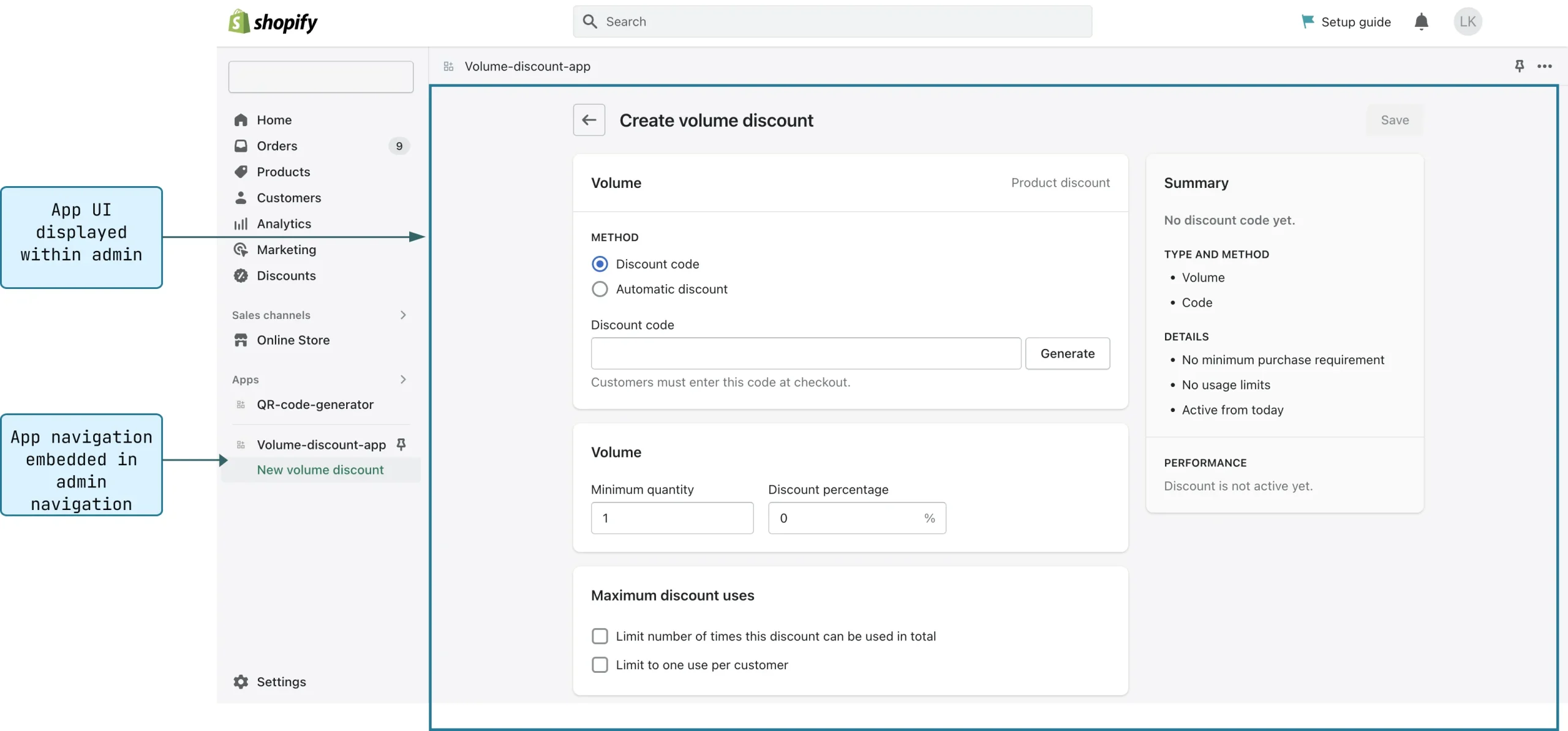
One of Shopify’s standout features is its scalability. The platform is suitable for small startups, mid-sized businesses, and large enterprises, offering a range of pricing plans and advanced features to accommodate various business needs. Shopify’s App Store further extends its functionality, allowing users to integrate numerous third-party applications for enhanced capabilities, such as marketing automation, customer support, and analytics.
Shopify’s commitment to innovation and user support has made it a trusted choice for entrepreneurs and established businesses alike, solidifying its reputation as a leader in the eCommerce industry.
Target Audience and Primary Use Cases for Each Platform
Wix is a fantastic website builder that also offers good eCommerce solutions, whereas Shopify focuses 100% on eCommerce activities. This is the fundamental difference between Wix vs Shopify.
- Wix provides eCommerce tools that are user-friendly for newcomers and designed for modest online stores with fewer than 300 products.
- Due to its ability to manage thousands of store goods with ease, Shopify is appropriate for much larger stores. It is also simpler to expand your store globally because of its language and delivery possibilities.
- Shopify’s Basic package costs $26 per month, compared to $23 for Wix’s Business Basic plan (annual plans).
Wix:
- Target Audience: Wix primarily targets individuals, small businesses, freelancers, and creatives who need a flexible, easy-to-use platform for building websites. It is particularly appealing to users who prioritize design aesthetics and customization options without requiring extensive technical skills.
- Primary Use Cases: Wix is ideal for portfolio websites, blogs, small online stores, service-based businesses, and personal websites. Its extensive template library and design tools make it perfect for users who want to create visually appealing sites quickly. For eCommerce, Wix is well-suited for small to medium-sized businesses that do not require complex inventory management or advanced eCommerce features.
Shopify:
- Target Audience: Shopify targets businesses of all sizes looking to establish or expand their online presence with a dedicated eCommerce platform. It caters to entrepreneurs, small businesses, growing enterprises, and large corporations that need a scalable, reliable solution for online selling.
- Primary Use Cases: Shopify excels in supporting online stores, whether they are small boutiques or large-scale operations. It is particularly suitable for businesses that require robust eCommerce functionalities, such as extensive product catalogs, advanced inventory management, multiple sales channels, and comprehensive reporting tools. Shopify’s ability to handle high traffic volumes and large transaction numbers makes it an ideal choice for businesses expecting significant growth.
In summary, when evaluating Shopify vs Wix, it becomes clear that both platforms offer unique strengths tailored to different user needs. Wix stands out for its design flexibility and ease of use, making it a great choice for small businesses and individuals looking to create attractive websites quickly. On the other hand, Shopify’s dedicated focus on eCommerce and scalability makes it the preferred option for businesses of all sizes aiming to build and grow their online stores efficiently. Understanding these distinctions is crucial for selecting the right platform that aligns with specific business objectives and long-term goals.
Shopify vs Wix: Pricing and Plans
When choosing an eCommerce platform, pricing is a crucial factor that can influence your decision. Both Shopify and Wix offer various pricing plans designed to cater to different business needs and budgets. Understanding the cost structure and what each plan includes is essential for determining which platform offers the best value for money. In this section, we will compare the pricing and plans of Shopify vs Wix, focusing on cost comparison, value for money, hidden costs, and an overall summary.
Cost Comparison
The cost of using an eCommerce platform can vary significantly based on the features and services included in each pricing plan. Here, we will break down the pricing plans for Shopify vs Wix to help you understand what each platform offers at different price points.
Shopify
Shopify offers several pricing plans to accommodate businesses of all sizes, from startups to large enterprises. The primary pricing plans are:
- Basic Shopify: $29/month. This plan includes all the essential features needed to set up an online store, such as unlimited products, two staff accounts, 24/7 support, sales channels, manual order creation, discount codes, and a free SSL certificate.
- Shopify: $79/month. This plan includes all features from the Basic plan, plus additional benefits like five staff accounts, professional reports, and lower credit card fees.
- Advanced Shopify: $299/month. This plan includes all features from the Shopify plan, plus advanced features like 15 staff accounts, advanced report builder, third-party calculated shipping rates, and even lower credit card fees.
- Shopify Plus: Custom pricing (typically starting at around $2,000/month). This enterprise-level plan includes all features from the Advanced plan, plus additional features like higher-level support, more customization options, and advanced automation tools.
Wix
Wix also offers several pricing plans designed to cater to different needs, from personal websites to full-fledged online stores. The primary pricing plans for eCommerce are:
- Business Basic: $23/month. This plan includes features like a custom domain, removal of Wix ads, 20GB storage, unlimited bandwidth, online payments, and Google Analytics.
- Business Unlimited: $27/month. This plan includes all features from the Business Basic plan, plus additional benefits like 35GB storage, professional logo, and social media logo files.
- Business VIP: $49/month. This plan includes all features from the Business Unlimited plan, plus priority response, VIP support, and 50GB storage.
- Enterprise: Custom pricing. This plan includes all features from the Business VIP plan, plus tailored solutions and dedicated support for larger businesses.
Value for Money
Shopify
Shopify’s pricing plans are designed to scale with your business, offering more advanced features and lower transaction fees as you move up the tiers. The Basic plan provides a solid foundation for new businesses with essential eCommerce features and 24/7 support. As your business grows, the Shopify and Advanced Shopify plans offer enhanced reporting, more staff accounts, and advanced shipping options, providing excellent value for growing businesses. The Shopify Plus plan, while expensive, offers enterprise-level features and support, making it a valuable investment for large businesses looking for extensive customization and scalability.
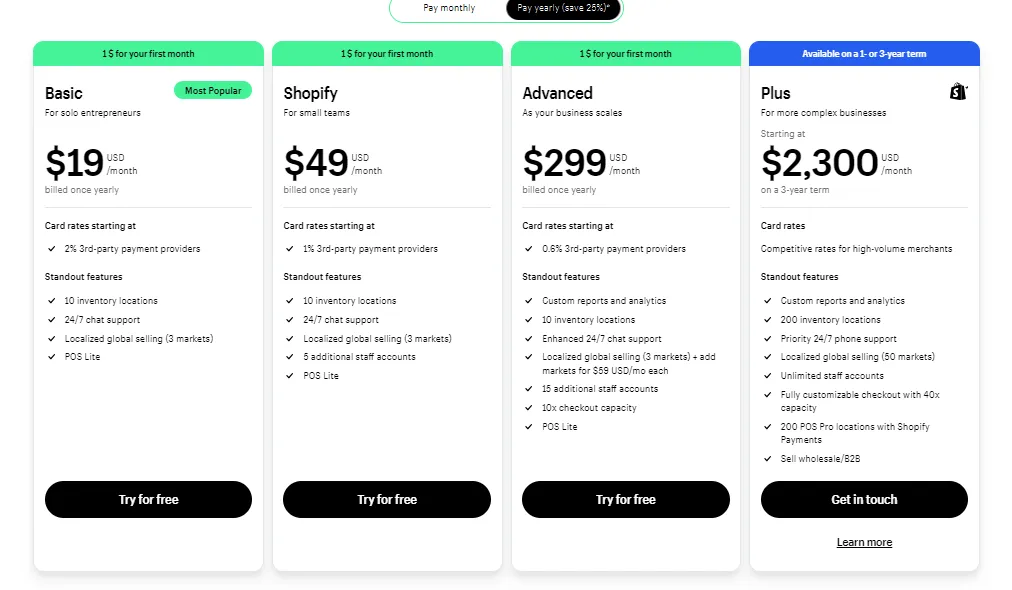
The cost-benefit ratio of Shopify is favorable, especially for businesses that expect to scale. The platform’s comprehensive feature set, robust support, and extensive app marketplace justify the higher price points, offering good value for the investment.
Wix
Wix offers competitive pricing plans, with the Business Basic plan providing essential eCommerce features at a lower cost compared to Shopify’s Basic plan. The Business Unlimited and Business VIP plans offer additional storage, professional logo services, and priority support, providing good value for businesses looking for affordable eCommerce solutions. Wix’s Enterprise plan offers customized solutions for larger businesses, similar to Shopify Plus, but typically at a lower cost.
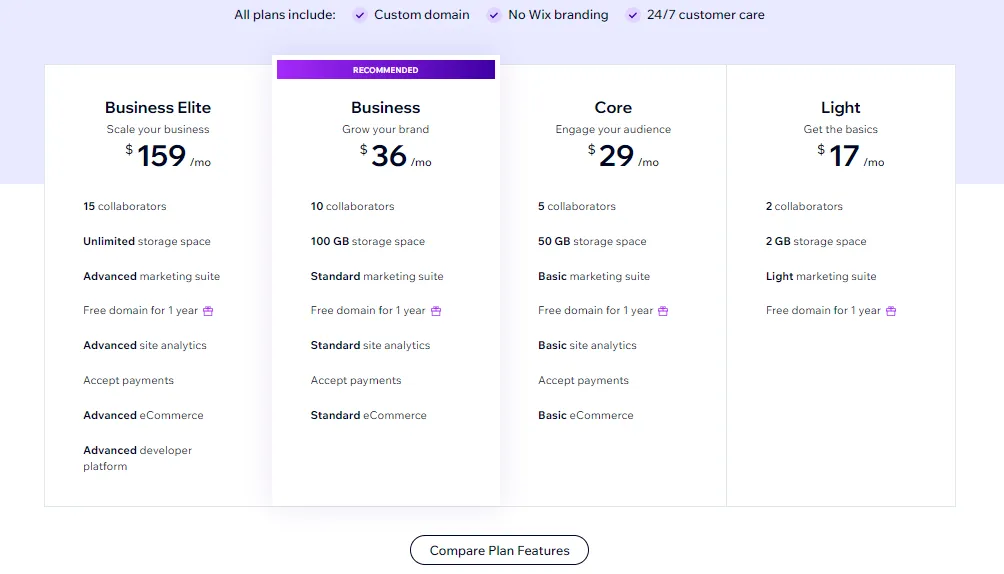
Wix’s cost-benefit ratio is particularly favorable for small to medium-sized businesses that need a cost-effective solution with robust design and customization capabilities. The platform’s lower price points and comprehensive feature set make it an attractive option for businesses with tighter budgets.
Hidden Costs
Shopify
Shopify’s pricing plans come with some additional costs that users should be aware of. Transaction fees are a significant consideration; while using Shopify Payments eliminates these fees, using third-party payment gateways incurs a transaction fee of 2% on the Basic plan, 1% on the Shopify plan, and 0.5% on the Advanced plan. Additionally, many apps in the Shopify App Store come with monthly fees, which can add up depending on the number and type of apps you integrate.
Themes are another potential cost. While Shopify offers a selection of free themes, many premium themes cost between $140 and $180. Custom development or hiring Shopify experts for advanced customization can also increase costs. These additional expenses can impact the overall cost of using Shopify, especially for businesses relying on multiple apps and premium themes.
Wix
Wix also has some hidden costs that users should consider. While Wix does not charge transaction fees on payments processed through Wix Payments, using third-party payment gateways may involve transaction fees set by the payment providers. Additionally, some advanced apps and services in the Wix App Market come with subscription fees, which can add to the monthly costs.
Wix offers a variety of free templates, but premium templates and additional design services can incur extra charges. While Wix generally has lower additional costs compared to Shopify, businesses should still account for potential app subscriptions and premium design services when evaluating the total cost.
Overall
Here’s a summarized comparison of the pricing plans for Shopify vs Wix:
Feature / Plan | Shopify | Wix |
Basic Plan | $29/month Basic Shopify | $23/month Business Basic |
Mid-Tier Plan | $79/month Shopify | $27/month Business Unlimited |
Advanced Plan | $299/month Advanced Shopify | $49/month Business VIP |
Enterprise Plan | Custom pricing (starting around $2,000/month) | Custom pricing |
Staff Accounts | 2 (Basic), 5 (Shopify). 15 (Advanced) | Unlimited for all plans |
Storage | Unlimited | 20GB (Basic), 35GB (Unlimited), 50GB (VIP) |
Bandwidth | Unlimited | Unlimited |
Products | Unlimited | Unlimited |
Support | 24/7 support for all plans | 24/7 support (Business Basic & Unlimited), Priority Support (VIP) |
Professional Reports | Available from Shopify plan | Available only on Business VIP |
Advanced Reports | Available on Advanced Shopify and Shopify Plus | Not available |
Shipping Discounts | Available on Shopify and higher | Not available |
Third-Party Shipping | Available on Advanced Shopify and higher | Not available |
Transaction Fees | 2% (Basic), 1% (Shopify). 0.5% (Advanced) | 0% (Wix Payments), fees for third-party gateways |
Premium Themes | $140 - $180 | Additional cost for premium templates |
App Costs | Monthly fees for many apps | Subscription fees for advanced apps |
Custom Development | Additional cost for hiring Shopify experts | Additional cost for premium design services |
This table provides a clear and concise comparison of the pricing and key features for Shopify and Wix, helping you to evaluate which platform might be more suitable for your business needs.
Both platforms offer a range of options designed to cater to different business needs and budgets. Shopify’s pricing plans are higher but offer a comprehensive set of features and scalability, making it a strong choice for businesses looking to grow and expand. The platform’s extensive app marketplace, robust support, and advanced eCommerce capabilities justify the higher price points, providing good value for businesses expecting to scale.
Wix offers more affordable pricing plans with essential eCommerce features, making it an attractive option for small to medium-sized businesses with tighter budgets. The platform’s competitive pricing, coupled with its strong design and customization capabilities, provides excellent value for money. However, businesses should be mindful of potential additional costs, such as premium apps and design services.
Ultimately, the choice between Shopify vs Wix in terms of pricing and plans depends on your specific business needs, budget, and growth expectations. Shopify offers advanced features and scalability for businesses aiming to expand, while Wix provides a cost-effective solution with robust design capabilities for smaller businesses. Both platforms offer value for money, but the better option will depend on the unique requirements of your business.
Wix vs Shopify: Detailed comparison
Ease of Use
Initial Setup and Installation
Shopify
Shopify is specifically designed for eCommerce, and its setup process reflects this focus. When users sign up for Shopify, they are immediately guided through the steps necessary to set up an online store. This includes selecting a theme, adding products, configuring payment gateways, setting up shipping options, and customizing the store’s layout.
While Shopify’s setup process may seem more involved than Wix’s, it is structured to ensure that all essential eCommerce functionalities are properly configured from the start. This thorough approach can be particularly beneficial for users who plan to run a fully functional online store, as it ensures that nothing important is overlooked. Shopify also provides ample support during the setup process, with detailed guides and 24/7 customer support available to assist users at every step.

Wix
Wix is renowned for its incredibly user-friendly setup process. New users are welcomed with a step-by-step guide that helps them create a website from scratch. The platform offers two primary methods for website creation: the Wix ADI (Artificial Design Intelligence) and the traditional Wix Editor. The Wix ADI is particularly useful for beginners, as it automatically creates a personalized website based on the user’s answers to a few simple questions about their business and preferences. This feature can generate a fully functional website in minutes, making it an excellent choice for those who want to get online quickly without delving into the technical details.
For users who prefer more control, the traditional Wix Editor provides a drag-and-drop interface that allows for extensive customization. This method, while slightly more complex than the ADI, is still very intuitive and does not require any coding knowledge. Overall, Wix’s setup process is designed to be as accessible as possible, catering to users with varying levels of technical expertise.
User Interface and Experience
Shopify
Shopify’s user interface is tailored specifically for eCommerce, providing a clean and organized dashboard that prioritizes functionality and efficiency. The dashboard features a left-hand navigation menu that includes sections for orders, products, customers, analytics, marketing, and discounts. This logical organization helps users quickly access and manage different aspects of their online store. Shopify’s interface is designed to facilitate efficient store management, allowing users to focus on running their business rather than dealing with technical challenges.
The product management interface in Shopify is straightforward, with clear options for adding, editing, and organizing products. Users can also manage inventory, track orders, and view detailed sales analytics from the dashboard. Shopify’s App Store is integrated into the dashboard, providing access to numerous third-party apps that can enhance the functionality of your store. Overall, Shopify’s user interface is user-friendly and optimized for eCommerce, ensuring that all necessary tools are easily accessible.
Wix
Wix’s user interface is designed to be highly intuitive and visually oriented, making it accessible to users of all skill levels. The primary focus of the Wix dashboard is the drag-and-drop editor, which allows users to design their website visually. This editor supports a high degree of customization, enabling users to place elements exactly where they want without any coding skills. The interface is very flexible, allowing users to create unique layouts and designs with ease.
The Wix dashboard also integrates seamlessly with the Wix App Market, where users can browse and install various apps to extend their website’s functionality. The overall experience is geared towards simplicity and ease of use, making it an ideal choice for those who prioritize a straightforward and visual website-building process. Wix’s user interface provides a highly customizable and enjoyable experience for users looking to create visually appealing websites without technical constraints.
Learning Curve
Shopify
While Shopify is designed to be user-friendly, its focus on eCommerce functionalities can result in a slightly steeper learning curve, especially for those new to online selling. The initial setup process involves configuring various essential components, such as payment gateways and shipping options, which may require some time to understand fully. However, Shopify provides extensive support to help users overcome this learning curve. The platform’s help center is filled with detailed tutorials, articles, and video guides that cover every aspect of using Shopify. Additionally, Shopify offers webinars and live workshops, which can be invaluable for users who prefer hands-on learning.
Shopify’s 24/7 customer support is another significant advantage, providing immediate assistance when users encounter issues. This support can be particularly beneficial for beginners who may need extra help during the initial stages of setting up and managing their online store. While it may take some time to become fully comfortable with all of Shopify’s features, the comprehensive resources and support available make it manageable.
Wix
Wix is designed with beginners in mind, offering a gentle learning curve that makes it accessible to users of all skill levels. The platform’s ADI feature simplifies the website creation process significantly by automatically generating a website based on user input. For those who prefer more control, the drag-and-drop editor is intuitive and easy to learn, even for those with no prior web design experience. Wix provides a wealth of resources to help users get started, including detailed tutorials, video guides, and a comprehensive help center.
Wix’s community forums and customer support further enhance the learning experience, providing users with additional resources and assistance as needed. The overall design of Wix is very hands-on and visually oriented, making it one of the easiest platforms for beginners to start with. Users can quickly learn how to use the platform and create stunning websites without technical constraints.
Overall
When comparing Shopify vs Wix in terms of ease of use, both platforms offer unique strengths that cater to different types of users. Wix excels in its user-friendly setup, intuitive interface, and extensive design customization options, making it ideal for beginners and those looking for a highly flexible website builder.
Shopify, on the other hand, provides a robust and streamlined user experience tailored for eCommerce, with a more structured setup process and a focus on efficient store management. Despite the steeper learning curve, Shopify’s comprehensive support and resources make it a powerful choice for businesses aiming to build and grow their online stores.
Design and Flexibility
Themes and Templates
Shopify
Shopify offers more than 200 themes in its store, plus countless third party themes, which makes the themes collection of Shopify almost never ending, with a mix of free and paid options. These themes are specifically designed for eCommerce and cover various industries, such as fashion, electronics, and home goods. Each theme is created by professional designers and optimized for performance and usability. Shopify themes are known for their clean, modern designs and user-friendly layouts, ensuring that online stores look professional and are easy to navigate. While the number of themes may seem limited compared to Wix, the focus on quality and functionality makes them highly effective for eCommerce purposes.
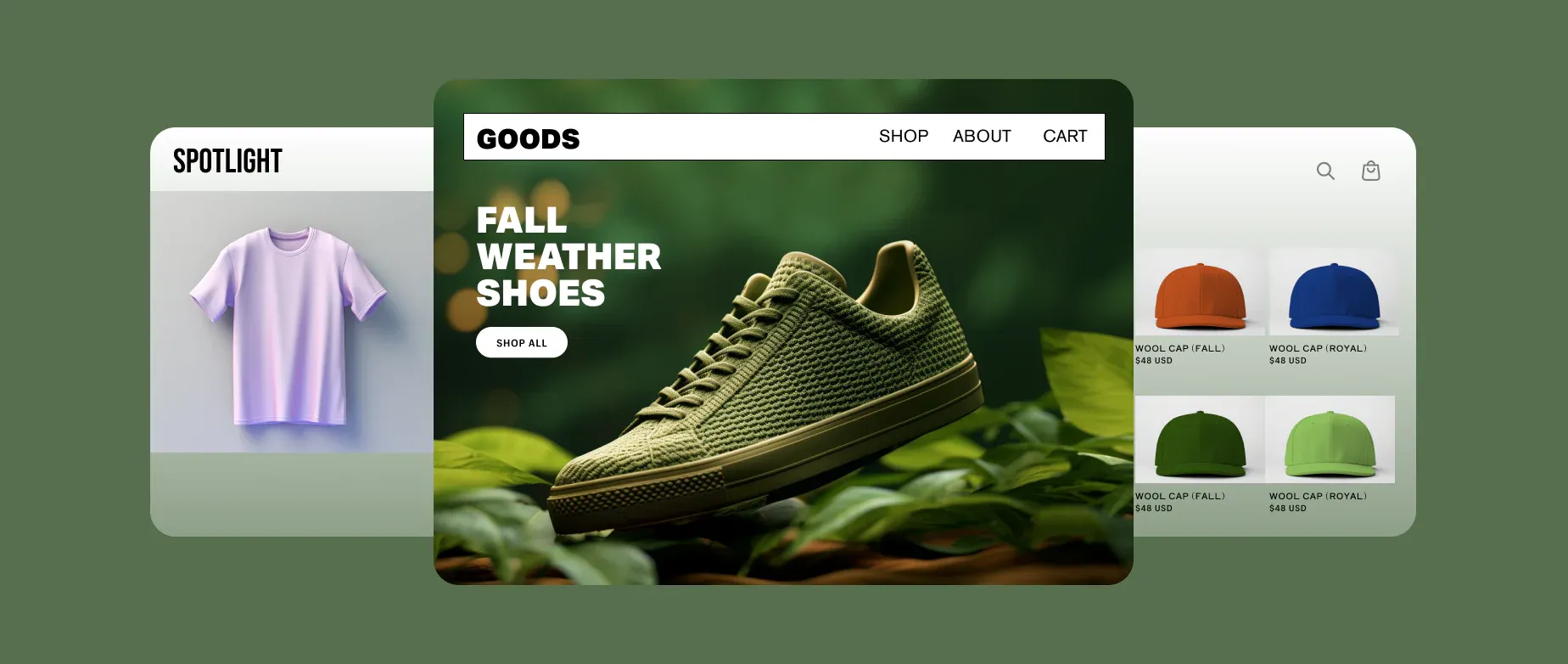
Shopify’s themes are also customizable, allowing users to adjust colors, fonts, and layout settings to match their brand identity. The themes are designed to be responsive, ensuring a seamless experience across all devices. Overall, Shopify’s themes provide a strong foundation for creating a visually appealing and functional online store.
Wix
Wix boasts a vast selection of over 800 templates, catering to a wide range of industries and styles. This extensive library ensures that users can find a template that suits their specific needs, whether they are building a portfolio, a blog, a business website, or an online store. Wix’s templates are designed by professionals and feature visually appealing layouts with modern design elements. The sheer variety of templates available on Wix gives users ample choices and flexibility in creating a unique website.
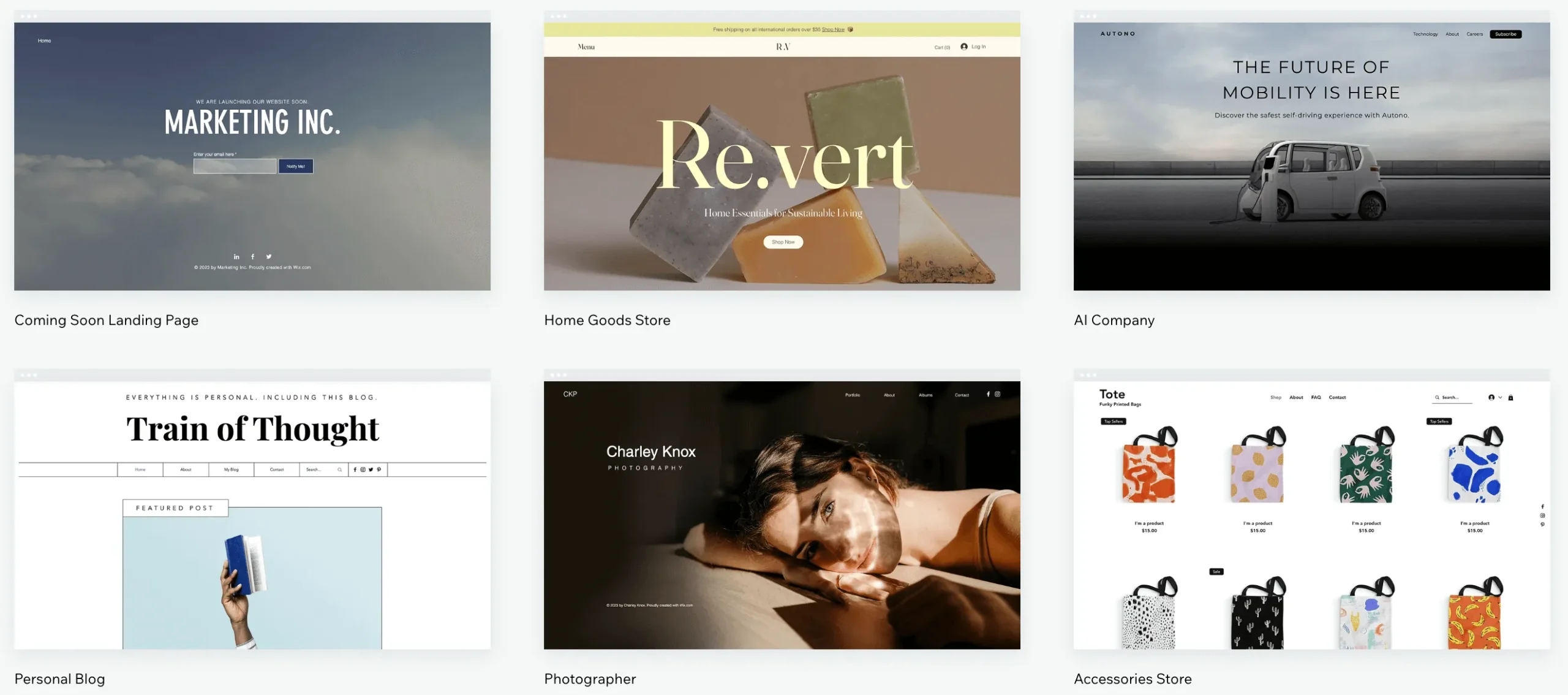
Wix offers eCommerce templates that are completely free. Their catalog galleries are impressive, and they have the same elegant, contemporary appearance as Shopify’s themes. However, Wix’s templates aren’t always fully responsive, which means you may occasionally need to manually rearrange elements to ensure they appear correctly on smartphones. Despite this, the extensive template library and customization options make Wix a versatile choice for users who want to create visually stunning websites.
Customization Capabilities
Shopify
Shopify themes offer a good degree of customization through the built-in theme editor. Users can adjust colors, fonts, and layout settings to align with their brand identity. The theme editor provides a straightforward interface that allows users to make changes without any coding knowledge. However, for more advanced customization, Shopify allows users to access and edit the theme’s HTML and CSS code. This flexibility enables users with coding skills to make more intricate design changes and create a truly unique online store.
Shopify also supports the integration of various apps and plugins from its App Store, which can enhance the website’s functionality and design. These apps can add features such as product reviews, live chat, and social media integration, providing additional customization options for users.
Wix
Wix excels in customization capabilities, offering an intuitive drag-and-drop editor that allows users to modify every aspect of their templates. The editor provides granular control over the design, enabling users to add, move, and resize elements such as text boxes, images, videos, and buttons. Wix also offers advanced design features, such as animations, scroll effects, and custom interactions, allowing users to create dynamic and engaging websites.
For users with coding knowledge, Wix provides access to the site’s HTML and CSS through the Wix Code feature. This allows for even more extensive customization and the ability to create custom functionalities. Wix’s comprehensive customization options make it an ideal choice for users who want complete control over their website’s design and functionality.
Design Flexibility
Shopify
Shopify’s design flexibility is primarily focused on eCommerce functionality. The platform offers various customization tools to help users create a professional and user-friendly online store. Shopify themes come with built-in features such as product galleries, customer reviews, and promotional banners, which can be customized to match the store’s branding. The platform also supports custom page templates, allowing users to create unique layouts for different sections of their website.
Shopify’s App Store provides access to numerous apps that can enhance the store’s design and functionality. These apps can add features such as advanced product filters, image sliders, and interactive elements, providing additional design flexibility. While Shopify’s primary focus is on eCommerce, its customization tools allow users to create a visually appealing and functional online store.
Wix
Wix offers unparalleled design flexibility through its drag-and-drop editor. Users can create unique and personalized websites by customizing every element of their chosen template. The editor provides a wide range of design tools, including animations, scroll effects, and interactive elements, enabling users to create dynamic and engaging websites. Wix also offers a variety of design features, such as parallax scrolling, video backgrounds, and custom fonts, allowing users to create visually stunning websites.
Wix’s design flexibility is further enhanced by the Wix Code feature, which allows users to add custom code to their websites. This feature provides advanced customization options, enabling users to create unique functionalities and interactive elements. Wix’s extensive design tools and customization options make it an excellent choice for users who want complete creative control over their website’s design.
Mobile Responsiveness
Shopify
Shopify themes are designed to be fully responsive, ensuring that online stores look great on all devices, including desktops, tablets, and smartphones. The platform’s themes automatically adjust to different screen sizes, providing a seamless user experience across all devices. Shopify’s mobile responsiveness ensures that customers can easily navigate and shop on the website, regardless of the device they are using.
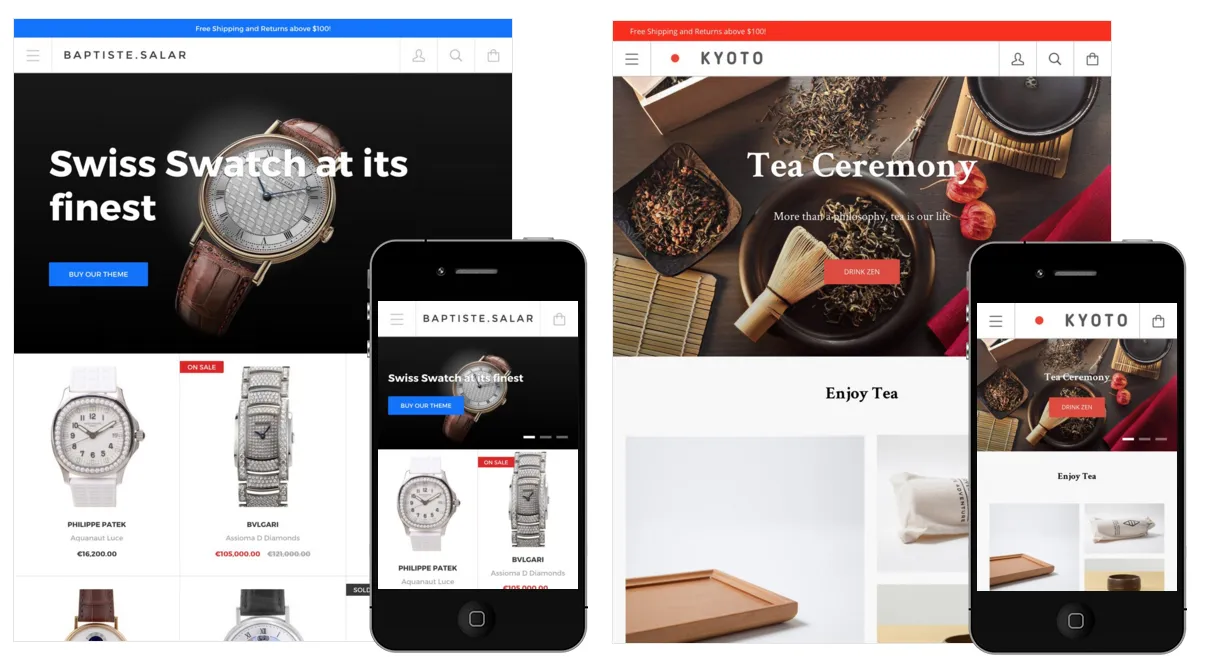
In addition to responsive themes, Shopify also offers a mobile app that allows users to manage their store on the go. The app provides access to essential store management features, such as order processing, inventory management, and customer communication, ensuring that users can efficiently run their store from their mobile devices.
Wix
Wix templates are also fully responsive, ensuring that websites look great on all devices. The platform provides a mobile editor that allows users to customize the mobile version of their website separately from the desktop version. This feature ensures that users can optimize their website’s design and functionality for mobile devices, providing a seamless user experience across all screen sizes.

Wix’s mobile editor allows users to adjust elements, change layouts, and add mobile-specific features to ensure that the website performs well on smartphones and tablets. This level of customization ensures that Wix websites are fully optimized for mobile devices, providing an excellent user experience for visitors.
Overall
When comparing Shopify vs Wix in terms of design and themes, both platforms offer unique strengths. Shopify excels in providing professional, eCommerce-focused themes with robust customization options and mobile responsiveness. Wix, on the other hand, offers a vast selection of templates with extensive customization capabilities and unparalleled design flexibility. Understanding these distinctions can help users choose the platform that best aligns with their design preferences and business needs.
eCommerce Capabilities
Product Management
Shopify
Shopify excels in product management, offering a comprehensive set of tools that simplify the process of adding and managing products. Users can easily add products through the intuitive dashboard, providing detailed information such as title, description, price, and SKU. Shopify allows for bulk product uploads via CSV files, which is particularly useful for stores with extensive inventories. Additionally, Shopify supports product variants, enabling users to offer multiple sizes, colors, and other options for each product.
Shopify’s product management interface is user-friendly, allowing for easy editing and organization of products. Users can create collections to group related products, apply tags for better categorization, and manage inventory levels in real-time. The platform also provides features such as automatic SEO optimization for product pages and integration with various sales channels, making it a robust tool for managing an online store.
Wix
Wix also offers a solid set of product management tools, though it may not be as comprehensive as Shopify. Adding products in Wix is straightforward, with users able to input details such as product name, description, price, and SKU through a simple interface. Wix supports product options and variants, allowing users to offer different sizes, colors, and customizations for their products.
Wix’s product management capabilities include the ability to create collections and categories to organize products effectively. Users can also manage inventory levels and set up notifications for low stock. While Wix’s product management tools are user-friendly and sufficient for small to medium-sized stores, they might lack some advanced features found in Shopify, such as bulk product uploads and extensive SEO options.
Inventory Management
Shopify
Shopify provides robust inventory management tools that are designed to handle stores of all sizes. The platform allows users to track inventory levels in real-time, ensuring that stock quantities are always up-to-date. Shopify supports multiple locations, enabling users to manage inventory across different warehouses and retail locations. This feature is particularly beneficial for businesses with complex inventory needs.
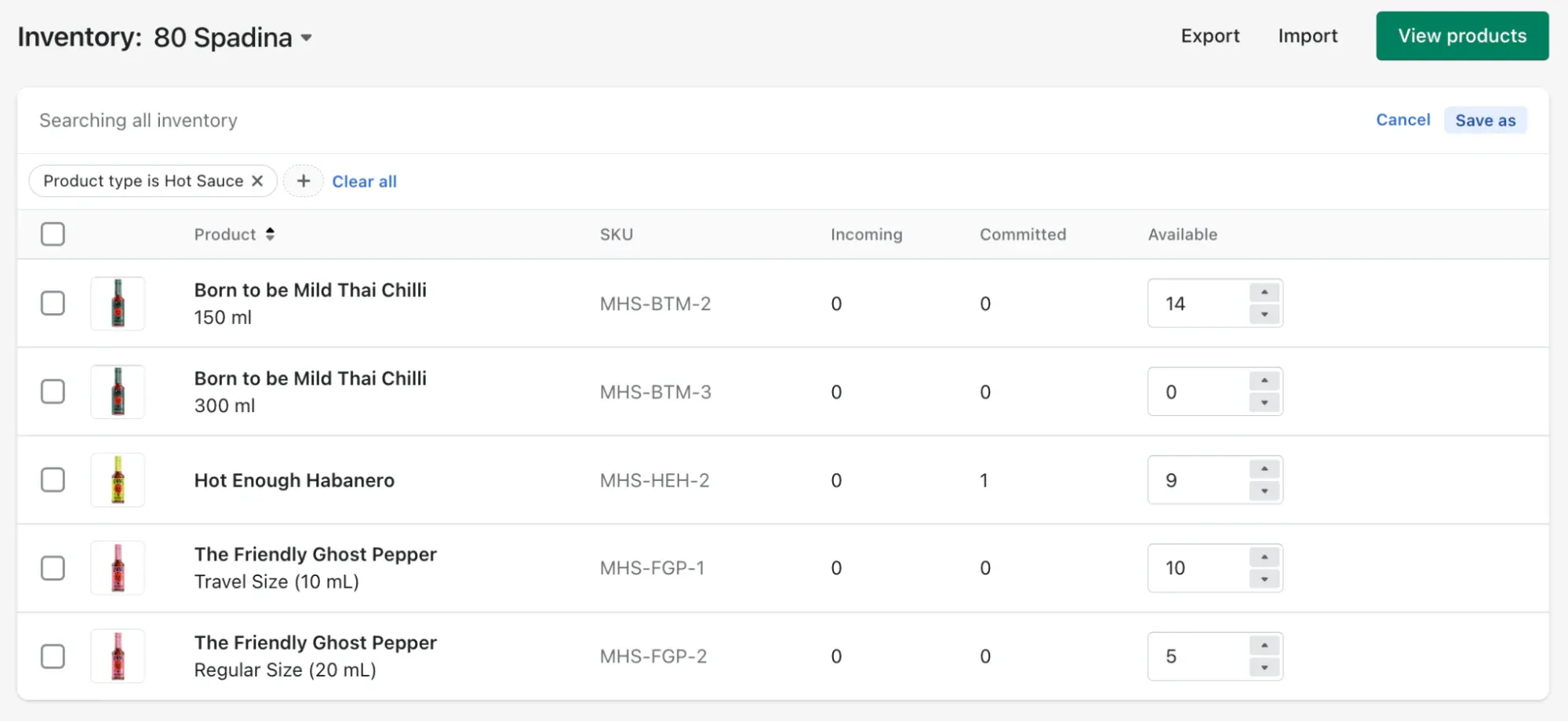
Shopify also offers automatic alerts for low stock levels, helping users maintain adequate inventory and avoid stockouts. The platform integrates seamlessly with various third-party inventory management systems, providing additional flexibility and control. Shopify’s advanced inventory management features make it a powerful tool for businesses looking to streamline their operations and maintain efficient stock management.
Wix
Wix offers basic inventory management tools that are suitable for small to medium-sized stores. Users can track inventory levels for each product and set up alerts for low stock. Wix also allows for the management of inventory across multiple product variants, ensuring that users can keep track of different sizes, colors, and options.
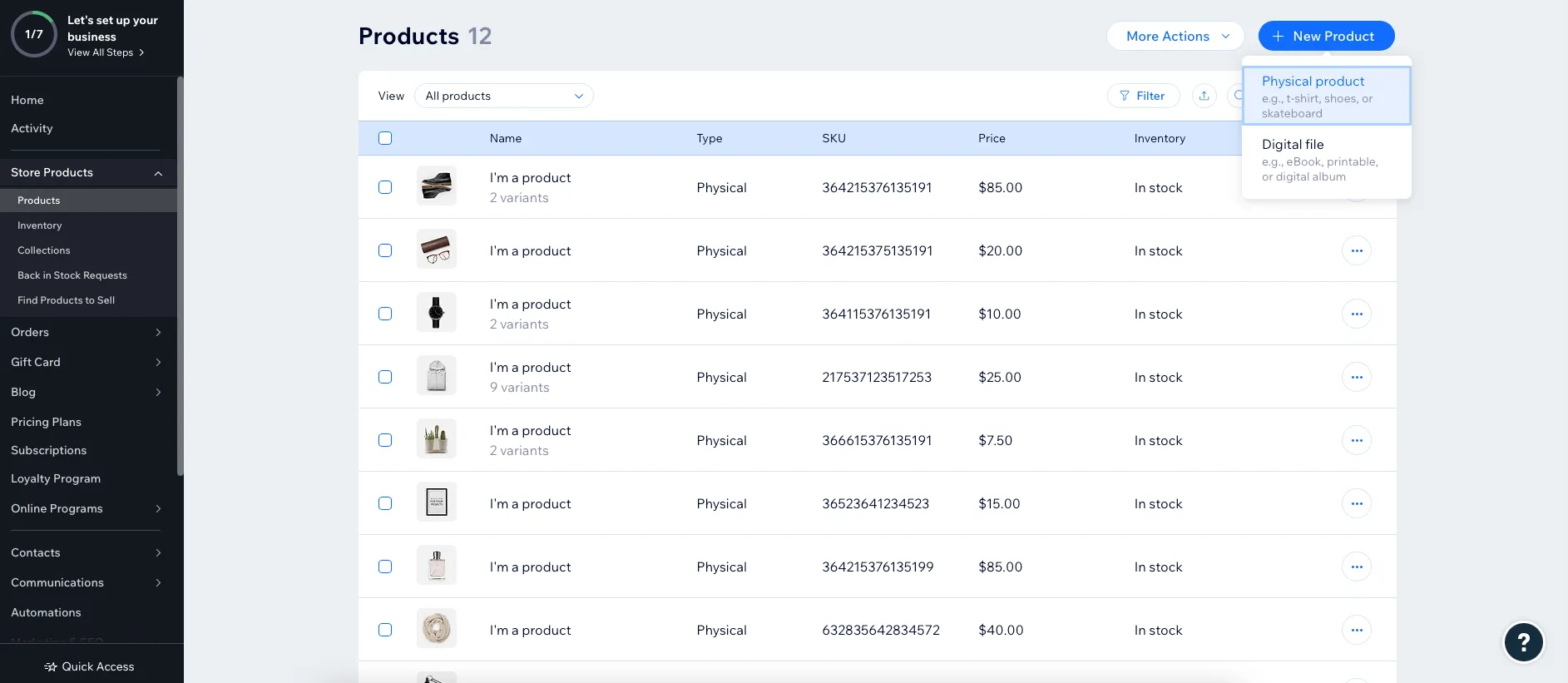
While Wix’s inventory management tools are user-friendly and effective for simpler inventory needs, they may not offer the same level of advanced features as Shopify. For instance, Wix does not support multiple locations for inventory management, which could be a limitation for businesses with complex inventory requirements.
Payment Gateways
Shopify
Shopify supports a wide range of payment gateways, providing users with flexibility in how they accept payments. The platform offers its own payment solution, Shopify Payments, which integrates seamlessly with the store and provides competitive transaction fees. Shopify Payments supports various payment methods, including credit cards, debit cards, and digital wallets like Apple Pay and Google Pay.
In addition to Shopify Payments, the platform integrates with over 100 third-party payment gateways, allowing users to choose the best option for their business. However, it’s important to note that using third-party gateways may incur additional transaction fees. Shopify’s extensive payment options and integrated solutions make it a versatile choice for businesses of all sizes.
Wix
Wix also offers a variety of payment options, though the selection is more limited compared to Shopify. Wix Payments is the platform’s native payment solution, supporting credit card payments, PayPal, and other digital wallets. Wix Payments provides a straightforward setup and competitive transaction fees, making it a convenient option for most users.
In addition to Wix Payments, the platform supports integration with several third-party payment gateways, though the number of supported gateways is fewer than Shopify. This could be a limitation for businesses that require specific payment solutions. Despite this, Wix’s payment options are sufficient for small to medium-sized stores and offer the necessary tools for efficient transaction processing.
Shipping and Taxes
Shopify
Shopify offers comprehensive shipping and tax management tools that simplify the process for users. The platform allows users to set up shipping rates based on various criteria, such as weight, price, and location. Shopify also integrates with major shipping carriers, providing real-time shipping rates and the ability to purchase and print shipping labels directly from the dashboard.
For tax management, Shopify supports automatic tax calculations based on the customer’s location, ensuring compliance with local tax regulations. Users can also configure custom tax rates for specific regions and products. Shopify’s advanced shipping and tax features make it a powerful tool for managing logistics and ensuring accurate tax compliance.
Wix
Wix provides basic shipping and tax management tools that are suitable for small to medium-sized stores. Users can set up shipping rates based on weight, price, and location, though the options may not be as extensive as Shopify’s. Wix integrates with several shipping carriers, allowing users to offer real-time shipping rates and print shipping labels directly from the platform.
For tax management, Wix supports automatic tax calculations based on the customer’s location. Users can also set up custom tax rates for specific regions and products. While Wix’s shipping and tax management tools are effective for simpler needs, they may lack some of the advanced features offered by Shopify.
Order Management
Shopify
Shopify provides robust order management tools that streamline the entire fulfillment process. Users can view and manage orders from a centralized dashboard, with features such as order tracking, fulfillment status updates, and automated notifications. Shopify also supports partial and full order fulfillment, allowing users to manage complex orders efficiently.
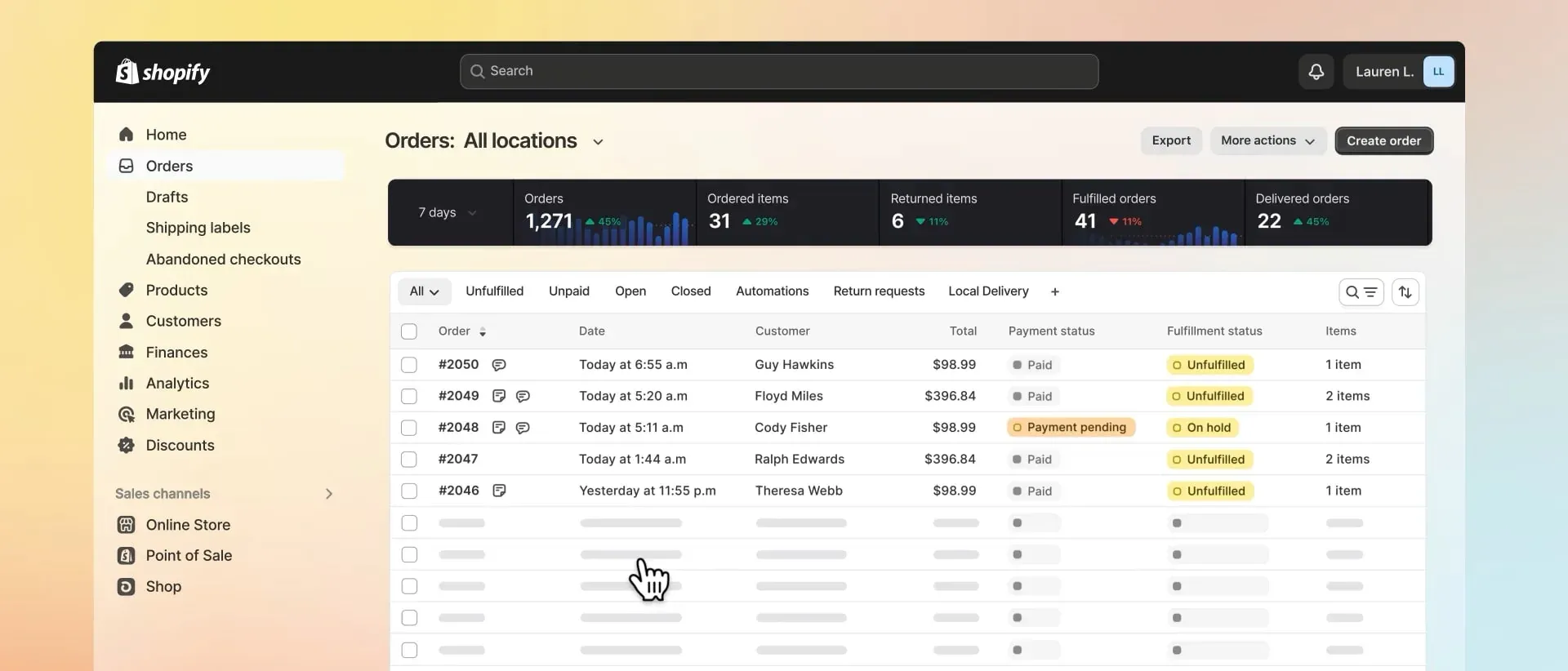
The platform integrates with various third-party fulfillment services, providing additional flexibility and control over the order fulfillment process. Shopify’s advanced order management features ensure that users can handle high volumes of orders efficiently and maintain a smooth operation.
Wix
Wix offers basic order management tools that are suitable for small to medium-sized stores. Users can view and manage orders from the dashboard, with features such as order tracking and fulfillment status updates. Wix also supports automated notifications to keep customers informed about their order status.
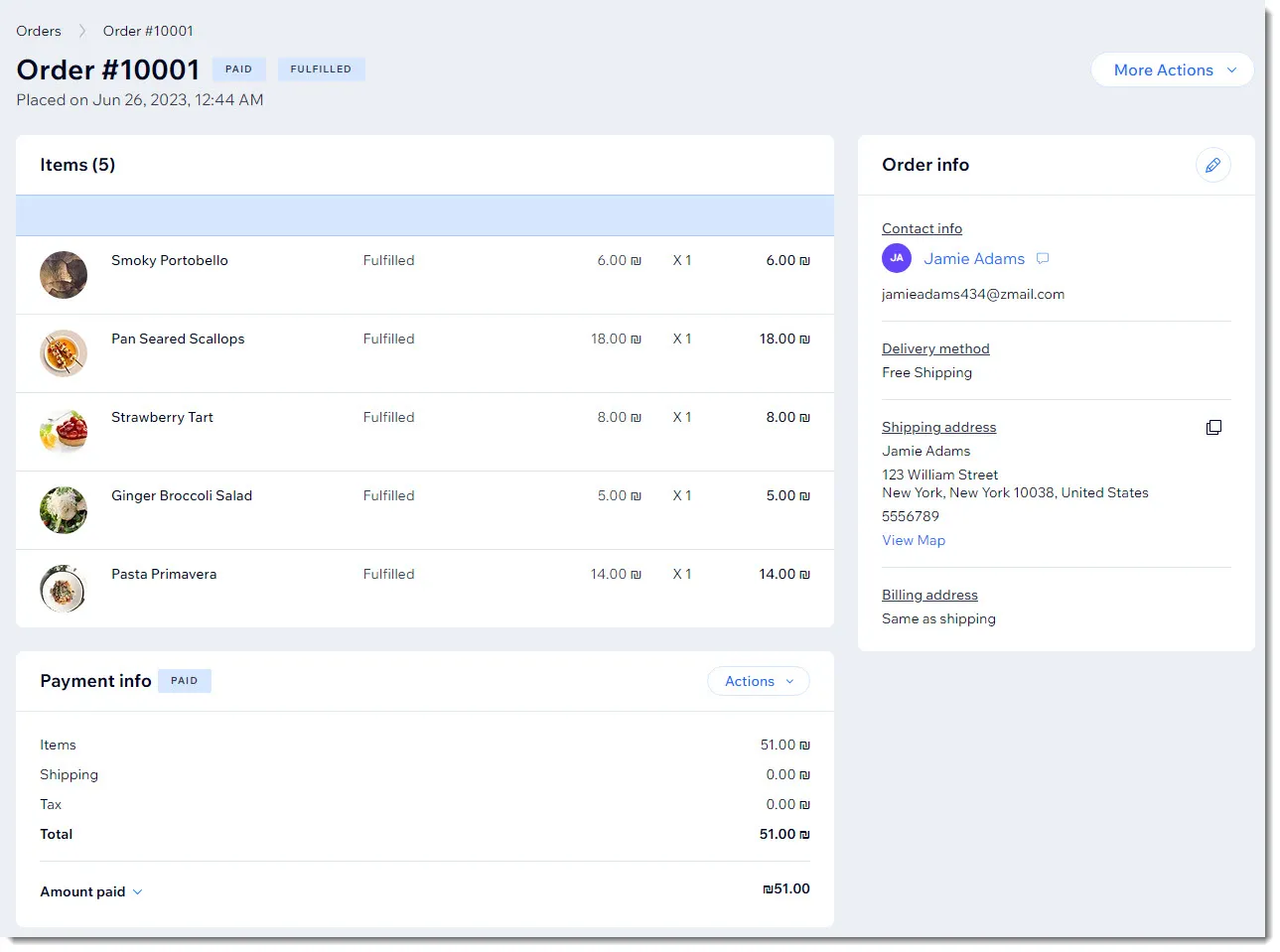
While Wix’s order management tools are user-friendly and effective for simpler needs, they may lack some of the advanced features found in Shopify. For instance, Wix does not support integration with as many third-party fulfillment services, which could be a limitation for businesses with complex fulfillment requirements.
Product Presentation and Features
Shopify
Shopify offers a range of features designed to enhance product presentation and boost sales. Users can create detailed product pages with multiple images, videos, and rich descriptions. Shopify supports product reviews and ratings, which can help build trust and credibility with customers. The platform also offers advanced features like 3D models and augmented reality, allowing customers to visualize products in a more interactive way.
However, Shopify offers fewer tools than Wix for displaying your products. For size, color, or material, Shopify only allows you to create three versions. Both platforms enable you to build image galleries, titles, and descriptions with interesting zoom effects. But unlike Wix, Shopify doesn’t support carousel videos in all of its themes and doesn’t make it easy to add ribbons, size charts, or wishlists to products.
Wix
Wix provides robust tools for product presentation, allowing users to create visually appealing product pages. Users can add multiple images, videos, and detailed descriptions to each product page. Wix supports product reviews and ratings, helping to build customer trust. The platform also offers features like zoomable product images and customizable product galleries, enhancing the overall shopping experience.
Wix offers up to 100 options, including six versions, for things like selecting different colors. Wix’s flexibility allows for a more detailed and customizable product presentation compared to Shopify. This makes Wix a strong choice for businesses that need extensive product customization and presentation options.
POS Capabilities
Shopify
Shopify offers a comprehensive POS system that integrates seamlessly with the online store. Shopify POS allows users to manage in-store sales, inventory, and customer data from a single platform. The POS system supports various payment methods, including credit cards, debit cards, and digital wallets. Users can also create custom receipts, manage staff accounts, and access detailed sales reports.
Shopify POS is a mobile software that enables you to sell in-store using only your iPhone or iPad. If you reside in the US, Canada, UK, or Ireland, you can also buy hardware such as card readers and receipt printers directly from Shopify; otherwise, you can use whatever suitable hardware you already own. In every nation where Shopify has backed credit card payment providers, you can use Shopify POS.
Wix
Wix offers basic POS capabilities through Wix POS, which allows users to manage in-store sales and inventory. The POS system supports various payment methods and provides tools for managing customer data and generating sales reports. Wix POS is designed to work on iOS devices, offering a convenient solution for small to medium-sized businesses.
With their free app, Wix POS offers a comparable feature set, plus extras like local delivery, curbside pickup, and limitless employee accounts. But there are some significant limitations. For starters, Wix POS is now restricted to supported business categories and available exclusively in the US. Another is that Wix hardware must be purchased because other hardware types are not supported.
Sales Channels
Shopify
Shopify excels in providing multiple sales channels, allowing users to sell products through various platforms. The platform integrates seamlessly with major social media networks, such as Facebook, Instagram, and Pinterest, enabling users to create social media shops and sync their product catalogs. Shopify also supports integration with major online marketplaces, such as Amazon and eBay, providing additional sales opportunities.
In addition to native integrations, you can also access additional sales channels through the Shopify App Store. You can sell products on Google, TikTok, Pinterest, eBay, Walmart Marketplace, LYST, Etsy, and more thanks to the Shopify App Store. Shopify’s multi-channel capabilities ensure that users can manage all sales channels from a single dashboard, streamlining the process and providing a unified view of the business.
Wix
Wix also supports multiple sales channels, allowing users to sell products through social media platforms and online marketplaces. The platform integrates with Facebook, Instagram, and Pinterest, enabling users to create social media shops and sync their product catalogs. Wix also supports integration with online marketplaces, such as Amazon and eBay, providing additional sales opportunities.
Wix App Market doesn’t have as many apps as Shopify. Although it does offer integration with Multi orders, giving you access to additional marketplaces, plans start at $49/month, so it definitely isn’t worth it merely for the extra sales channels. Wix’s sales channel capabilities are effective for small to medium-sized stores, but they may not offer the same level of advanced functionality and seamless integration as Shopify.
Overall
In summary, when comparing the eCommerce capabilities of Shopify vs Wix, both platforms offer robust tools designed to help users manage their online stores effectively. Shopify excels in providing advanced product management, inventory tracking, order fulfillment, product presentation, POS capabilities, and multi-channel sales support, making it an ideal choice for businesses of all sizes. The platform’s extensive payment options, comprehensive shipping and tax management, and seamless integrations ensure that users have all the tools they need to run a successful online store.
Wix, on the other hand, offers a user-friendly and flexible solution for small to medium-sized stores. While it may not have all the advanced features found in Shopify, Wix provides sufficient tools for effective product management, inventory tracking, order fulfillment, product presentation, POS capabilities, and multi-channel sales support. The platform’s ease of use and customization capabilities make it a versatile choice for users looking to create visually appealing and functional online stores.
Ultimately, the choice between Shopify vs Wix depends on the specific needs and goals of your business. Shopify’s advanced eCommerce capabilities make it a powerful tool for businesses looking to scale and manage complex operations, while Wix’s user-friendly interface and flexibility make it an excellent choice for smaller stores and users seeking a simple yet effective solution.
SEO and Marketing
SEO
Shopify:
Shopify provides robust SEO tools that are designed to help users optimize their online stores effectively. The platform allows users to edit meta tags, titles, and descriptions for all pages, products, and collections, which are essential elements for on-page SEO. Shopify automatically generates a sitemap.xml file and robots.txt, ensuring that search engines can easily crawl and index the website.
Shopify also supports customizable URLs, which helps improve the readability and SEO-friendliness of URLs. Additionally, Shopify’s themes are mobile-responsive, which is crucial for SEO, as search engines prioritize mobile-friendly websites. The platform also integrates with various SEO apps available in the Shopify App Store, providing users with additional tools and insights to enhance their SEO efforts. Overall, Shopify offers comprehensive SEO features that can help online stores achieve better search engine rankings.
Wix:
Wix also provides a range of SEO tools designed to help users improve their website’s search engine visibility. The platform includes an SEO Wiz, which guides users through the process of optimizing their website for search engines. The SEO Wiz provides personalized SEO plans, including step-by-step instructions for improving on-page SEO elements such as meta tags, titles, descriptions, and headers.
Wix allows users to customize URLs, create and manage 301 redirects, and generate a sitemap.xml file. The platform also supports structured data (schema markup), which helps search engines understand the content of the website better. While Wix’s SEO tools are user-friendly and effective for basic optimization, they may not be as advanced or flexible as those offered by Shopify. However, Wix’s ease of use and guided approach make it an excellent choice for users who are new to SEO.
Email Marketing
Shopify:
Shopify offers built-in email marketing tools through Shopify Email, which allows users to create, send, and track email campaigns directly from the Shopify dashboard. Shopify Email provides customizable templates, making it easy to design professional-looking emails that match the store’s branding. Users can segment their email lists based on customer behavior, purchase history, and other criteria, enabling targeted and personalized email marketing campaigns.
Shopify also integrates with various third-party email marketing platforms, such as Mailchimp, Klaviyo, and Omnisend, providing users with additional features and flexibility. These integrations allow users to automate their email marketing efforts, set up drip campaigns, and analyze campaign performance. Shopify’s email marketing tools and integrations make it a powerful platform for executing effective email marketing strategies.
Wix:
Wix offers built-in email marketing tools through Wix Email Marketing, which allows users to create and send email campaigns directly from the Wix dashboard. Wix Email Marketing provides customizable templates and an easy-to-use editor, enabling users to design visually appealing emails that match their website’s branding. Users can segment their email lists and schedule campaigns to be sent at optimal times.
Wix also supports integration with third-party email marketing platforms, such as Mailchimp and GetResponse, providing users with additional features and automation capabilities. While Wix’s email marketing tools are user-friendly and effective for basic campaigns, they may not offer the same level of advanced features and flexibility as Shopify’s email marketing tools and integrations.
Social Media Integration
Shopify
Shopify provides robust social media integration tools that allow users to connect their online store with various social media platforms. Users can add social media buttons to their store, enabling customers to share products and content easily. Shopify also integrates with Facebook, Instagram, and Pinterest, allowing users to create social media shops and sell products directly on these platforms.
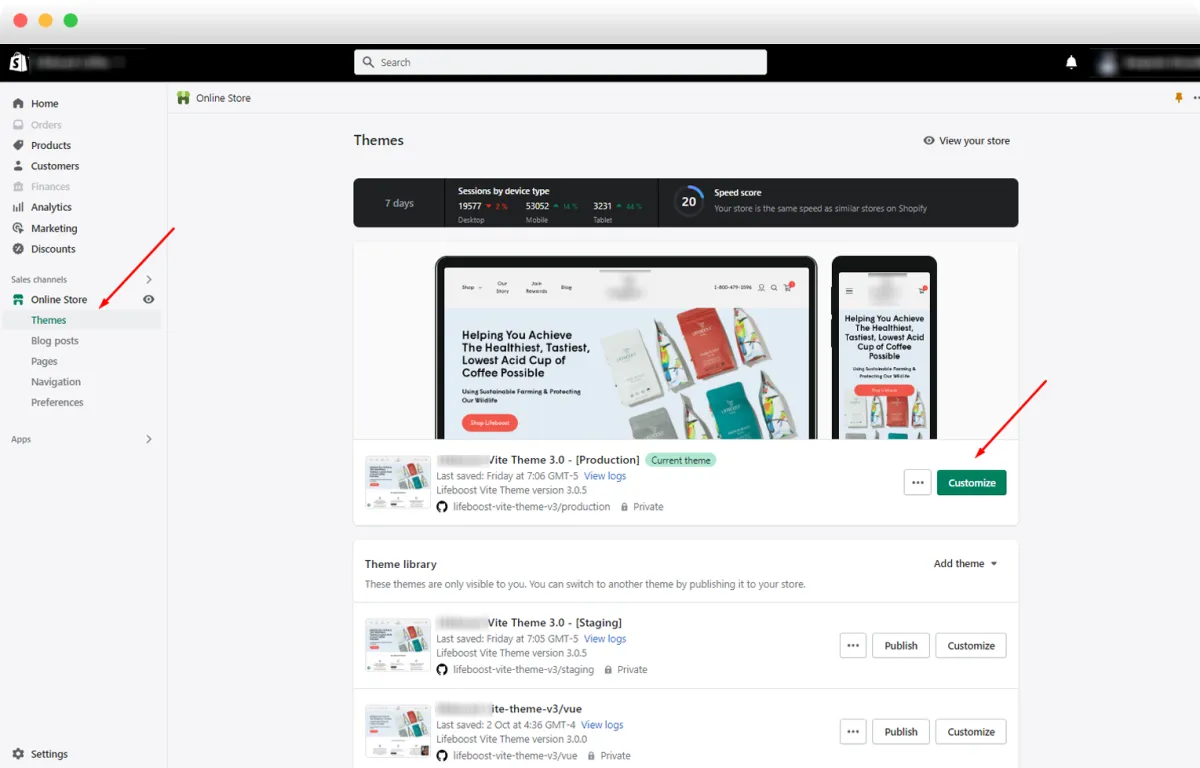
Shopify’s integration with Facebook and Instagram enables users to sync their product catalog and create shoppable posts and stories. The platform also supports integration with social media marketing tools, such as Hootsuite and Buffer, providing users with additional capabilities for managing and scheduling social media posts. Shopify’s extensive social media integration features make it a powerful tool for leveraging social media to drive traffic and sales.
Wix
Wix also offers a range of social media integration tools that allow users to connect their website with various social media platforms. Users can add social media buttons, feeds, and galleries to their website, making it easy for visitors to share content and engage with the brand. Wix integrates with Facebook, Instagram, Twitter, and Pinterest, enabling users to display social media content directly on their website.
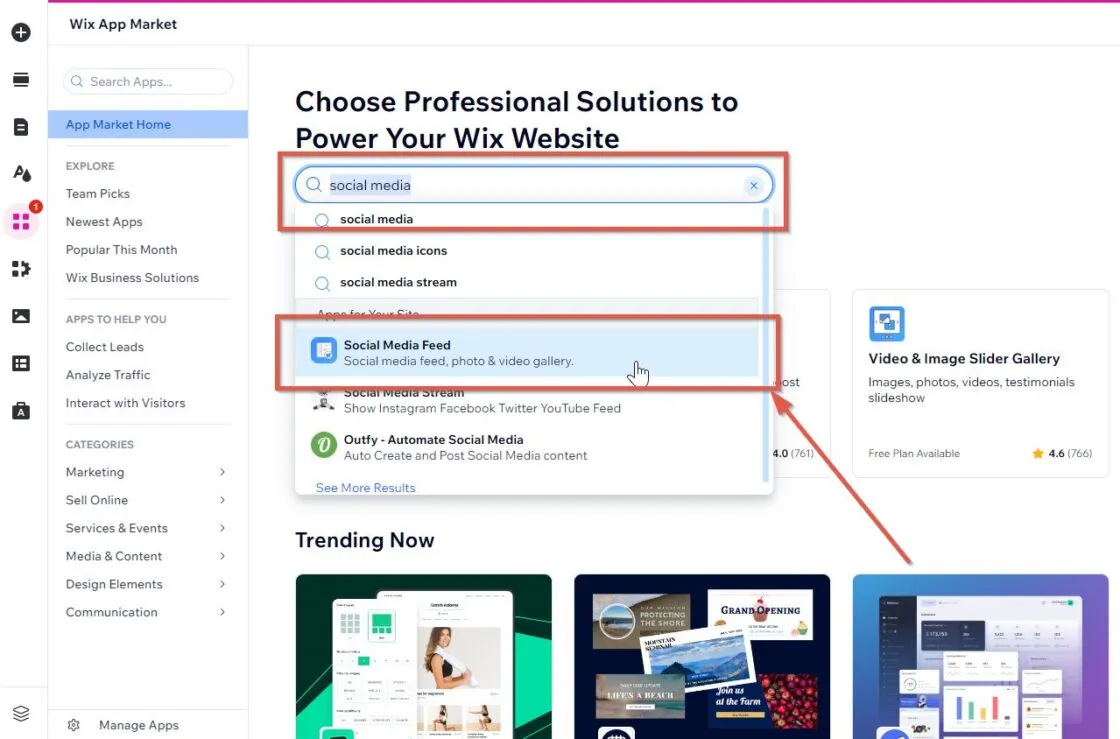
Wix also supports integration with social media marketing tools, such as Hootsuite and Buffer, providing users with additional capabilities for managing and scheduling social media posts. While Wix’s social media integration features are user-friendly and effective for basic needs, they may not offer the same level of advanced functionality and seamless integration with social media shops as Shopify.
Analytics and Reporting
Shopify
Shopify provides comprehensive analytics and reporting tools that allow users to track various metrics and gain insights into their store’s performance. The platform’s built-in analytics dashboard provides an overview of key metrics, such as sales, traffic, and customer behavior. Users can also generate detailed reports on sales, orders, customer acquisition, and marketing campaigns.
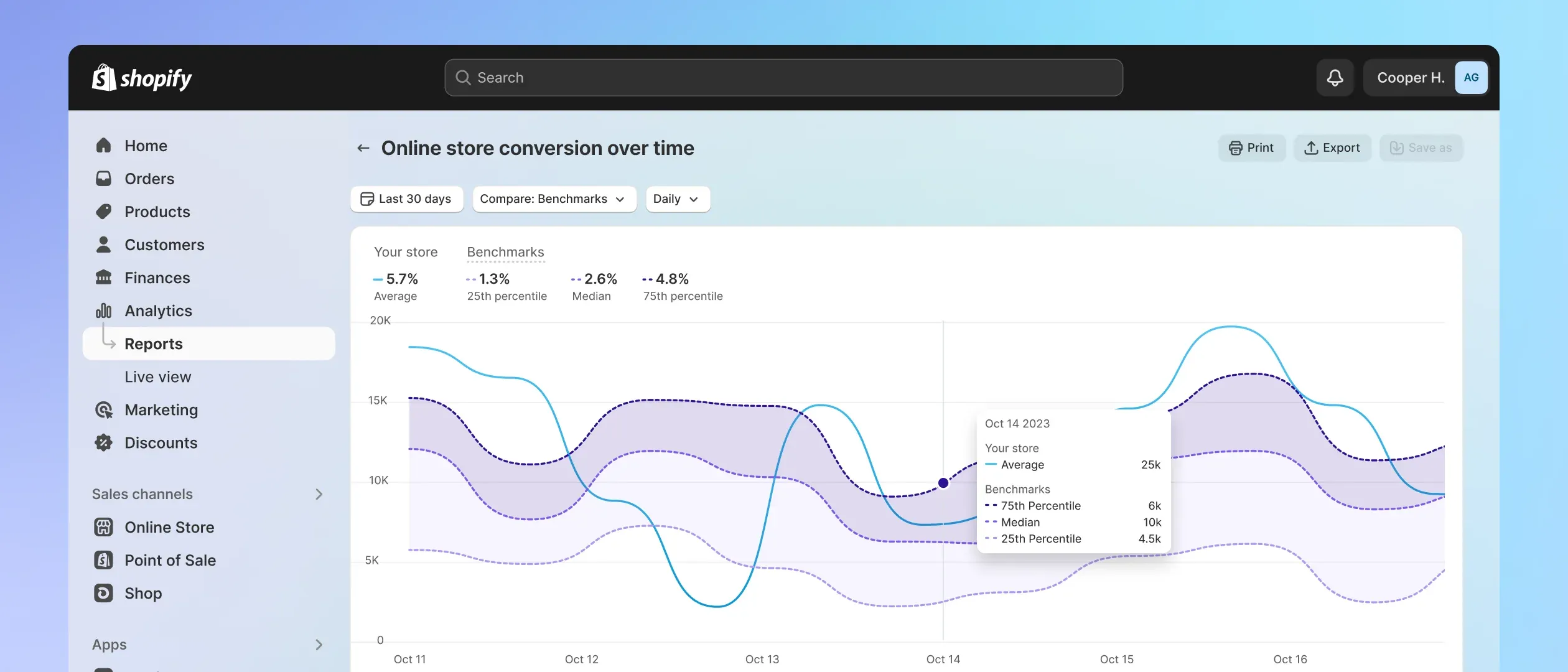
Shopify integrates with Google Analytics, providing users with additional insights and tracking capabilities. The platform also supports integration with various third-party analytics tools, such as Mixpanel and Kissmetrics, enabling users to gain a deeper understanding of their store’s performance. Shopify’s robust analytics and reporting features make it a powerful tool for data-driven decision-making.
Wix
Wix offers built-in analytics and reporting tools that provide users with insights into their website’s performance. The platform’s analytics dashboard provides an overview of key metrics, such as traffic, page views, and user behavior. Users can generate reports on website performance, sales, and marketing campaigns.
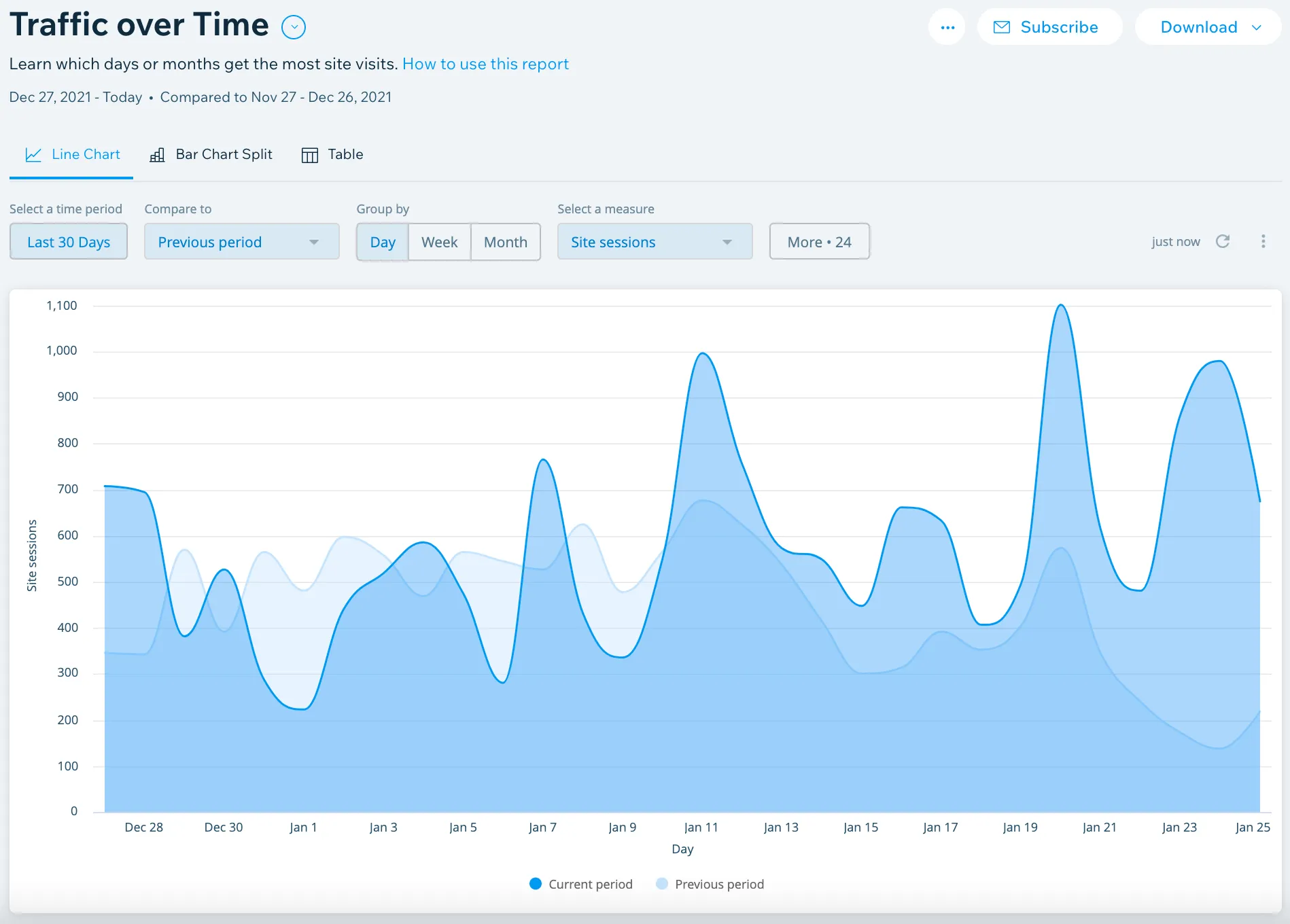
Wix integrates with Google Analytics, providing users with additional tracking and insights capabilities. While Wix’s analytics and reporting tools are user-friendly and effective for basic needs, they may not offer the same level of advanced features and flexibility as Shopify’s analytics and reporting tools.
Customer Logins and Checkout Options
Shopify
Shopify offers versatile customer login and checkout options designed to enhance the user experience. If you want your users to register before checking out with Shopify, you have several choices. Users can easily subscribe by providing some basic information, and it can be made mandatory, optional, or restricted. This flexibility allows businesses to tailor the registration process according to their specific needs and customer preferences. Shopify allows customers to create accounts where they can track orders, save multiple addresses, view order history, and manage account details. This feature not only streamlines the checkout process for returning customers but also helps in building a loyal customer base by offering a personalized shopping experience.
In addition to customer accounts, Shopify also supports guest checkout, catering to users who prefer not to create an account. This ensures that the checkout process remains smooth and flexible, accommodating all types of shoppers. The ability to offer both registered and guest checkout options helps reduce friction during the checkout process, potentially decreasing cart abandonment rates and increasing overall sales. Shopify’s robust customer login and checkout features are designed to provide a seamless and efficient shopping experience, ultimately enhancing customer satisfaction and retention.
Wix
Wix also provides comprehensive customer login and checkout options that enhance the overall shopping experience. Wix enables you to include a members area in your checkout procedure so that returning customers may log in and save time. This members area allows customers to monitor order status, track orders, manage addresses, view subscriptions, and store payment information, similar to the features offered by Shopify. The ability to save payment information and manage orders from a centralized location can significantly improve the customer experience, encouraging repeat purchases and fostering customer loyalty.
Moreover, Wix offers additional features that enhance the shopping experience. For example, customers can view the items they have saved in their wishlists, which adds value and convenience. The wishlist feature allows customers to save products they are interested in and return to purchase them later, potentially increasing sales. By providing a comprehensive member area and supporting customer accounts, Wix ensures that customers have a convenient and personalized shopping experience. These features help build stronger customer relationships and improve overall satisfaction with the shopping process.
Overall
In summary, when comparing the eCommerce capabilities of Shopify vs Wix, both platforms offer robust tools designed to help users manage their online stores effectively. Shopify excels in providing advanced product management, inventory tracking, order fulfillment, product presentation, POS capabilities, multi-channel sales support, and comprehensive customer login and checkout options, making it an ideal choice for businesses of all sizes. The platform’s extensive payment options, comprehensive shipping and tax management, and seamless integrations ensure that users have all the tools they need to run a successful online store.
Wix, on the other hand, offers a user-friendly and flexible solution for small to medium-sized stores. While it may not have all the advanced features found in Shopify, Wix provides sufficient tools for effective product management, inventory tracking, order fulfillment, product presentation, POS capabilities, multi-channel sales support, and customer login and checkout options. The platform’s ease of use and customization capabilities make it a versatile choice for users looking to create visually appealing and functional online stores.
Ultimately, the choice between Shopify vs Wix depends on the specific needs and goals of your business. Shopify’s advanced eCommerce capabilities make it a powerful tool for businesses looking to scale and manage complex operations, while Wix’s user-friendly interface and flexibility make it an excellent choice for smaller stores and users seeking a simple yet effective solution.
Apps and Integrations
App Marketplaces
Shopify
Shopify’s App Store is one of the most extensive app marketplaces available, with over 6,000 apps covering a wide range of functionalities. These apps are designed to help users enhance their online stores, streamline operations, and improve customer experience. Shopify’s App Store includes apps for email marketing, social media integration, SEO optimization, inventory management, and much more. Many apps are developed by third-party developers, providing users with a diverse selection of tools and features.
The Shopify App Store offers both free and paid apps, allowing users to choose solutions that fit their budget and requirements. Shopify also has a rigorous review process for apps, ensuring that they meet quality standards and integrate seamlessly with the platform. The extensive selection and high-quality apps available in Shopify’s App Store make it a powerful resource for enhancing your online store’s functionality.
Wix
Wix’s App Market offers over 300 apps, providing users with a wide range of tools to enhance their websites. While the number of apps available on Wix is smaller compared to Shopify, the selection covers essential categories such as marketing, eCommerce, social media, and customer support. Wix’s App Market includes apps for email marketing, SEO optimization, live chat, booking systems, and more.
Similar to Shopify, Wix’s App Market offers both free and paid apps, allowing users to choose solutions that fit their needs and budget. Wix also ensures that apps meet quality standards and integrate smoothly with the platform. While the selection of apps may not be as extensive as Shopify’s, Wix’s App Market provides a solid range of options for users looking to enhance their website’s functionality.
Third-party Integrations
Shopify
Shopify excels in third-party integrations, offering seamless compatibility with a wide range of software tools and services. The platform integrates with popular email marketing services like Mailchimp, Klaviyo, and Omnisend, allowing users to automate their email campaigns and track performance. Shopify also integrates with major social media platforms such as Facebook, Instagram, and Pinterest, enabling users to create social media shops and sync their product catalogs.
In addition to marketing tools, Shopify integrates with various payment gateways, accounting software, CRM systems, and inventory management solutions. This extensive compatibility ensures that users can connect their Shopify store with the tools they already use, creating a cohesive and efficient workflow. Shopify’s robust third-party integrations make it a versatile platform for businesses of all sizes.
Wix
Wix also supports a range of third-party integrations, allowing users to connect their website with other software tools and services. The platform integrates with popular email marketing services like Mailchimp and GetResponse, enabling users to automate their email campaigns. Wix also integrates with major social media platforms, allowing users to display social media feeds and share content directly from their website.
While Wix offers compatibility with various payment gateways, booking systems, and CRM solutions, the selection of third-party integrations may not be as extensive as Shopify’s. However, Wix’s integrations cover essential functionalities and provide users with the tools they need to enhance their website’s capabilities. Wix’s third-party integrations are effective for small to medium-sized businesses looking to create a connected and efficient workflow.
Ease of Integration
Shopify
Shopify is known for its seamless integration process, making it easy for users to connect apps and third-party tools to their online store. The Shopify App Store provides a straightforward interface for browsing and installing apps, with detailed descriptions and user reviews to help users make informed decisions. Once installed, apps typically integrate smoothly with the Shopify dashboard, allowing users to access and manage app settings directly from their store’s admin panel.
Shopify also offers extensive documentation and support for integrations, providing users with guides and tutorials to help them set up and configure third-party tools. The platform’s robust API and developer resources ensure that custom integrations can be implemented efficiently. Overall, Shopify’s ease of integration makes it a user-friendly platform for businesses looking to enhance their store’s functionality.
Wix
Wix also offers a user-friendly integration process, with its App Market providing an easy-to-navigate interface for finding and installing apps. The integration process is straightforward, with most apps requiring just a few clicks to install and configure. Wix’s drag-and-drop editor allows users to easily add and customize app elements on their website, ensuring a seamless integration experience.
Wix provides documentation and support for integrations, offering guides and tutorials to help users set up and configure third-party tools. While Wix’s integrations are generally easy to implement, the platform may not offer the same level of advanced customization and developer resources as Shopify. However, Wix’s ease of integration is sufficient for most small to medium-sized businesses looking to enhance their website’s functionality.
Overall
In summary, when comparing the apps and integrations of Shopify vs Wix, both platforms offer robust tools designed to enhance your online store’s capabilities. Shopify excels with its extensive App Store, offering a wide range of high-quality apps and seamless third-party integrations. The platform’s ease of integration and extensive documentation make it a powerful resource for businesses looking to create a connected and efficient workflow.
Wix, on the other hand, provides a solid range of apps and third-party integrations through its App Market. While the selection may not be as extensive as Shopify’s, Wix offers essential tools and features that are easy to integrate and customize. The platform’s user-friendly interface and support resources make it an excellent choice for small to medium-sized businesses.
Ultimately, the choice between Shopify vs Wix depends on your specific needs and goals. Shopify’s advanced features and extensive integrations make it ideal for businesses looking to scale and optimize their operations, while Wix’s flexibility and ease of use make it a great option for users seeking a simple yet effective solution.
Customer Support and Community
Support Channels
Shopify
Shopify offers comprehensive support through multiple channels, ensuring users can access help at any time. Shopify provides 24/7 customer support via live chat, email, and phone. This round-the-clock availability is particularly beneficial for businesses operating in different time zones, ensuring that help is always at hand. Additionally, Shopify offers a robust support center with detailed articles and guides covering a wide range of topics, from setting up your store to advanced troubleshooting.
Shopify’s support team is known for its professionalism and quick response times. Whether you’re facing technical issues or need advice on optimizing your store, Shopify’s customer service representatives are well-equipped to provide effective solutions. The availability of multiple support channels and 24/7 service makes Shopify a reliable choice for users seeking consistent and dependable support.
Wix
Wix also offers multiple support channels to assist users with their website needs. Wix provides customer support via email, phone, and live chat, although the availability of these channels may vary depending on the user’s location and subscription plan. Wix’s phone support is available during specific hours, and while it doesn’t offer 24/7 phone support like Shopify, the availability of live chat and email support ensures users can still receive timely assistance.
Wix has a comprehensive help center that includes a wide range of articles, video tutorials, and step-by-step guides. This resource is designed to help users solve common issues and learn how to use the platform’s features effectively. Overall, while Wix offers robust support, the lack of 24/7 phone support may be a limitation for users who require immediate assistance at all hours.
Help Resources
Shopify
Shopify provides extensive help resources that are easily accessible and highly informative. The Shopify Help Center offers a comprehensive collection of articles and guides that cover various aspects of using the platform, from basic setup to advanced customization. These resources are well-organized and easy to navigate, making it simple for users to find the information they need.
In addition to the Help Center, Shopify has an active community forum where users can ask questions, share experiences, and get advice from other Shopify merchants. The platform also offers a range of video tutorials and webinars that provide in-depth training on different features and best practices. These resources, combined with Shopify’s detailed documentation and active community, ensure that users have access to all the information they need to succeed.
Wix
Wix also offers a wealth of help resources designed to assist users in building and managing their websites. The Wix Help Center is comprehensive, with a wide range of articles, tutorials, and guides covering every aspect of the platform. These resources are easy to search and navigate, helping users quickly find solutions to their problems.
Wix’s educational resources include video tutorials, which provide visual guidance on using various features and tools. Additionally, Wix hosts webinars and online workshops that offer in-depth training on different aspects of website building and management. The combination of written guides, video tutorials, and interactive webinars ensures that Wix users have access to high-quality and accessible help resources.
Community
Shopify
Shopify boasts a large and active community of merchants, developers, and eCommerce experts. The Shopify Community Forum is a bustling hub where users can ask questions, share tips, and discuss various topics related to running an online store. The forum is well-moderated and categorized into different sections, making it easy for users to find relevant discussions.
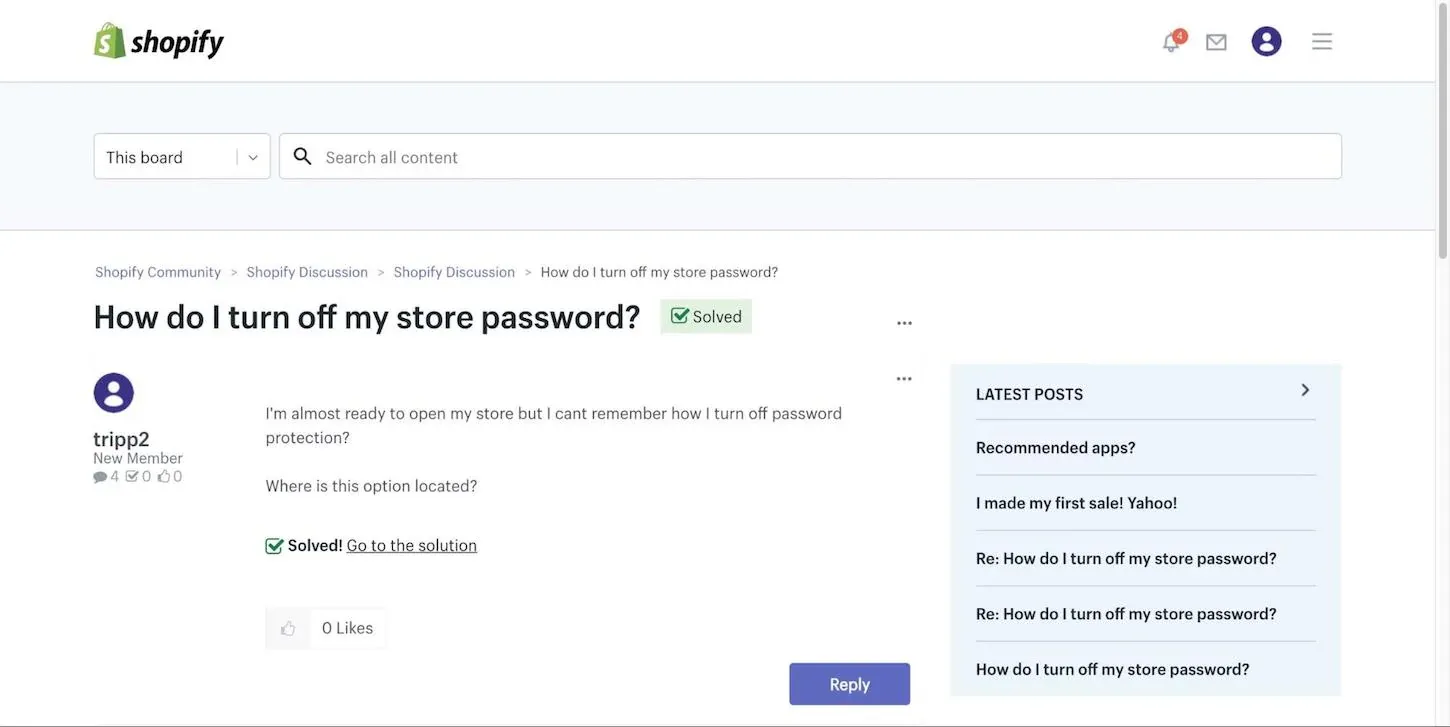
In addition to the online forum, Shopify hosts various events, meetups, and conferences that bring together members of the eCommerce community. These events provide opportunities for networking, learning, and collaboration. Shopify also has a network of experts and partners who offer professional services, such as store setup, design, and marketing, further enriching the community experience.
Wix
Wix also has a vibrant community of users, designers, and developers. The Wix Forum is a valuable resource where users can connect, ask questions, and share their experiences. The forum is organized into different categories, making it easy to find discussions on specific topics.
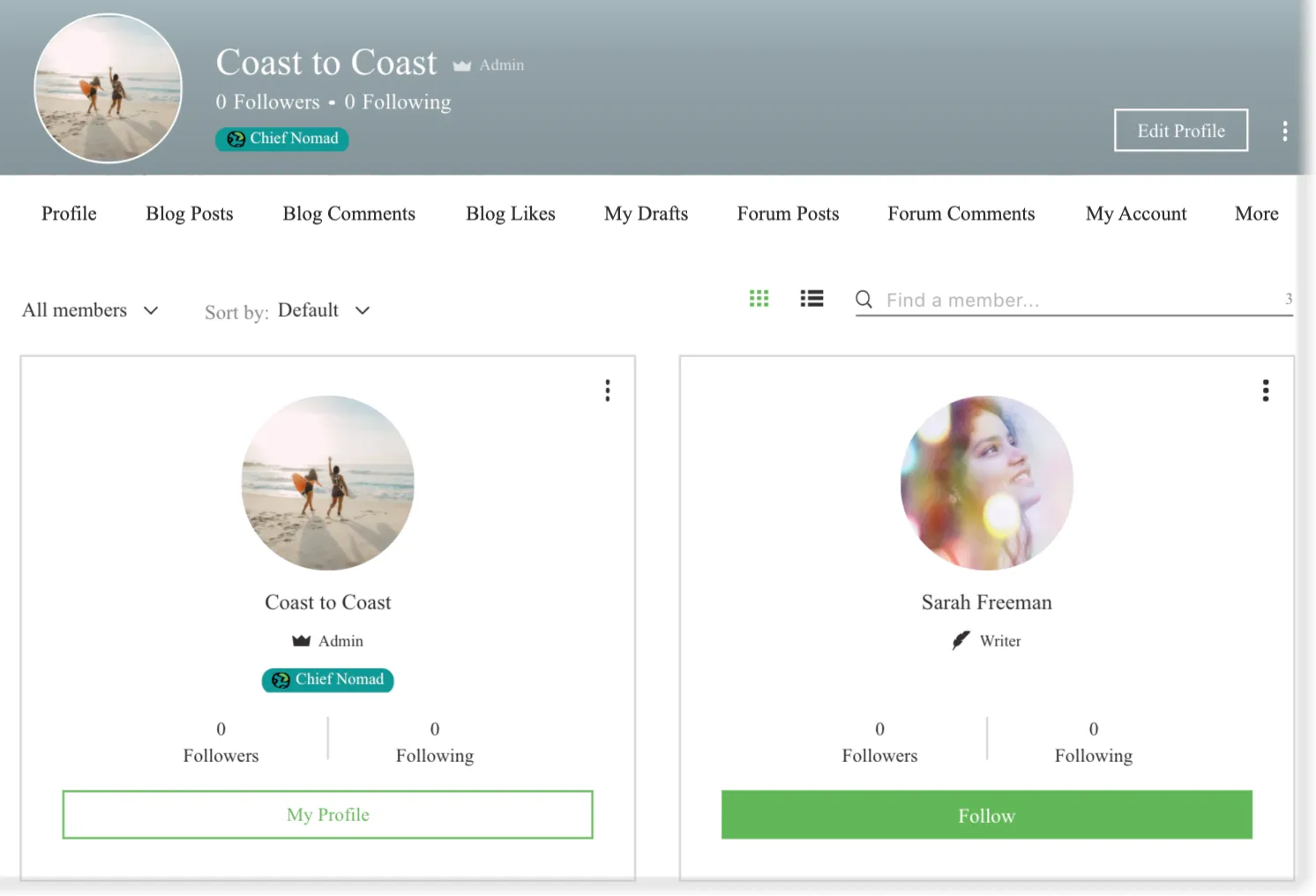
Wix regularly hosts online events, webinars, and workshops that provide opportunities for learning and engagement. These events cover various aspects of website building and online business management, helping users stay up-to-date with the latest trends and best practices. Wix’s community also includes a network of professional designers and developers who offer services through the Wix Marketplace, providing additional support and resources for users.
User Reviews
Shopify
Shopify generally receives positive reviews from its users, with many praising its ease of use, comprehensive features, and reliable customer support. Users appreciate the platform’s robust eCommerce capabilities, including its extensive app store, seamless integrations, and flexible customization options. Shopify’s 24/7 customer support is frequently highlighted as a significant advantage, providing users with confidence that help is always available when needed.
However, some users mention that Shopify’s pricing can be a drawback, particularly for small businesses or those on a tight budget. Despite this, the overall sentiment is that Shopify offers excellent value for the features and support it provides, making it a preferred choice for many online merchants.
Wix
Wix also receives positive feedback from its users, particularly for its user-friendly interface and extensive design capabilities. Users appreciate the platform’s drag-and-drop editor, which makes it easy to create visually appealing websites without any coding knowledge. Wix’s variety of templates and customization options are also frequently praised.
While many users are satisfied with Wix’s features and support, some mention that the platform’s eCommerce capabilities are not as advanced as Shopify’s. Additionally, the lack of 24/7 phone support is a point of concern for some users. Nonetheless, Wix remains a popular choice for those looking for an easy-to-use website builder with strong design and customization features.
Overall
When comparing the customer support and community resources of Shopify vs Wix, both platforms offer robust support systems and active communities. Shopify excels in providing 24/7 customer support, extensive help resources, and a large, engaged community. The platform’s comprehensive support channels and active forum ensure that users have access to the assistance and knowledge they need to succeed.
Shopify provides phone, email, and chat assistance around-the-clock. Their tutorials are typically understandable and beneficial, and because of the size of the community, you may probably find answers in the many forum posts. More interestingly, Shopify’s superb marketing blog allows you to learn useful advice on how to expand your company.
Wix also includes excellent tutorials and a fantastic marketing blog. They include forums, live chat, and phone support. Their personal support channels are likewise comparable to Shopify’s. There are many people in the community, so you won’t feel left in your struggles. Wix also offers strong support through multiple channels, a comprehensive help center, and a vibrant community. While it may not provide 24/7 phone support, Wix’s extensive educational resources and active forum offer valuable assistance to users.
Wix vs Shopify: Which platform wins?
When choosing between Shopify and Wix for building an online store, it is essential to weigh the pros and cons of each platform. Both have unique strengths and weaknesses that cater to different types of businesses and user needs. In this section, we will comprehensively discuss the pros and cons of Shopify vs Wix to help you make an informed decision.
Shopify Pros and Cons
Shopify is a leading eCommerce platform known for its robust features and scalability. It is designed specifically for online selling, offering a comprehensive suite of tools to help businesses grow and manage their stores effectively.
Pros
- Ease of Use: Shopify’s user-friendly interface and drag-and-drop builder make it easy for users to set up and manage their online stores, even without technical skills.
- Comprehensive eCommerce Tools: Shopify provides built-in tools for product management, payment gateways, inventory tracking, and order fulfillment, making it a powerful solution for online retailers.
- 24/7 Customer Support: Shopify offers round-the-clock customer support via phone, email, and live chat, ensuring users can get help whenever they need it.
- SEO and Marketing: Shopify includes built-in SEO features and supports a wide range of marketing tools and apps, helping users optimize their stores and drive traffic.
- Scalability: Shopify’s various pricing plans and extensive app marketplace allow businesses to scale their operations as they grow, making it suitable for both small startups and large enterprises.
- Security: Shopify is PCI DSS Level 1 compliant, providing SSL certificates and automatic updates to ensure the security of your online store.
Cons
- Cost: Shopify’s monthly subscription fees can be high, especially for advanced plans. Additionally, transaction fees apply if you use third-party payment gateways.
- Customization Limitations: While Shopify offers extensive customization options through themes and apps, deeper customization often requires coding knowledge or hiring a developer.
- Additional Costs: Many of the apps available in the Shopify App Store come with additional monthly fees, which can add up quickly.
- Learning Curve for Advanced Features: While basic setup is straightforward, utilizing Shopify’s more advanced features and tools can have a steeper learning curve.
Wix Pros and Cons
Wix is a versatile website builder known for its ease of use and extensive design capabilities. It offers a range of features suitable for small to medium-sized businesses looking to establish an online presence.
Pros
- Ease of Use: Wix’s intuitive drag-and-drop editor makes it easy for users to create and customize their websites without any coding skills.
- Design Flexibility: Wix offers a vast selection of templates and design options, allowing users to create visually stunning websites.
- Cost-Effective: Wix’s pricing plans are generally more affordable compared to Shopify, making it a good option for businesses with tighter budgets.
- Built-In Features: Wix includes built-in tools for SEO, marketing, and social media integration, helping users optimize their websites and reach a broader audience.
- Comprehensive Help Resources: Wix provides extensive help resources, including video tutorials, articles, and an active community forum, making it easy for users to find support and learn how to use the platform.
- No Transaction Fees with Wix Payments: Wix does not charge transaction fees when using its native payment solution, Wix Payments.
Cons
- Limited eCommerce Capabilities: While Wix is excellent for general website building, its eCommerce features are not as advanced or comprehensive as Shopify’s.
- Scalability Issues: Wix may not be as suitable for large businesses or those looking to scale rapidly, as its features and capabilities are geared more towards small to medium-sized enterprises.
- Support Limitations: Wix’s customer support is not available 24/7, and phone support hours may be limited based on the user’s location and subscription plan.
- Transaction Fees for Third-Party Gateways: Although Wix Payments does not incur transaction fees, using third-party payment gateways may involve additional charges.
- Performance Limitations: Performance can vary based on the hosting and server infrastructure, and Wix’s reliance on its own hosting can sometimes lead to slower load times compared to more optimized solutions.
Summarization
Feature | Shopify | Wix |
Ease of Use | User-friendly interface, drag-and-drop builder, straightforward setup | Intuitive drag-and-drop editor, easy customization without coding skills |
Design Flexibility | Limited to theme and app capabilities, may need developer for advanced customizations | Vast selection of templates, extensive customization options, highly flexible design tools |
eCommerce Tools | Built-in tools for product management, payment gateways, inventory tracking, order fulfillment | Basic eCommerce features, suitable for small to medium-sized businesses, not as advanced as Shopify |
Support | 24/7 customer support via phone, email, and live chat | Customer support via email, phone, and live chat (limited hours) |
SEO and Marketing | Built-in SEO features, extensive app marketplace for marketing tools | Built-in SEO tools, social media integration, and marketing features |
Scalability | Suitable for businesses of all sizes, scalable pricing plans and extensive app marketplace | Best for small to medium-sized businesses, limited scalability |
Security | PCI DSS Level 1 compliant, SSL certificates, automatic updates | Uses SSL certificates, built-in security measures |
Cost | Higher monthly fees, transaction fees with third-party gateways, additional app costs | More affordable pricing plans, no transaction fees with Wix Payments, some additional app costs |
Community | Active community forums, extensive help resources, vetted experts marketplace | Active community, comprehensive help center, video tutorials, forums |
Hidden Costs | Shopify Transaction fees, premium themes, app subscriptions | Transaction fees with third-party gateways, premium templates and design services |
The choice between Shopify vs Wix depends on your business’s specific needs and goals. Shopify offers advanced eCommerce capabilities, scalability, and comprehensive support, making it ideal for businesses looking to grow and expand rapidly. On the other hand, Wix provides a cost-effective, user-friendly solution with robust design flexibility, suitable for small to medium-sized businesses with tight budgets. Both platforms have their unique strengths and weaknesses, and the best choice will depend on the specific requirements of your online store.
In conclusion,
Choosing the right eCommerce platform is a crucial decision that can significantly impact the success of your online business. Throughout this detailed comparison of Shopify vs Wix, we’ve examined various aspects, including ease of use, design flexibility, eCommerce capabilities, customer support, community resources, pricing, and more. Both platforms offer unique strengths and cater to different types of businesses, but the best choice ultimately depends on your specific needs and goals.
So, between Wix vs Shopify, which platform is the best for your eCommerce business? The answer to that question depends on your specific needs and what you’re looking for in an eCommerce platform.
After an in-depth comparison of Shopify vs Wix, it is clear that both platforms have their unique advantages and cater to different types of users. If you are looking for a platform specifically designed for eCommerce with advanced features and scalability, Shopify is the better choice. Shopify is ideal for businesses anticipating significant growth and needing a solution that can support a large and expanding product catalog. It also provides 24/7 customer support and access to a wide range of professional apps and integrations, making it a strong contender for security and compliance.
On the other hand, Wix is recommended for small to medium-sized businesses seeking a cost-effective solution with strong design flexibility. Wix is perfect for users who prioritize ease of use and want a platform that allows for extensive customization without requiring technical skills. It is a versatile website builder that can support various types of websites, not just eCommerce, making it an excellent choice for those with budget constraints needing an affordable plan with essential eCommerce features.
Choose Shopify if:
- You are looking for a platform specifically designed for eCommerce with advanced features and scalability.
- You anticipate significant growth and need a solution that can support a large and expanding product catalog.
- You require 24/7 customer support and access to a wide range of professional apps and integrations.
- Security and compliance are top priorities for your business.
Choose Wix if:
- You are a small to medium-sized business seeking a cost-effective solution with strong design flexibility.
- You prioritize ease of use and want a platform that allows for extensive customization without requiring technical skills.
- You need a versatile website builder that can support various types of websites, not just eCommerce.
- Budget constraints are a significant factor, and you need an affordable plan with essential eCommerce features.
In conclusion, the decision between Shopify vs Wix should be guided by your specific business requirements, growth expectations, and budget. Both platforms offer robust solutions, but understanding their unique strengths will help you choose the one that aligns best with your goals. By carefully considering the detailed comparison outlined in this blog post, you can make an informed decision and set your online business up for success.
If you’re seeking expert Shopify development services to transform your eCommerce business, look no further than Magenest. Our team of skilled developers is ready to provide tailored solutions to meet your unique needs and drive your online store’s success. Contact Magenest today and take the first step towards eCommerce excellence!











